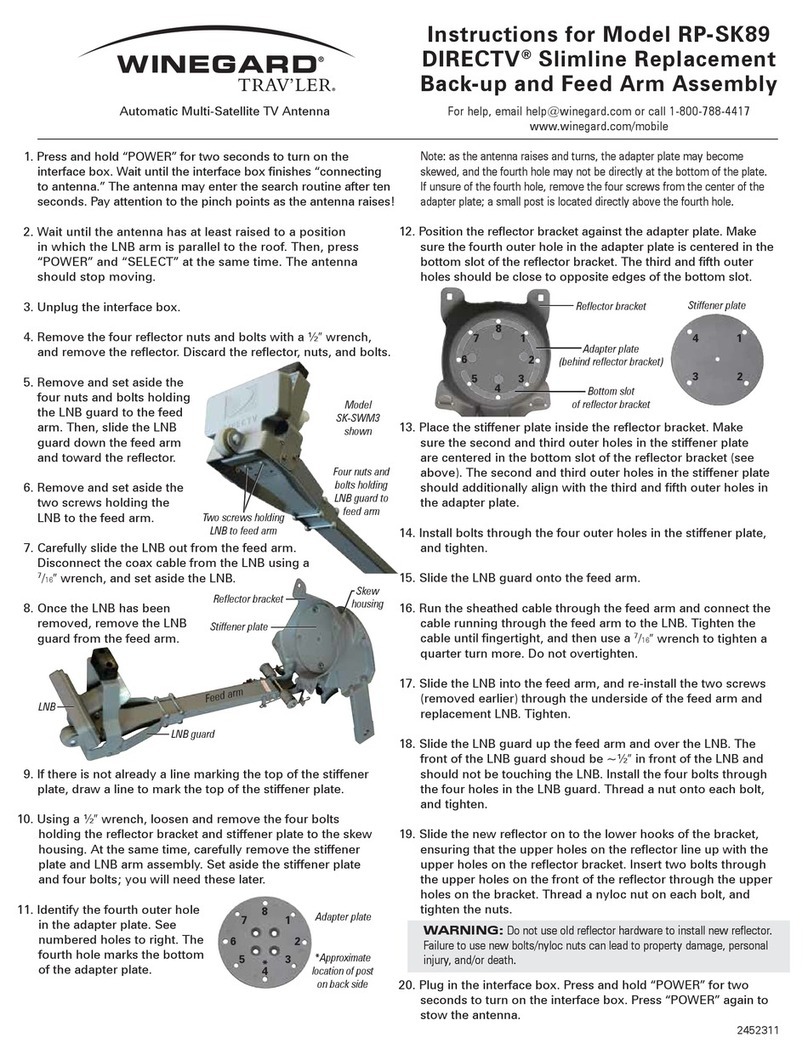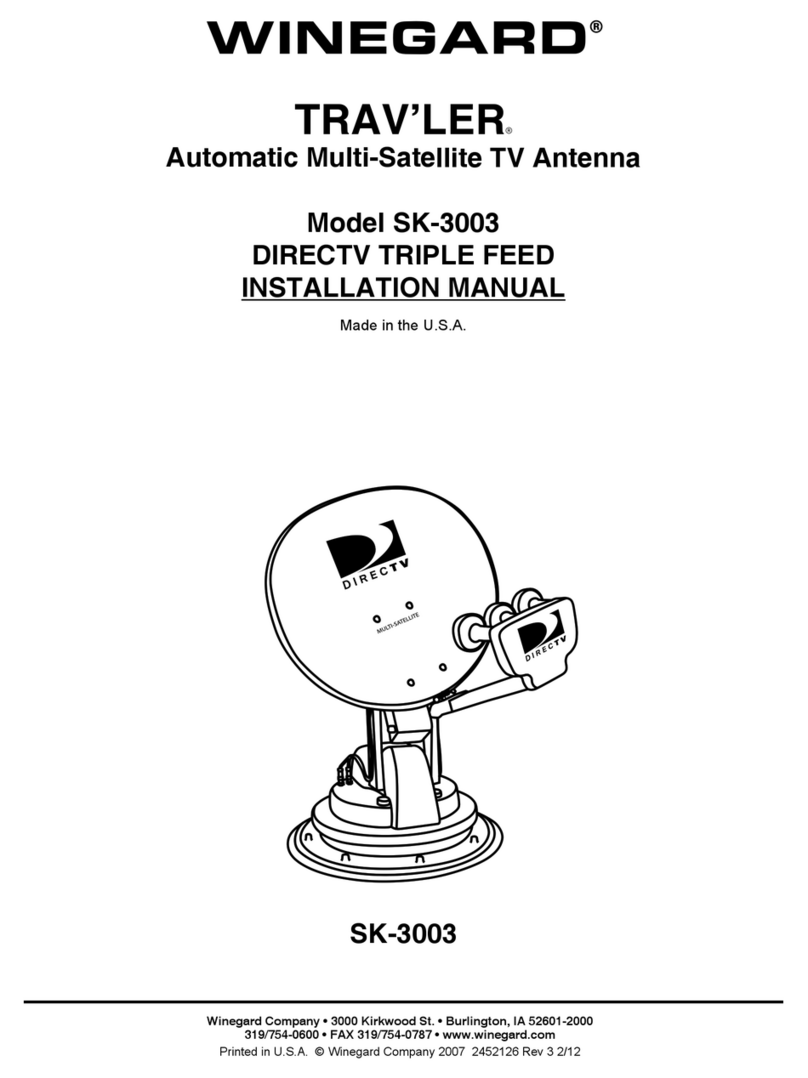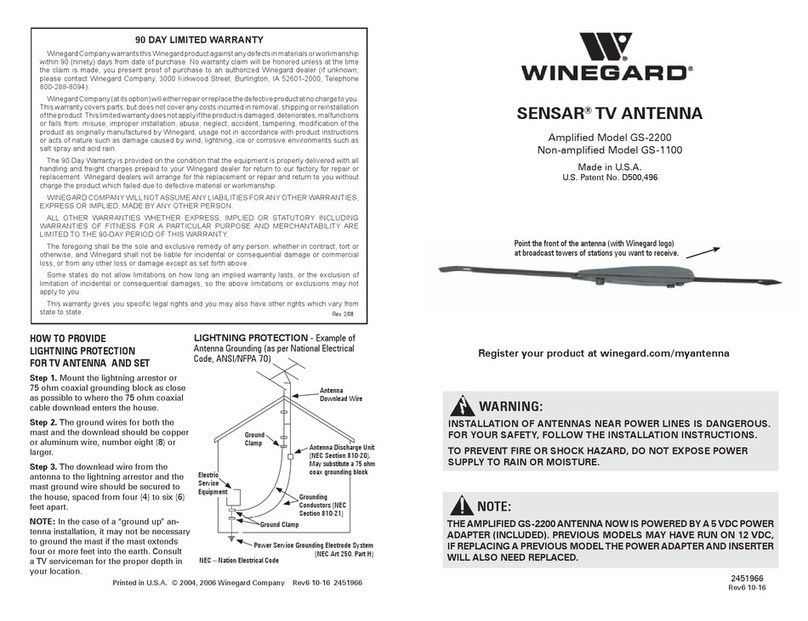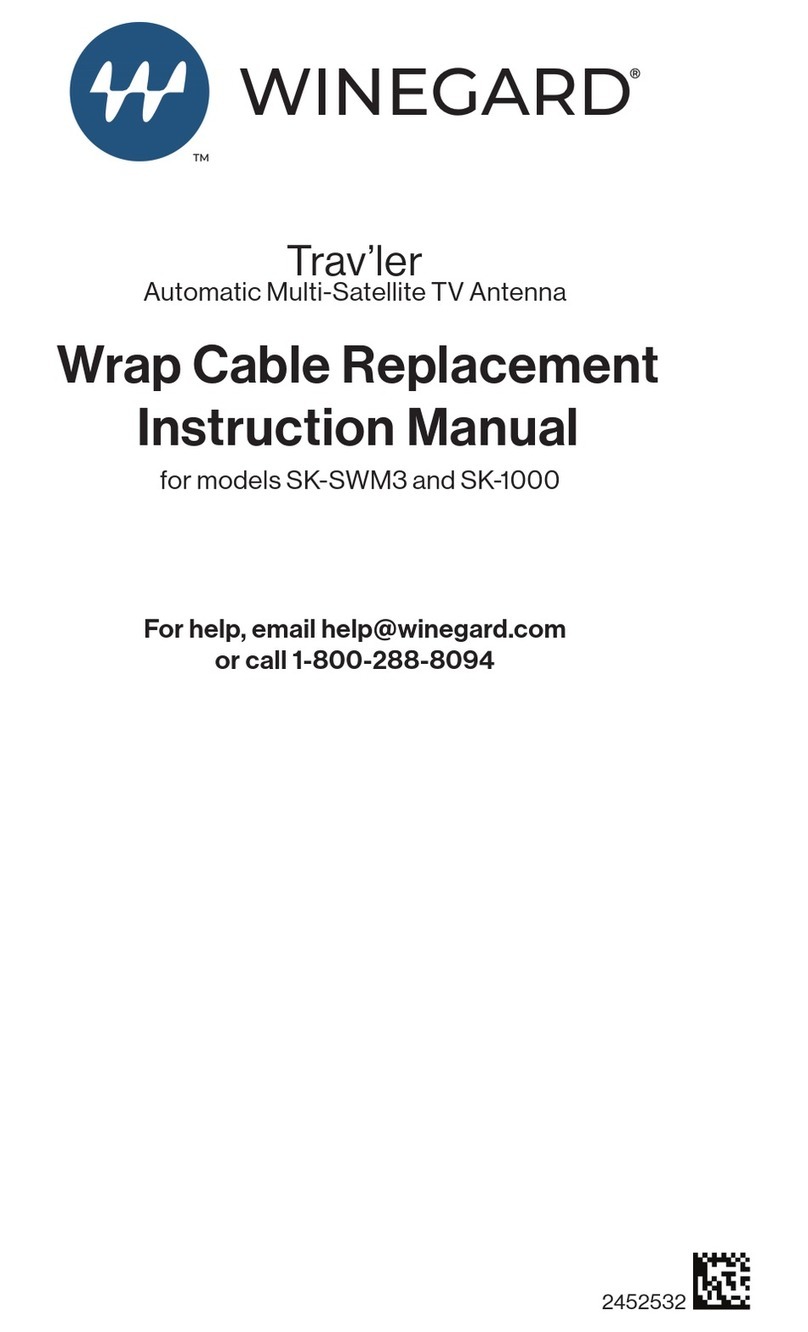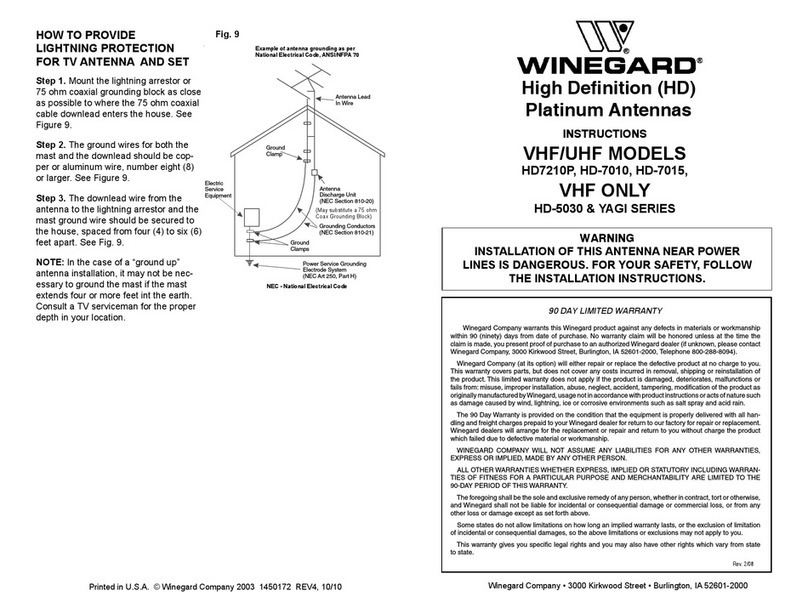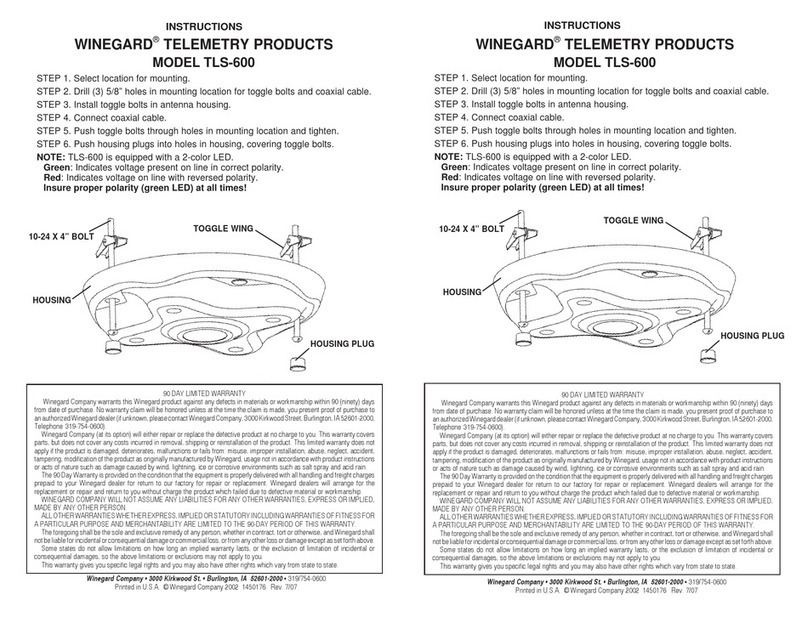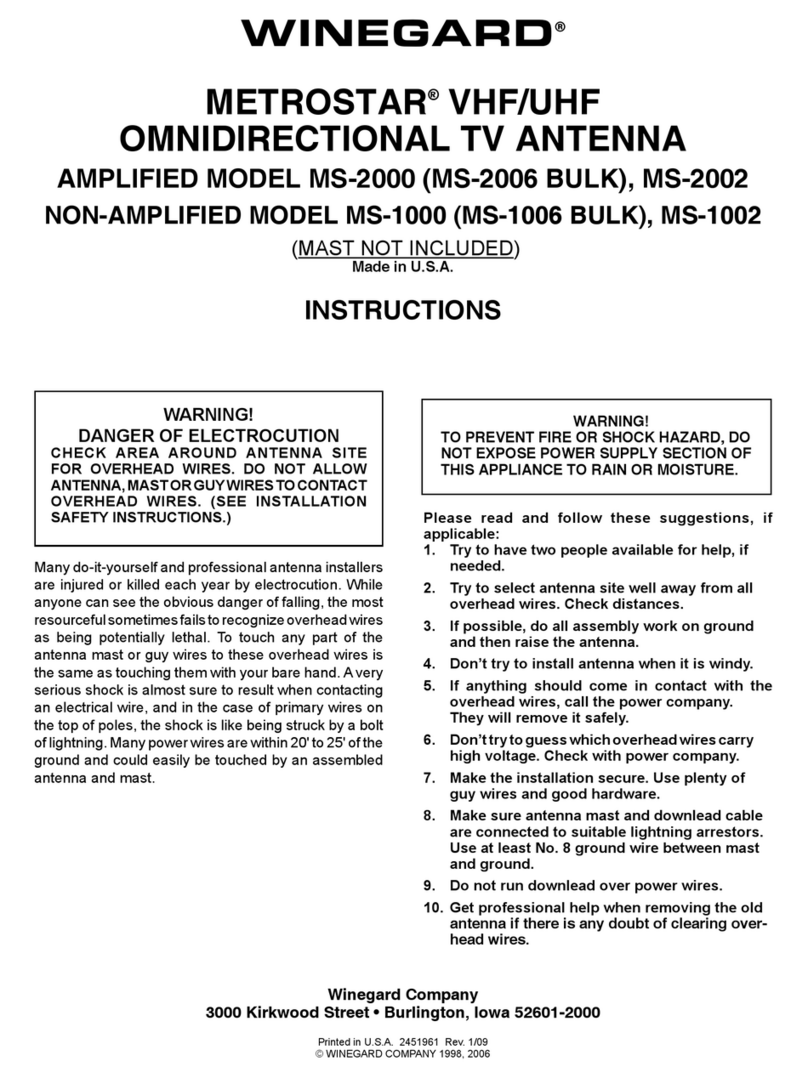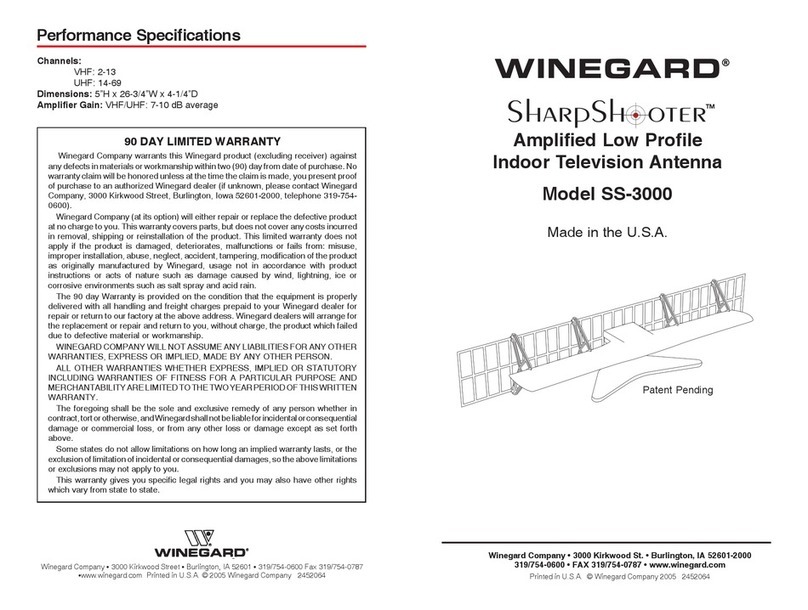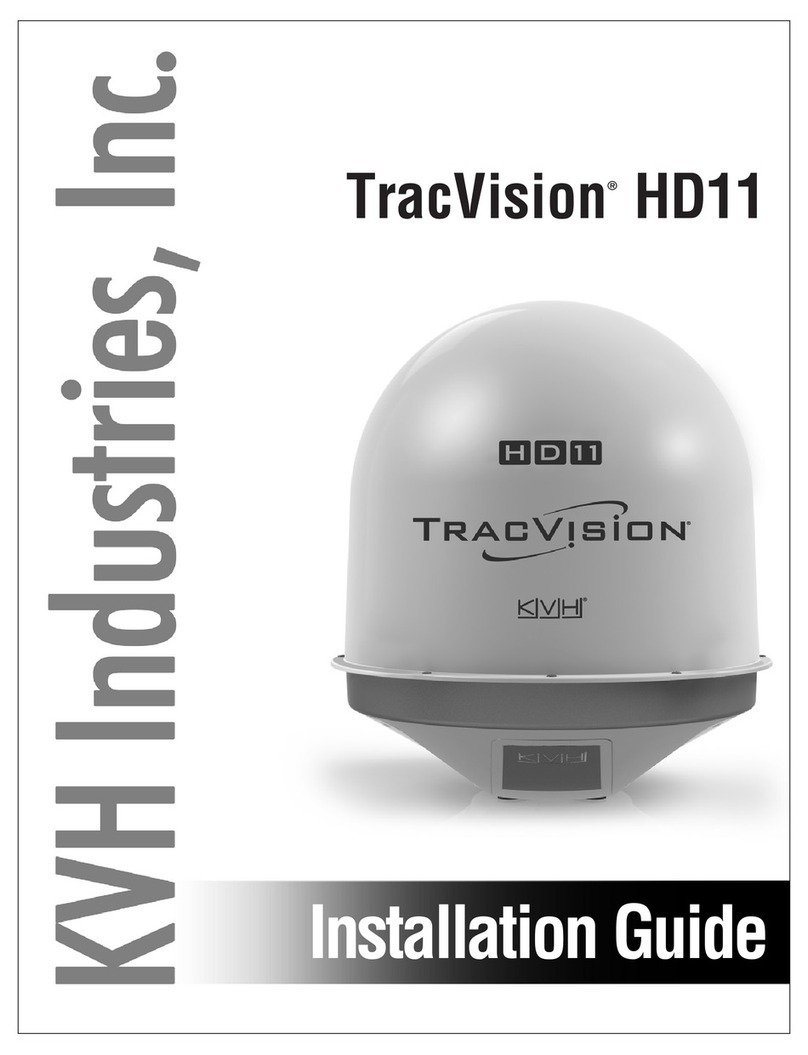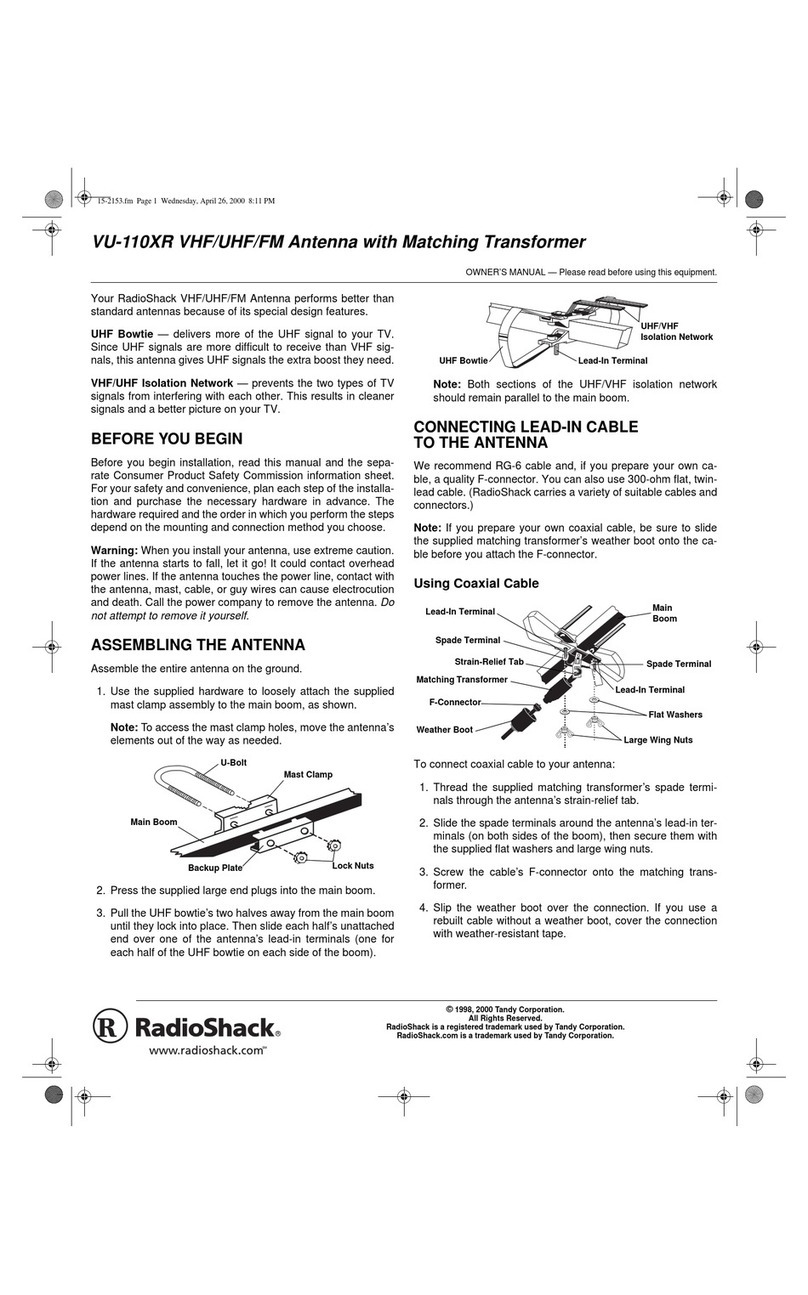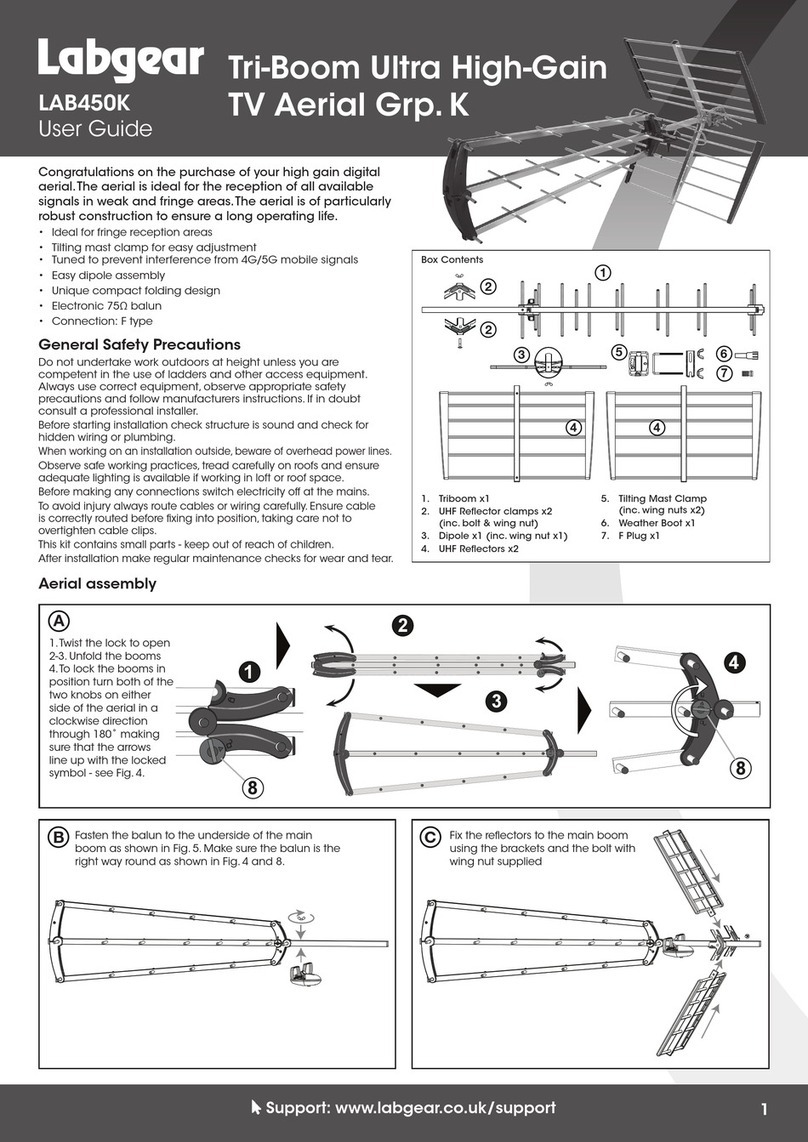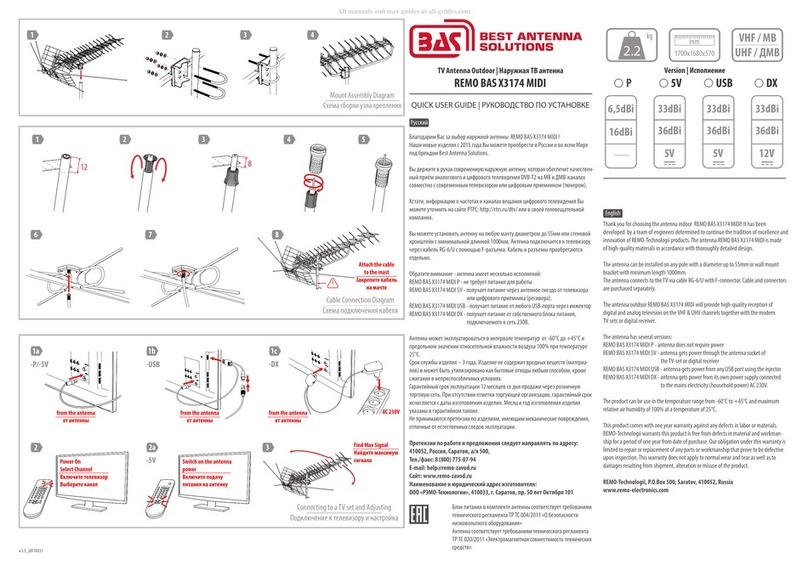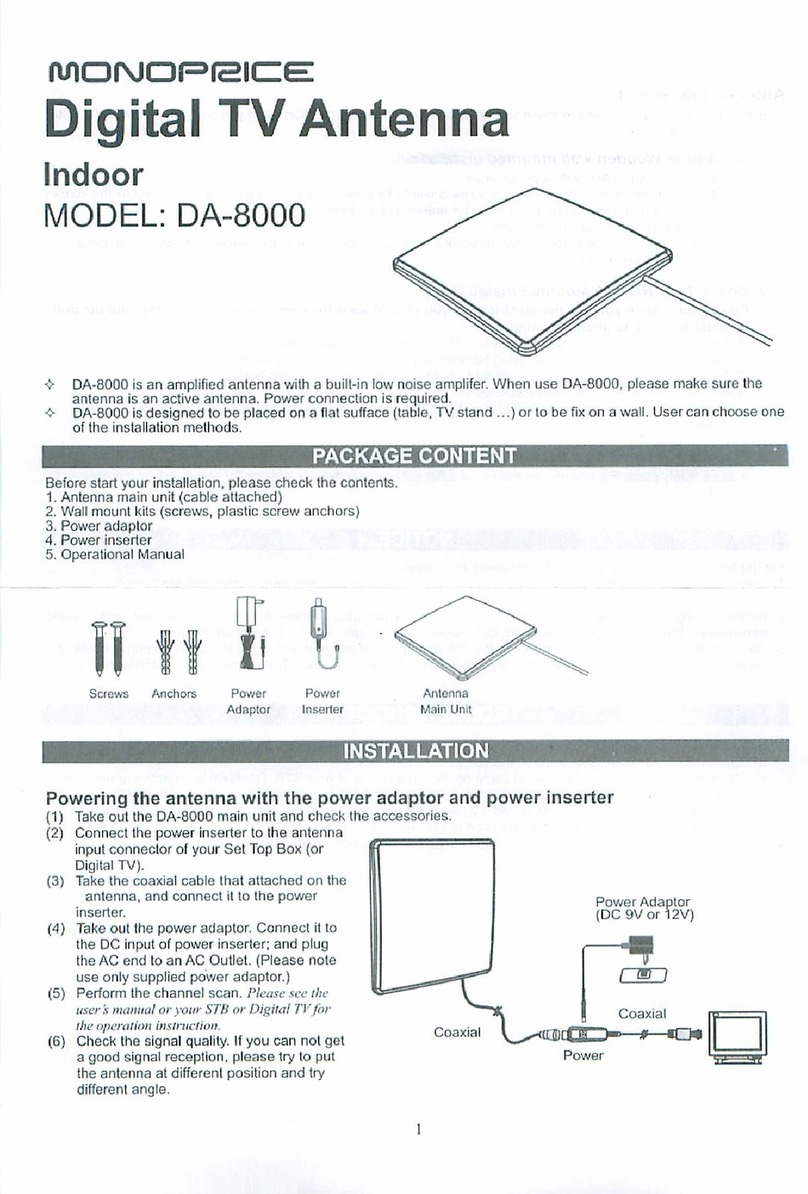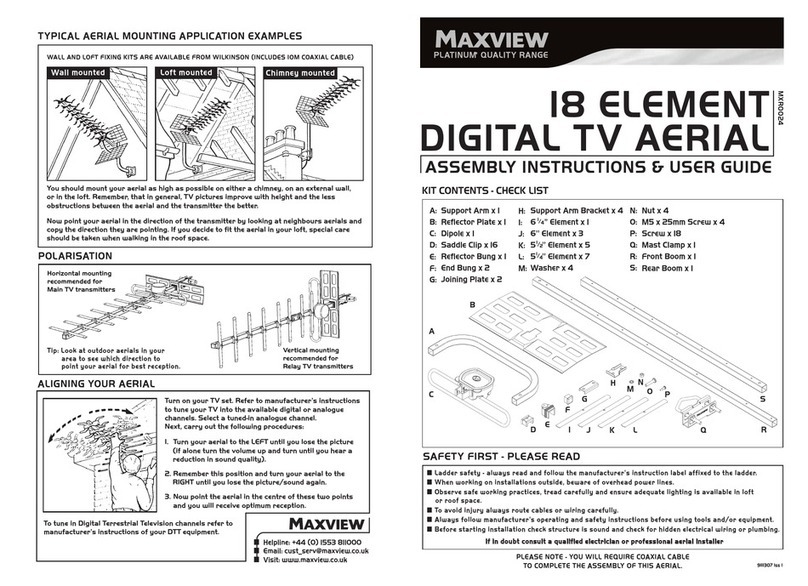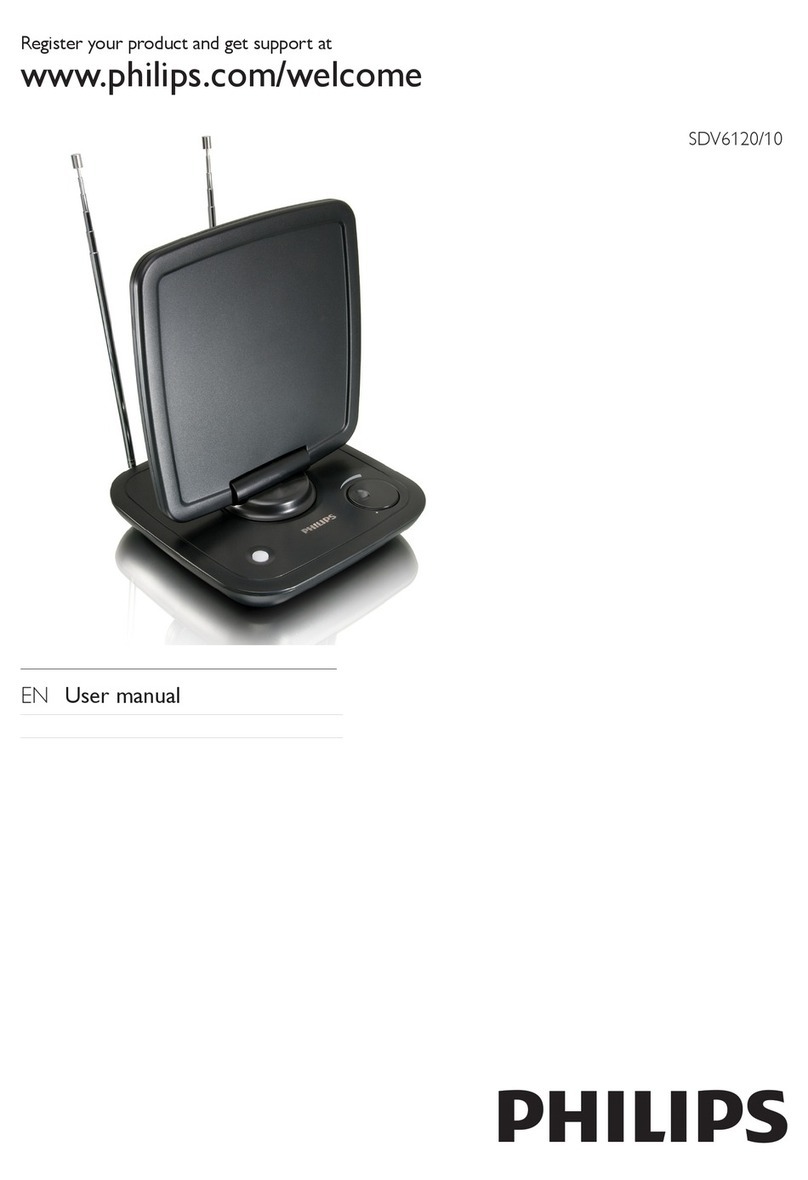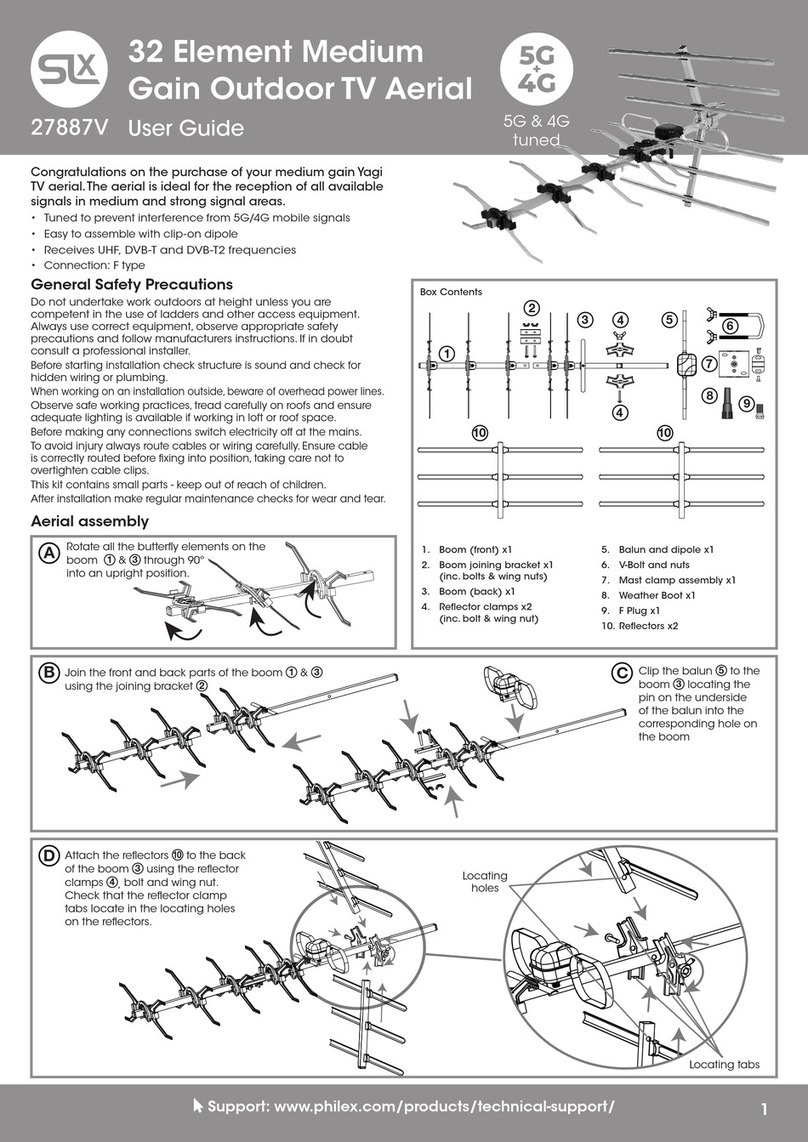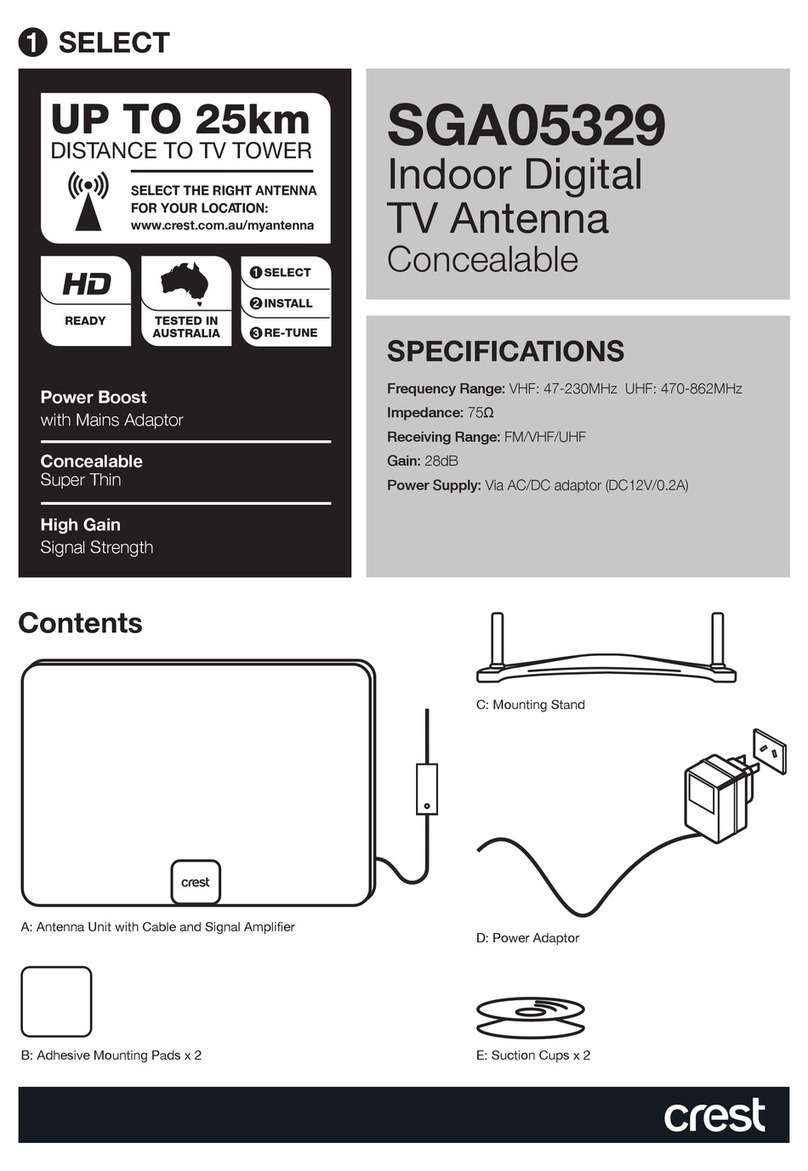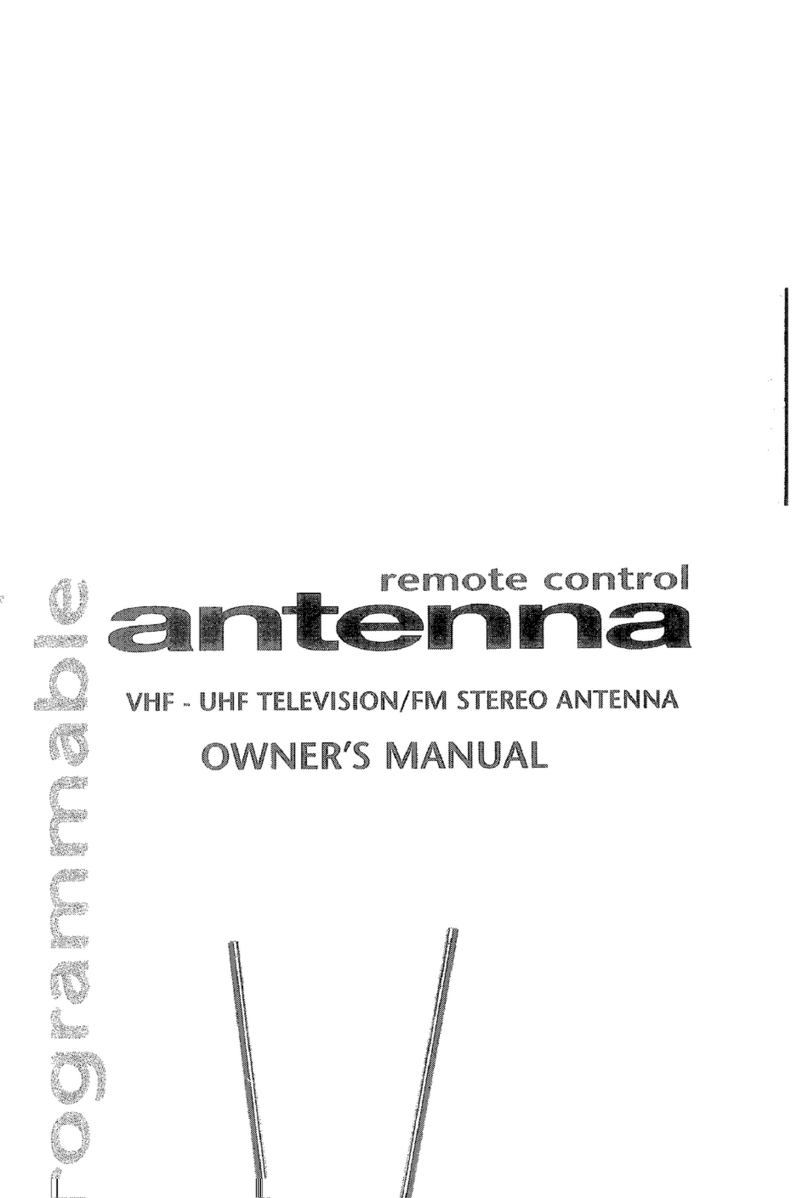5
STEPS 2 & 3
TWO GROUND WIRES
1 FROM VEHICLE
1 BLACK WIRE FROM
SATELLITE ANTENNA
STEPS 4 & 5
RED POWER
WIRE FROM
ANTENNA
STEPS 6 &7
+12 V FROM VEHICLE
ON/OFF ROCKER SWITCH
WITH LIGHT
(Shown in OFF position.)
FIGURE 7
Connecting TWO receivers
1. Connect the coax cable coming from the antenna to
the “SATELLITE IN” input on the primary receiver. The
primary receiver is the receiver used most often and
will toggle between satellites.
2. Connect the secondary coax cable coming from the
antenna to the “SATELLITE IN” input on the secondary
receiver.
NOTE: Secondary receiver will not toggle.
3. See page 6 for receiver set-up.
Connecting ONE receiver
1. Connect the coax cable from the antenna to the
“SATELLITE IN” on the receiver.
2. See page 6 for receiver set-up.
CONNECTING RECEIVERS
Installing the power switch
1. Choose a location to install the DuraSAT power ON/
OFF switch. Remember when selecting a location,
you will need to run the +12VDC power cable from the
DuraSAT antenna to the switch. Be sure the switch is
in the OFF position before continuing. See Figure 7
below.
Wall or panel mount: Drill 1-1/4” hole, pull wires
through wall or panel.
2. Connect the ground wire from the vehicle and the
BLACK ground wire from the antenna together, using
large yellow ag connector.
3. Connect the YELLOW ag connector to
the switch shown in gure 7 below.
4. Connect the RED wire from the antenna to the
small RED ag connector.
5. Connect small RED ag connector to the switch as
shown in Figure 7 below.
6. Connect the +12 V power wire from the vehicle to
a small RED ag connector.
7. Connect small RED ag connector to isolated
spade on switch.
Note: During the DuraSAT antenna’s normal search
process, you may hear a slight grinding sound as the
unit checks its limits. This is normal and does not harm
the unit.
Use your on-screen guide to
locate your channel rather than
“channel surng”. This will result
in smoother operation.
Operating the DuraSAT
1. Turn on receiver and television set. The DuraSAT
antenna must be connected to a receiver that is
plugged into 120 VAC.
2. Verify that you are getting the receiver’s menu
screens on the television. These screens are available
with or without the dish nding the signal. See page 6
for details of receiver set up.
3. Turn the power switch on for the DuraSAT
antenna. The dish should start moving, making one or
two revolutions before it stops to acquire GPS. This can
take a few moments or up to 10-15 minutes. Normal op-
eration will be less than a minute.
4. Once the unit has acquired GPS, the dish will
begin its search. The dish will pause on the signal
long enough to determine which satellite it has found.
If it moves off the signal, it is in an effort to verify the
signal and it should return to the signal shortly.
5. After the unit has veried that it has the correct
satellite, it will continue to track the signal.
6. If the vehicle does not move for six minutes, the unit
will toggle to it’s alternate satellite then toggle back to
the primary satellite and go to sleep. If vehicle begins
movement in straight line at 10 mph, the unit will
resume tracking mode.
7. If you do not have signal, see Troubleshooting,
p. 8.