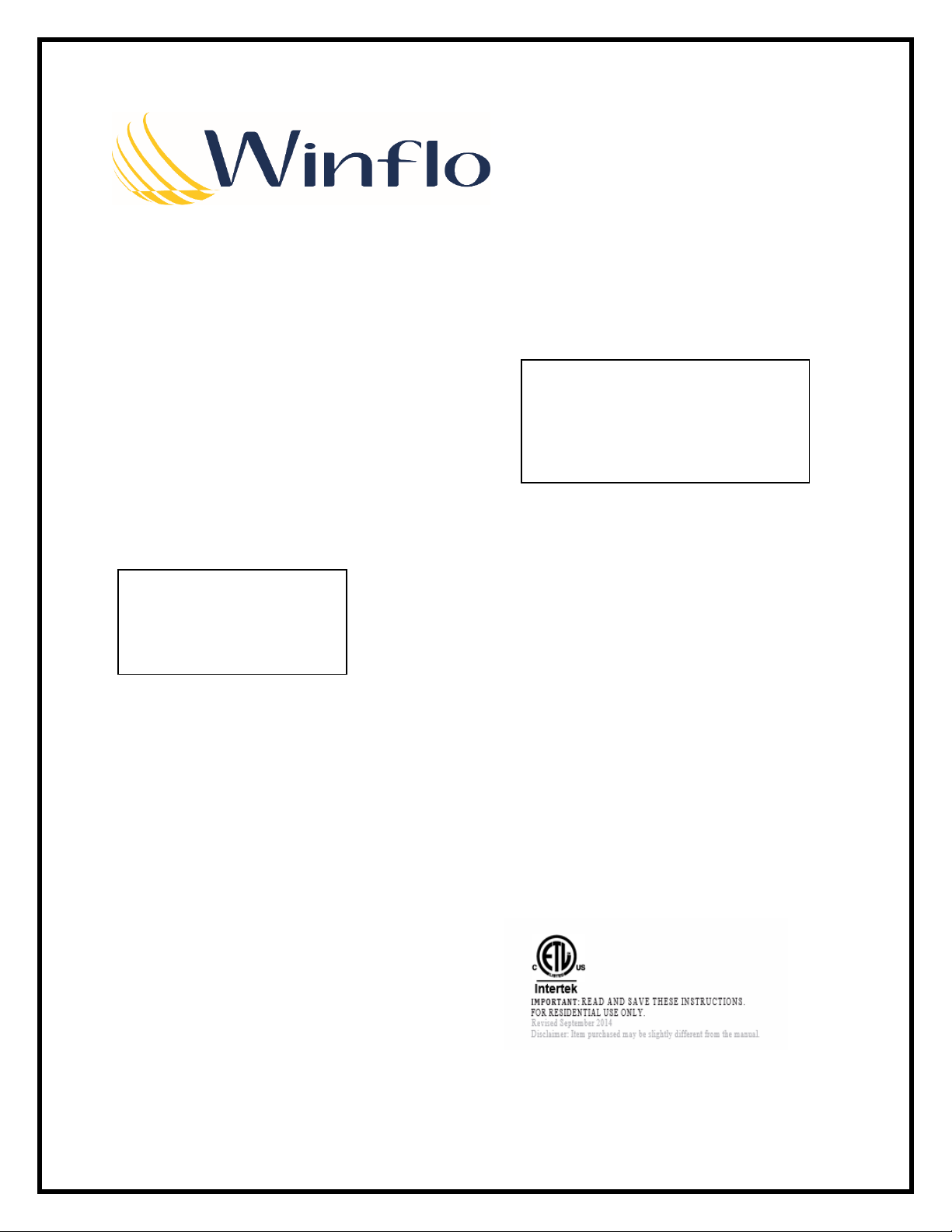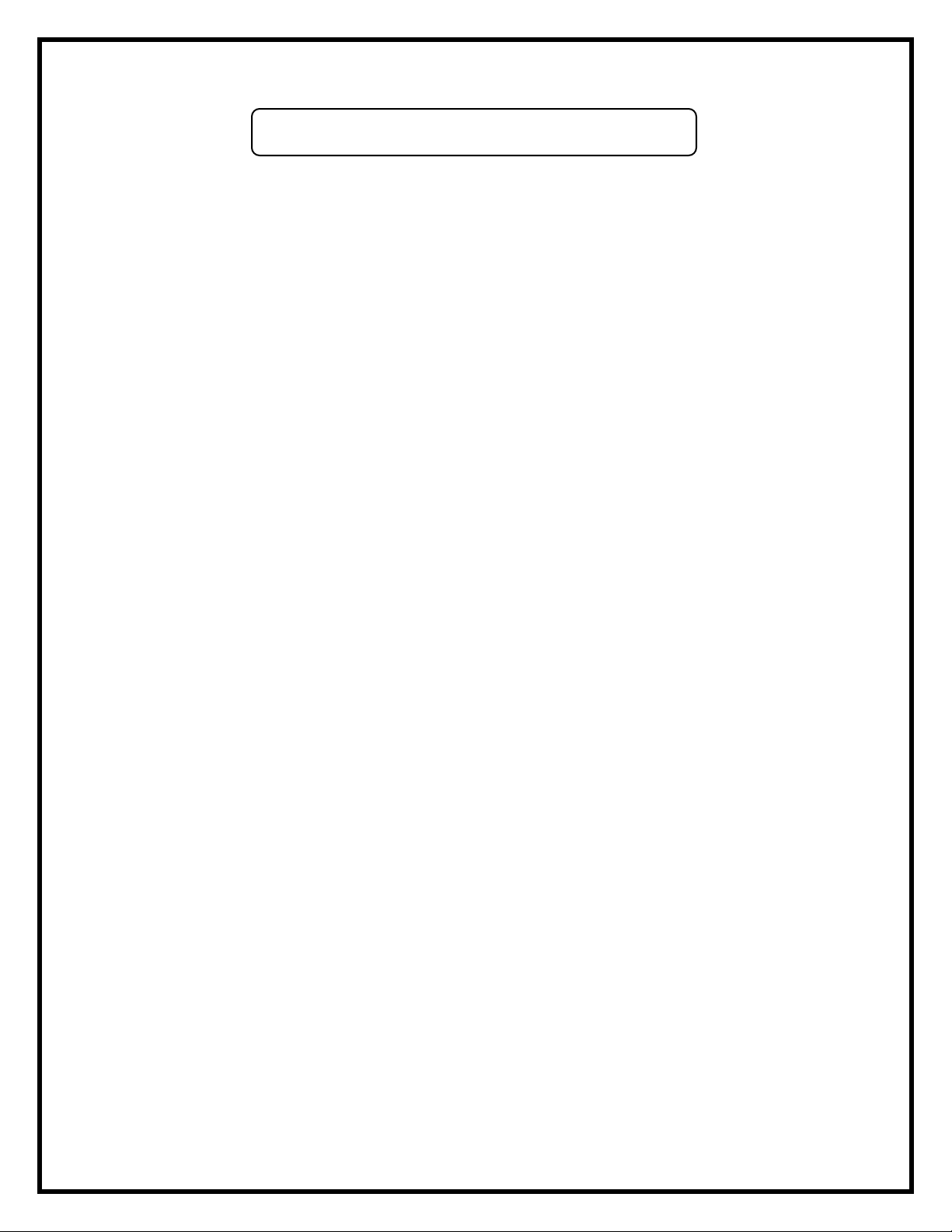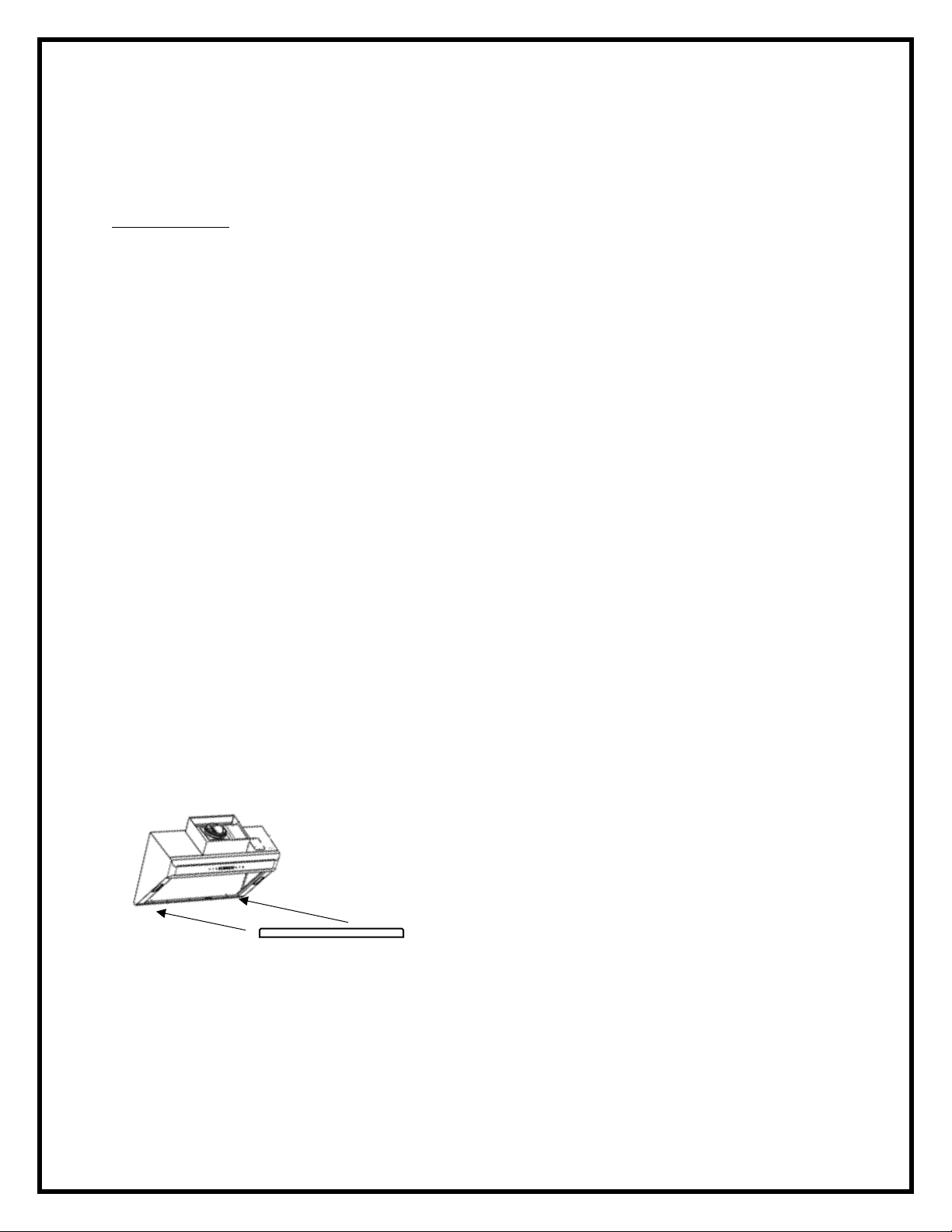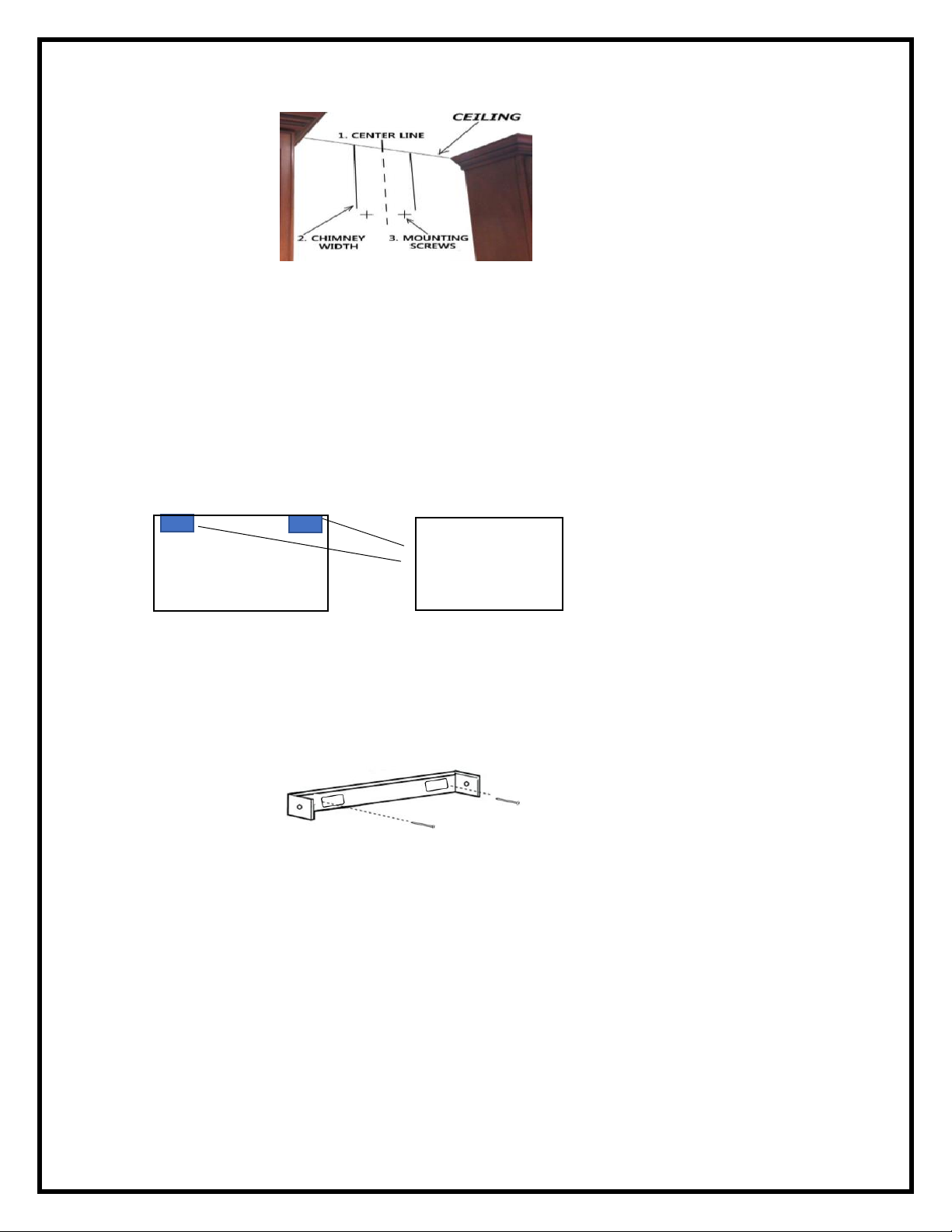2
IMPORTANT SAFETY INSTRUCTIONS
WARNING: TO REDUCE THE RISK OF FIRE, ELECTRIC SHOCK, OR INJURY TO PERSONS, READ THE FOLLOWING:
➢Use this unit only in the manner intended by the manufacturer. If you have questions, please contact the
manufacturer.
➢Before servicing or cleaning the unit, switch the power off and turn power off at the electrical panel and lock
the service panel. This will prevent the power from accidentally turning on. If the service panel does not lock,
secure a warning label, such as a tag, to the service panel.
➢Installation work and electrical wiring must be done by a qualified professional(s) in accordance with all
applicable codes, standards, and fire-rated constructions.
➢Do not operate any fans with a damaged cord or plug. Discard the fan or return to an authorized service
facility for further examination and/or repair.
➢To prevent back draft, sufficient air is needed for proper combustion. Gas from the fuel burning equipment
needs to exhaust through the flue (chimney). Follow the heating equipment manufacturer’s guideline and
safety standards such as those published by the National Fire Protection Association (NFPA), the American
Society for Heating, Refrigeration and Air Conditioning Engineers (ASHRAE), and the local code authorities.
➢When cutting, or drilling into walls or ceilings; be aware of electrical wires, piping, and other utilities.
➢Ducted fans must always be vented outdoors.
CAUTION: For general ventilation use only. Do not use to exhaust hazardous or explosive materials and
vapors.
CAUTION: To reduce the risk of fire and to properly exhaust air, be sure to duct air outside –DO NOT
vent exhaust air into attics, crawl spaces, garages, or within walls and ceilings.
WARNING: TO REDUCE THE RISK OF A RANGE TOP GREASE FIRE, READ THE FOLLOWING:
➢Never leave surface units unattended at high settings. Boil-over can cause smoke and grease to spill over that
may ignite. Heat oils slowly on low or medium settings.
➢Always turn range hood ON when cooking at high heat or when cooking food with high flames.
➢Clean ventilation fans frequently. Grease should not be allowed to accumulate on fan or filter.
➢Use proper pan size. Always use cookware appropriate for the size of the surface element.
WARNING: TO REDUCE THE RISK OF INJURY, IN THE EVENT OF A RANGE TOP GREASE FIRE, READ THE FOLLOWING:
➢SMOTHER FLAMES with a close-fitting lid, cookie sheet or metal tray, then turn off the burner. BE CAREFUL TO
PREVENT BURNS. If the flames do not go out immediately. EVACUATE AND CALL THE FIRE DEPARMENT.
➢NEVER PICK UP A FLAMING PAN –you may be burned.
➢DO NOT USE WATER, including wet dishcloths or towels –a violent steam explosion will result.
➢Use an extinguisher ONLY if:
-You know you have a class ABC extinguisher, and you know how to operate it.
-The fire is small and contained in the area where it started.
-The fire department is being called.
-You can fight the fire with your back to an exit.
Based on “Kitchen Fire Safety Tips” published by NFPA
WARNING: To reduce the risk of fire or electrical shock, do not use this fan with any solid-state speed control
device.