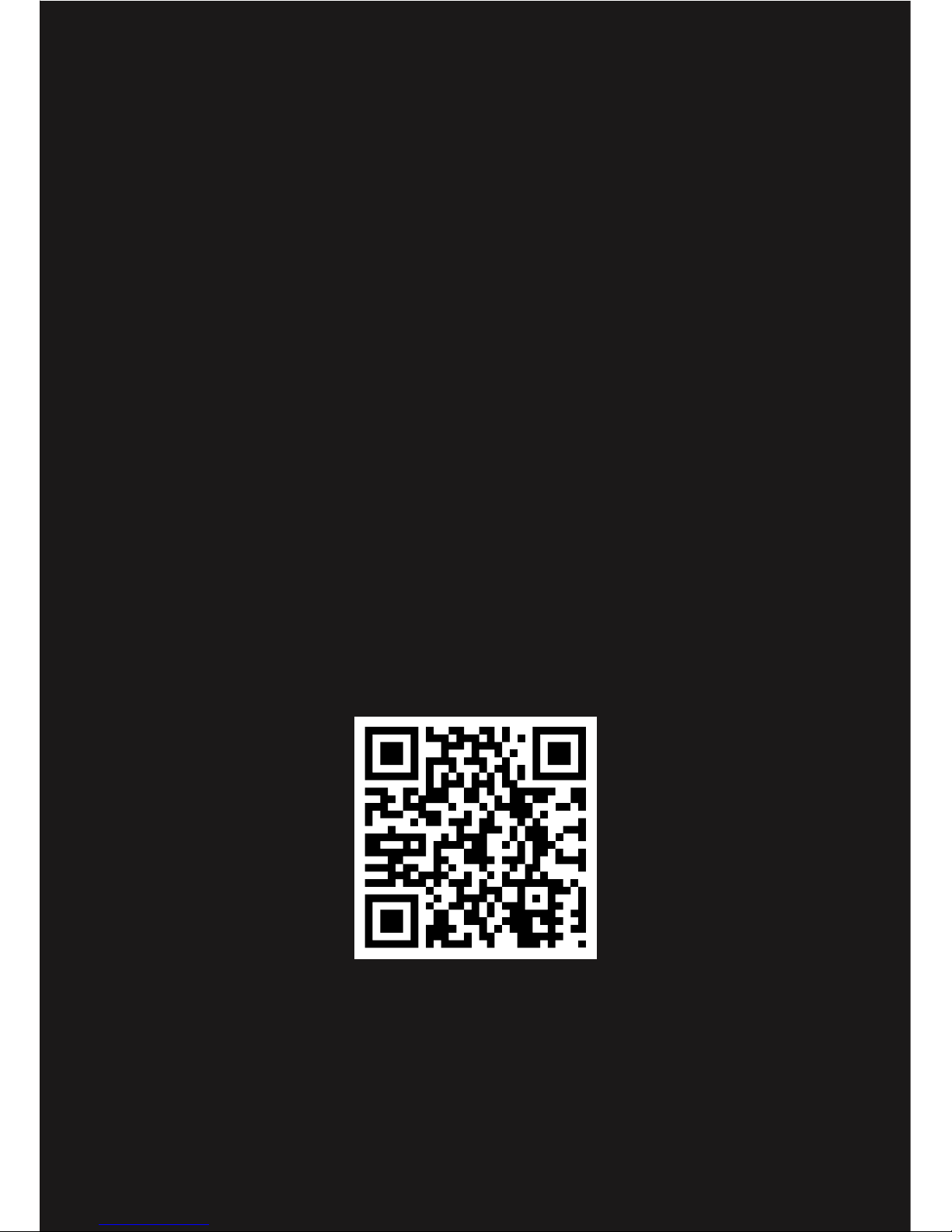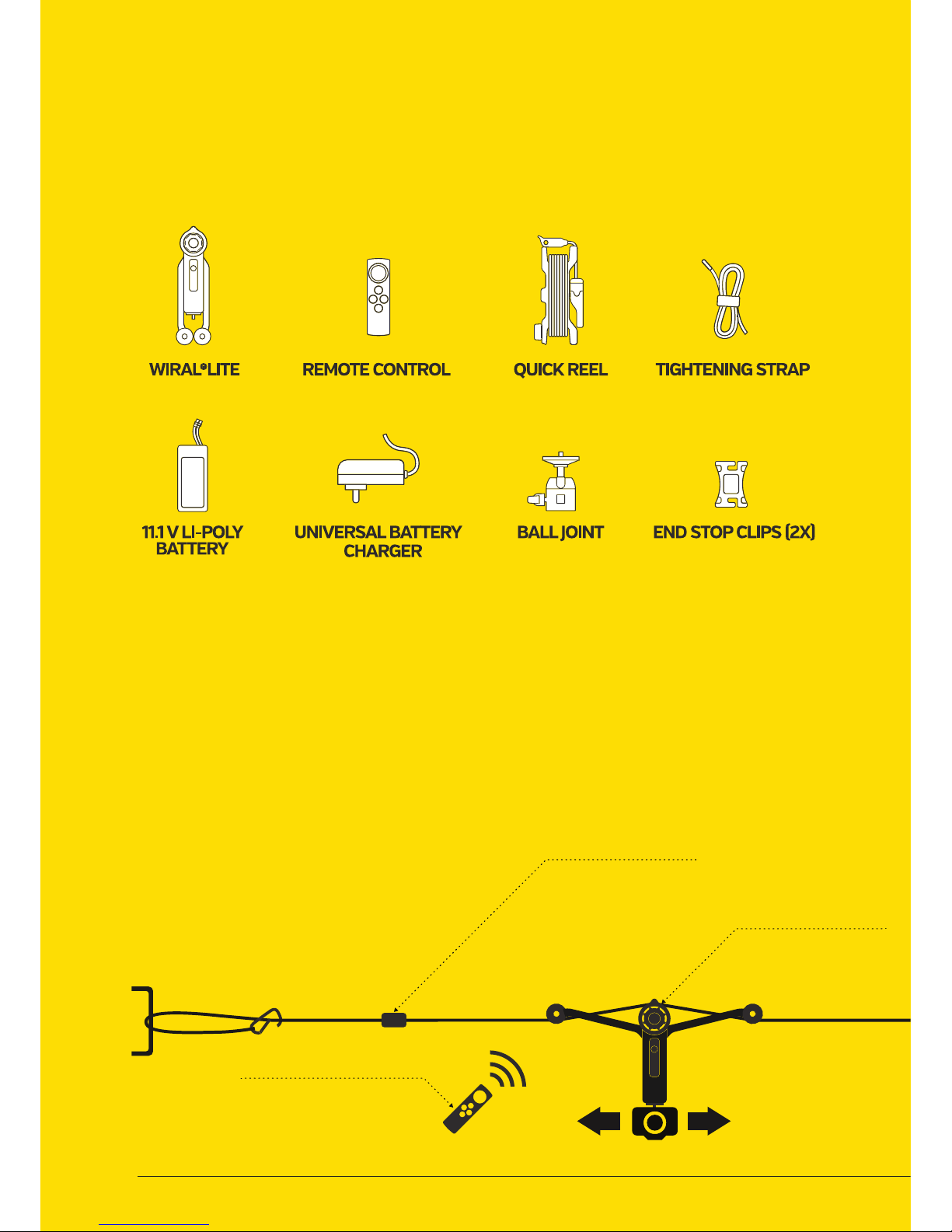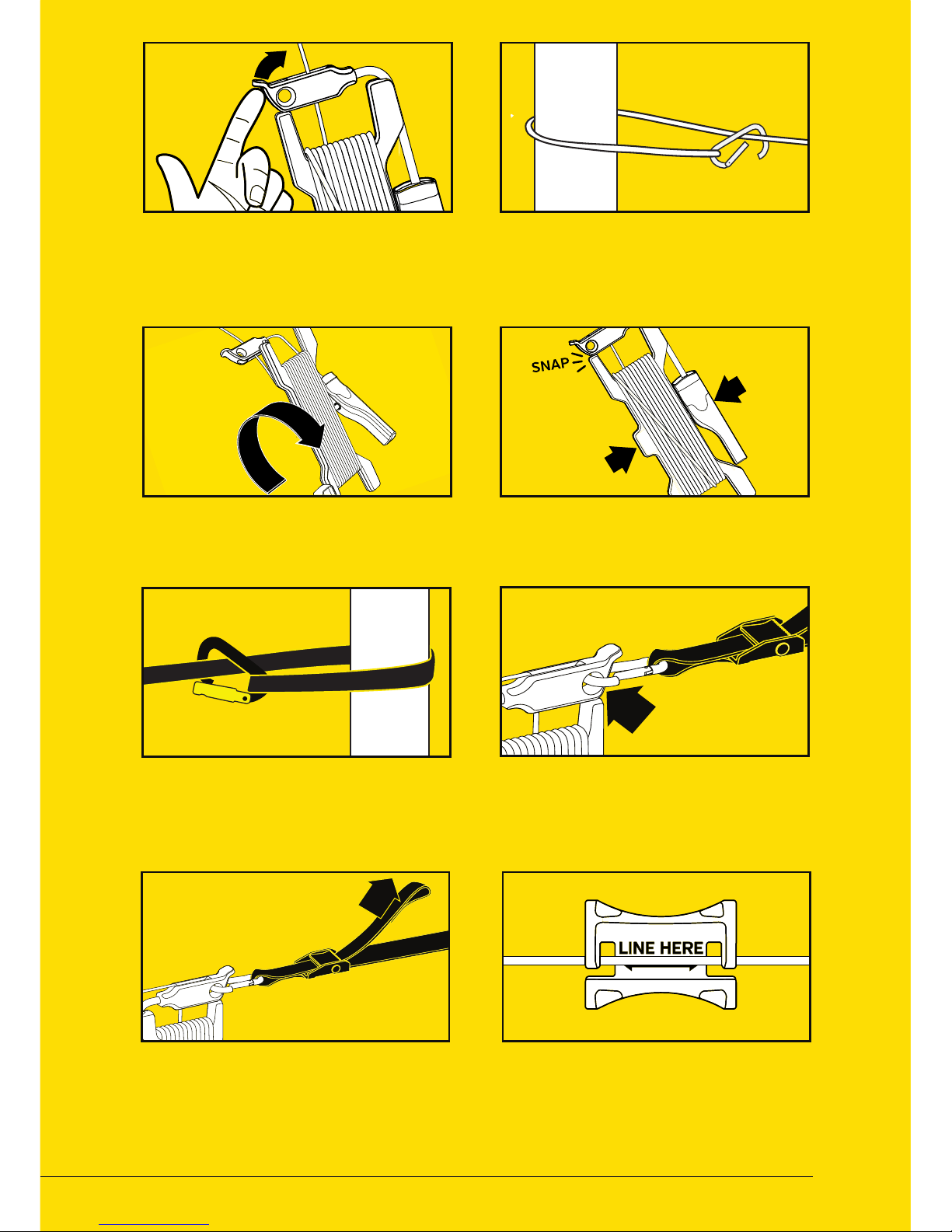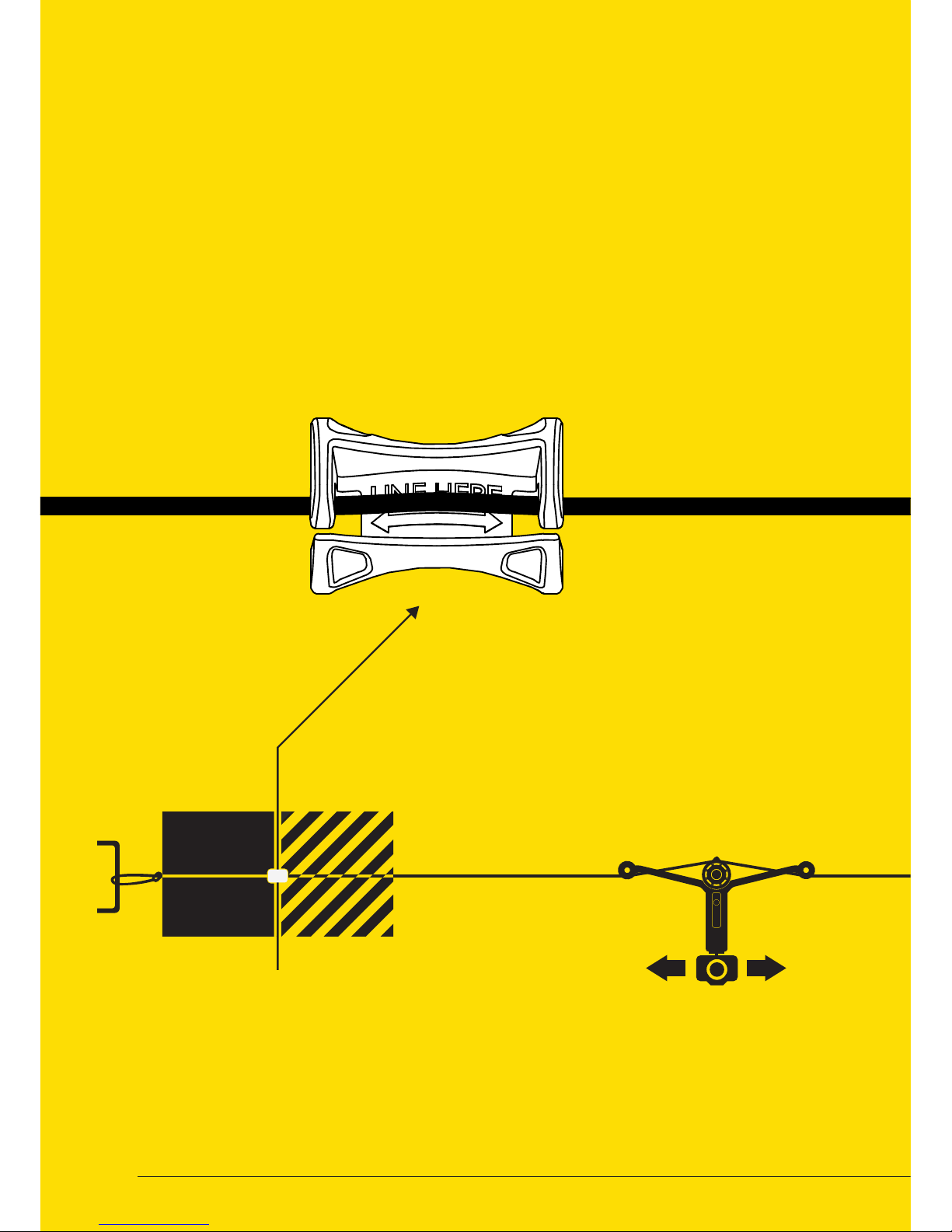To avoid injuries and damages to property:
1. Keep control of the immediate
environment and keep Wiral LITE in line of
sight at all times when operating the unit.
Wiral LITE requires a certain line length for
braking and stopping (See page 11). Lack of
attention can result in crashing it into the
end anchor points or other obstacles.
2. To keep the Quick Reel™, tightening
strap, or rope from breaking, and prevent
the resulting injuries/damages to property,
follow these instructions:
• Always make sure the Quick Reel™ is
securely locked when tightening the
rope.
• Do not set up the line in locations where
it might interfere with, or block trac or
anything that might crash into the line
(e.g. trails, roads).
• Do not set up the line near heat sources,
sharp objects or in another way that
lead to the line being cut (e.g. open
flame, concert lights, sharp rocks)
• Do not set up the line on weak or
unstable anchors or anchor points that
do not have a fixed distance
• Never overtighten the Quick Reel™. Do
not tighten above 390N (40kg/90lbs).
(Replace strap if safety seam is
breached).
• Do not pull or apply pressure on a line
that is fully tightened.
• Release the control wheel and stop the
Wiral LITE immediately if it derails or if
an obstacle keeps it from moving freely.
• Never exceed maximum payload of
1.5kg (3.3 lbs)
• Do not leave the line mounted
unsupervised.
3. Warning! Misuse of battery could lead to
risk of fire and burns.
4. Always make sure that the Wiral LITE and
the remote control is powered on and the
line is tightened before mounting Wiral LITE
on the line, and do not loosen or tighten the
line while the unit is mounted.
5. Do not touch the motor when the product
is in use or immediately aer use.
6. Do not expose Wiral LITE to water. It is
not waterproof and cannot be used under
water. [do not use in snowstorm, sandstorm,
or other extreme weather]
7. Do not use in temperatures below -15°C
and above 50°C
8. Do not use Wiral LITE in wind conditions
exceeding 10 m/s (22 mph), or in other
severe weather conditions.
9. Do not use in areas with high levels of
interference (e.g. radio transmission towers).
10. Store the kit in room temperature, in a
dry environment and shielded from sunlight.
Maximum line strength may decrease over
time.
11. Always keep Wiral LITE, all accessories
and packaging out of reach of children and
infants.
12. Never use 3rd party accessories including
3rd party rope as a replacement for the
original parts. Only use genuine certified
Wiral replacement parts.
CAUTION