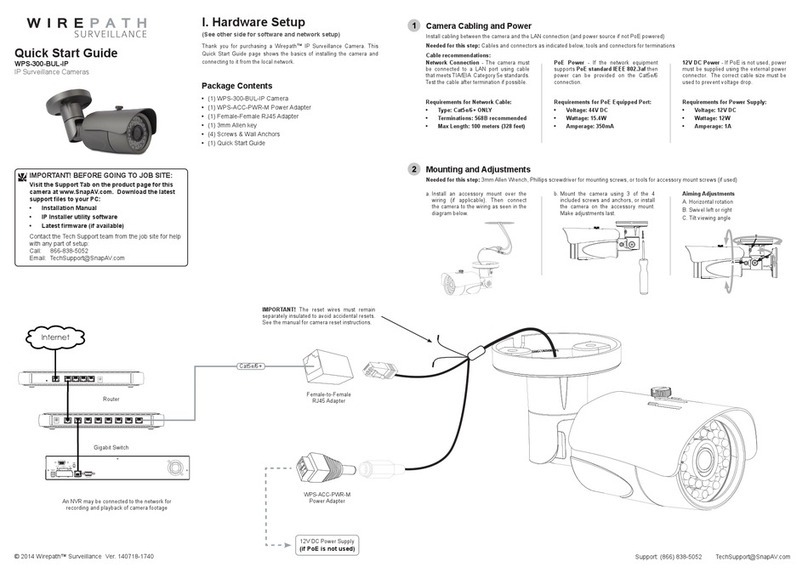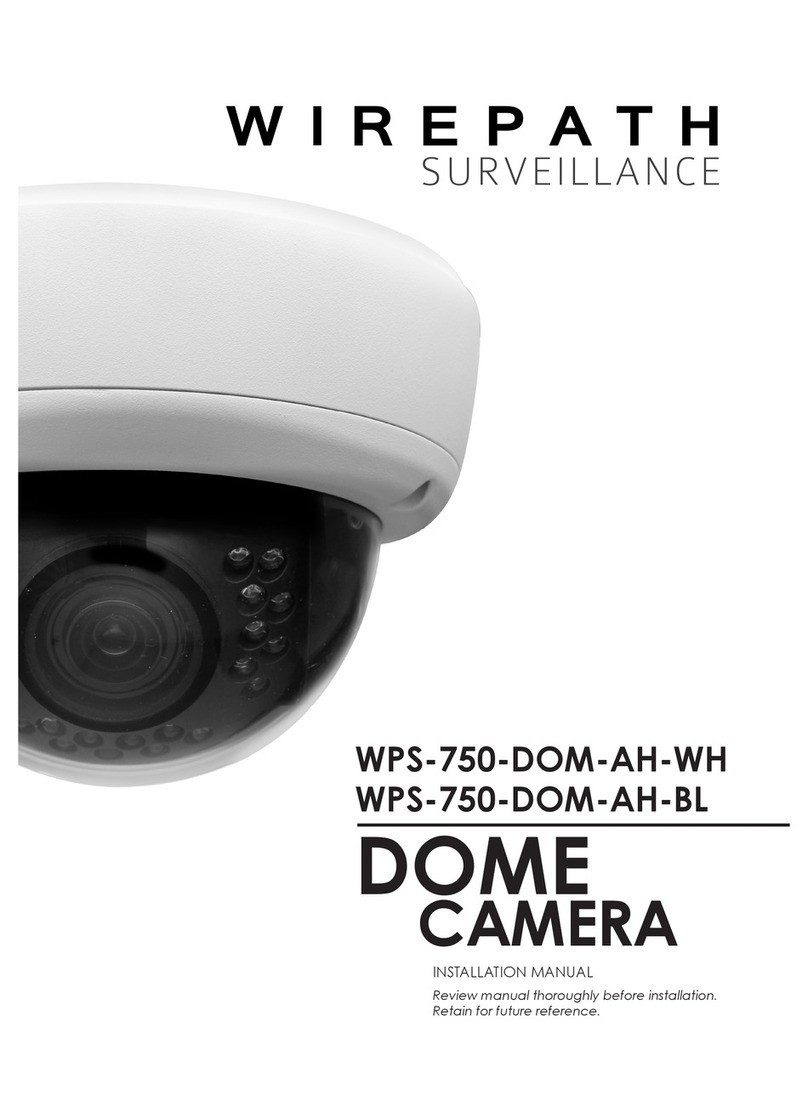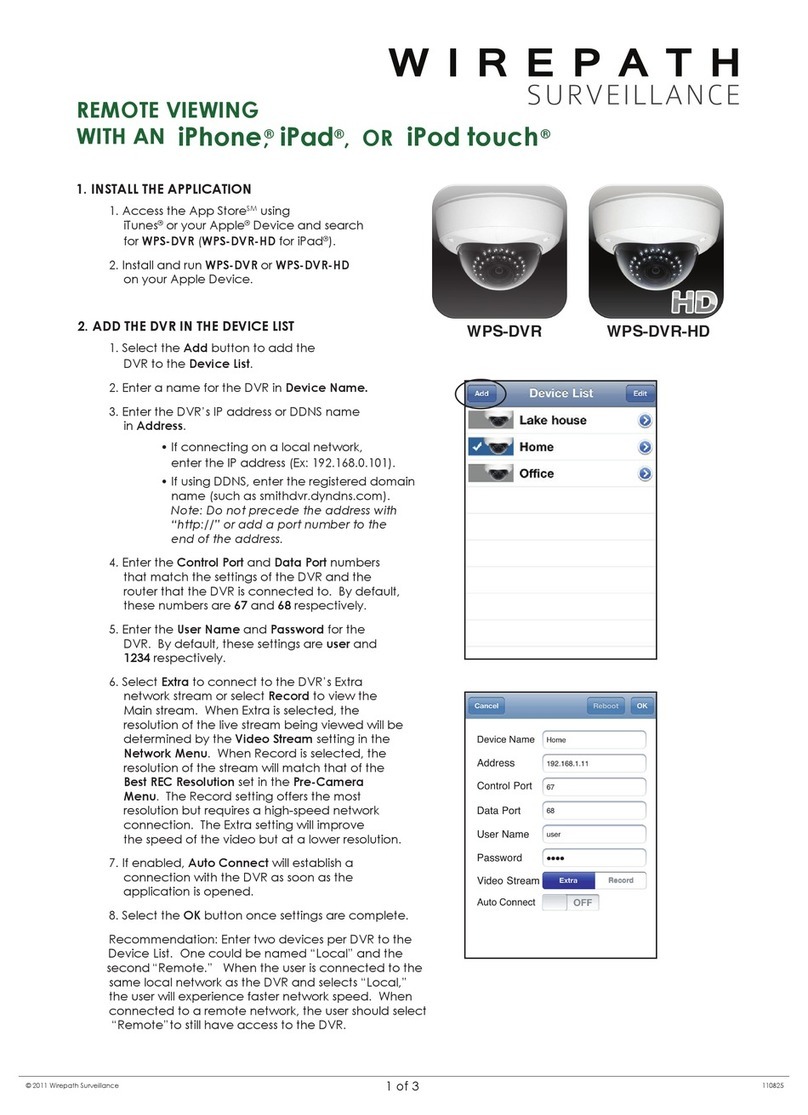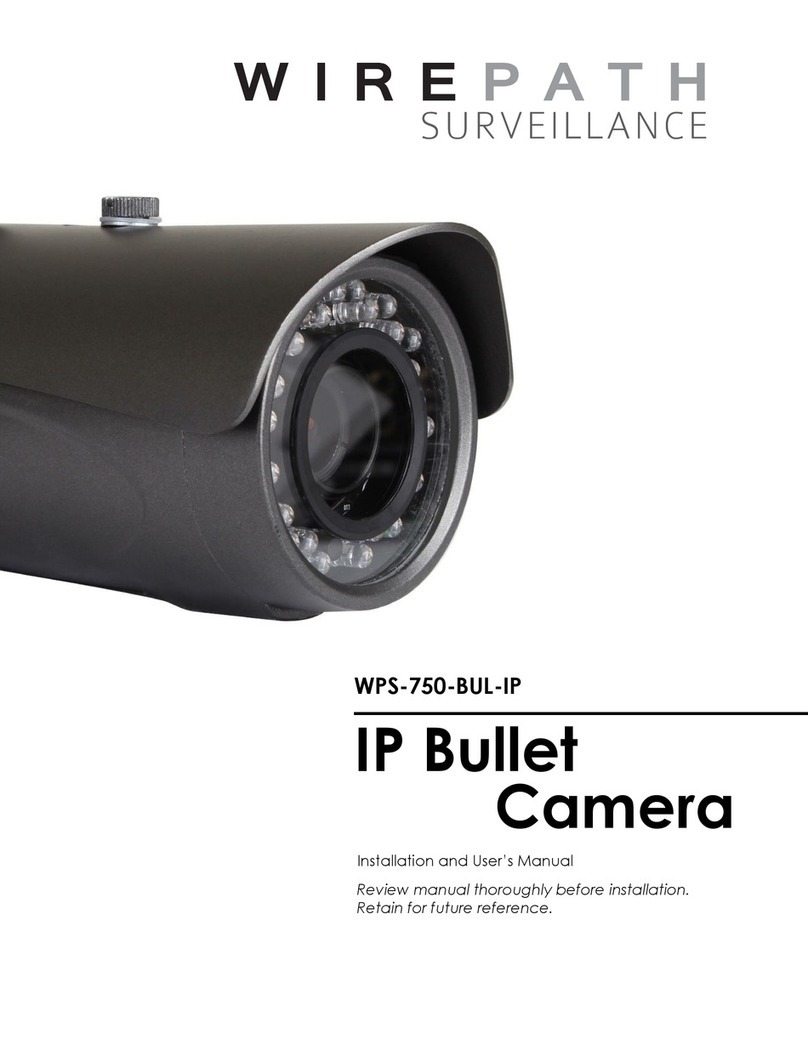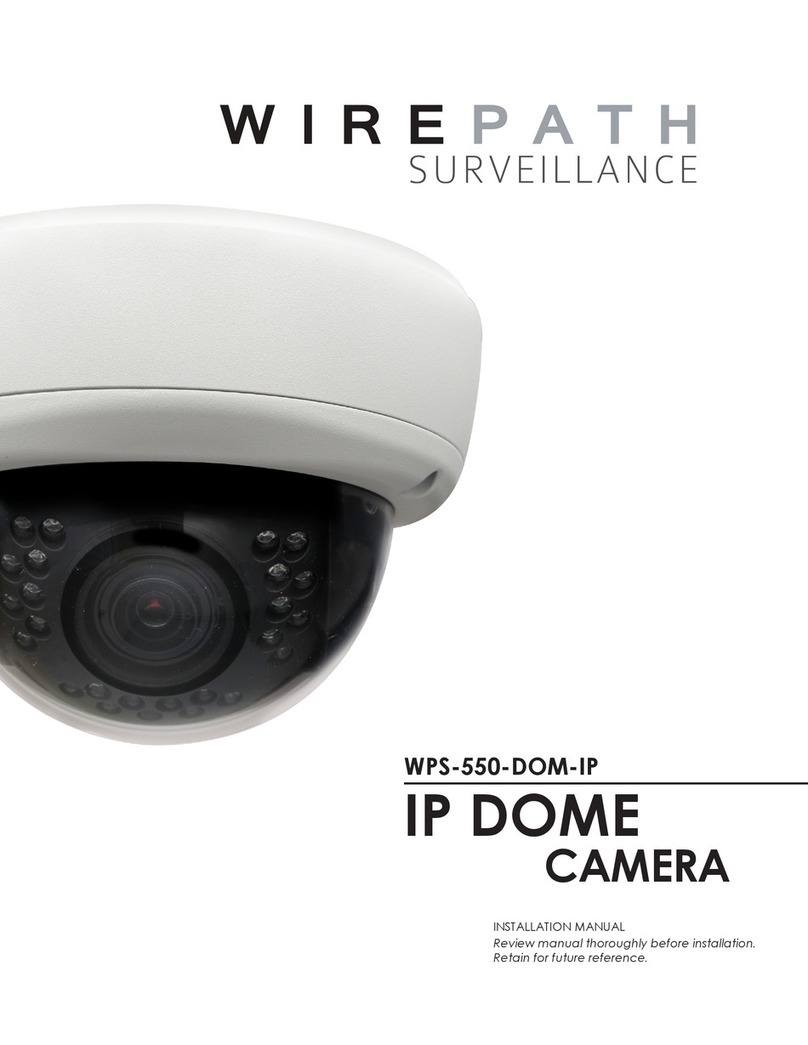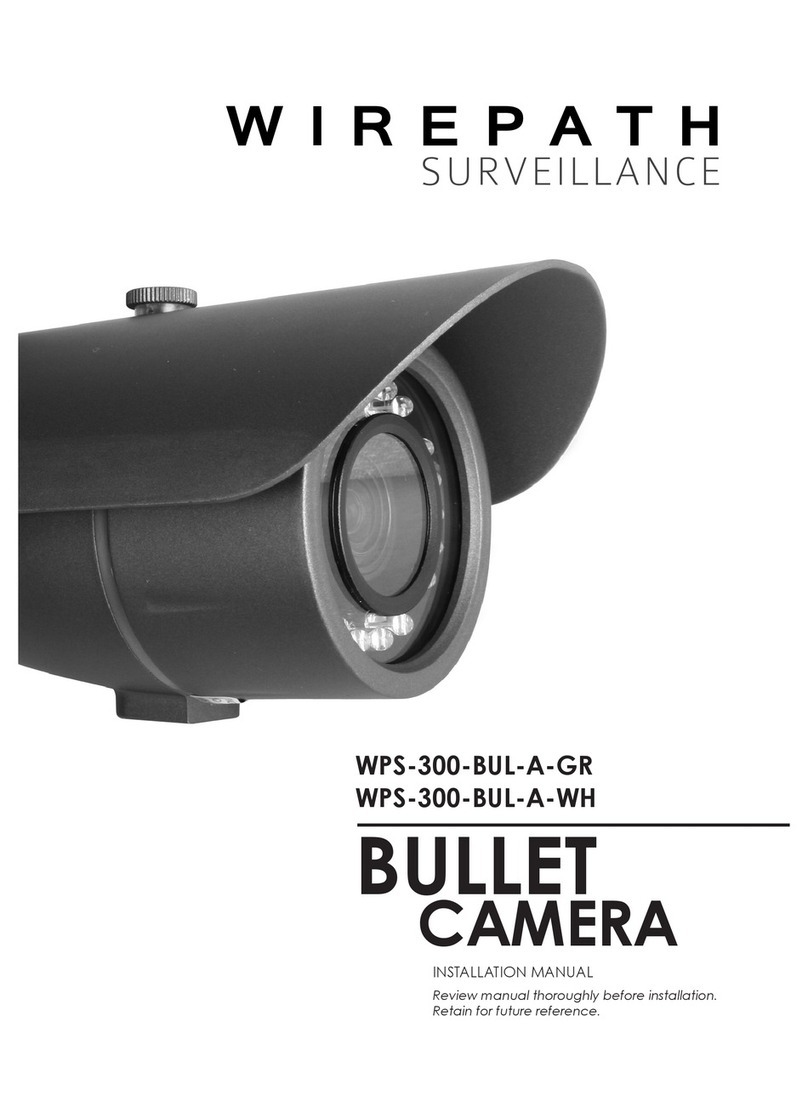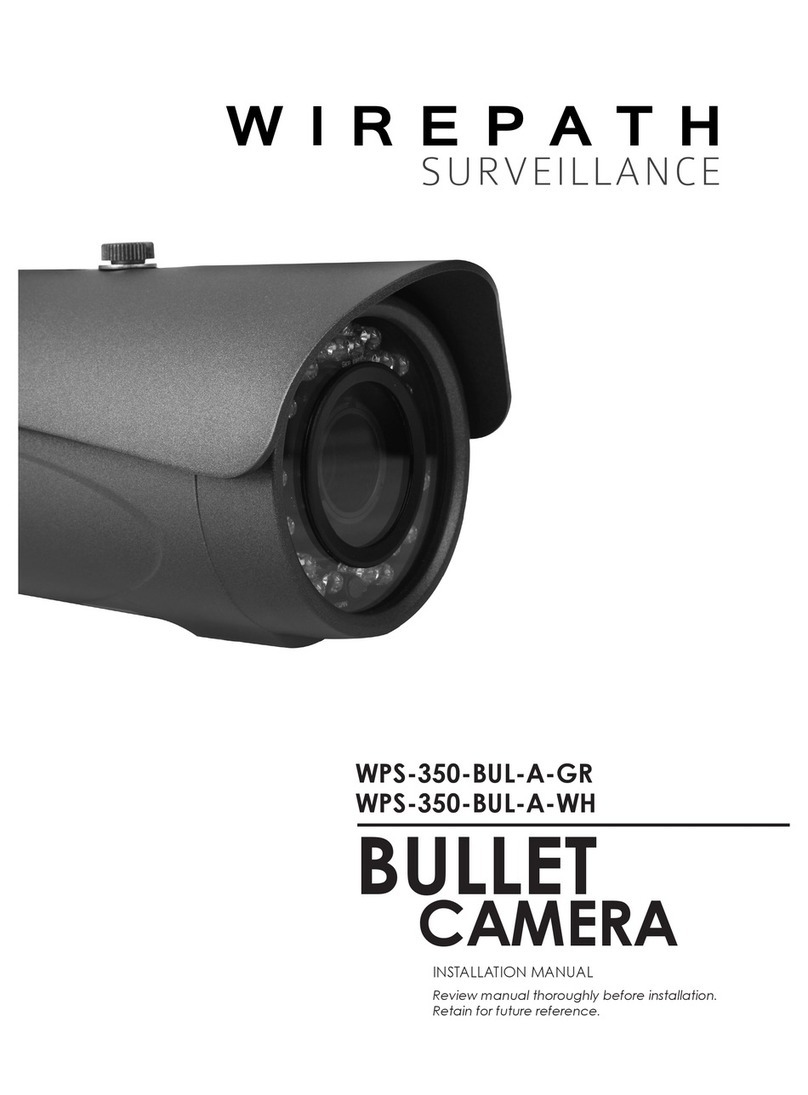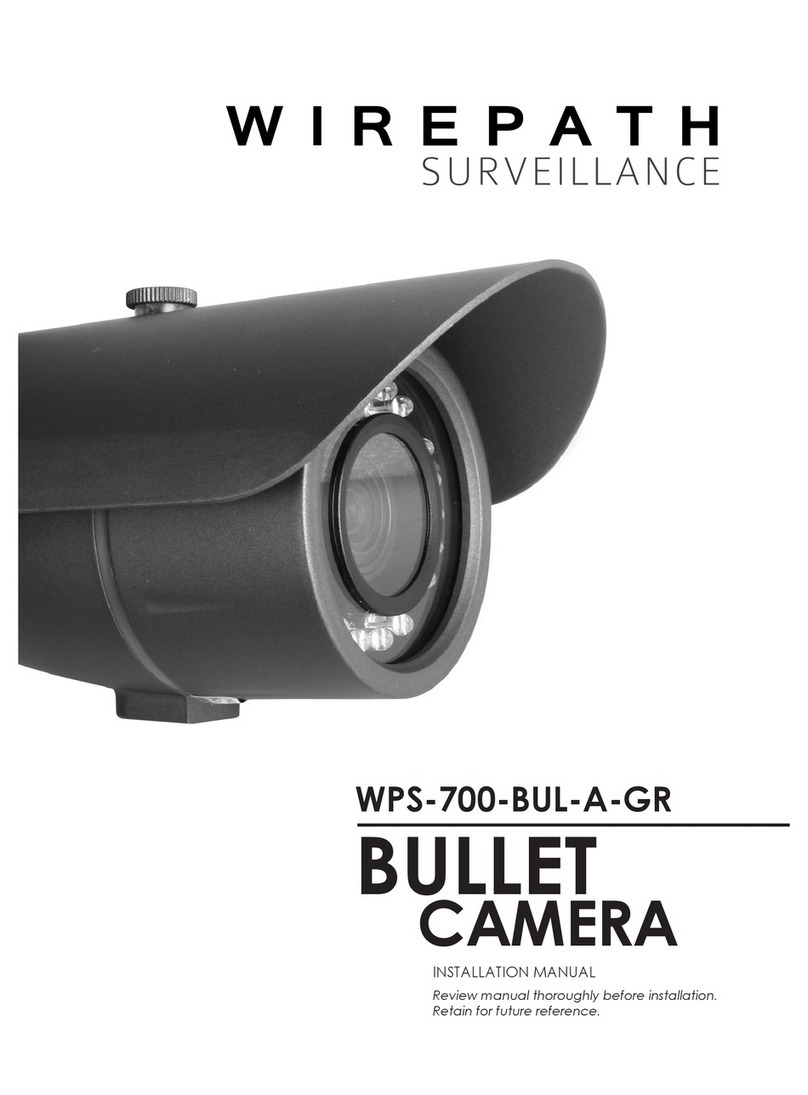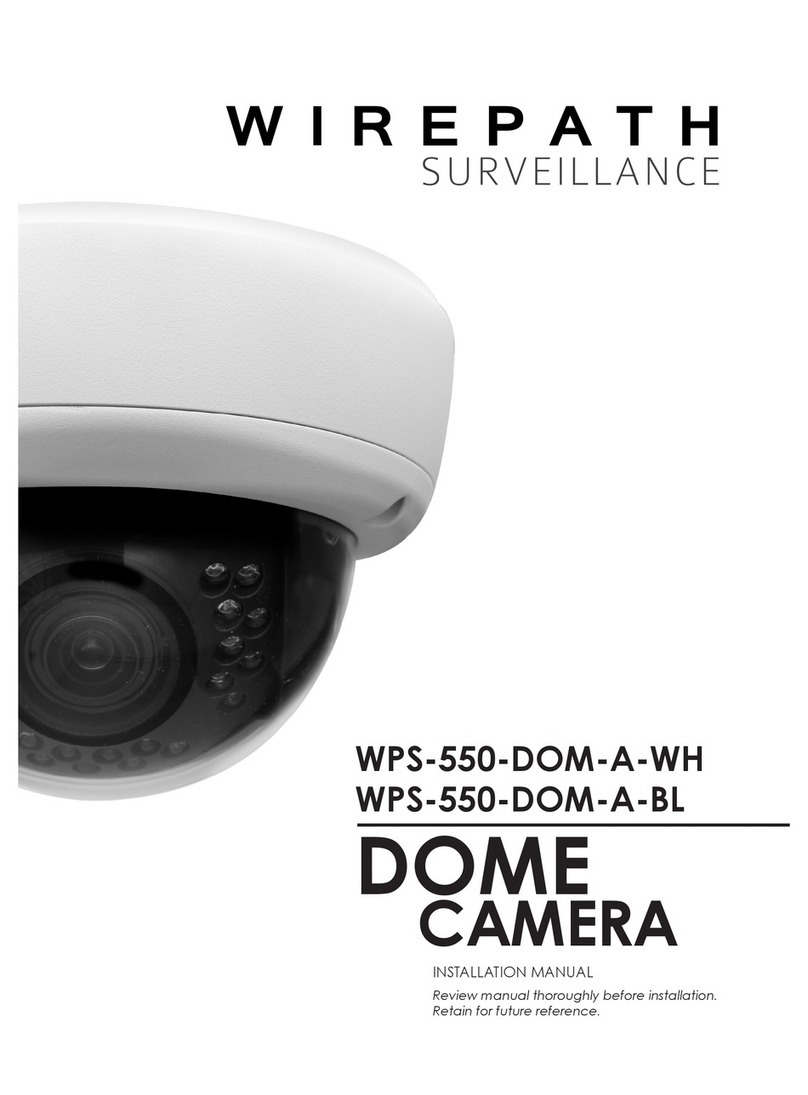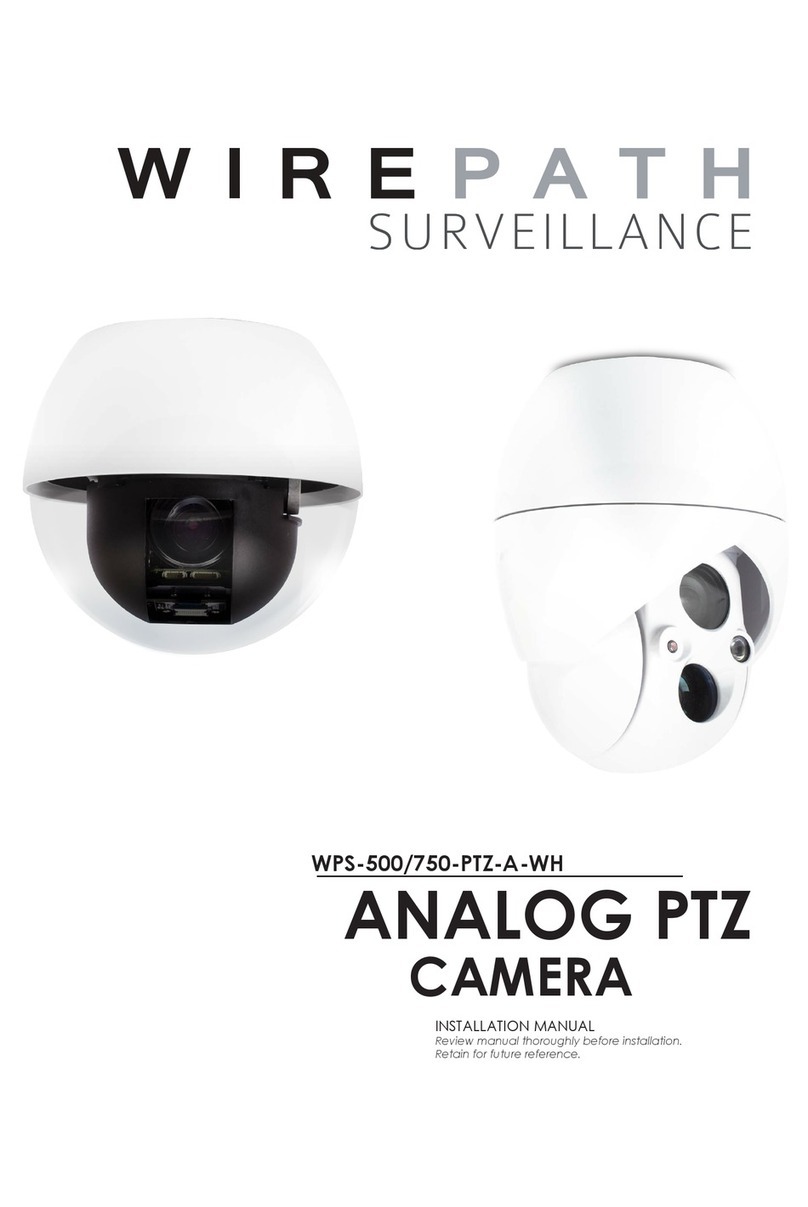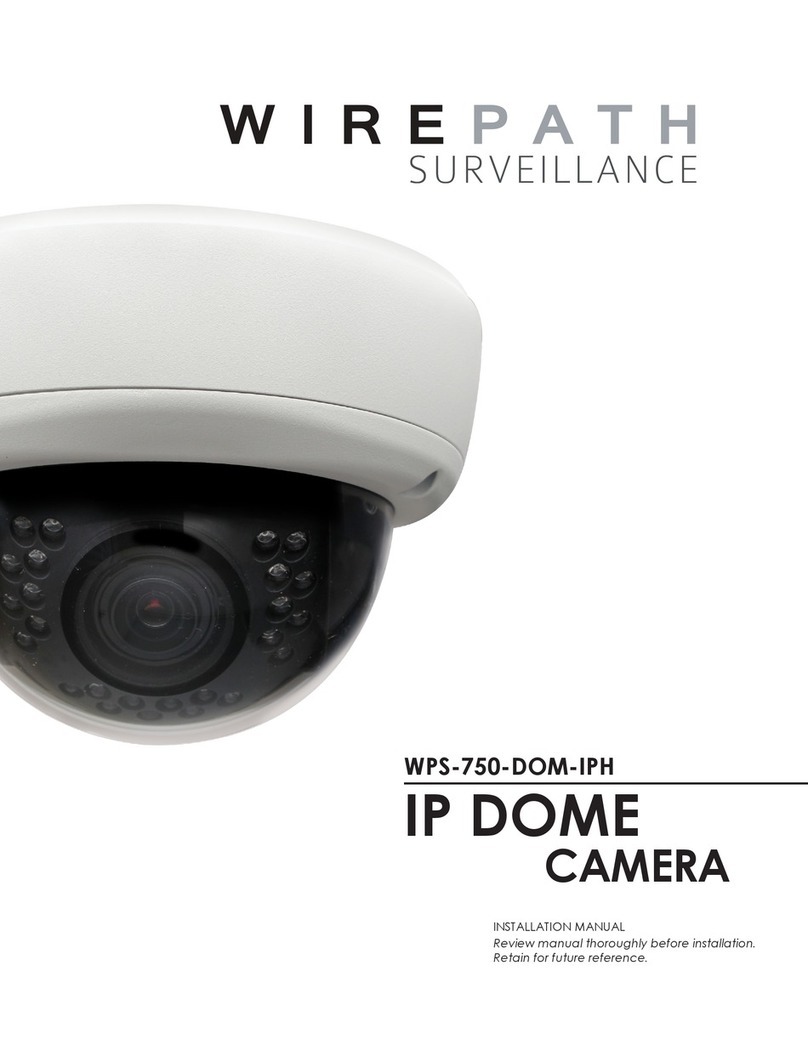1
WPS-150-BUL-A Installation Manual
© 2014 Wirepath Surveillance
PACKAGE CONTENTS
• (1) Camera
• (1) DC Plug
• (4) Screws
• (4) Wall fasteners
• (1) Foam Gasket
• (1) Manual
NOTE: A POWER SUPPLY IS NOT INCLUDED WITH THIS CAMERA.
The PS-12DC-1A is recommended.
SPECIFICATIONS
WPS-150-BUL-A Wirepath™ Surveillance IR Outdoor Bullet
Camera with Fixed Lens (420 TVL)
Image Sensor 1/4” Sony Color Super HAD CCD
Number of Pixels NTSC: 510 x 492 (H)x(V)
Lens 3.6mm Fixed, Horizonal FOV 50˚
Shutter Control <NTSC.160~1/100,000 sec
Auto Electronic Shutter ON
Auto Gain Control ON
Back Light Compensation ON
Auto White Balance ON
Sync. Mode Internal Sync
Scanning System 2:1 Interlace
Resolution 420 TV Lines
S/N Ratio >48dB
Gamma 0.45
Minimum illumination .3 Lux color, 0 Lux IR on
IR Range 50ft
Horizontal Sync.
Frequency NTSC: 15.734KHz
Video Output 1.0Vp-p,75ohm
Power Source 3.6W-300mA
Power Consumption IR On: 300mA max; IR Off: 80mA
Max
Operating Temperature 14°F-122°F
Certications CE, FCC, ROHS
Weatherproof IP66 Grade
Dimensions 6.57”(L) x 2.95”(H) with sun shade
and bracket fully extended
Net Weight .77 lb
SAFETY INSTRUCTIONS
This information is provided to ensure your safety and to
prevent physical or nancial loss. Please read this document
carefully before installing and operating the camera.
1. Handle with care.
This camera is not designed to resist heavy impact. Use
caution when handling to avoid damage to sensitive
internal components.
2. Do not install the camera under extreme temperatures.
This camera only operates under temperature conditions
between 14˚F ~ 122˚F.
3. Do not mount the camera directly facing bright lights.
Exposing the camera to strong light over long periods of
time will damage the camera’s sensor.
4. Do not supply voltage other than 12VDC.
Higher voltages will damage the camera’s
electronic components.
5. Do not install the camera in environments with extreme
humidity.
Installing the camera in environments with extreme humidity
may cause moisture to condense on the surface of the lens
or dome cover, which can affect picture quality.
FEATURES
• 1/4” Sony Color Super HAD CCD
The Sony CCD offers low Lux capability with a clear crisp
image.
• Fixed Lens
This camera features a wide-angle lens with a focal length
of 3.6mm for a wide range of applications.
• Built-In Infrared
IR LEDs provide the ability to capture images during night
and low light conditions.
• Backlight Compensation
Adjusts the exposure of a subject standing in front of a
bright light source.
WPS-150-BUL-A
CAMERA
BULLET INSTALLATION MANUAL
Review manual thoroughly
before installation.
Retain for future reference.
*Specications are subject to change without notice