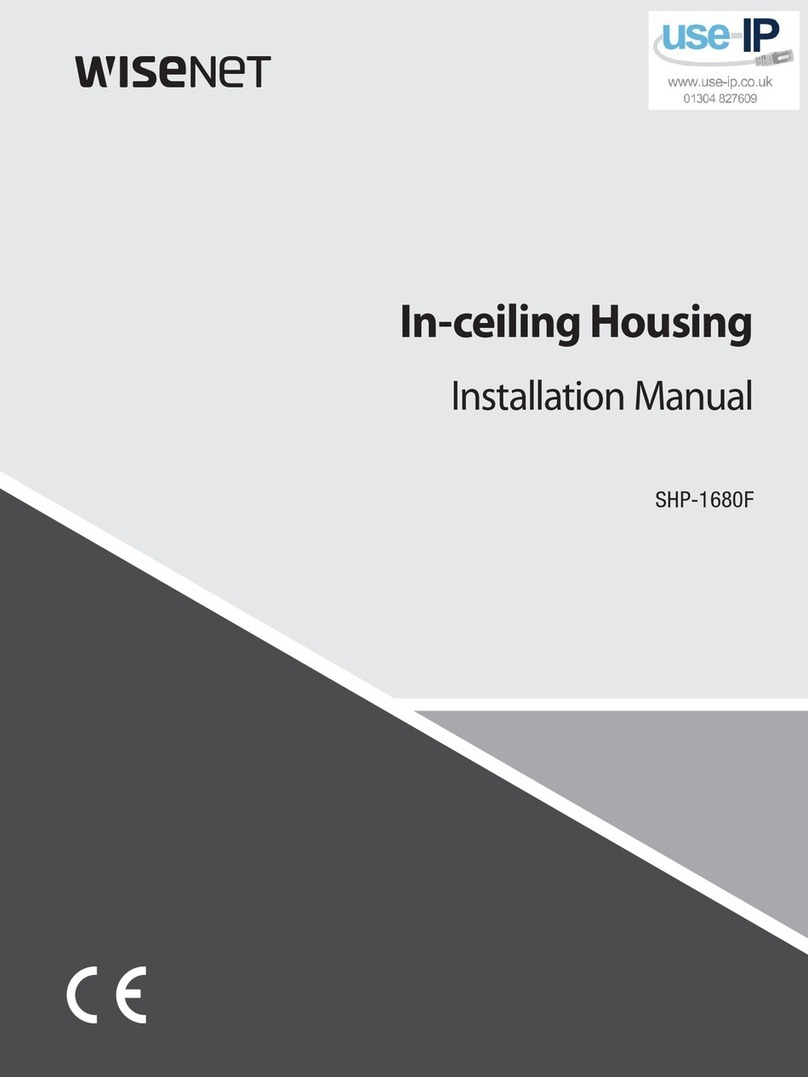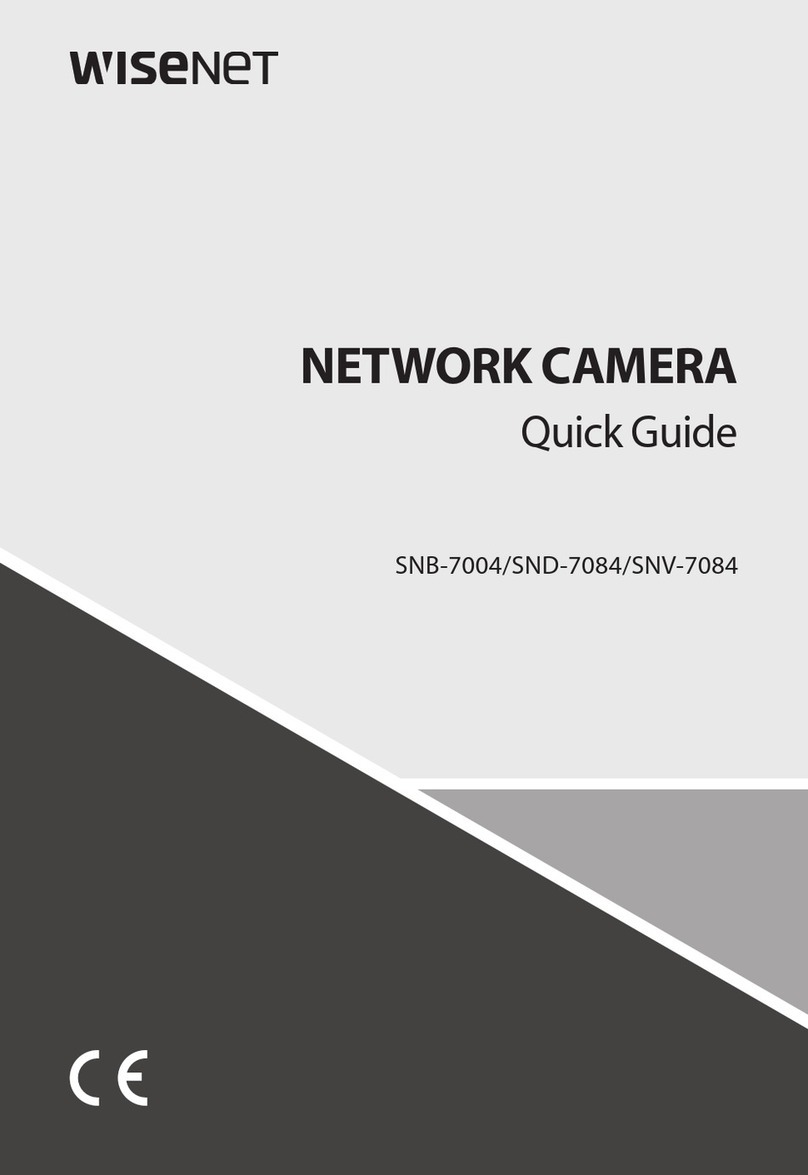Wisenet PNM-9321VQP User manual
Other Wisenet Security Camera manuals
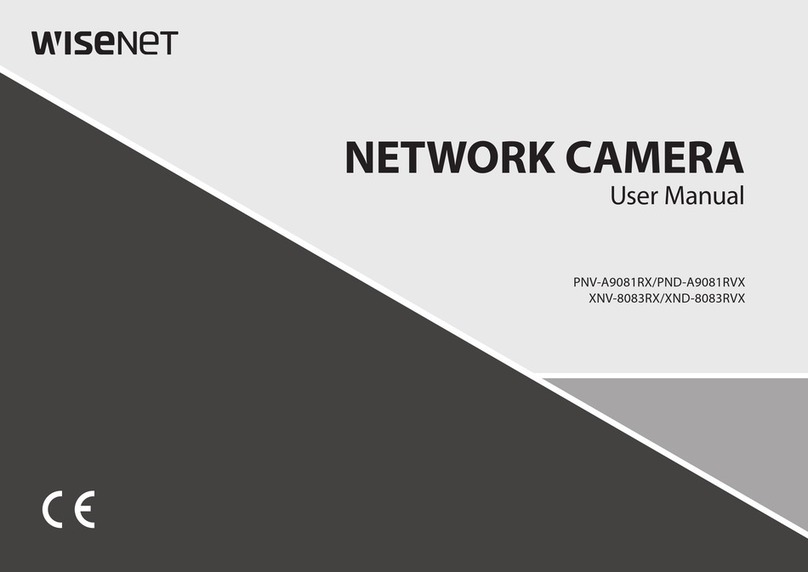
Wisenet
Wisenet PNV-A9081RX User manual

Wisenet
Wisenet QND-6012R1 User manual

Wisenet
Wisenet PNM-12082RVD Reference guide

Wisenet
Wisenet ANO-L6022R User manual

Wisenet
Wisenet CT-TNV-8011C User manual

Wisenet
Wisenet SNO-6011R User manual

Wisenet
Wisenet PNM-9000VD User manual

Wisenet
Wisenet XNV-6081Z User manual

Wisenet
Wisenet XNV-6081RE User manual

Wisenet
Wisenet QNP-6320R User manual

Wisenet
Wisenet SND-L5013 User manual

Wisenet
Wisenet TNO-6320E User manual

Wisenet
Wisenet XNV-8080RS User manual

Wisenet
Wisenet HCP-6230H User manual

Wisenet
Wisenet HCP-6320HA User manual

Wisenet
Wisenet TNO-L3030T User manual

Wisenet
Wisenet XNV-6083R User manual

Wisenet
Wisenet PNM-C12083RVD User manual

Wisenet
Wisenet XNP-6550RH User manual

Wisenet
Wisenet TNO-6321E User manual