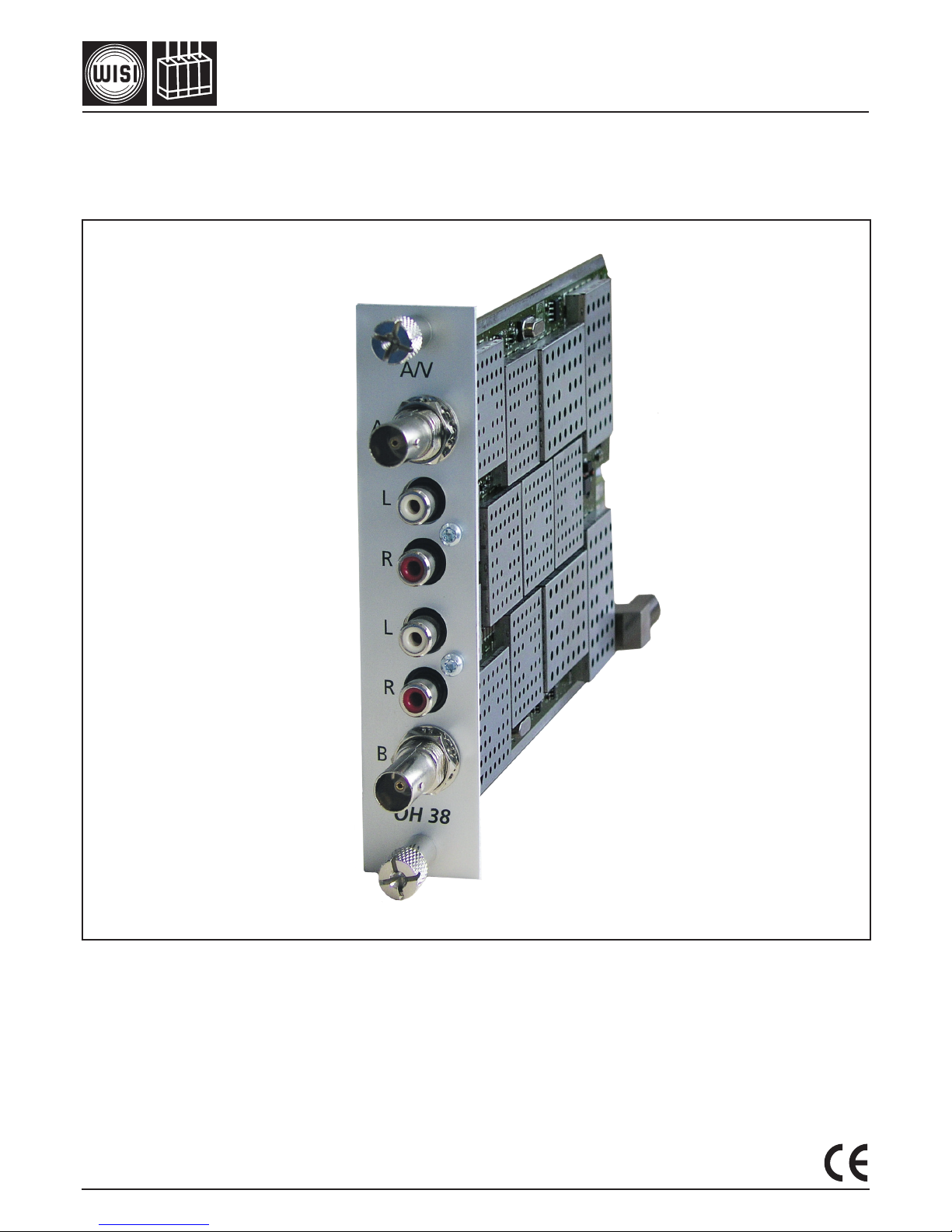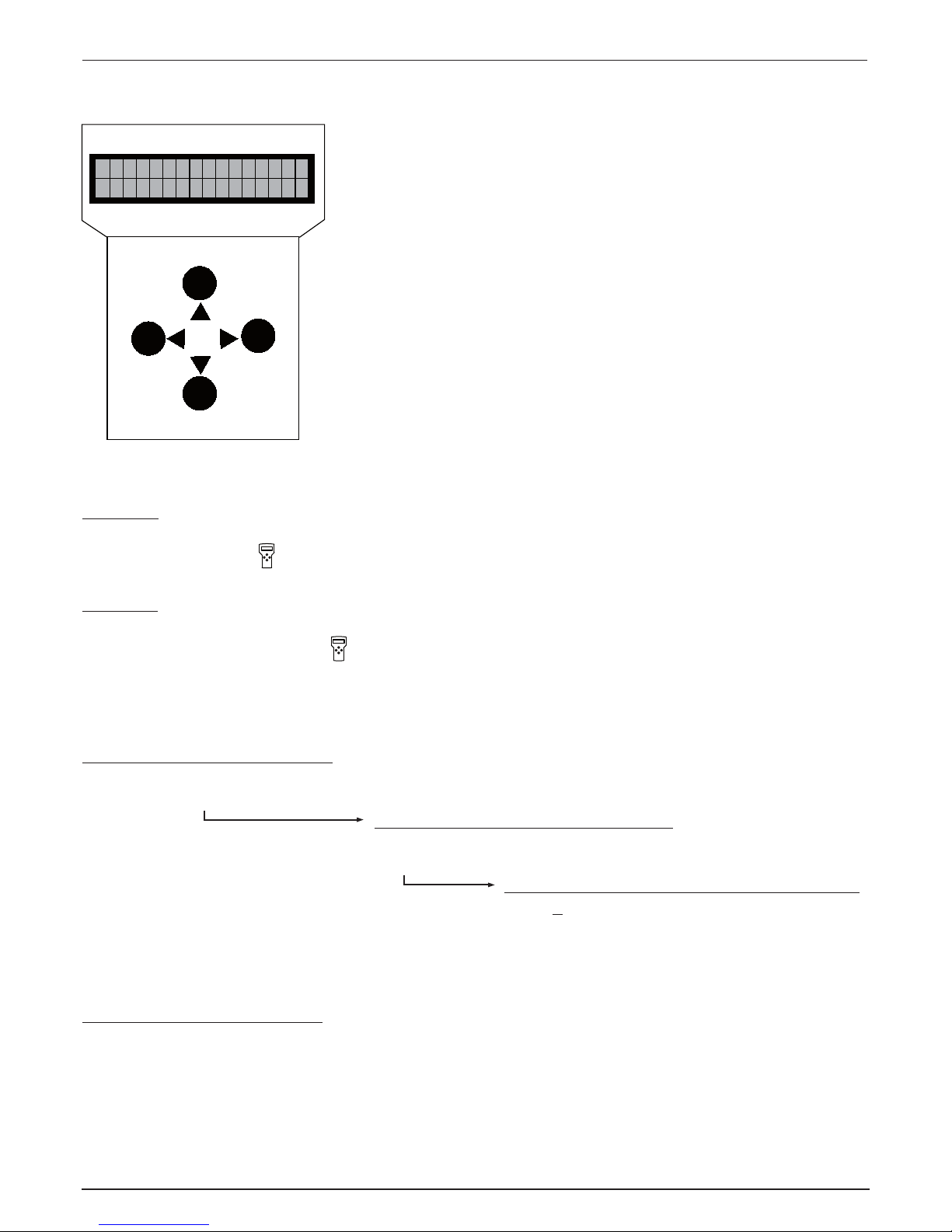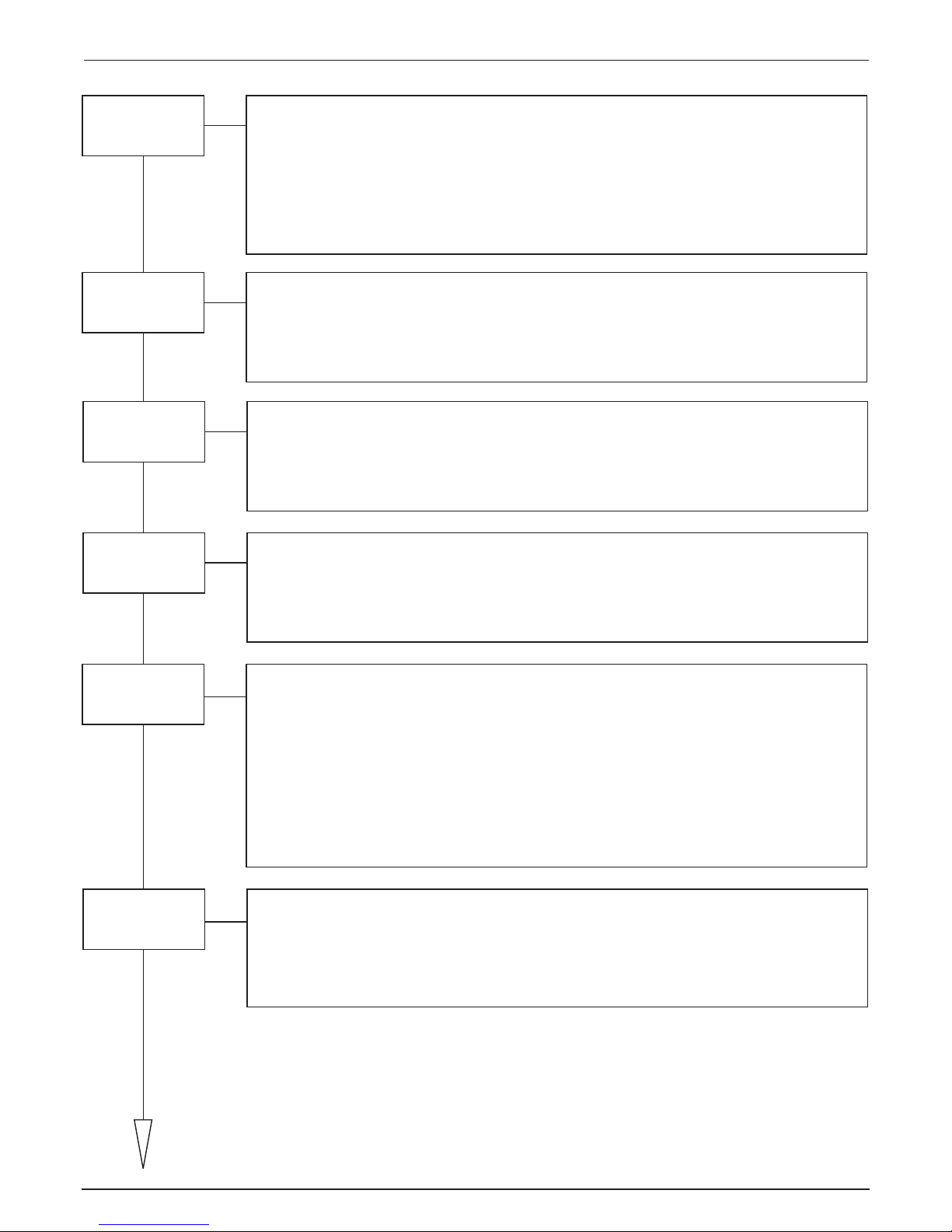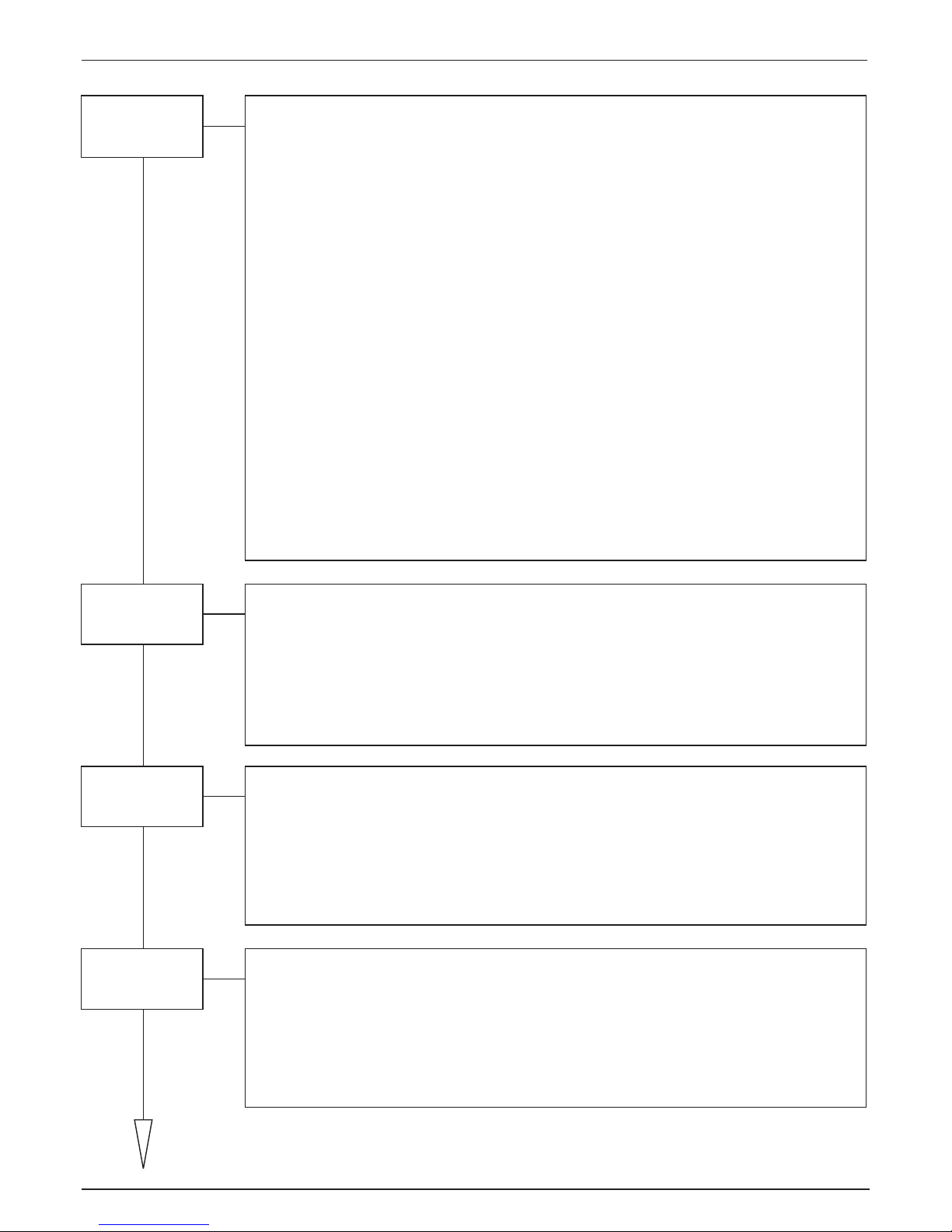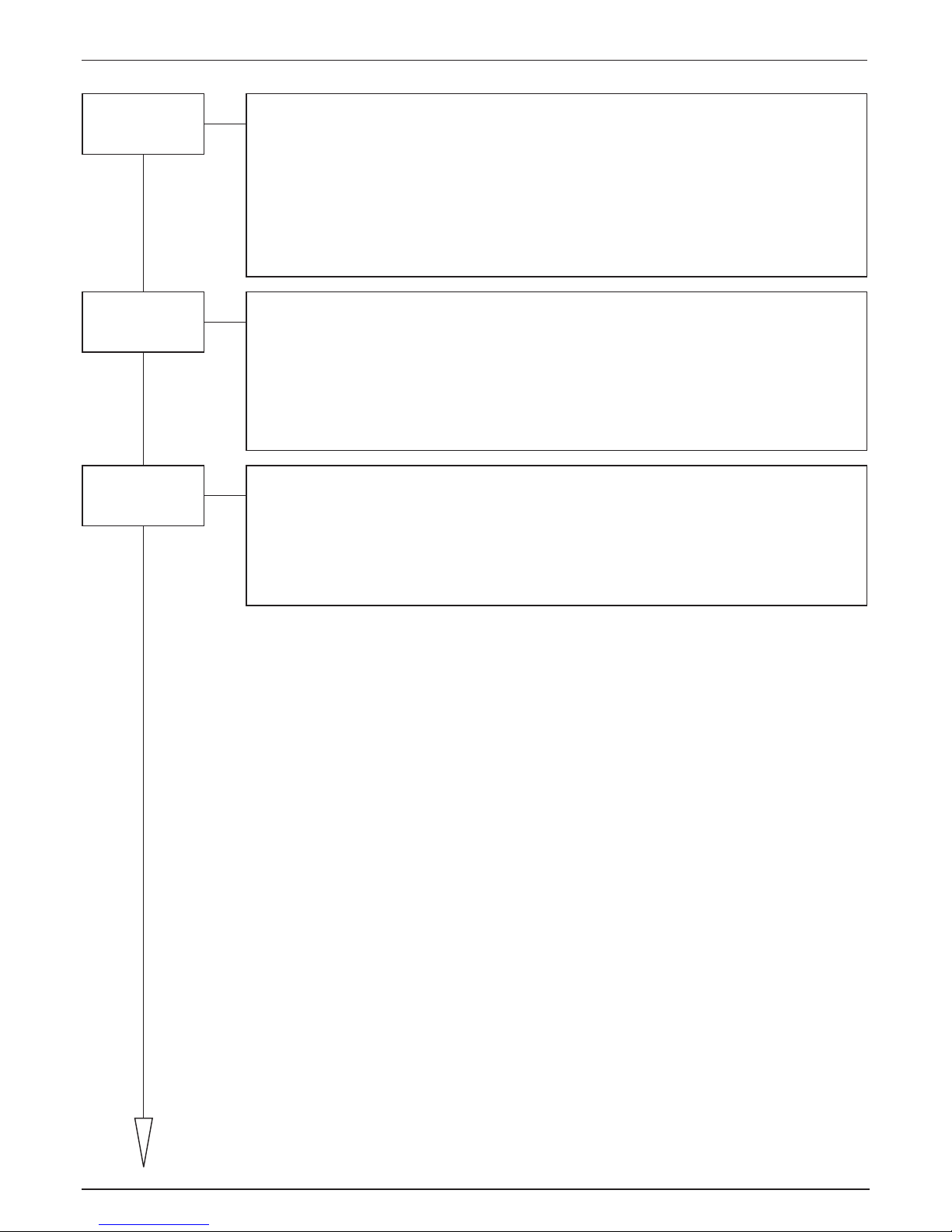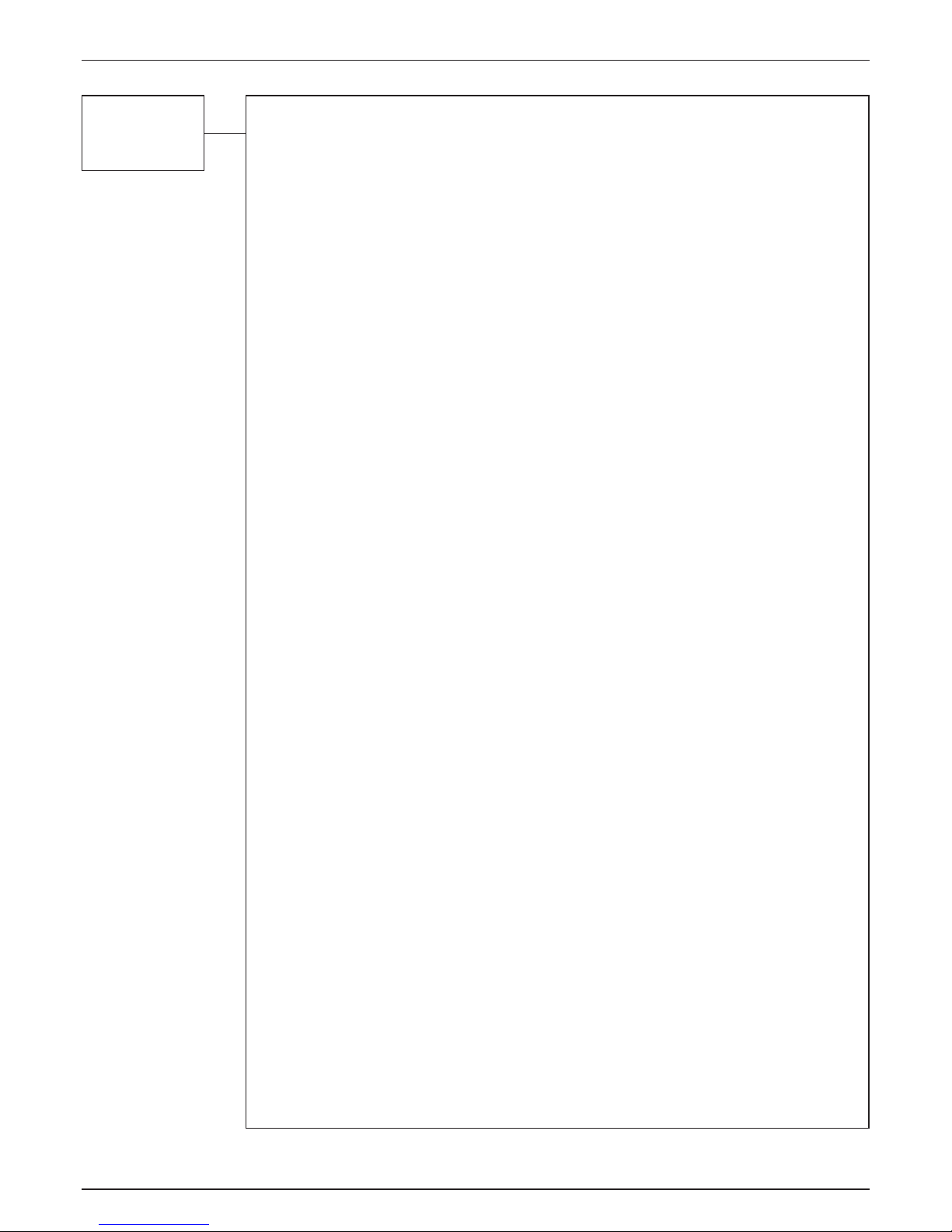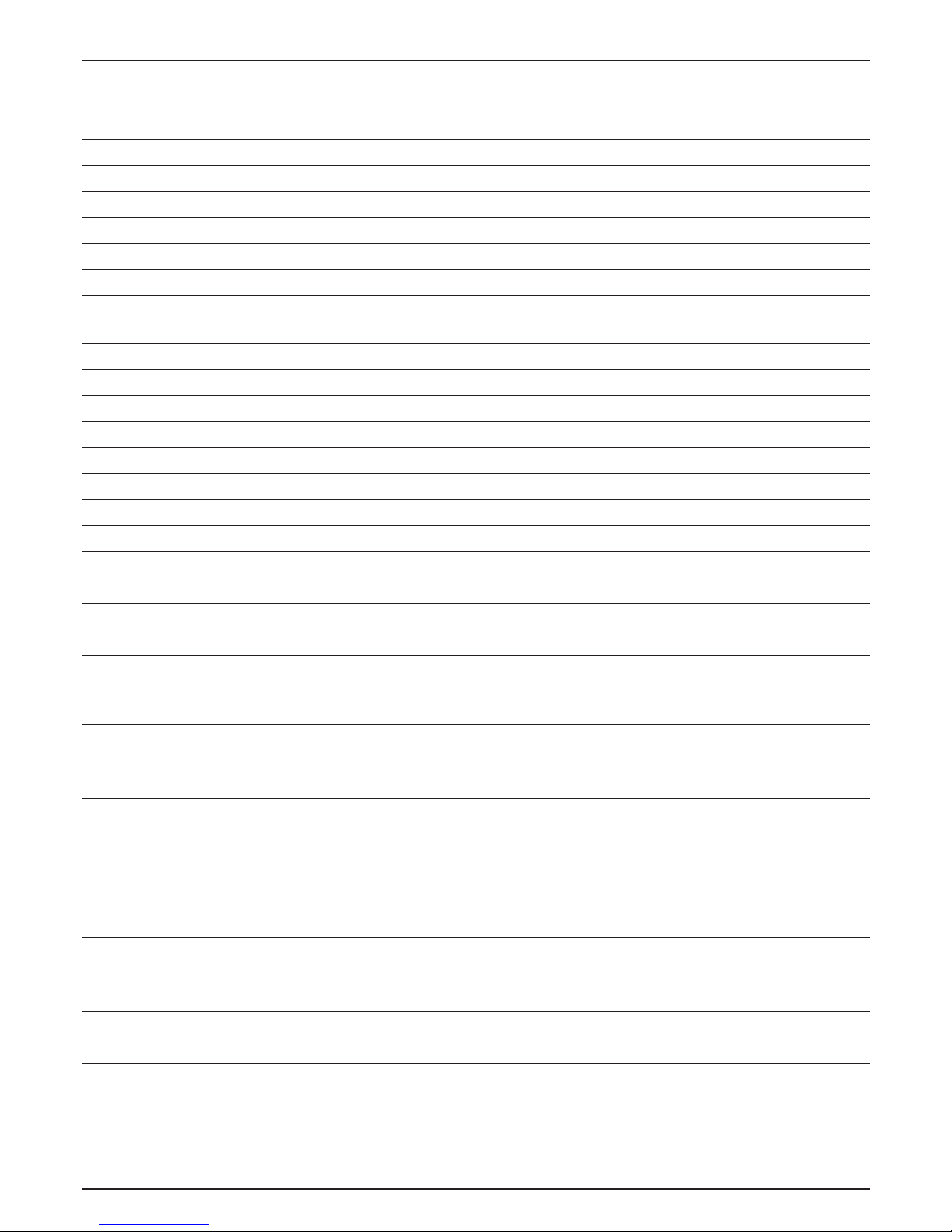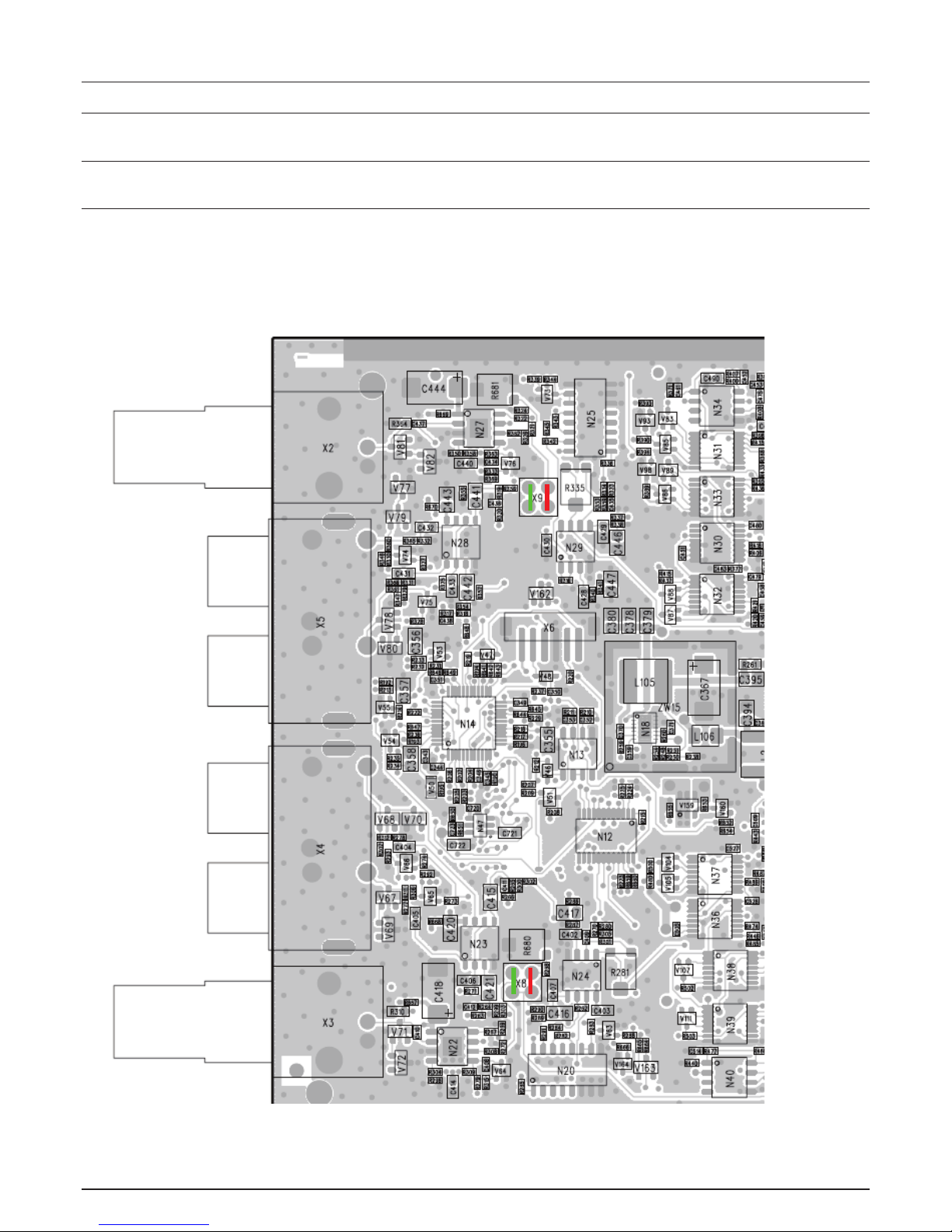- 8 -
Technische Daten / Specifications
Eingang / Input
Video Eingangsimpedanz / Video input impedance 75 Ω
Video Eingangspegel / Video input level 1 Vss ± 0,4 V
Video Eingangsbandbreite / Video input bandwidth 20 Hz – 5 MHz
Audio Eingangsimpedanz / Audio input impedance 600 Ω / 15 kΩ
Audio Eingangspegel / Audio input level (for nom. deviation) -4 dBm / 1 kHz
Audio Pegelbereich / Audio level range +6 dB ... -6 dB
Audio Eingangsbandbreite / Audio input bandwidth 40 – 15000 Hz
Ausgang / Output
Ausgangsimpedanz / Output impedance 75 Ω
Ausgangfrequenzbereich / Output frequency range 45 – 862 MHz
Frequenzschritte / Frequency steps 250 kHz
Frequenzstabilität / Stability of output frequency ± 30 kHz
Ausgangskanal Bandbreite / Output channel bandwidth 7/8 MHz
Ausgangspegel / Output level (1dB steps) 90 – 105 dBµV
TV-Normen / TV-standards B/G, D/K, I, L, M
Audio-Format / Audio format Mono, Stereo, Dual
Gruppenlaufzeit / Group delay (-0,5….4,43 MHz) < 80 ns
S/N Video / S/N video (CCIR-rec. 567-1) > 57 dB
S/N Audio / S/N audio (color test pattern) > 50 dB
Amplitudengang / Stability of output level ± 1,5 dB
Störabstand / Spurious
innerhalb Kanal / inside TV-channels > 55 dB
ausserhalb Kanal / outside a TV-channel > 55 dB
Allgemeine Daten / General specifications
Abmessungen / Dimensions 220 (253*) x 105 x 29,5 mm
Anschlüsse / Connectors *with F-connector
Video 2 x BNC
Audio L/R 4 x Cinch
RF-output 1 x F-connector
Power Connector on board
Control Connector on board
Stromaufnahme (ohne CAM-Modul oder LNB-Versorgung) /
Current consumption (without CAM module or LNB-supply) 0,80 A/12,5 V
Leistungsaufnahme / Power consumption <10 W
Betriebstemperaturbereich / Operating temperature range -20 °C to + 55 °C
Solltemperaturbereich / Nominal temperature range +5 °C to +55 °C