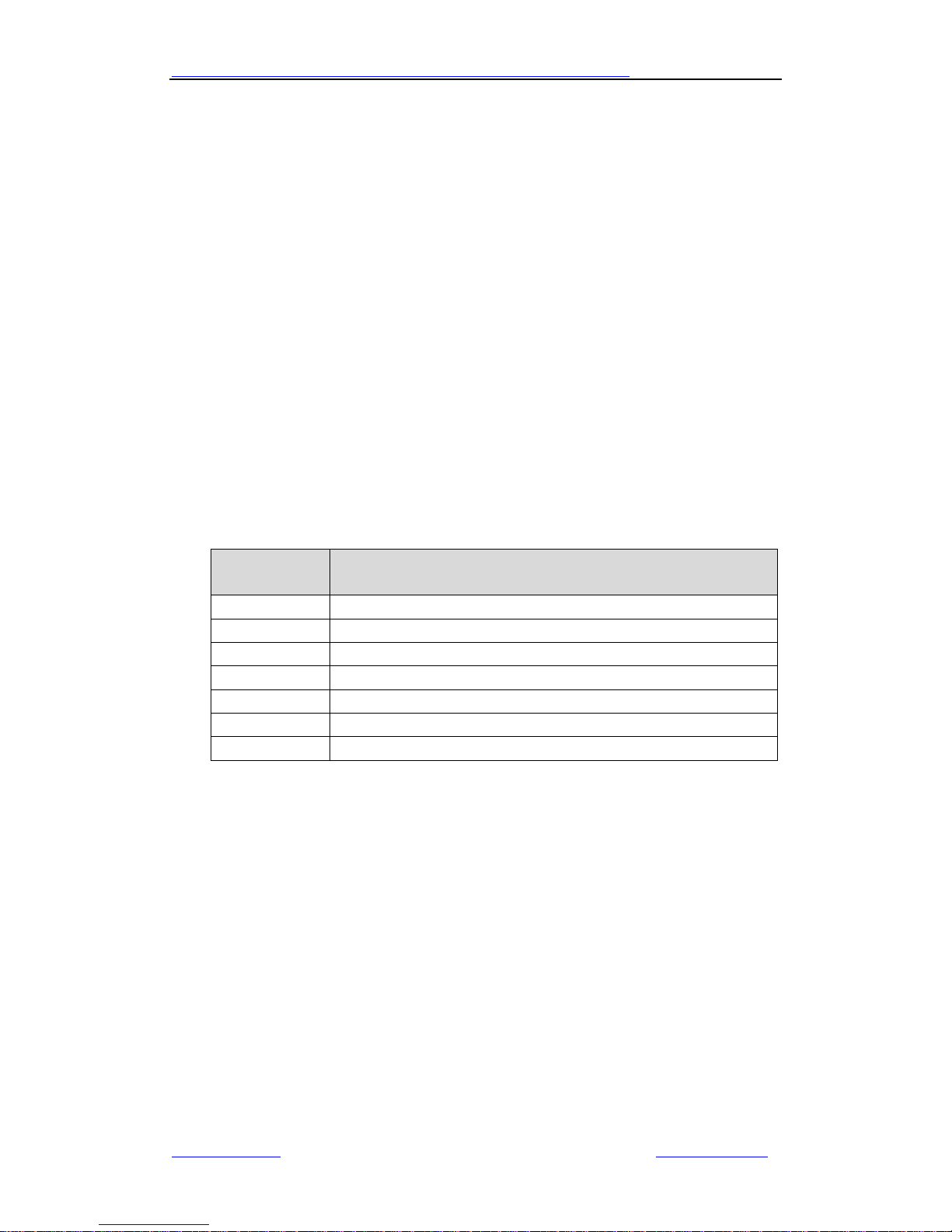4.3.5. Configure Enable Password Management ......................................................41
4.3.6. RSTP Configuration Mode ...............................................................................42
4.3.6.1. Configure RSTP Bridge Parameter ...................................................42
4.3.6.2. Enable RSTP Function ......................................................................43
4.3.6.3. Disable RSTP Function .....................................................................44
4.3.6.4. Hold Bridge Forwarding Frame Count .............................................44
4.3.6.5. Configure RSTP Port Parameter.......................................................44
4.3.6.6. Show RSTP Configuration Information ............................................46
4.3.7. Configure switch control module’s Switching Mode.......................................47
4.3.7.1. Set Private Vlan Mode.....................................................................47
4.3.7.2. Show switch control module’s Switch Mode Configuration............47
4.3.7.3. Enable switch control module’s Vlan Function................................47
4.3.8. Uplink Port Management mode of switch control module.............................48
4.3.8.1. Set Port’s RX Frames Types..............................................................49
4.3.8.2. Set Port’s Default Priority Level.......................................................49
4.3.8.3. Configure Port’s Duplex Mode ........................................................49
4.3.8.4. Enable Port ......................................................................................50
4.3.8.5. Disable Port .....................................................................................50
4.3.8.6. Configure Port’s Flow Control Mode...............................................50
4.3.8.7. Set Port’s RX Filter Function............................................................50
4.3.8.8. Configure Port Mode.......................................................................51
4.3.8.9. Enable Port’s Nest-Vlan Function ....................................................51
4.3.8.10. Enable Port’s Protocol Vlan .............................................................51
4.3.8.11. Set Port’s PVID.................................................................................52
4.3.8.12. Configure Port’s Rate Limits ............................................................52
4.3.8.13. Configure Port’s Reauto-Negotiation Function ...............................52
4.3.8.14. Show Port Information ....................................................................52
4.3.8.15. Configure Port’s Compulsive Shutdown Function ...........................53
4.3.8.16. Remove Compulsive Shutdown Port ...............................................53
4.3.8.17. Configure Current Port Rate............................................................53
4.3.9. System Configuration Mode............................................................................54
4.3.10. Synchrony with ONU Configuration ................................................................54
4.3.10.1. Backup EPON System Configuration................................................55
4.3.10.2. Restore EPON System Configuration ...............................................55
4.3.10.3. Configure Console Port Speed.........................................................55
4.3.10.4. ONU Authorization Management Mode .........................................56
4.3.10.5. Set SNMP Read Community ............................................................58
4.3.10.6. Reboot OLT ......................................................................................58
4.3.10.7. Restore Default Configuration and Reboot Equipment...................59
4.3.10.8. Save Current Configuration .............................................................60
4.3.10.9. Set Trap Receiving IP Address..........................................................60
4.3.10.10. Set SNMP Written Community........................................................60
4.3.11. Trunk Management Mode...............................................................................61
4.3.11.1. Configure Trunk Balance Algorithm.................................................61