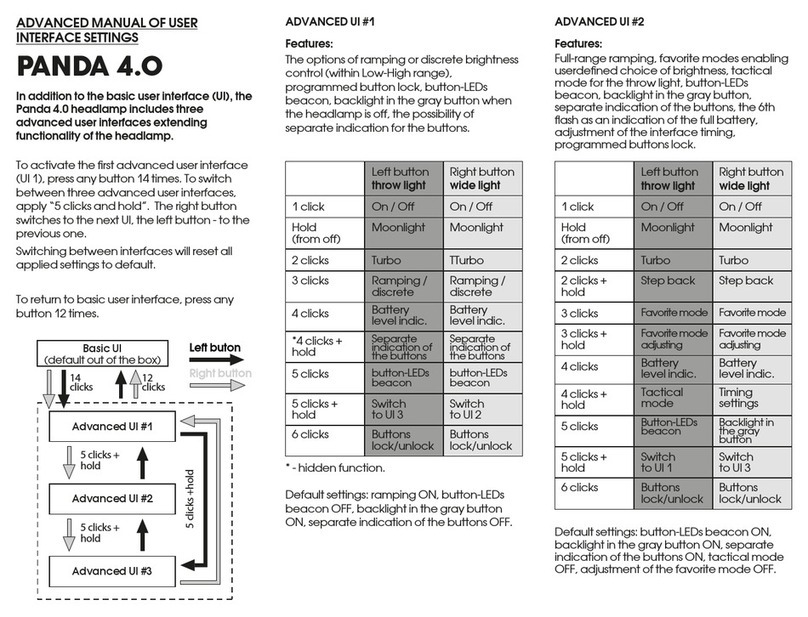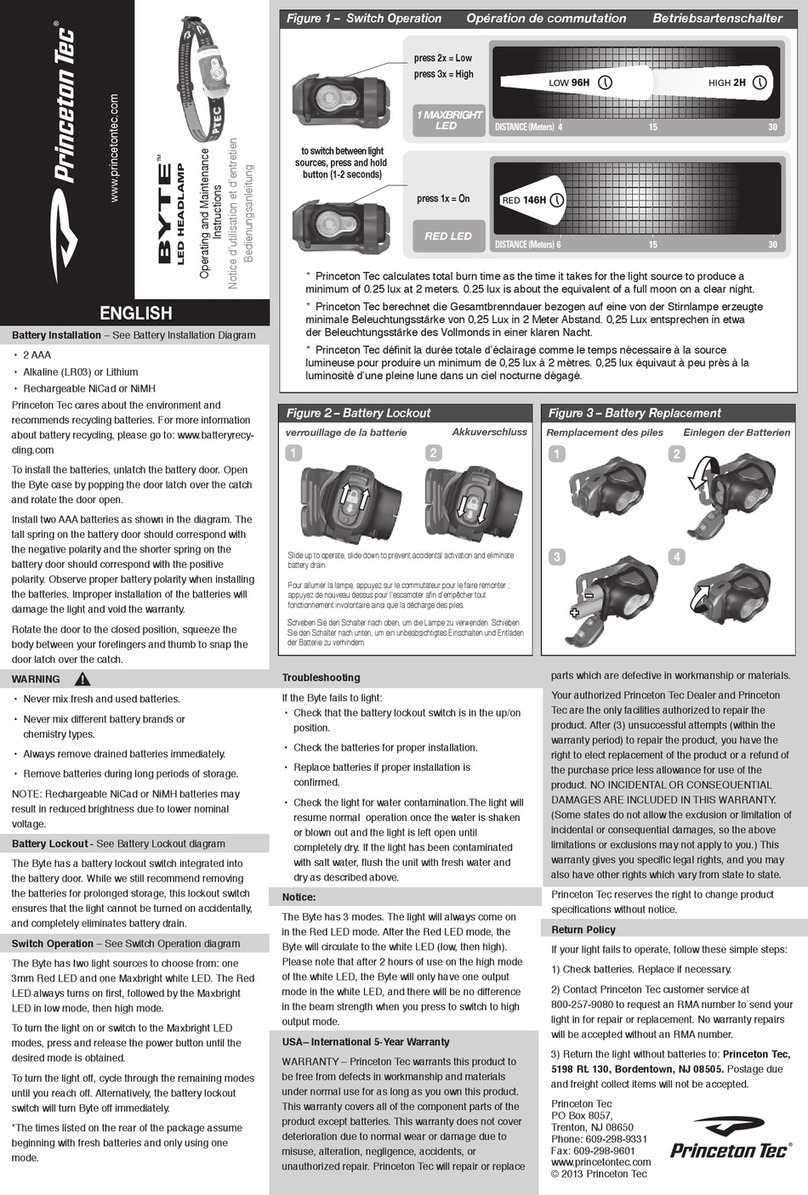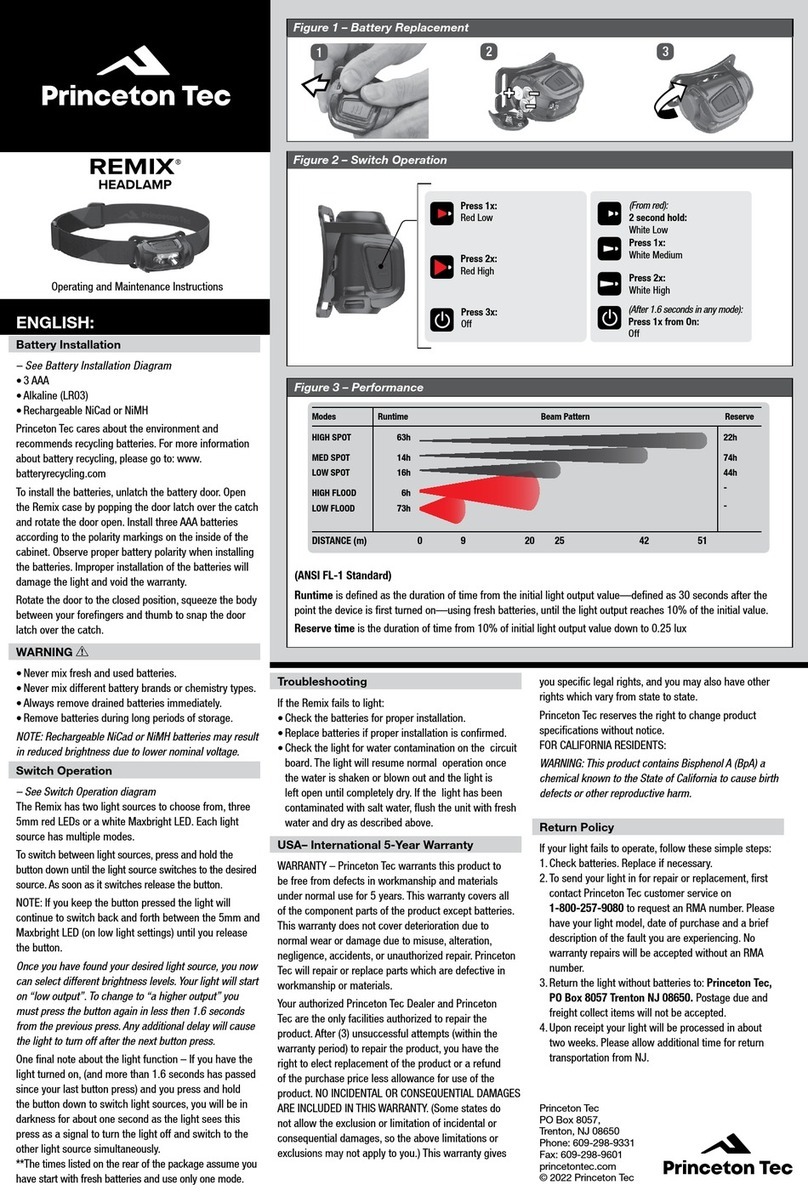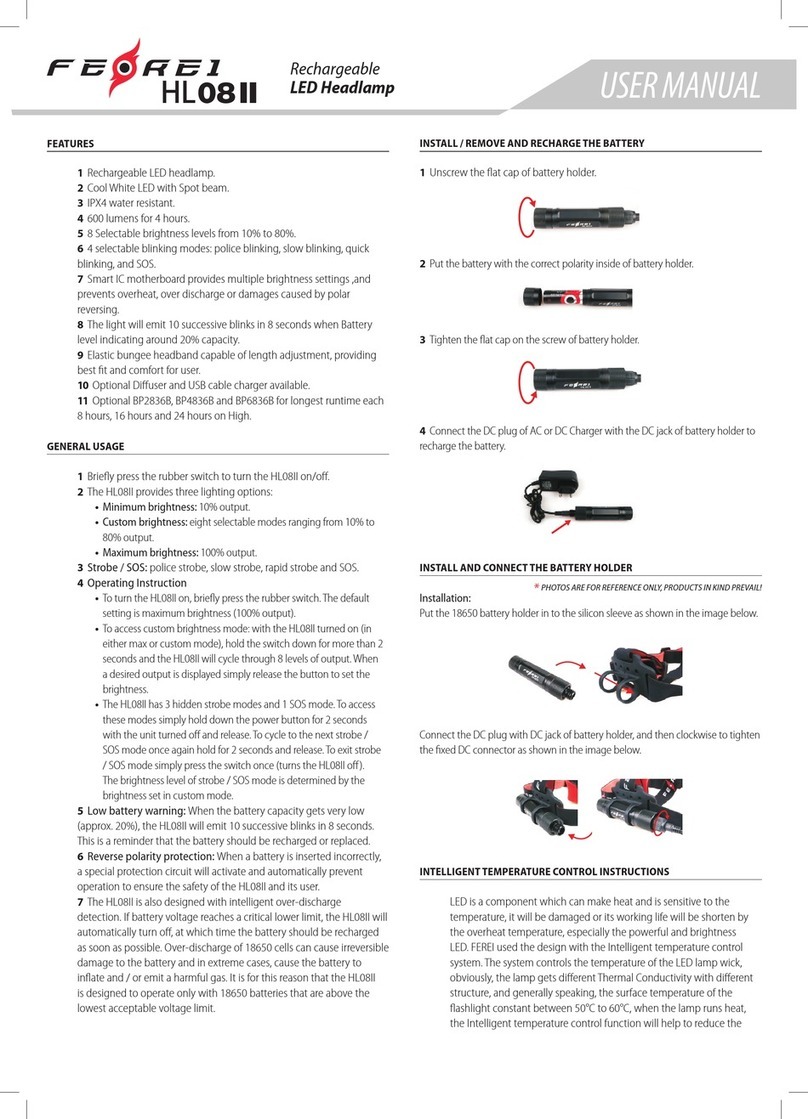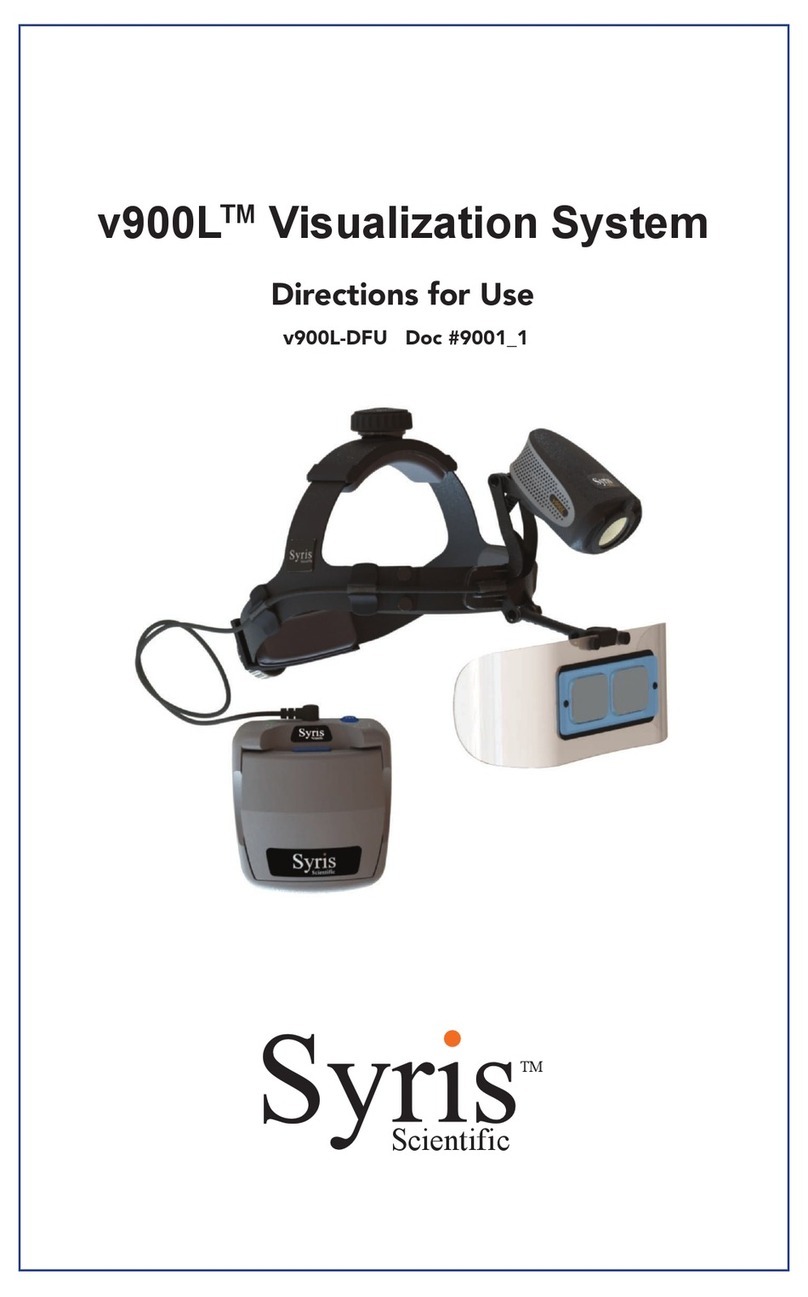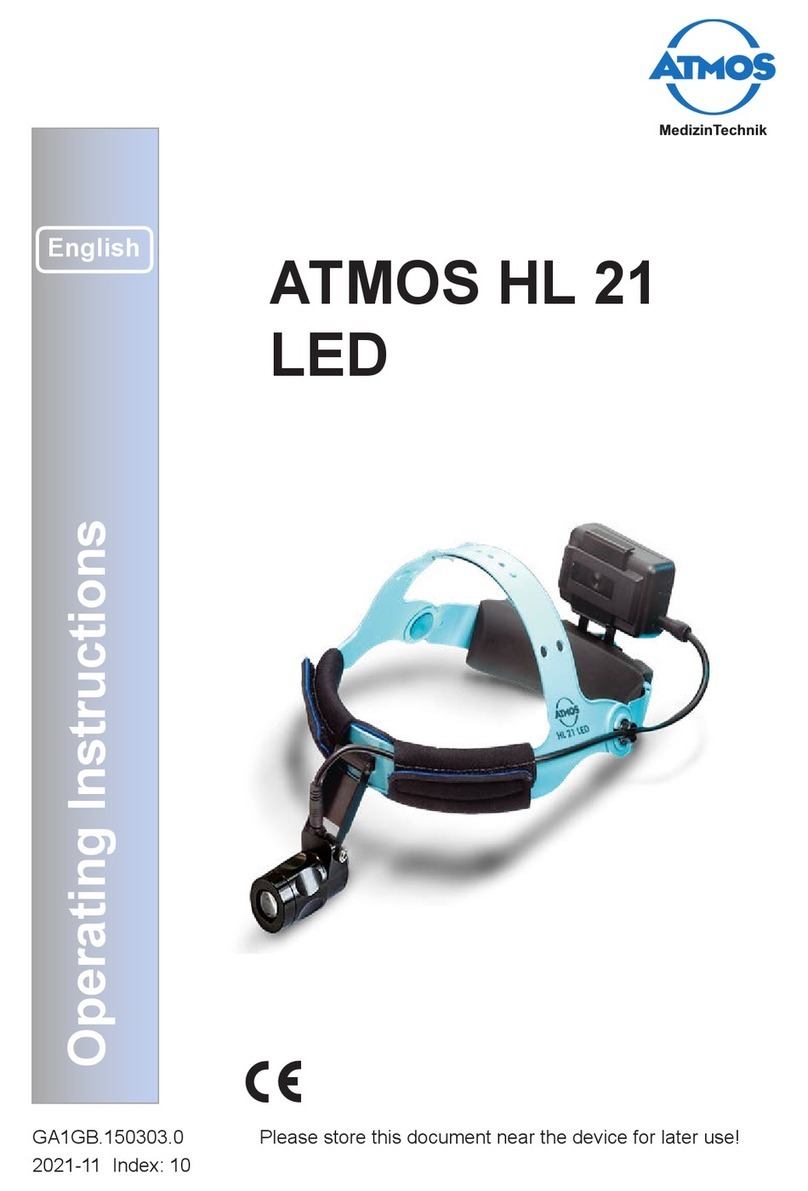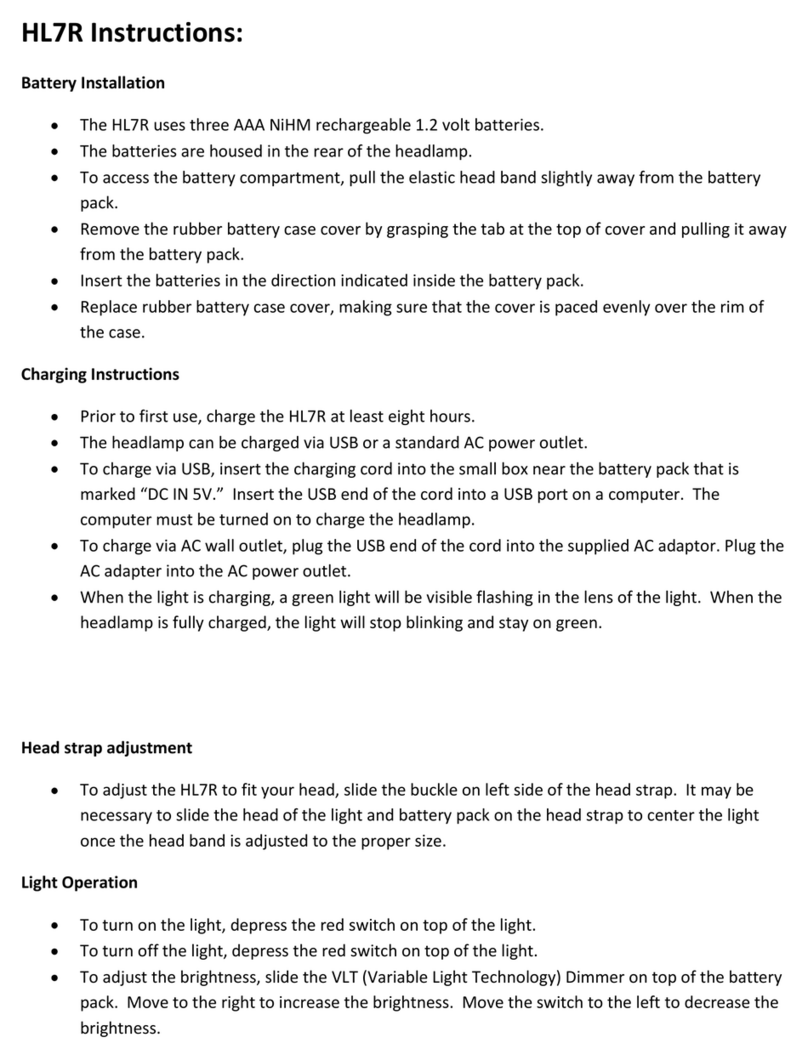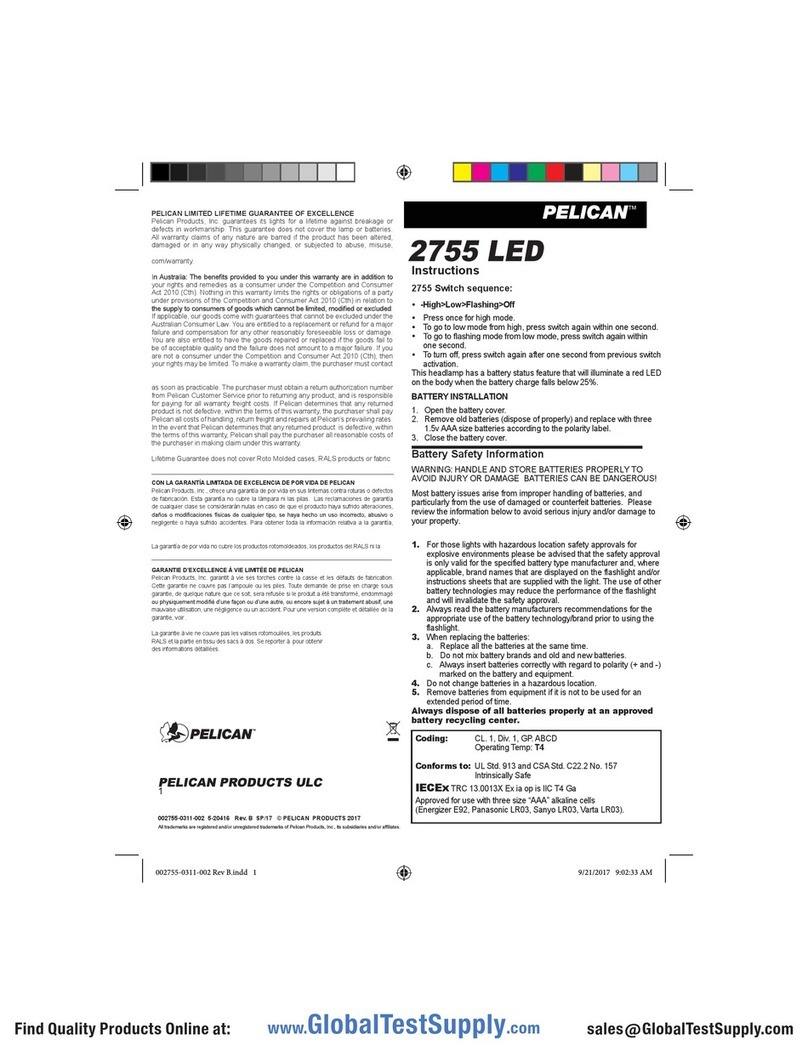Shooting area on
the working surface Shooting area outside
of the working surface
Turning the light backwards
In order to enable recordings
with illumination outside of the
working surface, the light of the
Visualizer can be horizontally
turned an angle of up to 250°.
Eliminating reflections
In order to eliminate reflections
(on high gloss photographs etc.)
just turn the light backwards
slightly.
Please note that reflections can
also be caused by the room light.
-
.
Autofocus
Automatic white balance
Connect the power cord to the Lightbox
connector (15) on the back side of the
Visualizer. The light switch(6) of the Visualizer
can now be used to switch between the light
of the Visualizer and the light of the Lightbox.
WolfVision Lightboxes (optional)
Other Lightboxes
In order to prevent reflections the light of
the Visualizer always has to be switched
off when working with lightboxes.
When the Visualizer is switched on it works with a precise automatic white balance. Please
note that immediately after the unit is switched on, the white balance adjustment may not be
100% correct. In this case just move any object in the picture. From this moment on it works
perfect.
Manual focusing
1. Place an object at the level you wish to focus
The autofocus is now focusing the object.
2. Switch off the autofocus with the on/off switch (9).
The focus remains unchanged from now on.
Close-up adaptor lens
For shooting an object outside the working surface, in
a further distance to the unit, the close up lens (7) has
to be removed. In this case just pull the lens away from
the main optic of the camera until it reaches the locked
position. It is impossible to remove the lens completely
from the unit, thus it can not get lost. Before turning
back the camera into the standard working position
push the close up lens back in.
-
When switching on the unit the
autofocus is automatically switched
on too. The correct focus is
continuously adjusted at a very high
speed. The green light beside the
autofocus on/off switch (9) indicates
if the autofocus is on.
Please note that objects with very
low contrast (like a blank sheet of
paper) are difficult to focus. If the
autofocus does not work just move
the object slightly.
For special applications the autofocus
can also be switched off using the
on/off switch (9).
o
.
to infinity
Connectors (3):
Setting up 1. Pull the arm upwards using the special pull ring (8)
3. Connect the power adaptor to the DC-input (14).
4. Connect a TV-monitor, a video projector or a video recorder to
the video output (12) or the Y/C-output (13)
5. Switch on the Visualizer with the power switch (5)
2. Turn the video camera head (1) and point it at the working surface
The picture quality is much better if you use the Y/C
(S-video) output (13) rather then the composite video output
(12). Especially with typed material in black and white.
When using the composite video output please make sure that
a dedicated video cable (75 with RCA plugs is used, and
not an audio cable with RCA plugs !!!
Ω)
Please note:
The power-on preset is automatically activated when switching on the unit. The settings are:
Zoom size approx. 20 x 15 cm (A5), Autofocus on,Autoiris on, Image on
12 Composite video output (VBS)
13 Y/C (S-video) output
14 DC input (12 V)
15 DC output for lightbox
1 Video camera head
2 Light
3 Connectors (on the back, see below)
4 Working surface
5 Power on/off key
6 Light key
7 Close up lens for camera
8 Pull ring
9 Auto focus on/off key
(a light above this key shows
that the auto focus is on)
10 Zoom keys
Power-on Preset
1212 1313 1414 1515
POWER LIGHT
Y/CVIDEO
7
910
8
3
56
22
4
11
Digital Zoom (Additional feature of the model VZ-5D)
All portable Visualizers have an optical 12 x zoom lens. In addition the VZ-7D and the
VZ-5D have a 2x digital zoom extension, which increases the overall zoom range to 24 x
zoom. The smallest pickup size on the working surface without (!) digital zoom is
23 x 31mm (0.9"x1.2"). When you zoom in further the digital zoom is automatically
activated and the smallest pickup size is 12x16mm (0.5"x0.6").
However please be aware that when the digital zoom is used the resolution of the
picture is not as good as before.