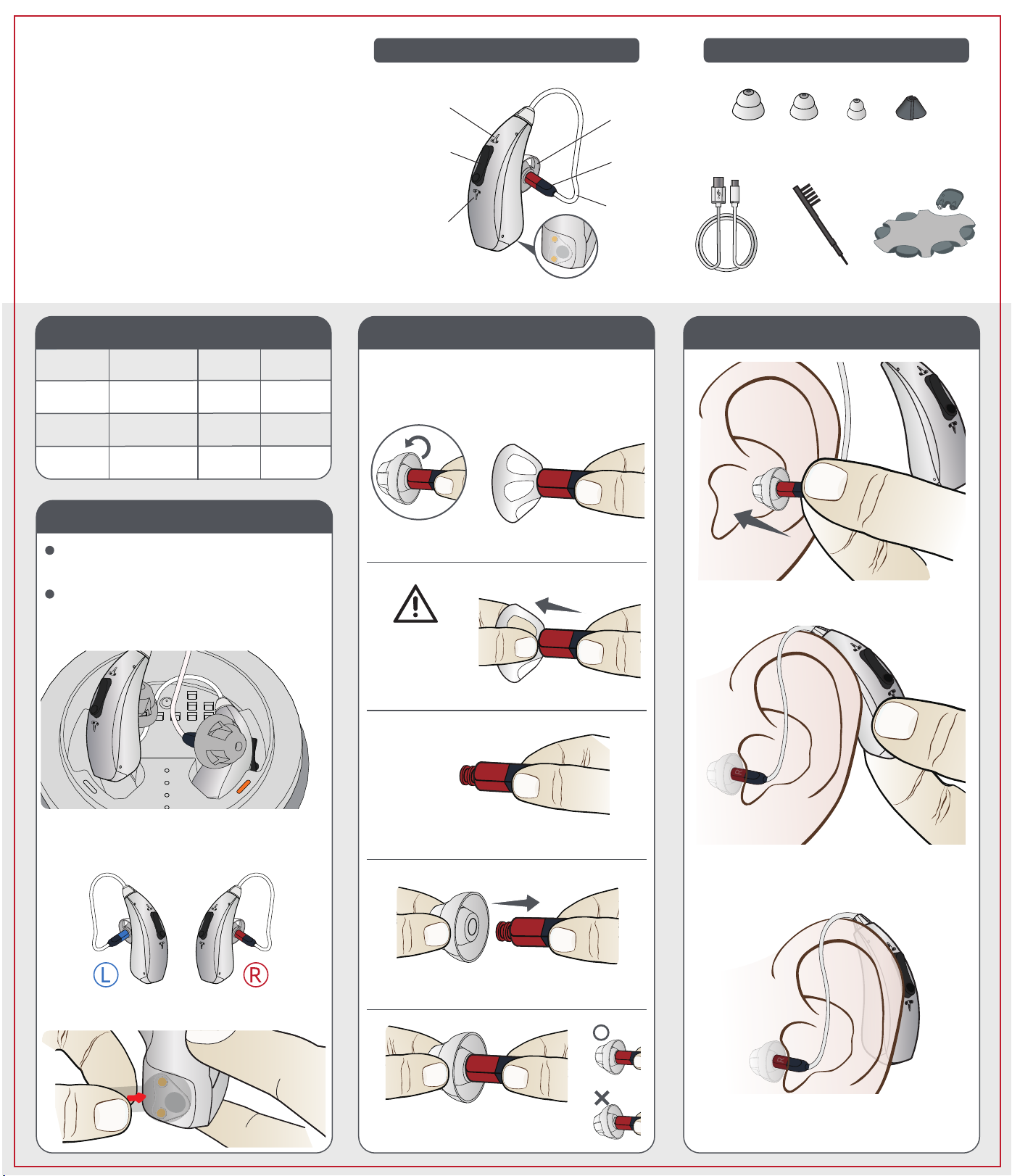v 2.1.1
How to use
●Mode switching:
Long press the Volume Up button for 3 seconds to
switch between 3 scene modes.And the switching
sequence is 1-2-3-1.
1 beep means mode 1 (Normal mode).
2 beeps mean mode 2 (Noise cancelling mode).
3 beeps mean mode 3 (Outdoor mode).
Restart the hearing aid and it will automatically restore
to the volume level and the scene mode set last time.
●Volume adjustment:
Press the Volume Up button to increase the volume.
Press the Volume Down button to decrease the volume.
3 beeps can be heard when the volume is max or min.
R
Keep the hearing aids clean at all time. After use,
remove the earplug and clean the sound hole with the
brush. Wipe off oil and moisture with tissue paper, etc.,
and keep the product dry.
1. clean the sound hole with the brush.
2. clean the microphone with a cleaning brush.
Maintenance Troubleshooting
Possible SolutionProblem
Sound is distorted
The product emits
whistling sounds
The product
does not work
Can't charge
① Change to different size of Earplugs.
② Check whether the microphone is
damaged or not. ③ Charge the product.
① Clean the charging contacts.
② Make sure that the charging contacts
are in good contact.
① Reinsert the Earplugs until it fits tightly.
② Decrease volume. ③ Clean the Earplugs.
① Decrease volume. ② Charge the product.
③ Clean the dome.
Consult your Hearing Care Professional or directly contact to us if the
problem cannot be solved.
1.This product is not waterproof.
2. If the hearing aid is not used for a long time, please
charge it every 1-2 months to avoid damage to the battery.
3. The adapter provided in the package is only for hearing
aids, please do not use it to charge other devices
4. Store in a well-ventilated and dry place.
5. Do not use in or near an X ray or MRI machine.
Notes and Tips
All pictures are for reference only
The charging box has a power storage function, and
the hearing aid can be charged after being inserted;
When the charging box is out of power, a charger
needs to be connected to charge the charging box
and the hearing aid.
How to charge
Battery
Specifications
Charging
Time
20mAh
Lithium Battery
110mAh
Lithium Battery
≤3h ≤3h
Hearing Aid Charging Box
Rated Working
Time ≥18h 4Times for Single Unit
2 Times for Two Units
There are low battery warning
signal beep sounds every one
minute until the battery runs
out. So please charge the
hearing aids when you hear
the beep.
Low battery reminder
Wax guard Replacement Guide
The wax guard filter net is located in the sound hole
of the hearing aid which can effectively prevent the
cerumen from entering into the hearing aid to cause
damge to the hearing aid. Replace the earwax filter
every 3 months.Do not reuse the used filter.
Pull out the old wax
guard filter.
Align the removed end of
the wax guard filter with
the sound hole of the
hearing aid and insert.
Insert the new wax guard
filter net into the sound
hole of the hearing aid.
Pull out the wax guard filter
straight out to accomplish
the replacement.
Discard the old wax guard
filter .
b)
c)
e)
Remove the earplug first.
Refer to "How to replace
the earplug".
a)
R
R
Charging box battery indicator
100% 75% 50% 25%
When the power of the charging box is less
than 25%, the indicator light flashes.
Charging
White light
Full Charged
Hearing aid charging indicator
Lights off
R
d)
R