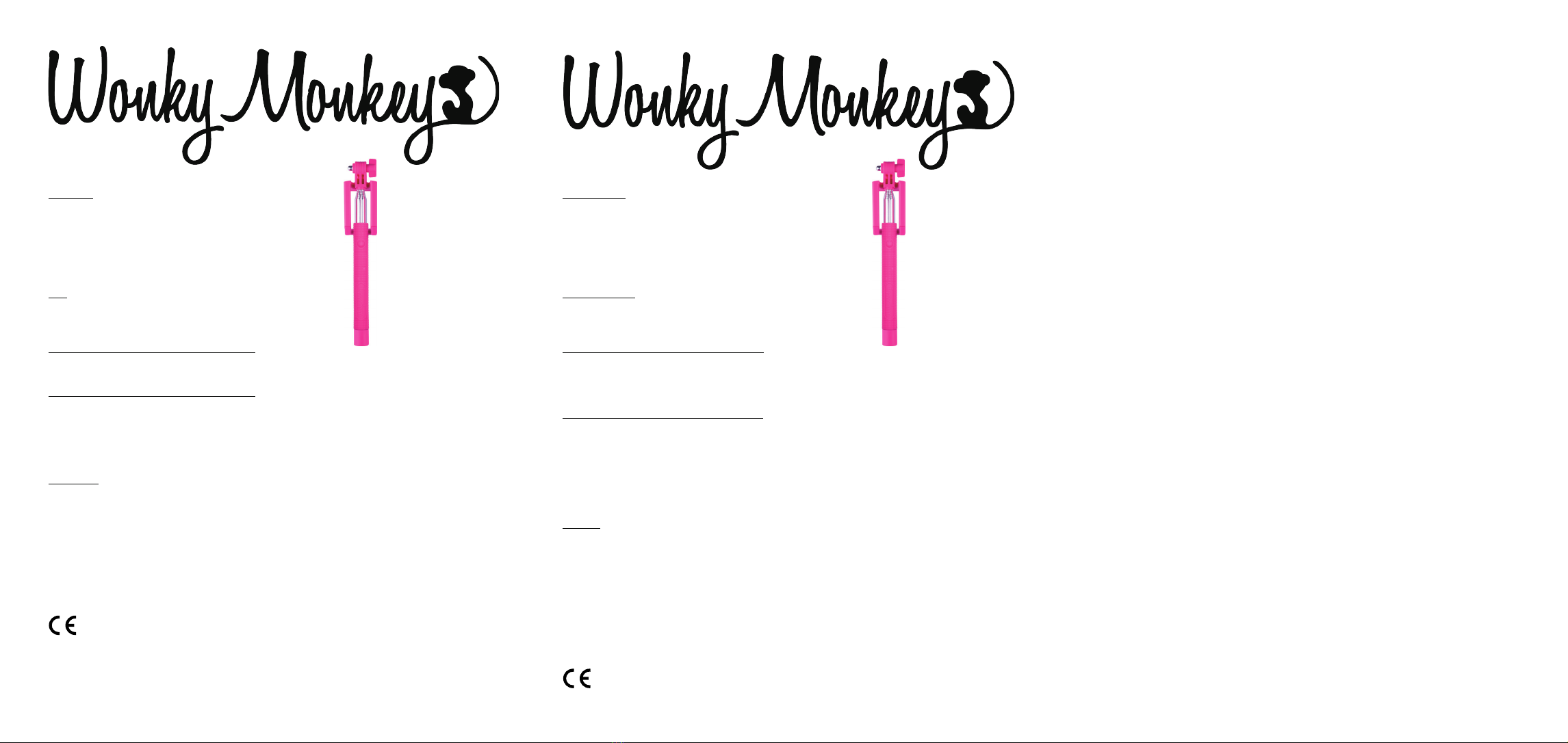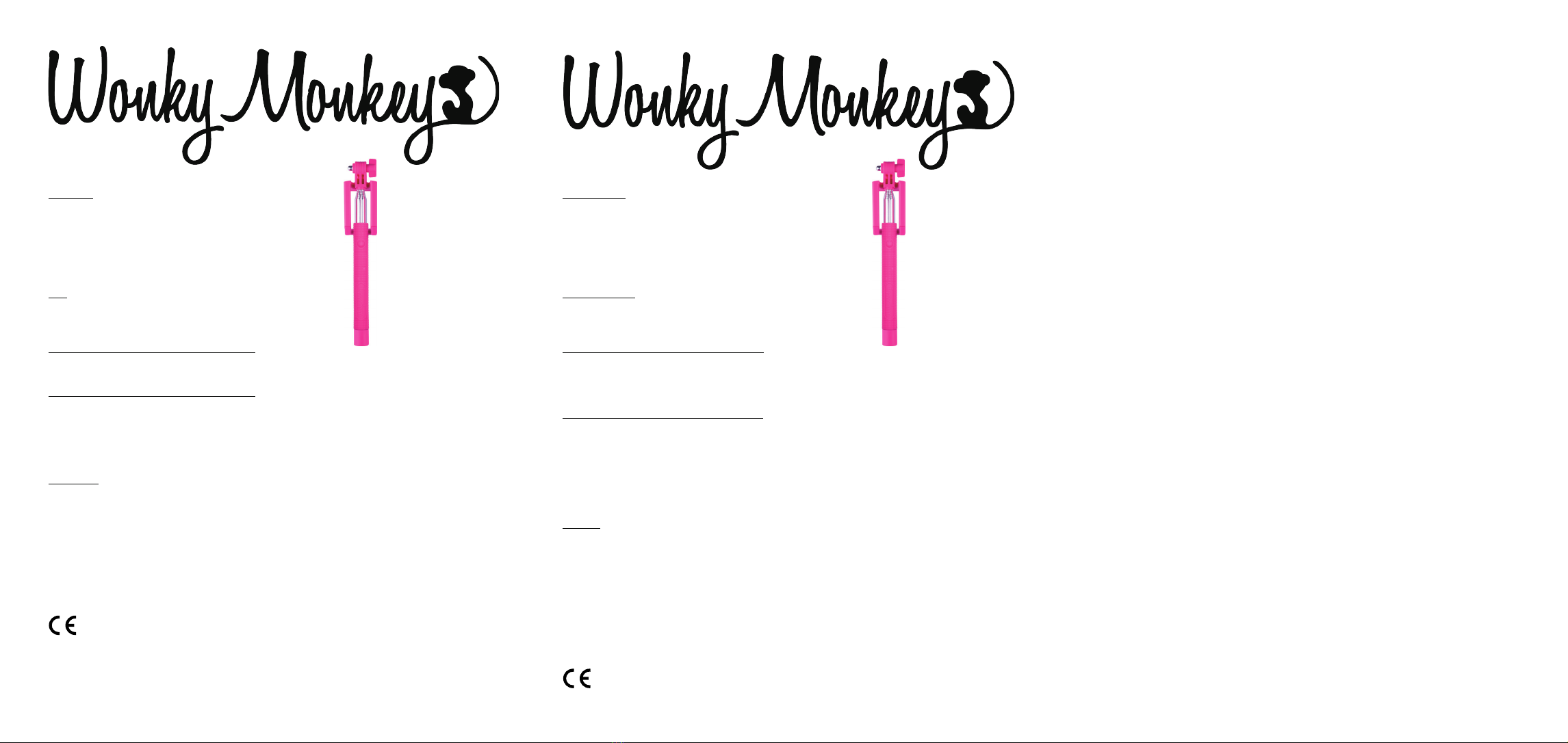
Modell Bluetooth Selfie Stick WM PAC-BT085
Unterstützung Android 3.0 /iOS 4.0 und höher
Eingang DC 5V Micro-USB (Kabel beiliegend)
Batterie Polymer-Lithiumion-Batterie. 3,7 V45mAh (Ladezeit 1Stunde)
Abmessungen Etwa 23.4 cm (eingefahren) ~110 cm (ausgefahren)
Wireless 2,4 GHz Bluetooth 3.0
Im Lieferumfang enthalten
1xUSB-Micro USB Aufladekabel
Wie wird der Wonky Monkey Bluetooth Selfie Stick aufgeladen?
Verbinden Sie das USB-Aufladekabel mit dem Micro-USB-Anschluss am Bluetooth Selfie Stick und einer USB-Stromquelle, wie zum
Beispiel einem PC, Laptop oder USB-Netzadapter (nicht beiliegend).
Wie wird der Wonky Monkey Bluetooth Selfie Stick benutzt?
Laden Sie den Bluetooth Selfie Stick auf und schalten Sie ihn ein. Schalten Sie den Bluetooth Selfie Stick ein, um ihn über Bluetooth zu
verbinden. Sie sehen ein blinkendes blaues LED-Licht. Schalten Sie Bluetooth an Ihrem iPhone oder Android-Telefon ein und verbinden
Sie es innerhalb von etwa 40 smit dem Bluetooth-Gerät 'WM PAC-BT085'. Sollte die Kopplung fehlschlagen, schalten Sie Bluetooth an
beiden Geräten aus und versuchen Sie es erneut. Befestigen Sie Ihr Smart Phone nach der erneuten Kopplung in der Klemme. Rufen
Sie die Kamera-App auf und fahren Sie den Selfie Stick auf die gewünschte Länge aus. Benutzen Sie die Taste am Griff, um ein Bild zu
erstellen und schalten Sie das Gerät nach dem Gebrauch aus. Der Selfie Stick schaltet nach ein paar Minuten Nichtbenutzung in den
Standby-Modus. Halten Sie die Taste 'Drücken' fünf Sekunden lang gedrückt, um die Bluetooth-Verbindung vor dem Gebrauch wieder
Setzen Sie das Gerät keiner Wärmequelle oder heißen Umgebungen aus. Schließen Sie sie nicht kurz. Tauchen Sie es nicht in
Flüssigkeiten oder setzen Sie es keinen Flüssigkeiten oder feuchten Umgebungen aus. Quetschen, brechen, drehen, biegen, werfen,
schlagen Sie das Gerät nicht und üben Sie keine Druck darauf aus. Zerlegen oder verändern Sie es nicht.
Wir erklären hiermit, dass das Produkt die folgenden
Europäischen Standards erfüllt:
-R&TTE Richtlinie 1999/5/EG
-RoHS Richtlinie 2011/65/EU
Die vollständige Konformitätserklärung ist zu finden auf: www.wonkymonkey.nl
Modello Astina per selfie Bluetooth WM PAC-BT085
Sistemi operativi supportati Android 3.0 /iOS 4.0 osuperiori
Ingresso 5V CC Micro-USB (cavetto in dotazione)
Batteria Batteria Li-ion agli ioni di litio. 3,7V 45mAh (ricarica in 1ora)
Dimensioni c.a. 23,4 cm (ritratta) ~110 cm (estesa)
Wireless 2,4GHz Bluetooth 3.0
1x Astina per selfie Bluetooth
1x Cavetto di ricarica USB-MicroUSB
Come ricaricare l’astina per selfie Bluetooth Wonky Monkey?
Connect the USB charging cable to the Micro-USB port on the Selfie Stick and to aUSB power source, for instance on aPC, laptop or
USB-AC adapter (not included).
Collegare il cavetto USB di ricarica alla porta Micro-USB presente sull’astina ad una porta USB alimentata, come ad es. quelle presenti
su PC, laptops oalimentatori USB (non inclusi).
Come utilizzare l’astina per selfie Bluetooth Wonky Monkey?
Caricare l’astina ed accenderla. Per accoppiare l’astina tramite Bluetooth: accenderla; il LED blue lampeggerà; attivare il Bluetooth sul
dispositivo iPhone oAndroid ed accoppiarlo selezionando “'WM PAC-BT085”tra idispositivi Bluetooth trovati entro 40 secondi. In caso
l’accoppiamento non vada abuon fine, spegnere eriattivare il Bluetooth su entrambi idispositivi ericominciare.
Ad accoppiamento avvenuto, posizionare fermamente lo smartphone sull’apposito supporto amolla. Avviare l’app della fotocamera
sullo smartphone ed estendere l’astina alla lunghezza desiderata. Utilizzare il tasto posizionato nell’impugnatura per scattare una foto e
per spegnere l’astina al termine del suo utilizzo.
L’astina entreràautomaticamente in stand-by dopo 1minuto di inattività; premere etenere premuto il tasto di scatto per 5secondi per
riavviare l’astina prima del suo utilizzo.
Non esporre afonti di calore oad ambienti troppo caldi. Non cortocircuitare. Non immergere oesporre l’alimentatore a/in nessun
fluido oambienti particolarmente umidi.
Non forare, rompere, torcere, piegare, tirare, colpire, nonchéapplicare alcuna pressione particolare. Non smontare omodificare il
Si dichiara che questo prodotto èconforme ai seguenti standard
-R&TTE -Direttiva 1999/5/CE
-RoHS -Direttiva 2011/65/CE
Le dichiarazioni di conformitàcomplete sono disponibili presso: www.wonkymonkey.nl
Instructions d'utilisation
Modèle Bluetooth Selfie Stick WM PAC-BT080
Support Android 3.0 /iOS 4.0 et successifs
EntréeDC 5V Micro-USB (câble inclus)
Batterie Batterie polymère-ion de Li. 3.7 V45 mAh (charge en 1heures)
Taille Environ 23.4 cm (rentré)~110 cm (étendu)
Sans fil 2.4 GHz Bluetooth 3.0
1x Bluetooth Selfie Stick
1x Câble de chargement USB-Micro USB
Comment recharger le Bluetooth Selfie Stick Wonky Monkey ?
Brancher le câble de chargement USB fourni au port Micro-USB du Selfie Stick et àune source d'alimentation USB, par exemple un PC,
un ordinateur portable ou un adaptateur USB-AC (non inclus).
Comment recharger le Bluetooth Selfie Stick Wonky Monkey ?
Charger le Selfie Stick et l’allumer. Pour coupler le Selfie Stick via Bluetooth, l’allumer ;on peut voir une DEL bleu clignoter. Activer le
Bluetooth sur votre téléphone iPhone ou Android et le coupler avec le dispositif Bluetooth «WM PAC-BT080 »dans env. 40 secondes.
Si le couplage échoue, éteindre et allumer le Bluetooth pour les deux appareils et essayer ànouveau. Aprèsl'avoir couplé, sécuriser le
téléphone intelligent dans la pince. Entrer dans l'application Appareil photo et prolonger la Selfie Stick àla longueur désirée. Utiliser le
bouton sur la poignéepour créer une image et l'éteindre aprèsutilisation. Le Selfie Stick se met en mode veille aprèsune minute
d'inactivité;enfoncer le bouton «Press »pendant cinq secondes pour réactiver la connexion Bluetooth avant de l'utiliser.
Ne pas exposer àune source de chaleur ou dans un environnement chaud. Ne pas court-circuiter Ne pas immerger ou exposer aux
fluides ou aux environnements humides. Ne pas percer, casser, tordre, plier, jeter, frapper ou exercer de pression excessive. Ne pas
Par la présente, nous déclarons que le produit est en
conformitéavec les normes européennes suivantes :
-Directive R&TTE 1999/5/EG
-Directive RoHS 2011/65/UE
Les déclarations de conformitépeuvent être trouvés à l'adresse :www.wonkymonkey.nl