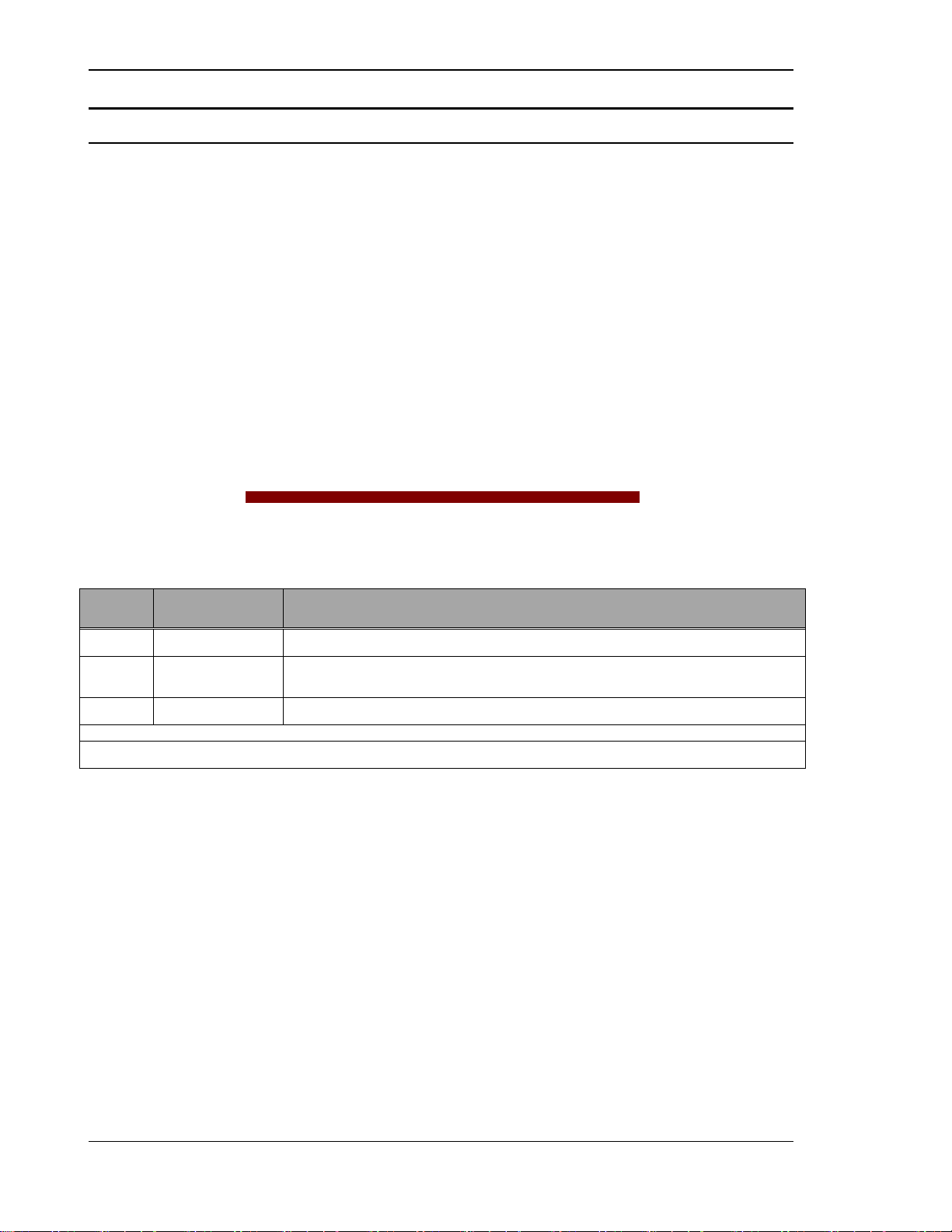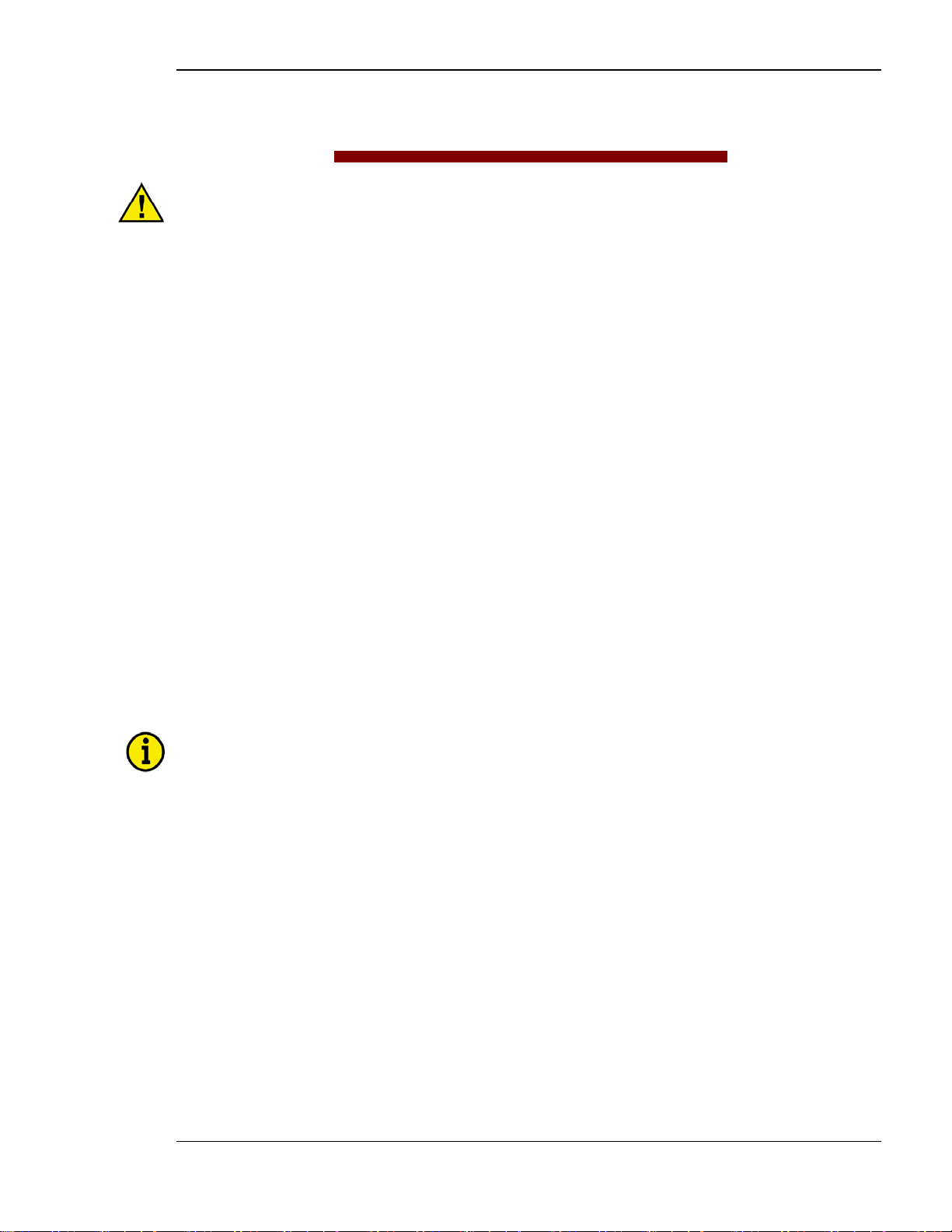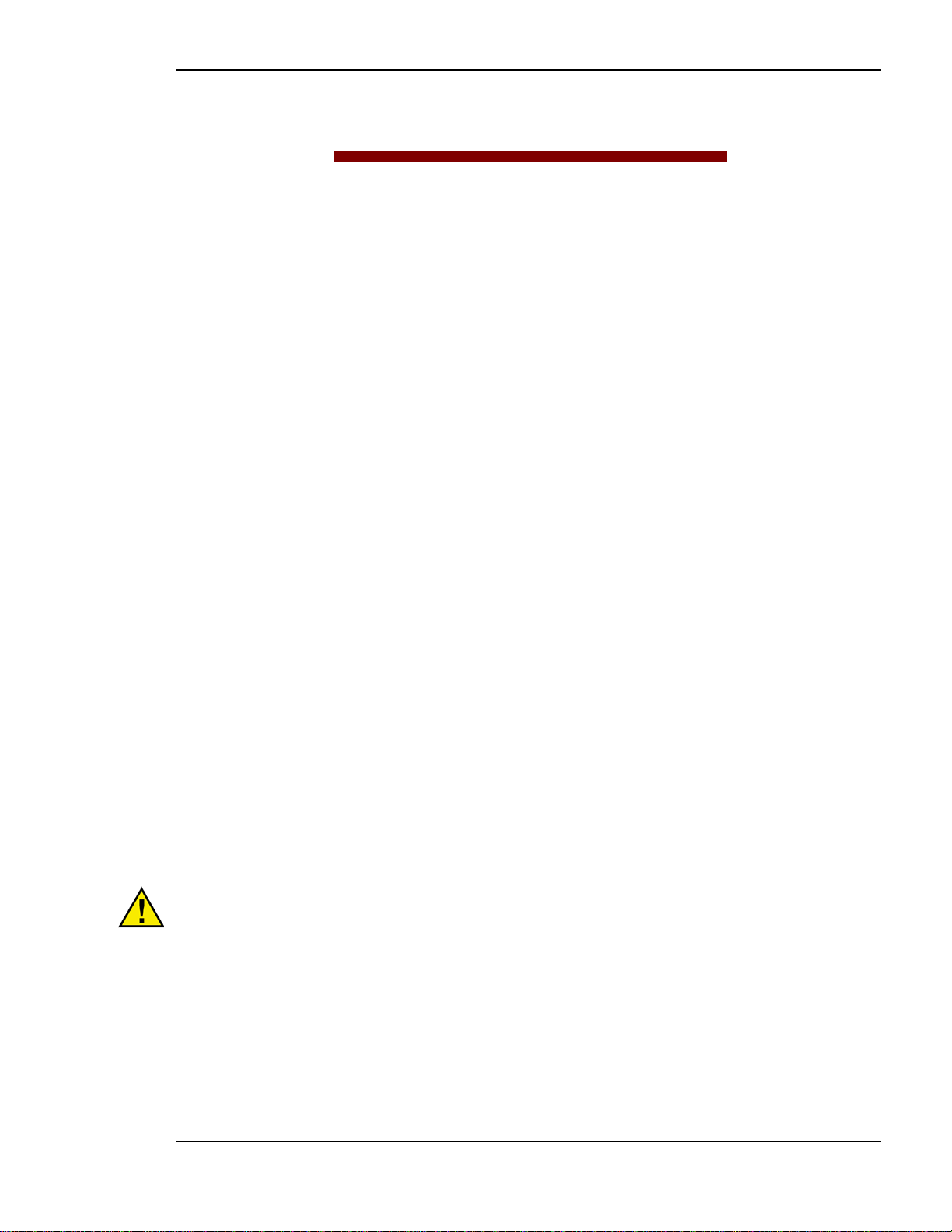Manual 37561 Remanence Voltage Converter - EPU-100
Page 2/20 © Woodward
Read this entire manual and all other publications pertaining to the work to be performed
before installing, operating, or servicing this equipment. Practice all plant and safety
instructions and precautions. Failure to follow instructions can cause personal injury and/or
property damage.
The engine, turbine, or other type of prime mover should be equipped with an overspeed
(overtemperature, or overpressure, where applicable) shutdown device(s), that operates
totally independently of the prime mover control device(s) to protect against runaway or
damage to the engine, turbine, or other type of prime mover with possible personal injury or
loss of life should the mechanical-hydraulic governor(s) or electric control(s), the actuator(s),
fuel control(s), the driving mechanism(s), the linkage(s), or the controlled device(s) fail.
Any unauthorized modifications to or use of this equipment outside its specified mechanical,
electrical, or other operating limits may cause personal injury and/or property damage,
including damage to the equipment. Any such unauthorized modifications: (i) constitute
"misuse" and/or "negligence" within the meaning of the product warranty thereby excluding
warranty coverage for any resulting damage, and (ii) invalidate product certifications or
listings.
To prevent damage to a control system that uses an alternator or battery-charging device,
make sure the charging device is turned off before disconnecting the battery from the
system.
Electronic controls contain static-sensitive parts. Observe the following precautions to
prevent damage to these parts.
Discharge body static before handling the control (with power to the control turned off,
contact a grounded surface and maintain contact while handling the control).
Avoid all plastic, vinyl, and Styrofoam (except antistatic versions) around printed circuit
boards.
Do not touch the components or conductors on a printed circuit board with your hands or
with conductive devices.
Important Definitions
Indicates a potentially hazardous situation that, if not avoided, could result in death or
serious injury.
Indicates a potentially hazardous situation that, if not avoided, could result in damage to
equipment.
Provides other helpful information that does not fall under the warning or caution categories.
Woodward reserves the right to update any portion of this publication at any time. Information provided
by Woodward is believed to be correct and reliable. However, Woodward assumes no responsibility
unless otherwise expressly undertaken. © Woodward
All Rights Reserved.