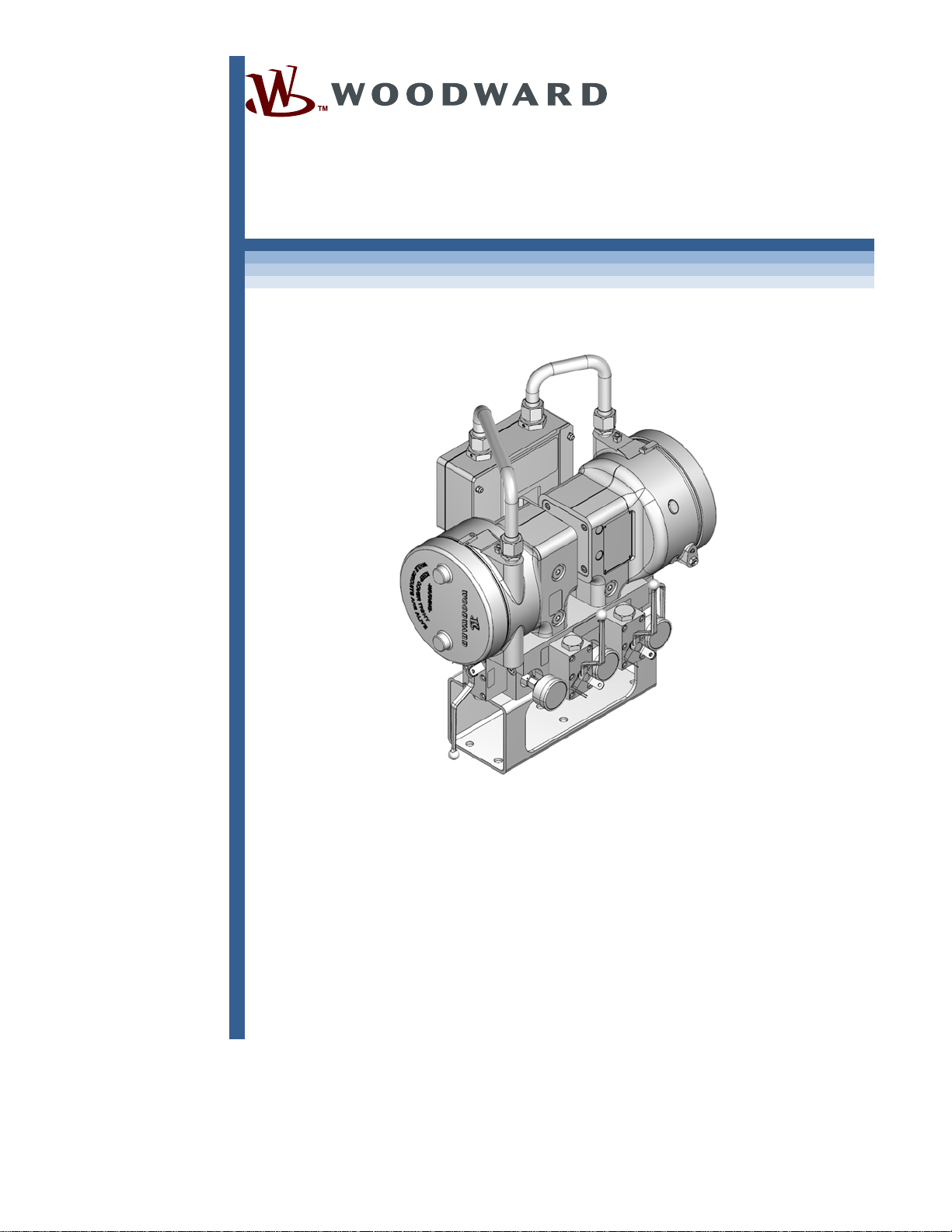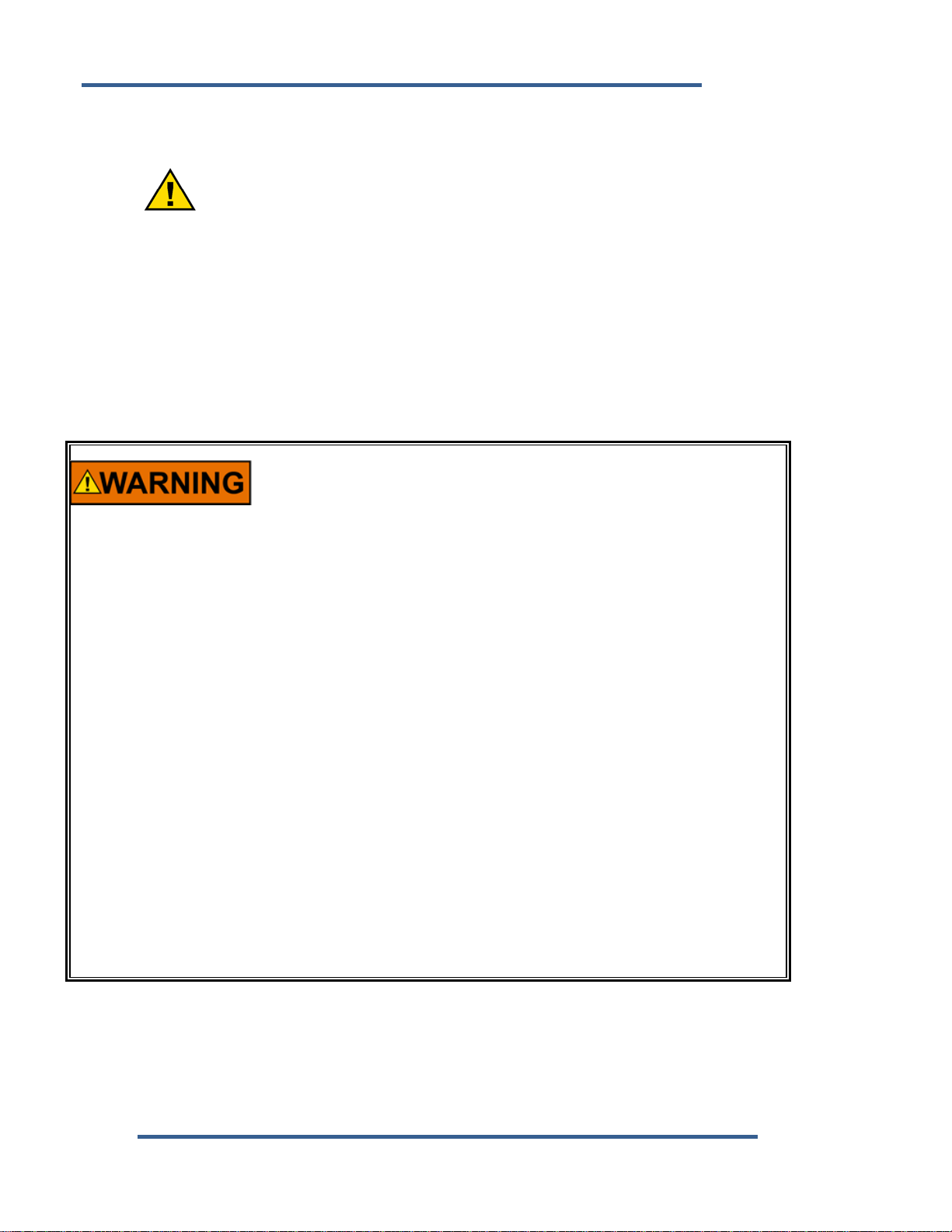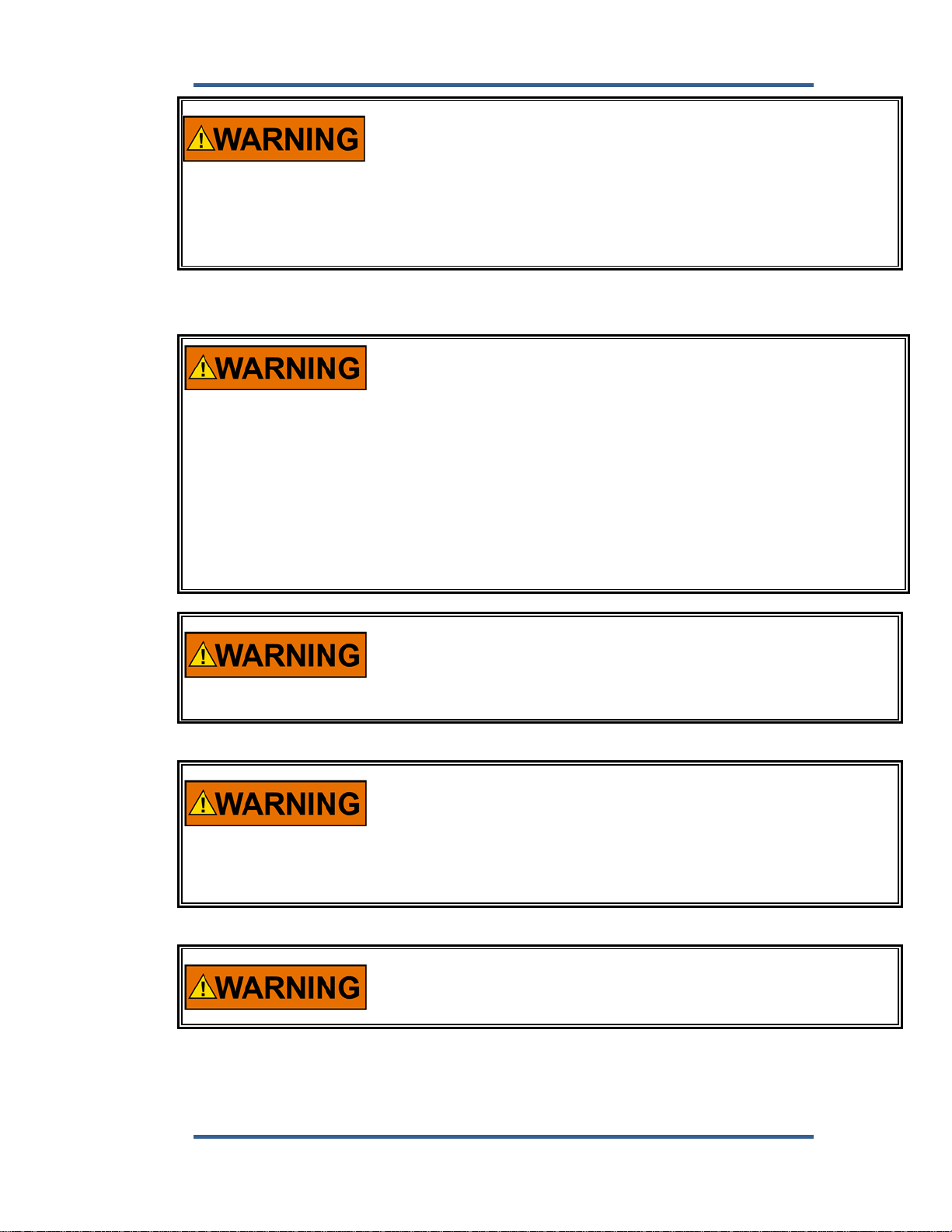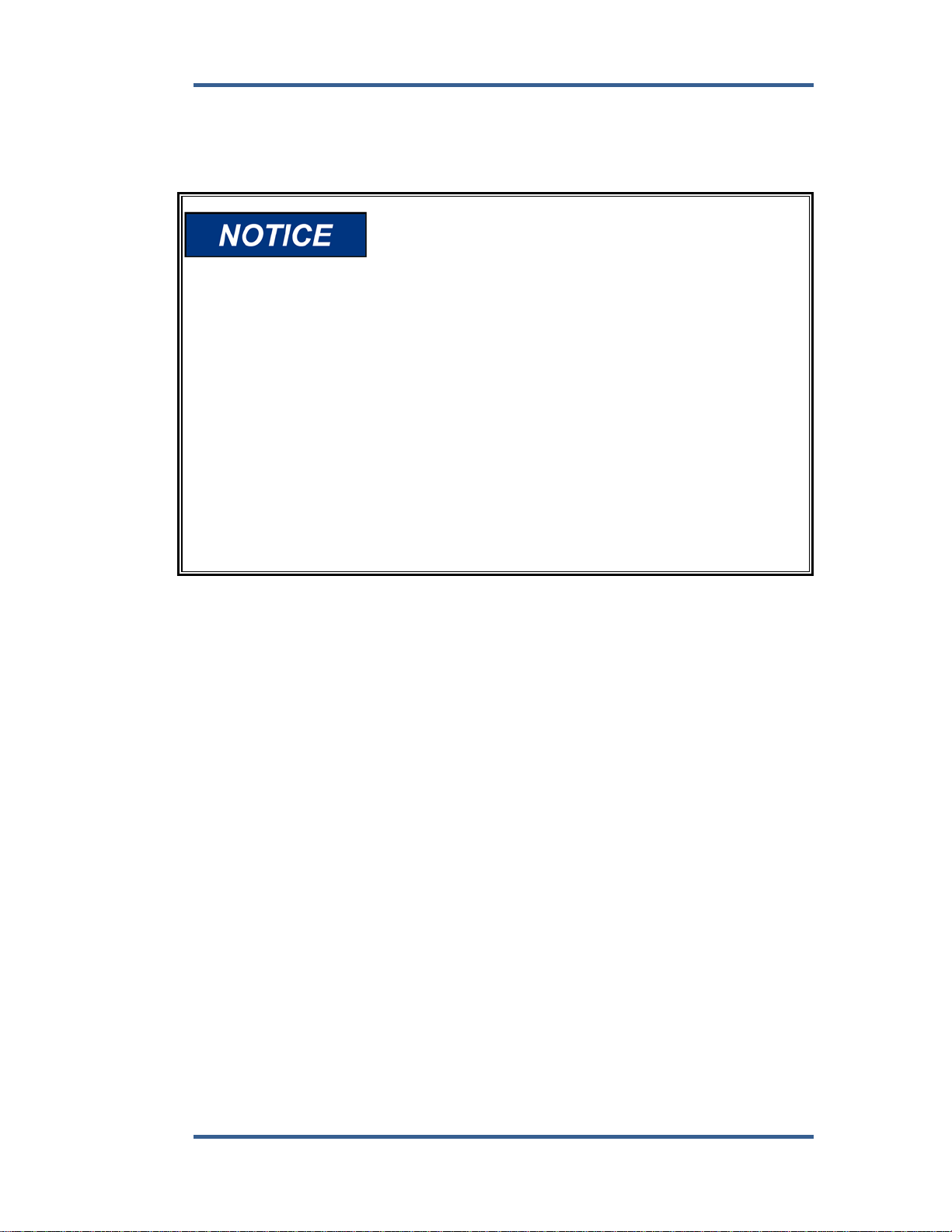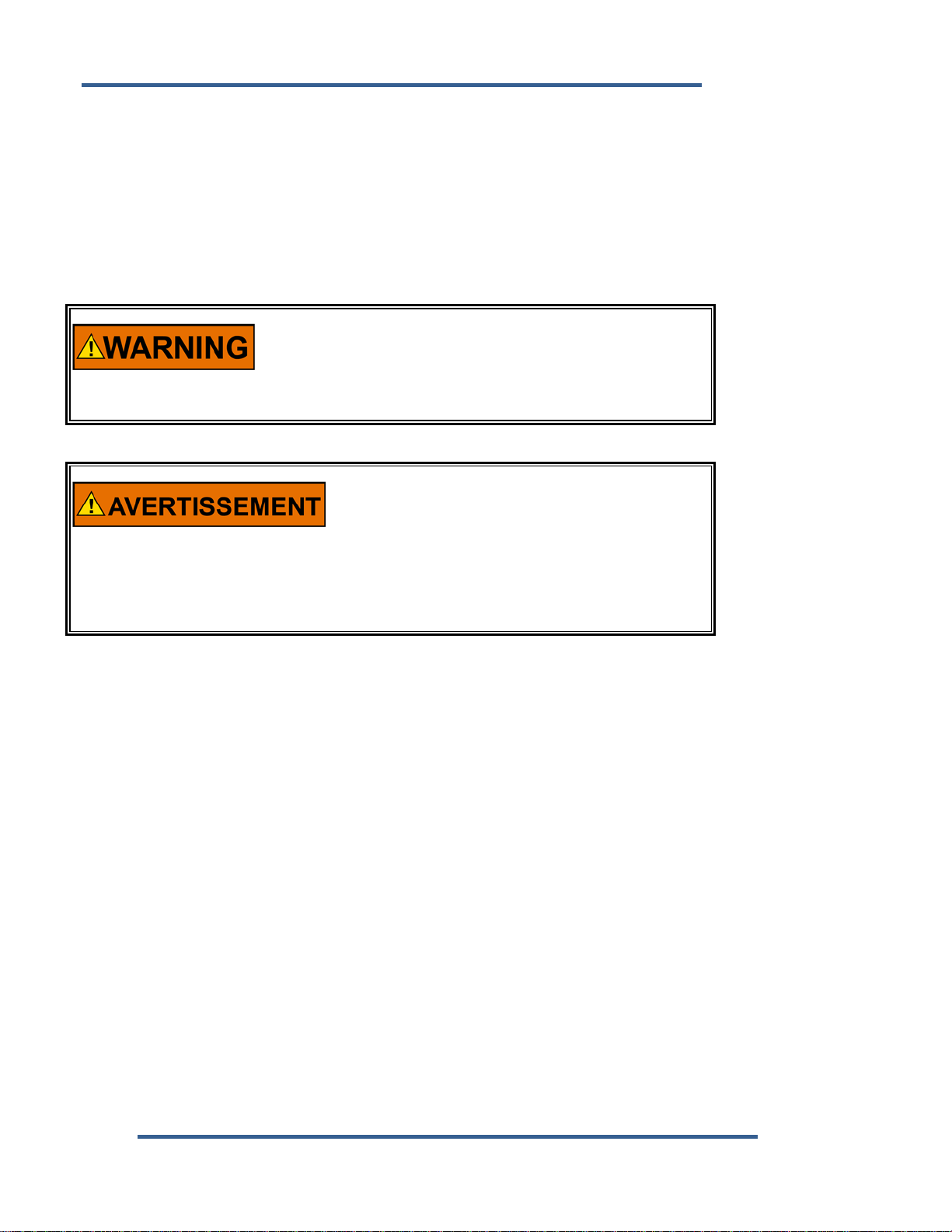Manual 26824 CPC-II Unit Replacement Procedure
vi Woodward
Warnings and Notices
Important Definitions
This is the safety alert symbol. It is used to alert you to potential
personal injury hazards. Obey all safety messages that follow this
symbol to avoid possible injury or death.
DANGER—Indicates a hazardous situation which, if not avoided, will result
in death or serious injury.
WARNING—Indicates a hazardous situation which, if not avoided, could
result in death or serious injury.
CAUTION—Indicates a hazardous situation which, if not avoided, could
result in minor or moderate injury.
NOTICE—Indicates a hazard that could result in property damage only
(including damage to the control).
IMPORTANT—Designates an operating tip or maintenance suggestion.
On-Line Modification,
Reconfiguration or
Start-Up
The configuration and dynamic settings for CPC-II converters must
be precisely matched prior to engaging in concurrent “live” (on-line)
operation or “live” transition between converters on an end
application. Failure to precisely match and tune the configuration of
converters to the proper control range prior to engaging in a “live”
(on-line) replacement could result in turbine overspeed, loss of
control, plant shutdown, property damage and severe bodily injury,
including death.
Proper converter configuration and dynamic settings are unique to
specific end applications. It is the responsibility of the end user to
determine the specific configuration and dynamic settings necessary
for each specific converter application. This CPC-II Unit
Replacement Procedure is a guideline that is dependent upon user-
supplied configuration and dynamic setting data. Because of the
variability of end applications, Woodward makes no warranty,
express or implied, as to the suitability of this procedure for any
given “live” installation.
End users must develop site procedures suitable for specific end
applications, and ensure that personnel are fully trained on such
procedures prior to attempting to replace a converter on a “live”
running turbine. All safety protective systems (overspeed, over
temperature, overpressure, etc.) must be in proper operational
condition prior to the start of an on-line replacement procedure.
Personnel should be equipped with appropriate personal protective
equipment to minimize the potential for injury due to release of hot
hydraulic fluids, exposure to hot surfaces and/or moving parts
located in the area of control of the CPC-II.