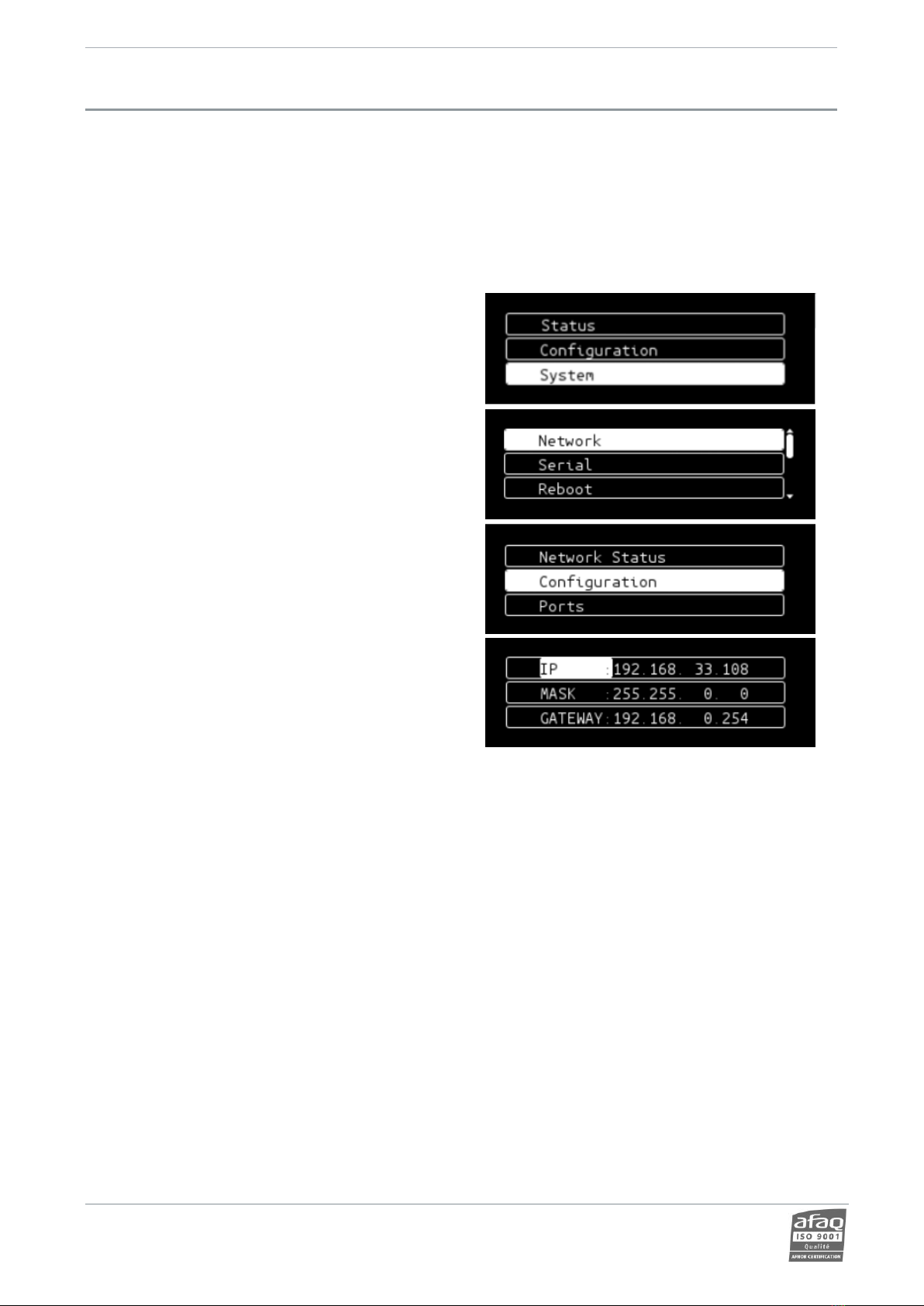AUDEMAT DAB Probe 2.1.x User Manual –06/2019
Page 2
WorldCast Systems SAS - 20, avenue Neil Armstrong –33700 Merignac –Bordeaux Métropole (France)
+33 (0)5 57 928 928 –contact@worldcastsystems.com –www.worldcastsystems.com
CONTENTS
1. INTRODUCTION ............................................................................................................................................4
1.1. General information .....................................................................................................................................4
1.1.1. About WorldCast Systems .....................................................................................................................4
1.1.2. About the AUDEMAT DAB PROBE..........................................................................................................4
1.2. Options..........................................................................................................................................................5
1.2.1. Software options....................................................................................................................................5
1.2.2. Hardware option....................................................................................................................................5
1.3. Before you start ............................................................................................................................................6
1.3.1. Safety warning .......................................................................................................................................6
2. PRODUCT PRESENTATION.............................................................................................................................7
2.1. Specifications ................................................................................................................................................7
2.2. Network configuration..................................................................................................................................8
2.3. List of the included accessories ....................................................................................................................9
2.4. Front panel....................................................................................................................................................9
2.5. Rear panel .....................................................................................................................................................9
3. GETTING STARTED WITH THE AUDEMAT DAB PROBE .................................................................................10
3.1. Connecting to the network .........................................................................................................................10
3.2. Configuring the AUDEMAT DAB PROBE using the embedded website ......................................................11
3.2.1. Connecting to the web site..................................................................................................................11
3.2.2. Selecting channels to monitor .............................................................................................................11
3.2.3. Viewing channel status and readings ..................................................................................................12
4. FRONT PANEL APPLICATION .......................................................................................................................13
4.1. Presentation................................................................................................................................................13
4.2. Working principle........................................................................................................................................13
4.3. Structure of the menus ...............................................................................................................................13
4.3.1. Synoptic ...............................................................................................................................................13
4.3.2. Main Menu ..........................................................................................................................................14
4.3.3. Status Menu.........................................................................................................................................14
4.3.4. System Menu .......................................................................................................................................14
4.3.5. About Menu.........................................................................................................................................15
5. THE WEB APPLICATION ...............................................................................................................................16
5.1. Warning ......................................................................................................................................................16
5.2. Introduction ................................................................................................................................................16
5.2.1. Working principle.................................................................................................................................16
5.2.2. Functions .............................................................................................................................................16
5.3. Connecting to the embedded web site.......................................................................................................19
5.4. Application overview ..................................................................................................................................20
5.5. Monitoring ..................................................................................................................................................21
5.5.1. General status......................................................................................................................................21
5.5.2. Ensemble overview..............................................................................................................................22
5.5.3. Real time measurements.....................................................................................................................23
5.5.4. FIG tables decoding (Fast Information Group) ....................................................................................24
5.5.5. History measurements.........................................................................................................................24