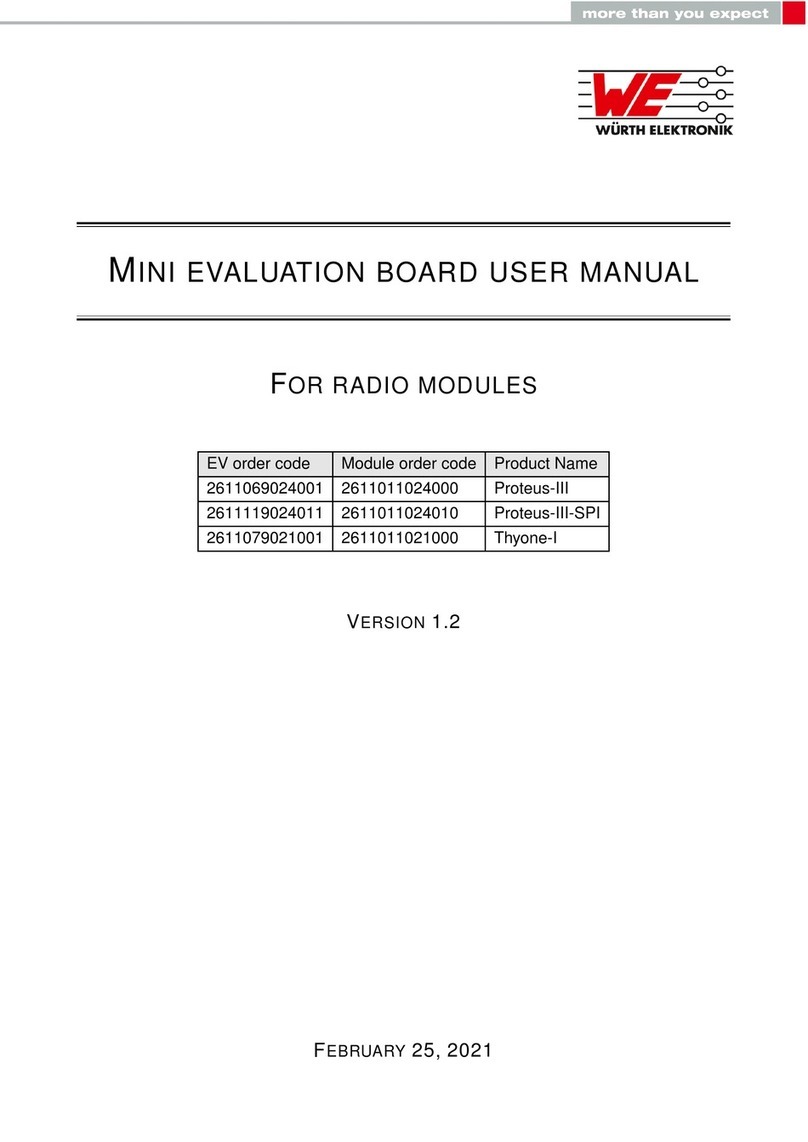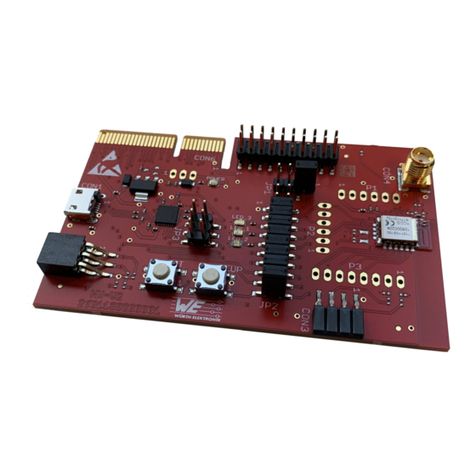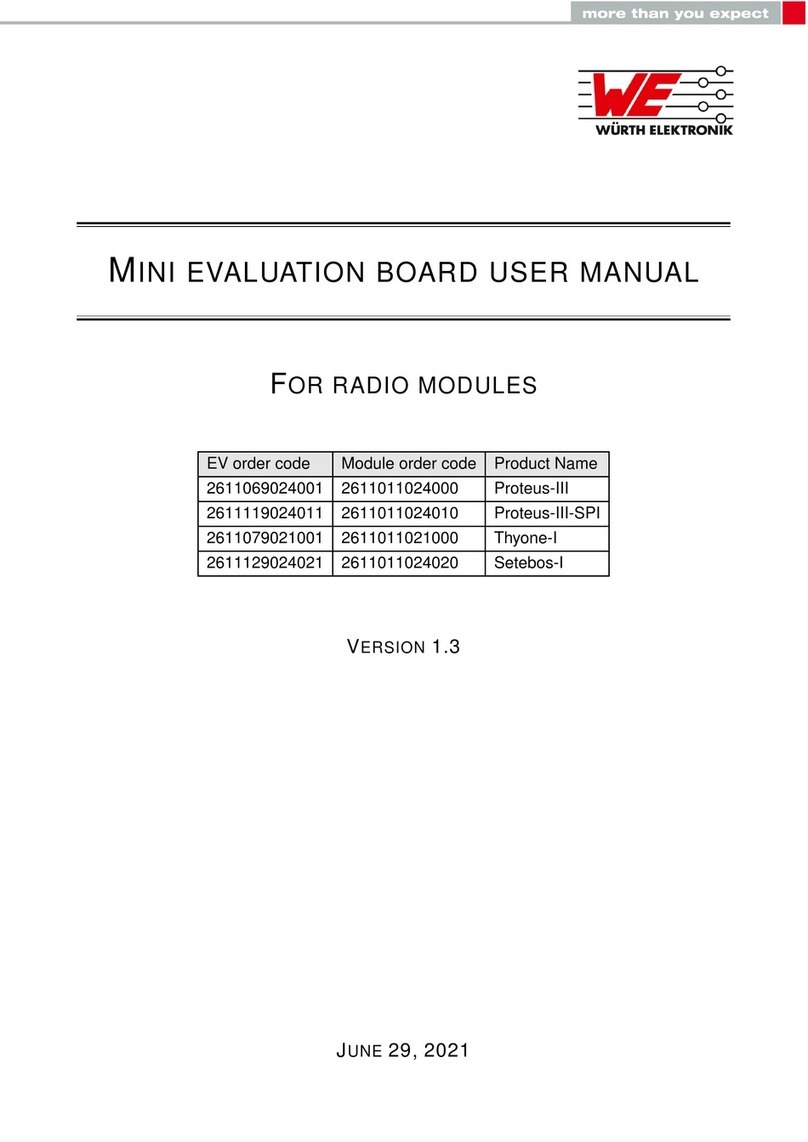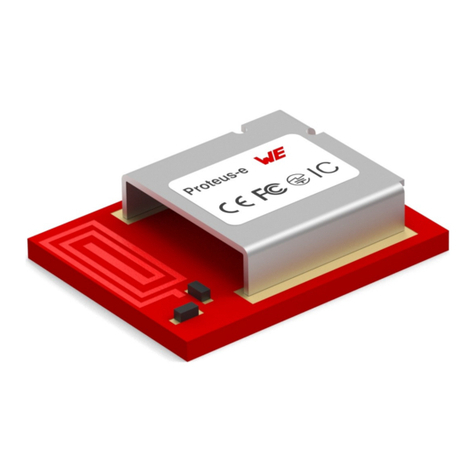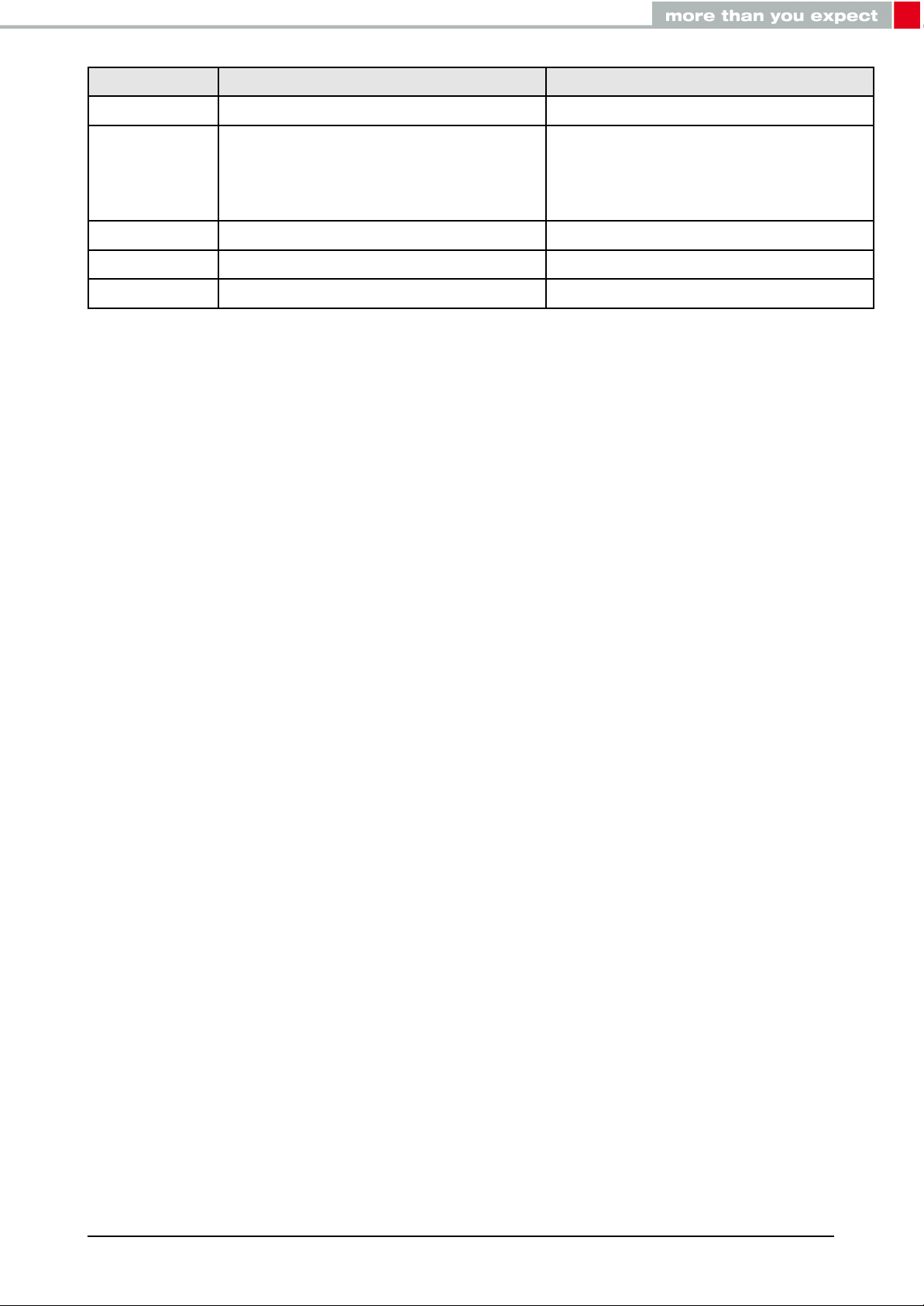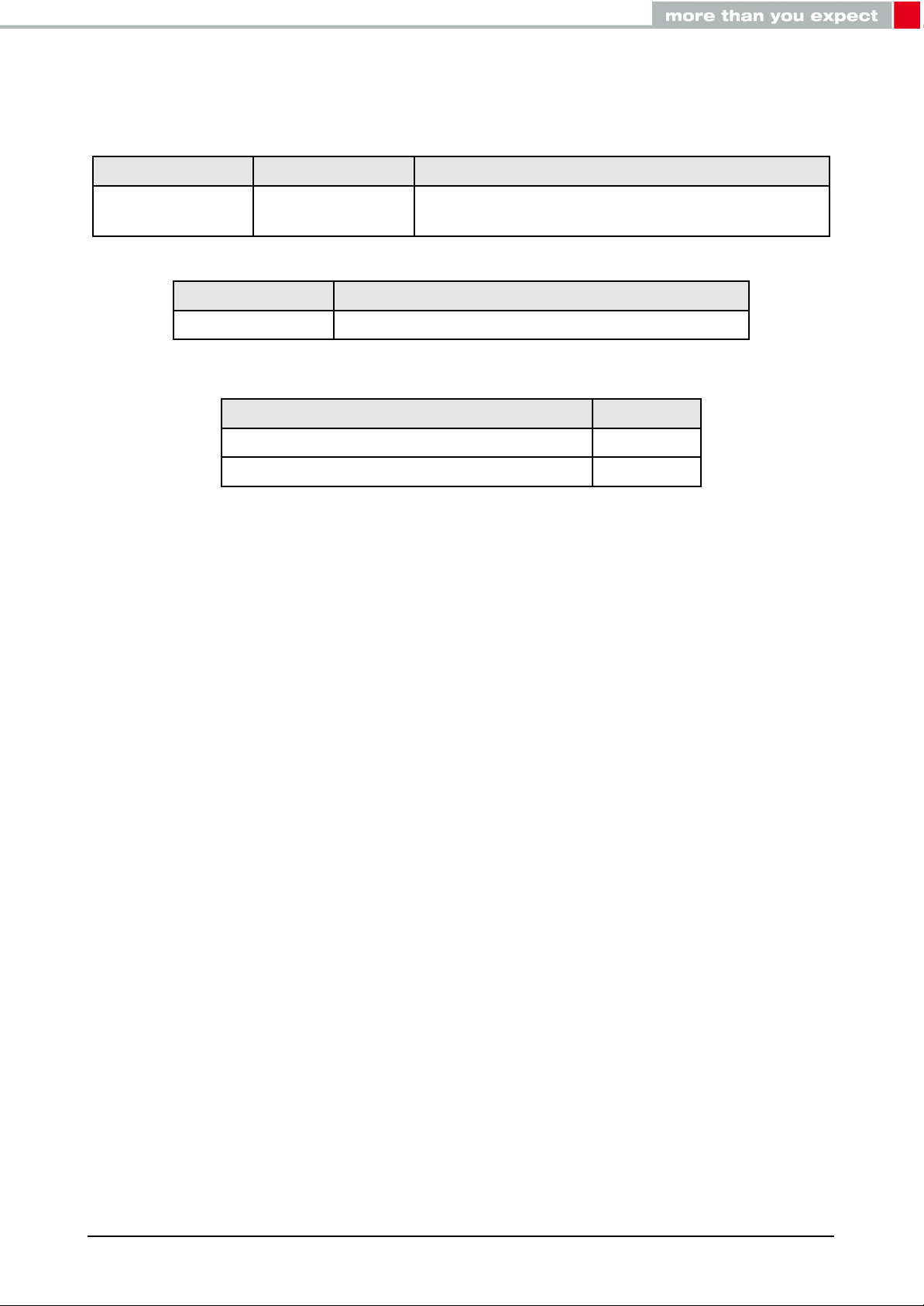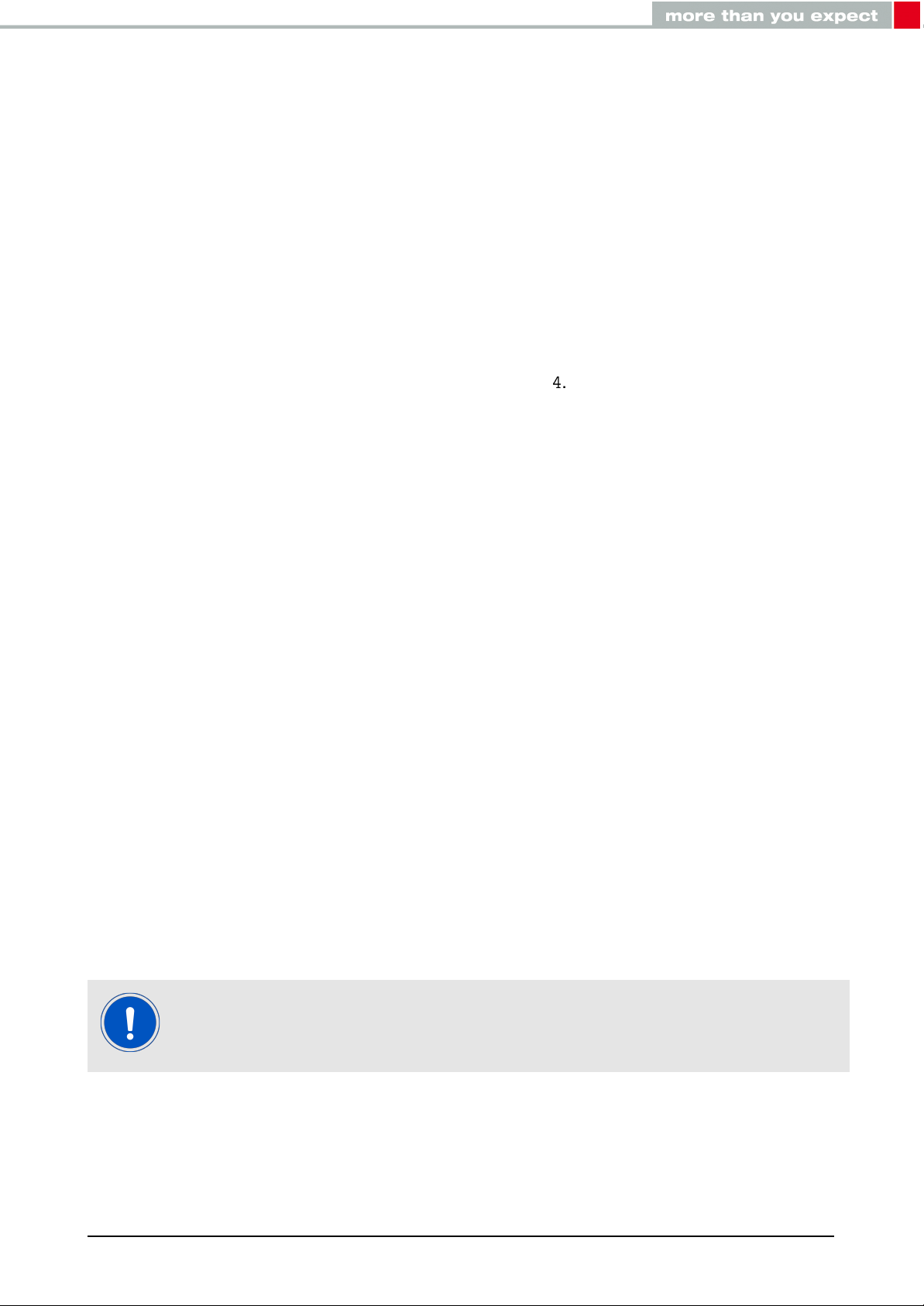Contents
1 Supported radio modules 6
2 Functional description 7
2.1 Taking into operation - PC . . . . . . . . . . . . . . . . . . . . . . . . . . . . 7
2.2 Taking into operation - Host controller . . . . . . . . . . . . . . . . . . . . . 9
3 Development board - Thetis-I mini evaluation board 10
3.1 Blockdiagram................................... 10
3.2 Connectors and pin headers . . . . . . . . . . . . . . . . . . . . . . . . . . . 11
3.2.1 P1, P2, P3: Module access pins . . . . . . . . . . . . . . . . . . . . 13
3.2.2 P3: TTL-232R-3V3 FTDI cable connector . . . . . . . . . . . . . . 13
3.2.3 P4, P5: Alternative power supply connection . . . . . . . . . . . . . 14
3.2.4 JTAG Debugging Interface . . . . . . . . . . . . . . . . . . . . . . . 14
3.2.5 SMA ................................... 15
3.3 Jumpers...................................... 17
3.3.1 JP1.................................... 18
3.3.1.1 JP1: Power LED separation . . . . . . . . . . . . . . . . . . . . 18
3.3.1.2 JP1: Power supply selection . . . . . . . . . . . . . . . . . . . . 18
3.4 Resetbutton ................................... 19
3.5 Functionblocks.................................. 20
3.5.1 Powersupply .............................. 20
3.5.1.1 Connector P3, power supply through TTL-232R-3V3 . . . . . . 20
3.5.1.2 Connector P3, power supply through external source . . . . . . 20
3.5.1.3 Connectors P4 and P5, power supply through external source . 20
3.5.2 UART/USB............................... 20
3.5.3 UARTdirect ............................... 20
3.5.4 LFXOcrystal .............................. 21
3.5.4.1 LFXO Design guidelines . . . . . . . . . . . . . . . . . . . . . . 22
3.5.5 Programming interface . . . . . . . . . . . . . . . . . . . . . . . . . 22
3.6 Schematic..................................... 23
3.7 Layout....................................... 24
4 References 26
5 Regulatory compliance information 27
5.1 EuropeanConformity............................... 27
5.2 FCC ........................................ 27
5.3 Exemptionclause................................. 27
6 Important notes 28
6.1 General customer responsibility . . . . . . . . . . . . . . . . . . . . . . . . . 28
6.2 Customer responsibility related to specific, in particular safety-relevant ap-
plications ..................................... 28
6.3 Best care and attention . . . . . . . . . . . . . . . . . . . . . . . . . . . . . 28
6.4 Customer support for product specifications . . . . . . . . . . . . . . . . . . 28
6.5 Productimprovements.............................. 29
6.6 Productlifecycle ................................. 29
6.7 Propertyrights .................................. 29
6.8 General terms and conditions . . . . . . . . . . . . . . . . . . . . . . . . . . 29
Thetis-I Mini Evaluation Board user manual version 1.0 © February 2021
www.we-online.com/wireless-connectivity 4