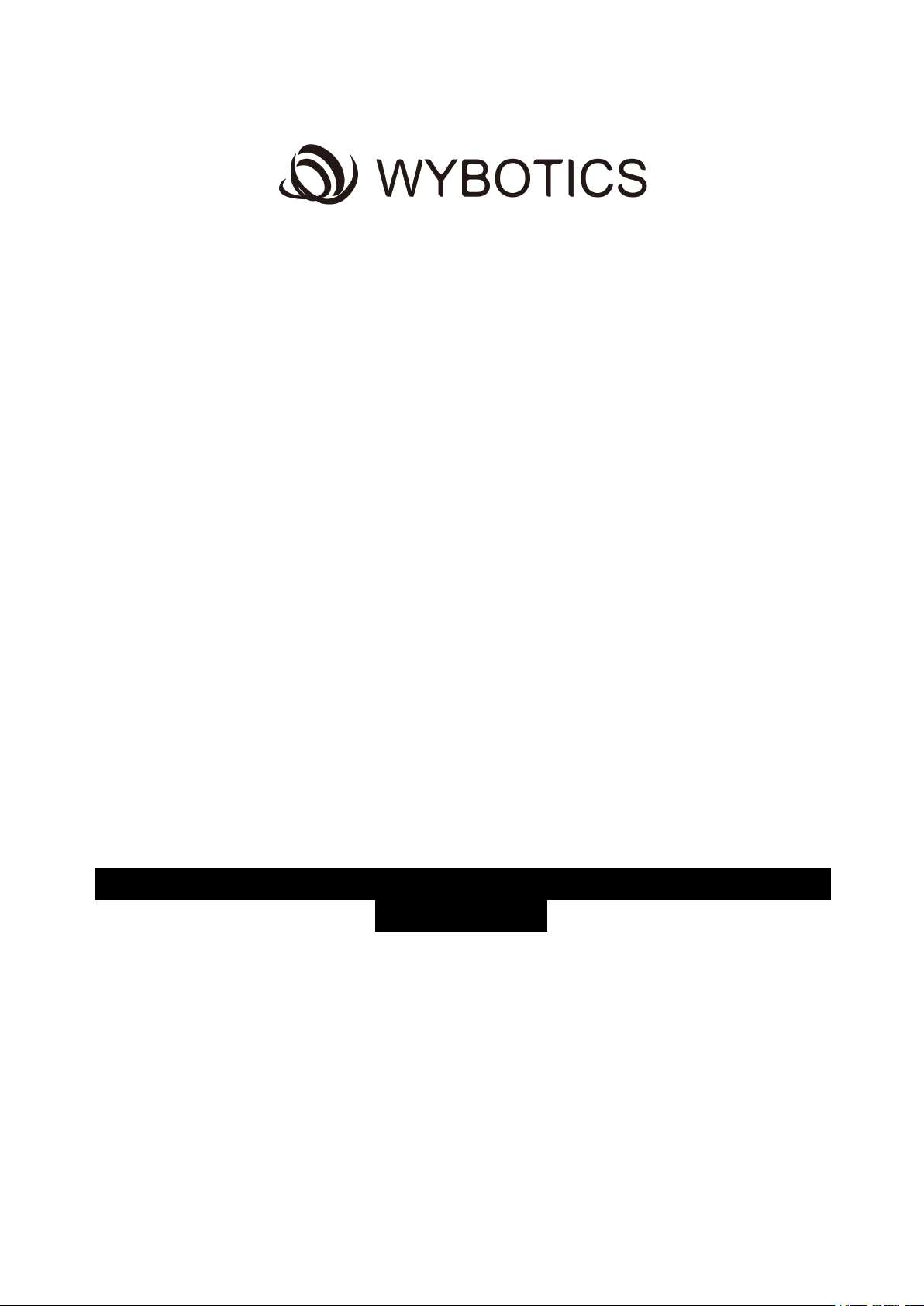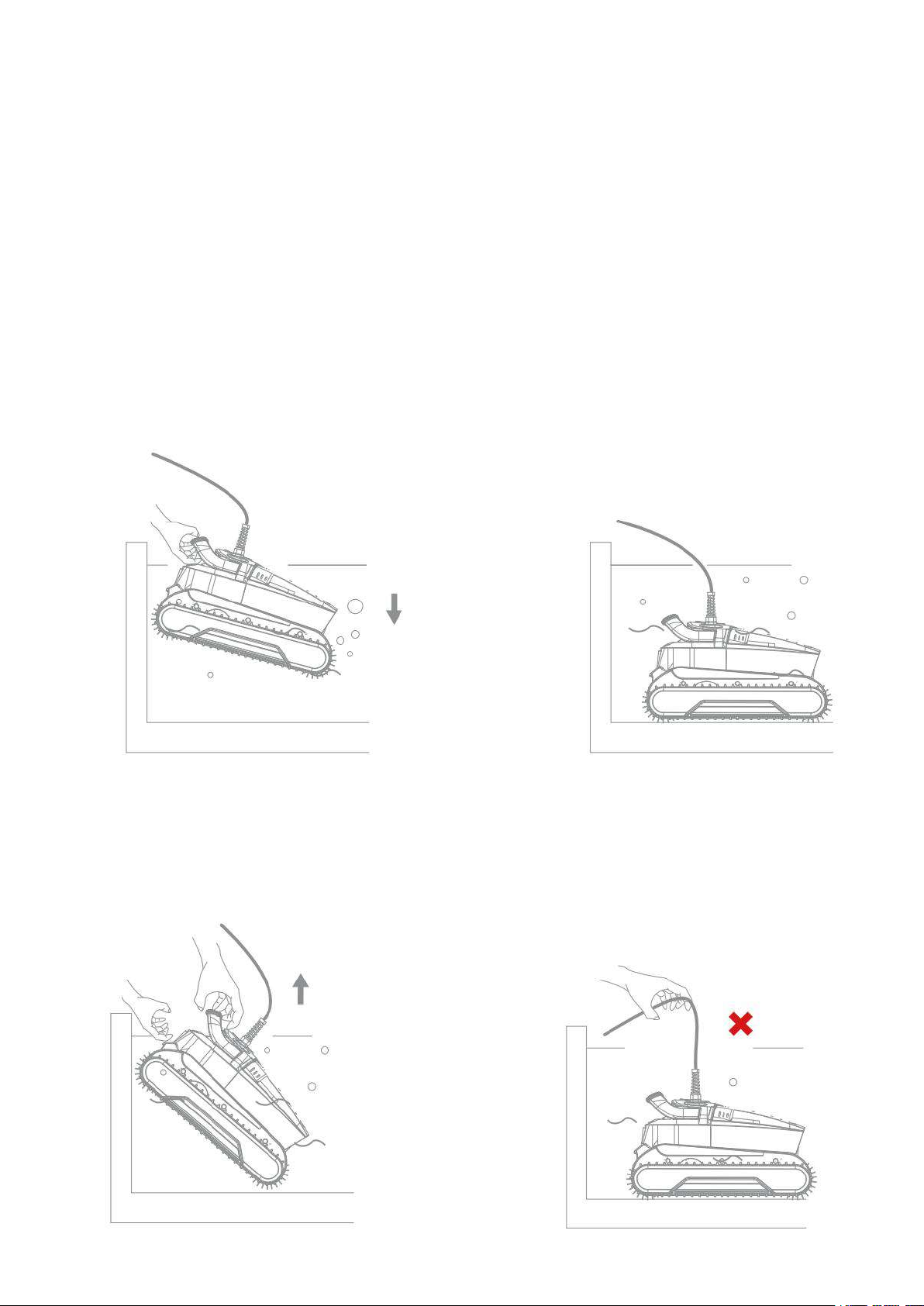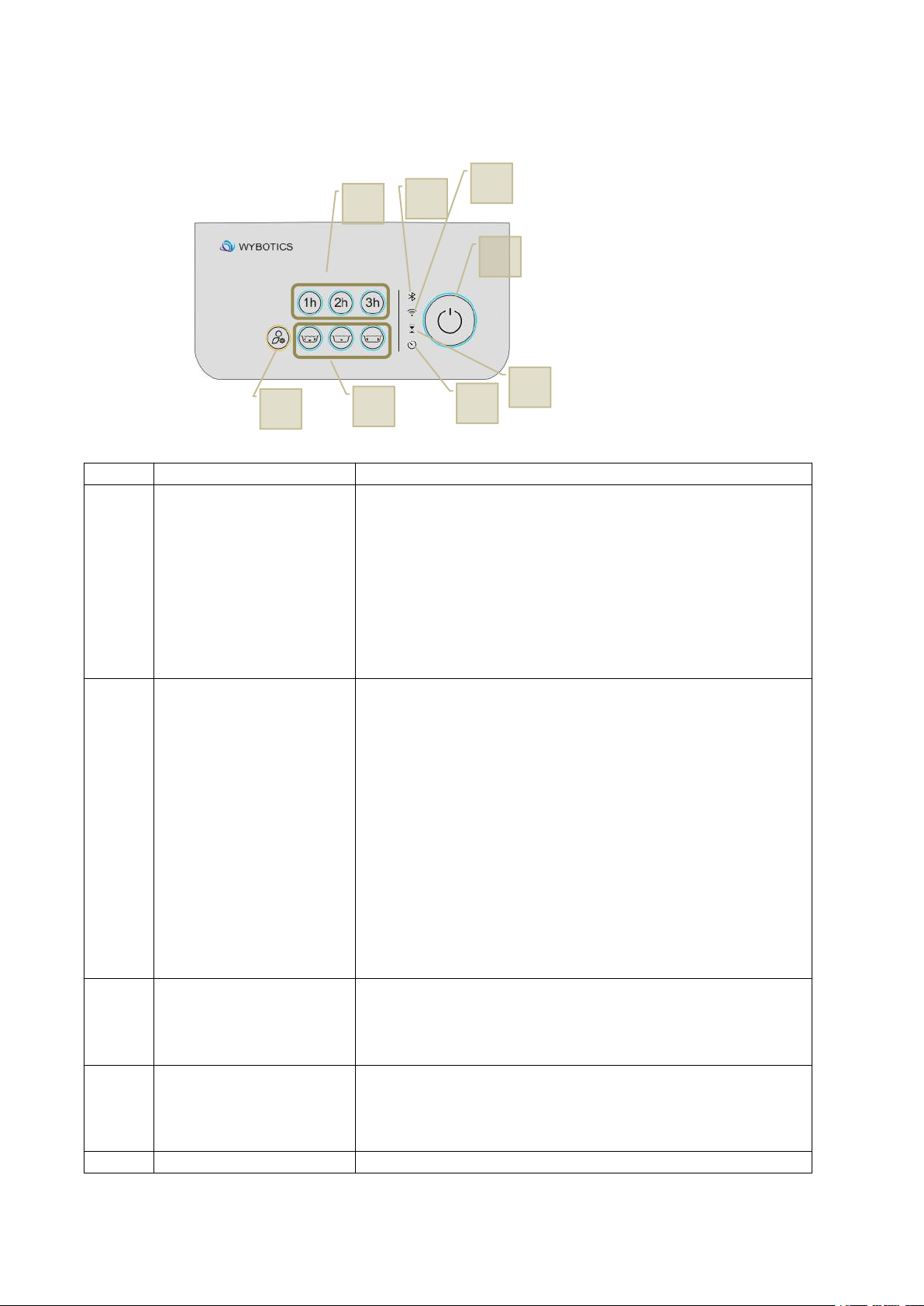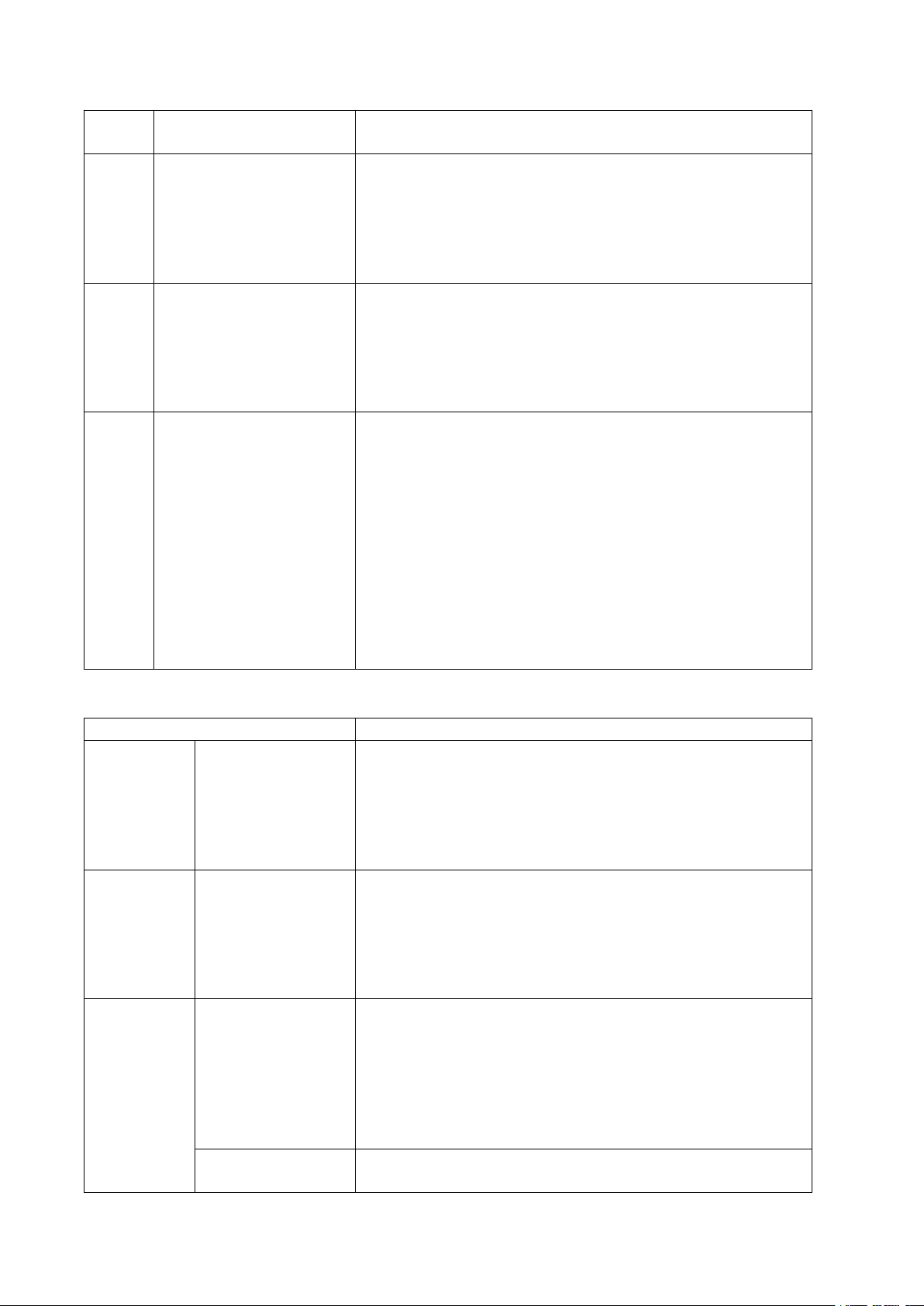Important tips:
1. When the cleaner is placed on shore or is taken out from the pool, please make sure to turn
off the power supply, otherwise it will easily cause serious damage to the cleaner.
2. The power cord of the cleaner must be plugged into the socket with leakage protection
device. No one is allowed to enter the swimming pool when the cleaner is working, so as to
avoid danger and injury.
3. When putting the cleaner into the swimming pool or take it out from the swimming pool,
you must hold the handle. Do not pull the cable. Before starting the cleaner every time,
exhaust the gas in the machine as much as possible (there is no bubbles or the machine
completely sinks to the bottom of the pool), so as to avoid the gas affecting the normal
operation of the cleaner.
4. Before starting the cleaner, the filter screen must be installed, and at the same time, it must
be confirmed that the cable is completely relaxed, so as to avoid cable entanglement during
work, which will affect the cleaning effect of the cleaner. In serious cases, it may cause
damage to the cleaner.
5. Clean the filter box in time after each use of the cleaner, so as not to affect the work of the
cleaner due to excessive dirt in the filter box.
6. When the cleaner is not in use, please store the cleaner in a cool and ventilated place
indoors. Avoid direct sunlight.
7. When the cleaner is working, the power supply control box should be placed in the shade.
Do not place or cover anything on the power supply control box to prevent damage to the
internal electrical components due to overheating.