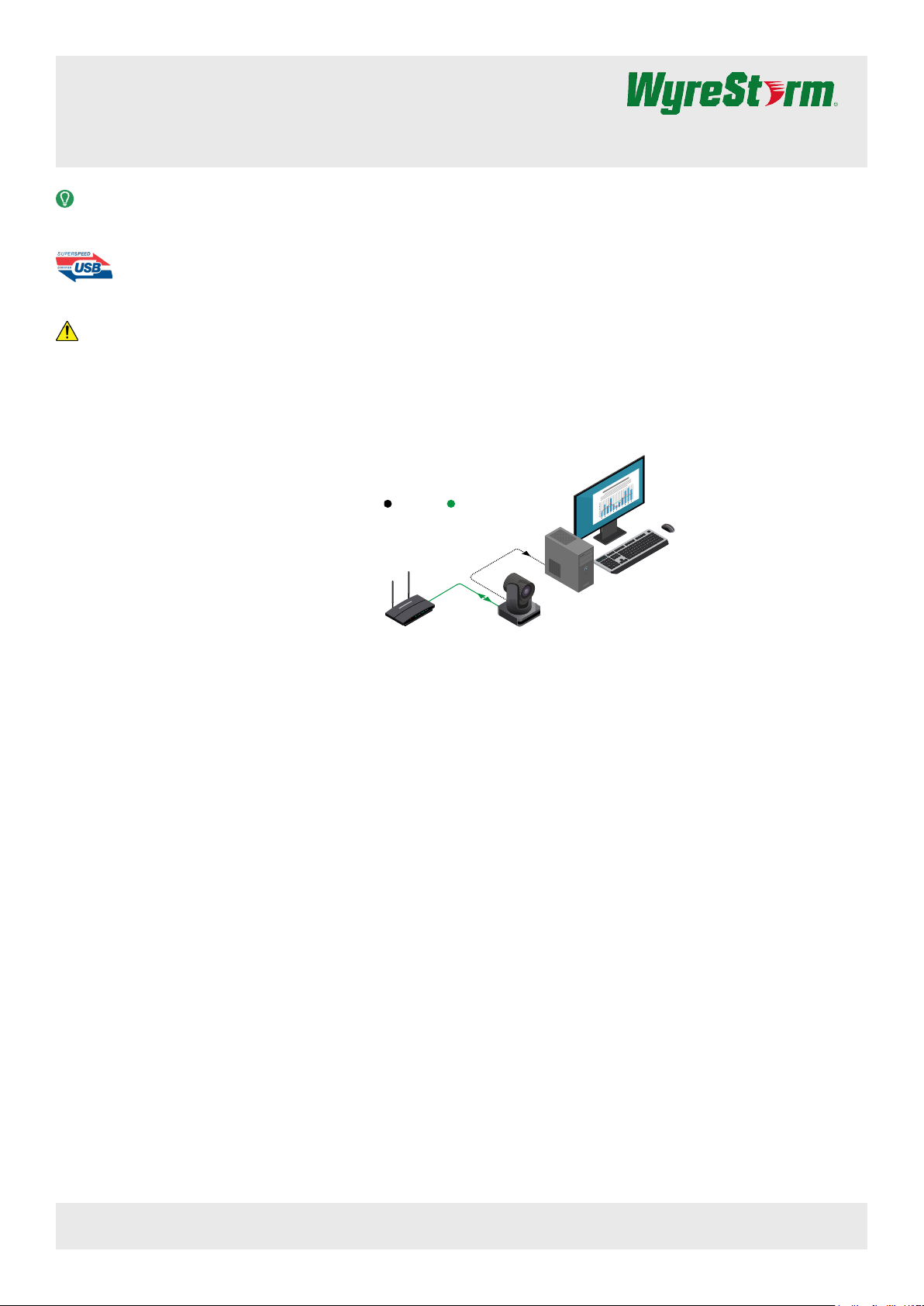Copyright © 2021 WyreStorm Technologies | wyrestorm.com
CAM-200-PTZ Quickstart Guide | 210429
UK: +44 (0) 1793 230 343 | ROW: 844.280.WYRE (9973)
4 of 4
Note: WyreStorm reserves the right to change product specication, appearance or dimensions of this product at any time without prior notice.
Specications
Video
Outputs 1x USB 3.0 Type B female
1x 8-pin RJ-45 Female
Video Resolutions (Max)
Video Resolution USB 3.0 Cat5e or Higher
1920x1080p @30Hz 2m (passive cable)
15m (with CAB-UAOC-15) 100m/328ft
Output Video Encoding USB 3.0 Network
MJPEG/YUY2 | UVC 1.5 H.265/MJPEG | CBR or VBR up to 2Mbps
Camera and Sensor
Sensor 1/2.7inch, 2.07M CMOS sensor
Lens 12x, f=3.5mm ~ 42.3mm, F1.8 ~ F2.8
Zoom Optical: 12x | Digital: 16x
Shutter 1/30s ~ 1/10000s
White Balance Auto, Indoor, Outdoor, One push, Manual, VAR
Minimum Illumination 0.5Lux @ (1.8, AGC ON)
Backlight Compensation Supported
DNR (Digital Noise Reduction) 2D & 3D DNR | Signal Noise Ratio: ≥55dB
Viewing Angle Horizontal: 72.5° | Vertical: 44.8°
Rotation Horizontal: ±170° | Vertical: 44.8°
Pan Tilt Speed Pan: 1.7°~100°/s | Tilt: 1.7°~69.9°/s
Image Flip Horizontal and vertical supported
Communication and Control
IR Built-in IR receiver
RS-232 1x 8-pin Mini Din (max length 30m)
Ethernet 1x 8-pin RJ-45 Female
Power
Power Supply 12V DC 1.5A
Power Consumption 18w
Environmental
Operating Temperature 32°F ~ 113°F (0°C ~ 45°C), 10% ~ 90%, non-condensing
Storage Temperature -4°F to ~ 158°F (-20°C ~ +70°C), 10% ~ 90%, non-condensing
Maximum BTU 61 BTU/hr
Dimensions and Weight
Length x Width x Height 144mm/5.66in x 144mm/5.66in x 168mm/6.61in
Weight 1.17kg/2.57lbs
Regulatory
Safety and Emission CE | FCC | RoHS | RCM | EAC