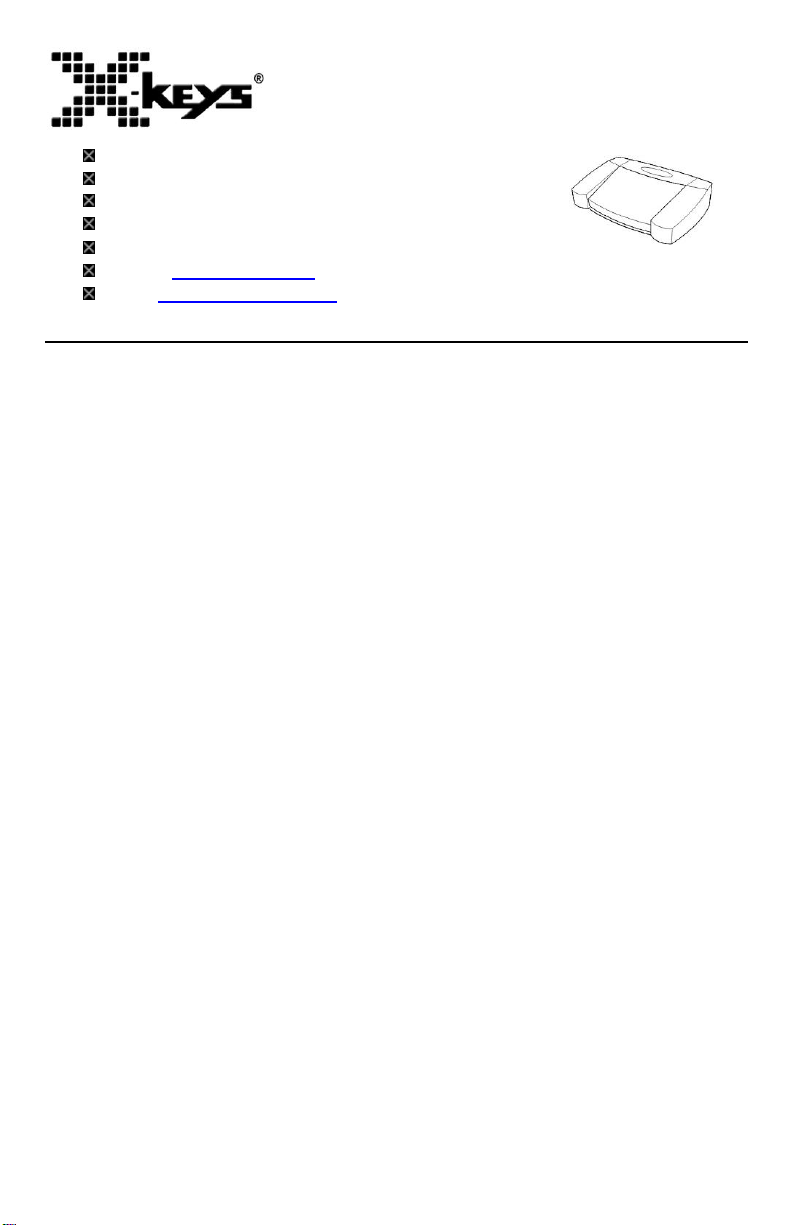Limited Warranty
For all X-keys products purchased and installed in the United States and Canada, P.I. Engineering
warrants that the X-keys product will be free from defects in materials and workmanship under
normal use and service, and will meet the specifications presented by P.I. Engineering at the time
of original purchase, for one year as evidenced by a copy of the purchase receipt. Under this
warranty, P.I. Engineering will, at its sole option, repair or replace any X-keys product which is
defective, provided that you are responsible for (i) the cost of transportation of the product to
P.I. Engineering or its designated service facility, and (ii) any loss or damage to the product
resulting from such transportation.
Upon discovery of a defect in the product within the Warranty Period, you should notify
P.I. Engineering Technical Support via telephone to obtain an RMA (return authorization number)
and instructions for shipping the product to a service location designated by P.I. Engineering. You
should send the product, shipping charges prepaid, to the designated location, accompanied by
the return authorization number, your name, address, and telephone number, proof of purchase,
and a description of the defect. P.I. Engineering will pay for return of product(s) to the customer.
P.I. Engineering shall have no responsibility to repair or replace the X-keys product if the failure
has resulted from accident, abuse, mutilation, misuse, or repair/modification performed by any
entity other than P.I. Engineering.
THIS WARRANTY IS EXCLUSIVE OF ALL OTHER WARRANTIES, WHETHER EXPRESSED, IMPLIED, OR STATUTORY.
P.I. ENGINEERING DOES NOT WARRANT THIS X-keys PRODUCT FOR FITNESS FOR A PARTICULAR PURPOSE OR
MERCHANTABILITY. P.I. ENGINEERING AND ITS EMPLOYEES SHALL NOT BE HELD LIABLE FOR ANY CONSEQUENTIAL,
INDIRECT, OR INCIDENTAL DAMAGES, EVEN IF ADVISED OF THEIR POSSIBILITY, ARISING OUT OF THE USE OR
INABILITY TO USE THIS PRODUCT. SOME STATES DO NOT ALLOW FOR THE EXCLUSION OR LIMITATION OF CERTAIN
LIABILITIES, SO THE ABOVE LIMITATIONS MAY NOT APPLY TO YOU. THIS WARRANTY GIVES YOU SPECIFIC LEGAL
RIGHTS, AND YOU MAY ALSO HAVE OTHER LEGAL RIGHTS WHICH VARY FROM STATE TO STATE.
In the event that the above limitations are held unenforceable, P.I. Engineering’s liability for any damages to you or to any party
shall not exceed the purchase price you paid, regardless of the form of any claim.
This limited warranty is valid for and only applies to products purchased and used inside the United States (and its territories) and
Canada.
This limited warranty is governed by the laws of the United States of America and the state of Michigan.
X-keys Electronic design: P.I. Engineering, Inc., Williamston, Michigan
Patent # 4964075
© 2017 P.I. Engineering, Inc. All rights reserved.
Y-mouse, Y-see two, Y-key key, X-keys, and the “P.I. Eclipse” are trademarks of P.I. Engineering, Inc.
PS/2 is a registered trademark of International Business Machines, Inc.
All other trademarks are property of their respective owners.
www.piengineering.com ◘ www.xkeys.com
◘ www.x-keys-uk.com
PI Part#1261