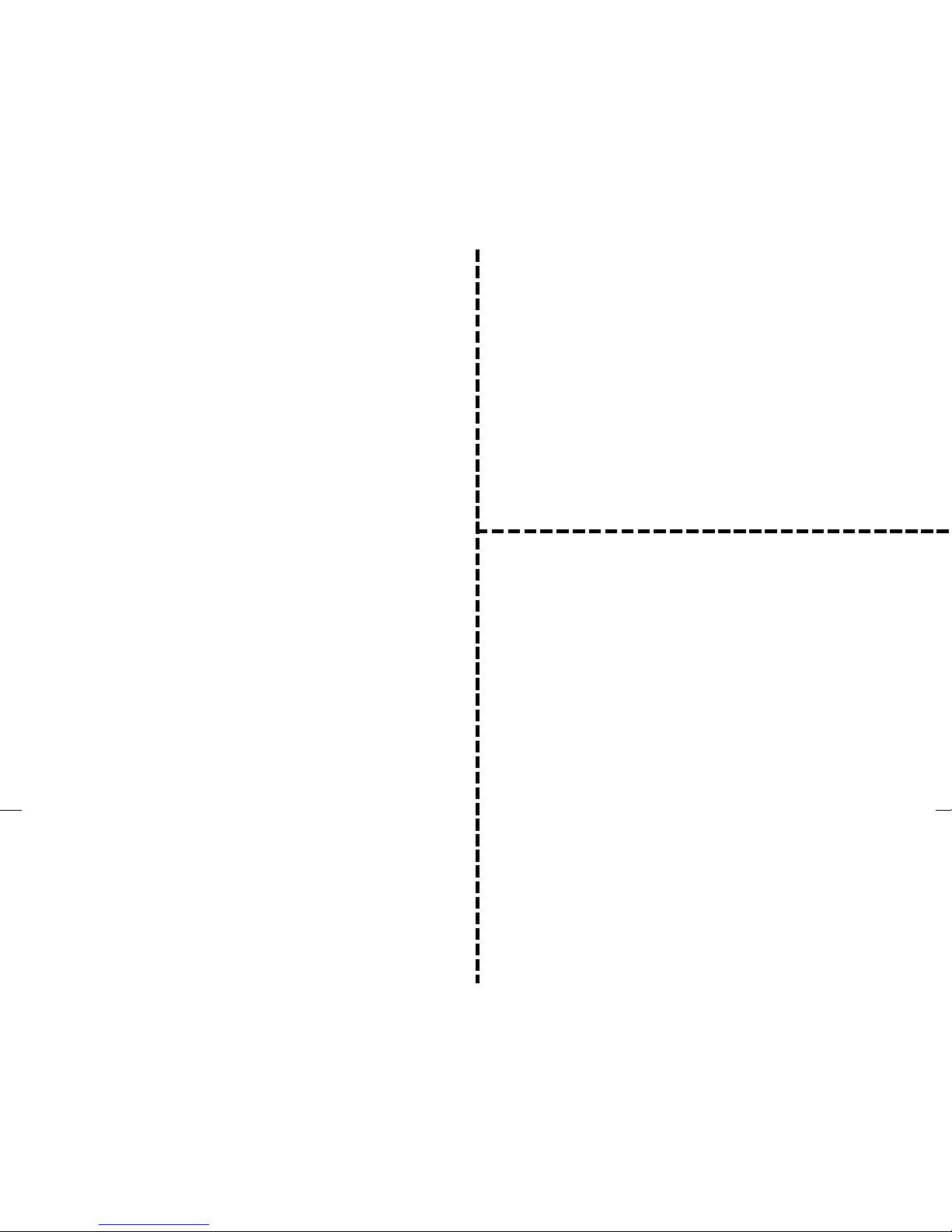X10WirelessTechnology,Inc.LimitedOneYearWarranty
X10.com, a division of X10 Wireless Technology, Inc. (X10) warrants X10
productstobefreefromdefectivematerialandworkmanshipforaperiodofone
(1)yearfromtheoriginaldateofpurchaseatretail.X10agreestorepairorreplace,
atitssolediscretion,adefectiveX10productifreturnedtoX10withinthewarranty
periodandwithproofofpurchase.Ifserviceisrequiredunderthiswarranty:
Forhelpormoreinformationonsetup,pleasevisit:
http://www.x10.com/support
RFSmartRepeater
Model SR731
INSTALLATION AND OPERATING INSTRUCTIONS
TheRFSmartRepeaterisdesignedtoincreasetherangeofX10wireless
remotecontrols,motionsensors,andsecurityproductsthatoperateat310
MHz.ItdoesthisbyboostingandretransmittingRFsignalsitreceivesfrom
thoseproducts.YoushouldlocatetheRFSmartRepeatersomewherecentrally
betweentheproductyouaretransmittingfromandtheproductyouwantto
receivetherepeatedcommands.Insomeinstancesyoumightneedto
experiment withthelocationsothatthereceiverdoesn’tseetherepeated
commandsaswellastheoriginalcommands,althoughinmostinstancesthisis
notlikelytobeaproblem.
INSTALLINGTHEREPEATER
1. Findasuitablelocation,preferablyatleast3feetabovethegroundand
centrallylocatedbetweenthetransmitterandthereceiver.
2. PlugtheSmartRepeaterintoanACoutlet.Extendtheantenna.
3. SetthecodewheelontheSmartRepeatertoanyletterbetweenAandD.If
youareusingmorethanonerepeater,seteachonetoadifferentsequential
letter.Installeachrepeateratleast50ft.apart.Experimentwithplacement.
Note, ABCD is the same as EFGH, or IJKL or MNOP.
TESTINGTHESMARTREPEATER
1. SetthehousecodeonanX10TransceivertoM(itsUnitCodeisalways1).
2. PresstheTESTbuttonontheSmartRepeater.TheTransceiverclickson
andoffforeachsuccessivepress. SR731-10/02
THIS DEVICE COMPLIES WITH PART 15 OF THE FCC RULES. OPERATION IS SUBJECT
TO THE FOLLOWING TWO CONDITIONS: (1) THIS DEVICE MAY NOT CAUSE HARMFUL
INTERFERENCE, AND (2) THIS DEVICE MUST ACCEPT ANY INTERFERENCE RECEIVED,
INCLUDING INTERFERENCE THAT MAY CAUSE UNDESIRED OPERATION.
This equipment generates and uses radio frequency energy, and if not installed and used properly,
that is, in strict accordance with the manufacturers instructions, it may cause interference to radio
and television reception. It has been type tested and found to comply with the limits for remote
control devices in accordance with the specifications in Sub-Parts B and C of Part 15 of FCC Rules,
which are designed to provide reasonable protection against such interference in a residential
installation. However, there is no guarantee that interference will not occur in a particular installa-
tion. If this equipment does cause interference to radio or television reception, which can be
determined by unplugging the equipment, try to correct the interference by one or more of the
followingmeasures.
• Reorient the antenna of the radio/TV experiencing the interference.
• Relocate the equipment with respect to the radio/TV.
• Move the equipment away from the radio/TV.
• Plug the equipment into an outlet on a different electrical circuit from the radio/TV
experiencingtheinterference.
• If necessary, consult your local Dealer for additional suggestions.
NOTE: Modifications to this product will void the user's authority to operate this equipment.