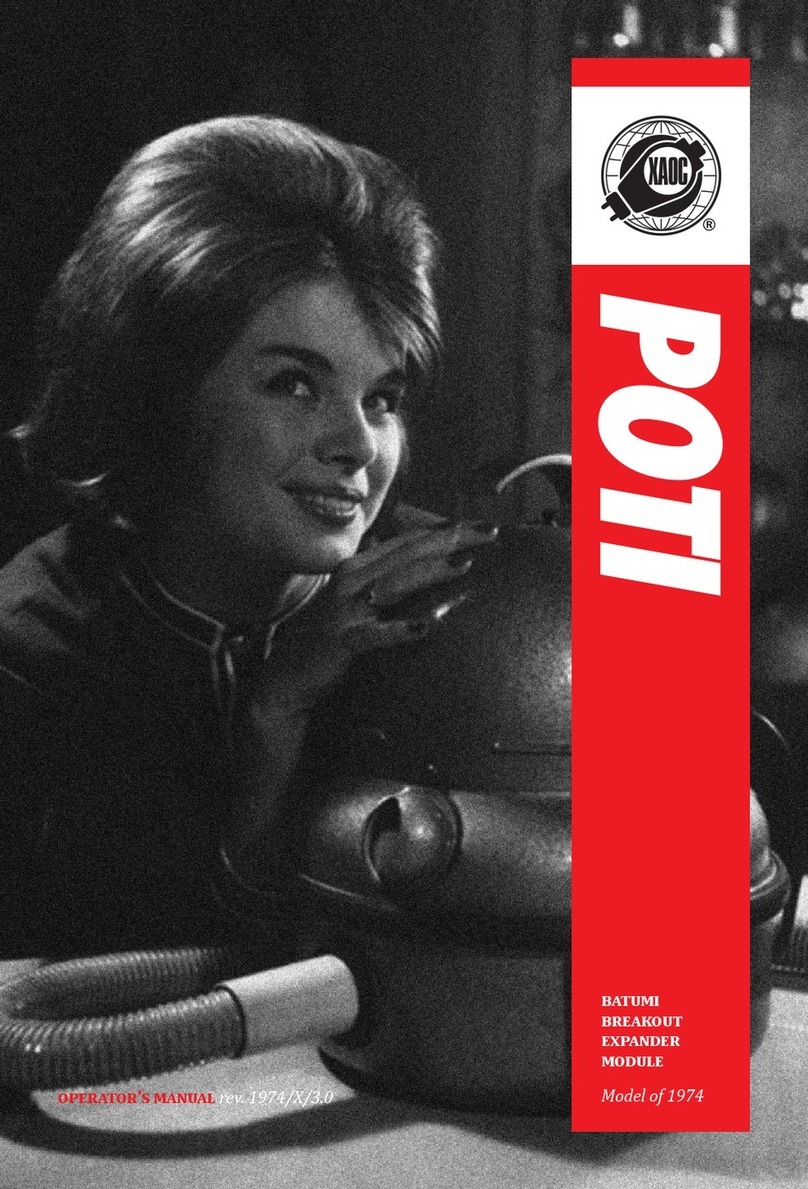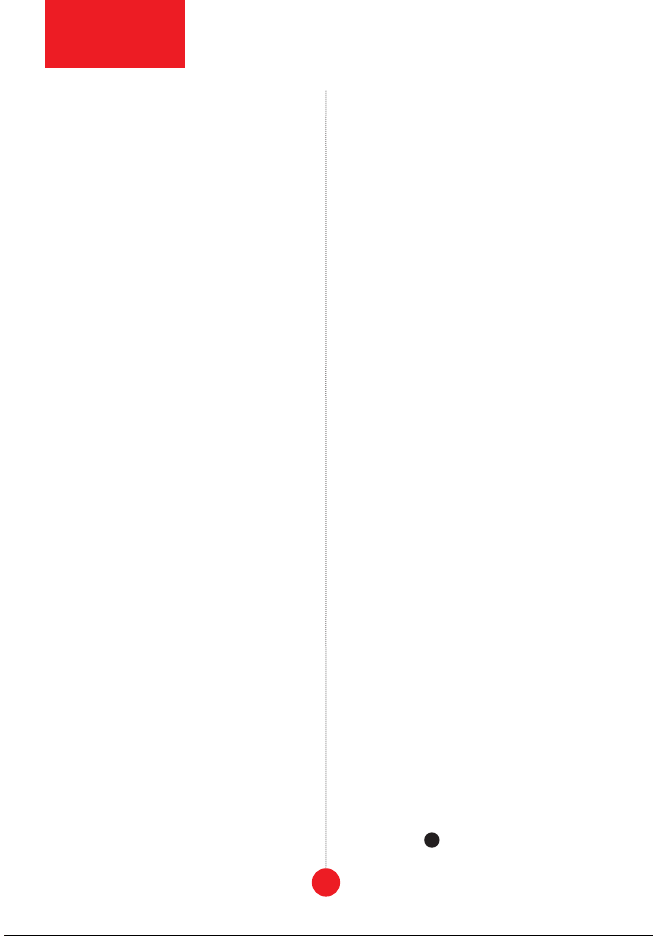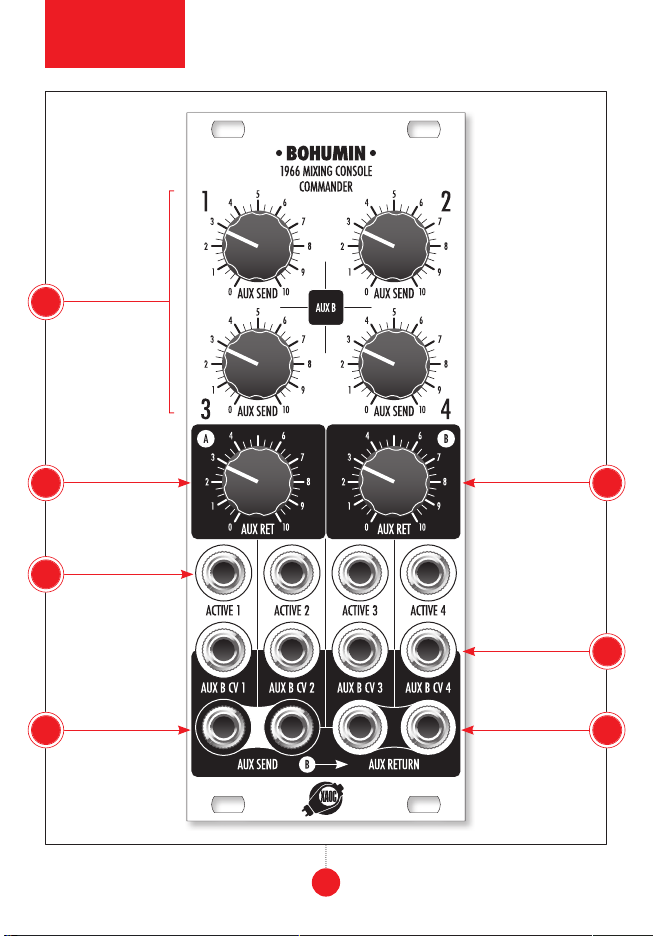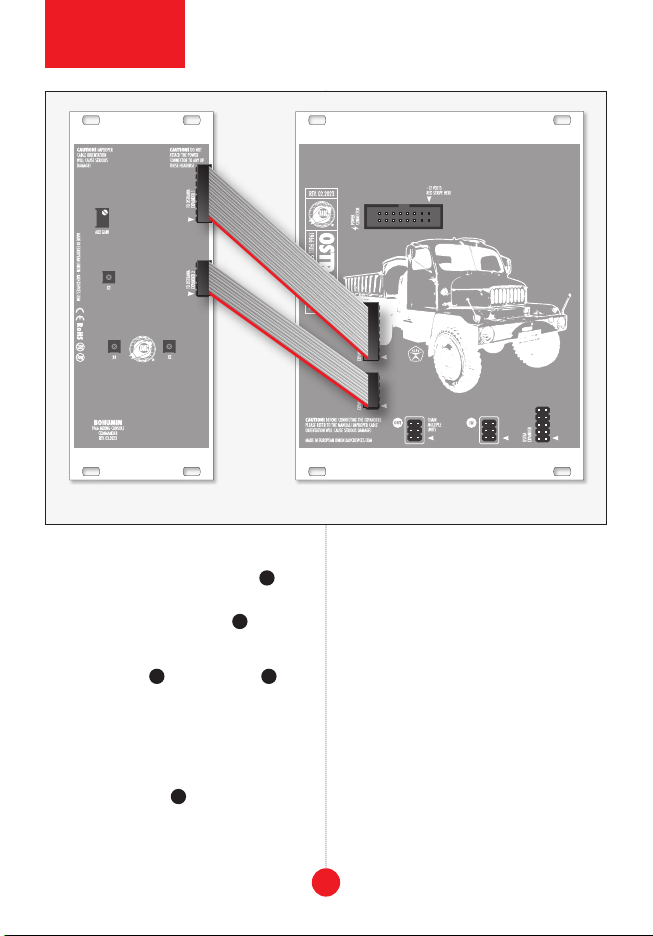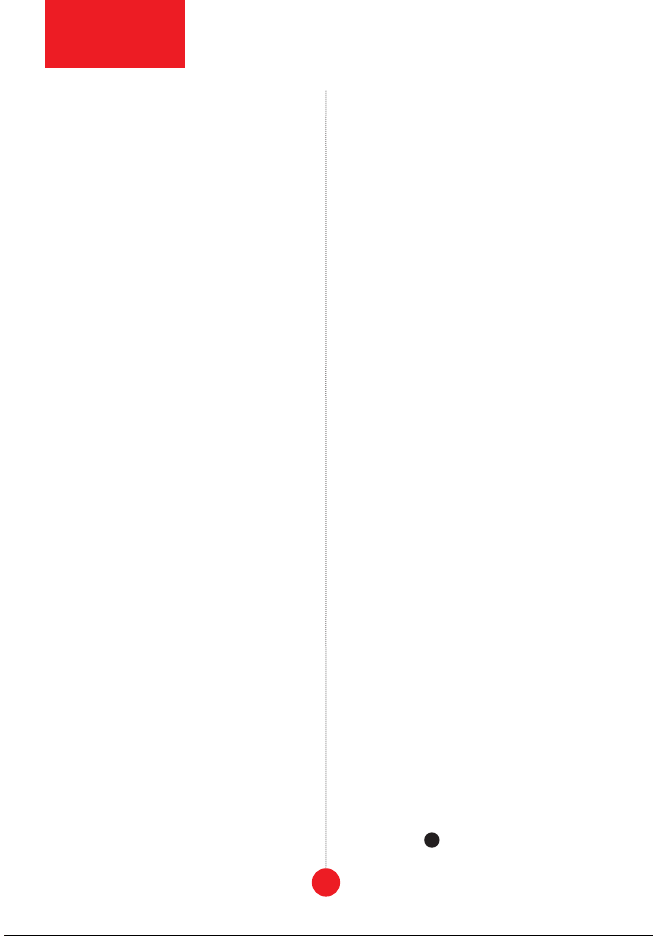
SALUT
Thank you for purchasing this Xaoc Devices
product. Bohumin [bo'xumin] is an expander
for our Ostrawa full stereo mixer module. By
connecting to Bohumin, Ostrawa gains a sec-
ond full stereo AUX bus with voltage control
over the amount of the effect on each channel.
In addition, Bohumin features manual atten-
uators for stereo returns of both aux a (note:
the send and return jacks for aux a are locat-
ed directly on Ostrawa) and aux b, as well as
four gate inputs for automated clickless mut-
ing of each stereo input channel.
Bohumin should be installed alongside a sin-
gle Ostrawa unit. Please note that Bohumin
is not compatible with Ostrawa's sister mod-
ule Praga. Similarly, Praga's expander, Hrad,
cannot be connected to Ostrawa. However, it
is possible to chain any combination of Os-
trawas and Pragas, and each of them may
have its corresponding expander attached. In
such a setup, the signals of the main mixing
buses and AUX returns are all passed down-
stream to the last unit in the chain (preferably
Praga with Hrad as the output module).
To better understand the device and avoid
common pitfalls, we strongly advise the user
to read through the entire manual before us-
ing the module.
INSTALLATION
The module requires 10hp worth of free space
in the Eurorack cabinet. Bohumin does not
have a separate power connection; instead,
it draws power from Ostrawa and adds
+50mA/-40mA to Ostrawa’s power consump-
tion.
attention: never connect a power ca-
ble to any pin header on the back of
your bohumin; it will destroy the unit!
Bohumin connects to Ostrawa using one 16-
pin and one 10-pin ribbon cable, both sup-
plied with the unit. Note that these cables
are deliberately short for safety and to keep
noise and interference low and should not be
replaced with longer ones. Bohumin should be
located next to your Ostrawa. Before making
the connection, you need to remove the 2-pin
jumpers from the lower pin header of your
Ostrawa. Keep them for later use, as you will
have to put them back if you ever decide to
use Ostrawa without Bohumin; otherwise,
the AUX return will not work properly. Next,
carefully connect the cable going from the
upper and the lower headers of Bohumin to
the upper and the lower headers of Ostrawa,
not mix them up or rotate them as this would
seriously damage both units!
Both modules should be fastened by mounting
the supplied screws before powering up.
MODULE OVERVIEW
is straightforward; however, due to space
limitations, the order of the potentiometers
differs from Ostrawa. The four aux b send
level knobs 1control the amount of stereo
2
module
explained