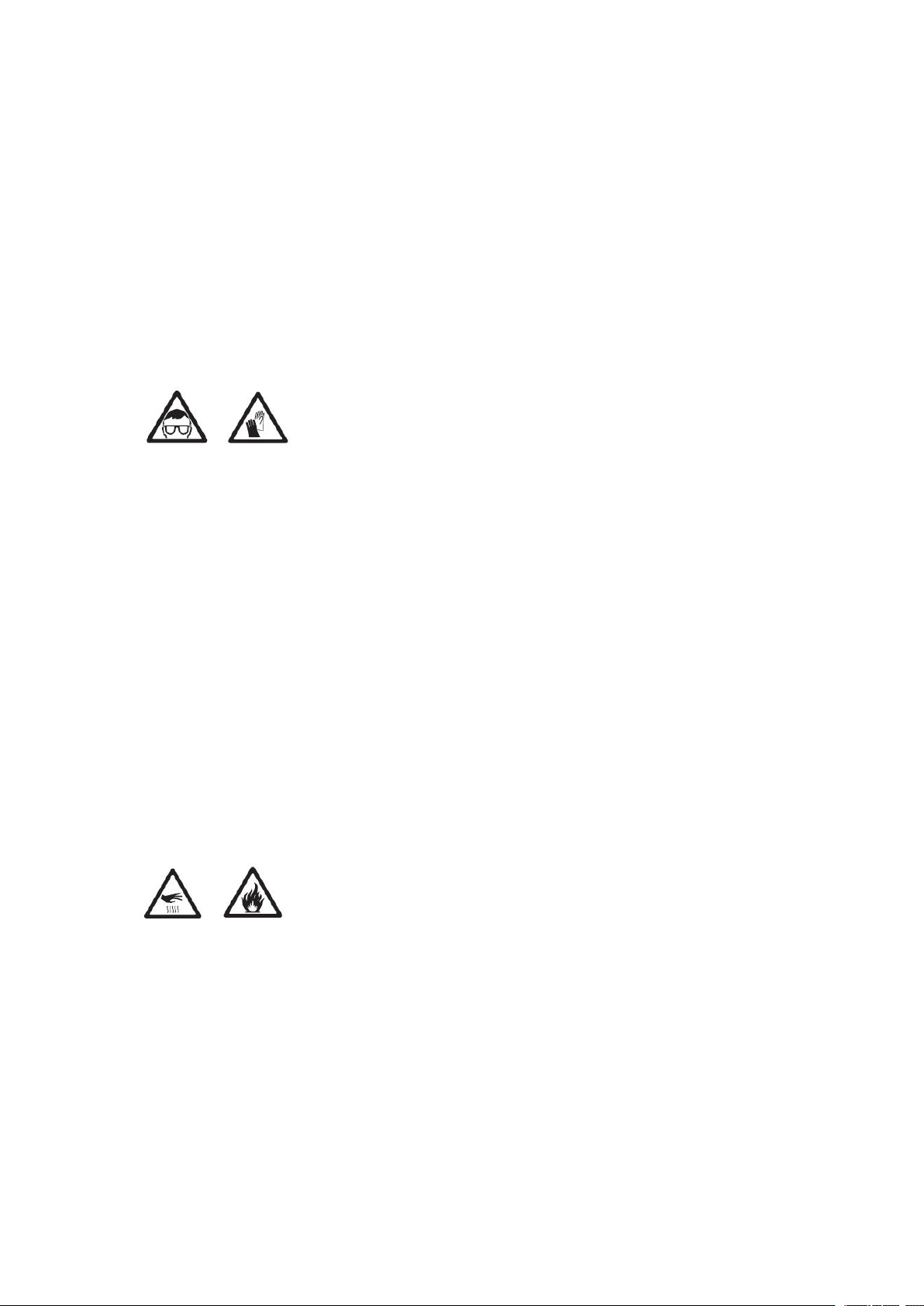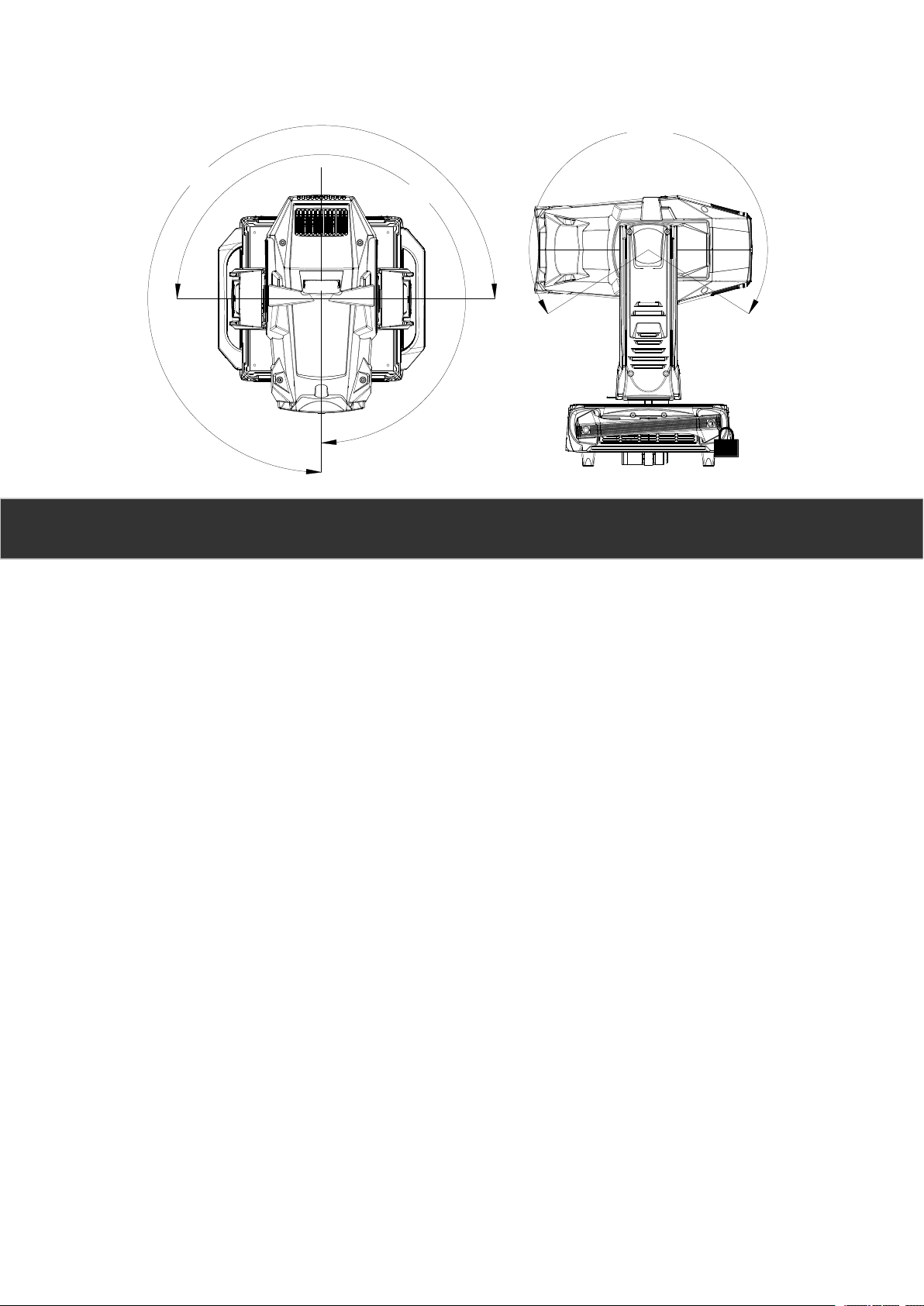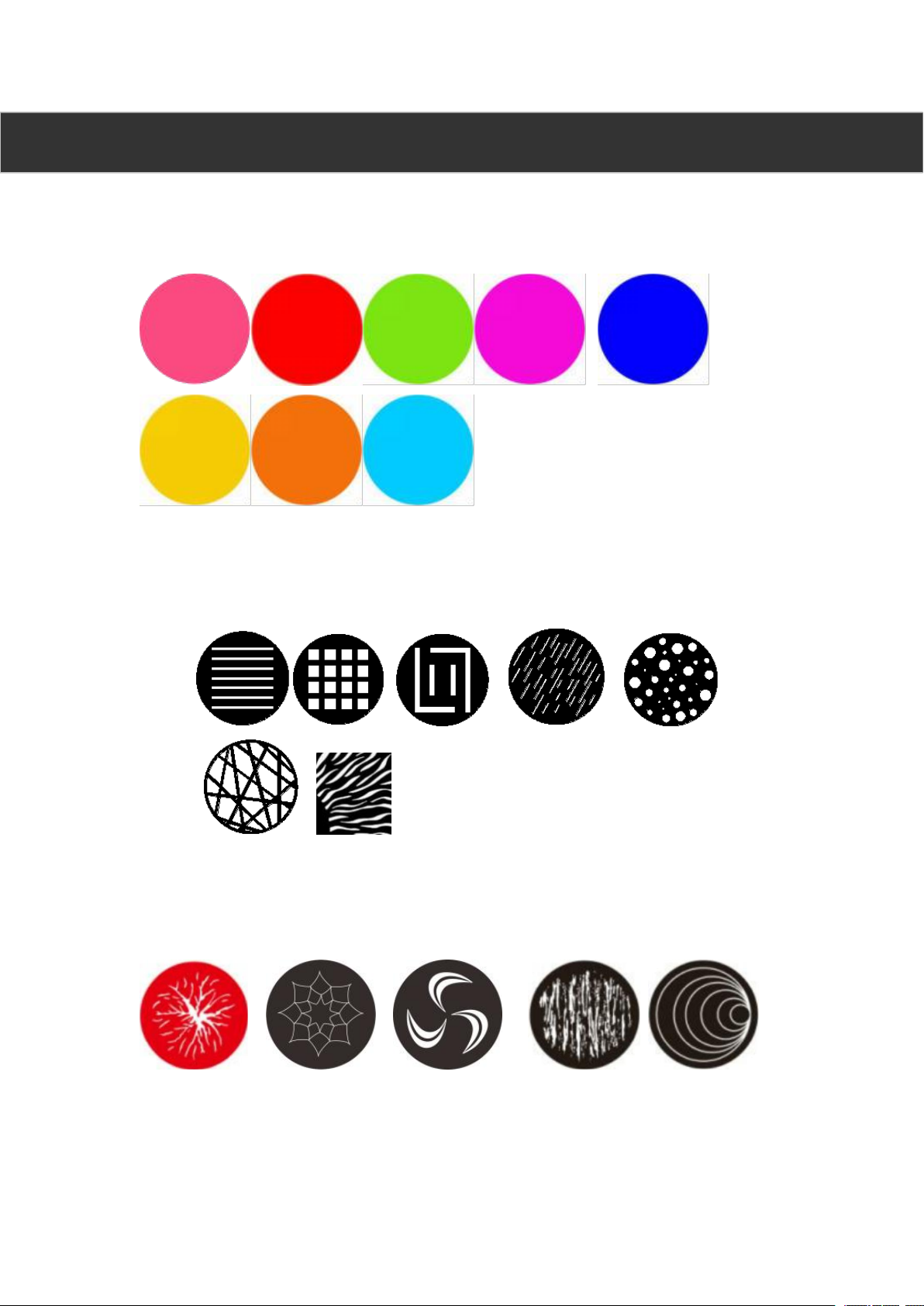Please cut off the power supply before you open or change accessories of the light
(such as lamp and the fuse), if you don’t want to use the light, cut the power off.
Make sure the fixture has ground-connect protection and use AC power supply same
as the light requires.
Please use 3 pins power cable over 20A load
Before using, please make sure the cables are in good condition and suitable for the
electric current which connect with the fixture
If the cable or the plug damaged, light be soaked or the cable is overheat. Please cut
off the power
Don’t make this fixture in the rain or moist environment
Lamp safe
It may cause burn damage to eyes and skin if unmask at the charging lamp, please
don’t stare at the charging lamp directly
Don’t use fixture with broken shell, resist-light board, shot lens, protector and
resist-heat board
Heat charging lamp with strong air pressure, may cause expression accidently
Maintain the light or change the lamp, protect-glasses and gloves are needed, cut off
the power supply and make sure the light is cool enough
Don’t use lamps of fragmentary, damaged or any other defects
Notice the using time and the status of the lamp, replace the lamp before the service
time marked in this manual or lamp manufacture limits
Lamp installed should fit for the relevant safe demands
Once the quartz part of the lamp broken, it will release static electricity and poison
gas. If the space is not large enough, please keep away and keep the space in good air
circulate. Wear protect gloves when clear up the broken lamp, don’t throw the useless
lamps, send the dangerous items to the relevant department
Be care of scalded and fire disaster
The temperature of light face may a bit high, please avoid to touch anybody or any
other items, keep it cool enough before moving it
Keep away the combustible item (such as textile, wood, paper etc) from the light at
least 0.3 meters, inflammable items keep away from this item as far as possible, keep
0.1m space at least for in/out wind
Don’t light directly at façade of item with 4 meters
Covering the shot lens or rotate the shot lens to avoid the direct sunshine in day time
Don’t use the fixture when the temperate is over 40°C (104°F)
Prohibit to reinstall the fixture and install any parts original accessories from dealer,