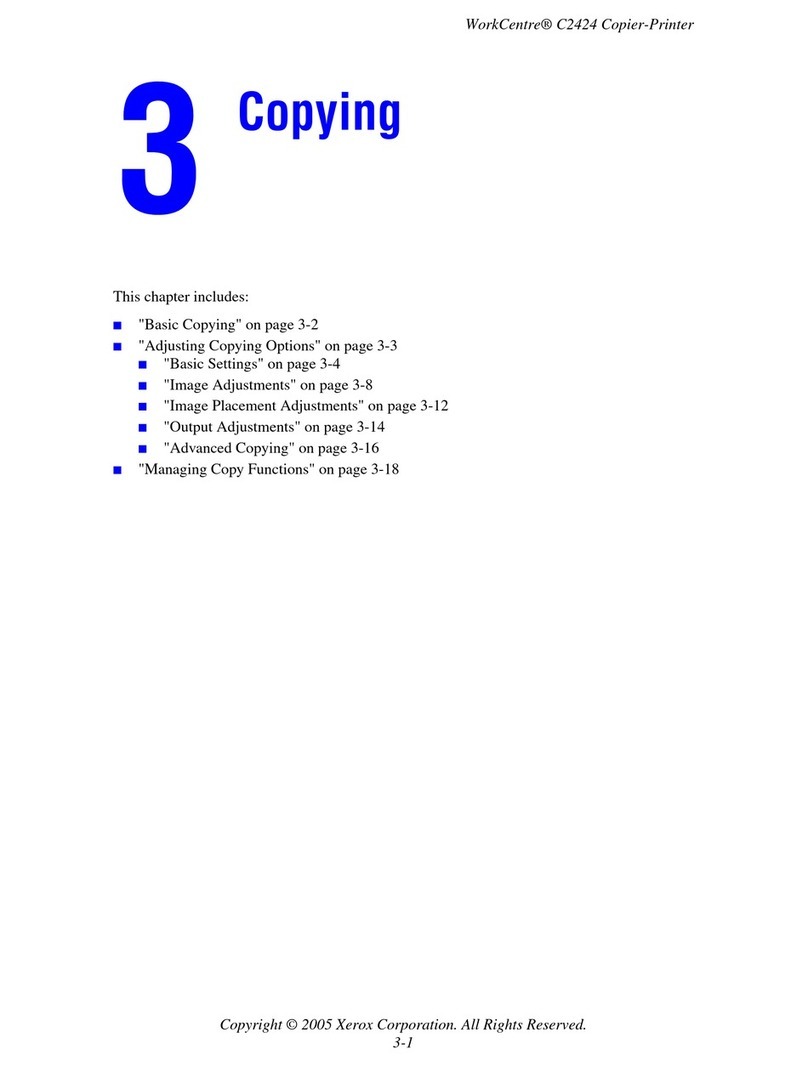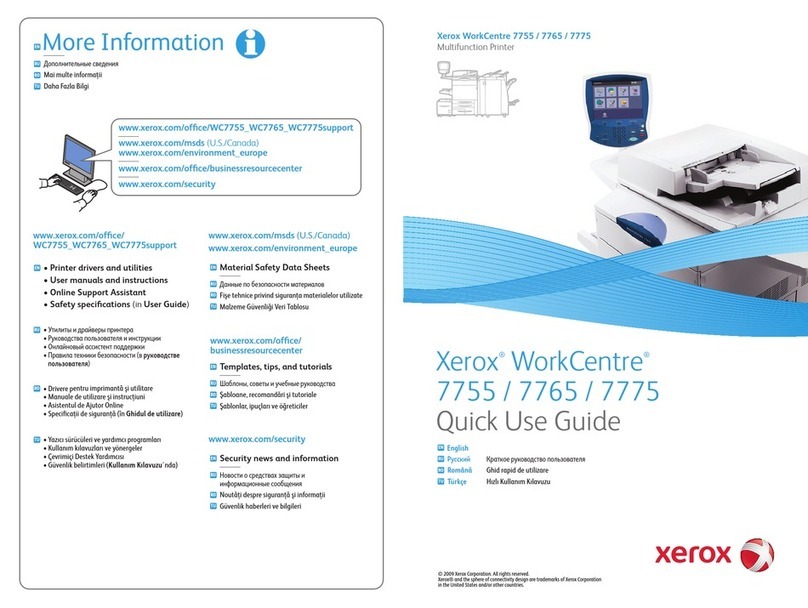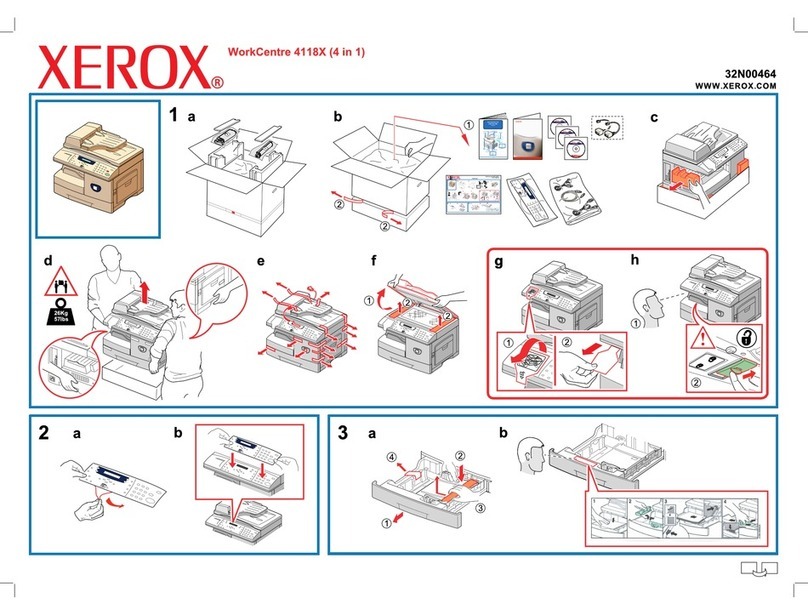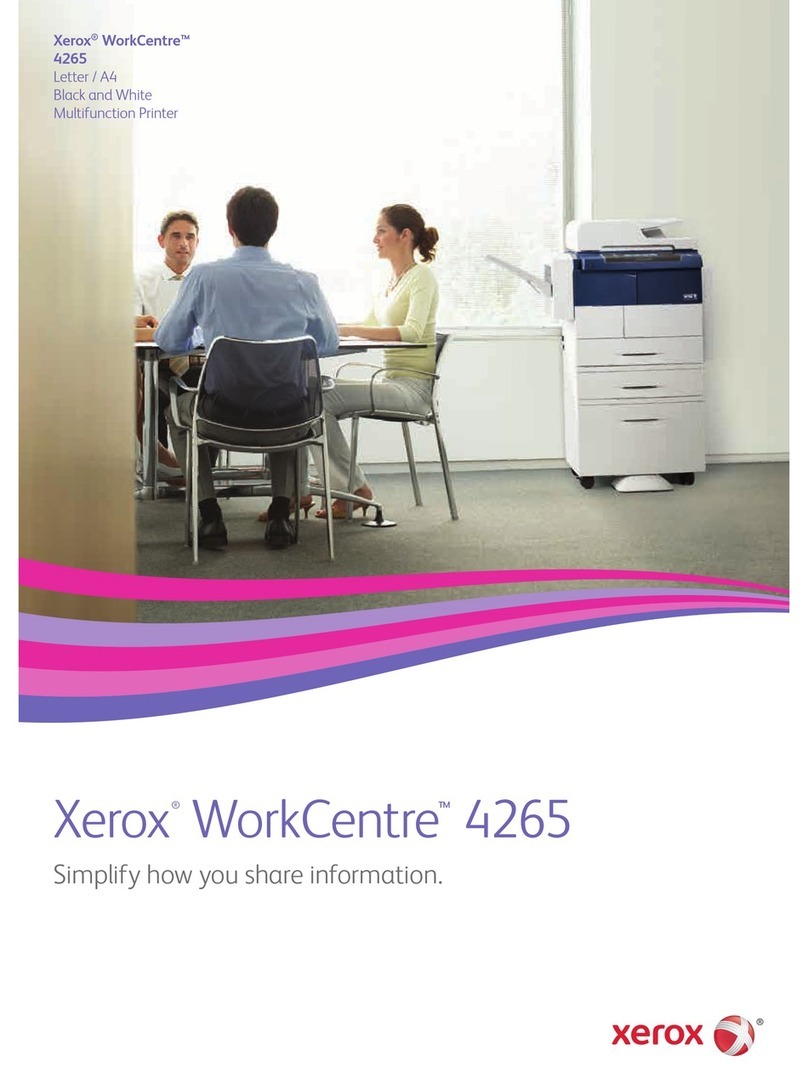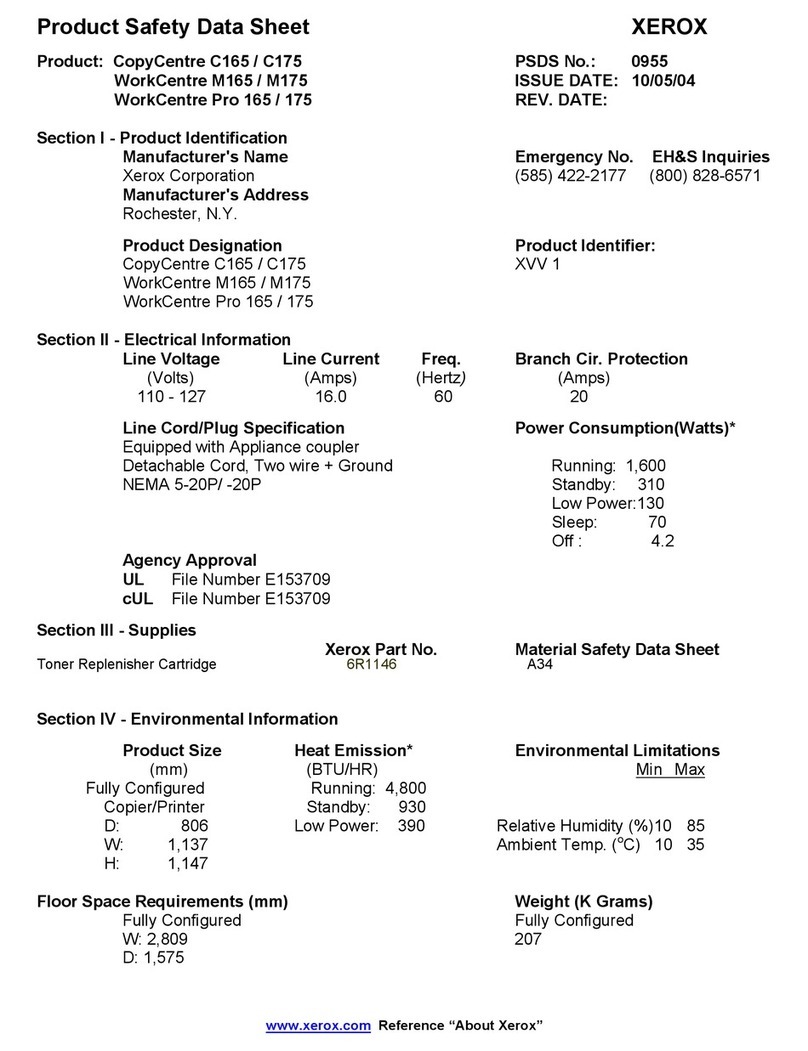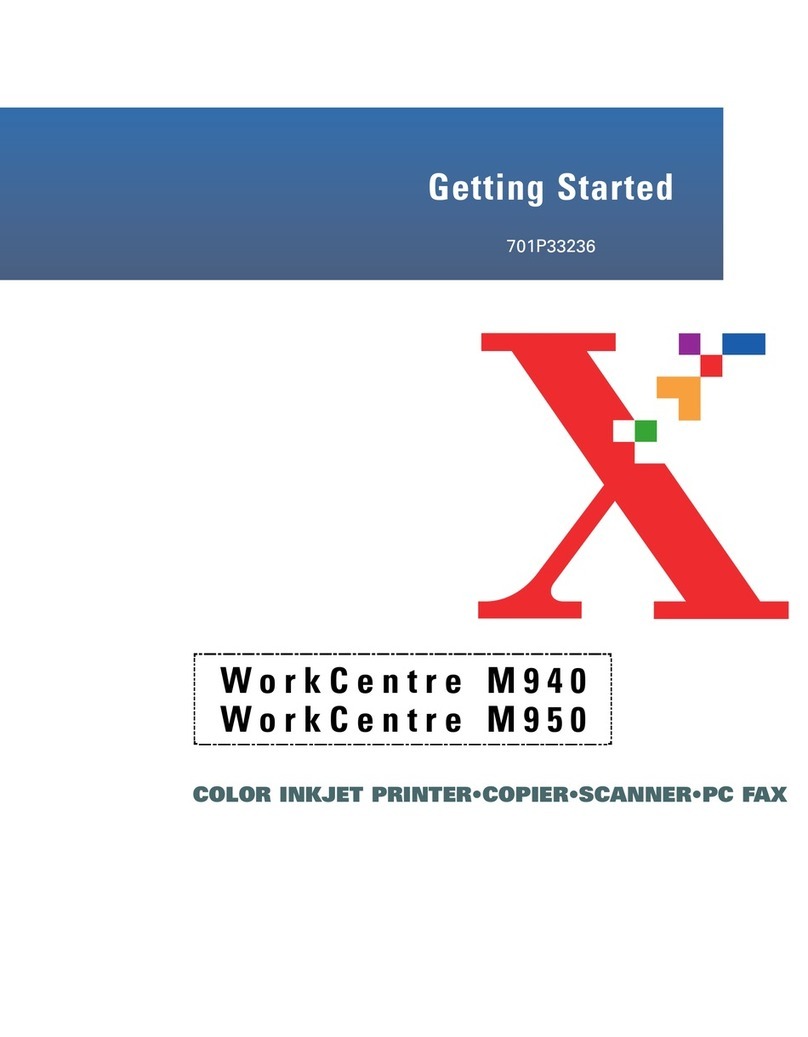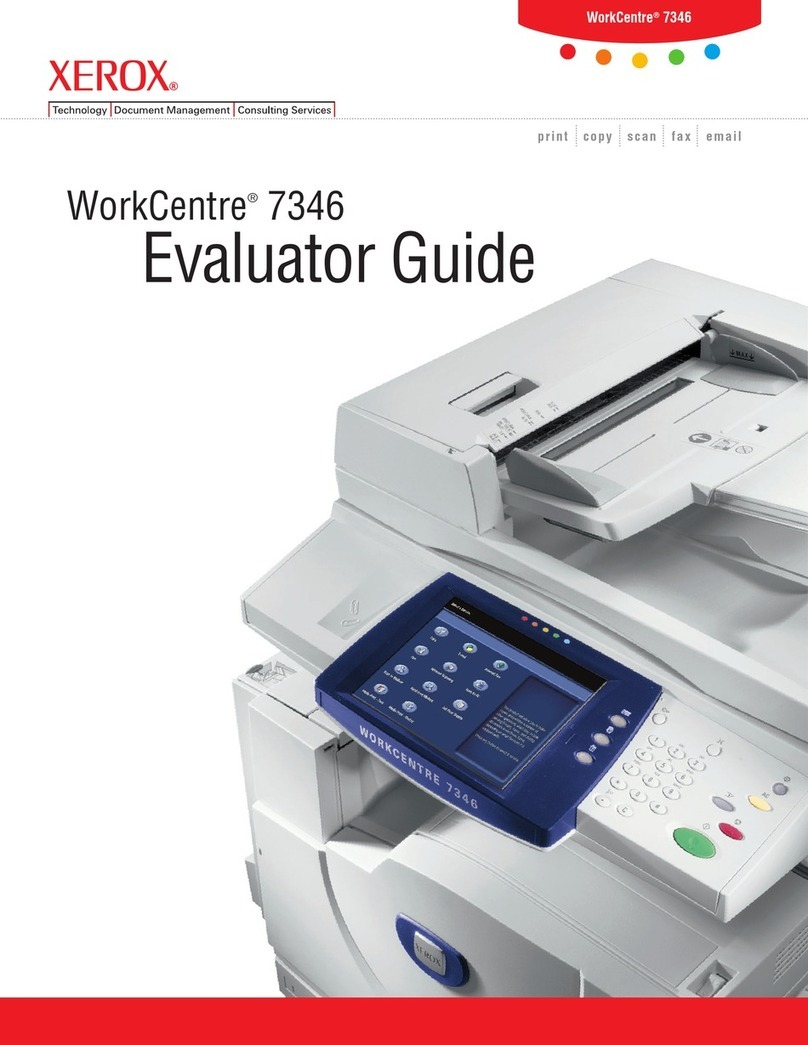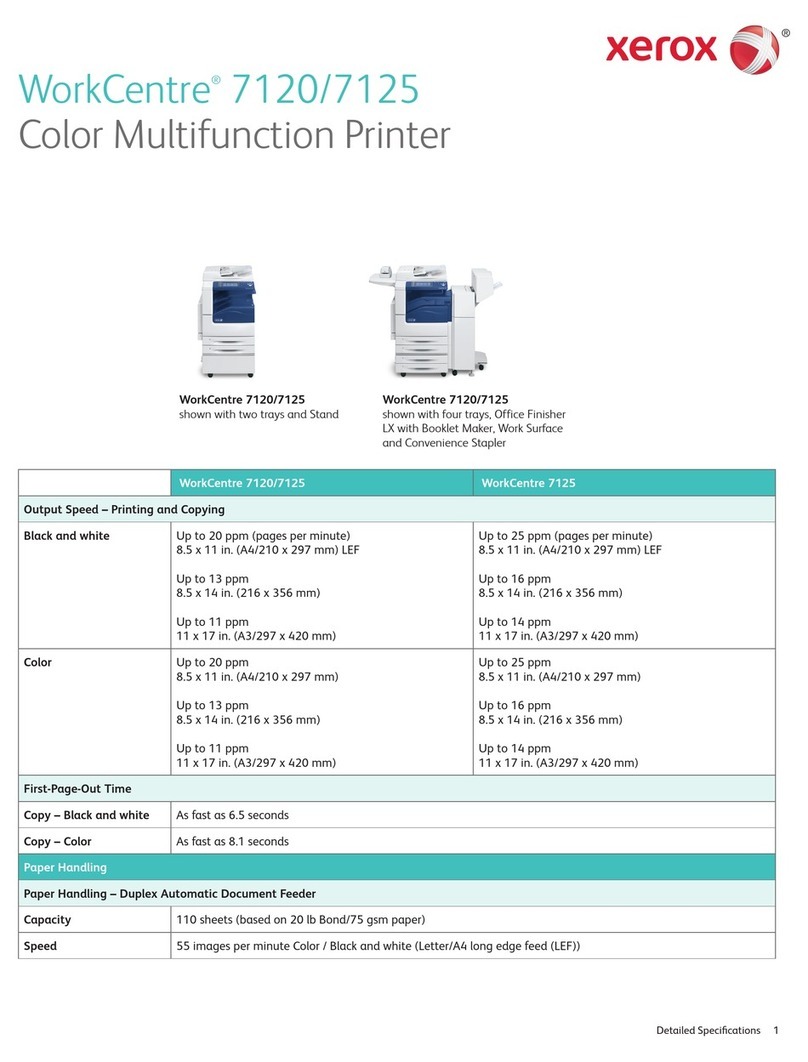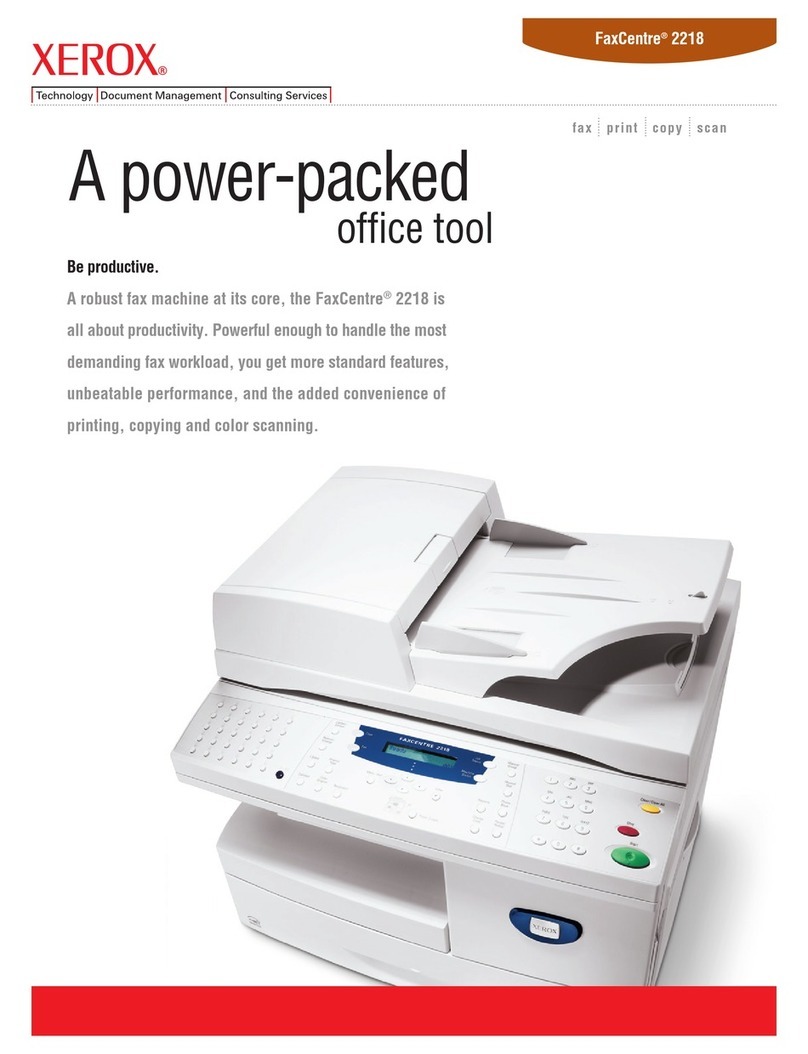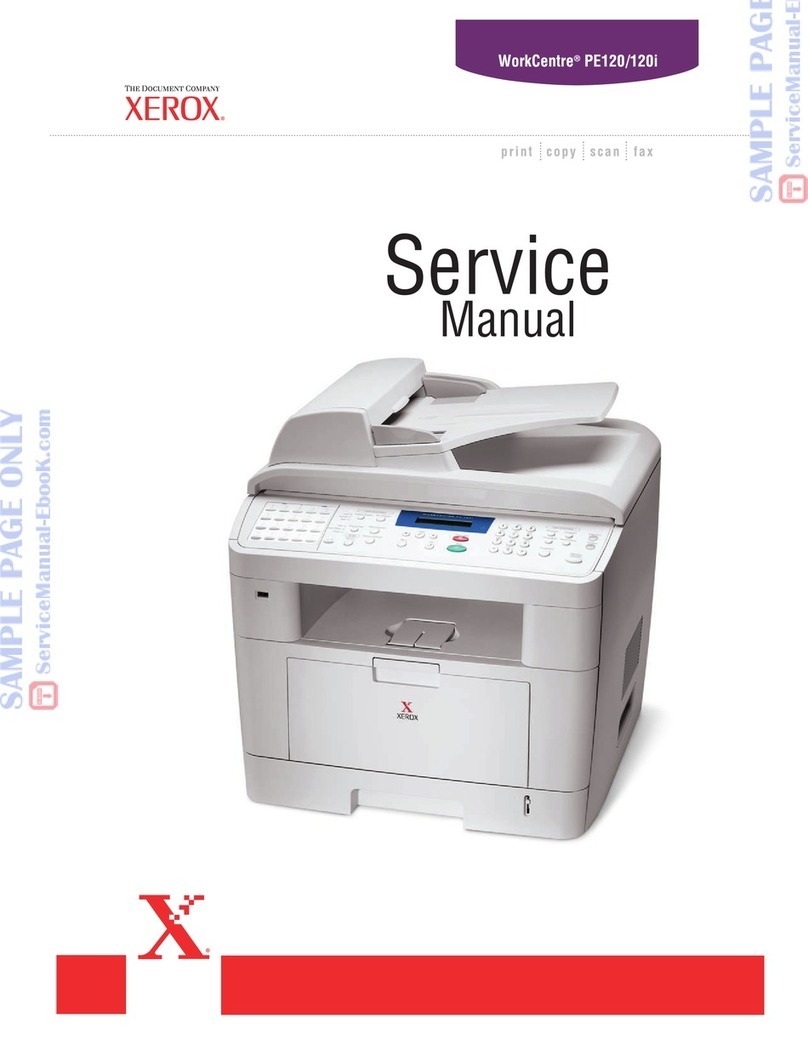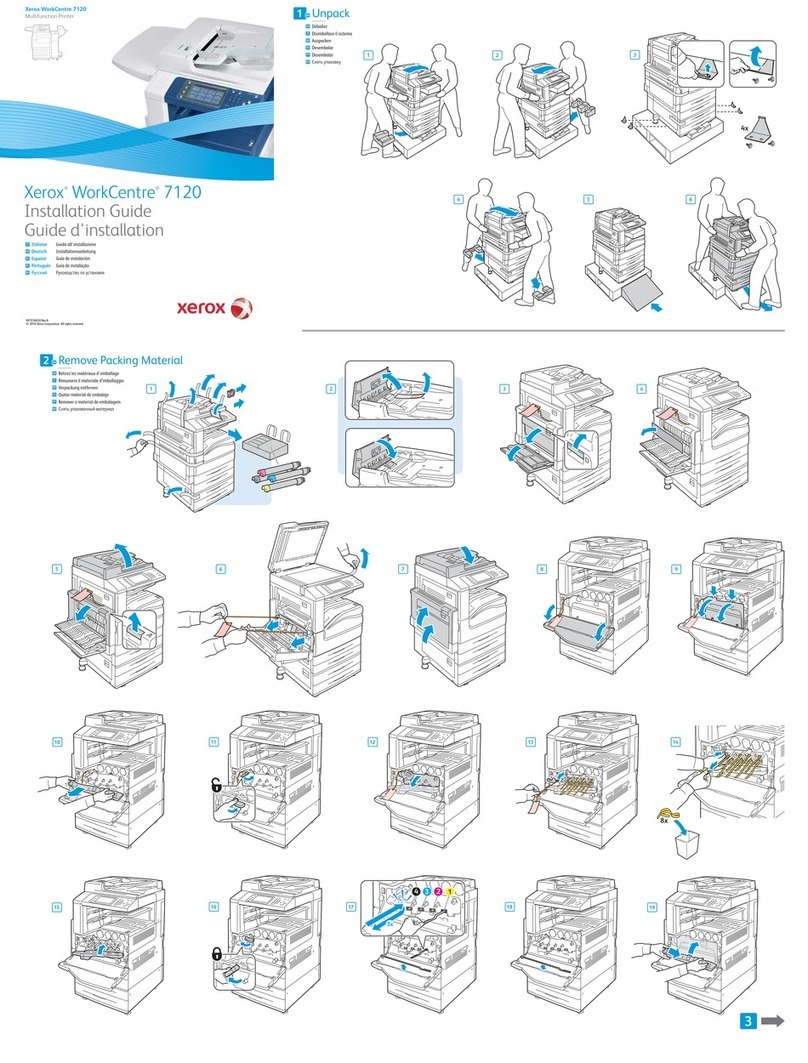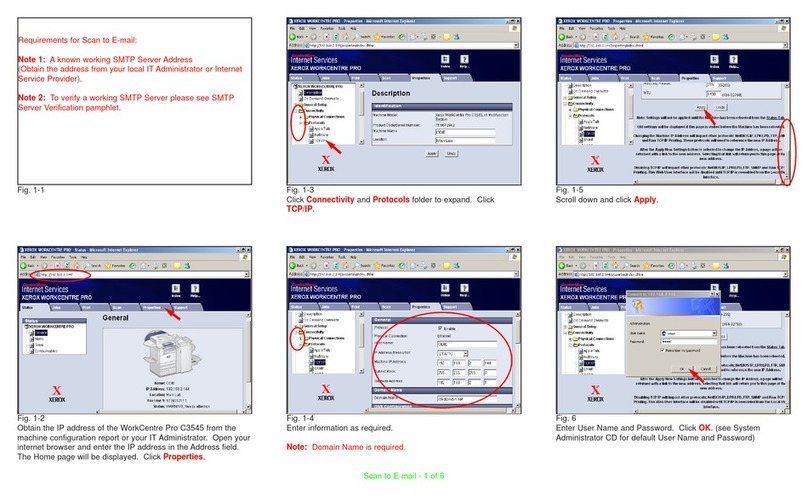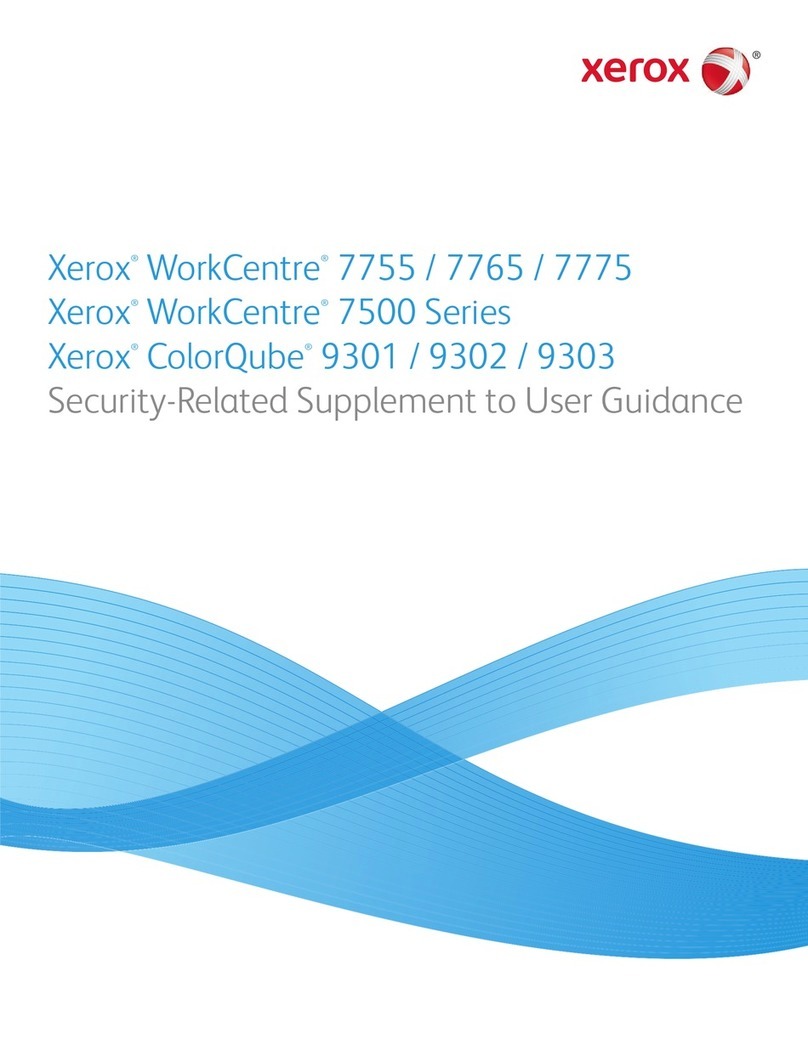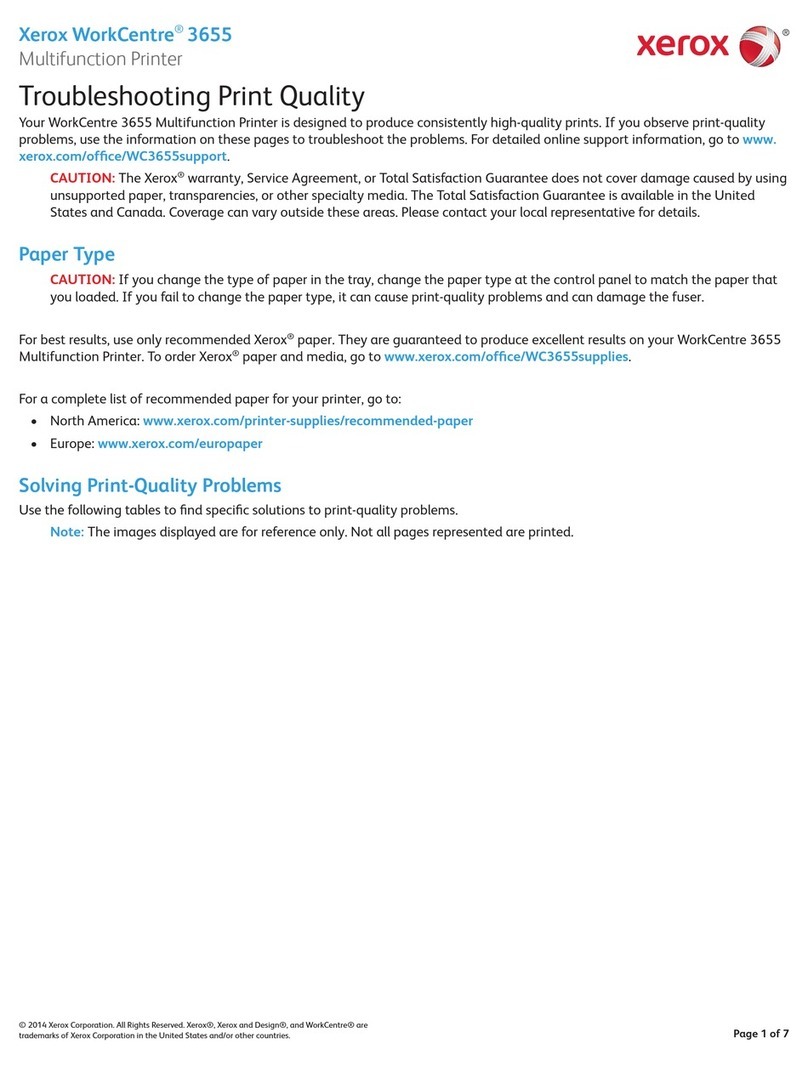6Xerox®VersaLink®B605/B615 Multifunction Printer
User Guide
Printing Features.................................................................................................................. 131
Managing Jobs .............................................................................................................. 131
Printing pecial Job Types .............................................................................................. 132
electing Paper Options for Printing ............................................................................... 133
caling........................................................................................................................... 133
Printing on Both ides of the Paper ................................................................................ 134
Print Quality................................................................................................................... 134
Image Options............................................................................................................... 135
Lightness ....................................................................................................................... 135
Contrast......................................................................................................................... 135
Image hift ................................................................................................................... 135
Printing Mirror Images ................................................................................................... 135
Printing Multiple Pages to a ingle heet ....................................................................... 135
Printing Booklets............................................................................................................ 136
electing Finisher Options.............................................................................................. 136
electing Mailbox Options.............................................................................................. 137
Using pecial Pages ....................................................................................................... 137
Printing Watermarks for Windows .................................................................................. 138
Orientation.................................................................................................................... 139
Printing Banner Pages.................................................................................................... 140
electing Job Completion Notification for Windows ....................................................... 140
Using Custom Paper izes .................................................................................................... 141
Printing on Custom Paper izes ...................................................................................... 141
Defining Custom Paper izes.......................................................................................... 141
6 Pa er and Media ................................................................................................................. 143
Paper and Media Overview................................................................................................... 144
upported Paper.................................................................................................................. 145
Recommended Media .................................................................................................... 145
Ordering Paper............................................................................................................... 145
General Paper Loading Guidelines.................................................................................. 145
Paper That Can Damage Your Printer............................................................................. 145
Paper torage Guidelines ............................................................................................... 146
upported Paper Types and Weights .............................................................................. 147
upported tandard Paper izes..................................................................................... 147
upported tandard Paper izes for Automatic 2- ided Printing ..................................... 148
upported Paper Types and Weights for Automatic 2- ided Printing............................... 149
upported Custom Paper izes ....................................................................................... 149
Changing Paper ettings................................................................................................ 149
Loading Paper...................................................................................................................... 151
Loading Paper in the Bypass Tray................................................................................... 151
Configuring Tray 1 and Trays 2–5 for the Paper Length .................................................. 154
Loading Paper in Trays 1–5 ............................................................................................ 156
Loading Paper in the High Capacity Feeder (HCF) .......................................................... 159
etting the Tray Mode ................................................................................................... 161
Printing on pecial Paper ..................................................................................................... 162
Envelopes ...................................................................................................................... 162
Labels............................................................................................................................ 168