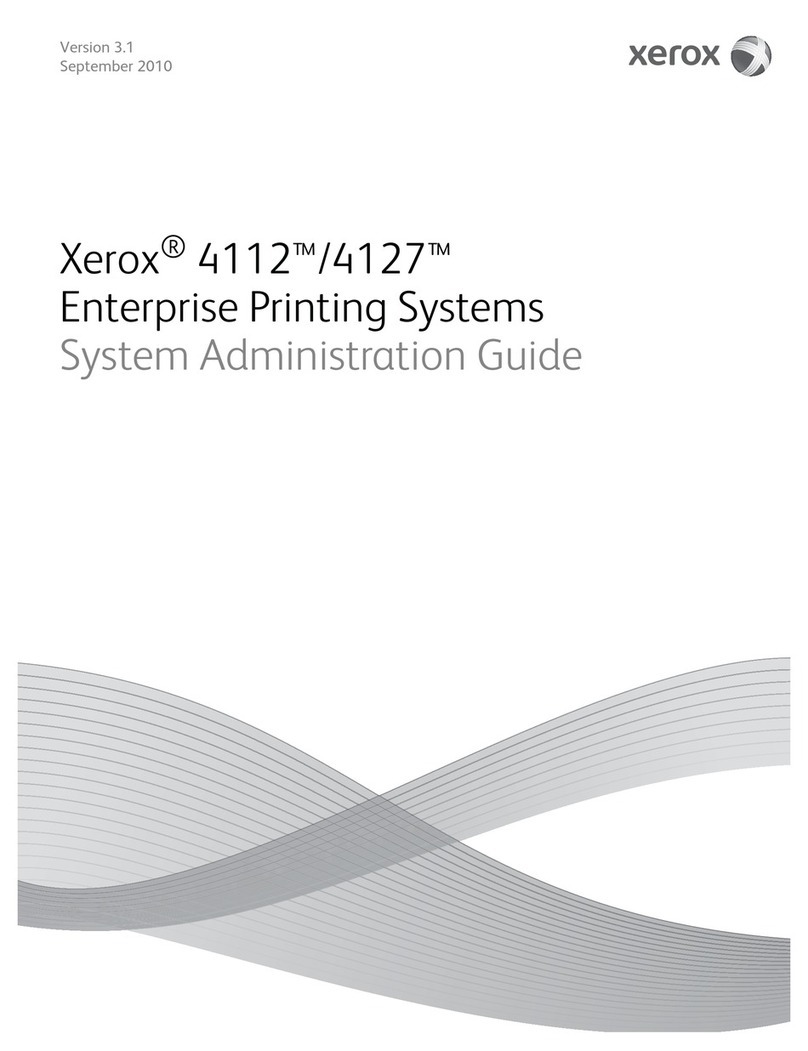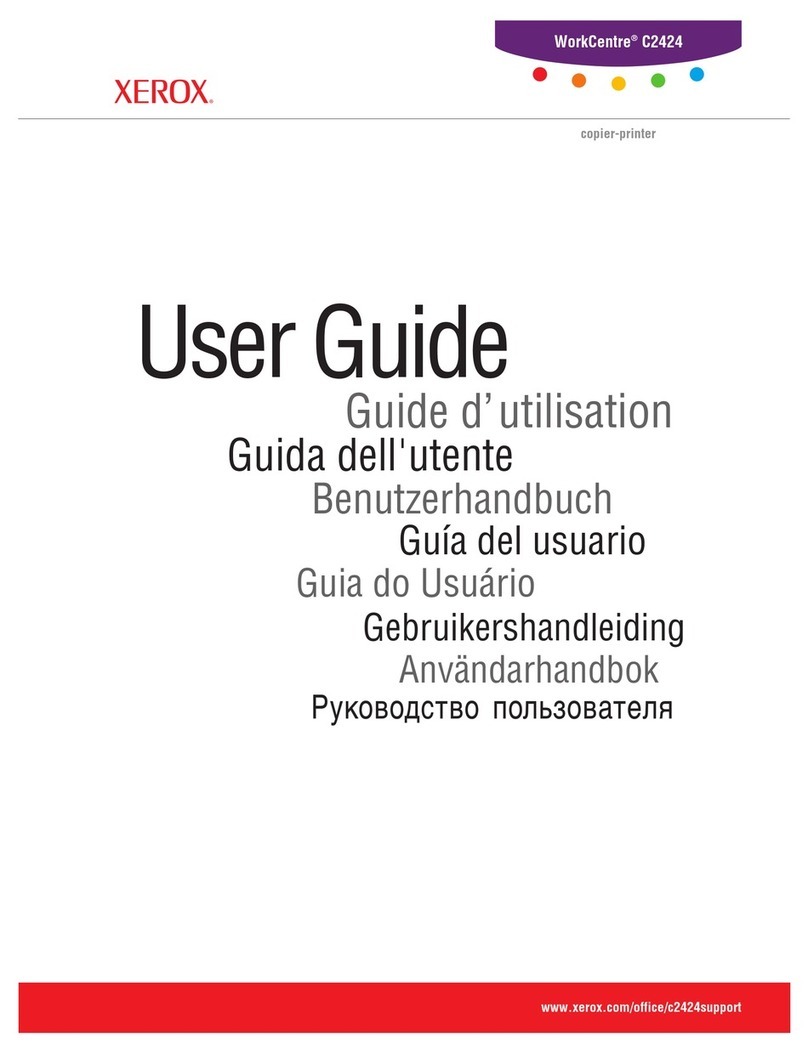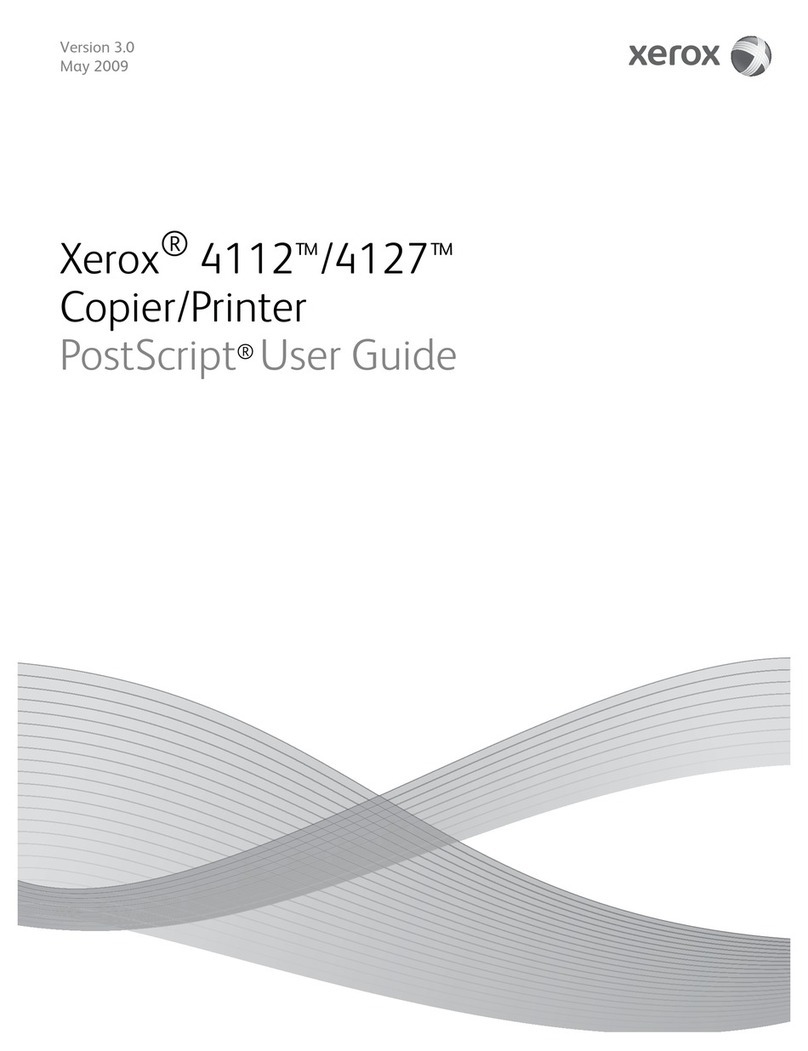Xerox WorkCentre Pro C2128 User manual
Other Xerox All In One Printer manuals

Xerox
Xerox WORKCENTRE 5735 User manual
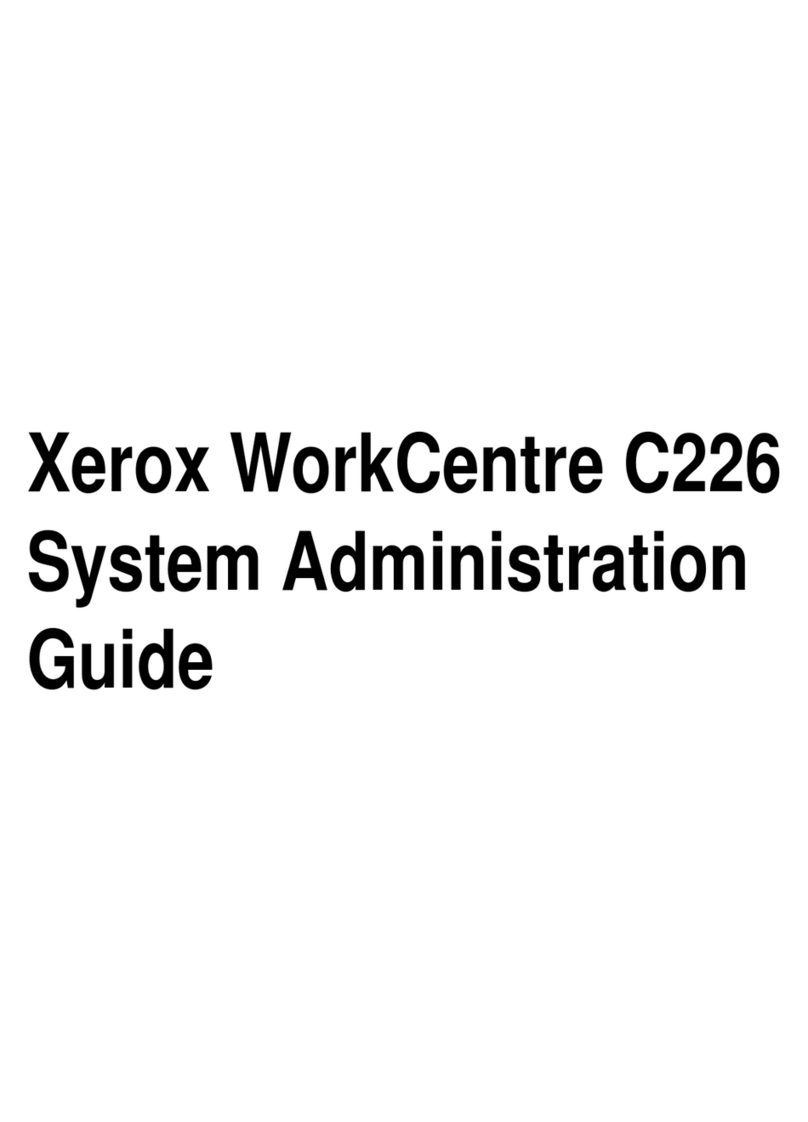
Xerox
Xerox WorkCentre C226 Instruction Manual
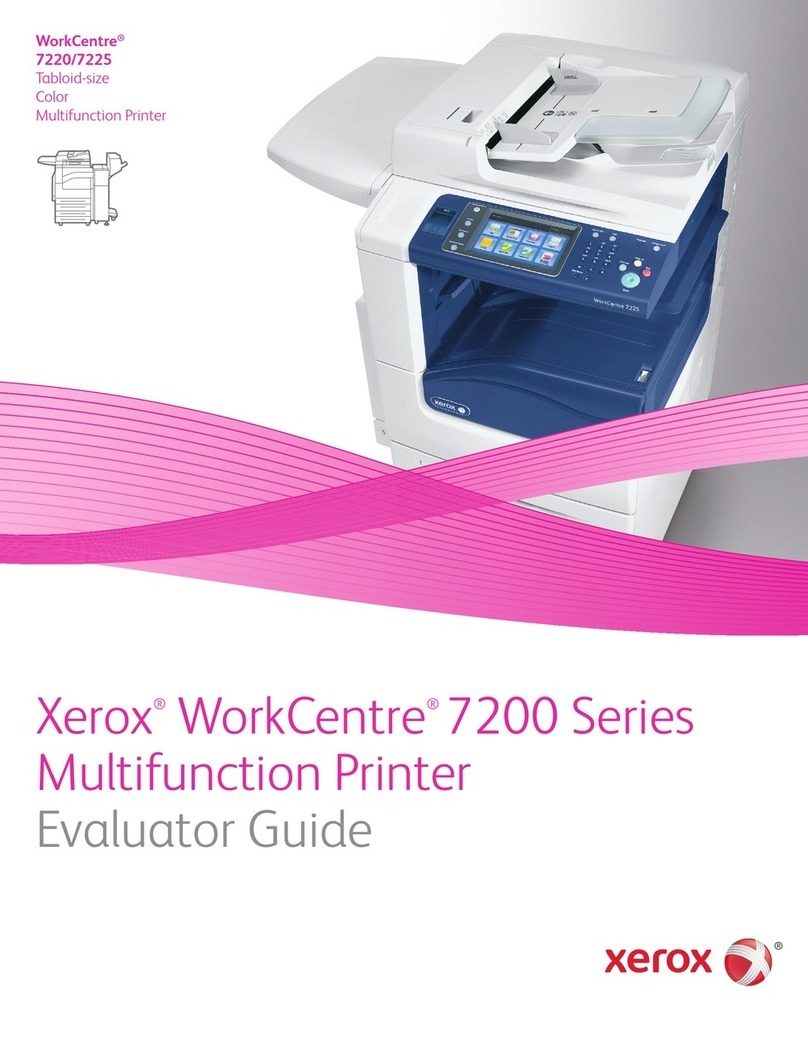
Xerox
Xerox WorkCentre 7220 User manual

Xerox
Xerox B305 User manual
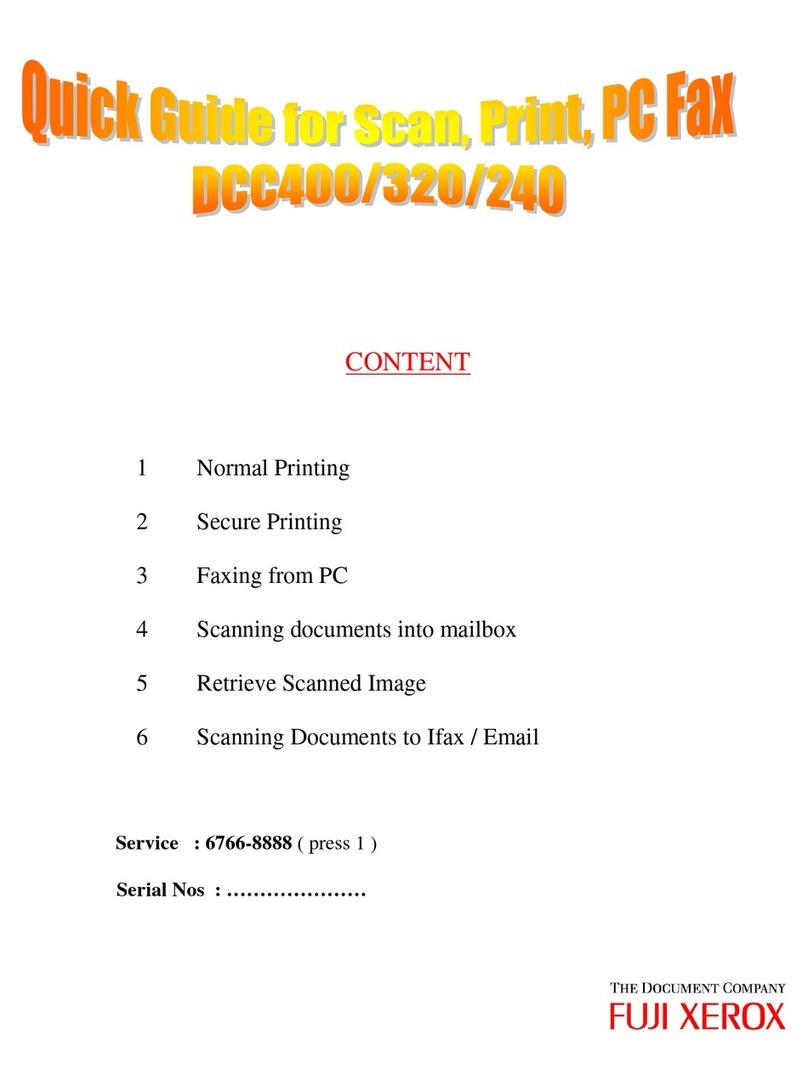
Xerox
Xerox Dcc240 User manual
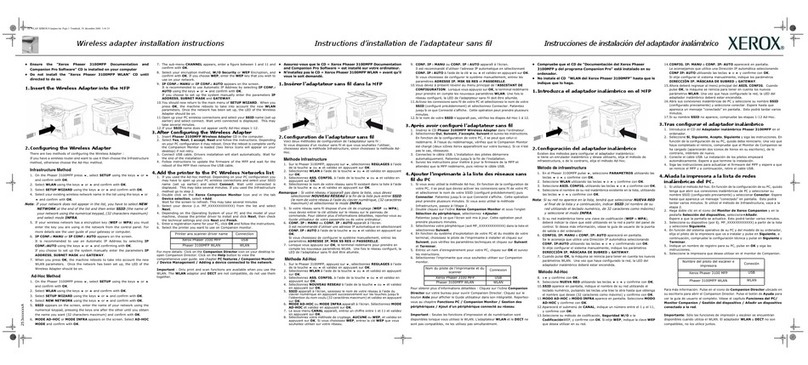
Xerox
Xerox Phaser 3100MFP User manual
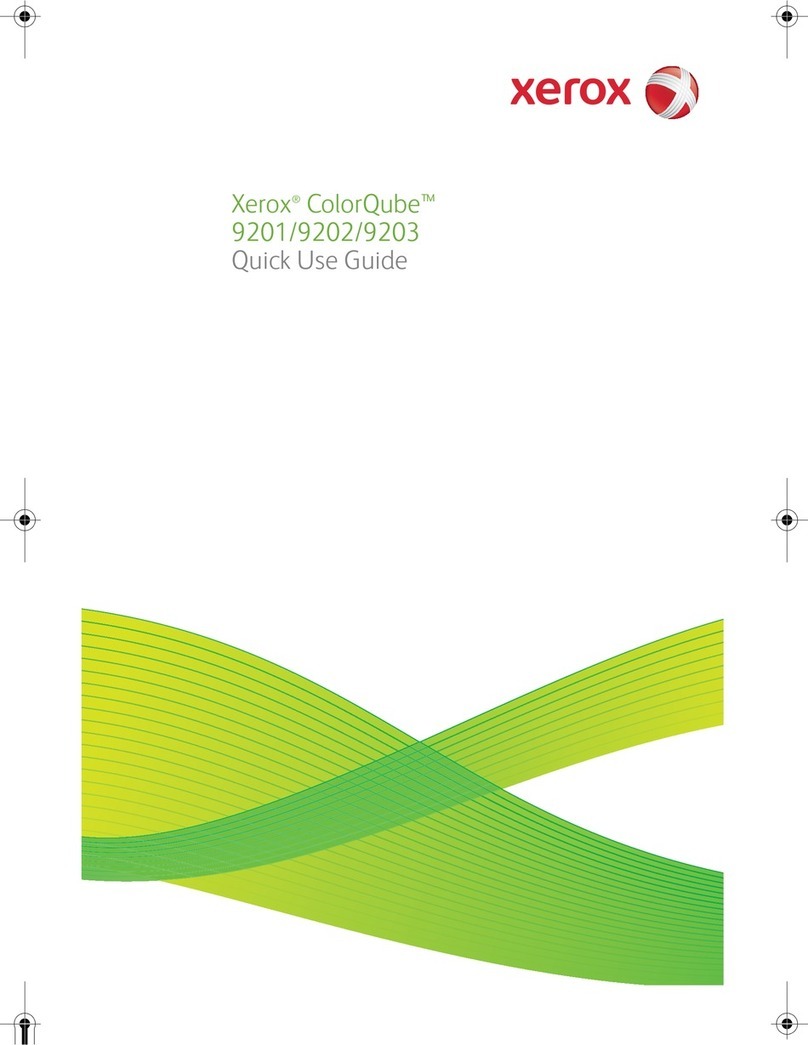
Xerox
Xerox ColorQube 9203 Instruction manual

Xerox
Xerox B1022 User manual
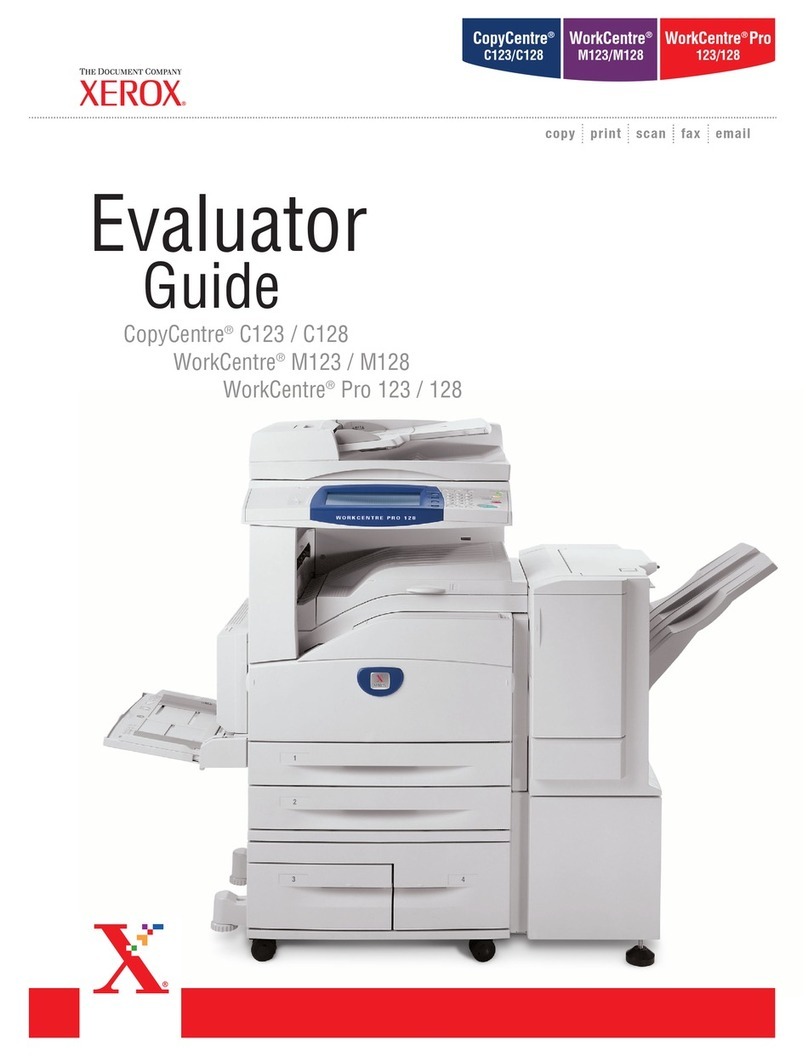
Xerox
Xerox C123 Copycentre User manual
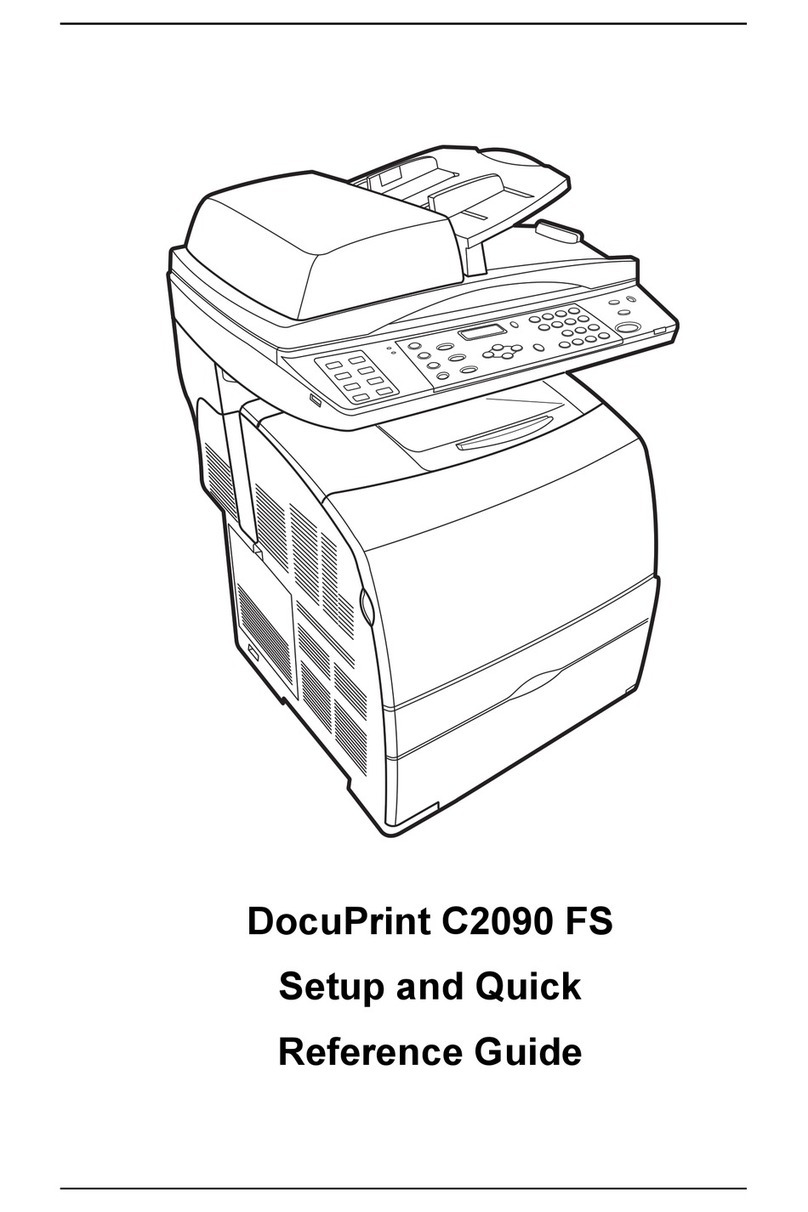
Xerox
Xerox DocuPrint C2090 FS User manual
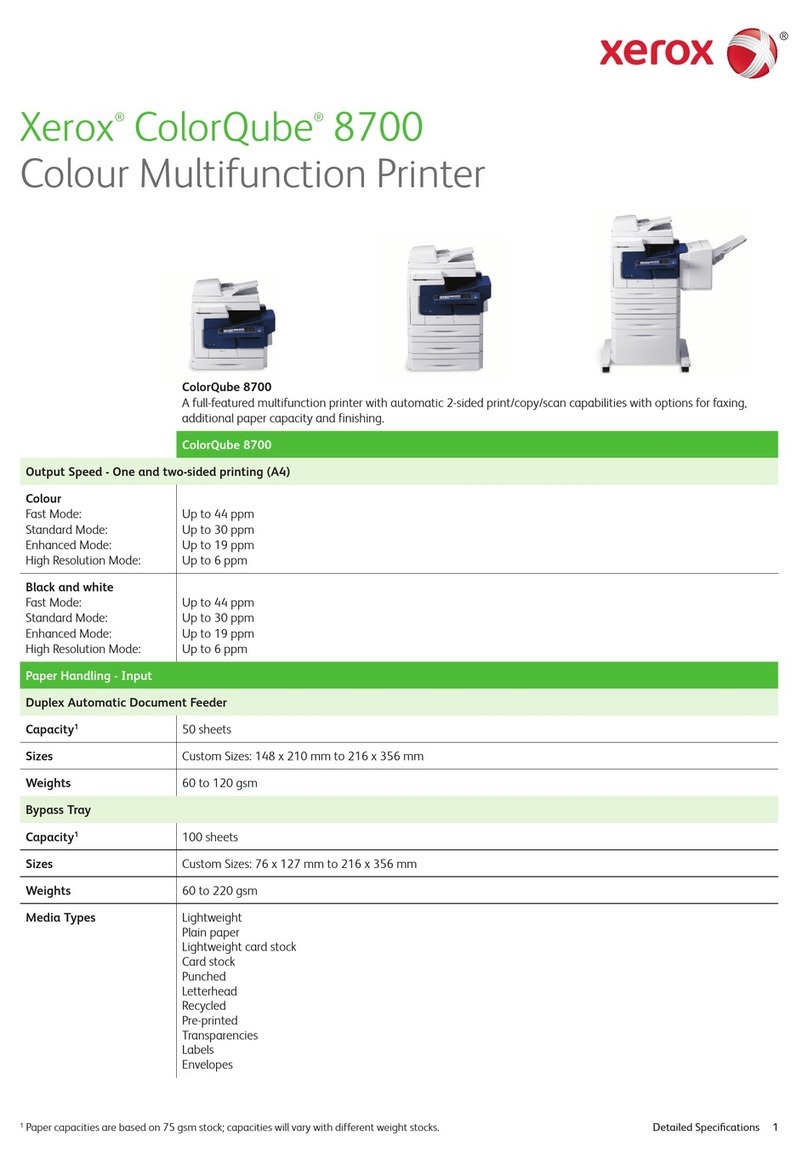
Xerox
Xerox ColorQube 8700 User manual

Xerox
Xerox 4150 - WorkCentre B/W Laser User manual
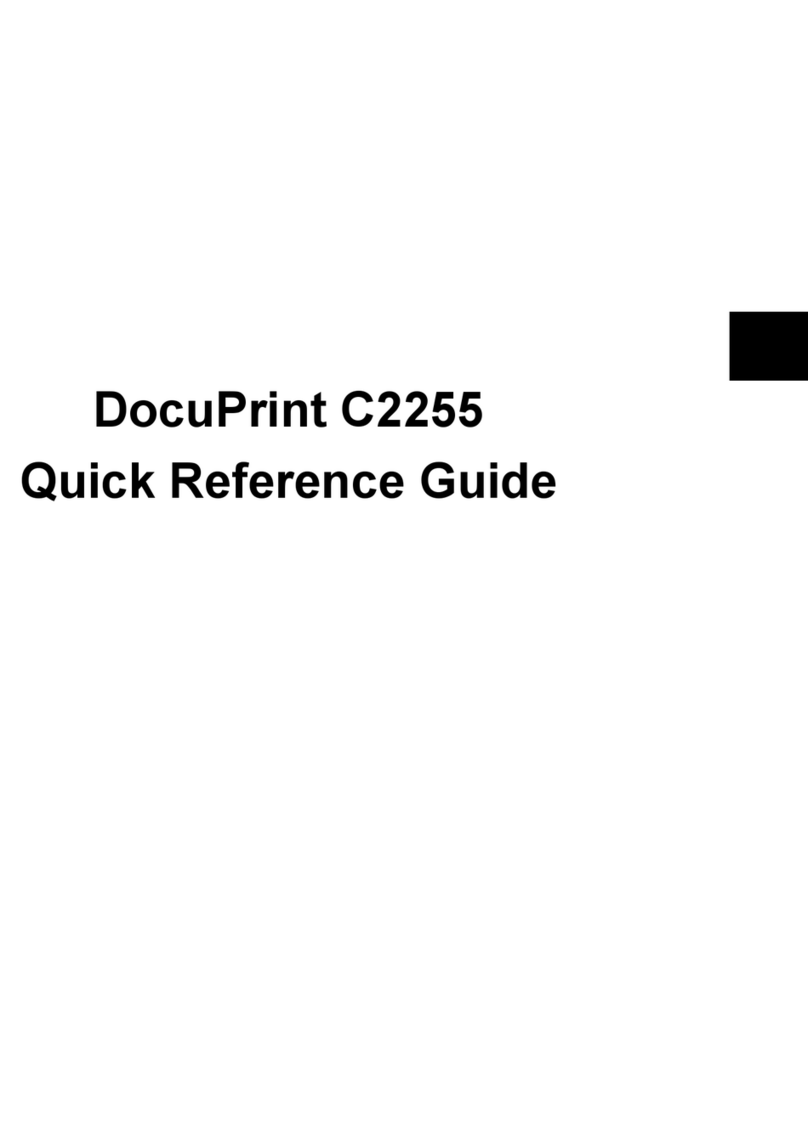
Xerox
Xerox DocuPrint C2255 User manual
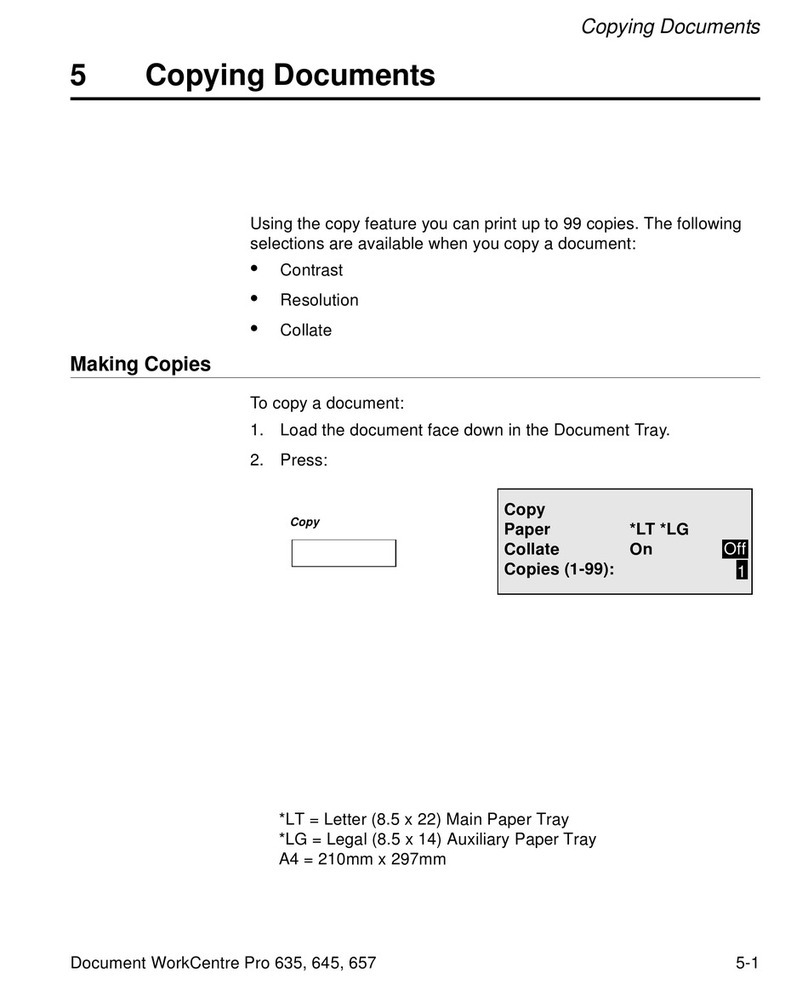
Xerox
Xerox WorkCentre Pro 635 Instruction and safety manual
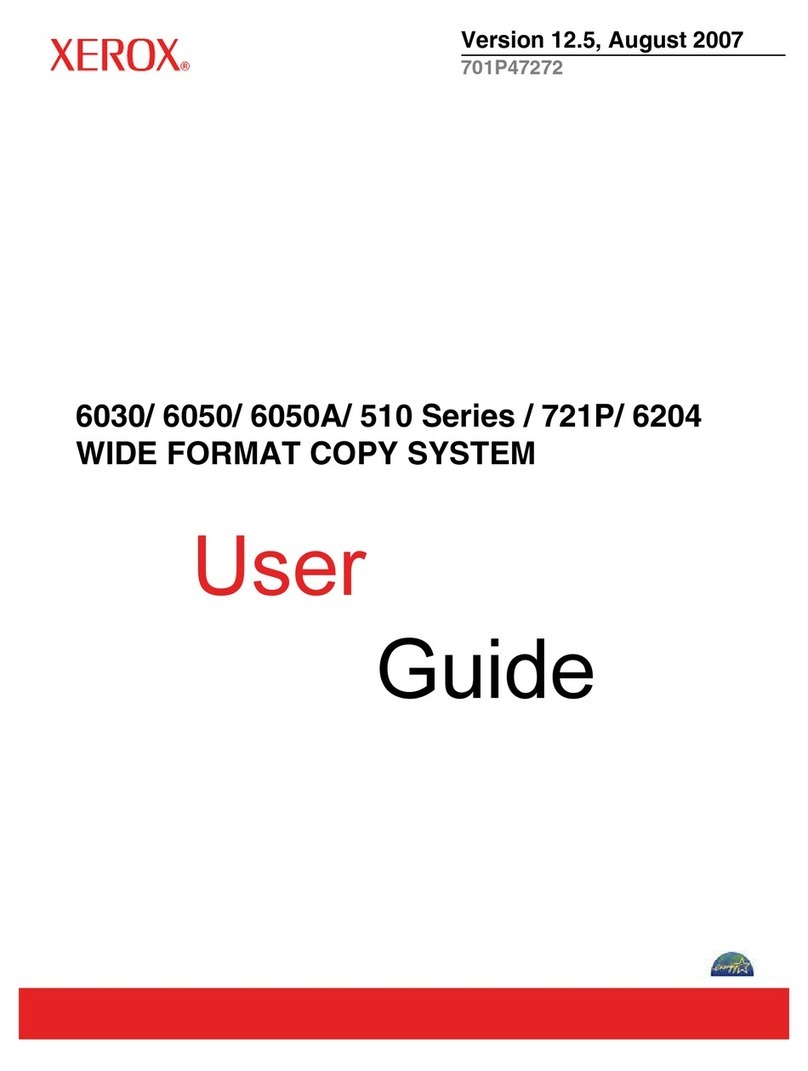
Xerox
Xerox Wide Format 6030 User manual

Xerox
Xerox WORKCENTRE 7428 Service manual
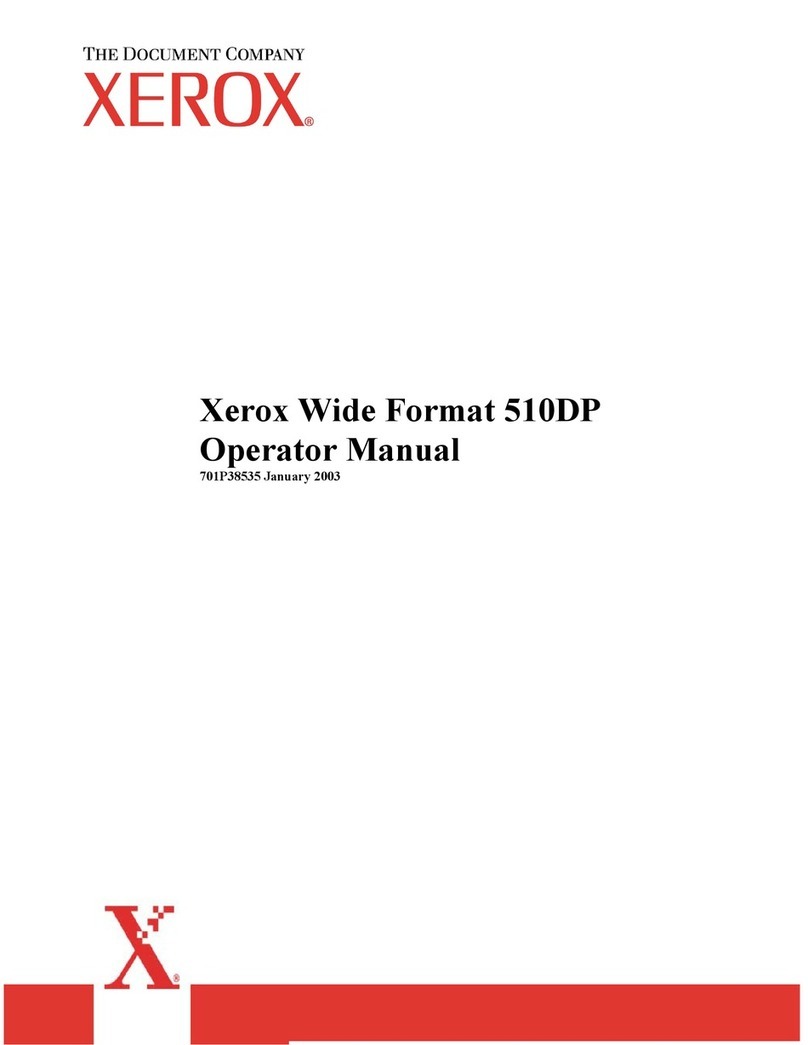
Xerox
Xerox Wide Format 510DP User manual

Xerox
Xerox WorkCentre 7525 User manual

Xerox
Xerox WorkCentre 3655 User manual

Xerox
Xerox AltaLink B8045 Operator's manual