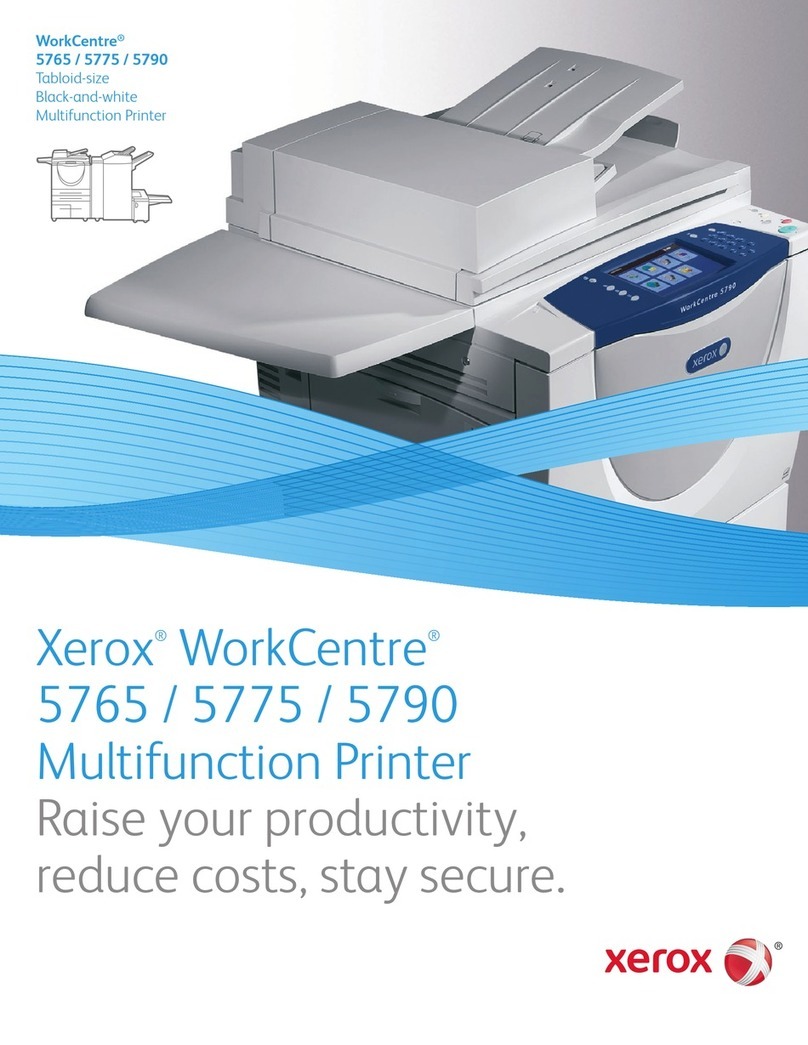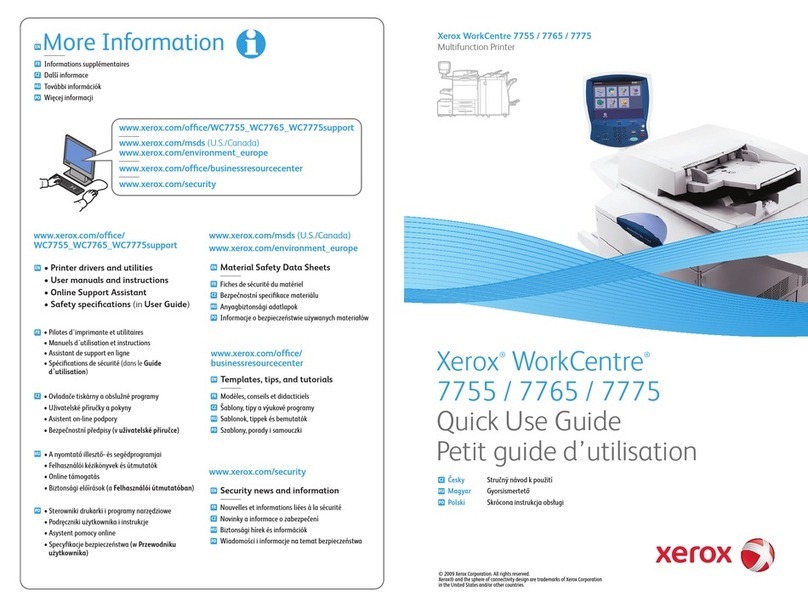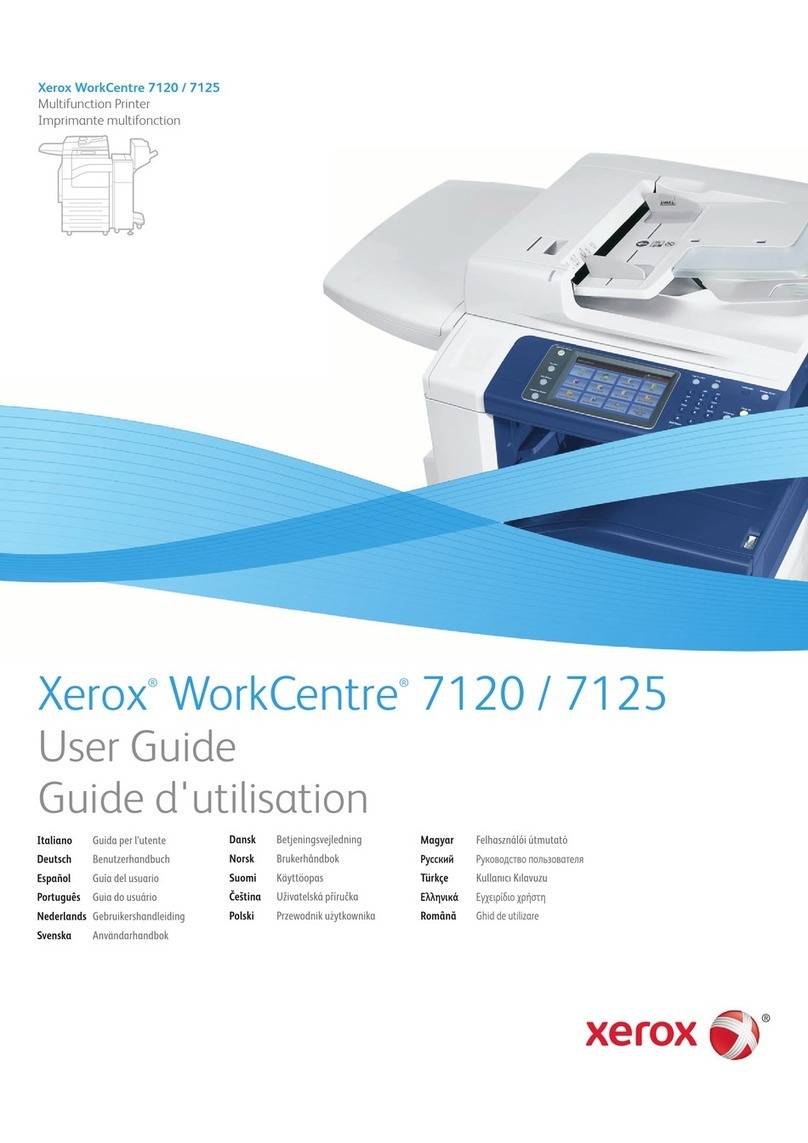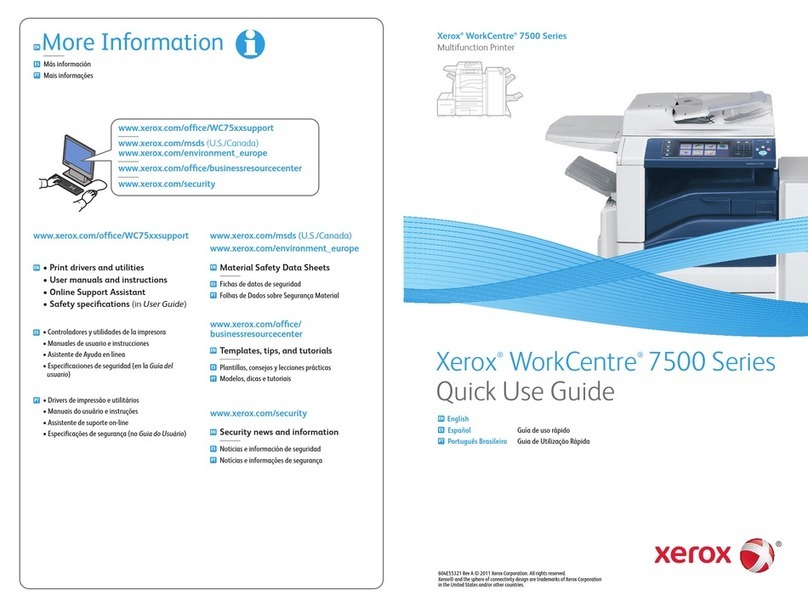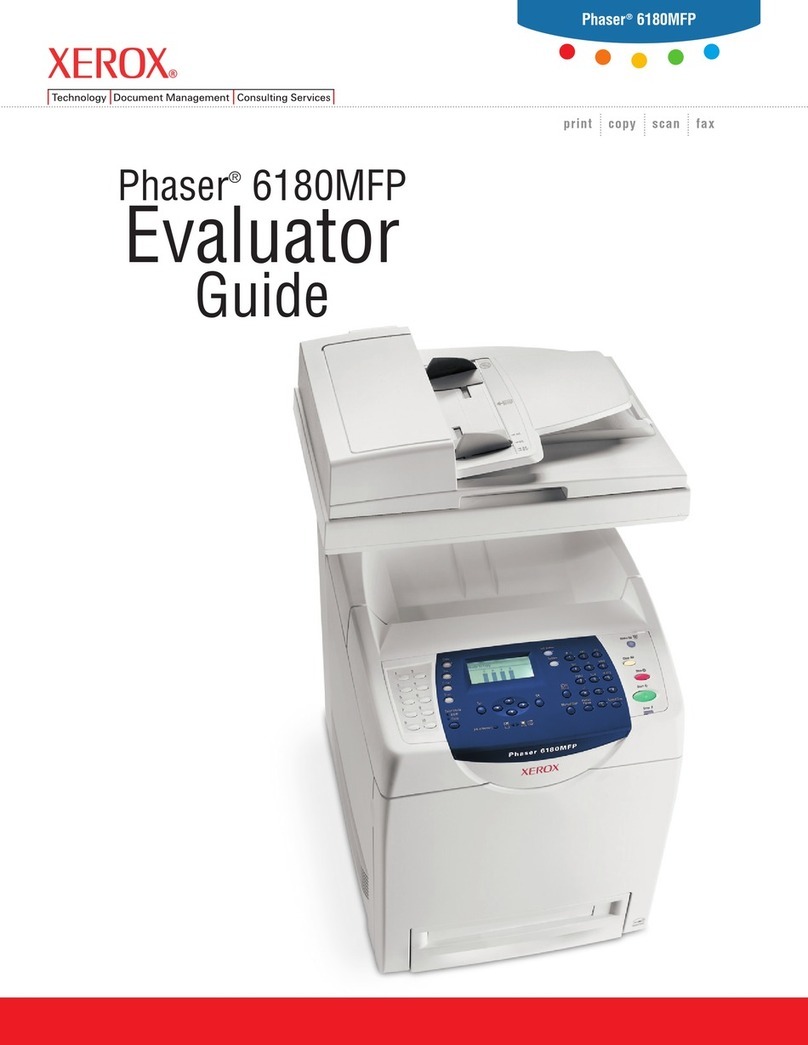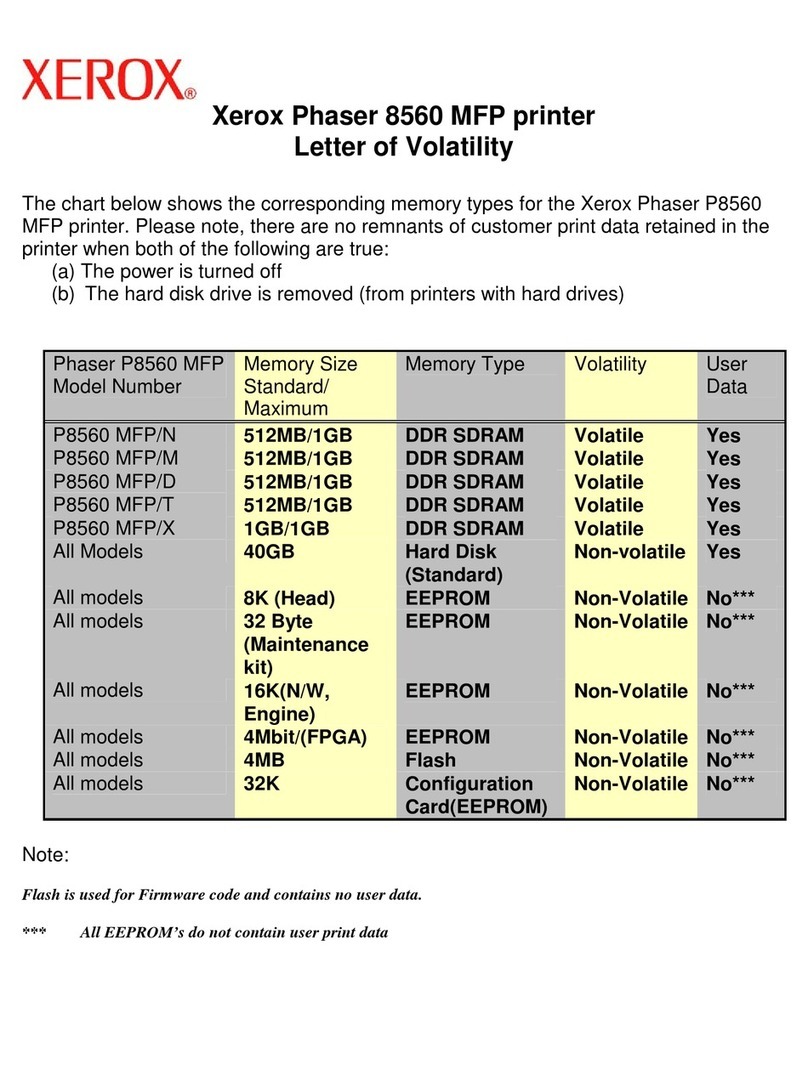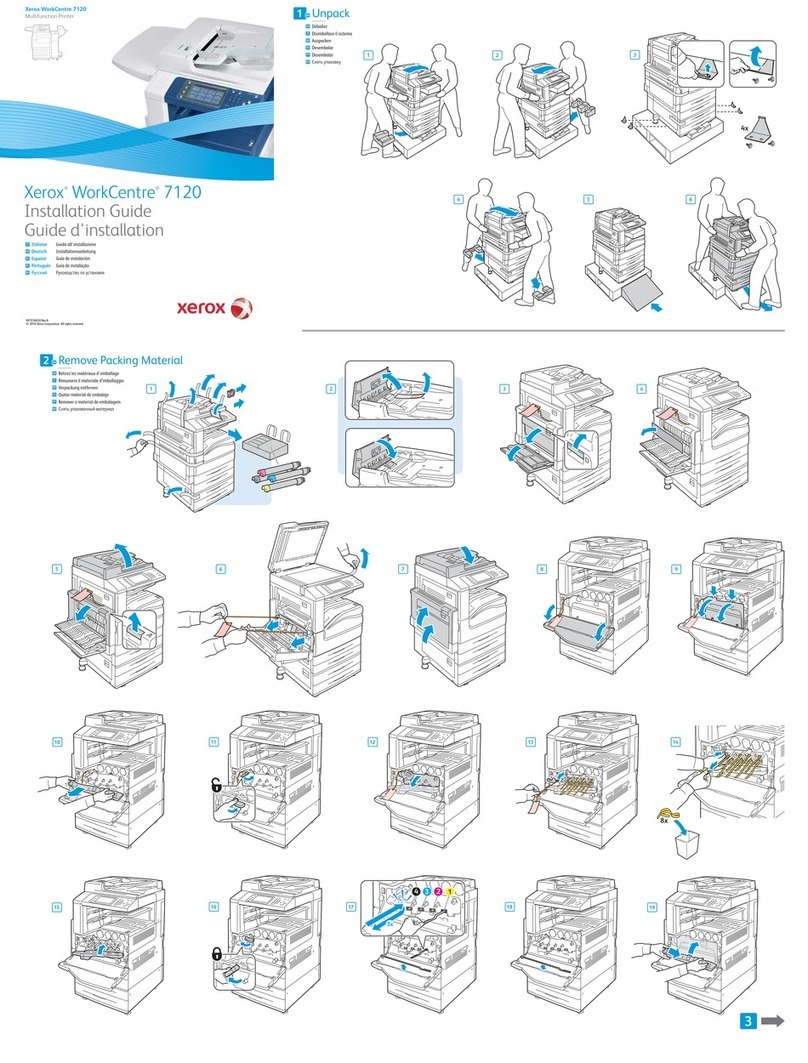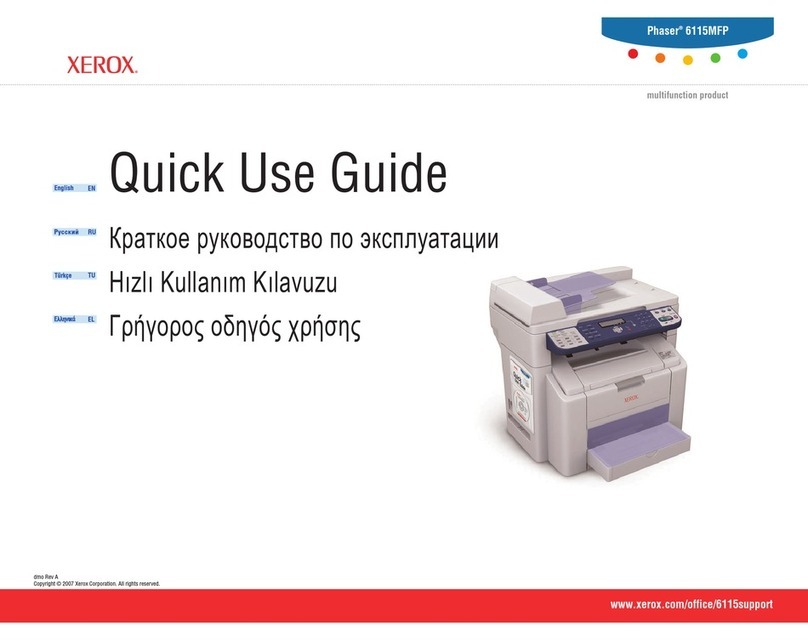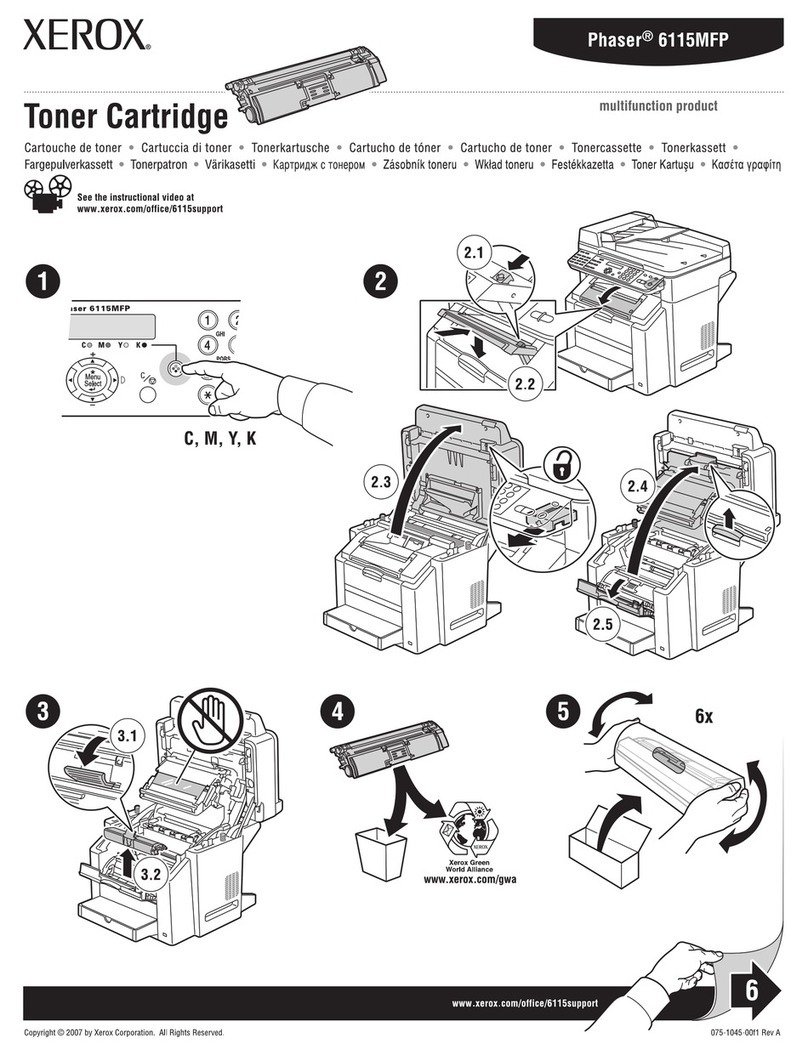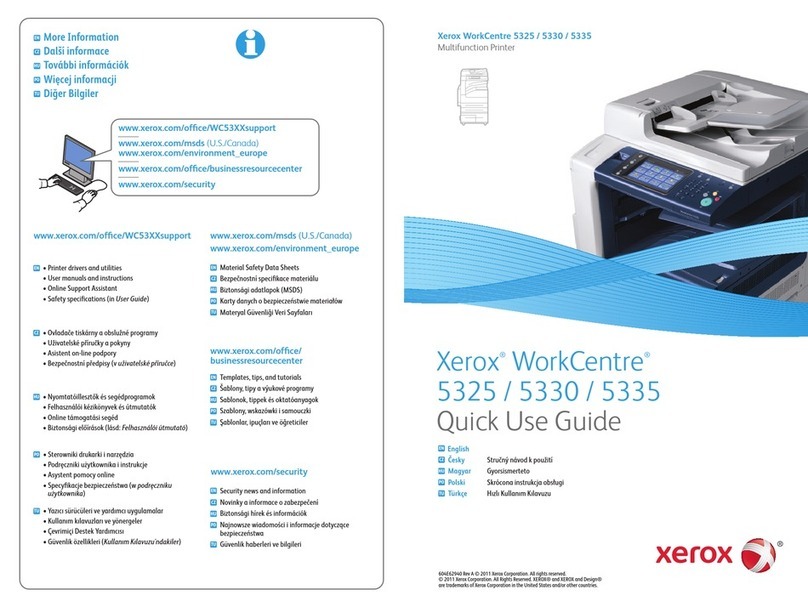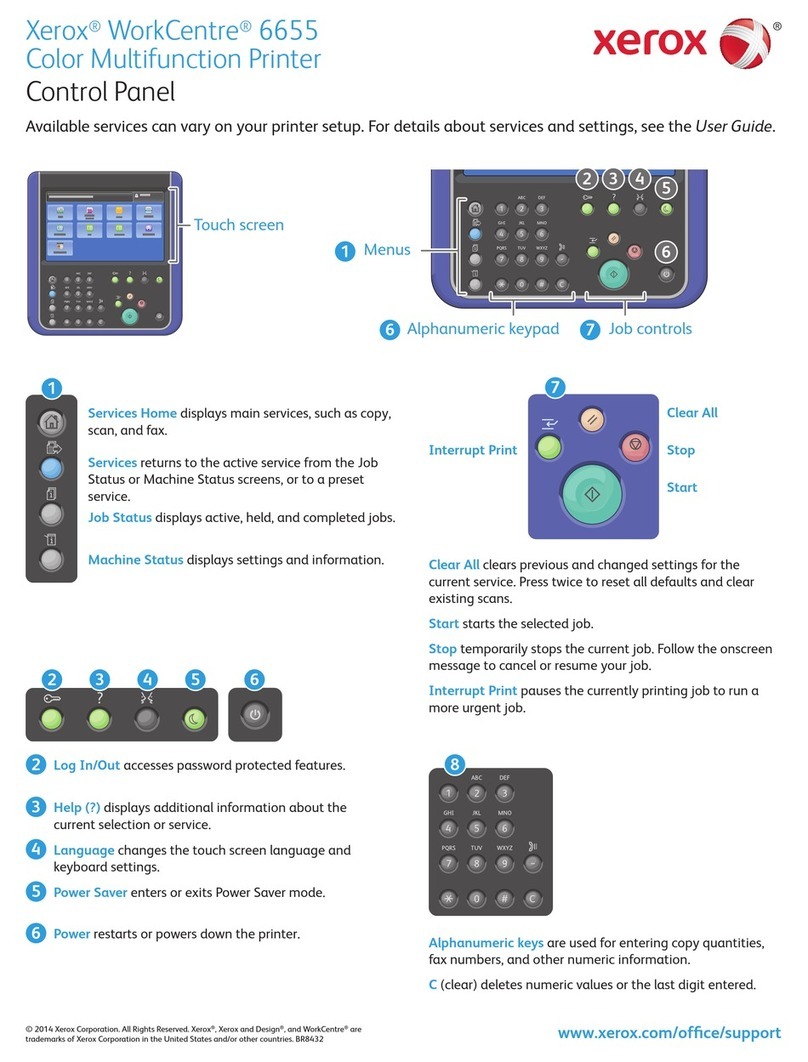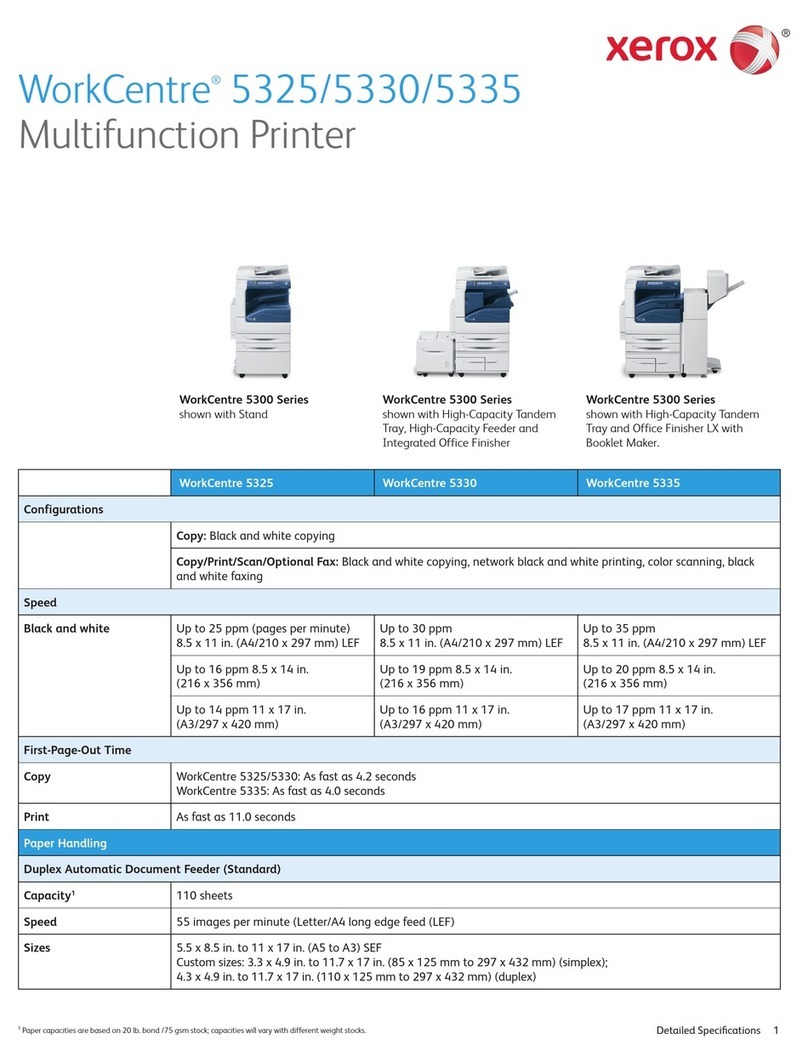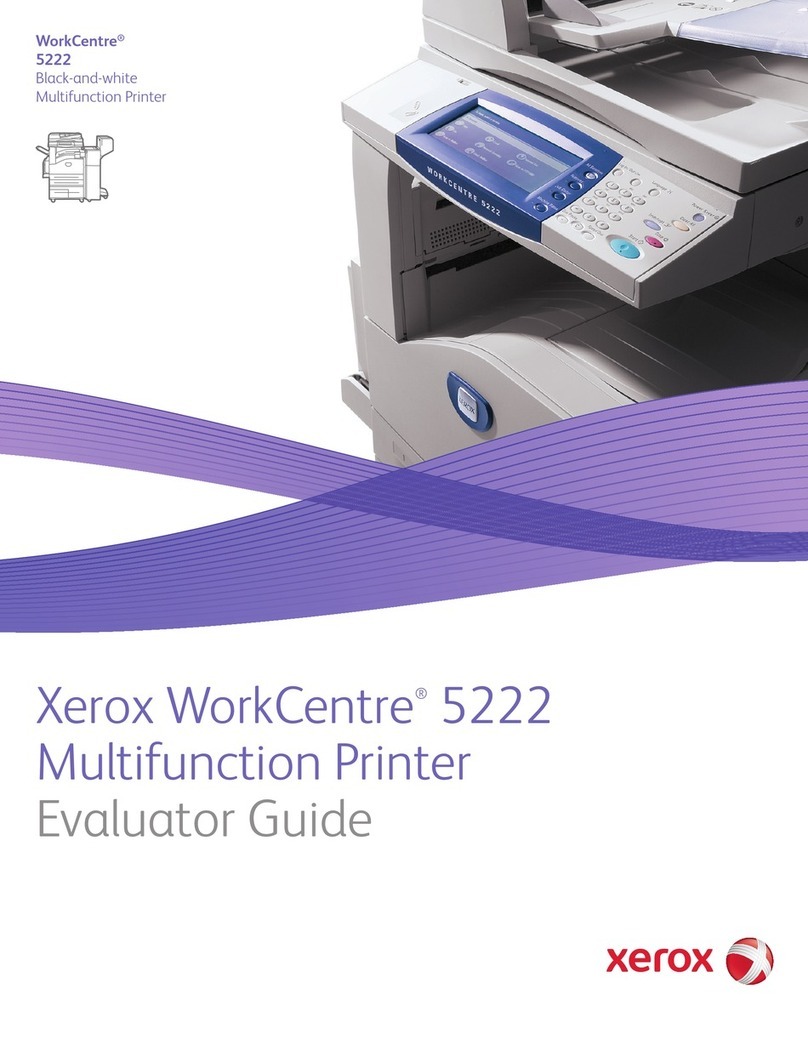www.xerox.com/supportwww.xerox.com/support
3
4
2
1
3
1
1
4 5
2 3
1
5
WorkCentre®EC_78xx
2
2
www...
www...www...
1 2
4
3
5
6
8
9
7
8
6EN Install Hardware Options
Installez les composants matériels
Instalar las opciones de hardware
Instalar as opções de hardware
EN Connect Power
Branchez le câble d'alimentation
Conectar alimentación eléctrica
Conectar a alimentação
10 EN Insert SIM Card
Insérez la carte SIM
Insertar la tarjeta SIM
Insira o Cartão SIM
EN If Requested, select hole punch option
Si nécessaire, sélectionnez l'option de perforation
Si es necesario, seleccionar la opción de perforadora
Se solicitado, selecionar a opção de perfuração
9EN Select Language
Sélectionnez une langue
Seleccionar idioma
Selecionar o idioma
11 Apply Nameplate
Apposez le nom de l'appareil
Colocar placa de nombre
Afixar a etiqueta de nome do produto
EN
12 EN Follow Prompts to Choose Settings
Suivez les instructions affichées pour choisir les paramètres
Seguir los indicativos para escoger los valores
Siga os avisos para escolher as configurações
7EN Install Remaining Components
Installez les composants restants
Instalar los componentes restantes
Instale os componentes restantes
EN Select Fax Setup
Sélectionnez Configuration fax
Seleccionar Configuración de fax
Selecionar Configurações do Fax
FR
ES
PT
EN Install Software Options (sent separately)
Installez les composants logiciels (envoyés séparément)
Instalar las opciones de software (se envían por separado)
Instalar as opções de software (enviadas separadamente)
EN Select Skip Network Connection
Sélectionnez l'option Ignorer la connexion réseau
Seleccionar la omisión de conexión de red
Selecionar Ignorar conexão de rede
© 2017 Xerox Corporation. All Rights Reserved. Xerox®, Xerox and Design®, and WorkCentre®
are trademarks of Xerox Corporation in the United States and/or other countries.
FR
ES
PT
FR
ES
PT
FR
ES
PT
FR
ES
PT
FR
ES
PT
FR
ES
PT
FR
ES
PT
FR
ES
PT
FR
ES
PT
FR
ES
PT