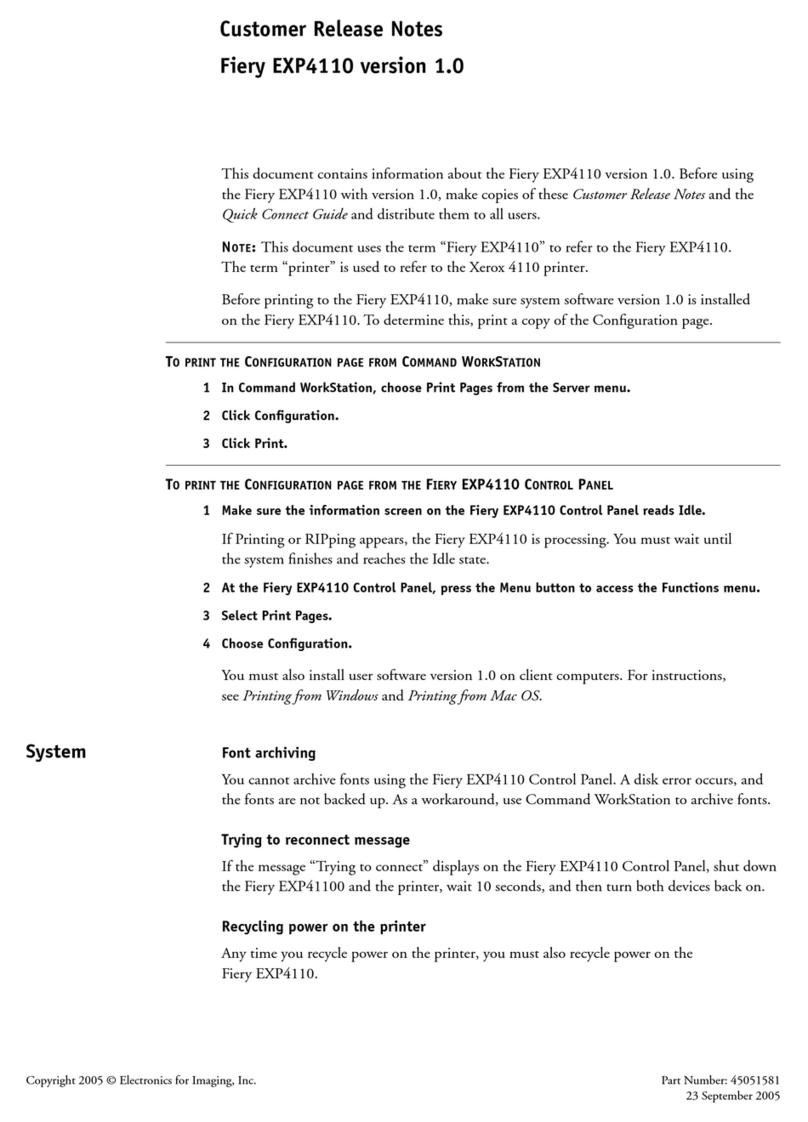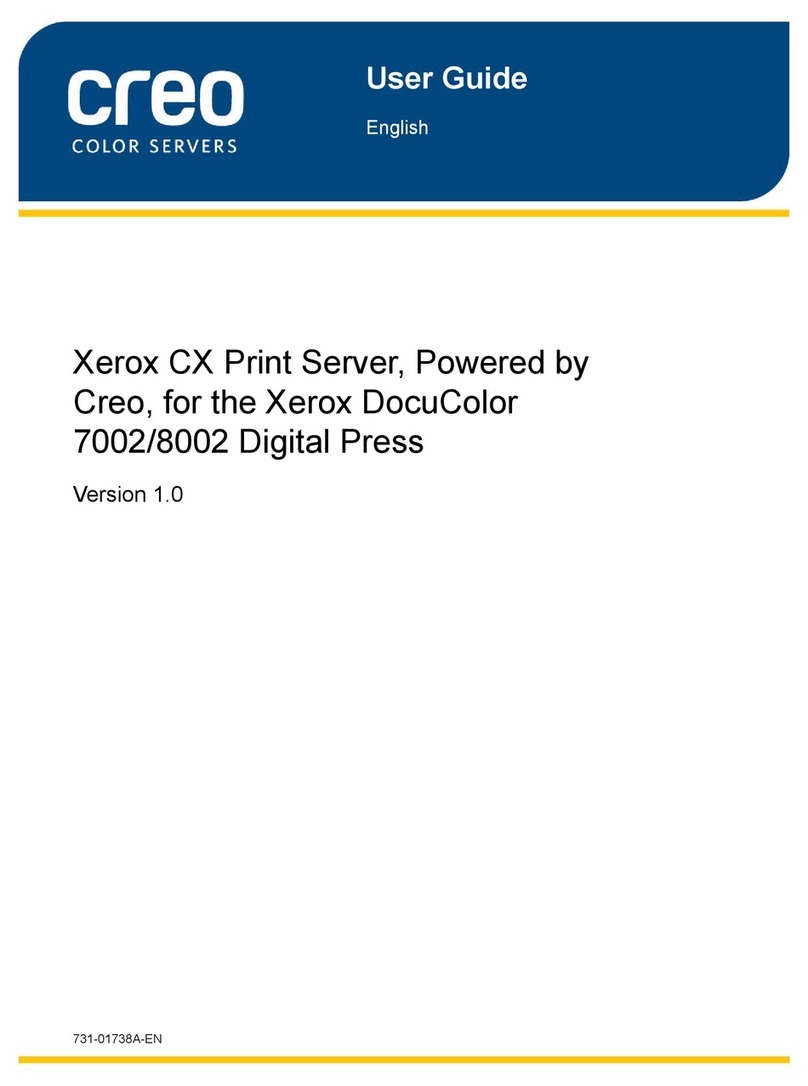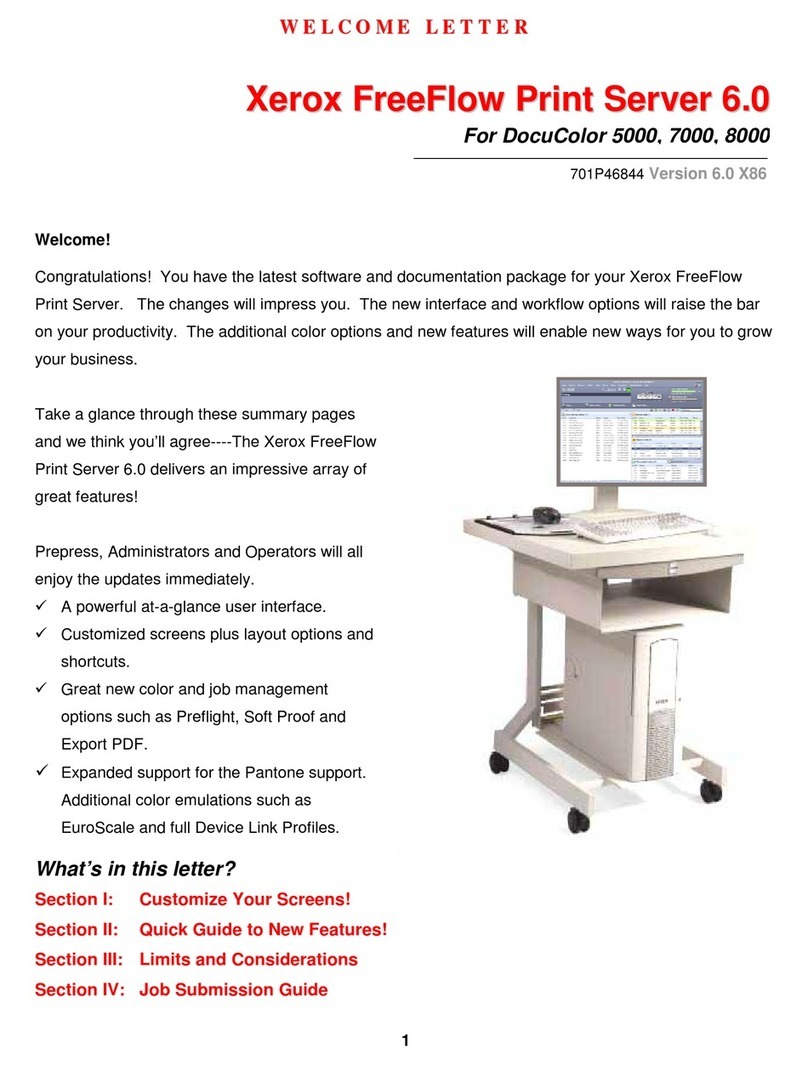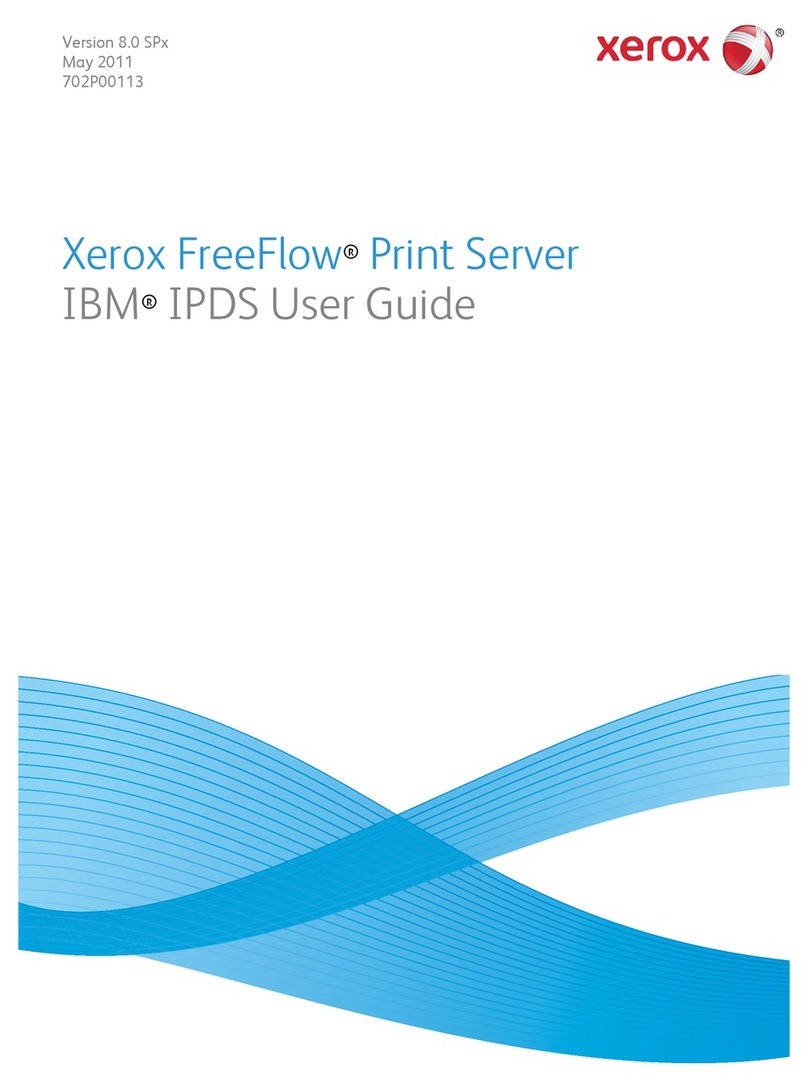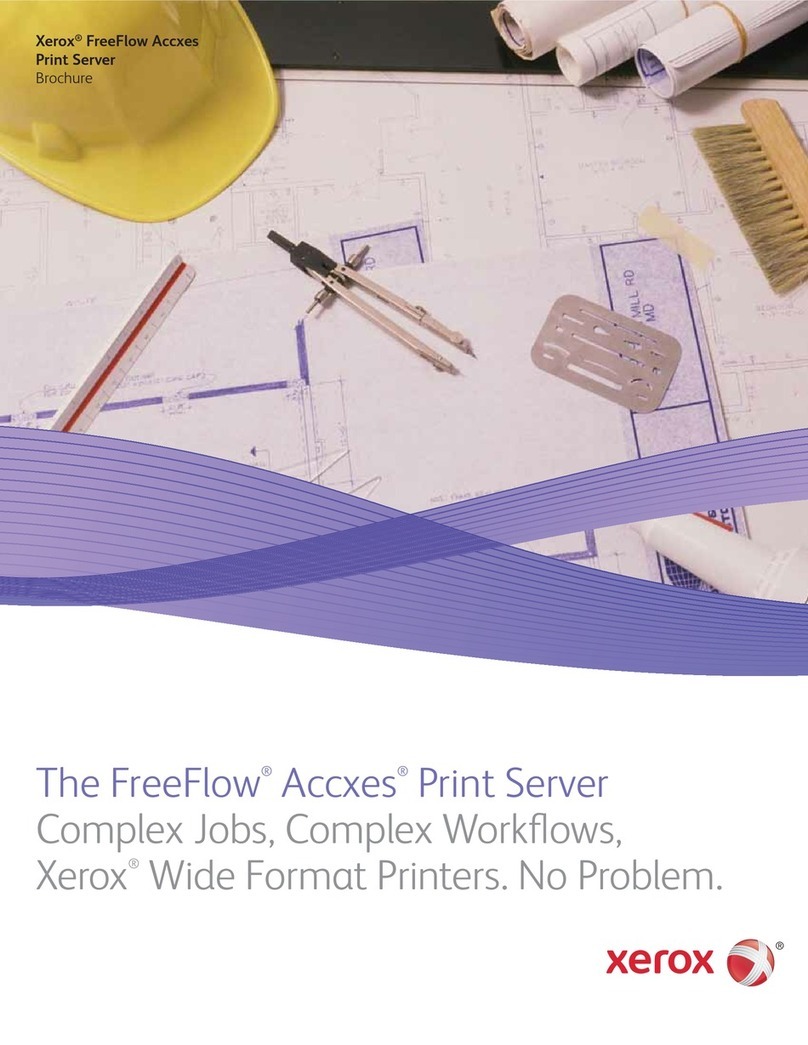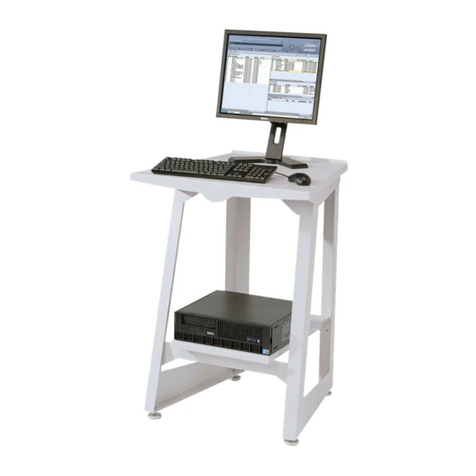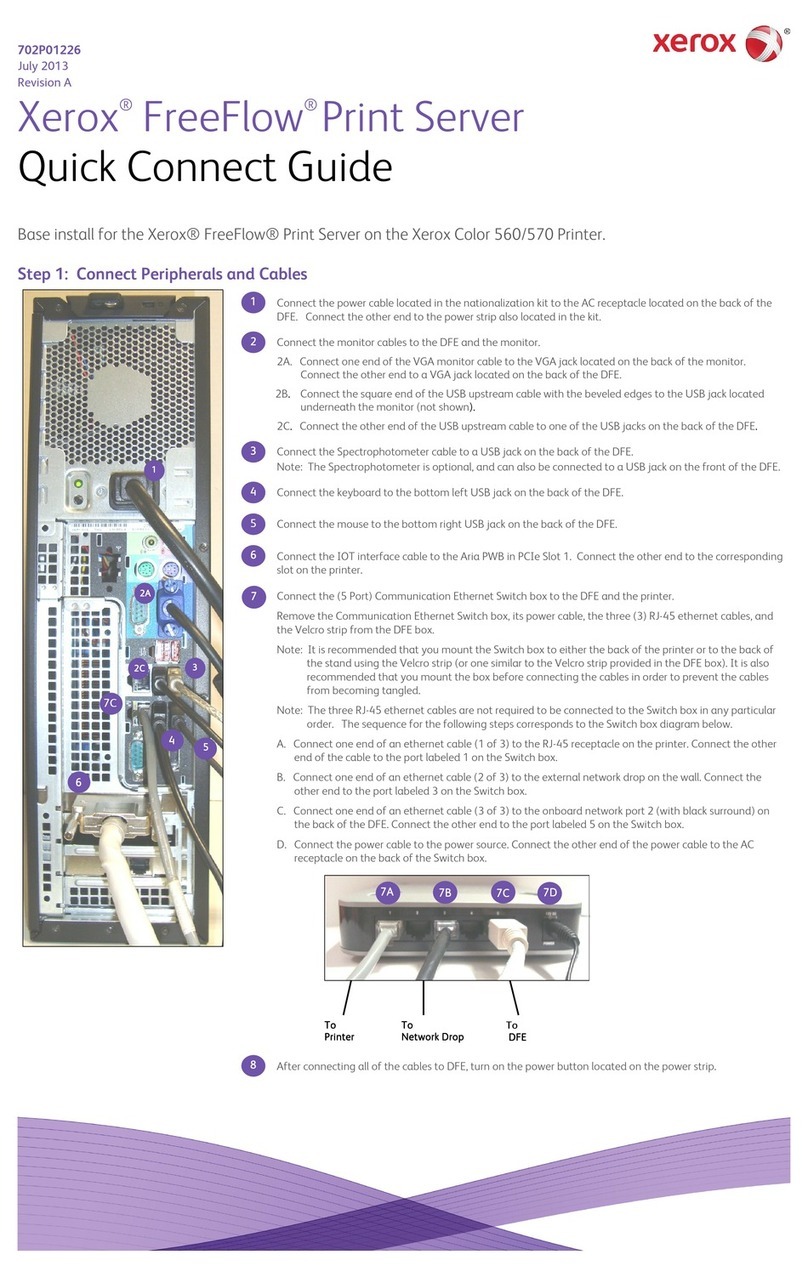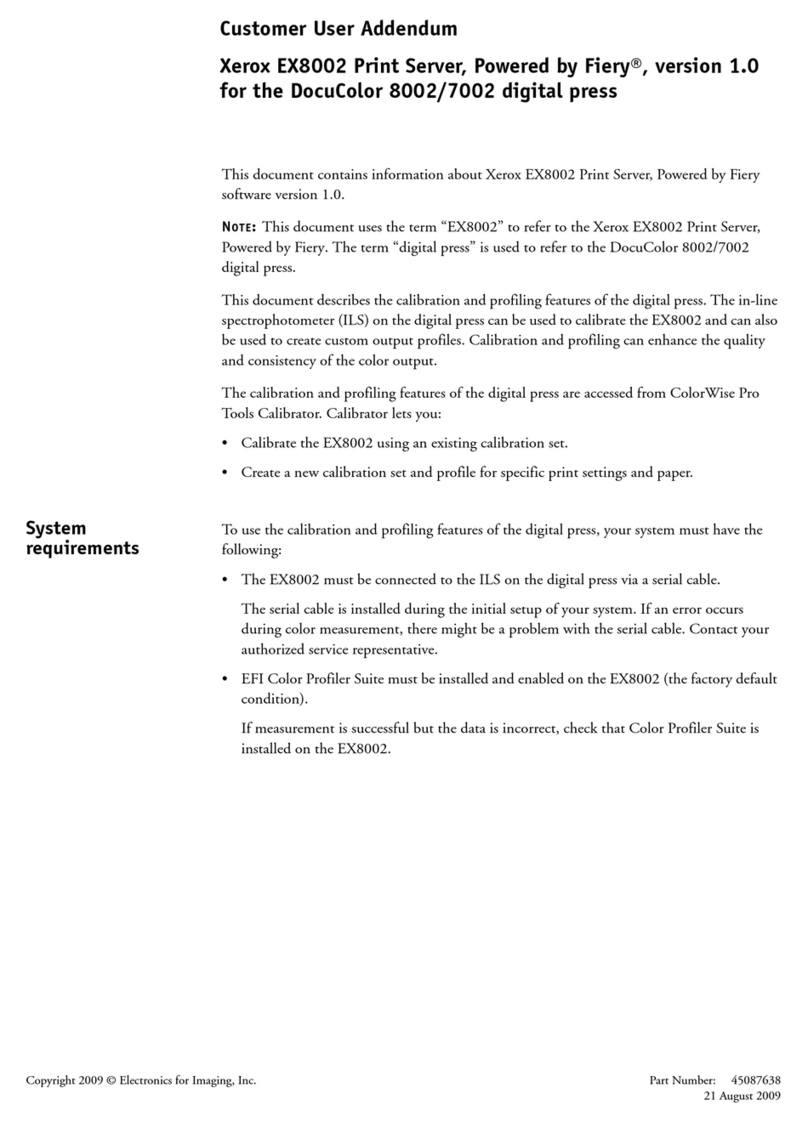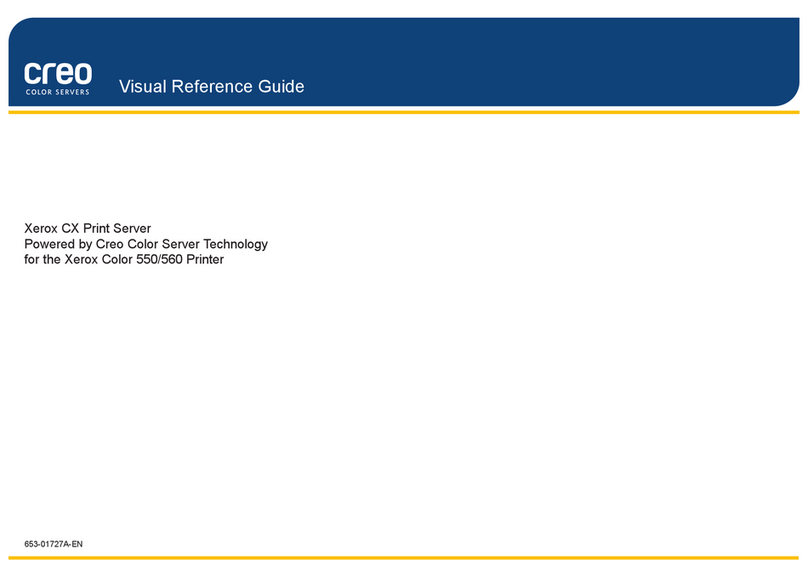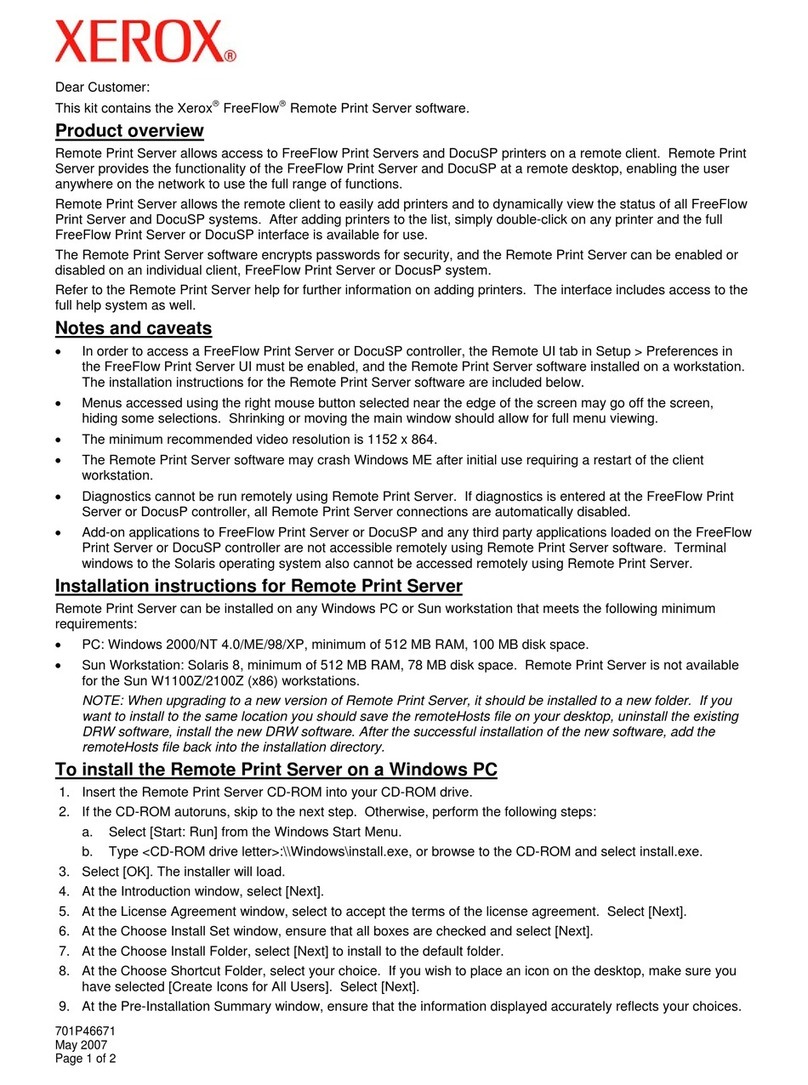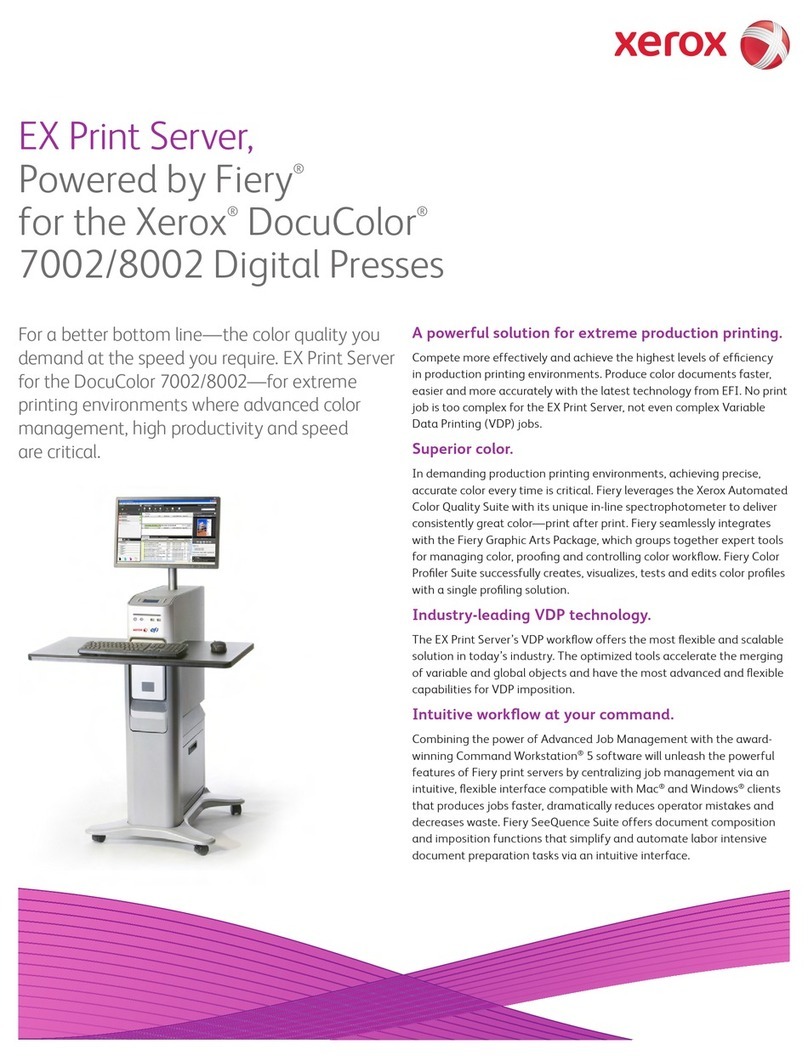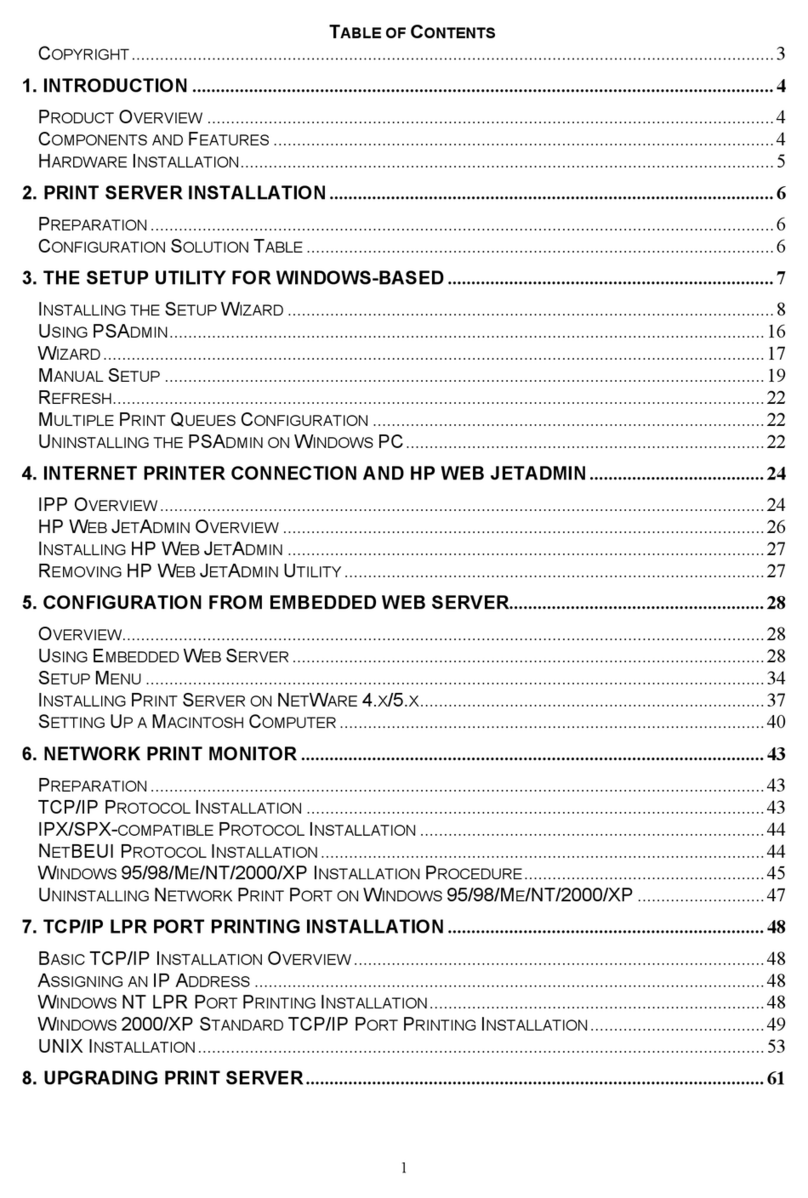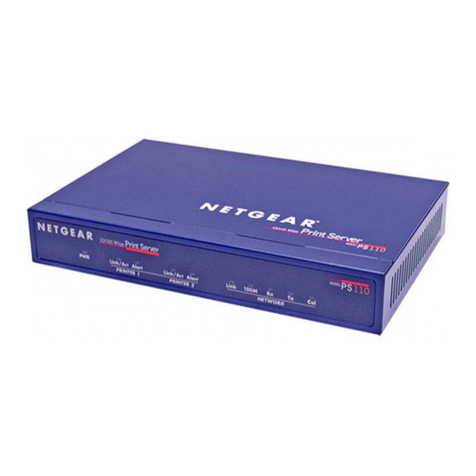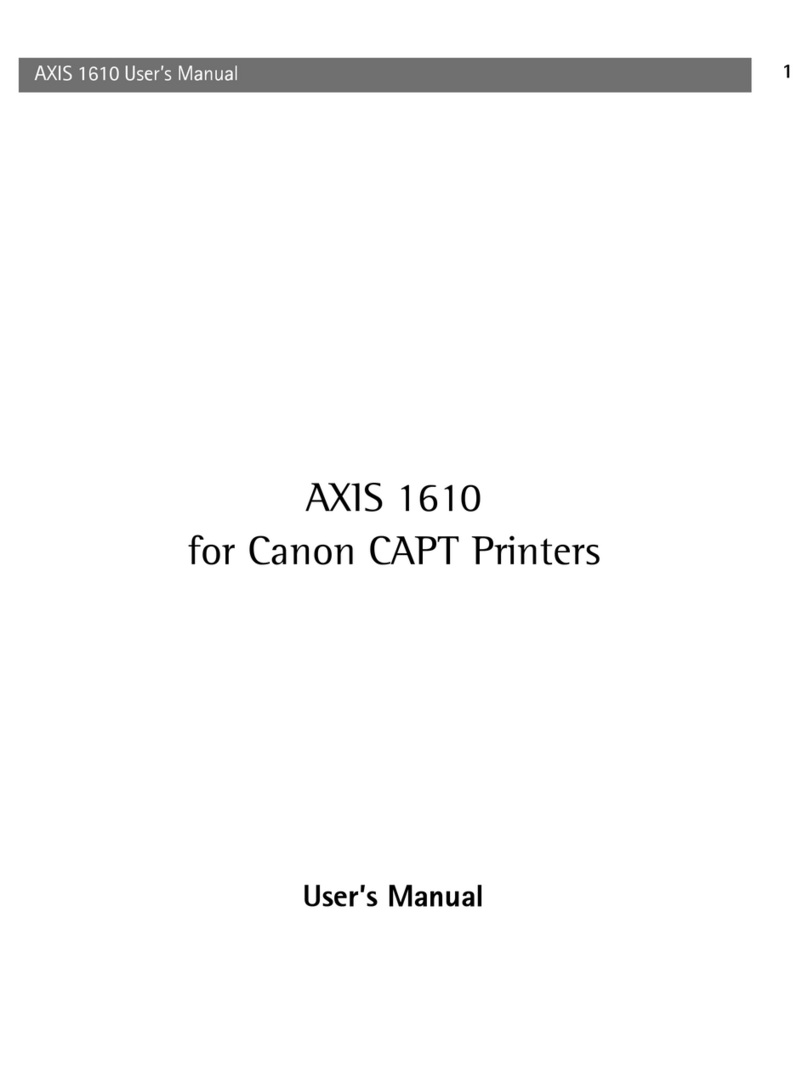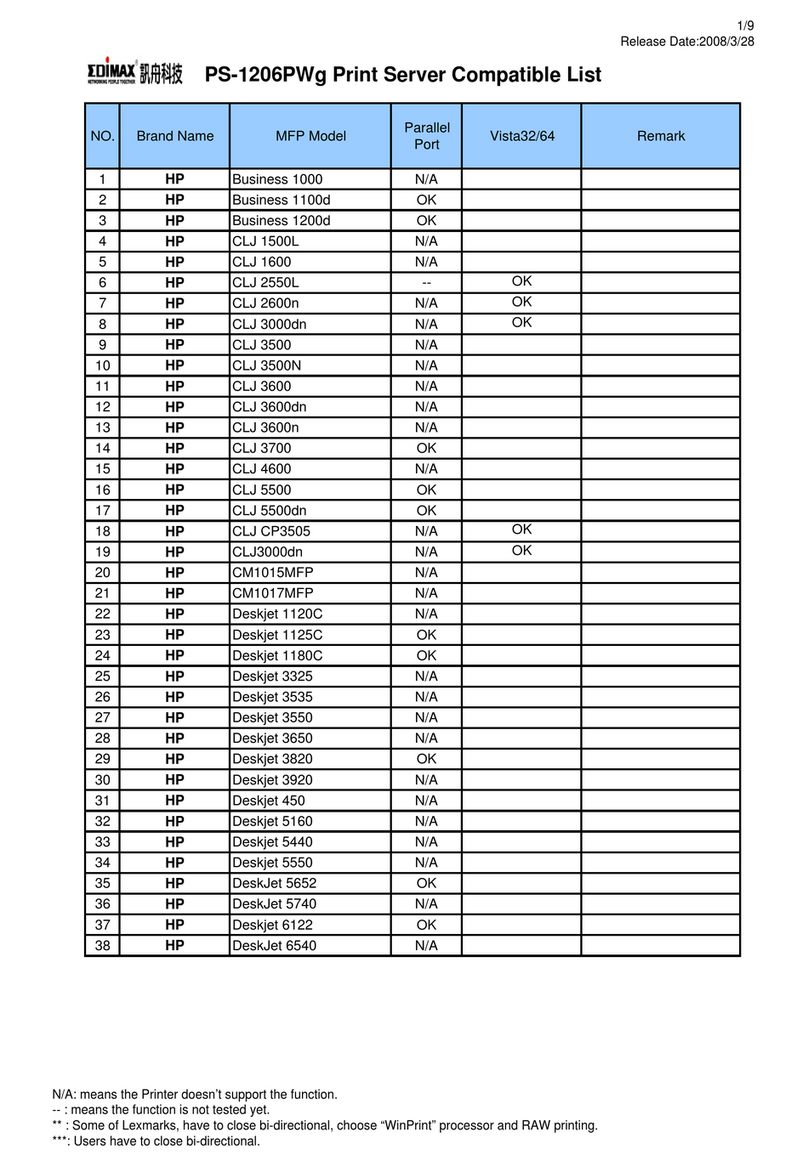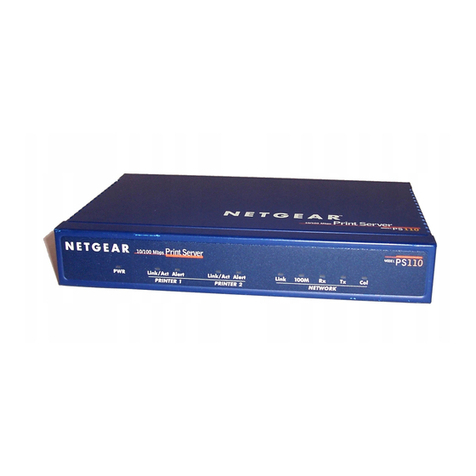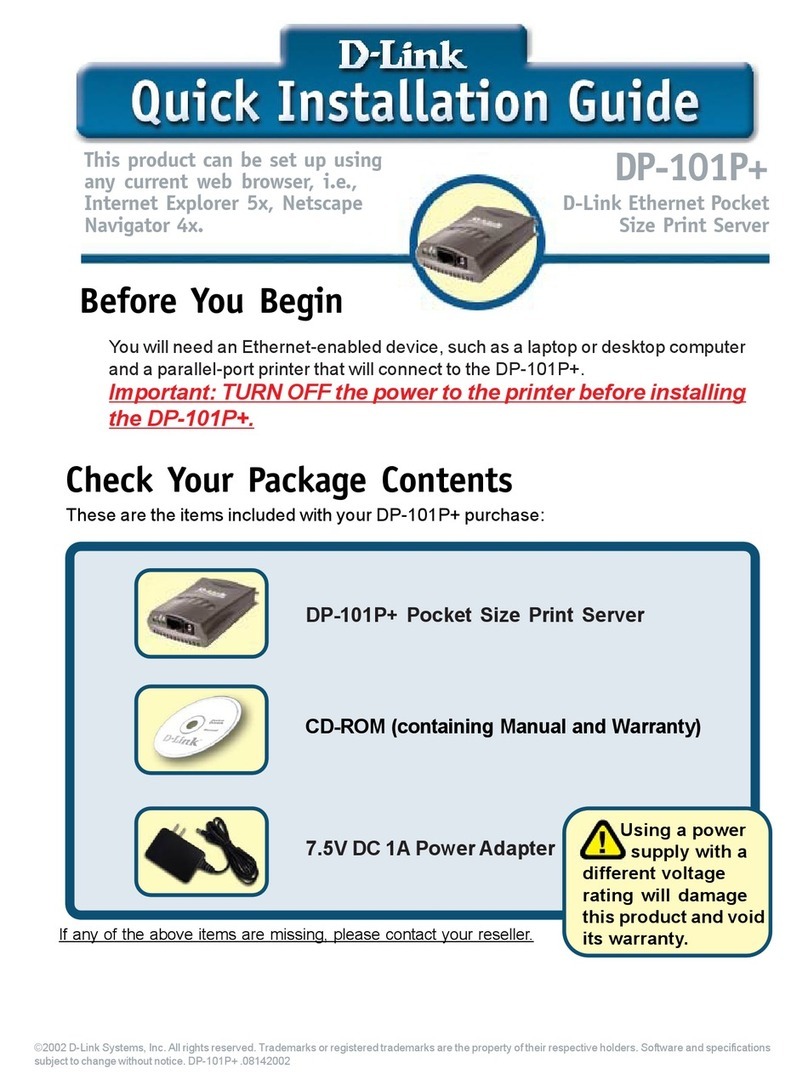Extraordinary color control.
From preflight to printing on your digital
color press, the Xerox FreeFlow Print Server
with ConfidentColor Technology gives
you the power to manage your color
work—with ease, speed, and confidence.
Take a hands-off approach and let the
server do its job automatically. Built-in
and transparent controls optimize for
great results, right out of the box. Or
refine server settings with hands-on
flexibility. The user-friendly interface
puts high-level control at your fingertips,
so you can fine-tune for individual
preferences or compensate for less-
than-perfect files.
Whether you’re starting out in digital
color or already delivering color-critical
jobs, this print server can help you get
the job done. It makes easy work out of
both traditional CMYK and digital-age
RGB workflows (including emulations),
so you can move jobs between offset
and digital workflows. The FreeFlow Print
Server is so powerful, it also allows you
to apply color-management settings at
the page, job, or queue level, giving you
complete control over your print jobs.
Unleash the potential
in every job, every print engine.
Expanded opportunities
Automate more job steps, enable new
applications, and optimize every production
printer in your shop with the FreeFlow Print
Server. Designed to maximize your results using
the entire portfolio of Xerox production printers,
it streamlines and organizes your workflow,
whether you’re using monochrome or color
devices, continuous feed, or cut sheet. It even
helps unify operations that use a combination
of offset and digital print engines. Count on the
FreeFlow Print Server to seamlessly integrate
the components of your existing workflow for
powerful job control, timesaving efficiencies,
and unified operations that expand your
opportunities with new and existing customers.
Simple yet powerful job
management.
Move jobs into and through your shop—easily,
quickly, and accurately—with the hardworking
FreeFlow Print Server. Its intuitive and easy-
to-use interface translates into a streamlined
workflow for trained operators as well as casual
users. Job submission is easy with a choice of
print drivers as well as the ability to directly
submit a job from a CD, DVD, or USB drive.
Set up customized print workflows according
to job or customer using the power of over 250
print queues. Then, utilize those queues over
and over—and integrate them with hot folder
submission—without having to reprogram.
The FreeFlow Print Server also supports open
industry standards such as job definition
format (JDF) so you can efficiently manage
your print schedule.
Preflight capabilities enable quick checking for
common errors before “committing to print.”
You’ll also benefit from three levels of preview
capabilities that allow you to preview static
and Variable Information (VI) jobs before
scheduling. Generate thumbnails to quickly view
the file that you are printing or a low-resolution
preview to verify layout, formats, and colors.
When working with a color digital press, you
can generate a high-resolution preview for color
control down to the pixel level, as well as deliver
a soft proof.
Benchmark security.
Get multiple security levels, all based on
the stable and secure UNIX®operating system.
Encrypted job-submission modes provide for
public and private key encryption. For security
profiles, the FreeFlow Print Server offers custom
setups, a secure password, and a print mode that
limits duplicate page printing.
Outstanding variable data
capabilities.
Customize, personalize, and add more value to
the documents you produce—while gaining
a competitive edge in your business—with
Variable Information (VI) printing. With
the FreeFlow Print Server, you can efficiently
compose VI jobs with sophisticated formats
and graphic elements. Its broad range of VI
capabilities make it the logical printing solution
for both transactional printers using mainframe
data streams such as AFP/IPDS, LCDS, or a
VIPP®workflow, and commercial printers using
graphic-intensive VI workflows. It securely
handles all of the most widely used data
streams, so you have the flexibility to print
to a variety of print engines based on the
application, not the data stream.
VI imposition supports common file formats,
including VIPP, PPML, PDF, PostScript®, and
PCL5c. All data is kept intact using a native
format without file conversion.
Overall performance for every
workflow.
Parallel processing, available for many
printers, enables concurrent operation, speeding
up the production of hundreds of small jobs or
complex VI jobs with thousands of customer
database entries. The FreeFlow Print Server will
optimize page parallel or job parallel RIPping,
delivering peak performance for every print job.
Whatever your volume or application needs, this
feature-rich print server can deliver—for today
and the future.
Productivity, profitability, and great results are the net outcome when you
drive your workflow with the Xerox FreeFlow Print Server. It delivers the speed
and quality you need for better results with the print jobs you’re producing today.
And it opens the way for you to expand into new markets with new customers, using
the equipment you already have in place while accommodating future investments.
Whether you’re starting out with simple digital printing or delivering complex variable
jobs, the FreeFlow Print Server will help you get more out of your production workflow.
?kjpailkn]nu
=npMqehpo
A sampling of work by Carol Taylor
?]nkhP]uhkn
Quilt Artist
Contemporary in style and often abstract in design, Carol
Taylor’s motif-driven quilts emphasize relationships in color,
contrast, and value. She pieces by machine and free-motion
machine quilts extensively, adding another layer of color,
texture, and design to each of her striking, one-of-a-kind quilts.
As an internationally known and award-winning quilt artist,
her art quilts grace the walls of several companies as well as
many private and public collections. In addition, she travels
extensively around the globe to share her art and techniques
through motivational lectures and hands-on workshops.
Gallery inquiries and exhibition opportunities are welcomed.
Purchase information available by contacting the artist.
www.caroltaylorquilts.com
Printed on a Xerox® 700 Digital Color Press using a Xerox® FreeFlow® Print Server on Xerox® Colotech + 120 g/m2.
©2008 Xerox Corporation. All rights reserved. Xerox® and the sphere of connectivity design are trademarks of Xerox
Corporation in the United States and/or other countries. 04/08 734P00001
All works are copyrighted and the artist reserves all reproduction rights to artwork shown.
No work shall be copied, reprinted, or reproduced in any manner without the express
written consent of the artist. © Carol Taylor1993-2008