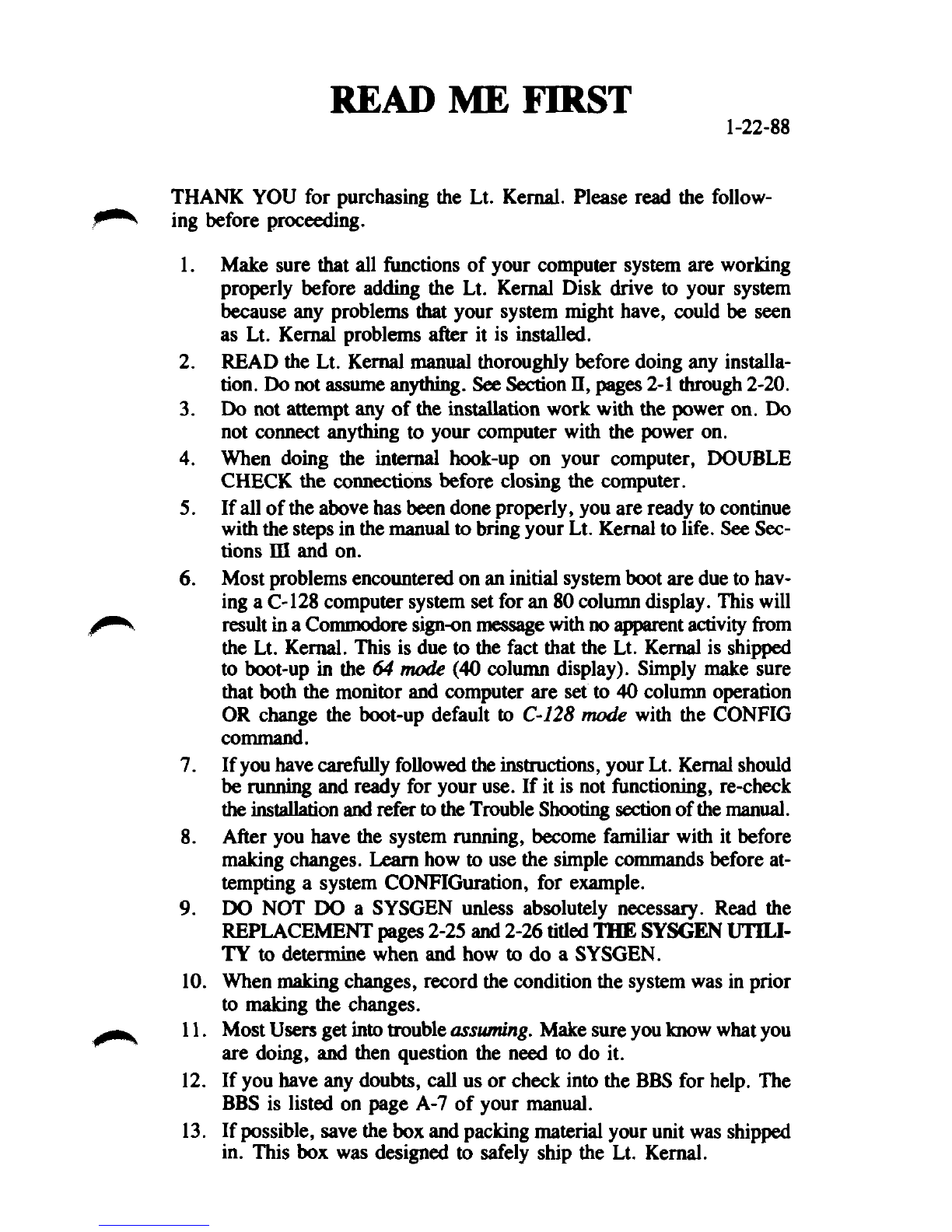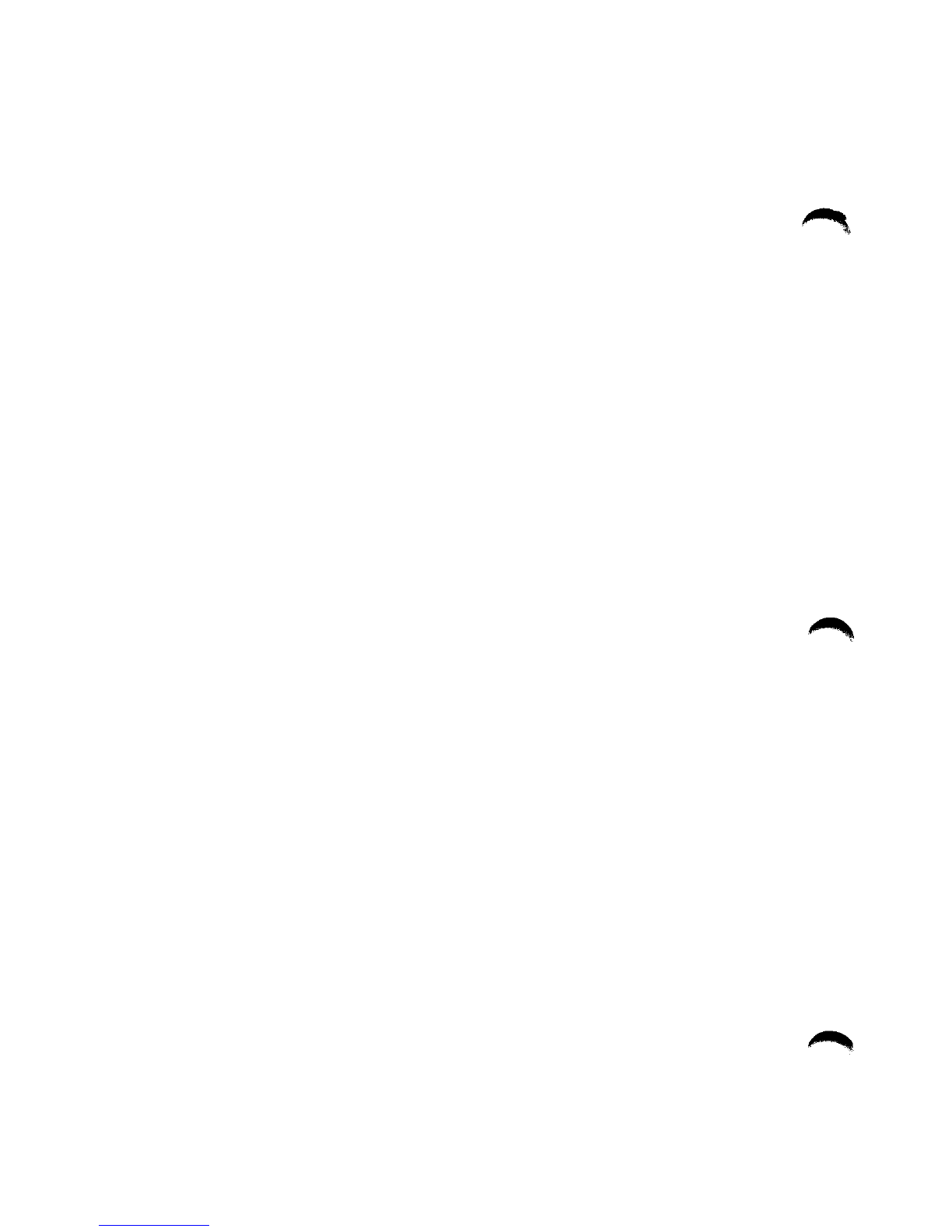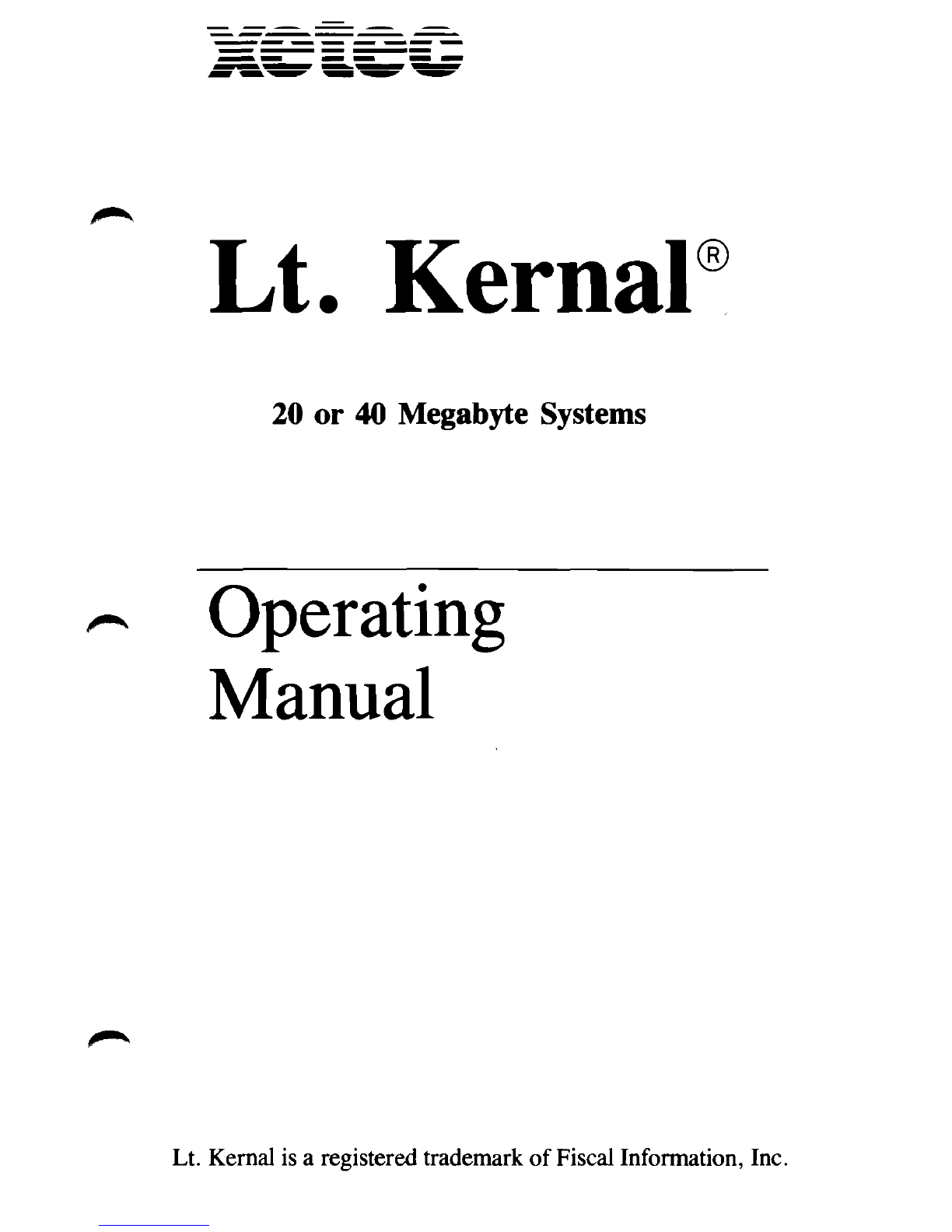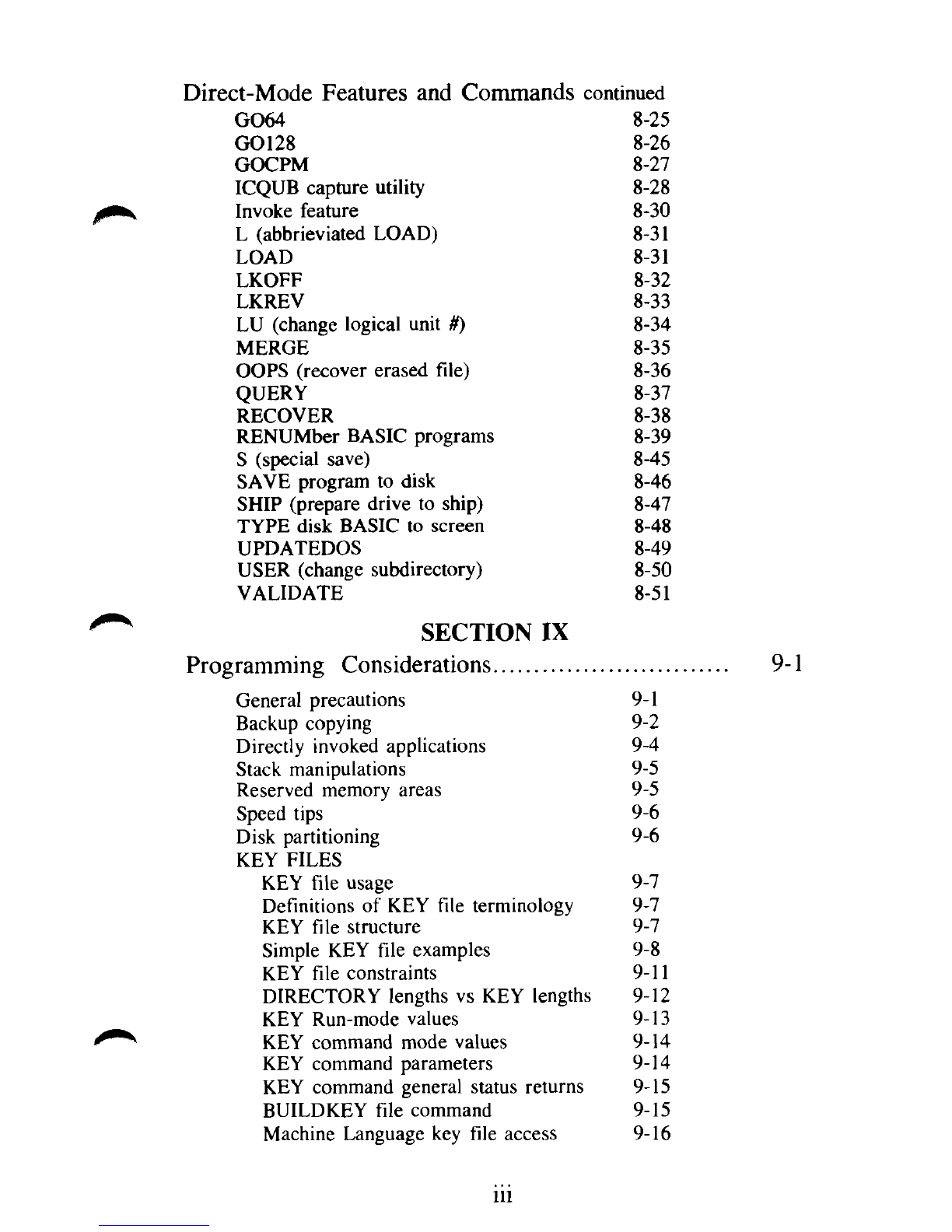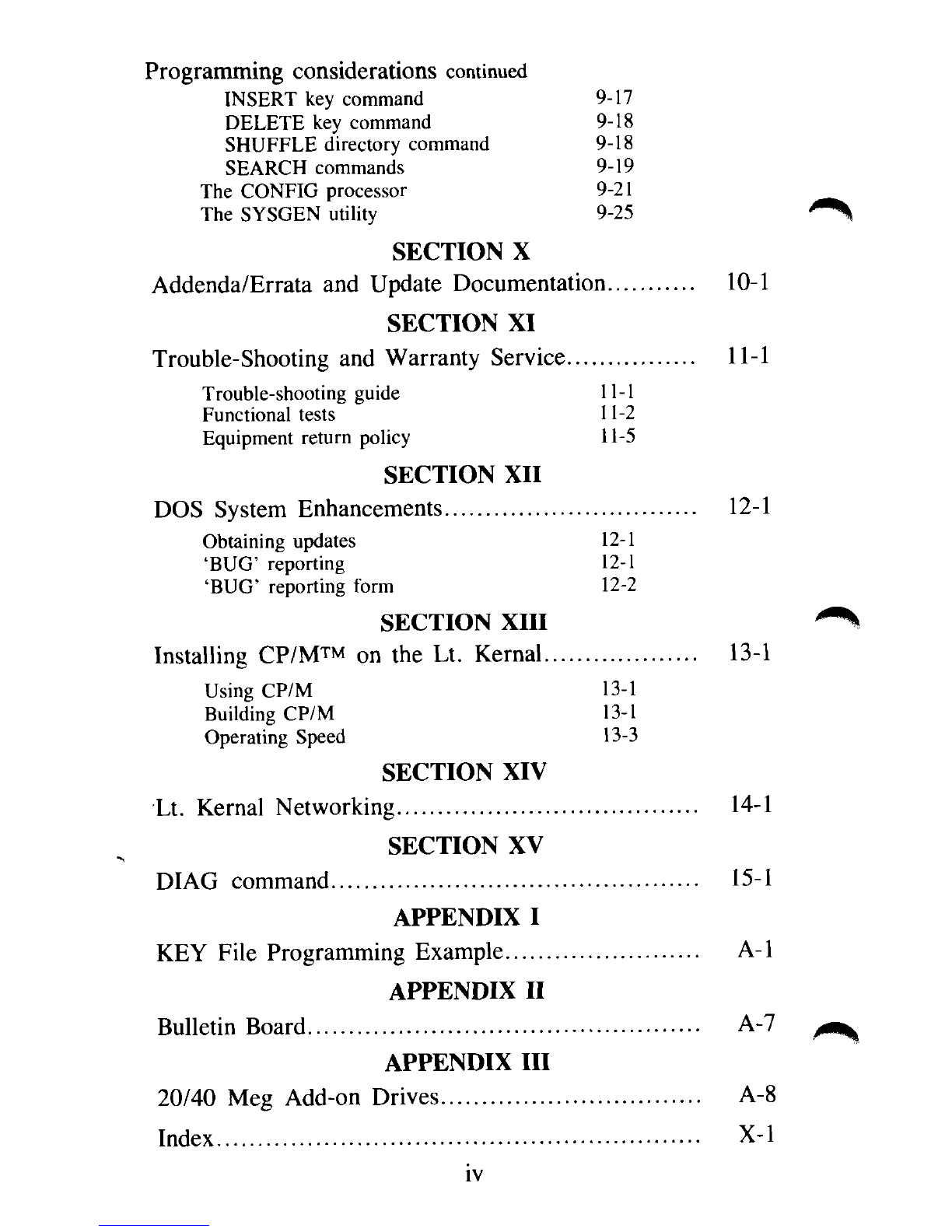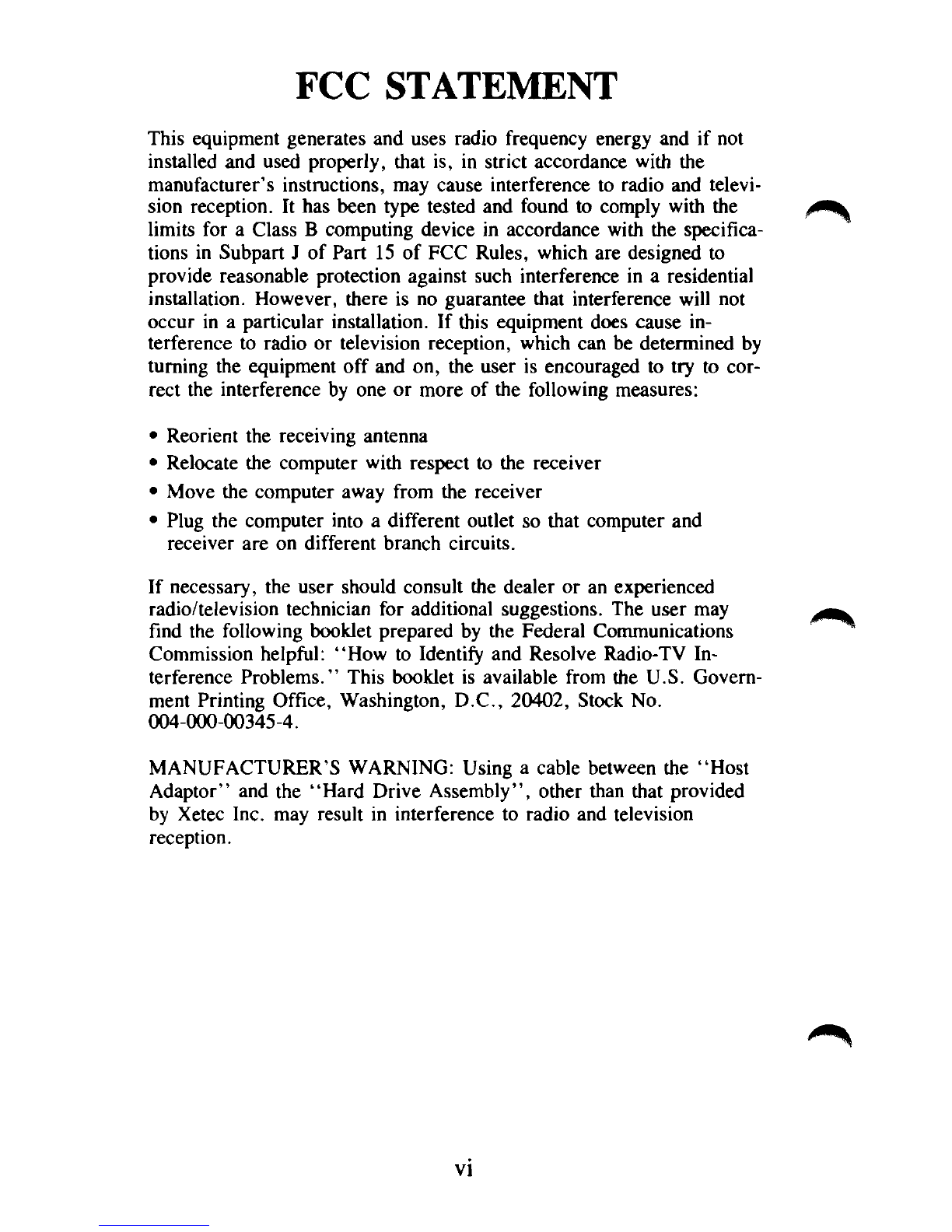LIMITEDWARRANTY
Xetec,Inc.warrantsthisXetecharddiskdriveknownastheLt.
Kernal,tobeingoodworkingorderfora periodofoneyearfromthe
dateofpurchasefromXetec,Inc.oranauthorizedXetecdealer.
Shouldthisproductfailtobeingoodworkingorderatanytimedur-
ingthisoneyearwarrantyperiod,Xetecwillatitsoption, repairor
replacethisproductatnoadditionalchargeexceptassetforthbelow.
Repairpartsandreplacementproductswillbefurnishedonanex-
changebasisandwillbeeitherreconditionedornew.Allreplaced
partsandproductsbecomethepropertyofXetec,Inc.Thislimited
warrantydoesnotincludeservicetorepairdamagetotheproduct
resultingfromaccident,disaster,misuse,abuse,ornon-Xetec
modificationoftheproduct.
Limitedwarrantyservicemaybeobtainedbydeliveringtheproduct
duringtheoneyearwarrantyperiodtoanauthorizedXetecdealeror
toXetec,Inc.,andbyprovidingproofofpurchasedate.Warrantywill
bevalidforregisteredownersonly.Ifthisproductisdeliveredby
mail,youagreetoinsuretheproductorassumetheriskoflossor
damageintransit,toprepayshippingchargestoXetec,Inc.,andto
usetheoriginalshippingcontainerorequivalant.ContactXetec,
Inc.,
2804ArnoldRd.,Salina,Ks.
67401,
(913)827-0685forfurther
information.
Allexpressandimpliedwarrantiesforthisproductincludingthewar-
rantiesofmerchantabilityandfitnessfora particularpurpose,are
limitedindurationtoa periodofoneyearfromthedateofpurchase,
andnowarranties,whetherexpressedorimplied,willapplyafterthis
period.Somestatesdonotallowlimitationsonhowlonganimplied
warrantylasts,sotheabovelimitationsmaynotapplytoyou.
Ifthisproductisnotingoodworkingorderaswarrantedabove,your
soleremedyshallberepairorreplacementasprovidedabove.Inno
eventwillXetecbeliabletoyouforanydamagesincludinganylost
profits,lostsavingsorotherincidentalorconsequentialdamagesaris-
ingoutoftheuseof,orinabilitytousesuchproduct,evenifXetecor
anauthorizedXetecdealerhasbeenadvisedofthepossibilityofsuch
damages,orforanyclaimbyanyotherparty.
Somestatesdonotallowtheexclusionorlimitationofincidentalor
consequentialdamagesforconsumerproducts,sotheabovelimitations
orexclusionsmaynotapplytoyou.
Thiswarrantygivesyouspecificlegalrights,andyoumayalsohave
otherrightswhichmayvaryfromstatetostate.