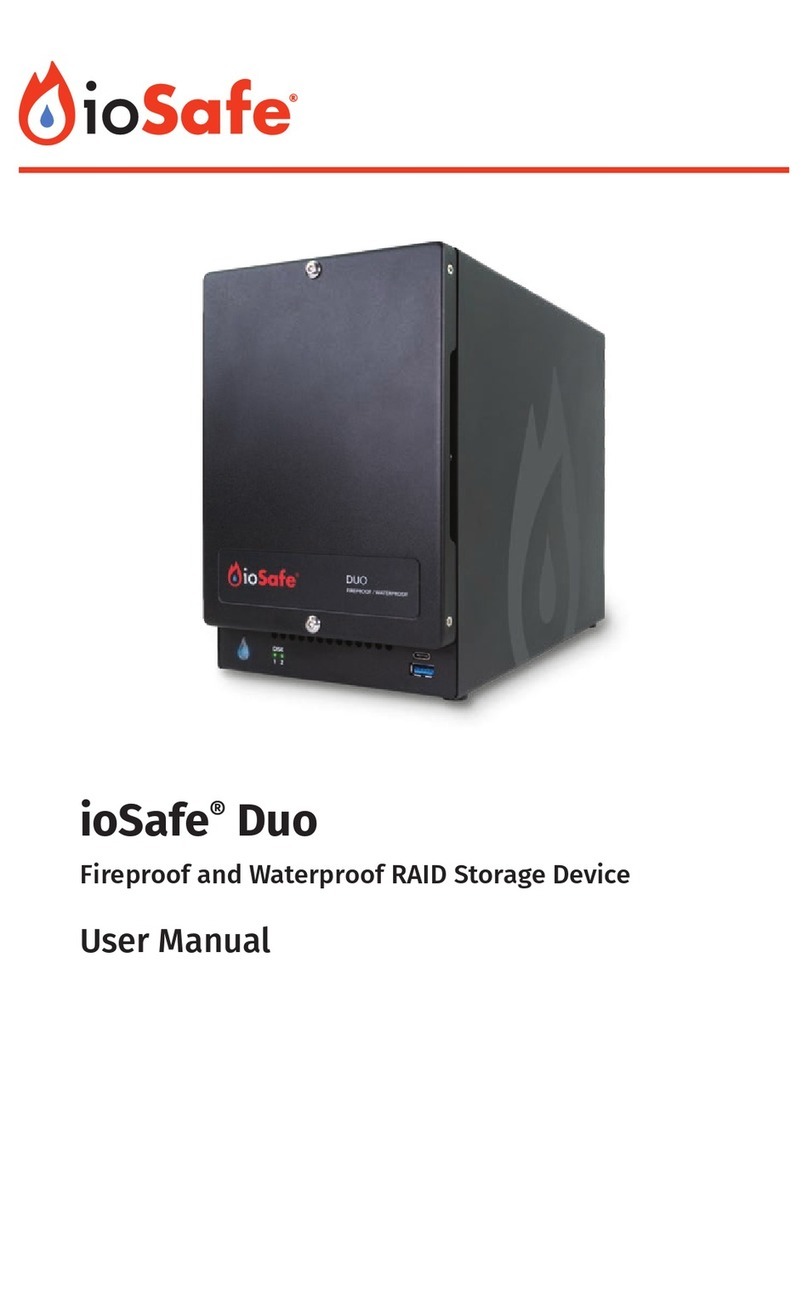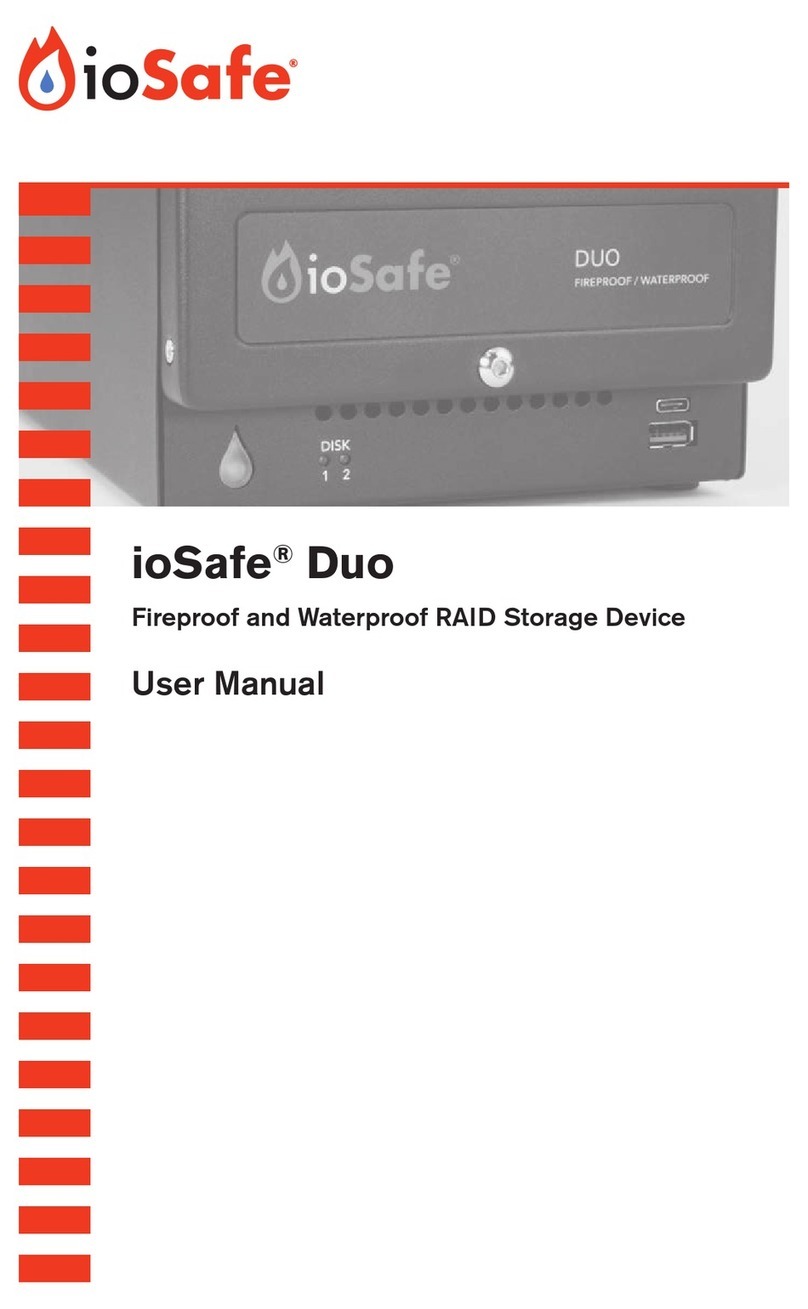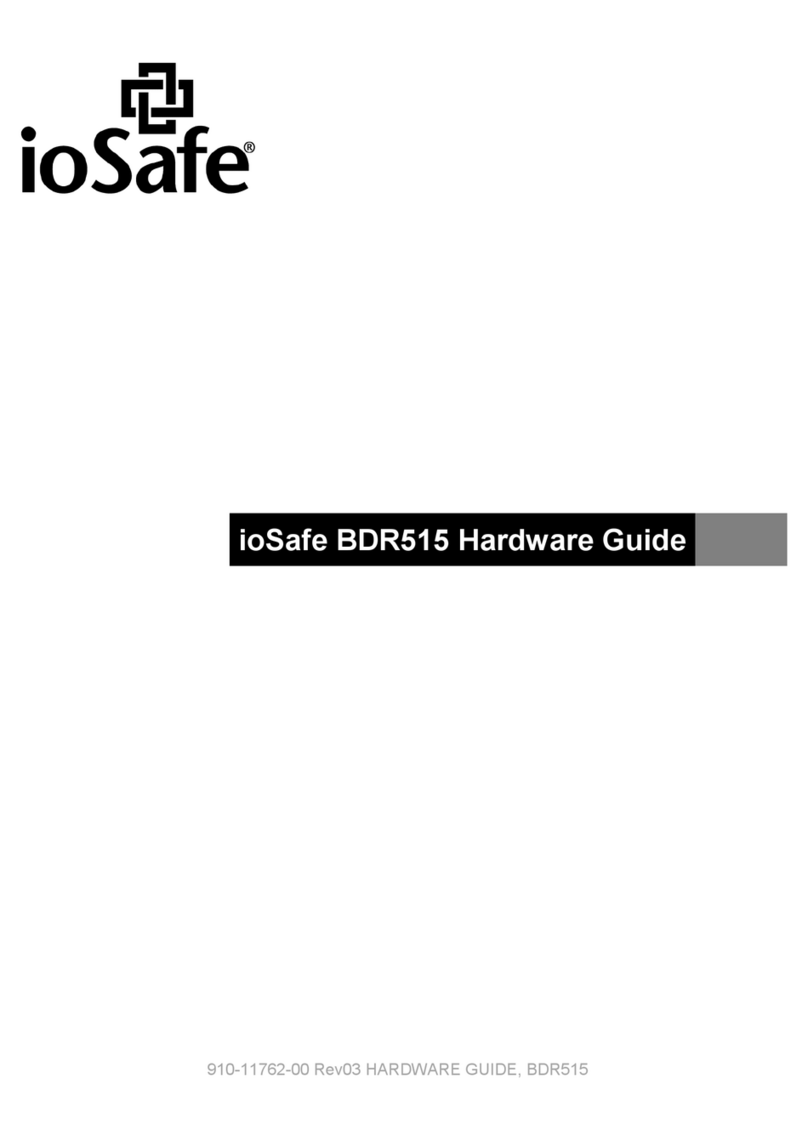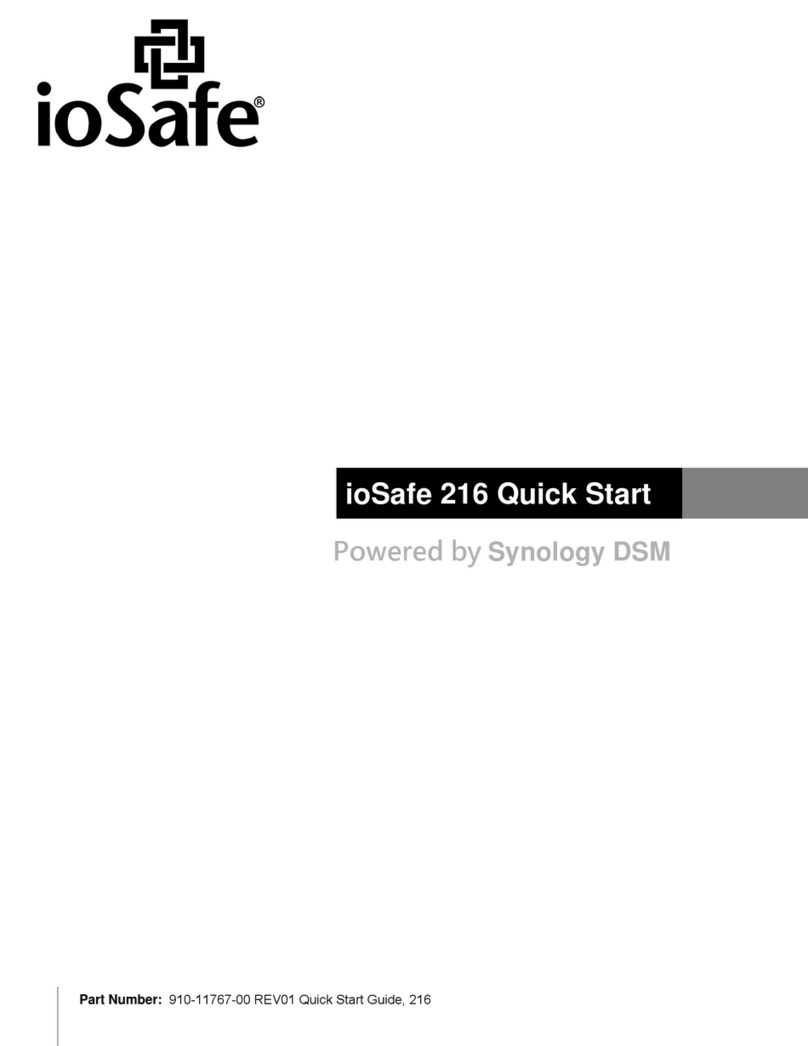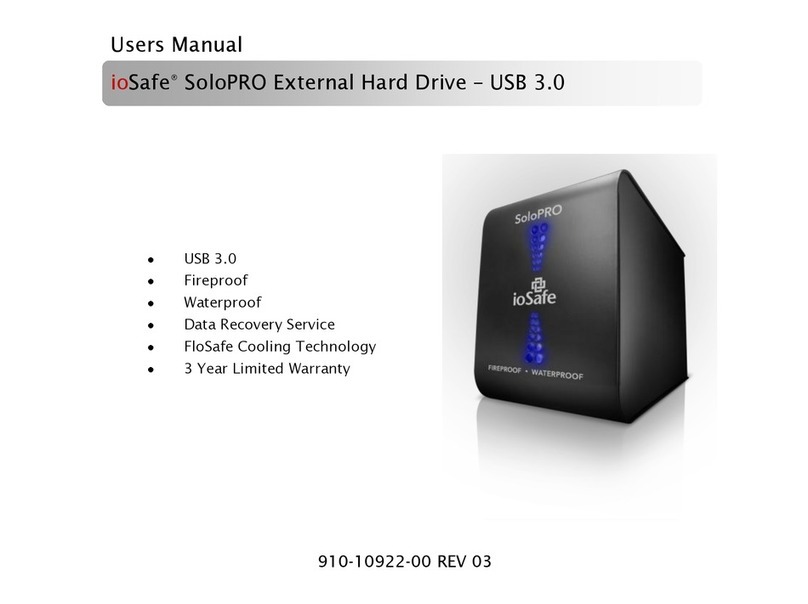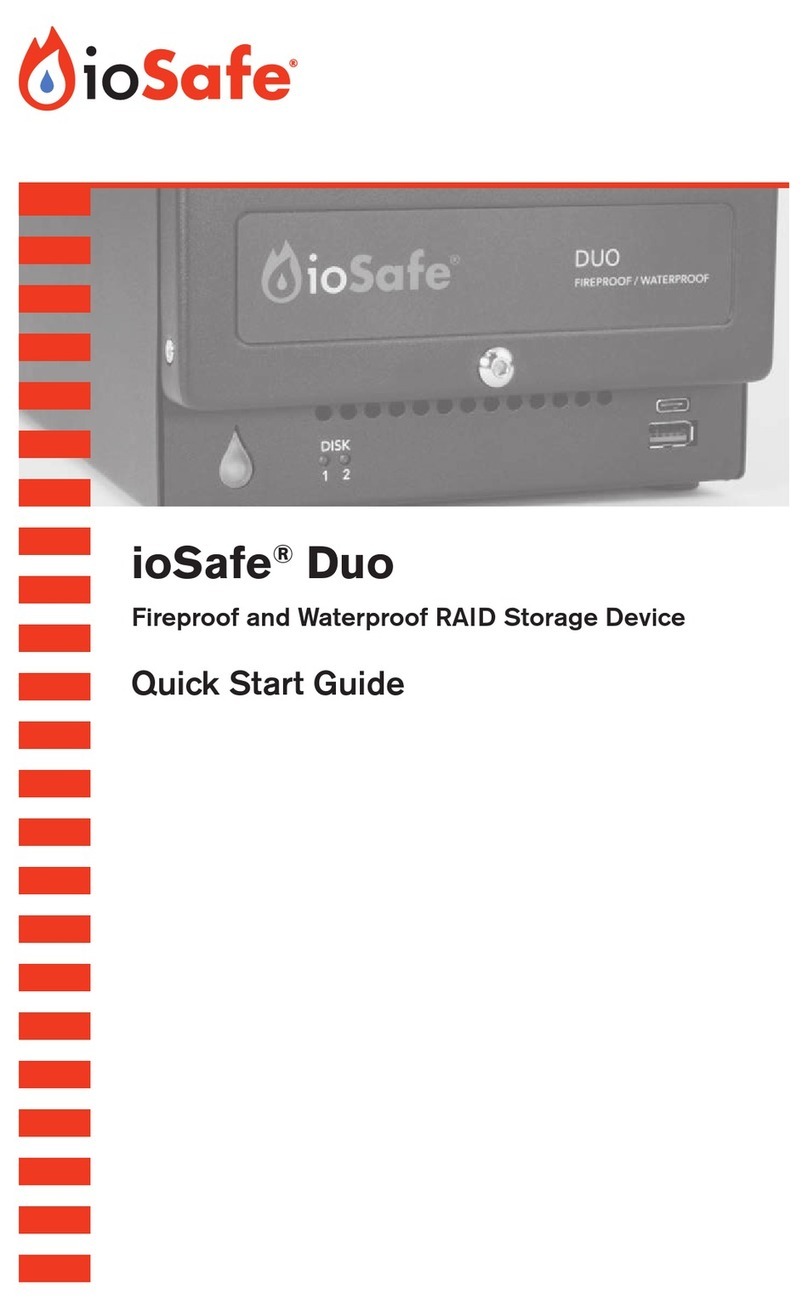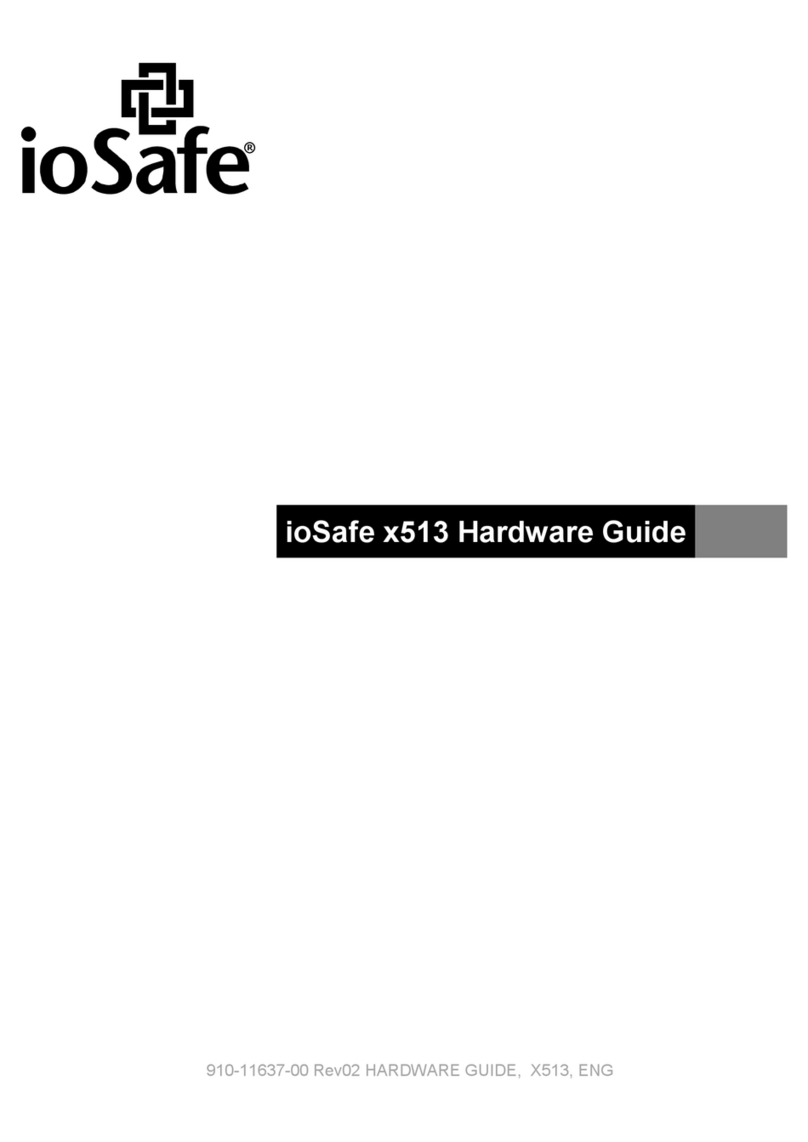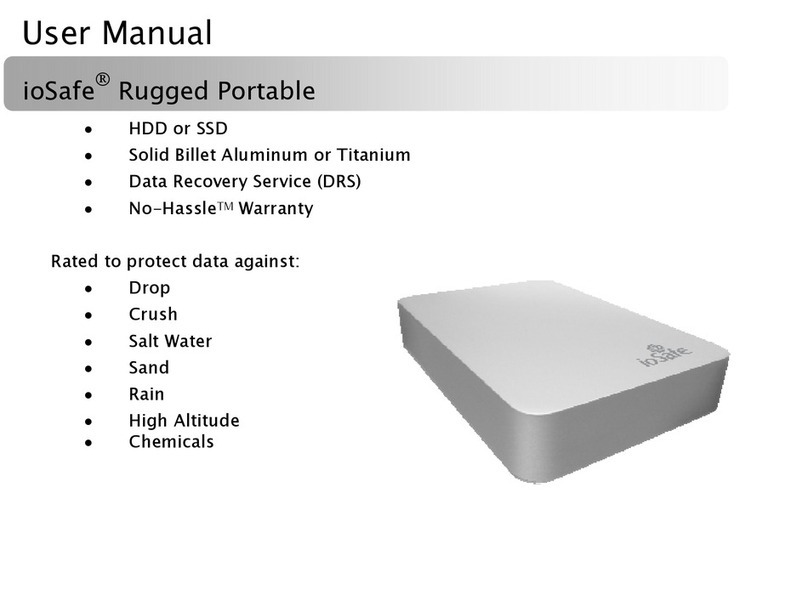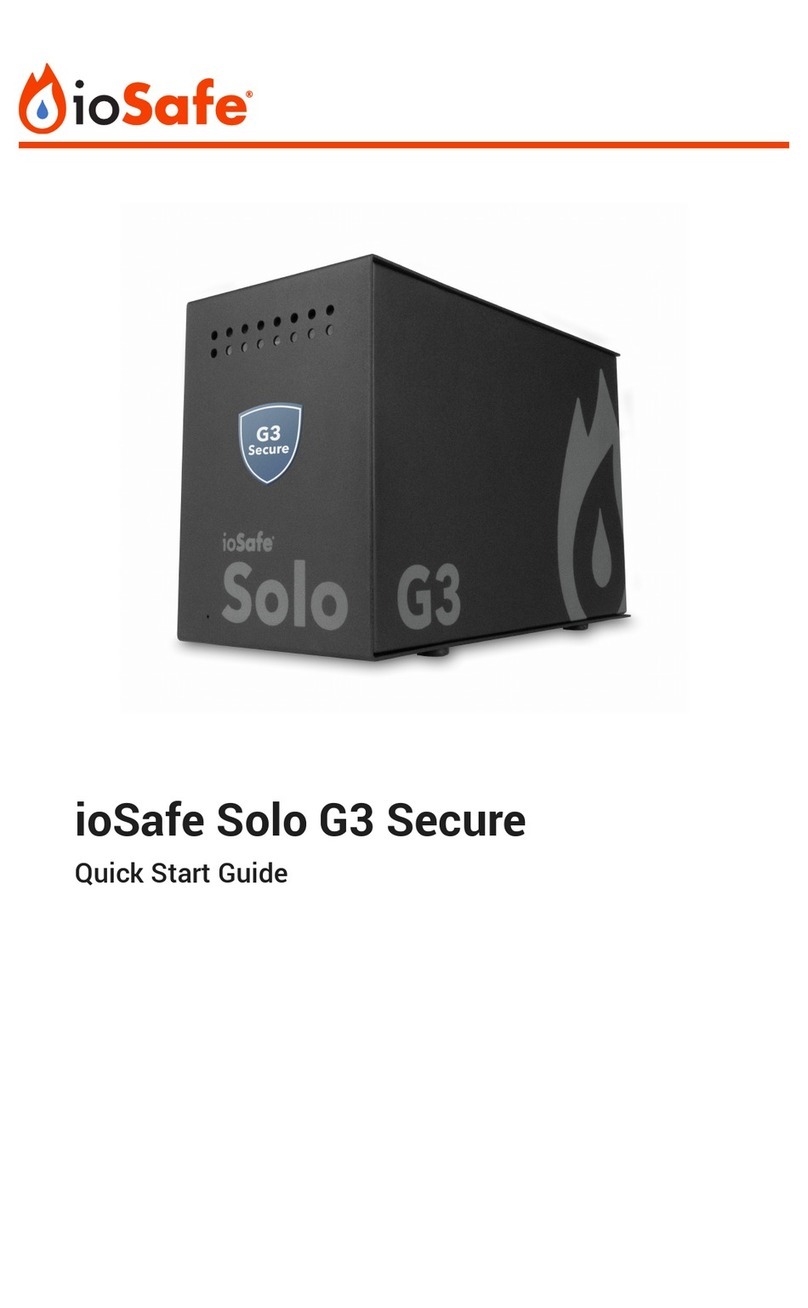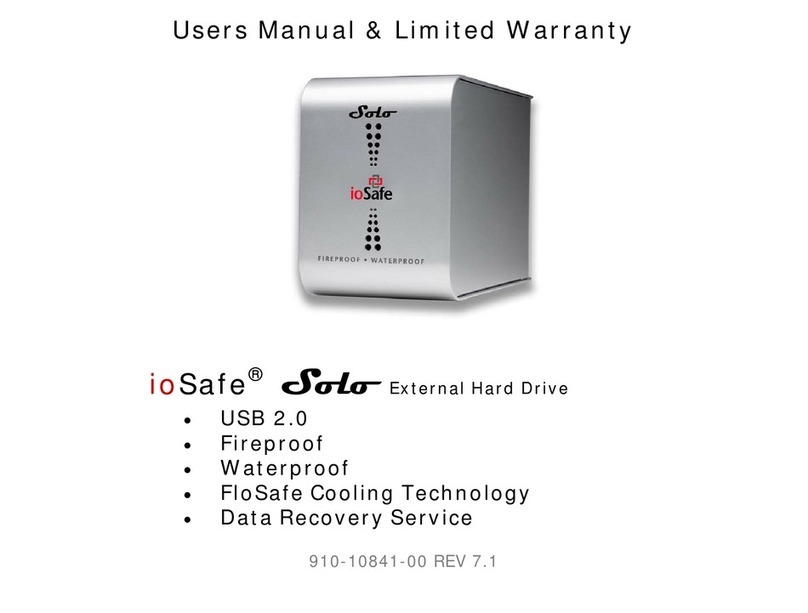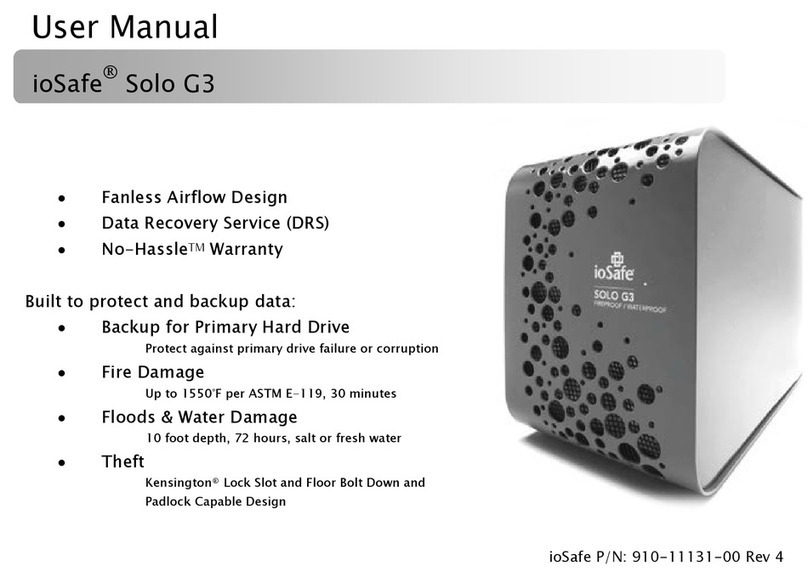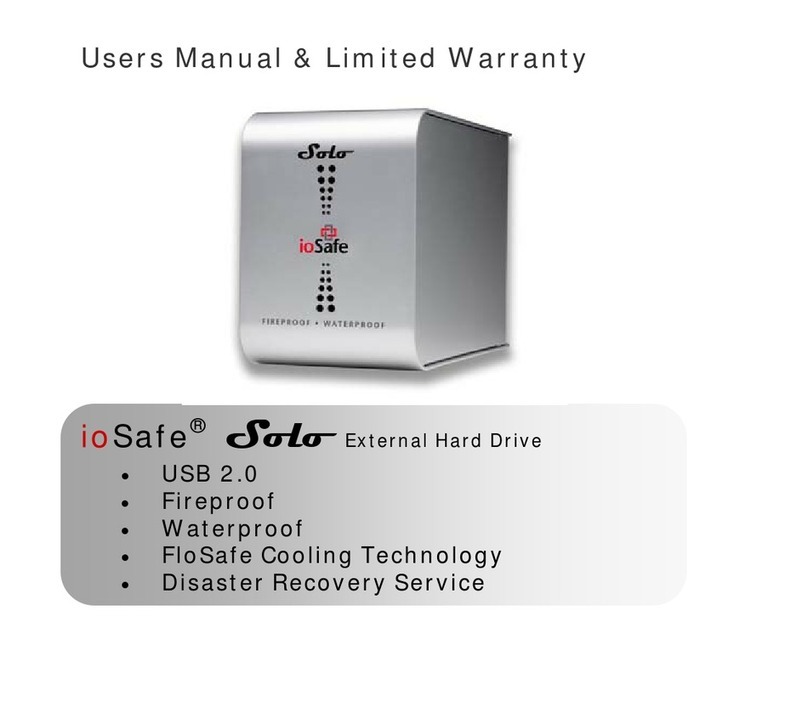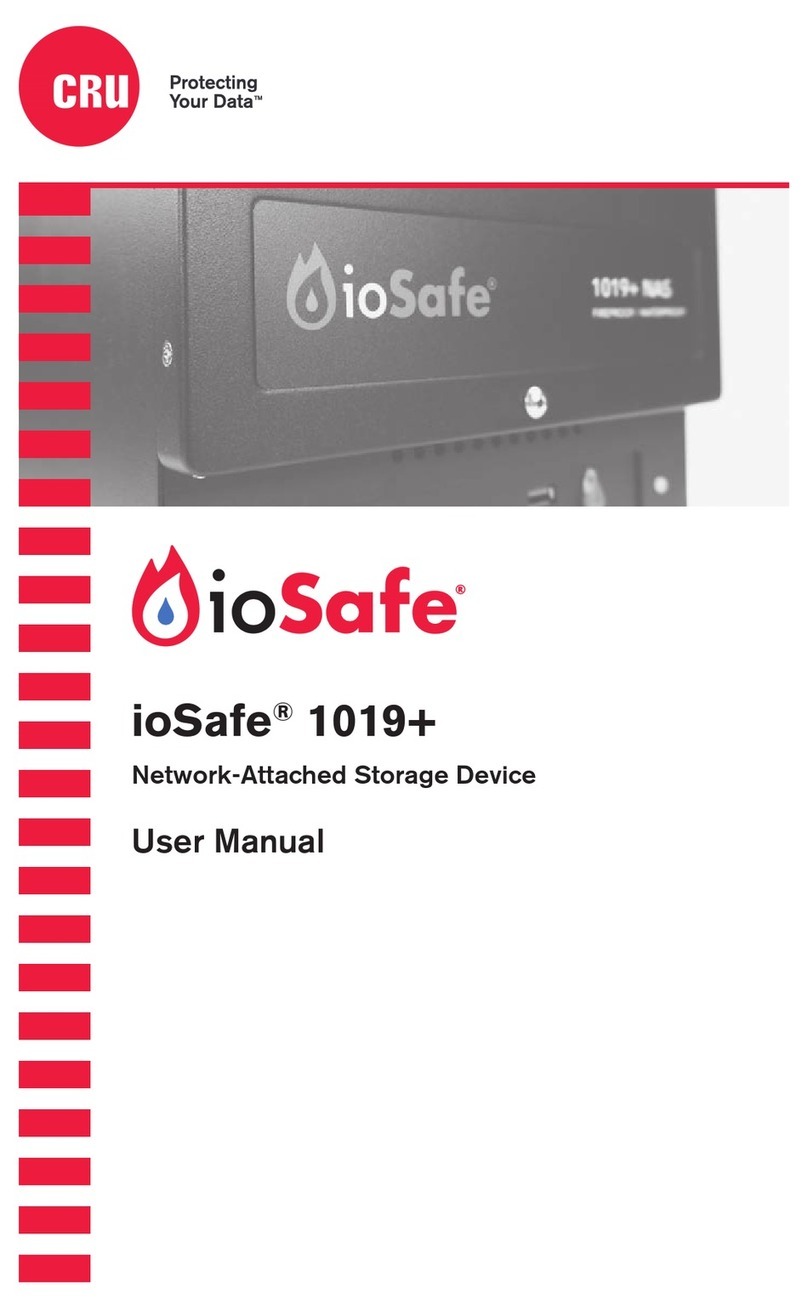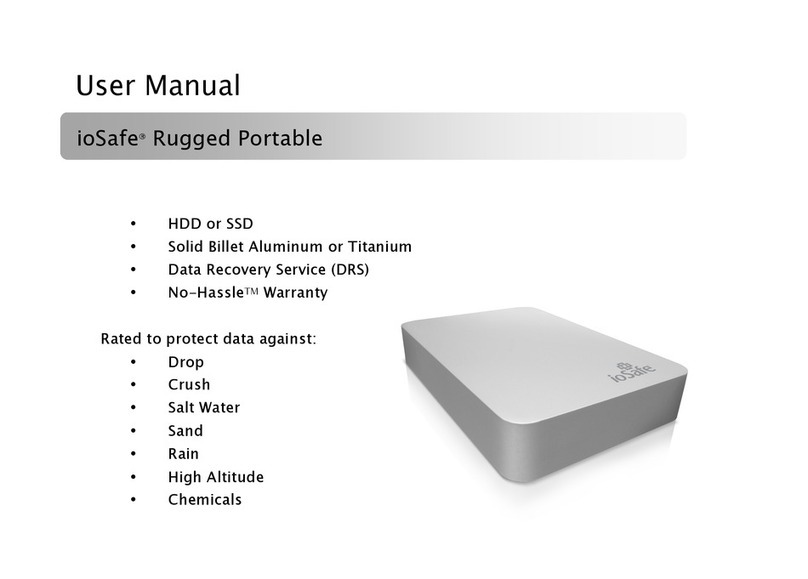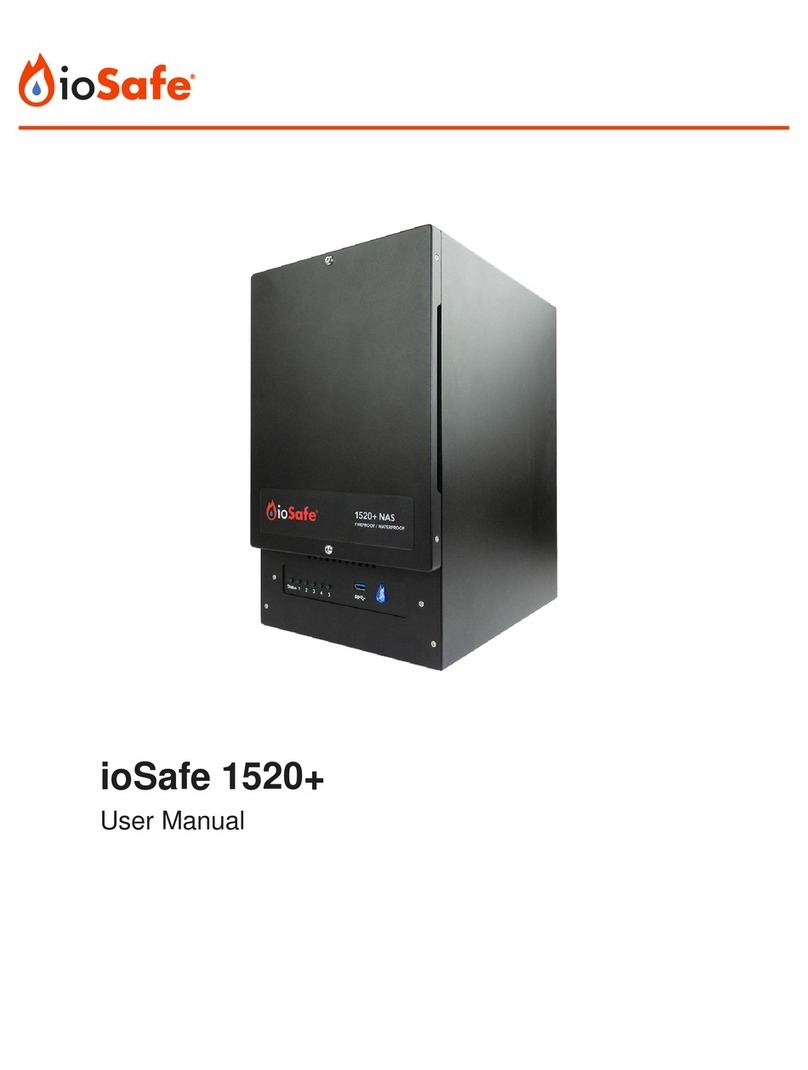Table of Contents
1. Introduction ............................................................................................................................ 5
2. General Information ................................................................................................................ 6
2.1. Safety Information ........................................................................................................ 6
2.2. Package Contents ........................................................................................................ 6
2.3. App Icon Interpretations ................................................................................................ 7
3. Installing the SecureData Lock App .......................................................................................... 8
4. Passwords and Procedures ..................................................................................................... 9
4.1. Password Requirements ............................................................................................... 9
4.2. Procedural Conventions ................................................................................................ 9
4.2.1. Adding the ioSafe Solo G3 Secure to the App (Pairing) ........................................ 9
4.2.2. Unlocking the ioSafe Solo G3 Secure ................................................................. 9
4.2.3. Disconnect the ioSafe Solo G3 Secure From the Computer ................................. 10
4.2.4. Lock without Unplugging from the Computer ...................................................... 10
5. Entering Settings Mode .......................................................................................................... 12
5.1. Password Options ....................................................................................................... 13
5.1.1. Enabling 2-Factor Authentication ....................................................................... 13
5.1.2. Changing the Password .................................................................................... 14
5.1.3. Enabling Remember Password .......................................................................... 14
5.1.4. Enabling the Password Recovery Feature .......................................................... 14
5.1.5. Recovering a Forgotten Password ..................................................................... 15
5.2. Access Options and Locking Options ............................................................................ 17
5.2.1. Enabling Read-Only .......................................................................................... 17
5.2.2. Enabling Read/Write ......................................................................................... 18
5.2.3. Setting the Inactivity Lock .................................................................................. 18
5.2.4. Disabling the Inactivity Lock .............................................................................. 18
5.2.5. Setting the Step-away AutoLock On and Off ....................................................... 18
5.2.6. Enabling Biometric Authentication (Touch ID, Face ID, Facial Recognition) ........... 19
5.2.7. Unlocking the Drive with an Apple Watch ........................................................... 19
5.2.8. Enabling Remote Wipe ..................................................................................... 20
5.2.9. Activating Remote Wipe If You Lost Your Drive ................................................... 21
6. Managing the ioSafe Solo G3 Secure ...................................................................................... 23
6.1. Removing a Drive ........................................................................................................ 23
6.2. Brute Force Hacking Detection ..................................................................................... 23
6.3. Resetting (Deleting) the Drive ...................................................................................... 23
6.4. Creating a Password after a Reset (Blank Drive) ........................................................... 24
7. Usage with Windows and Mac Operating Systems ................................................................... 26
7.1. Usage with Windows Operating Systems ...................................................................... 26
7.1.1. Access the ioSafe Solo G3 Secure .................................................................... 26
7.1.2. Disconnect the ioSafe Solo G3 Secure ............................................................... 26
7.1.3. Format the ioSafe Solo G3 Secure .................................................................... 26
7.2. Usage with macOS ...................................................................................................... 28
7.2.1. Access the ioSafe Solo G3 Secure .................................................................... 28
7.2.2. Disconnect the ioSafe Solo G3 Secure ............................................................... 28
7.2.3. Format the ioSafe Solo G3 Secure .................................................................... 28
8. Troubleshooting ..................................................................................................................... 30
8.1. I can't access the drive data or find the drive after I unlock it. .......................................... 30
8.2. I can’t swipe right to lock the drive in the SecureData SD User App even though the
drive name and unlock icon display. .................................................................................... 30
8.3. Tapping the drive name in the app doesn’t do anything. ................................................. 30
ioSafe Solo G3 Secure Quick Start Guide 3