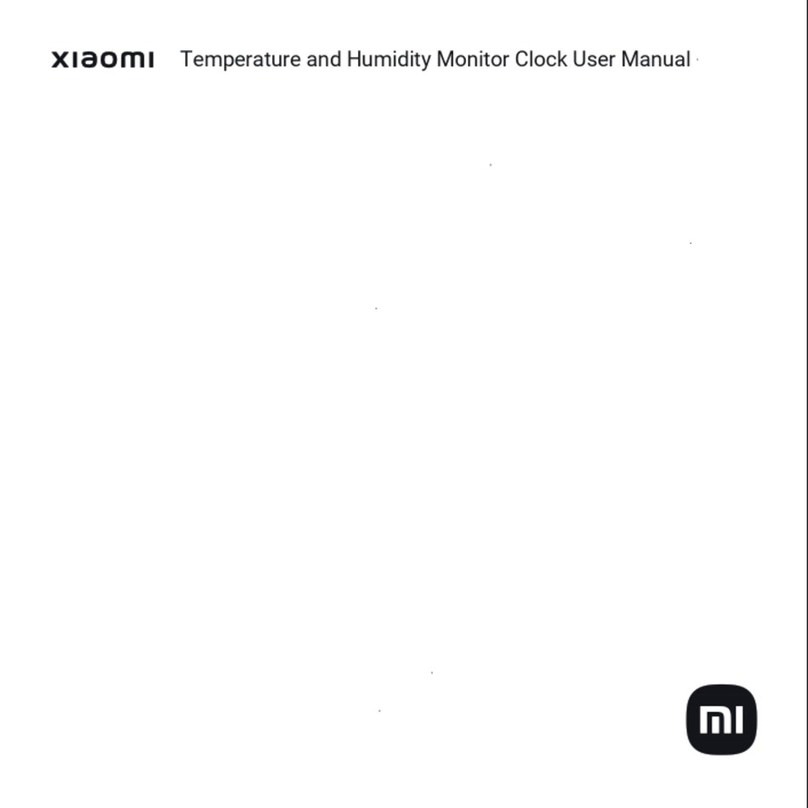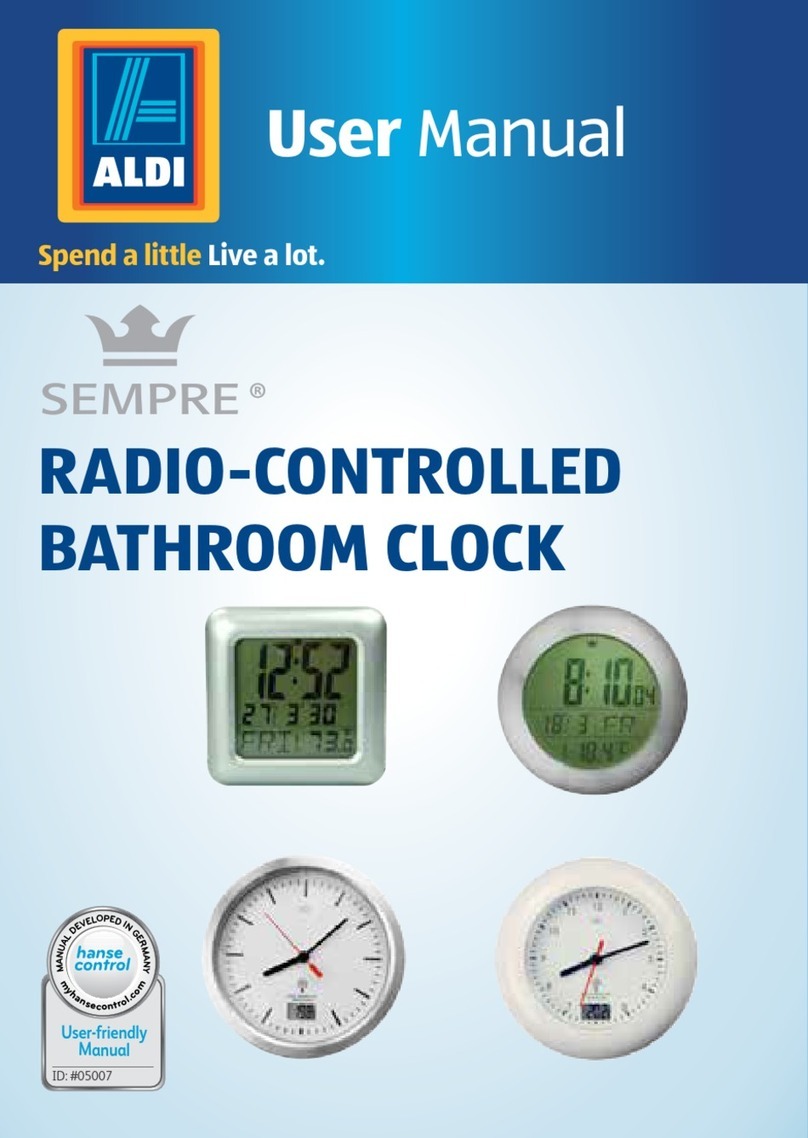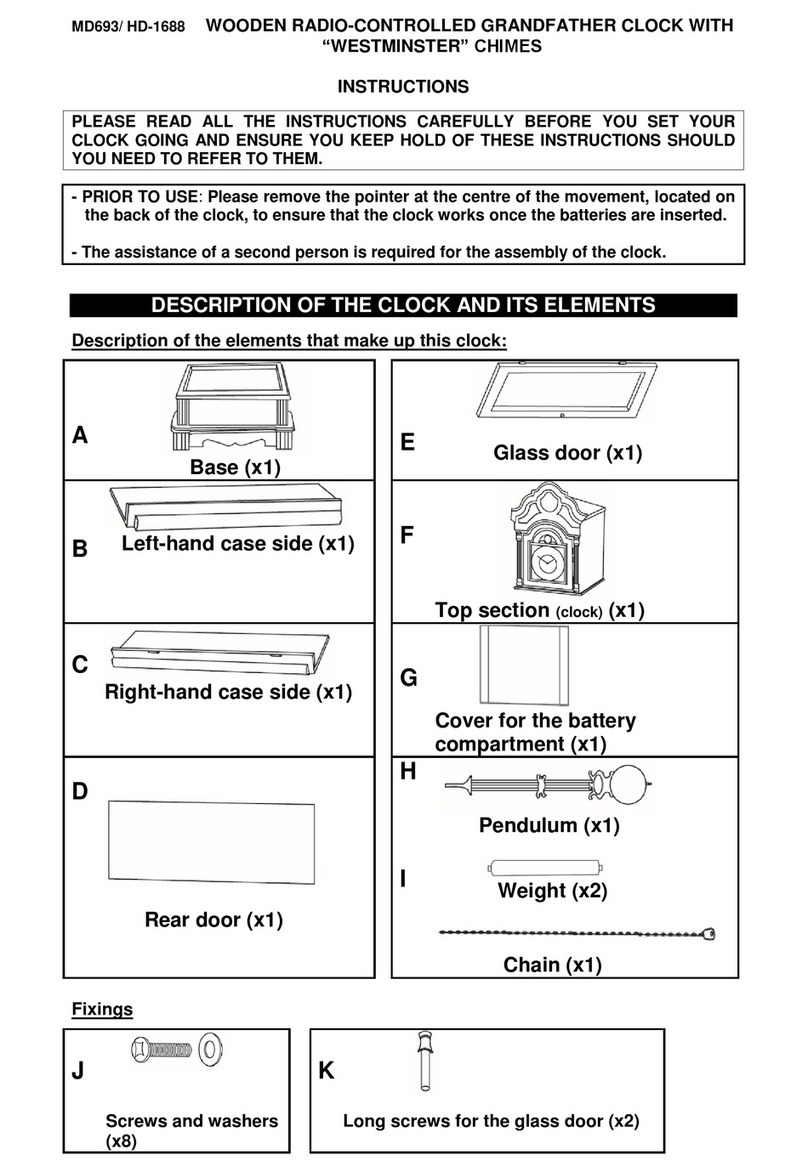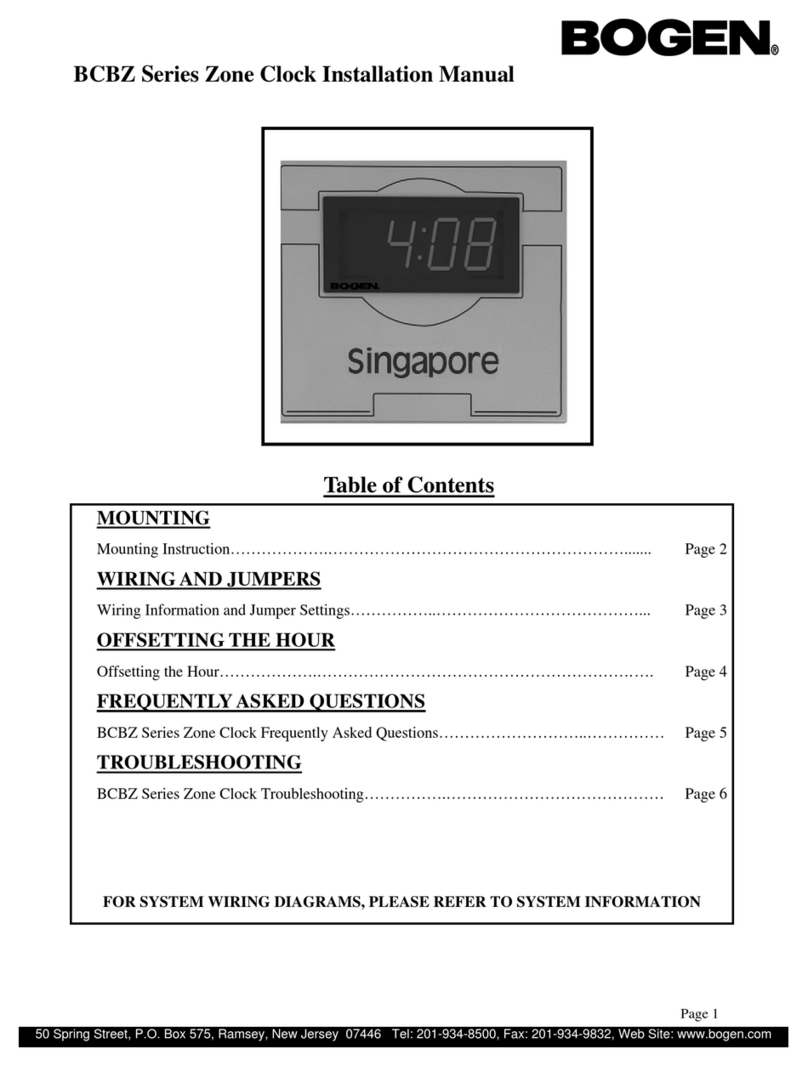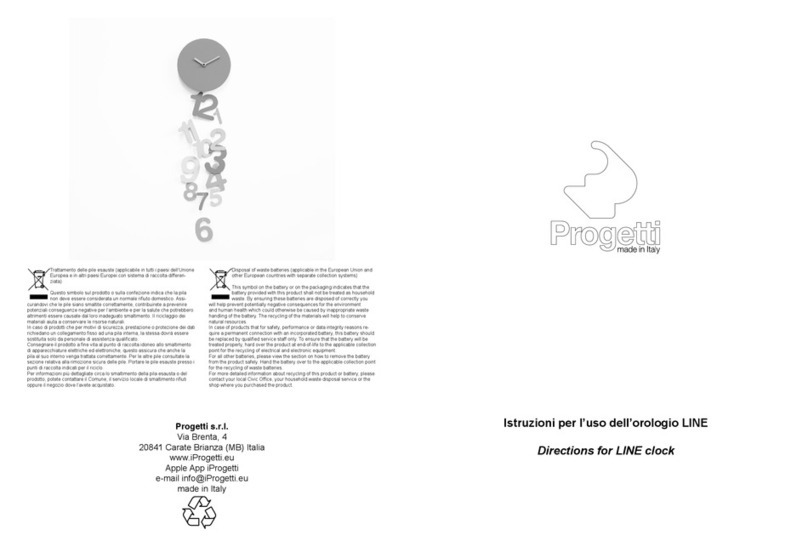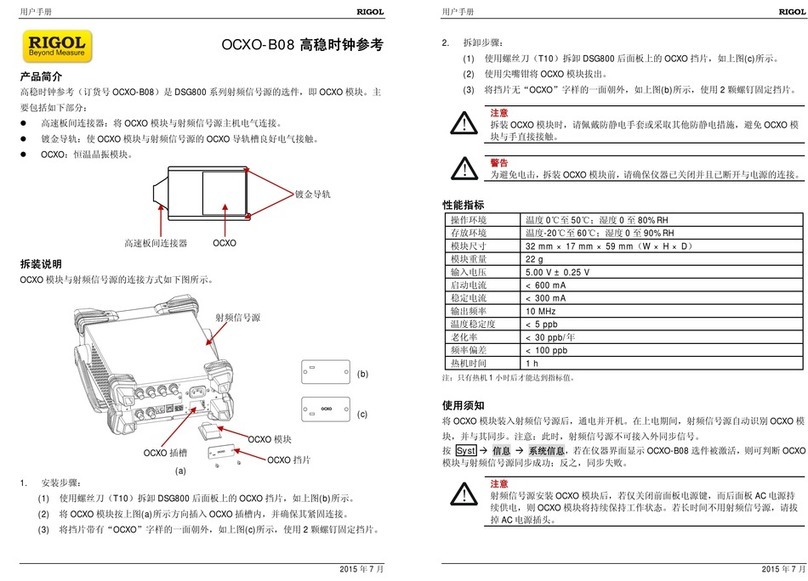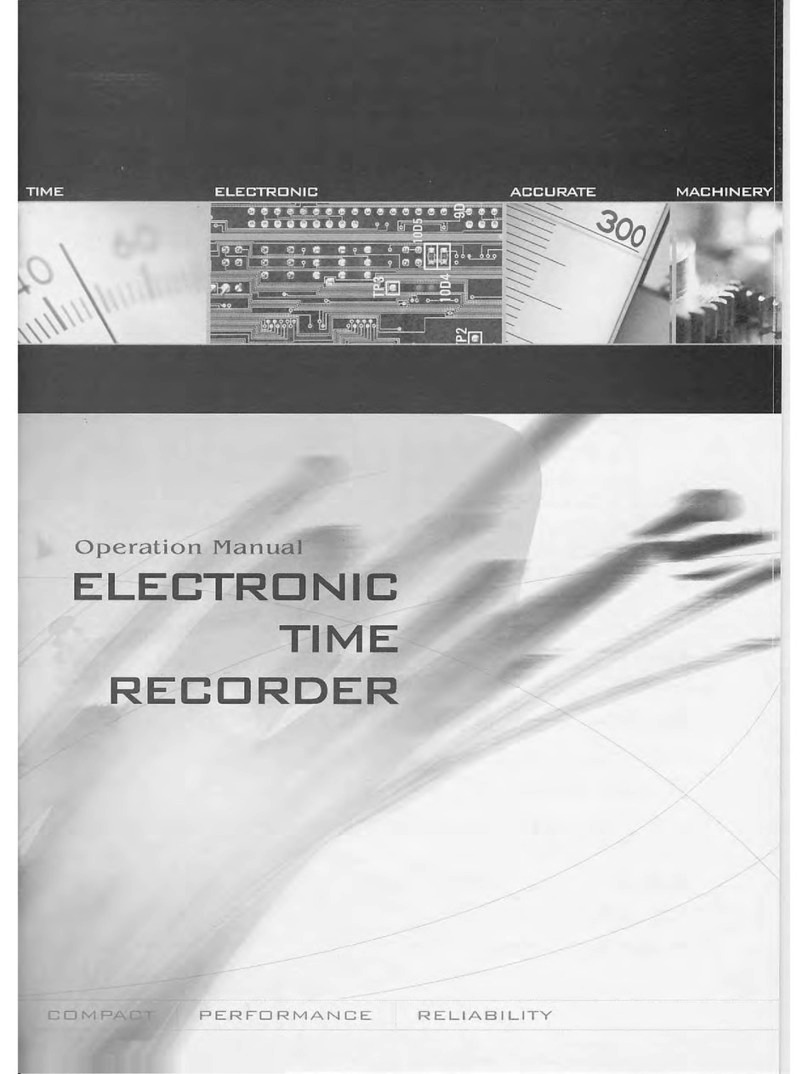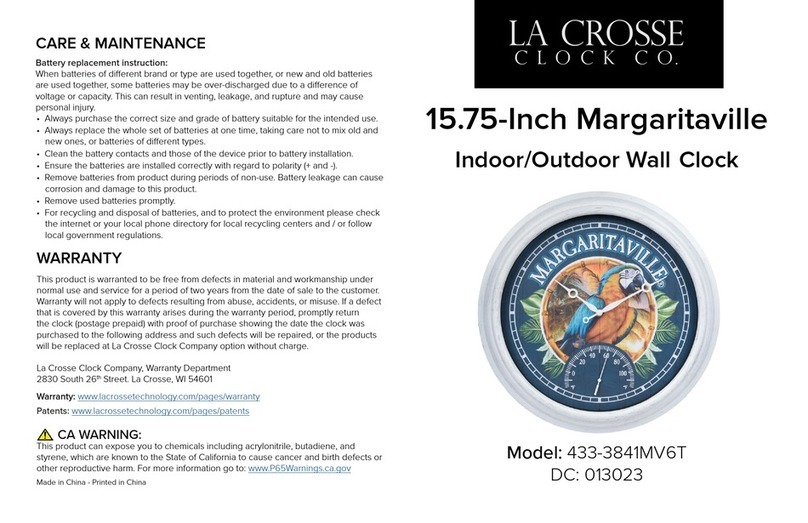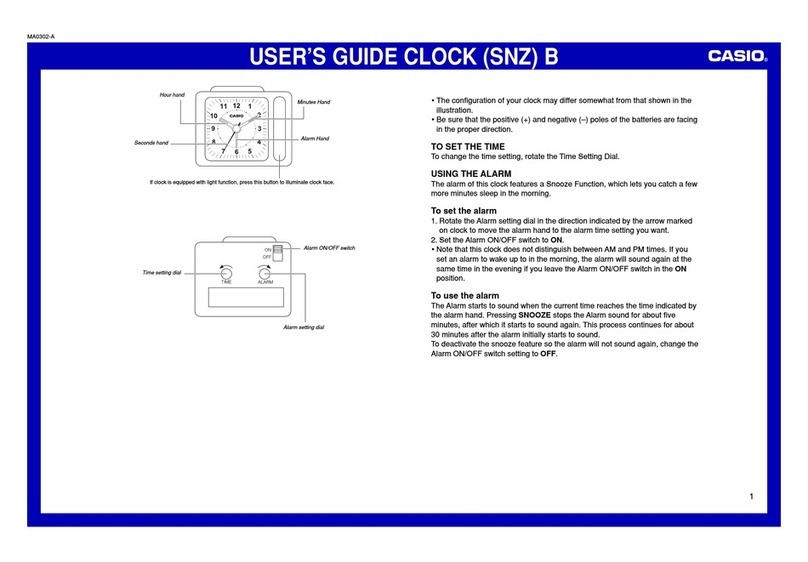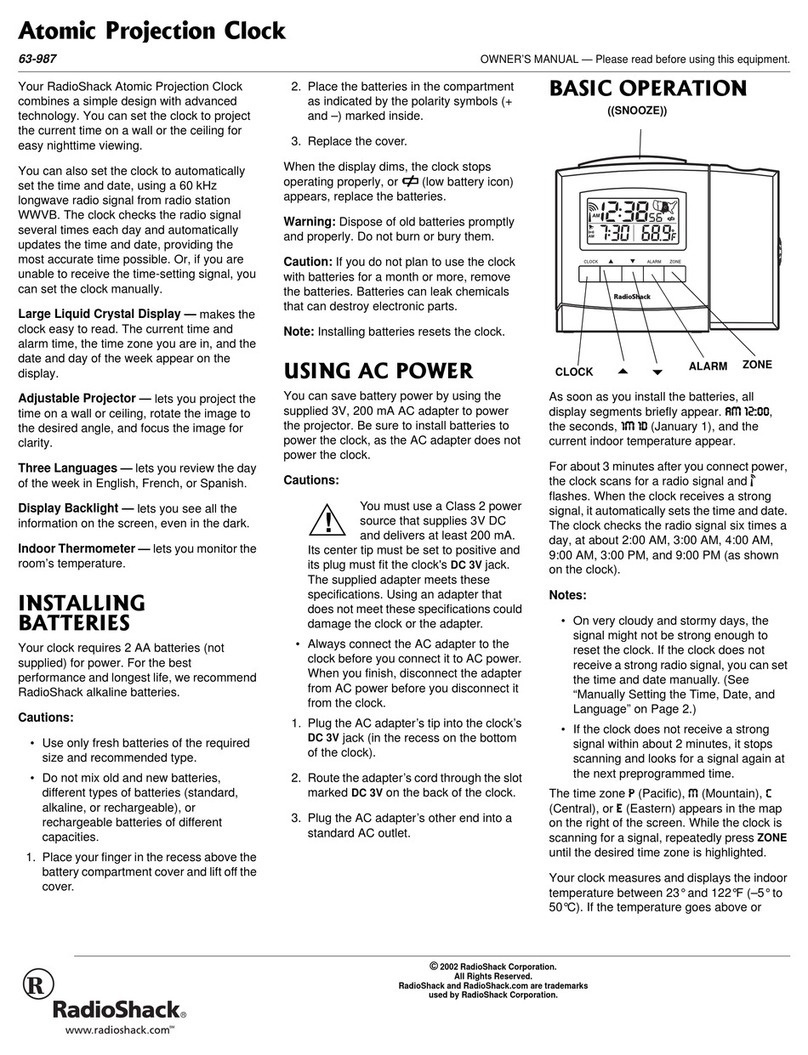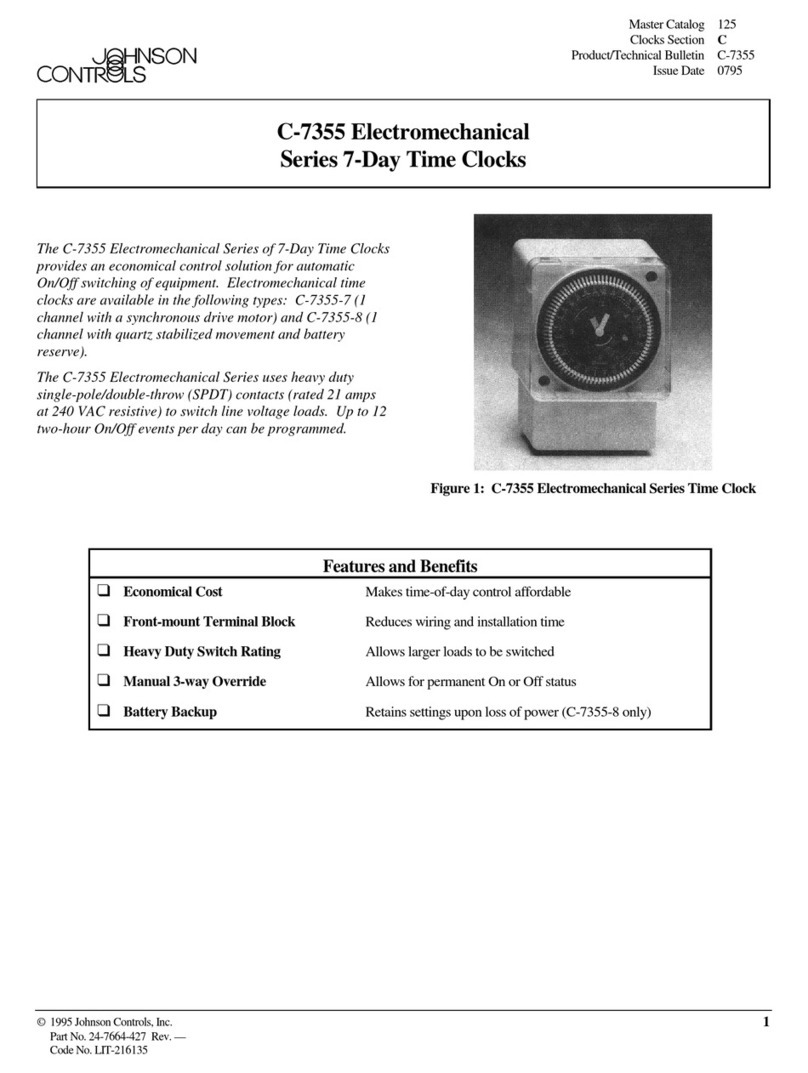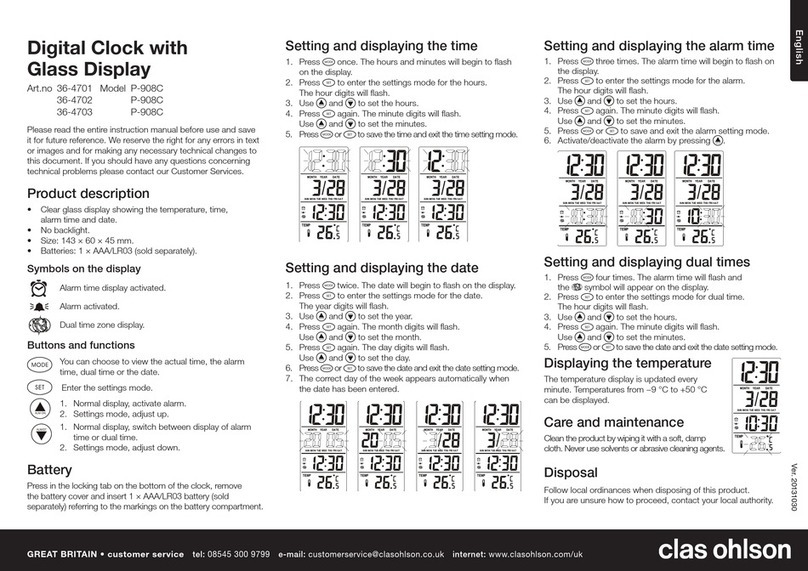Xiaomi Mi X04G User manual


List
English 2
Français 13
Deutsch 24
Italiano 35
Español 46
한국어 57
1

2
Power Adapter
User Manual
Smart Clock
Packing List
Buon Instruction
Microphone disable/enable
English
Synchronously hold “VOL +” & ”VOL -”
buon for 10 seconds to reset factory
seings
VOL +
VOL -

3
Your Mi Smart Clock
What you need to get started
Geing Started
1
Download the Google Home app
1
Plug in the device
2
A Google Account
2
A mobile phone or tablet that
An internet connection and secure wireless
network
3
4
English
Has Android™ 5.0 or higher
Works with 2.4 GHz Wi-Fi network (a WPA-2 Enterprise
network won’t work)
All of the seings and controls during the setup
process are carried out through the Google Home app,
so you’ll need to download it to your phone or tablet.
Go into the app store on your device. On iOS this is the
App Store and on Android devices it is the Google Play
Store. Once in the store, search for Google Home and
when you’re found the correct app, download and
install it.
Now that we have the soware we need, it’s time to get
the hardware itself set up. Take the power adaptor that
came packaged with the device and plug in into the
port, then take the other end of the cable and plug in
into your wall.
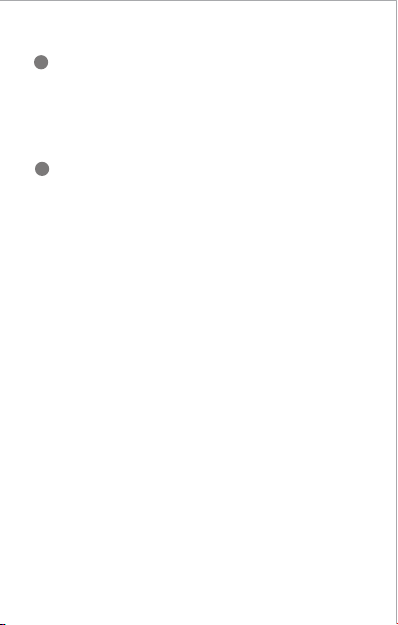
4
Set up your device
3
A lile help to start and end your day.
4
English
The Google Home app will begin a tutorial, displaying a
number of basic set up steps for you to follow. Scroll
through these and follow the instructions to set up
your Mi Smart Clock.
Talk to Google on your Mi Smart Clock to set an alarm,
enjoy music, check your next meeting time, control your
smart home, and more – all hands – free.

5
Kick start your day:
Wake up with hundreds of sound and media alarms.
Plus, check the weather, view your calendar, get
commute info, news, and more - all hands free.
Unwind in the evening:
Ask Google to turn off the lights, lock the doors, and
play some relaxing music as you get ready for bed. You
can also see alarm suggestions and set it up via voice
or touch.
Control your connected home:
Use your voice to control your smart home devices.
Turn on the lights, adjust the thermostat, check your
security camera and more - just say “Ok Google.“ to
get started.
Enjoy your favourite music:
Talk to Google to play your favourite music and radio.
Your Smart Clock also works with Chromecast, so you
can cast your favourite shows, movies, or music to
your TV or speakers using your voice.
English
Ok Google
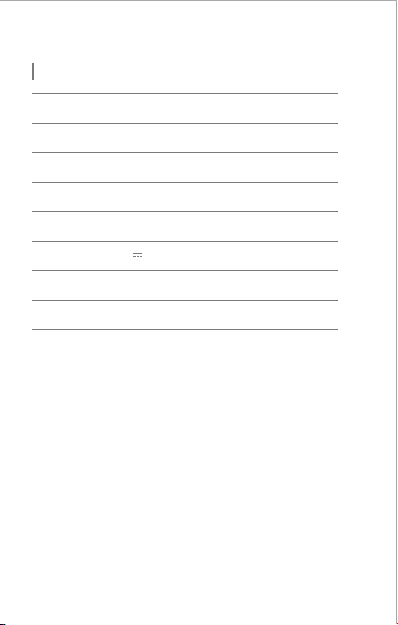
6
English
Input 5V 2A
Wireless IEEE 802.11b/g/n 2.4GHz Wi-Fi
Name Mi Smart Clock
Model X04G
Speaker 1.5” Full-range speaker
Display 3.97”
Microphones 2-mic array
Bluetooth BT4.2 & A2DP
Technical Specifications

7
English
WARRANTY NOTICE
LIMITED PRODUCT WARRANTY
1
THIS WARRANTY GIVES YOU SPECIFIC RIGHTS, AND YOU
MAY HAVE OTHER RIGHTS CONVEYED BY LAWS OF YOUR
COUNTRY, PROVINCE OR STATE. INDEED, IN SOME
COUNTRIES, PROVINCES OR STATES, CONSUMER LAW MAY
IMPOSE A MINIMUM WARRANTY PERIOD. OTHER THAN AS
PERMITTED BY LAW, XIAOMI DOES NOT EXCLUDE, LIMIT OR
SUSPEND OTHER RIGHTS YOU MAY HAVE. FOR A FULL
UNDERSTANDING OF YOUR RIGHTS WE INVITE YOU TO
CONSULT THE LAWS OF YOUR COUNTRY, PROVINCE OR
STATE.
This contractual Warranty applies only to the hardware
components of Xiaomi Product (hereaer “Product”) as
originally supplied and does not apply to any soware or
other equipment that are owned by Xiaomi or third parties
for which an end-user license agreement or separate
warranty/guarantee statements or exclusions are provided
or intended to apply.
XIAOMI warrants that the Products are free from defects
in materials and workmanship under normal use and use in
accordance with the respective Product user manual,
during the Warranty Period.
The duration and conditions related to the legal warranties
are provided by respective local laws. For more information
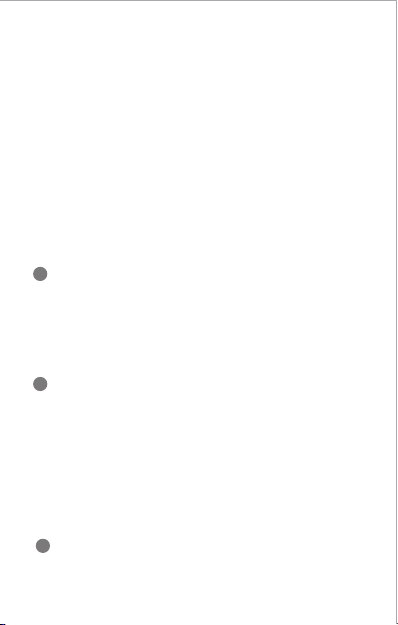
8
about the consumer warranty benefits, please refer to
Xiaomi's official website
hps://www.mi.com/en/service/warranty/.
Xiaomi warrants to the original purchaser that its Xiaomi
Product will be free from defects in materials and
workmanship under normal use in the period mentioned
above.
Xiaomi does not guarantee that the operation of the
Product will be uninterrupted or error free.
Xiaomi is not liable for damages arising from non-compli-
ance with the instructions related to the use of the Product.
English
REMEDIES
2
If a hardware defect is found and a valid claim is received by
Xiaomi within the Warranty Period, Xiaomi will either (1)
repair the product at no charge, (2) replace the product, or (3)
refund the Product, excluding potential shipping costs.
HOW TO OBTAIN WARRANTY SERVICE
3
To obtain warranty service, you must deliver the Product, in
its original packaging or similar packaging providing an
equal degree of Product protection, to the address specified
by Xiaomi. Except to the extent prohibited by applicable law,
Xiaomi may require you to present proofs or proof of
purchase and / or comply with registration requirements
before receiving warranty service.
EXCLUSIONS AND LIMITATIONS
4

9
Unless otherwise stipulated by Xiaomi, this Limited Warranty
applies only to the Product manufactured by or for Xiaomi and
identifiable by the trademarks, trade name or "Xiaomi" or
"Mi" logo.
The Limited Warranty does not apply to any (a) Damage due to
acts of nature or God, for example, lightning strikes, tornadoes,
flood, fire, earthquake or other external causes; (b)
Negligence; (c) Commercial use; (d) Alterations or
modifications to any part of the Product; (e) Damage caused
by use with non-Xiaomi products; (f) Damage caused by
accident, abuse or misuse; (g) Damage caused by operating
the Product outside the permied or intended uses
described by Xiaomi or with improper voltage or power
supply; or (h) Damage caused by service (including upgrades
and expansions) performed by anyone who is not a
representative of Xiaomi.
It is your responsibility to backup any data, soware, or other
materials you may have stored or preserved on the product.
It is likely that the data, soware or other materials in the
equipment will be lost or reformaed during the service
process, Xiaomi is not responsible for such damage or loss.
No Xiaomi reseller, agent, or employee is authorized to make
any modification, extension, or addition to this Limited
Warranty. If any term is held to be illegal or unenforceable,
the legality or enforceability of the remaining terms shall not
be affected or impaired.
Except as prohibited by laws or otherwise promised by
Xiaomi, the aer-sales services shall be limited to the
country or region of the original purchase.
English
Products which were not duly imported and/or were not duly
manufactured by Xiaomi and/or were not duly acquired from
Xiaomi or a Xiaomi’s official seller are not covered by the
present warranties. As per applicable law you may benefit
from warranties from the non-official retailer who sold the
product. Therefore, Xiaomi invites you to contact the retailer
from whom you purchased the product.
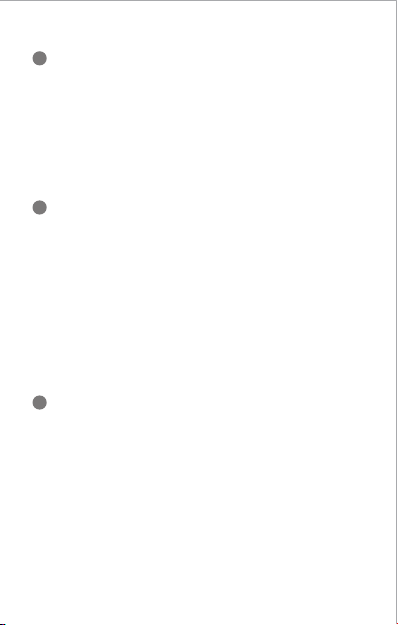
10
IMPLIED WARRANTIES
5
Except to the extent prohibited by applicable law, all
implied warranties (including warranties of
merchantability and fitness for a particular purpose) will
have a limited duration up to a maximum duration of
this limited warranty. Some jurisdictions do not allow
limitations on the duration of an implied warranty, so
the above limitation will not be applied in these cases.
DAMAGE LIMITATION
6
Except to the extent prohibited by applicable law, Xiaomi
shall not be liable for any damages caused by accidents,
indirect, special or consequential damages, including but
not limited to loss of profits, revenue or data, damages
resulting from any breach of express or implied warranty
or condition, or under any other legal theory, even if
Xiaomi has been informed of the possibility of such
damages. Some jurisdictions do not allow the exclusion or
limitation of special, indirect, or consequential damages,
so the above limitation or exclusion may not apply to you.
CONTACT INFORMATION
7
For customers, please visit the website:
hps://www.mi.com/en/service/warranty/
The contact person for the aer-sale service may be any
person in Xiaomi's authorized service network, Xiaomi's
authorized distributors or the final vendor who sold the
products to you. If in doubt please contact the relevant
person as Xiaomi may identify.
English

11
Google Assistant
Designed to live on your nightstand, the Mi Smart Clock has
a 4” touch screen and delivers delightful, visual experiences
when you need them the most: in the morning, when you
wake up, and in the evening, when you’re ready for sleep.
With help from Google, waking up and geing ready for bed
have never been easier. Ask it questions and tell it to do
things – it responds to your voice or touch. Just start with
“Ok Google” to set an alarm, enjoy music, check your next
meeting time, control your smart home, and more – all
hands-free.
Your Smart Clock also works with Chromecast, so you can
stream your favourite shows, movies, or music on your TV or
speakers using only your voice.
Chromecast built-in™
Certifications:
Hereby, Xiaomi Communications Co., Ltd declares
that the radio equipment type X04G is in compliance
with Directive 2014/53/EU. The full text of the EU
declaration of conformity is available at the
following internet address:
hp://www.mi.com/global/service/support/dec
laration.html
All products bearing this symbol are waste
electrical and electronic equipment (WEEE as in
directive 2012/19/EU) which should not be mixed
with unsorted household waste. Instead, you
should protect human health and the
environment by handing over your waste
equipment to a designated collection point for
the recycling of waste electrical and electronic
equipment, appointed by the government or local
authorities. Correct disposal and recycling will
help prevent potential negative consequences to
the environment and human health. Please
contact the installer or local authorities for more
information about the location as well as terms
and conditions of such collection points.
English
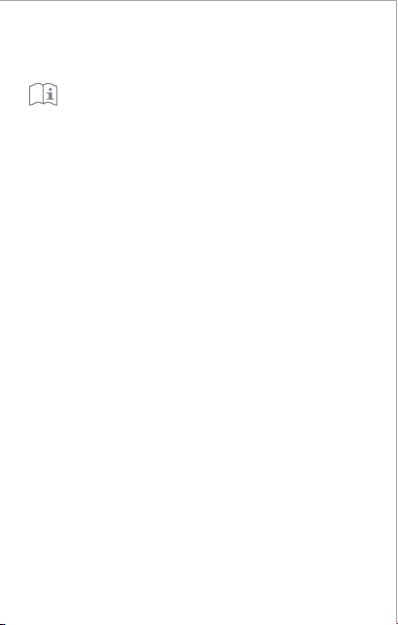
12
Power Adapter Model: EVVC+10050-2000
Manufactured by: AIRLINE MECHANICAL CO., LTD
Power Adapter Model: CYXT18-050200EU
Manufactured by: Jiangsu Chenyang Electron Co., Ltd.
You can find the product specification label at the base of
the device.
Caution:
The product can be used within all European Union
countries (BE/FR/DE/IT/LU/NL/DK/
IE/GB/GR/PT/ES/AT/FI/SE/CY/CZ/EE/HU/LV/LT/MT/
PL/SK/SI/BG/RO/HR).
To comply with CE RF exposure requirements, the device
must be installed and operated 20cm (8 inches) or more
between the product and all person’s body.
The adapter shall be installed near the equipment and
shall be easily accessible.
Use only power supplies listed in the user manual /
user instruction.
English
Name: Mi Smart Clock
Model: X04G
Manufactured by: Xiaomi Communications Co., Ltd.
Address: #019, 9th Floor, Building 6, 33 Xi'erqi Middle Road,
Haidian District, Beijing, China, 100085
Google, Android, Google Play, Chromecast built-in and
other related marks and logos are trademarks of Google
LLC. Google Assistant is not available in certain languages
and countries.
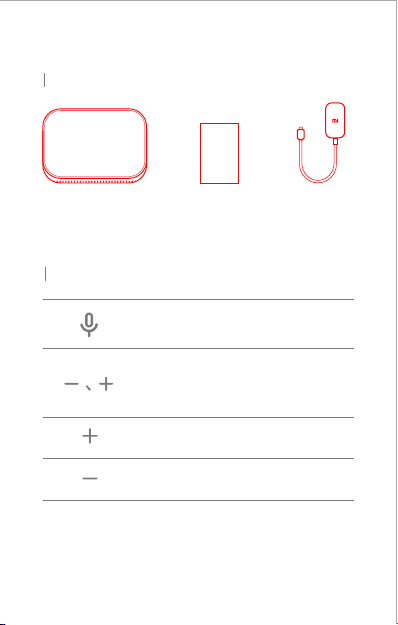
Adaptateur
d'alimentation
Manuel de l'utilisateur
Horloge connectée
Contenu du colis
Instructions d'utilisation des boutons
Activation/désactivation du microphone
Français
Maintenir les boutons «VOL+» et «
VOL-» enfoncés simultanément
pendant 10secondes pour réinitialiser
les paramètres d'usine
VOL+
VOL-
13

Votre MiSmartClock
Éléments nécessaires pour commencer
Démarrage
1
Téléchargez l'application GoogleHome
1
Branchez l'appareil
2
Un compte Google
2
Un téléphone mobile ou une tablee qui:
Une connexion Internet et un réseau sans
fil sécurisé
3
4
Français
dispose d'Android™5.0 ou version ultérieure;
fonctionne avec les réseaux Wi-Fi 2,4GHz (ne fonctionne
pas avec un réseauWPA-2 Enterprise.)
Pendant le processus de configuration, tous les
réglages sont effectués via l'application GoogleHome.
Vous devez donc télécharger cee application sur
votre téléphone ou votre tablee. Accédez à la
boutique d'applications sur votre appareil. Sur les
appareils iOS, accédez à l'AppStore et, sur les appareils
Android, accédez au GooglePlayStore. Une fois dans la
boutique, recherchez l'application GoogleHome, puis
téléchargez-la et installez-la.
Maintenant que vous disposez de l'application, vous
pouvez configurer l'enceinte elle-même. Munissez-vous
de l'adaptateur d'alimentation fourni avec l'appareil et
branchez-le dans le port, puis branchez l'autre
extrémité du câble dans la prise murale.
14

Configurez votre appareil
3
Un peu d'aide pour commencer et terminer
votre journée.
4
Français
L'application GoogleHome lance un tutoriel qui
affiche un certain nombre d'étapes de configuration
de base à suivre. Faites défiler ces étapes et suivez les
instructions pour configurer votre MiSmartClock.
Parlez à Google sur votre MiSmartClock pour
programmer une alarme, écouter de la musique, vérifier
l'heure de votre prochaine réunion, contrôler votre
maison connectée et bien plus encore, le tout en mode
mains libres.
15

Démarrez votre journée du bon pied:
Choisissez parmi des centaines d'alarmes et de contenus
multimédias pour vous réveiller. Jetez un œil à la météo,
consultez votre calendrier, obtenez des informations sur
vos trajets, des actualités et bien plus encore, tout cela en
mode mains libres.
Détendez-vous avant de dormir:
Demandez à Google d'éteindre les lumières, de
verrouiller les portes et de jouer de la musique
relaxante lorsque vous vous préparez pour aller au lit.
Vous pouvez également afficher des suggestions
d'alarme et configurer votre heure de réveil par
commande vocale.
Contrôlez vos appareils connectés:
Utilisez votre voix pour contrôler vos appareils
domestiques connectés. Pour allumer la lumière,
régler le thermostat, vérifier votre caméra de sécurité
et bien plus encore, commencez par un simple «Hey
Google.».
Profitez de votre musique:
Demandez à Google de diffuser vos chansons favorites
ou la radio de votre choix. Votre horloge connectée
fonctionne également avec Chromecast, ce qui vous
permet de diffuser vos émissions, films ou musiques
préférés sur votre téléviseur ou vos haut-parleurs grâce à
votre voix.
Français
HeyGoogle
16

Français
Entrée 5V 2A
Sans fil IEEE 802.11b/g/n 2,4Ghz Wi-Fi
Nom MiSmartClock
Modèle X04G
Haut-parleur Haut-parleur à large bande de 1,5pouce
Affichage 3,97pouces
Microphones réseau de 2microphones
Bluetooth BT4.2 et A2DP
Caractéristiques techniques
17

Français
AVIS DE GARANTIE
GARANTIE LIMITÉE DU PRODUIT
1
LA PRÉSENTE GARANTIE VOUS CONFÈRE DES DROITS
SPÉCIFIQUES, ET VOUS POUVEZ BÉNÉFICIER D'AUTRES
DROITS QUI VARIENT SELON LES LOIS DE VOTRE PAYS,
PROVINCE OU ÉTAT. EN EFFET, DANS CERTAINS PAYS,
PROVINCES OU ÉTATS, LA LÉGISLATION SUR LA
CONSOMMATION PEUT IMPOSER UNE PÉRIODE DE
GARANTIE MINIMALE. SAUF EXCEPTION PRÉVUE PAR LA
LOI, XIAOMI NE PEUT EXCLURE, LIMITER OU SUSPENDRE
LES AUTRES DROITS DONT VOUS POURRIEZ JOUIR. POUR
BIEN COMPRENDRE L'ENSEMBLE DE VOS DROITS, NOUS
VOUS INVITONS À CONSULTER LES LOIS EN VIGUEUR DANS
VOTRE PAYS, PROVINCE OU ÉTAT.
Cee garantie contractuelle s'applique uniquement aux
composants matériels des produits Xiaomi (ci-après
dénommés «Produit») tels qu'ils ont été fournis à l'origine
et ne s'applique pas aux logiciels ou autres équipements
appartenant à Xiaomi ou à des tiers pour lesquels un
contrat de licence utilisateur final ou des déclarations ou
exclusions de garantie distinctes sont fournies ou destinés
à être appliquées.
XIAOMI garantit que les Produits sont exempts de tout
défaut matériel et de fabrication dans des conditions
d'utilisation normales, conformément aux instructions
fournies dans le manuel d'utilisation du Produit concerné,
pendant la Période de garantie.
La durée et les conditions liées aux garanties légales sont
fournies par les lois locales respectives. Pour plus
d'informations sur les avantages de la garantie grand
public, veuillez consulter le site Web officiel de Xiaomi:
18
This manual suits for next models
2
Table of contents
Languages:
Other Xiaomi Clock manuals