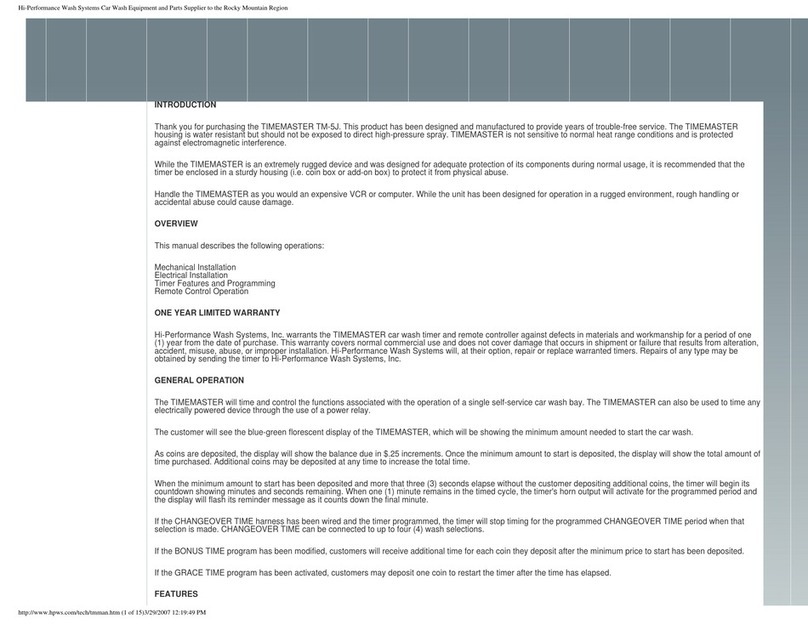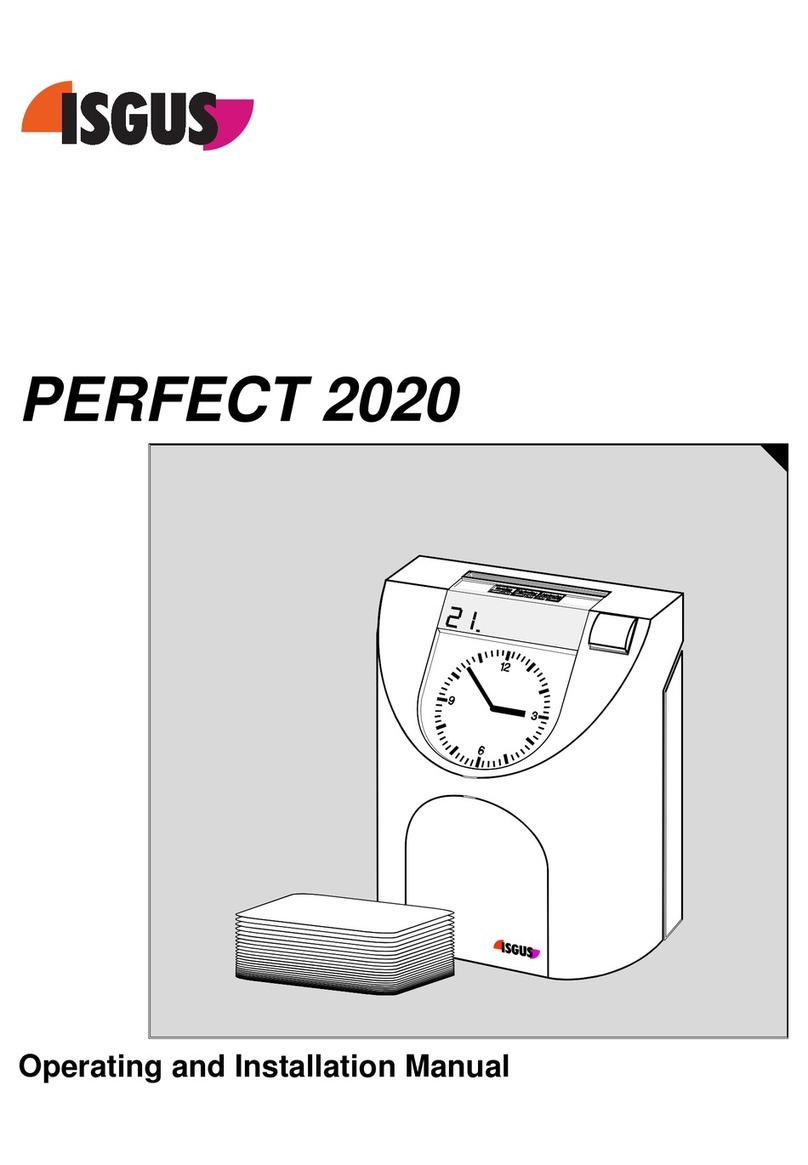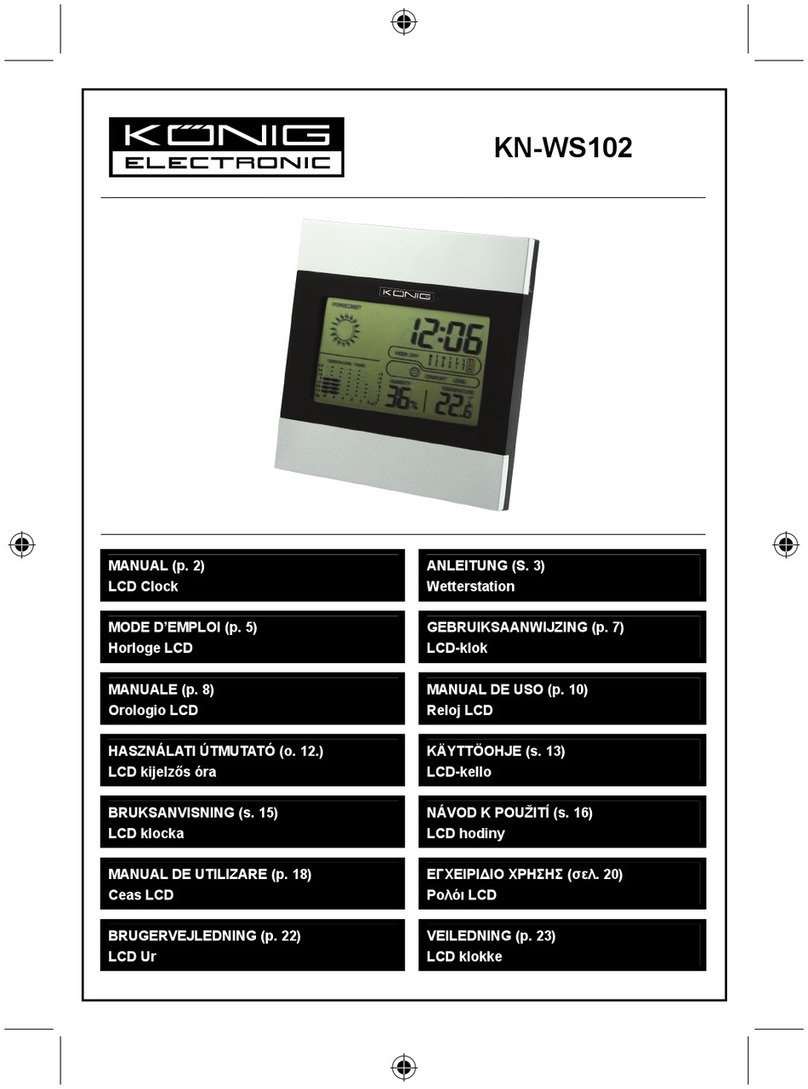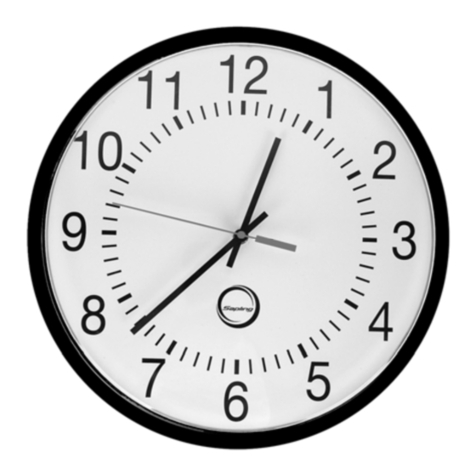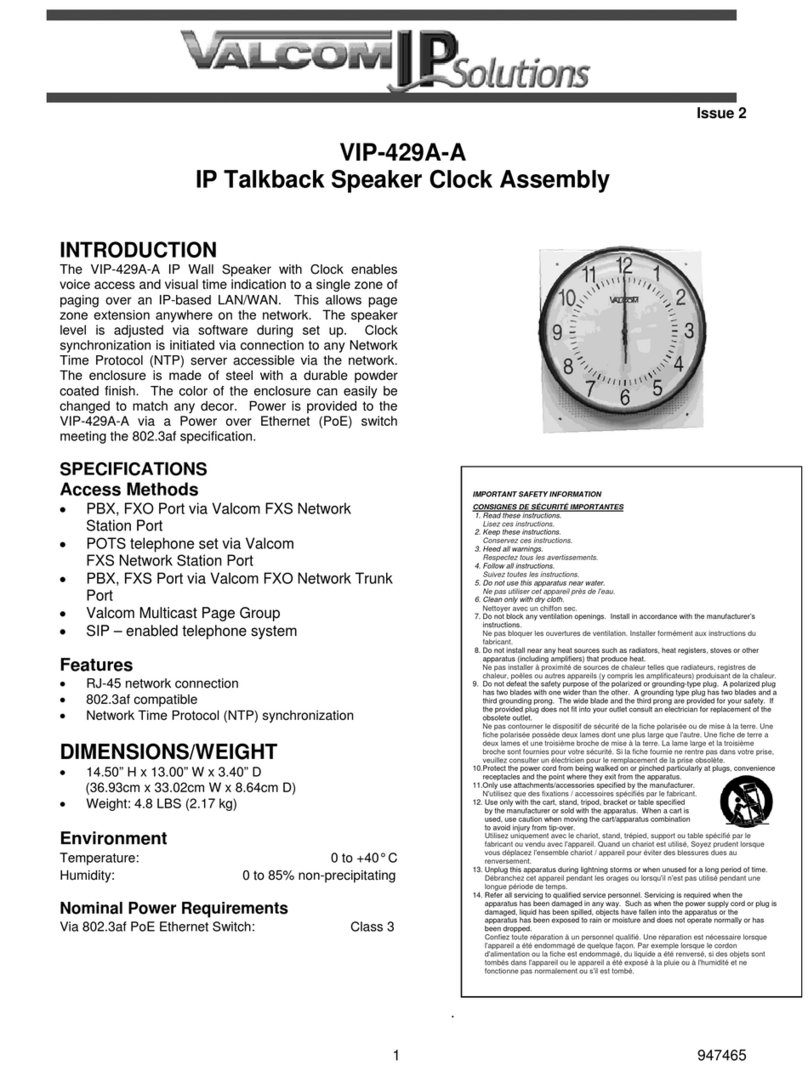Timemaster TM900 User manual

Operation Manual
ELEtrTRENItr
TIME
REtrERDER
I]:t:] T4 F-At]'T' FTERFI]RMAI'JEE RELIAEIL Y

CONTENTS
l.INTRODUCTION
2.NOMENCLATURE
3.COMPONENTS
4.BEFOREOPERATION
4.1 PowerSource
4.2Opening
the
Lid
5.SETTING
I
1
2
5.1Setting
year
5.2 Settingdate
5.3Settingtime
5.4 Setting
DayLine
Changetime
5.5Settingcardformat
5.6Setting
time
card& Pay
period
5.7Settinghoursmode
5.8 Setting
printingposition
5.9 SettingDaylightSavingTime
5
3
3
3
)
5
6
6
7
9
to
1l
't2
IJ
IJ
IJ
74
74
5.1-0Setting
printing
format 8
5.11Setting
functionforauto-detectingtimecard e
6.SETTING
FORPRINTING COLOR
T.SETTINGMUSIC/OUTPUT
8.SETTINGCOLUMN FORPRINTING POSITION
g.INSERTATIME
CARD
lO.MAINTENANCE
1-0.1
RelpacingRibbon
Cassette
10.2 LithiumBattery
II.DIAGNOSIS OFERRORCODE
12.CAUTION
13.SPECIFICATION

INTRODUCTION
The
Tl\4series
of
timerecorder
are
designed
with
compact
size
toachieve
Hi_End
technolo$/
as
your
expectation.
ltalso
provides
superior
performance
and
extent
ofourreliabilities.
Before
tooperate
this
unit,
please
read
thismanual
carefully
andkeepitforfuturemaintenance
ornext
setting
jncase
ofchange.
NOMENCLATURE
r Settlng ll€ys r. Llquid Crystal Display r
Daylighi
Eackup Power llusic
Daie
/ Setring
fiumber
fiou.s / Setring
Value
weekdays Date/Seiting Number I Minute
/ Seftingvatle
1
LTSTOF MODEL]S
I\4ODEL IM9OO IM920 Tt\4700 IM720
TWO
COLORS @@@@
I\4USIC/OUTPUT ooo
BACKUP
BATTERY @o
A
IAA
fr=n
6=
15r/
a.l
-l
tr7
F;:}
H
v
AA
FN
t.. i
tLl
v
?efi
/
V
v

COMPONENTS
900
series
'lime
recorder operoronmqnuql
Nomeof ports
keys
tlL'
ry
gc""'
fT"*"'
H''*"-
\/
CARDSLOT
LID
LCD
LOCK
cal
a
..-:-]
.--|
Mounling
Screws
Lobel
Speoker
Powercord
SPEAKER
CONECTION
OUTPUT
CON
N
ECTION

BEFORE OPERATION
4.1Power
SOURCE
Plugthe
uniltocontinuous
ond
correci
voltoge
of power
surce.
(refer
tovoltoge
indicoiion
on
ihelobel
ofeochmochine)
4.2
OPENINC
THE
LID
Insed
thekey
inthe
coverlook,
unlock
ond
remore
the
cover.
SETTING
Open
thelidto
enterthe
seiup
mode.
5.1
SETTING
YEAR
1.Inthe
setfingmode,press
the@O bufion f{U'j !'
rtl
to
choose
settingnumber
0l onleft
of tPM . l
disploy.
2.Press
ihe
ENTER
button1o
enler
yeor
setting.
3.Press
t3O ioselectthe
correclyeor.
4.Press
ENTER
button1o
confirm
setiing.
5.The
setlingnumber
now
turnsto
02.
6.To
conlinuenexl
set
ofsetling
orcloseihe
lidlocompleie
ond
exiisetling.
5.2SETTING
DATE
\1..
tFo?t
/)\
'l
.ln
fhe
settingmode,press
the
@O button
llj0l,0l I
iochoose
settingnumber
02onleft
of
disploy. @;i.;;)
2.Press
theENTER
buttonlo
enlerdote
seiting.
l=1''
11 -J
3.Press
@O 1oseleci
the
correcimonih.
4.Press
ENTER
bufion
to
confirmseffino.
|
?0:AE
' a!
Pn.
tn I .n I
AEnt.nt
ut ul

5.Press
FIO to select
lhecorrecidqle.
6.Press
ENTER
bution
to confirmsetling.
7.Thesetting
numbernowturns
to03.
B.Toconlinuenexisetof setting
or close
the
lid1o
complete
ondexilsetling.
5.3SETTING
TIME
1.ln
the
setting
mode,
press
ihe
@O buiton
1ochoosesetting
number03onleftof
disploy.
2.PresstheENTERbuftontoenter
iime
setting.
3.Press
@O io select
thecorrecthour.
4.PressENTERbutiontoconfirmsetting.
5.Press
@C]foselectthecorrecl
minule.
6.Press
ENTER
button
toconfirmsetting.
T.Press
O bufton
1ozerothesecond.
S.Press
ENTERbutton
1o
confirmsetting.
9.The
seiting
numbernowturnsto04.
I0.To
continuenexlseiofsetlingorclose
the
lidtocomplete
ondexitsetting.
5.4SETTINGDAY
LINE
CHANGE
TIME
Fni,nA
G' - :-l
l"'lE:00
l"lF:flllI
G' - ;LJ
Ft .iit
| .uu I
LpM /r,\ J
aeg1:g!
ta.
IL'
ar
lE:
ci tJ'
c3
l.lnlhe
setting
mode,
press
the
OO button
.- .,
tochoosesJfiing
number04onleftof l::al'!D)
disploy.
2.PressiheENTERbuttontoentersetting.
3.Press
@O io
select
thedesired
DoyLine
Chongehour.
(origin
setting00:00)
4.PressENTERbuttontoconfirmsetting.
S.Press@O toseleci
the
desired
DoyLine
Chonge
miunte.
6.Press
ENTER
button
io confirmsetling.
7.Thesettingnumber
nowturnsto05.
8.To
conlinuenextsetofsetlingorclose
lhe
lidtocompleieondexii
sefling.
la'r;;.;;)
@;;,;A
[",
"' .Y',]
* o\
Eu:
* a'4
aD:

5.5
SETTINGCARD
FORMAI
1.lnlhesettingmode,press
the + O bufion p; ;;-1
to choosesettingnumber
05 on left
of l, ?
u )
disploy. *c5
2.Press
lheENTER
buitontoenter
setting.
3.
Press
r.D
Gl
ioselectthedesirediime
cord
formot.
00-iheI
strowblonk
(stondord
time
cord)
0l-lhe
I6throw
blonk.
4.PressENTER
buttonto
confirmsetting.
5.The
setting
number
nowturnsto
06.
6.To
conlinue
nexl
set
ofsettingorclosethe
lidlo
completeond
exiisefling.
5.6
SETTINGTIME
CARD& PAYPERIOD
l.ln the
seftingmode,
press
lhe @ -_
button p;--;;'1
io chooseseftingnumber
06 on left of G!' -l : -l
disploy.
2.Press
theENTER
buttonfoenter
setting.
3.Press
(3tf butten1o
selecf00/0.|/02for
time
cord
type.
*00Jhe
monthly
poy
oftimecord.
*01-ihe
weekly
poy
o{
lime
cord.
*02-lhe
Bi-weeklypoy
oftime
cord.
XPleose
choosethe
oneofcordlype
which
is
oppliediothe
user,ondmoke
o proper
seiting1othe
cordtypenumber
corresponding
B.Press
@O butfontoselect
oneofweekdoys
forpoyperiod
endingdoy.
C.Forweekly
cord
ihere
orethreeiypes
of
timecordfor
setting00/01/02.
to
eochsomple
cordbelow
A.lf
Ol/02hos
beenchosen,lhe
disploy
will F; A )
turnloweekdoys
setting.
fr; -;
^ os
g1
:fll
DE
DO:
c5

k
D.To
choose
fhe
prinling
for
doy
of
the
weekl"tt ItA
00/0'l/02(00:Dofe,
01:Doy
number'
02: t" r i
English)
E.Foibi-weekly
cord
the
currenl
week
firsi mga
(0
I
)/second(02)for
sefling'
4.Piess
ENTER
butlon
io con{irm
setting'
5.The
setting
number
now
lurns
io
07'
6.To
contin,ie
nexl
set
of
seiting
orclose
ihe
*, aEnl:
A5IJfr:
lid
io comPlete
ondexii
setting'
5.7
SETTING
HOURS
MODE
1.ln
ihesetting
mode,
press
lhe ttlO button
1.ln
fhe
setting
mode,
press
the
ti I b:non , tt I
lochoose
setting
number
07onlett
ot 1"" : ' I
disploy.
2.Press
tire
ENTER
button
to
enter
hours
mode'
i.Press
GOlo select
the
desired
hours
mode'
' .l
2-12
hours
mode
(EX'PM
I:00=
l3:00)
' 24-24
hours
mode
4.Press
ENTER
button
tocon{irm
setling'
5.The
setting
number
now
iurns
to
08
6.To
continuie
next
sel
o{
setting
orclose
fhe
lid
tocomPlete
ond
exit
setting'
5.8
SETTING
PRINTING
POSITION
\"' ?q I
li" -;r -l D1 P\
?'1

*'T
(u
tz
o
(D
=
.J
m
;i E+.5"
fia3EE3
533333
2E
P >, -i
853
!E E€s$
EEEFJE
fi"'"dEg3
633338
b
AE
t
I
i
q
a
I
+
zt
,g >, a;
tl
""""r"""'
I
6
I
I
e'
o!
=t
-r
(Ul
>E
-ra e
ol
=l
-l
9":
E ,o,
ls-u>
llI
:' ii
'F
r
E]
Fr F"a
? a iE
Jt ;j -o!
z 3 5!
ol
(Jl
pl
ol
'*Tr
tc
LJ
I
E3
aa
E6
'ia
a-
I
E^ A
E'E E"9
au x3
E€ .f
EE ?U
>€ =z
o
(E
c
(!
U)

iochooseseitingnumber0Bon
left
ofdisploy.
2.PresstheENTERbutlon
toeniersetting.
3.Press
l3O ioselect
ihe
desired
verlicol
printingposilion
setting.
*The
number
beiween00-
I
5,
ihenumber
buildingup
thepriniingposiiionwillmove
lo upperofrow.
4.PressENTER
button
ioconfirmsetting.
5.Press
@O ioselect
the
desired
horizonlol
printingposition
setting.
*The
number
between00-30,
lhenumber
buildingup
the
printingposition
willmove
iotherighi
ofcolumn.
6.Press
ENTER
bution
lo confirmsetting.
7.Thesetting
numbernowturnsto
09
8.Toconlinue
nexisetof
setting
orclosethe
Iidtocompleieondexitsetting.
5.9SETTINGDAYLIGHTSAVINGTIME
FE.l.tl
wg
l.lnlnesenlngmooe,
press
Tne
ltlL.l
ounon l'rPn.l.lql
to choosesettingnumber09 on leftof try:----J
disploy. r"_------*
2.PresstheENTERbuttonto enlersetling. [-An19S.]
3.Press
@O io select
the
current
yeor.
4.PressENTER
bulton
toconfirmsetting. Fnn,fi)
5.Press
GIO 1oseleclbeginningmonthfor |==::-j-=1
DoyLight
Soving
time.
6.Press
ENTER
button
lo confirmsetting. Fnj,Dil,
T.Press
SQ io seleci
lhe
beginningdote
for |d
DoyLighi
Soving
iime.
S.Press
ENTER
button
ioconfirmseiting. l. --lildl
9.Press
G)O to
select
lhe
beginning
hours L.' ! r)
forDoyLighi
Soving
lime.
08lJElL1
oag6:lE
ae
Pn:
osgg:fil
osgl:[Jl
De Dn
.7n

l0.Now
disploy
turns
to
the
ending
dote
for
,r
,.il,''$Sf l"i"tl""?o'"n
monih
ror
oov
FFlrl
Light
Soving
time.
l2.Press
ENTER
button
io confirm
setting'
l3.Press@O io
select
the
ending
doie
for
Doy
Lighi
Soving
time.
l4.Press
ENTER
button
locon{irm
setting' .::- - -\
I5.Press
@
O toselecf
ending
hours
for
Doylll r
9?l
Lighi
Soving
iime.
l6.Press
ENTER
button
toconfirm
setiing'
17.The
setting
number
now
iurns
tol0'
I8.To
continue
nexi
set
ofsetting
orclose
the
lid
io comPlete
ond
exit
setting'
pSA+
ttre
time
ofDoy
Light
Soving
thol
will
be
outomoticolly
odvoncing
one
hour
qnd
ol
ending
time
will
gobock
ioorigin
time'
Tomifunction
ihis
setting
by
setting
month
with
00.
cgEE:frl
09Bg:1t5
09
nln.n 'i .L,
5.10
SETTING
PRINTING
FORMAT
1.ln
ihe
setting
mode,
press
ihe @O button
tochoose
sJfiing
numbet
'l
0 on
left
of
disploy.
2.Press
io ENTER
buiton
io enier
setting'
3.Press
@Oto selectthe
desired
pringing
mode.
*00-24
hours
prinling
mode
(1/60hour)
.
*0,1_ceniennioi
priniing
mode
(1/l00
hour)
*02-12
hours
Priniing
mode
Ex'
01:00
(:PMl3:00)
4.Press
ENTER
button
io confirm
seliing'
5.The
setting
number
now
turns
to I l
6.To
coniinue
next
set
of
selling
orclose
the
lid
tocomPlele
ond
exit
setting'
Ir, , n /-rl Lsd irl ,nnl
.LJL'] I - .UU
\!tL,iL)

5,IISETTINCFUNCTIO\
FORAUTO-DbTECTINCTTMECARD
disploy.
i 2.PresstoENTERbutlon
to
enter
setting.
| 3.Press
EE loselect
ihe
00/01
l, -OO
Wilhfunction
for
ouio-deiecting
time
: cord. I=A
*0'l-Wiihoui
funclionforouto-delecting
iime L
cord.
4.PressENTER
button
io confirmsetling.
5.ToseleclCOLOR/MUSIC/COLUMN
button
iofunction
setting.
SETTINGFORPRINTING COLOR
1.lnthsettingmode,
press
COLOR
bullonfo ,'-......t
enter
printing
colorsetting. l*__- l
2.PressENTERtohourssefling.
3.Press
- - toselecl
hoursfor
colorchonge.
4.Press
ENTER
buflon
to
confirmsetfing.
J.rress
+ _ ro
setecr
qestreo
mtnuleTor v h.d;1b)
colorchonge. I'M '-
' )
6.PressENTERbutlon
fo
confirmseiling.
T.Press
@O foseleci01
/02|or
color
print.
' 0l-for
blockcolor
prinl l:: .ga
.1, ' 02-forredcolor
prinl
t^
I B.PressENTERbutton
to
con{irmsetting.
| 9.No*
disployturns
loweekdoys
setting.
' PS.lf
weekdoys
orenotnecessorylobesei, .:--.....r
press
ENTERbuttontoskipstep
10-13 l* '
qe)
l0.Press
FCI toselectweekdoys,i{the
weekdoyischosenlhe
A sign
will
be
floshing
on
thetopofdisploy.
1.lnthesettingmode,
press
thettlO button 6,1 .;;1
fochoosesettinq
numberII onleftof ["; '?"]
""C
Inn.
*"ctilfr:
cl
cl

'l
I.Press
COLOR
button
once
todelete
selected
weekdoy
forcolor
print.(press
COLOR
button
ogoin
toshow
ihe
Asign)
I2.Press
ifli.l iomove
A sign,
ond
COLOR
boutton
toregisier
weekdoys
for
color
print.
l3.After
completing
weekdoys
seiling,
press
ENTER
button
toconfirm
setting.
l4.Now
ihesetling
number
lurns
lo02,
repeotsiep
2-I3toconiiune
nextset
of
setting
orclose
fhe
lidfo
complete
ond
exil
setting.
SETTINGMUSIC / OUTPUT
1.ln
thsetting
mode,
pressMUSIC
button
io
enier
music/oulPut
setting.
2.Press
ENTER
lo
hourssetting.
3.Press3lE toselecl
desired
hours
for
music/outpuf
.
4.Press
ENTER
button
1oconfirm
sefiing.
5.Press
E Cltoselecl
desired
minuie
for
music/ouipul.
6.Press
ENTER
button
toconfirm
setting.
T.Press
@O ioselecl
01/02
or03
for
music/outpuf
setting.
' 0l-internol
music
bell
' 02-exiernol
bellolorm
oulPut
' 03-music
bell
&externol
bellolorm
ourpuT.
8.Press
ENTER
buiton
io confirm
setting.
g.Press
@
E loselect
durotion
forsignol
oulpuT.
' Origin
sefiing-00:22122
seconds)
' Moximum
durolion-59
min.59
sec.
'l
0.Press
ENTERbulton
toconfirm
setting.
rF=-l-1
I,
ED:OD\
nir'n.a-
l;,yu ull
fi----flil
l-"!- :r -l
tjFFtl
'0fr:
??
Ir"n. nn
UU,UU
Inn.
uu.
tD0:P?
ttil:EP
IO
'0
nt
ut

I I.Now
disploy
iurns
1oweekdoyssetfing.
PS.lfweekdoys
ore
not
necessorytobeset,
press
ENTER
button
io
skipstep12-15
.l
2.Press{D
O to
seleclweekdoys,ifthe
weekdoyis
chosen
the
A signwillbe
floshing
on
thetop
ofdisploy.
I3.PressMUSIC
buttononcelodelele
selecied
weekdoy
for
music/outpul.
(press
MUSICbutton
ogoin
lo
show
A sign)
'l4.Press
@O 1omove
A sign,ondMUSIC
buttontoregister
weekdoysformusic/
courpuT.
'l
5.Aftercompleiing
weekdoysselting,
press
ENTER
buttonio confirmsetting.
l6.Nowihe
settingnumberturnsio
02,repeot
siep
2-
16cotinuenext
selofsetfingor
close
lhe
lidtocomplete
ondexilsefling.
SETTINGCOLLMNFORPRINTINGPOSITION
t::::"0tEA:EP
t'i"#,
C0:08
i;;i;.:;i
ul n!.
Dt :El
)',
D0:DA
',El:EE
1.lnthsettingmode,press
COLUMNbutton 5p--'==1
toenler
columnsetling. fil '- l
2.PressENTERtohours
setling.
3.PressG O io seiectdesiredhoursfor
column
print.
4.Press
ENTERbuttonto
confirmsetting.
S.PressGIO to
selecldesiredminutefor
column
prinl.
6.PressENTER
button1oconfirmsetting.
T.PressQ - io
seleclcolumn0l-06
for
print.[---pfl
o.TTessEr\rtrK
ounon
ro
conrtrmsentng.
9.Now
disployiurnsto
weekdoyssetting.
PS.lfweekdoys
orenolnecessorytobe
sel,
press
ENTER
button1oskipsiep
'10-13. 1t

floshing
on
the
toP
of
disPloY'
.l
l.Press
COLUMN
buiton
once
iodelete
selected
weekdoy
for
column
prini'
(press
COLUUN
button
ogoin
to
show
lhe
A sign)
.l
2.PressE[] to
move
A sign,
ond
COLUMN
button
toregister
weekdoys
for
column
Prin1.
l3.After
compleiing
weekdoys
setling'
press
ENTER
buiton
toconfirm
setiing'
l4.Now
ihe
setting
number
turns
io02'repeot
step
2-13
locontinue
nexi
sei
of
setting
or
close
the
lid
tocomplete
ond
exit
setting'
'l
0.Press
@
G toselect
weekdoys,
if
the
weekdoy
ischosen
the
A sign
will
be
Howto delete
o setting
?
PressG)O button
toseleci
lhe
setting
number
on
ihe
left
of
disploy,
then
press
E)
ond
ENTER
button
simultoneously
{or
3seconds
to
deleie
ihot
set
of
setting'
I
INSERTATIME CARD
l.lnsert
o
time
cord
with
correci
side
inlo
cord
slot
corefrlly
(lfyou
insert
owrong
side
of
time
cord
ii
will
be
reieciing
from
this
unit
wiihout
being
printed,
ond
disploying
error
code
on
disPloY)
Z.ii." .otd
will
te outomotic
fed
ond
printed
- on
th"column
o{
posiiion
thot
correspond
toone
lit
button
on
fhe
iop'
After
print'
iime
cord
will
pull
oul
from
cord
slot
oulomolicolly'
12
EI

lO.I Relpacing
RibbonCassette
(a_ _
Ribbonguide
Printer
Knob
Alwoystighiihe
ribbon
by
turninglhe
knobofterreplocing
ribbon
cossette.
:=
-
*
=
-
,
rl
1O.2Lithium Batterv
Theiime
recorder
build-ino lithiumbotterv
onPC
boord
1okeepthe
correcttime
qnd
progromming
for
3yeors
ofcimulote
power
foilure
hours.Alwoys
plug
theunit
io the
correctoutletor replocing
theboitery
ofter
is
molfunction.
Donger of explosionif botteryisincorrecilyreploced.
Reploce
onlywiih the someor equivolenttype
recommended
byihe monufocfurer.
Dispose
of used
botteries
occordingto fhe monufoclurer's
instrucfions.
DIAGNOSIS
OFERRORCODE
01 Inserlwrong
side
of lime
cord.
02 Moiorfor
cordinserting.
03 Motorfor printer
heod.
04 Keybuffon.
e
r
I

CAUTION
l.The
uniicon
be
onlv
indoor
use.
Do
notinsioll
ihemoutdoors
orwhere
thevore
exposed
to roin
or ino locotion
neor
heoi
rodiolors
or
oir
dustsout
let'moisure'roin'mechonicol
shock
vibrotion.
2.Alwoys
plug
the
unit
ihecorrecl
source.
3.Should
noiony
liquid
orsolid
obiect
follinto
the
unii'
4.Do
notoperote
ihisunit
wiih
o domoged
cord
orplug
ofofter
the
unit
molfunction,
ordomoged
inony
monner'
5.Return
theunit
toouthorized
service
fociliiy
forexominotion,
repo
irorodiuslment.
6.Unplug
ihe
uniiond
hove
it
check
be
quolified
personol
be{ore
operote
theunit
onY
furlher.
7.For
PLUGGABLE
EQUIPMENT,
thot
thesocket-outlet
sholl
be
instolled
neor
theequipment
ond
sholl
be
eosily
occessibile'
SPECIT'ICATION
POWER
MTIONG I 'l
0-I20V\ or 220-24OY
)
(re{ertoihe
voltoge
indicoiion
onthe
lobelof
eoch
mochine)
DIMENSION 10.5X19X22.5cm3
2.0KGS
WEIGHT
AMBIENT 0'c 40'c
CONDITION I0-80%
RH
STANDARD
TIME
CARD
86mmx1
89mm(WxL)
t+
Distributed
by:
This manual suits for next models
3
Table of contents
Other Timemaster Clock manuals
Popular Clock manuals by other brands

Oregon Scientific
Oregon Scientific BAR368P user manual

Dugena
Dugena 4277414 instruction manual

Brainstorm Electronics
Brainstorm Electronics DXD-8 Operation manual
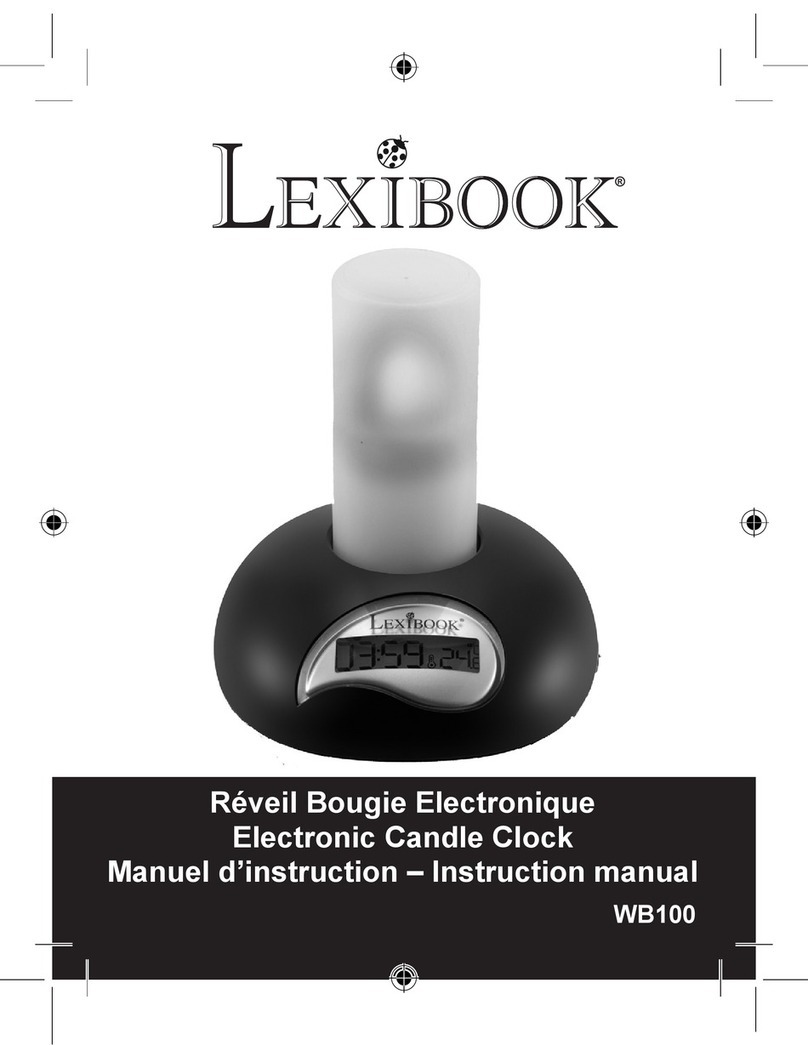
LEXIBOOK
LEXIBOOK WB100 instruction manual

Marathon
Marathon Ultrawide user manual
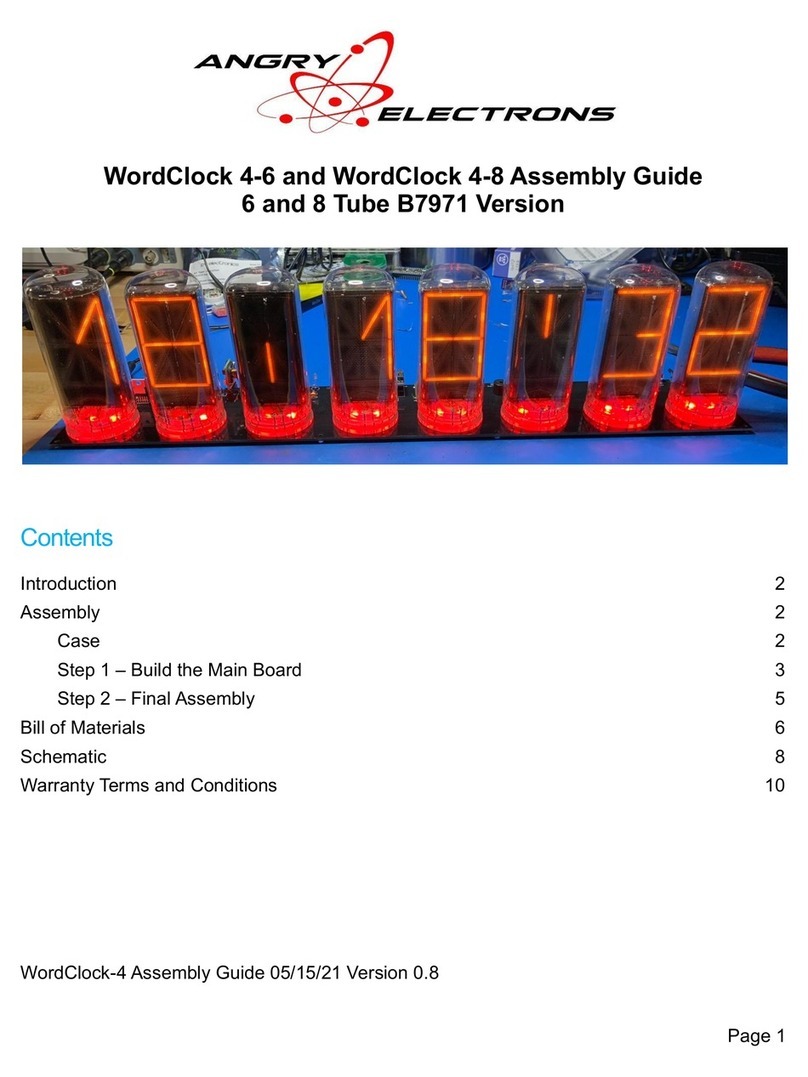
ANGRY ELECTRONICS
ANGRY ELECTRONICS WordClock 4-6 Assembly guide