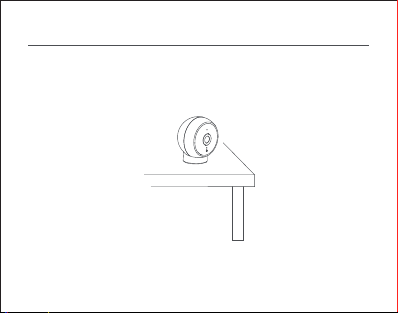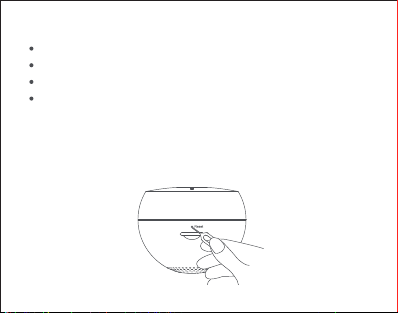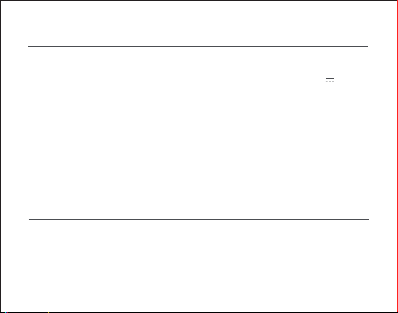8
This product works with the Mi Home/Xiaomi Home app*. Use the Mi Home/Xiaomi
Home app to control your device, and to interact with other smart home devices.
Scan the QR code to download and install the app. You will be directed to the
connection setup page if the app is installed already. Or search "Mi Home/Xiaomi
Home" in the app store to download and install it.
Open Mi Home/Xiaomi Home app, tap "+" on the upper right, and then follow prompts to
add your device.
* The app is referred to as Xiaomi Home app in Europe
(except for Russia). The name of the app displayed on
your device should be taken as the default.
Note: The version of the app might have been
updated, please follow the instructions based on the
current app version.
Make sure the network connection is stable. The
indicator is yellow when the camera is turned on, and
then changes into blue once the connection between
your camera and app is successful.
Connect with Mi Home/Xiaomi Home App
41D3F858