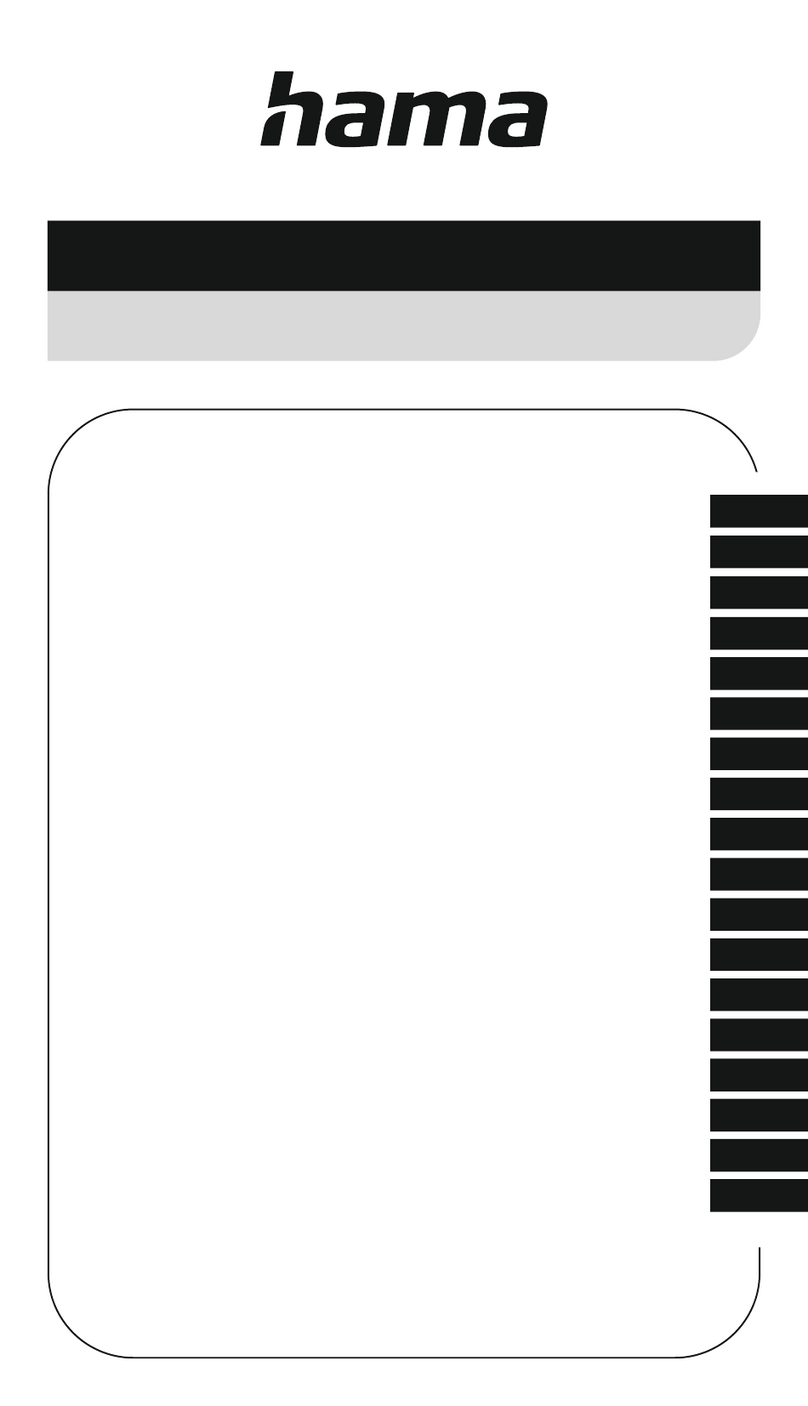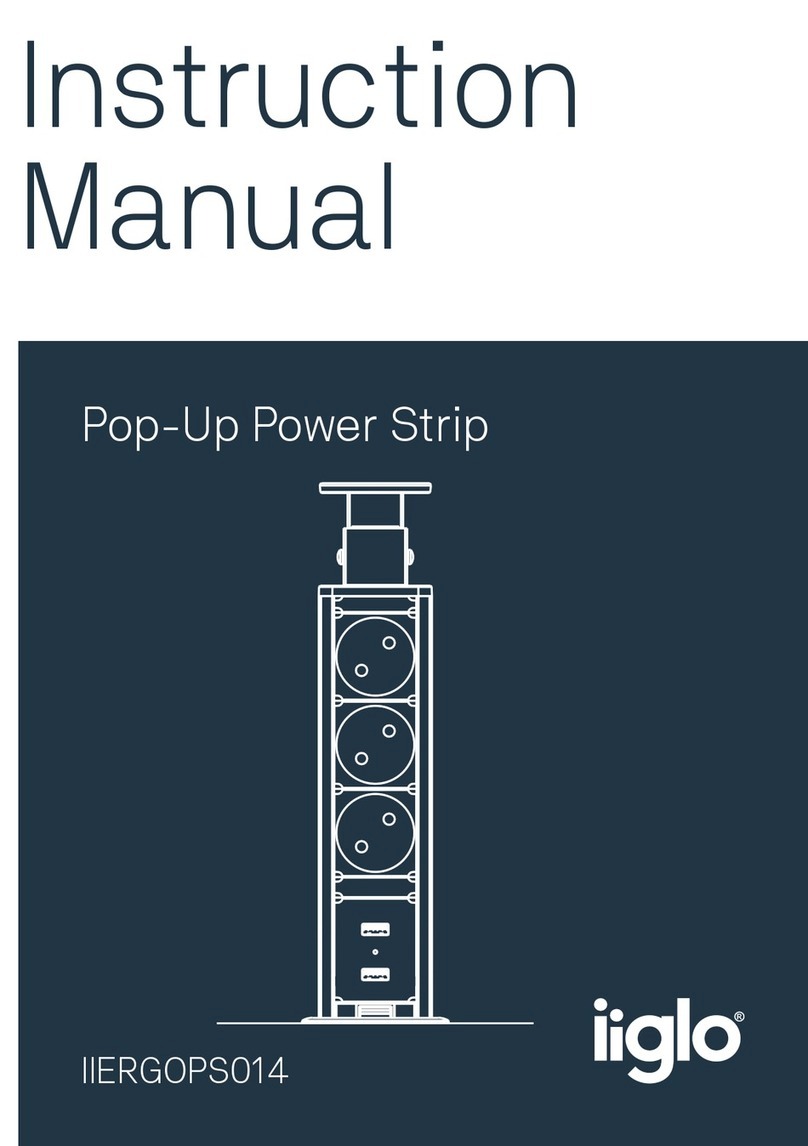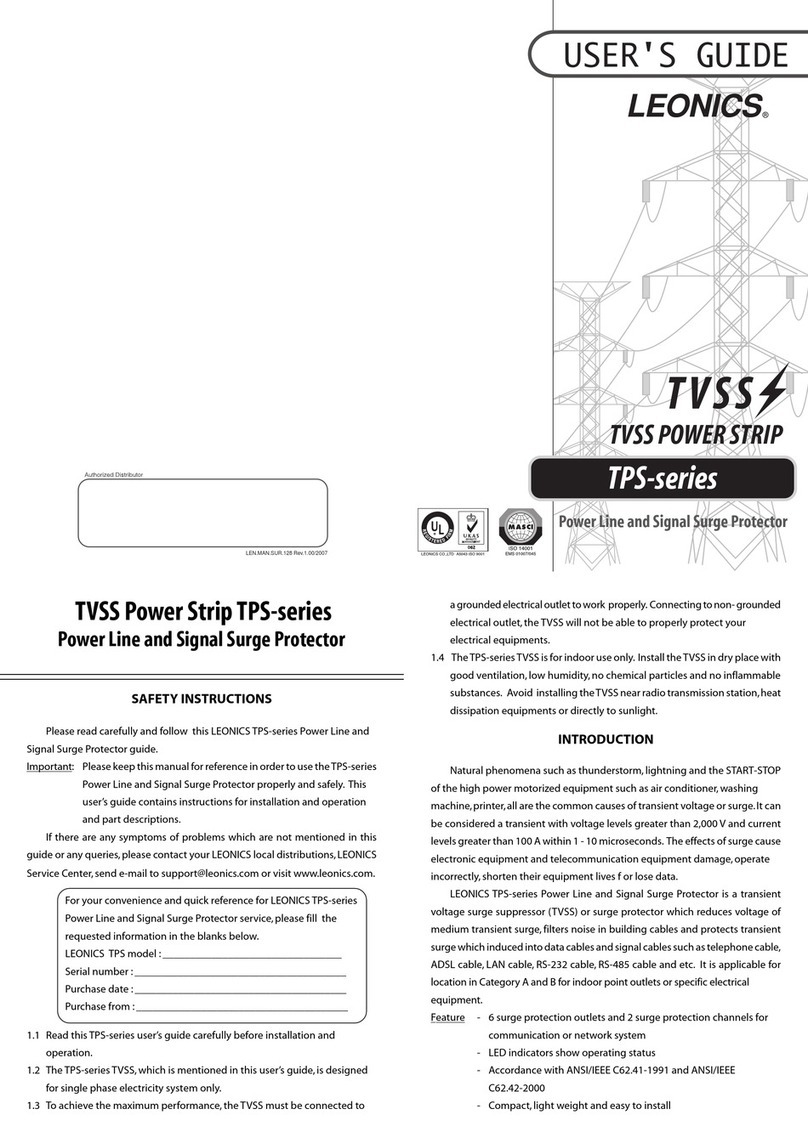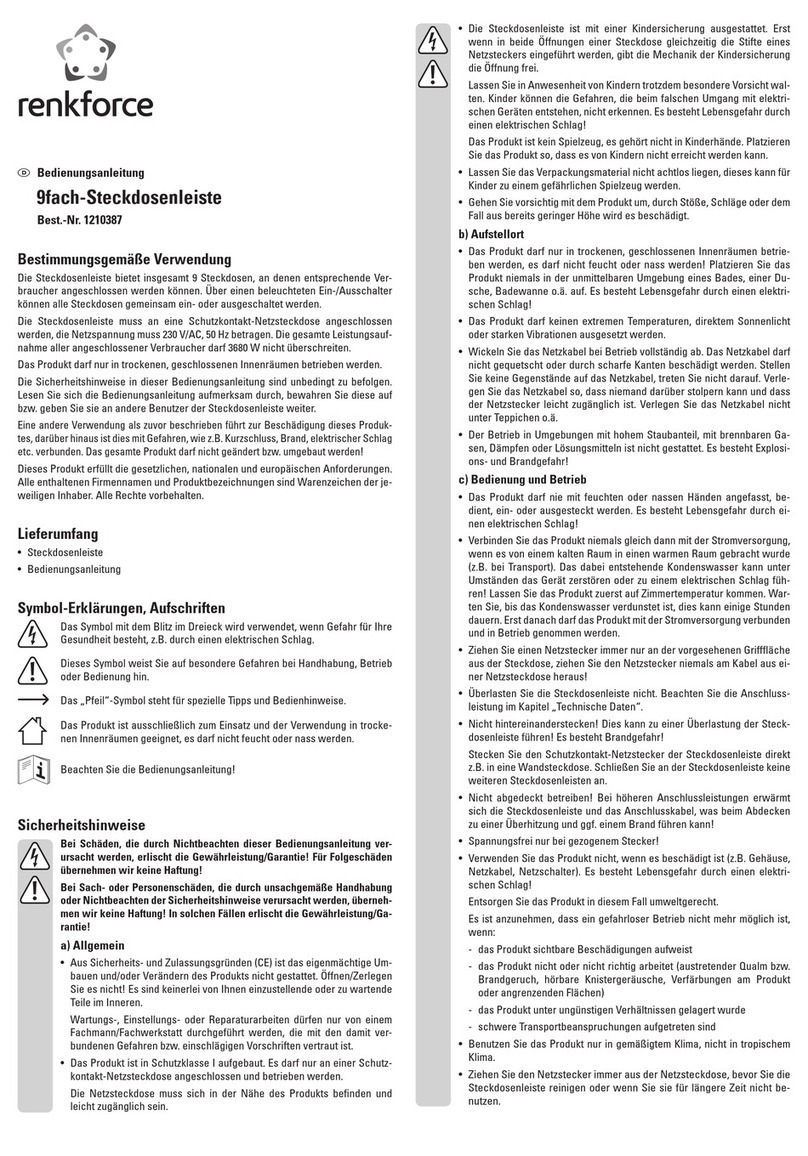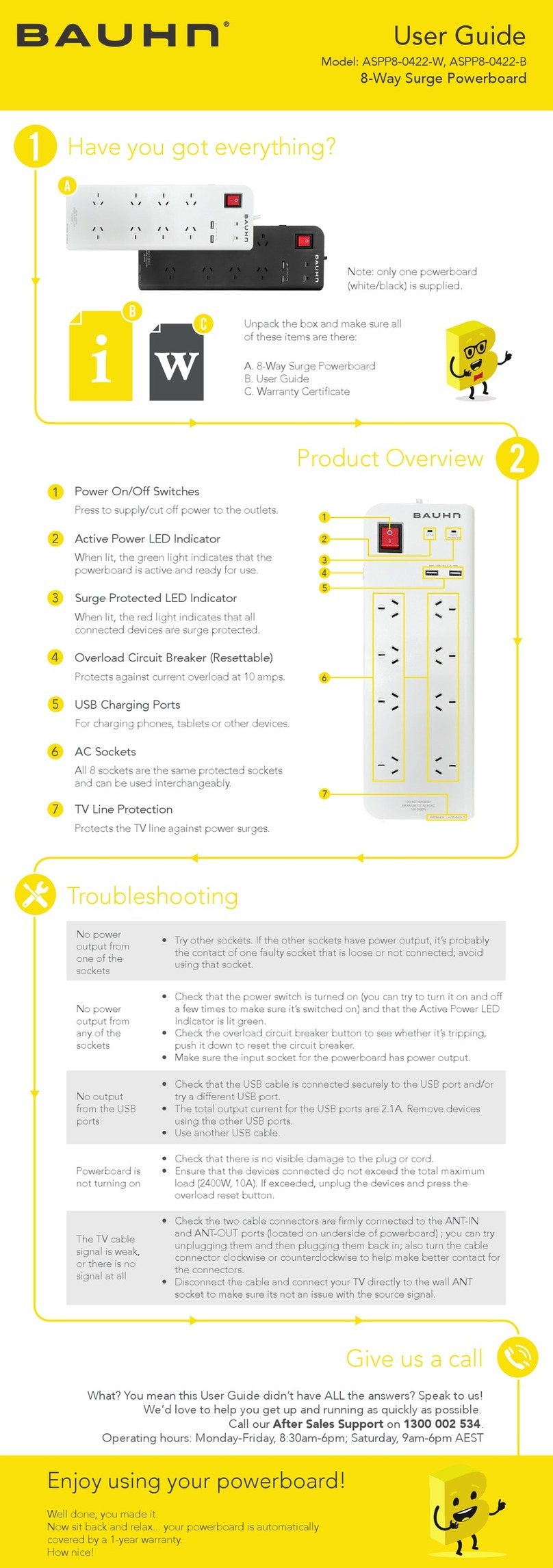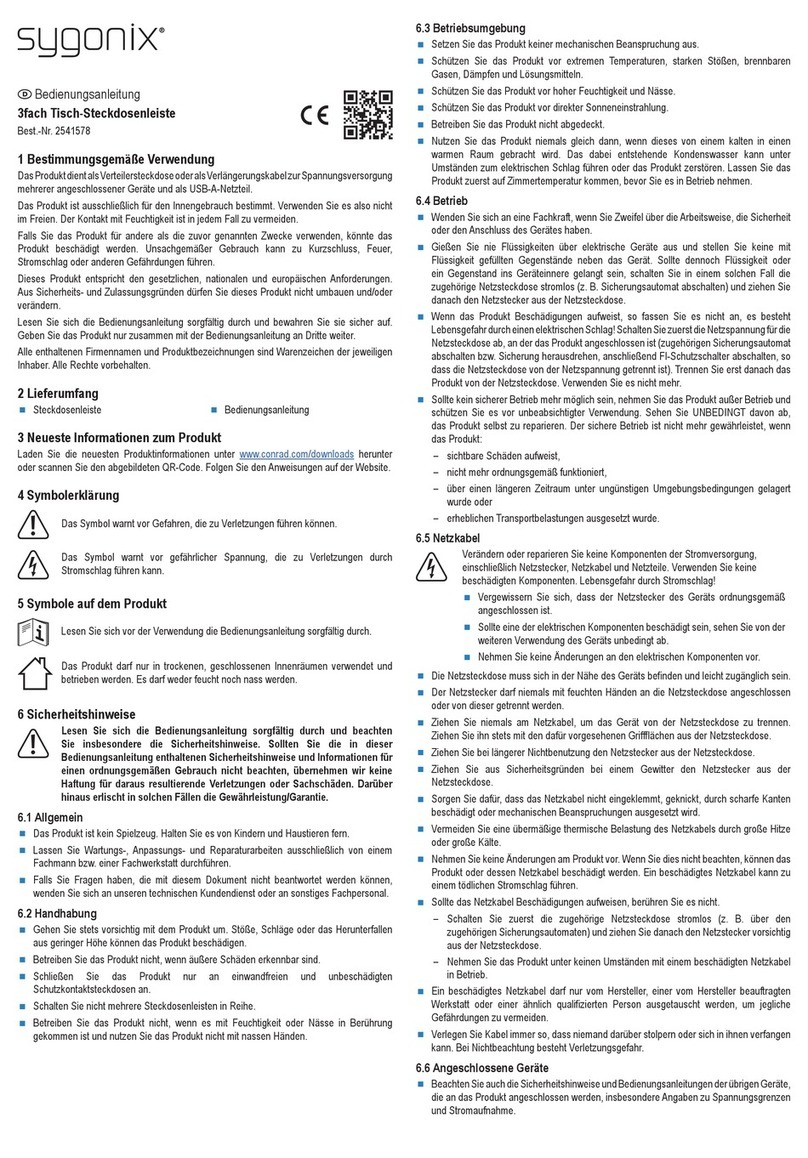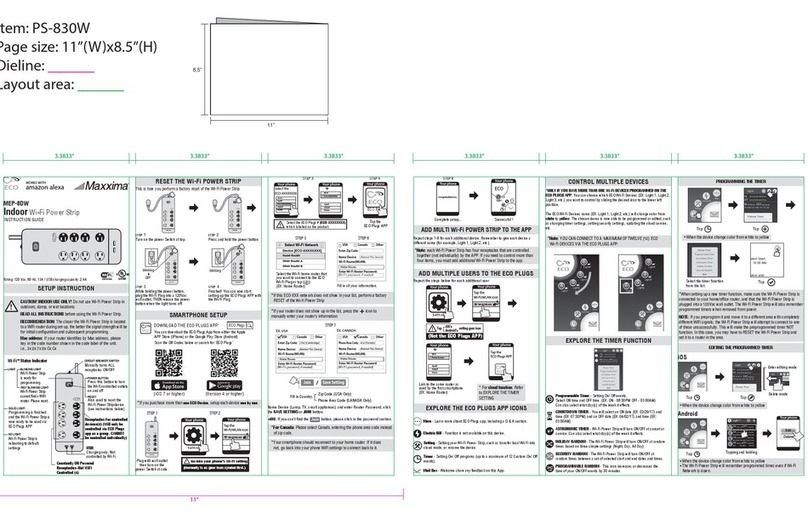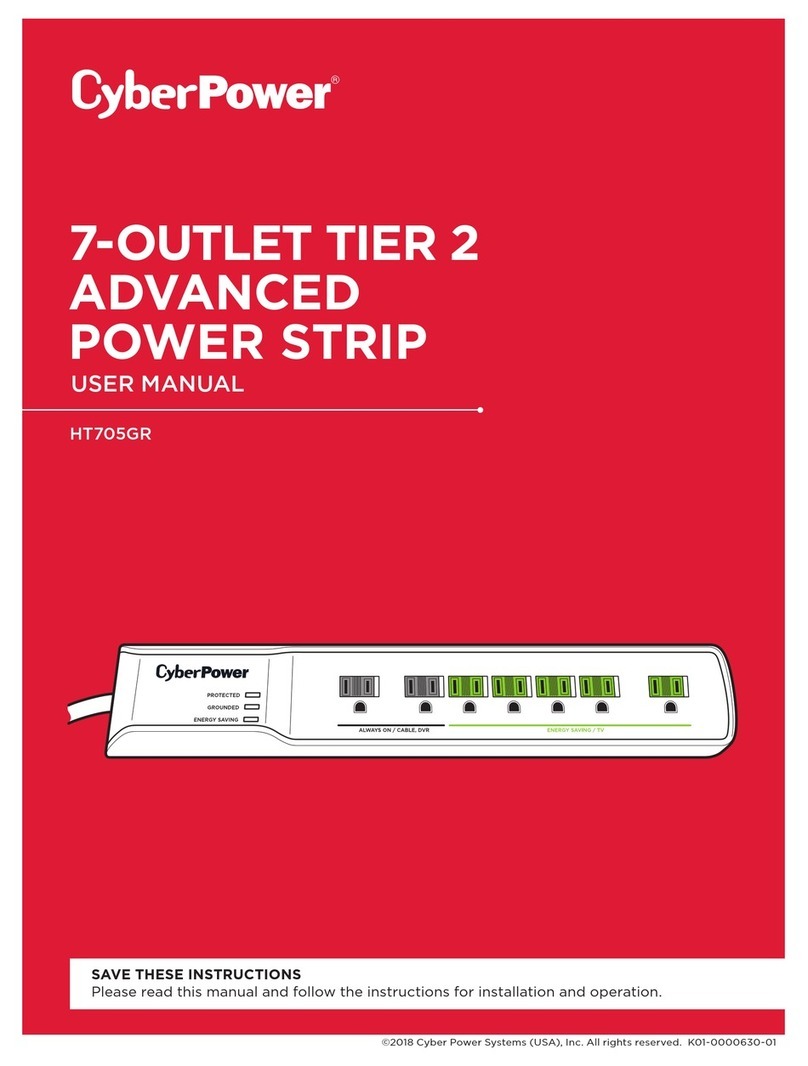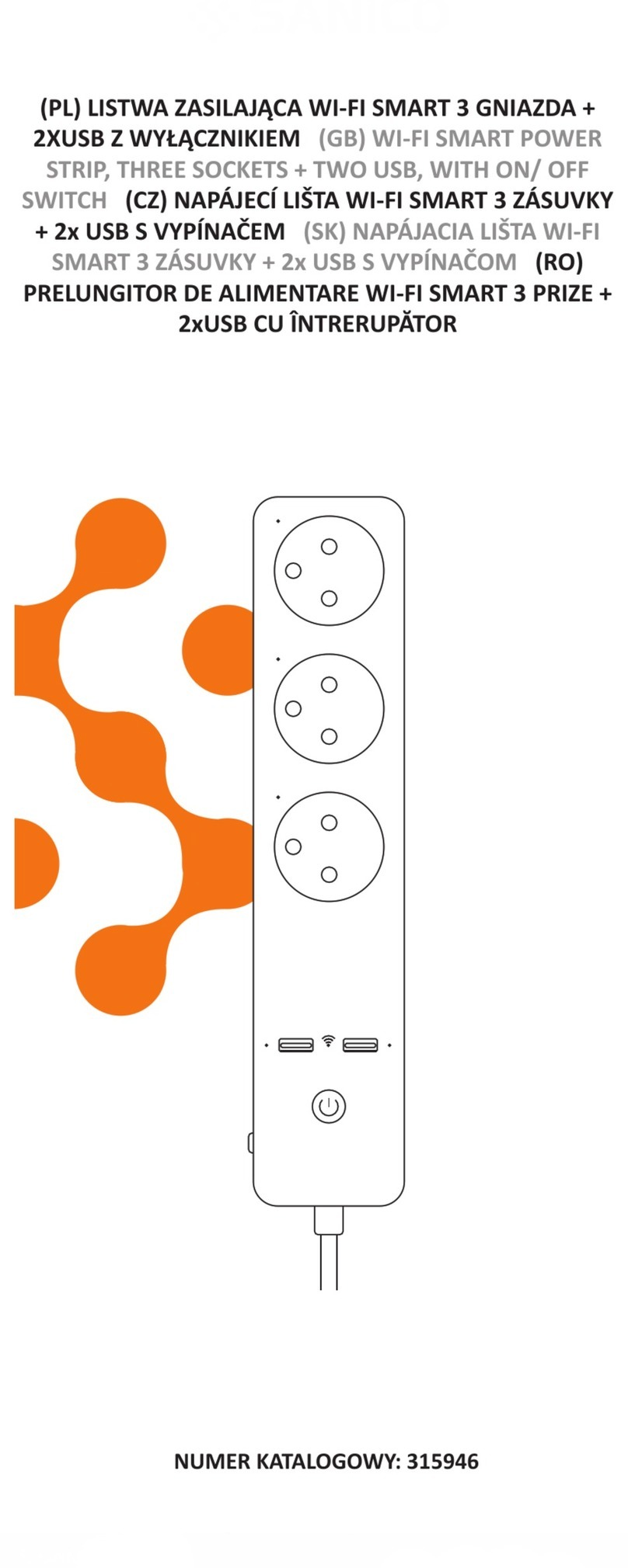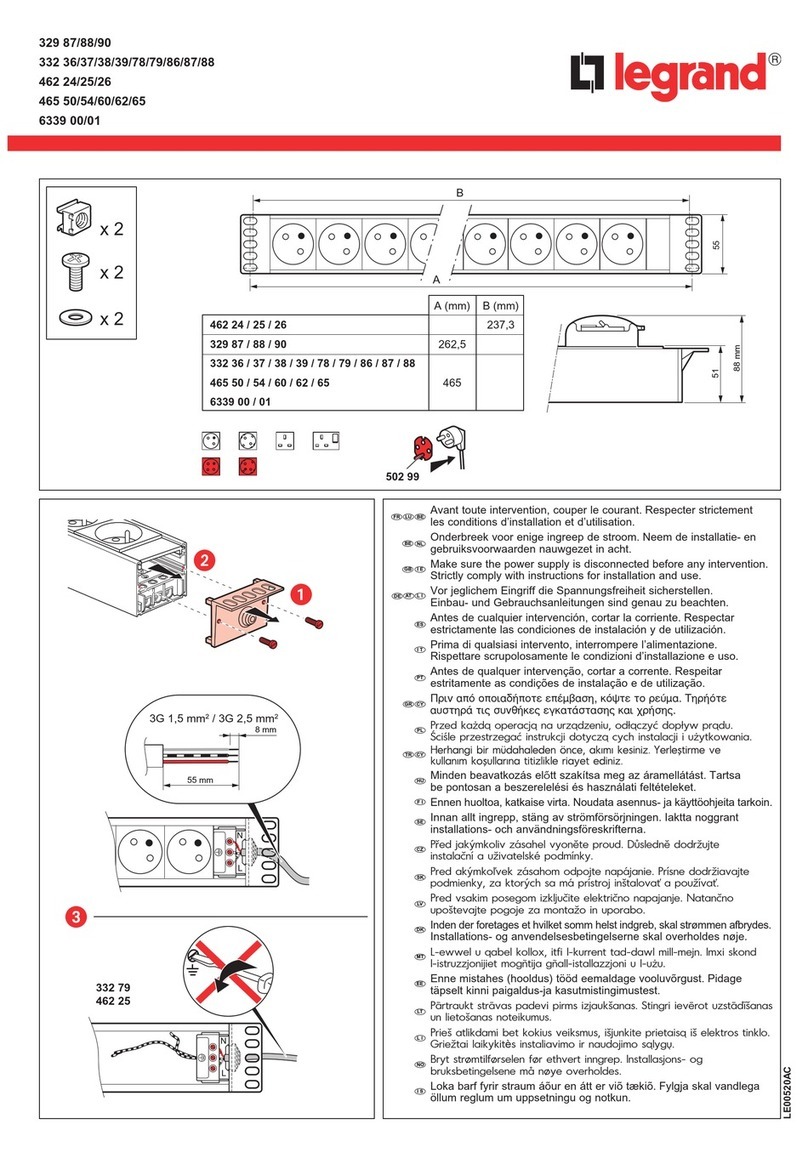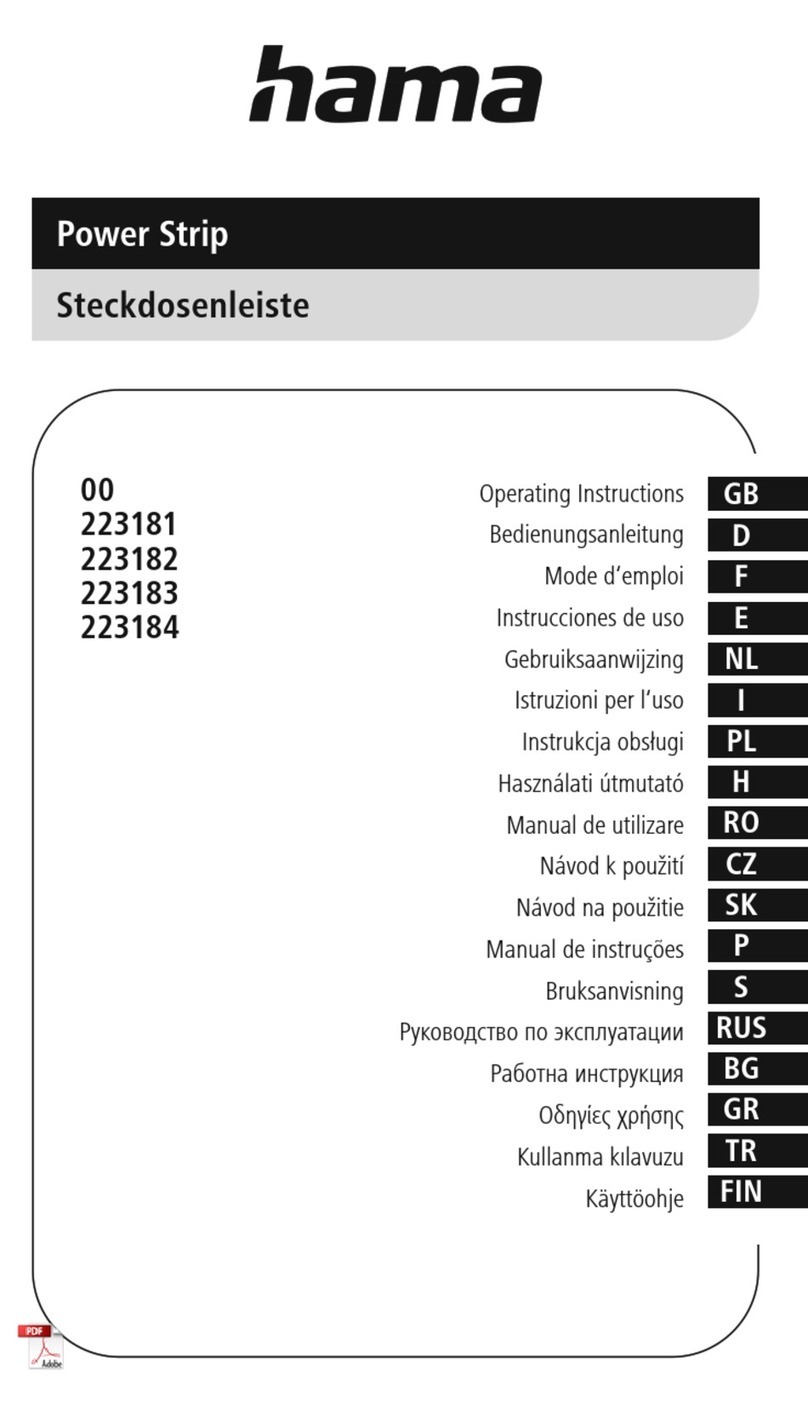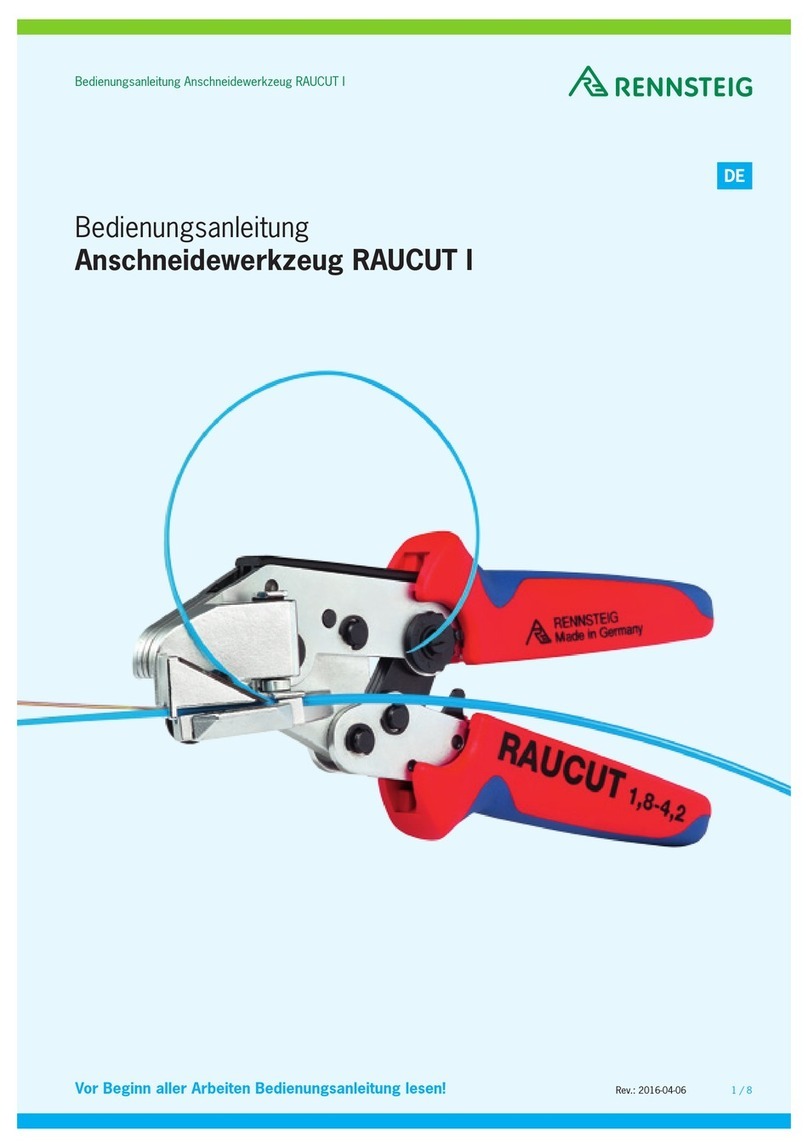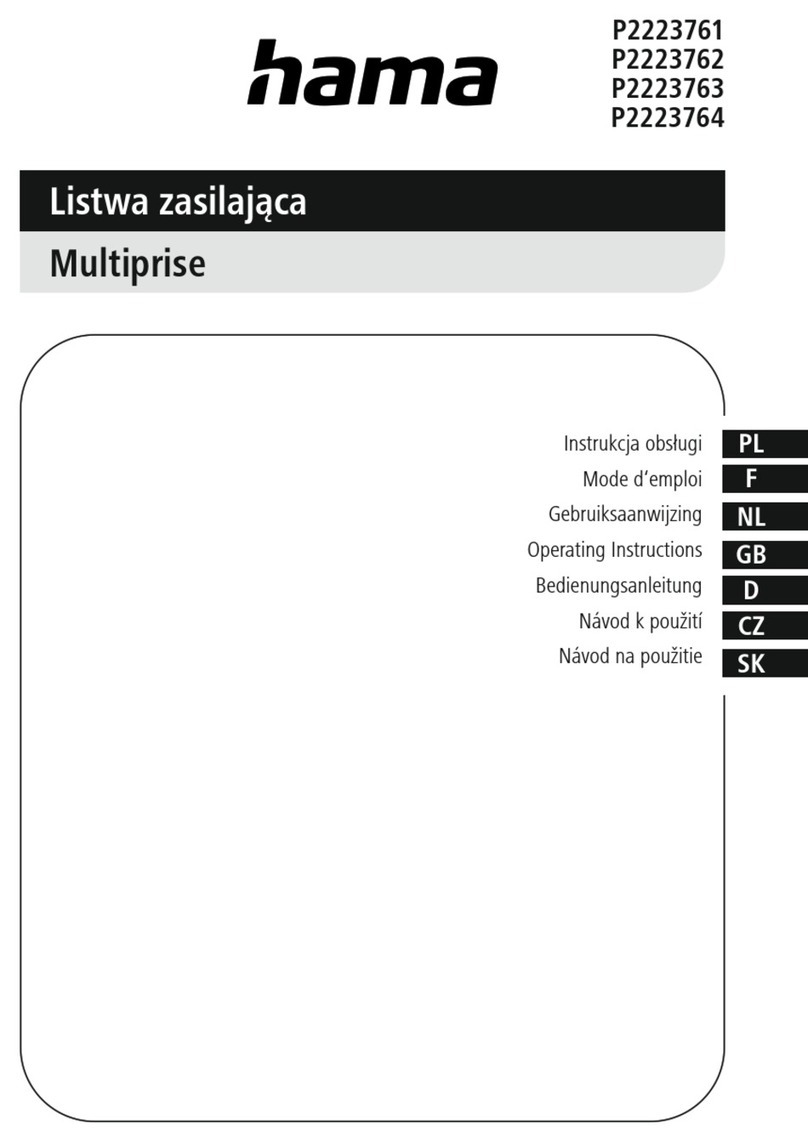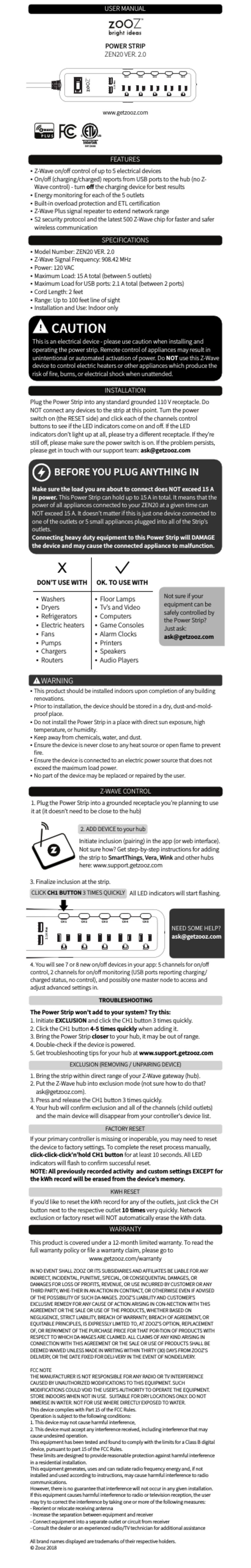Xiaomi KingMi User manual
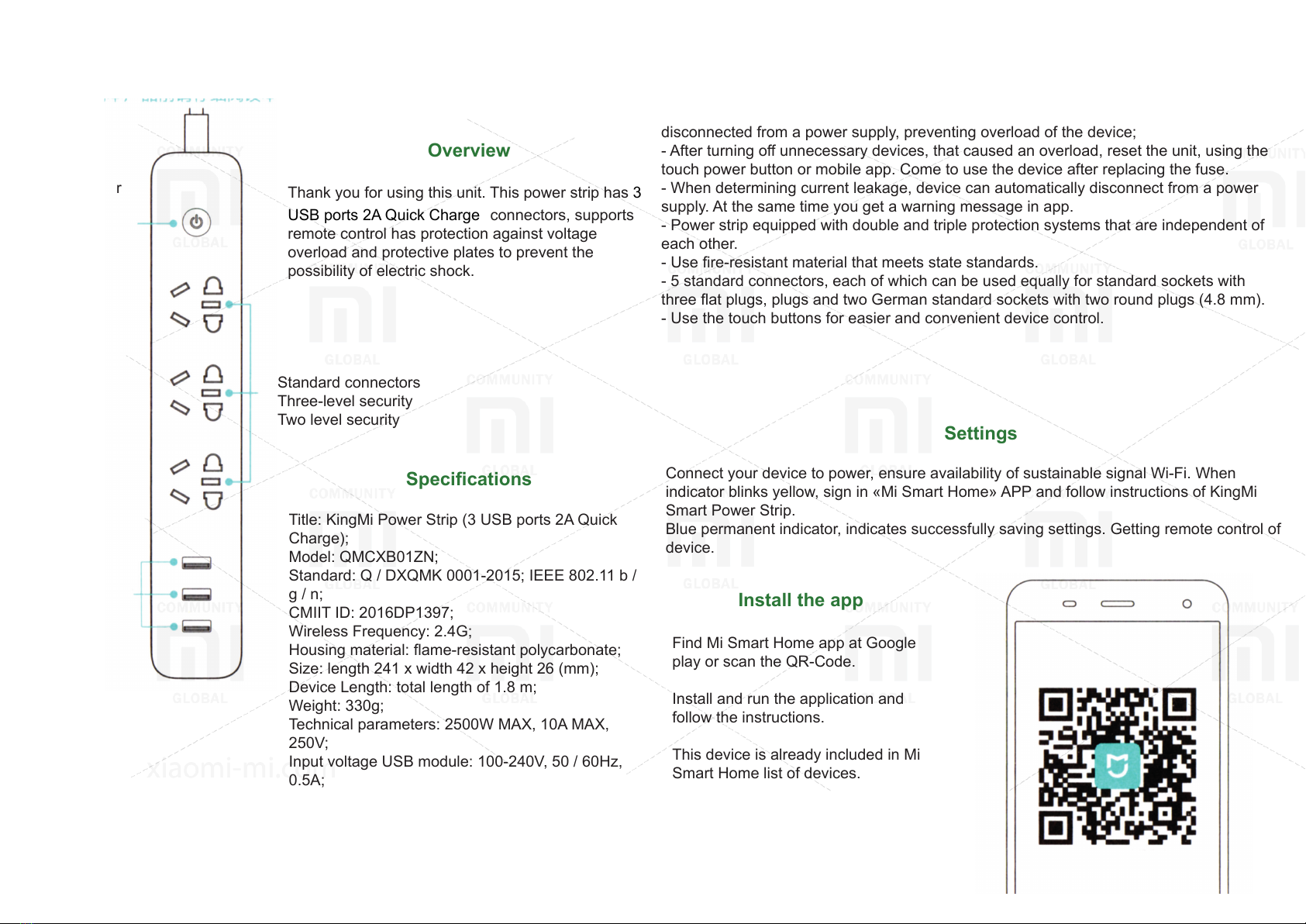
KingMi Smart Power Strip (3 USB ports 2A Quick Charge)
Sensor Power
button
Standard connectors
Three-level security
Two level security
Overview
Thank you for using this unit. This power strip has 3
USB ports 2A Quick Charge connectors, supports
remote control has protection against voltage
overload and protective plates to prevent the
possibility of electric shock.
Specications
Title: KingMi Power Strip (3 USB ports 2A Quick
Charge);
Model: QMCXB01ZN;
Standard: Q / DXQMK 0001-2015; IEEE 802.11 b /
g / n;
CMIIT ID: 2016DP1397;
Wireless Frequency: 2.4G;
Housing material: ame-resistant polycarbonate;
Size: length 241 x width 42 x height 26 (mm);
Device Length: total length of 1.8 m;
Weight: 330g;
Technical parameters: 2500W MAX, 10A MAX,
250V;
Input voltage USB module: 100-240V, 50 / 60Hz,
0.5A;
The output voltage of the module USB: 5V, 2.1A;
The total output voltage of a single USB Module:
15W;
Operating temperature: -10 ° C + 40 ° C.
Features
- Use your phone and other portable devices for remote control via connecting to the
Internet.
- When electric current exceeds a threshold value, the device is automatically
disconnected from a power supply, preventing overload of the device;
- After turning o unnecessary devices, that caused an overload, reset the unit, using the
touch power button or mobile app. Come to use the device after replacing the fuse.
- When determining current leakage, device can automatically disconnect from a power
supply. At the same time you get a warning message in app.
- Power strip equipped with double and triple protection systems that are independent of
each other.
- Use re-resistant material that meets state standards.
- 5 standard connectors, each of which can be used equally for standard sockets with
three at plugs, plugs and two German standard sockets with two round plugs (4.8 mm).
- Use the touch buttons for easier and convenient device control.
Settings
Connect your device to power, ensure availability of sustainable signal Wi-Fi. When
indicator blinks yellow, sign in «Mi Smart Home» APP and follow instructions of KingMi
Smart Power Strip.
Blue permanent indicator, indicates successfully saving settings. Getting remote control of
device.
Install the app
Find Mi Smart Home app at Google
play or scan the QR-Code.
Install and run the application and
follow the instructions.
This device is already included in Mi
Smart Home list of devices.
USB ports
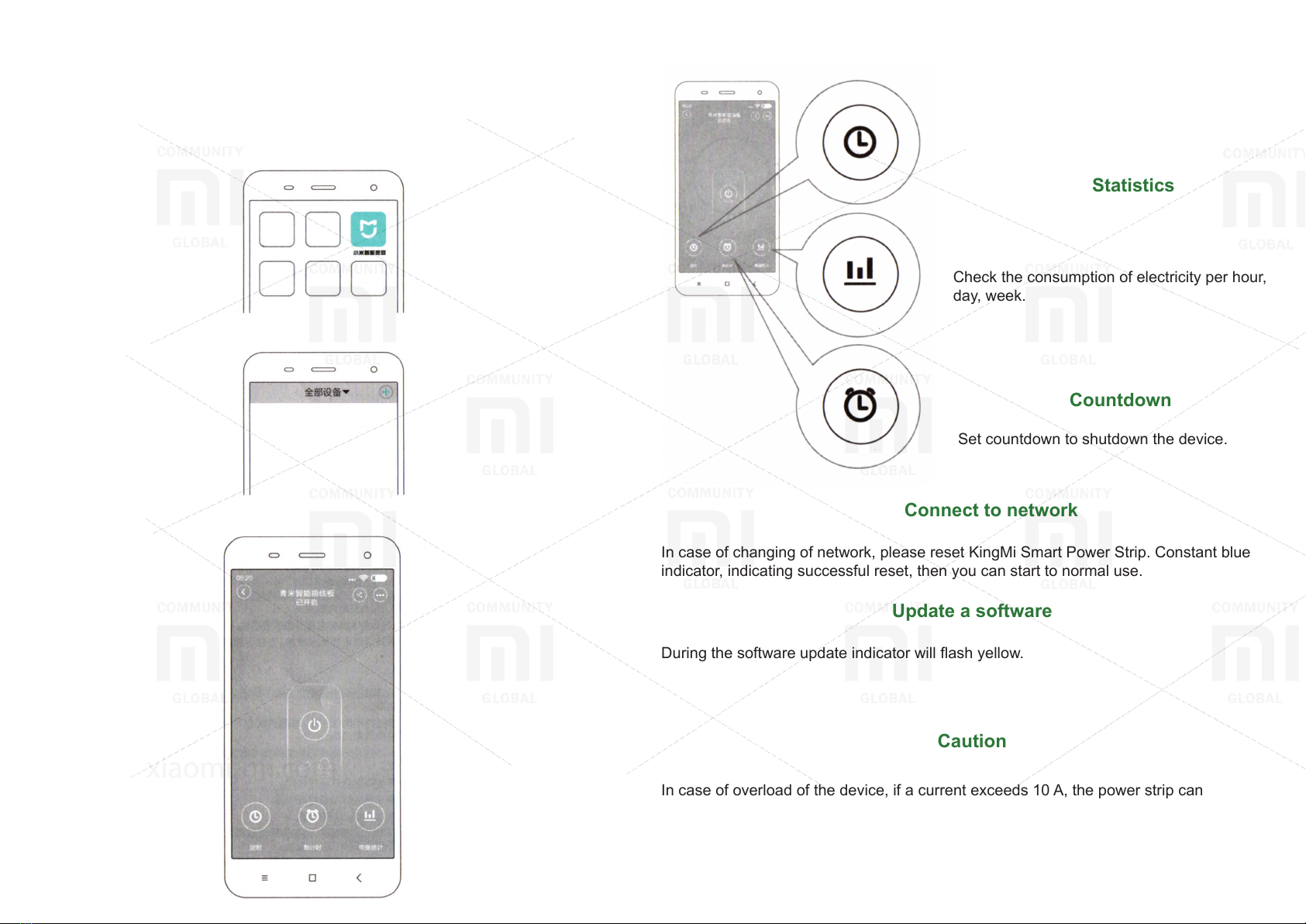
Interface
After installing, the application automatically starts searching of KingMi Smart Strip. Click
on the main interface control. If a backlight is lit blue, it means that the device is enabled; if
there is no backlight, the device is o.
Timer
With activated «Timer» function, you can set
time to on and o.
Countdown
Set countdown to shutdown the device.
Statistics
Check the consumption of electricity per hour,
day, week.
Connect to network
In case of changing of network, please reset KingMi Smart Power Strip. Constant blue
indicator, indicating successful reset, then you can start to normal use.
Update a software
During the software update indicator will ash yellow.
Caution
In case of overload of the device, if a current exceeds 10 A, the power strip can
automatically disconnect from a power supply. If you disconnect extra equipment, you can
restore normal operation of the device with the app or touch power button.
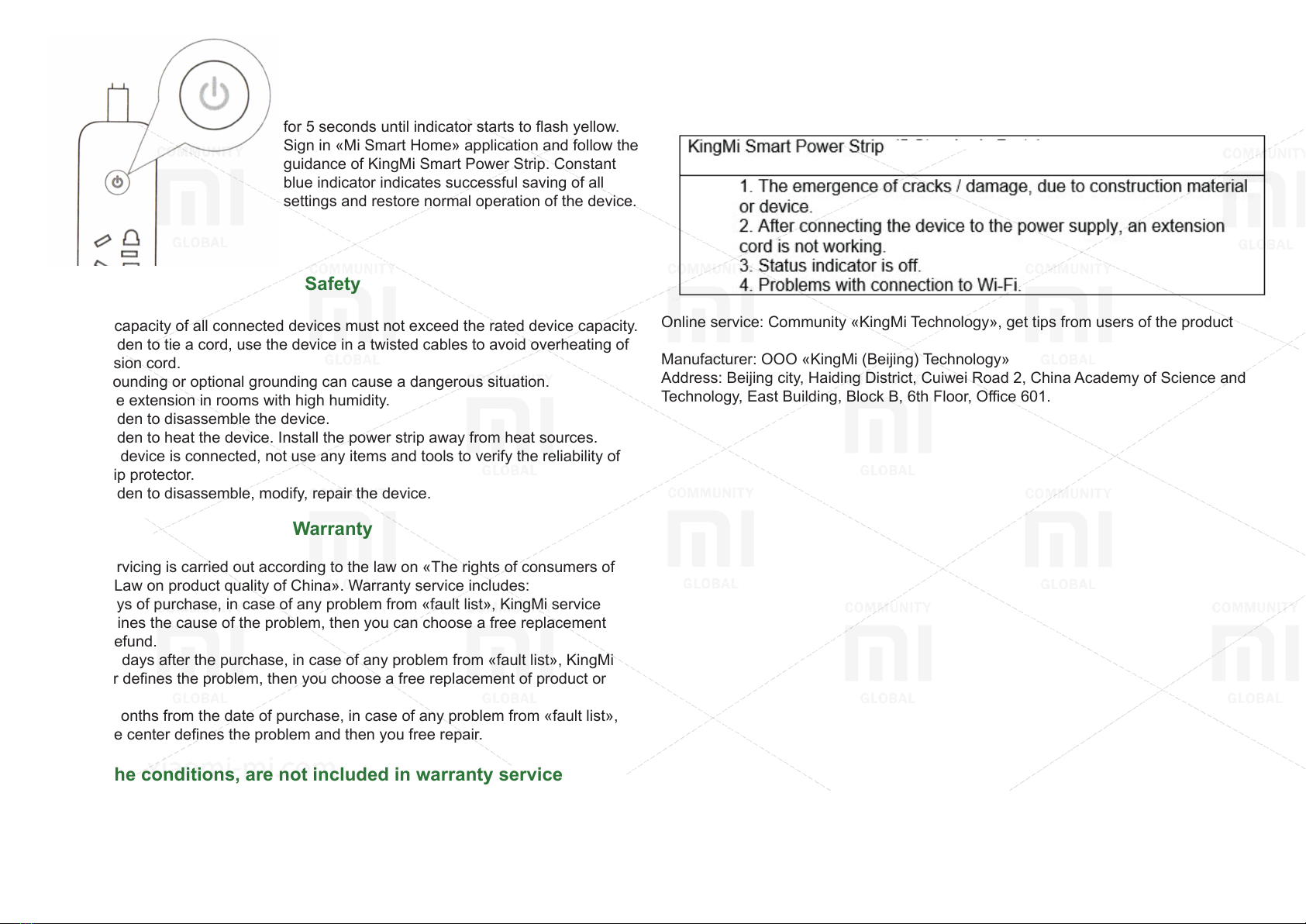
Device reset
Connect your device to power, then indicator will
start blinking blue. Press the power button and hold
for 5 seconds until indicator starts to ash yellow.
Sign in «Mi Smart Home» application and follow the
guidance of KingMi Smart Power Strip. Constant
blue indicator indicates successful saving of all
settings and restore normal operation of the device.
Safety
• The total capacity of all connected devices must not exceed the rated device capacity.
• It is forbidden to tie a cord, use the device in a twisted cables to avoid overheating of
the extension cord.
• A poor grounding or optional grounding can cause a dangerous situation.
• Do not use extension in rooms with high humidity.
• It is forbidden to disassemble the device.
• It is forbidden to heat the device. Install the power strip away from heat sources.
• When the device is connected, not use any items and tools to verify the reliability of
power strip protector.
• It is forbidden to disassemble, modify, repair the device.
Warranty
After-sales servicing is carried out according to the law on «The rights of consumers of
China» and «Law on product quality of China». Warranty service includes:
1. Within 7 days of purchase, in case of any problem from «fault list», KingMi service
center determines the cause of the problem, then you can choose a free replacement
product or a refund.
2. Within 8-15 days after the purchase, in case of any problem from «fault list», KingMi
service center denes the problem, then you choose a free replacement of product or
repair.
3. Within 12 months from the date of purchase, in case of any problem from «fault list»,
KingMi service center denes the problem and then you free repair.
The conditions, are not included in warranty service
1. Completion of maintenance, fall, neglect, abuse, water impact, accident, damage to
labels and marking of devices;
2. The warranty period has expired;
3. Damage, arising under force majeure circumstances;
4. Damage, that do not meet the «List of faults» of KingMi service center;
5. Breakdown of device or its components «List of faults», arisen due to the human factor
and which prevent proper operation.
List of Faults
Online service: Community «KingMi Technology», get tips from users of the product
Manufacturer: OOO «KingMi (Beijing) Technology»
Address: Beijing city, Haiding District, Cuiwei Road 2, China Academy of Science and
Technology, East Building, Block B, 6th Floor, Oce 601.
XIAOMI-MI.COM