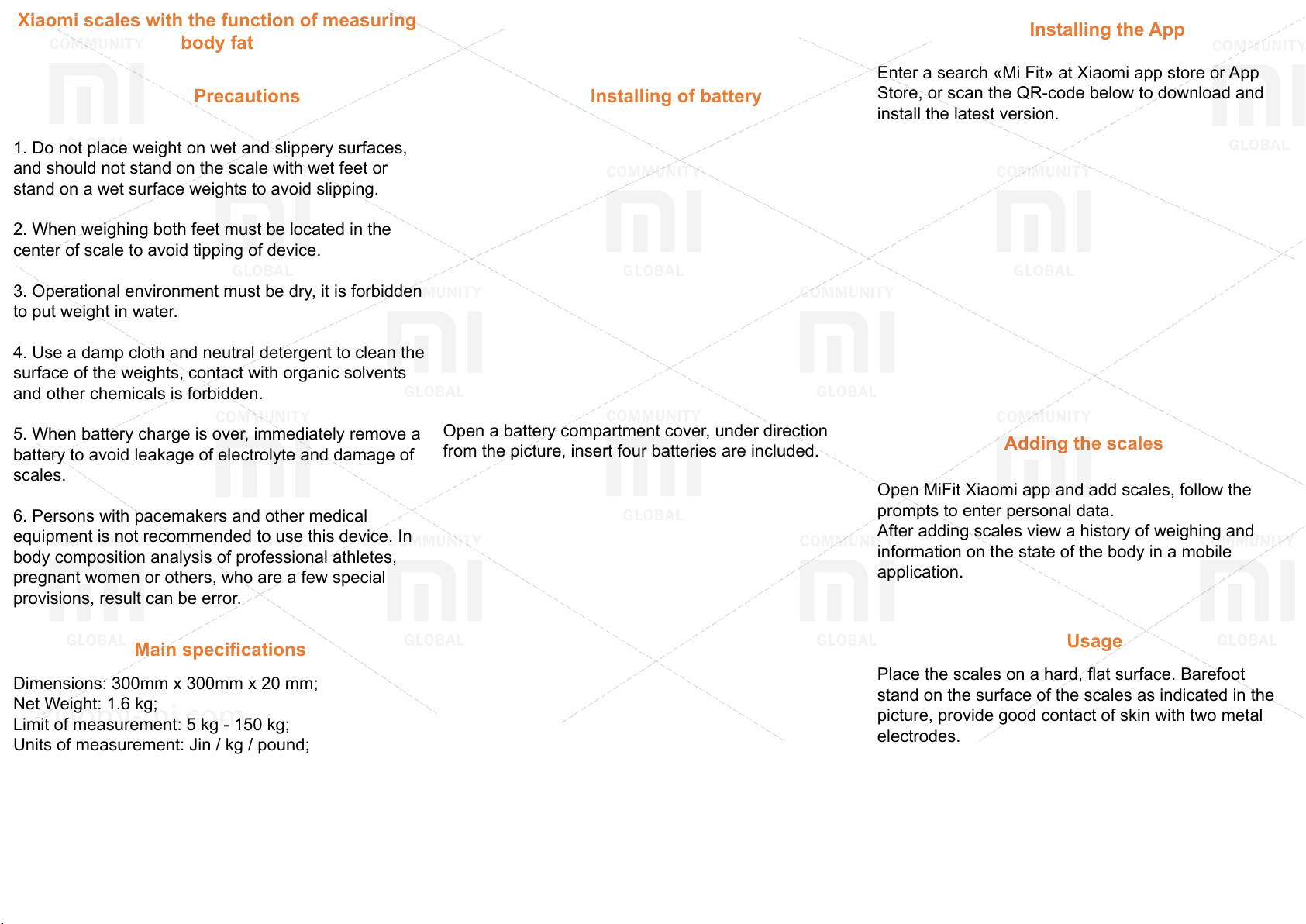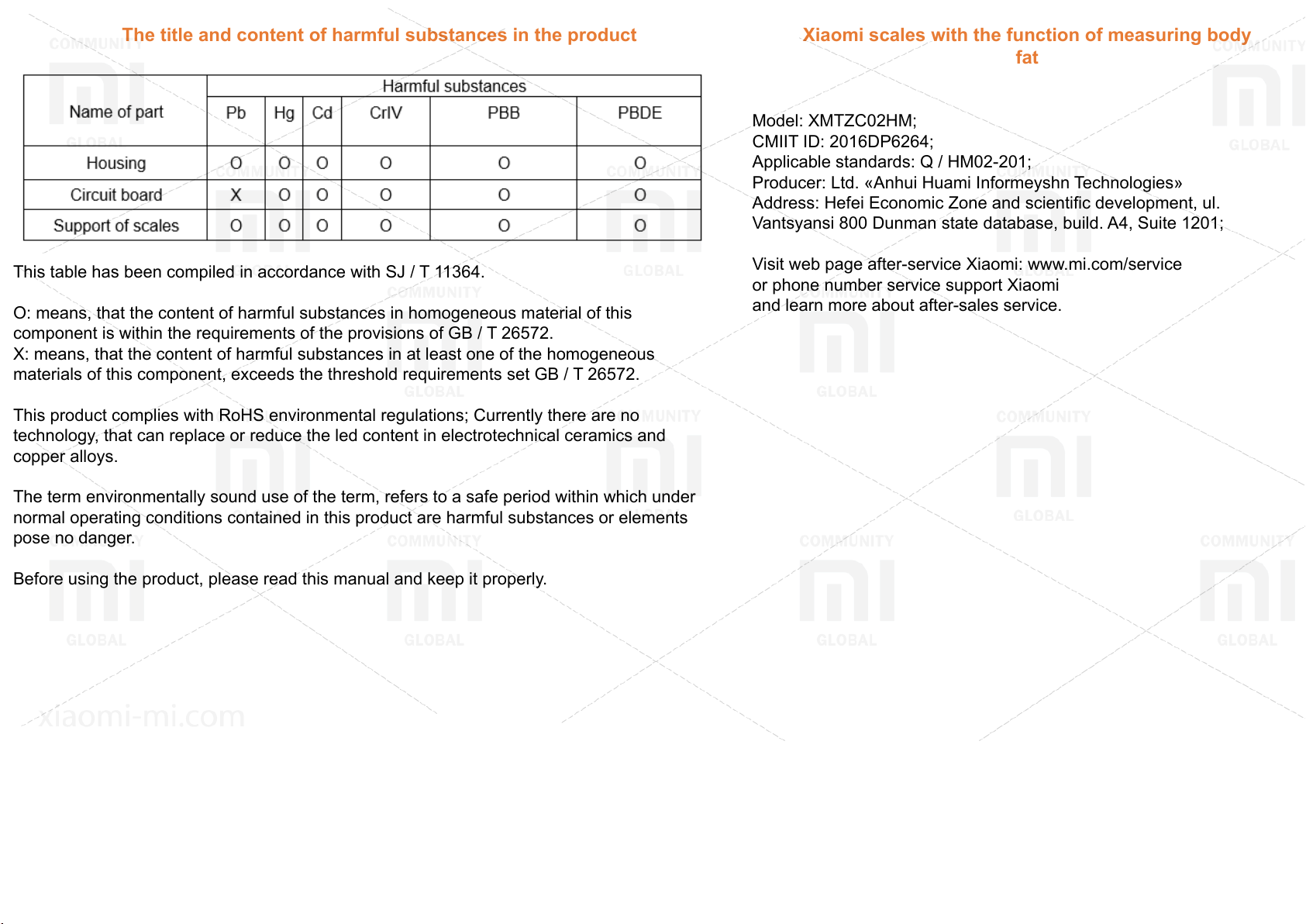Body composition, that the device shows, used for
informational purposes only and is not a medical
opinion.
Setting units of weight
Literal tips
If the icon «L» ashes while weighing, it means low
battery, please replace the battery.
In factory settings of Xiaomi scales installed «jing»,
please open MiFit, menu settings wt replace
equipment unit weights. Scales supports three
measurement units, «Jin», «kg» and «pound».
If the icon «OL» ashes while weighing, it means, that
the measurements exceeded the maximum limit of 150
kg weight.
Warranty
After-service of Xiaomi oor scales with function of
measuring body fat is obliged to: perform warranty
after-sales service under the Law of the PRC
«Consumer Protection» and the Law of the PRC
«Quality of the product» warranty service involves:
During the warranty period you have a right to
repair, exchange or return of goods, according to the
regulations. Repair, exchange and return of goods
carried if the sales receipt.
1. Within 7 days of purchase, in case of failure
indicated in the «List of faults», which was approved
by Xiaomi service centers, you are entitled to a free
refund, exchange or repair the goods.
2. Within 8-15 days after the purchase, in case of
a malfunction, indicated «List of faults», which was
approved by Xiaomi service centers, you are entitled
to free repair or exchange of goods.
3. Within 12 months from the date of purchase, in case
of failure, indicated in the «List of faults», which was
approved by Xiaomi service centers, you are entitled
to free repair.
List of faults
Failure in the functions, mentioned in the manual.
You can not turn on the device, it is impossible to
measure weight, fat mass.
No image on the display / present errors / broken
pixels.
Can not sync with these devices.
Crack the shell, incurred due to the structure or
materials used.
The following conditions are not covered by
the warranty:
1. The quality faults, resulting from unauthorized
repair, misuse, falling into a liquid, accident,
modication, misuse of components, not designed for
this device or install the system software; break, x
labels or serial number of the device.
2. Expiration of warranty.
3. Damage, caused by force majeure.
4. Do not meet the faults, listed in the «List of faults»