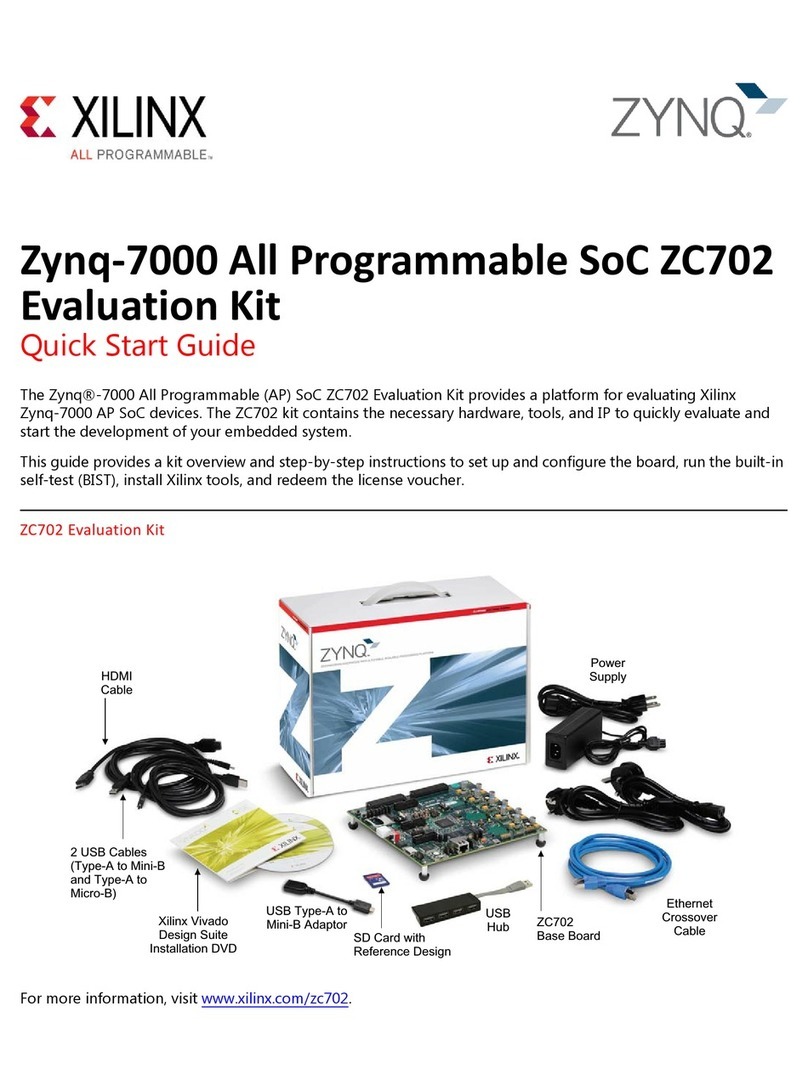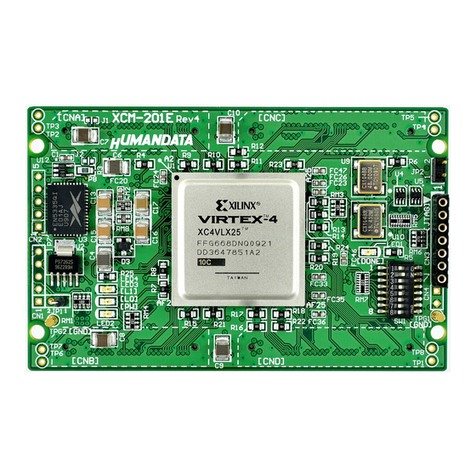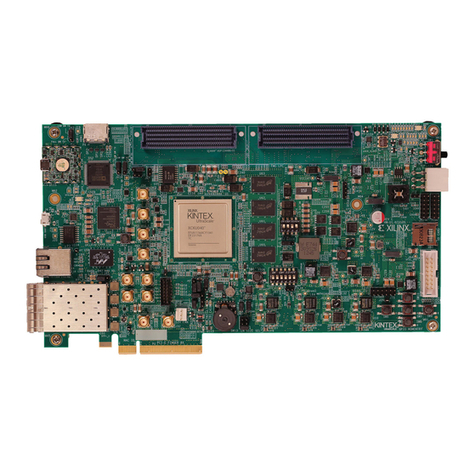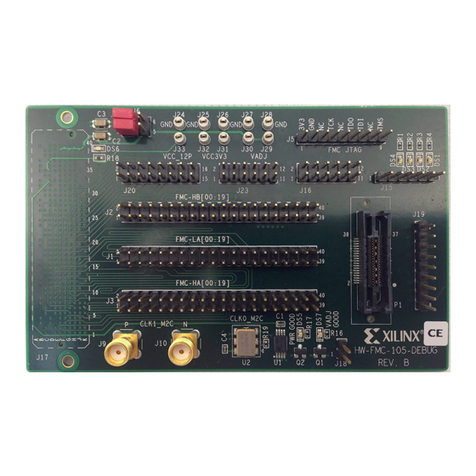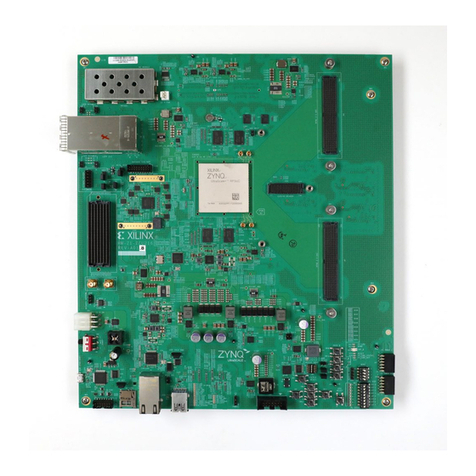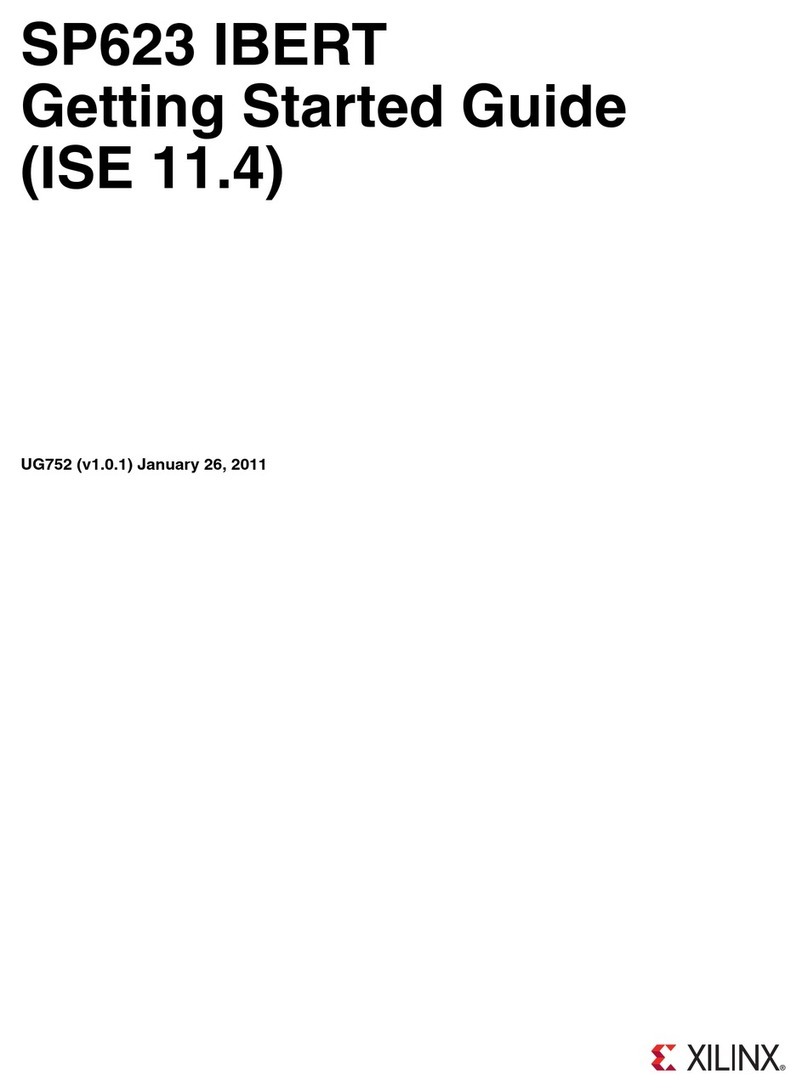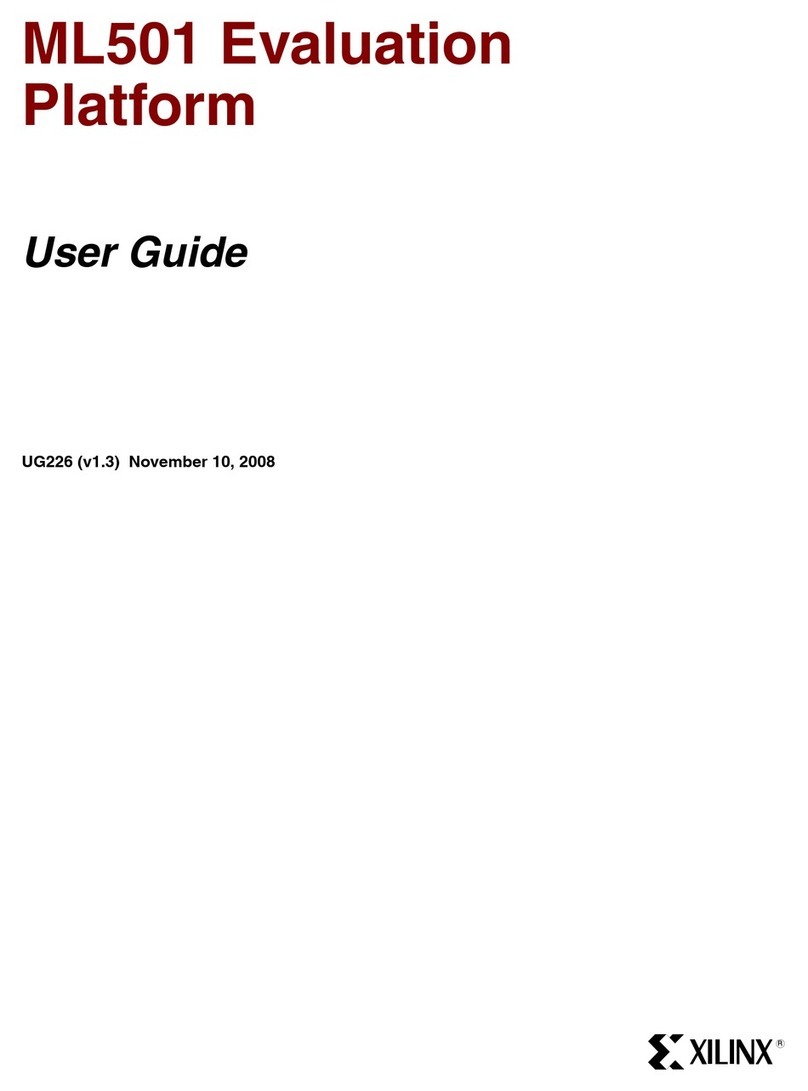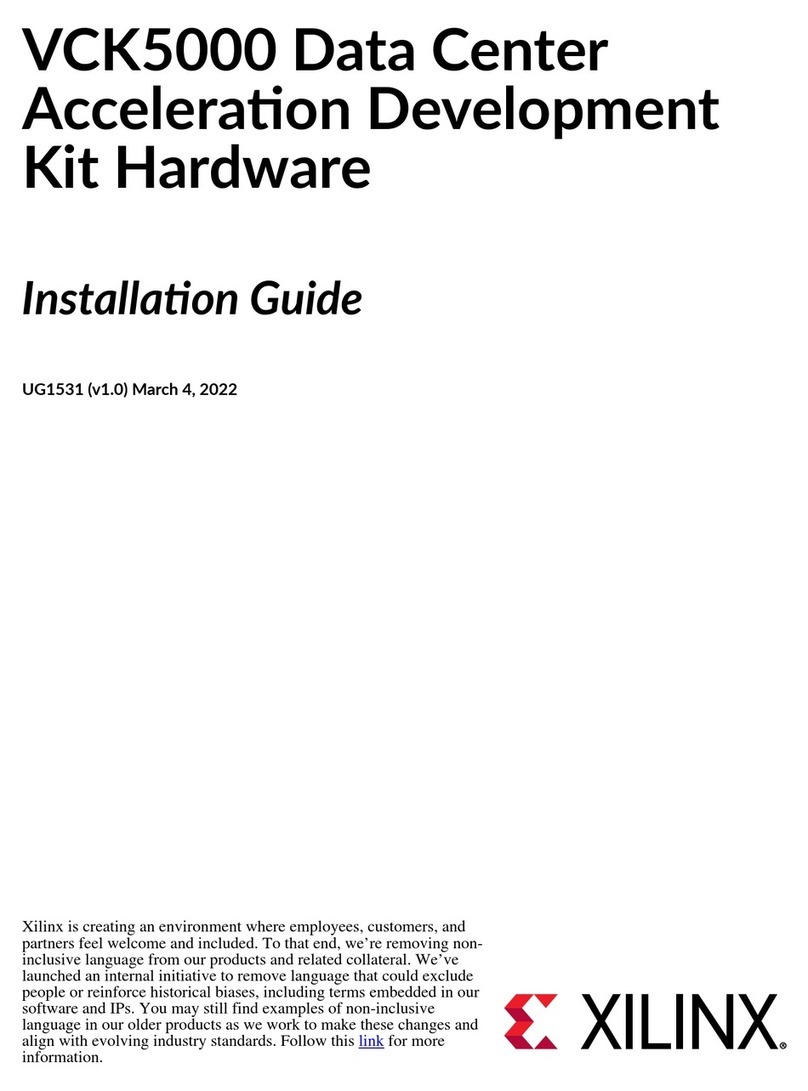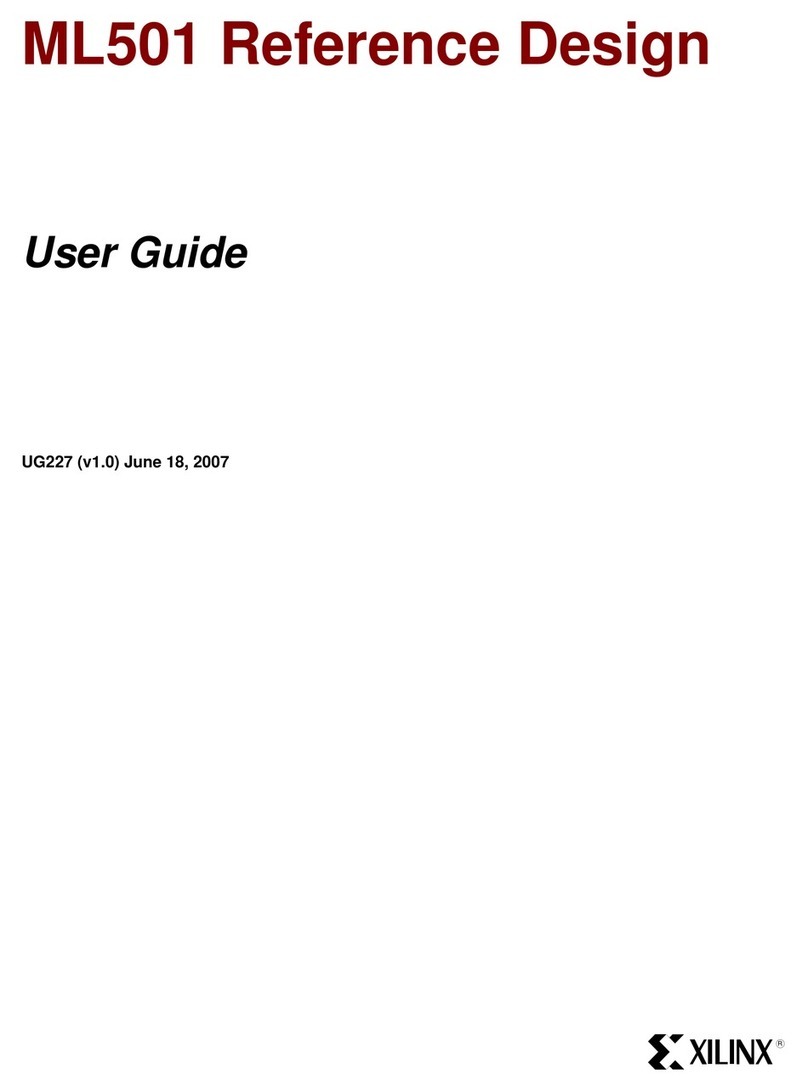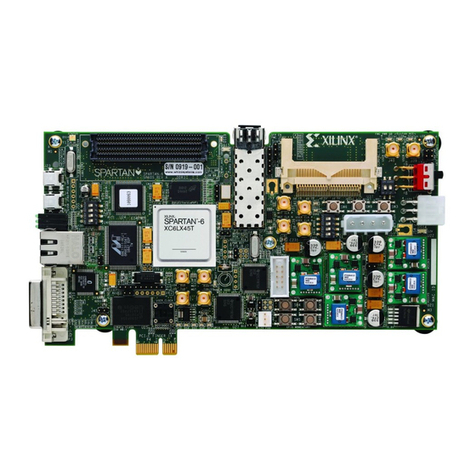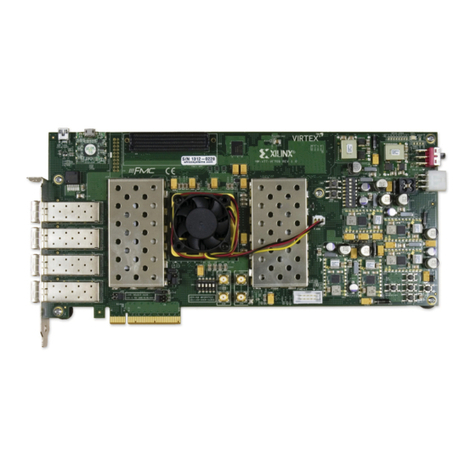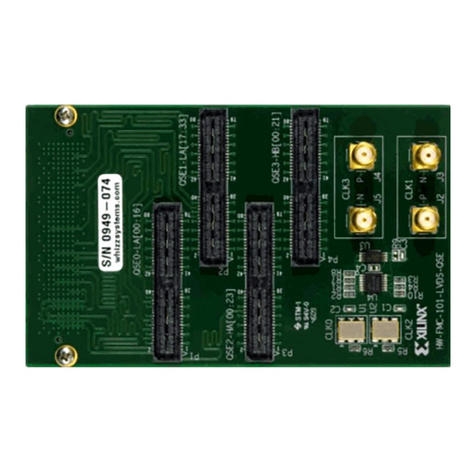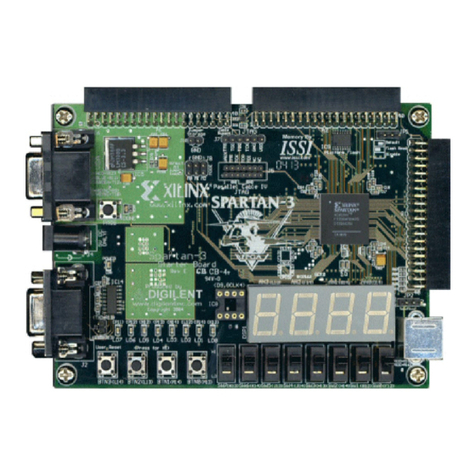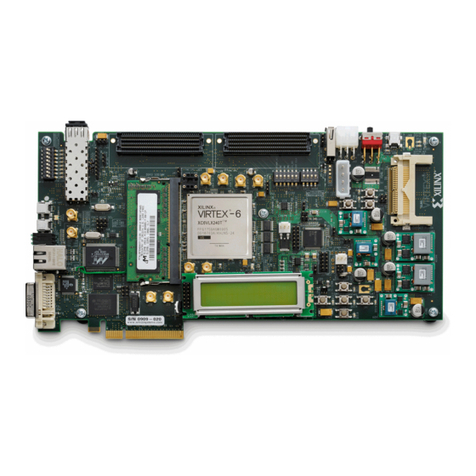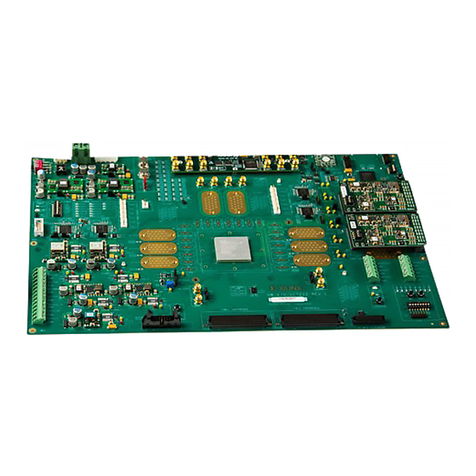4
XTP310 (v1.3) January 15, 2016
Install Xilinx Tools and Redeem the License Voucher
A Vivado® Design Suite: Design Edition, node-locked, device-locked license voucher code is included with this
ZC702 Evaluation Kit and shown in Step 10.
STEP 10: Redeem the Vivado Tools License Voucher
To redeem the voucher code, go to www.xilinx.com/getlicense and enter the voucher code shown below. After it is
redeemed, the licenses will appear in your entitlement account, and you can generate a license file, which will be
emailed to you. For additional assistance redeeming your voucher, go to www.xilinx.com/kits/voucher.
Note: This code can only be used once and must be redeemed within one year of purchase.
STEP 11: Install the Vivado Design Suite
a. To install the Vivado Design Suite, insert and load the installation DVD. For the latest version, go to
www.xilinx.com/download. Select and download the latest Vivado version for your operating system.
b. The Vivado installation flow will open the Vivado License Manager. Under the Acquire a License tab, select
Locate Existing License. Click Next. In the Manage Xilinx License tab, click the Load License button and
navigate to where you saved the license emailed to you in Step 10. Select the file. Click Open.
c. If you need assistance, review the Vivado installation guide at www.xilinx.com/kits/vivadoinstall.
Next Steps
Learn More
To learn more, please go to the next steps page (www.xilinx.com/zc702-nextsteps) which provides an extensive
collection of resources, including tutorial and instructional videos, a detailed reference design guide, schematics, a
hardware user guide, and other reference designs to move you from the evaluation and learning phase to
developing your own product.
Support
For support options related to this product, see the Xilinx support website at www.xilinx.com/support.
Warranty
For the product warranty, go to www.xilinx.com/kits/warranty.
© Copyright 2014–2016 Xilinx, Inc. Xilinx, the Xilinx logo, Artix, ISE, Kintex, Spartan, Virtex, Vivado, Zynq, and other designated brands
included herein are trademarks of Xilinx in the United States and other countries. All other trademarks are the property of their respective
owners.
X-Ref Target - Figure 1-6