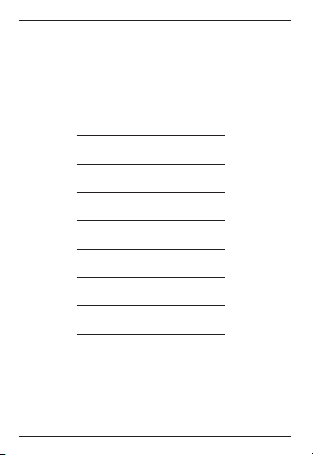APPARIEMENT :
1. Allumer le casque en maintenant enfoncé le bouton téléphone pendant
trois secondes
2. Le témoin LED de l’appareil s’allumera. Le témoin LED passera du rouge au
bleu en clignotant lorsqu’il est en mode d’appariement.
3. Activer la connexion BT sur l’appareil mobile
(smartphone/tablette).
4. Sélectionner «ANC headphone» dans la liste des appareils sans fil
disponibles sur votre appareil mobile.
5. Utilisez le commutateur de la fonction ANC (8) pour activer la fonction de
suppression du bruit. Le témoin LED (7) s’allume en vert. Appuyez à nou
veau sur le bouton (8) pour désactiver la fonction de suppression du bruit.
FAQ
• À quelle distance de l’appareil apparié le casque Bluetooth fonction-
nera-t-il ? La connexion Bluetooth restera activée à l’appareil apparié
tant qu’il se trouve à une distance maximale de 10 mètres
• Le casque ne se connecte pas au téléphone. S’assurer que le casque et
le téléphone sont en mode d’appariement.
• Le casque n’émet aucun son S’assurer que le casque est correctement
apparié et connecté au téléphone, et que vous vous trouvez à une
distance de 10 m
• 4 Le casque ne s’allume pas S’assurer que le casque est chargé
REMARQUE
1. Garder le produit au sec ; ne pas le placer dans des endroits humides
2. Le tenir en dehors de la lumière directe du soleil et des fortes tempéra-
tures afin de ne pas l’endommager
3. Tenir à l’écart des basses températures afin d’éviter tout endommage-
ment interne
4. Ne pas désassembler le produit
5. Éviter de laisser tomber le casque
6. Ne pas charger le casque pendant plus de 10 heures
7. Utiliser le câble de charge micro USB inclus avec le casque pour le
charger