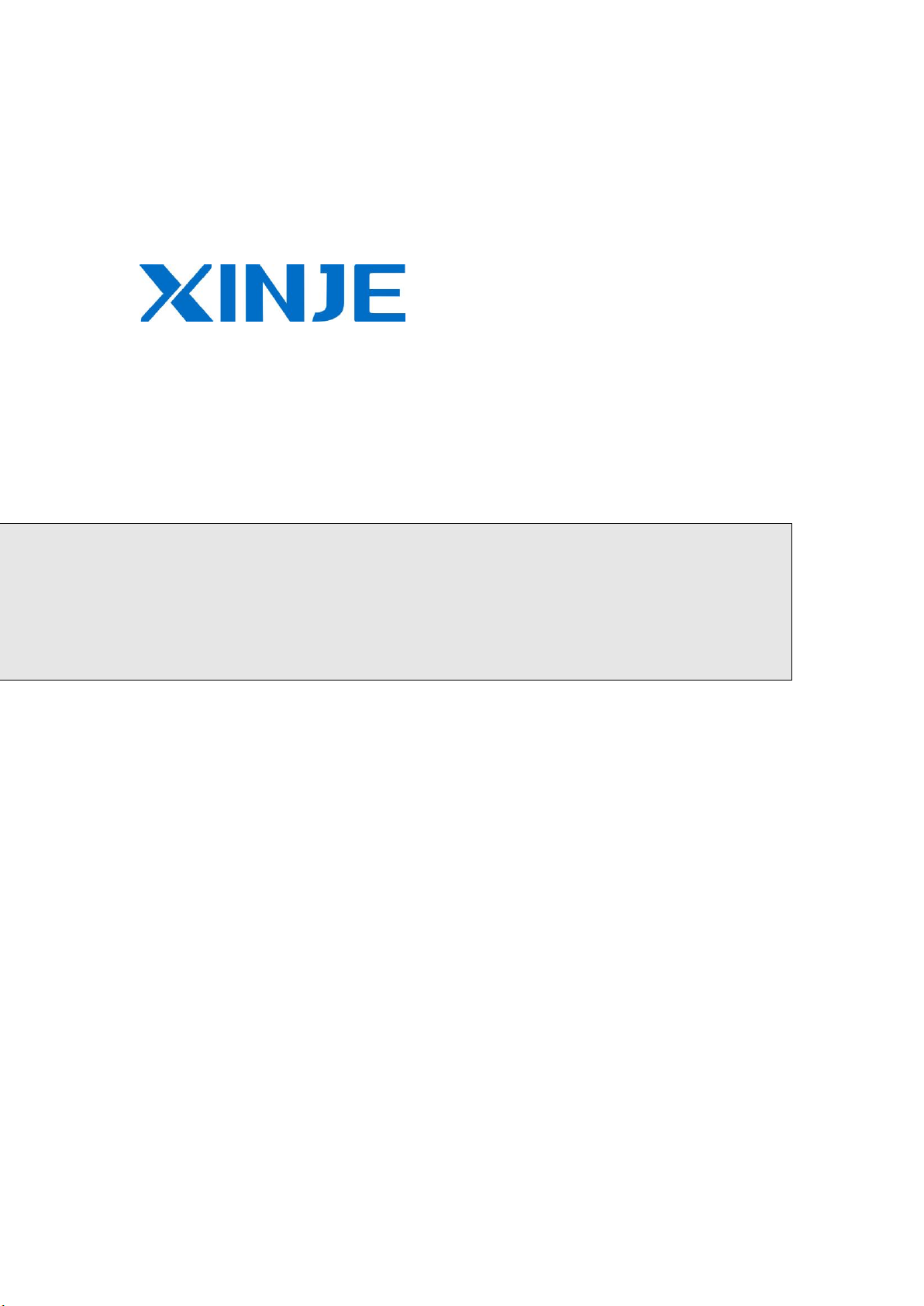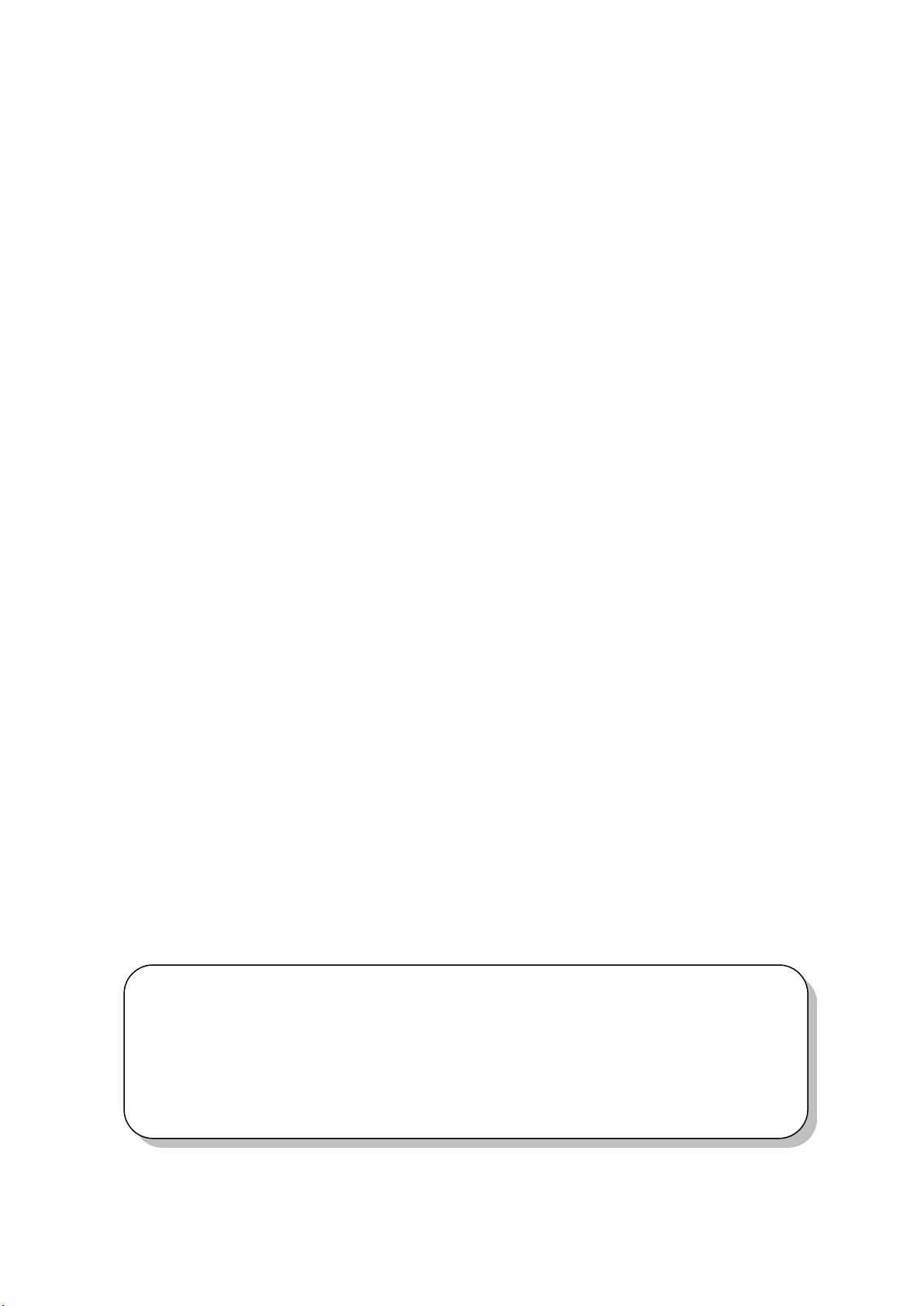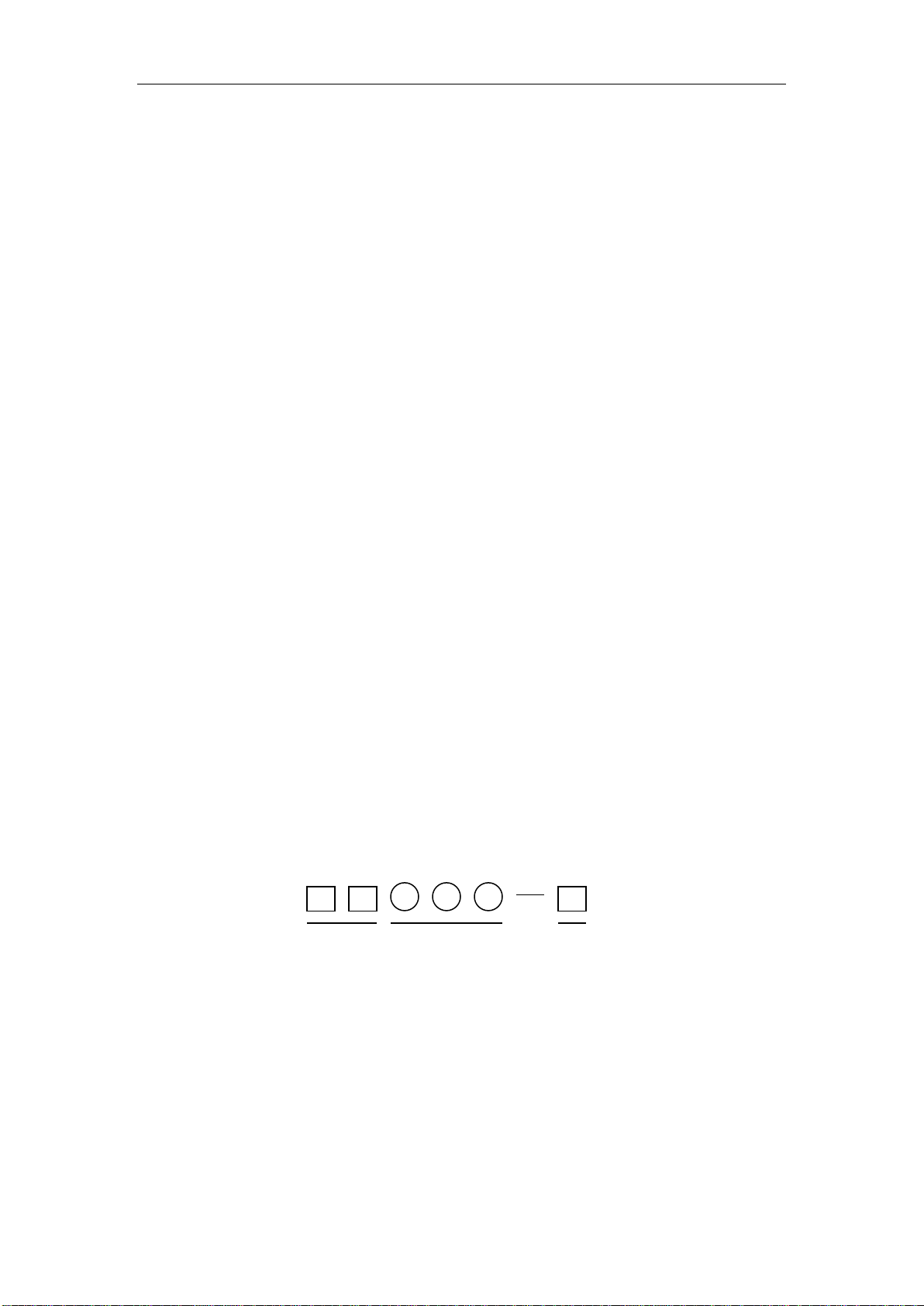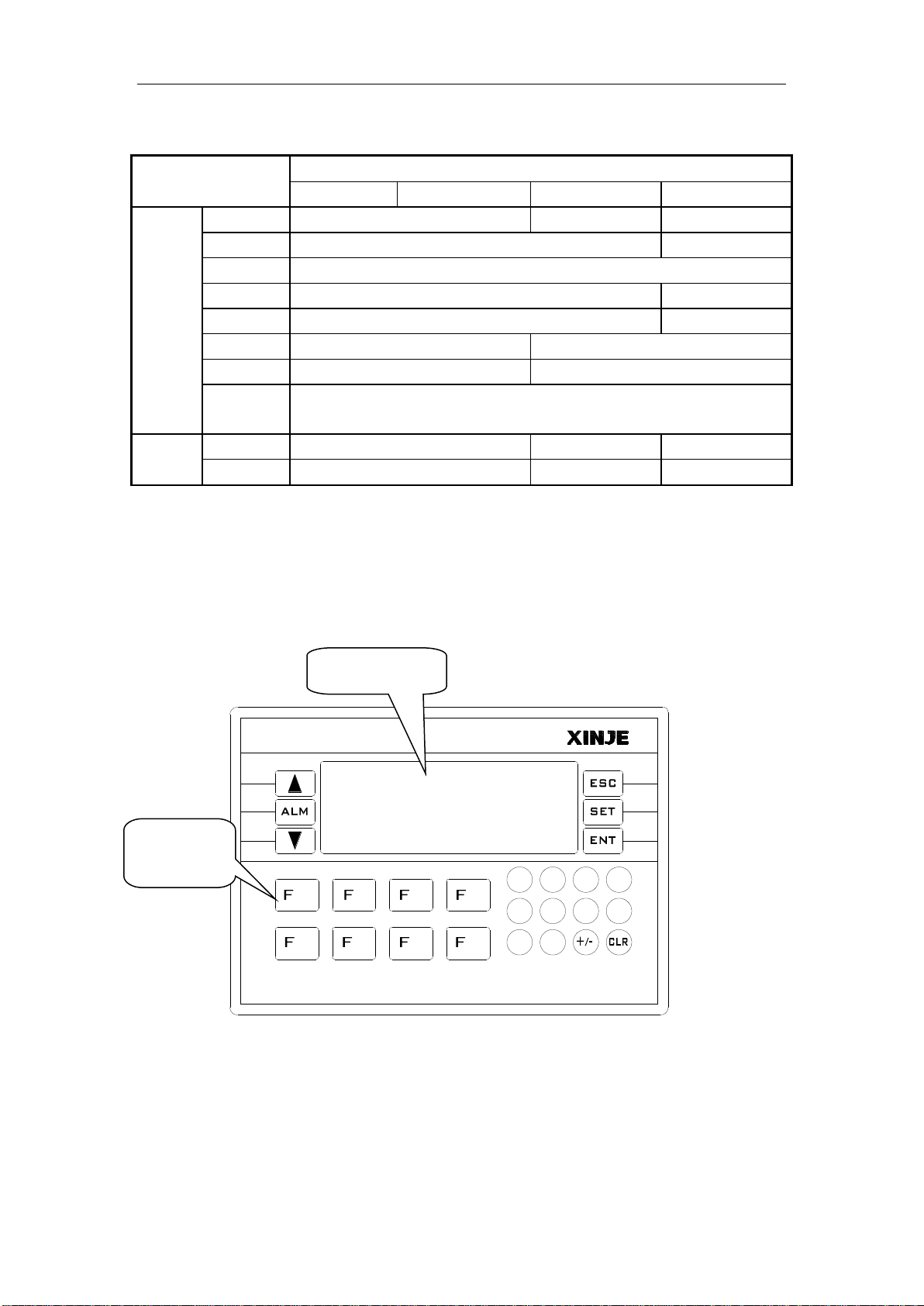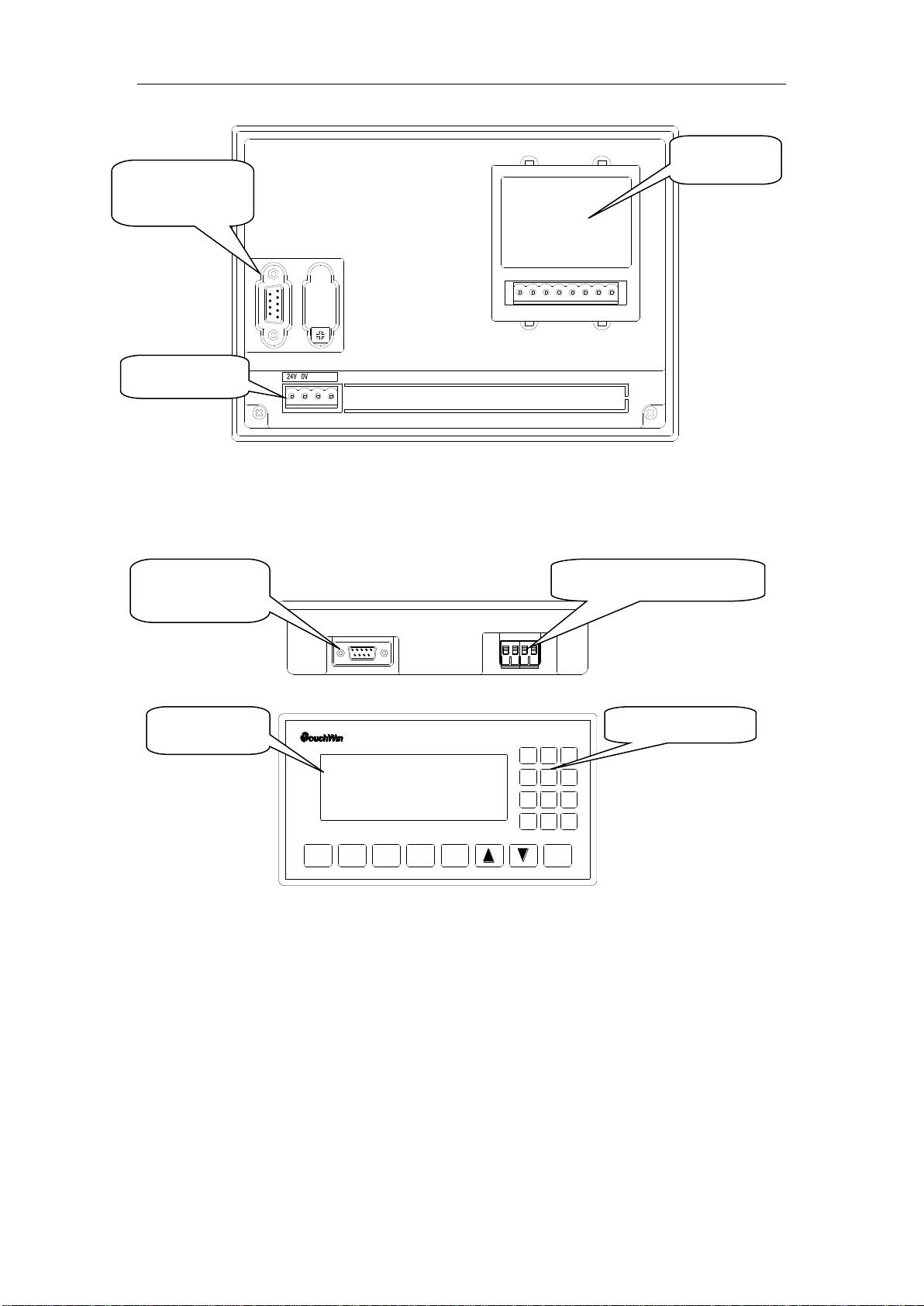i
Catalog
Preface...............................................................................................................................................1
Safety caution....................................................................................................................................2
1. MP introduction...................................................................................................................3
1-1.Features.............................................................................................................................3
1-1-1. Features.....................................................................................................................3
1-1-2. Name rule..................................................................................................................3
1-1-3. Types.........................................................................................................................4
1-2.General specifications.......................................................................................................4
1-3.Structure............................................................................................................................5
1-3-1. Structure....................................................................................................................5
1-3-2. Buttons......................................................................................................................9
1-3-3. Download and com port..........................................................................................11
1-4. Dimension.........................................................................................................................13
1-4-1. Product Dimensions................................................................................................13
1-4-2. Mounting dimensions .............................................................................................14
2. Software and programming...............................................................................................16
2-1.OP20 software.................................................................................................................16
2-1-1. About the software..................................................................................................16
2-1-2. Install and uninstall.................................................................................................16
2-1-3. Using steps..............................................................................................................18
2-1-4. Buttons and parts ....................................................................................................18
2-2.TouchWin software.........................................................................................................19
2-2-1. About the software..................................................................................................19
2-2-2. Install and uninstall.................................................................................................19
2-2-3. Using steps..............................................................................................................20
2-2-4. Tools and parts........................................................................................................20
2-3.Make the program...........................................................................................................24
2-3-1. MP330(-S)/MP325-A(-S).......................................................................................24
2-3-2. MP360-L/MP760-T................................................................................................25
2-3-3. Communication.......................................................................................................27
3. Connection diagram of MP and other devices...................................................................28
3-1.Xinje FC/XC series PLC.................................................................................................28
3-2.FX/Q series of Mitsubishi...............................................................................................32
3-3.Siemens S7-200/300/400 series......................................................................................35
3-4.Omron C series ...............................................................................................................37
3-5.KOYO S series................................................................................................................39
3-6.Delta DVP series.............................................................................................................40
3-7.LG Master-K series......................................................................................................42
3-8.Panasonic FP series.........................................................................................................44
3-9.Schneider Micro/Neza/Twido series...............................................................................46