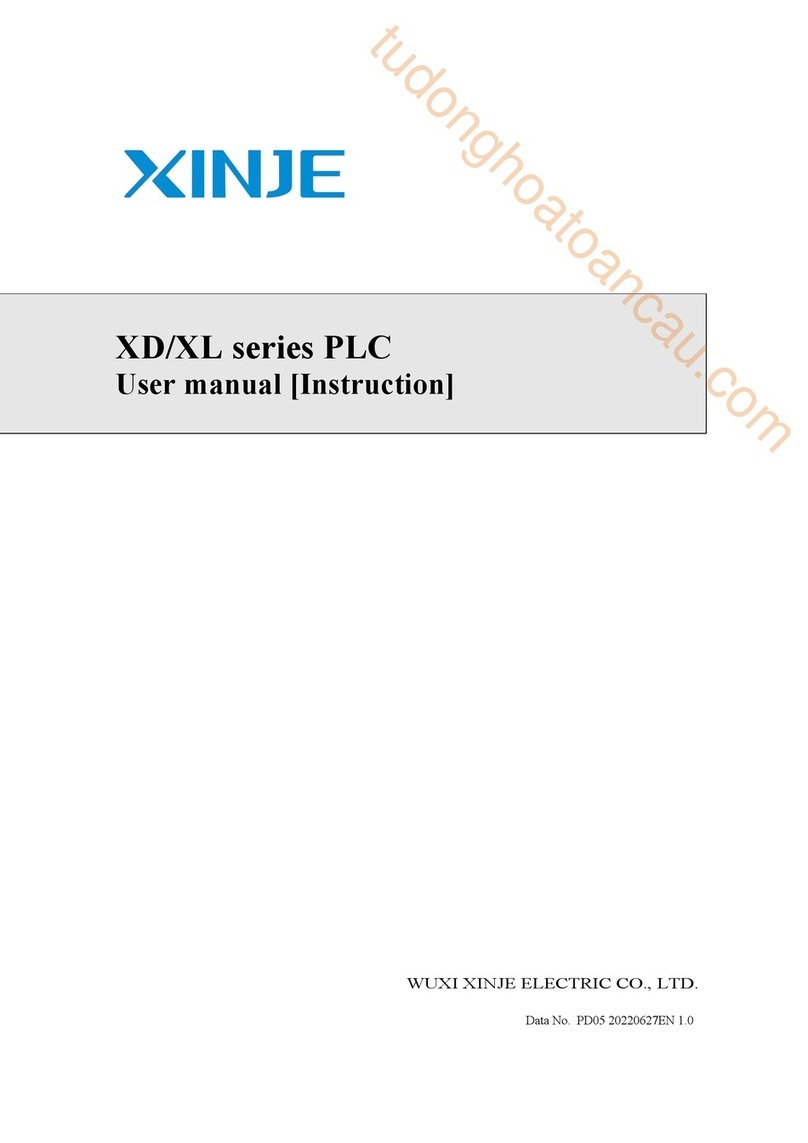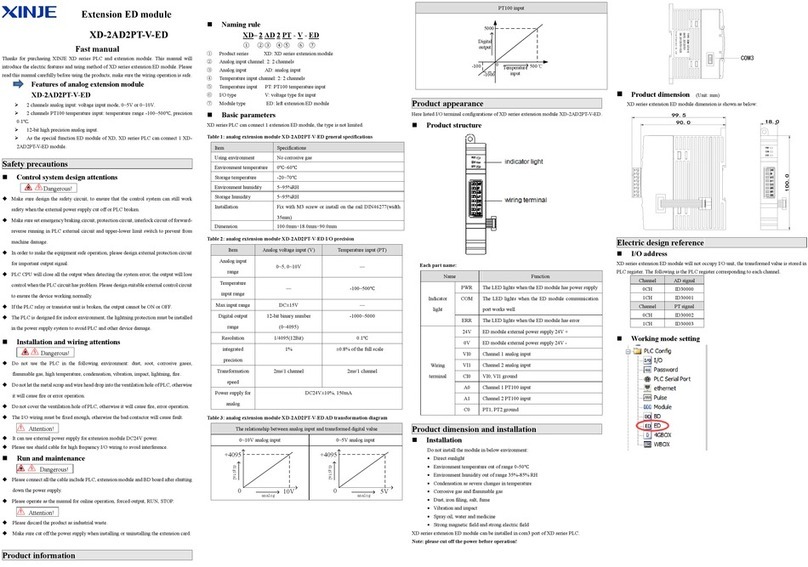3
Catalog
Catalog ................................................................................................................................................................................ 3
1. Product confirmation .....................................................................................................................................................5
2. Summary .........................................................................................................................................................................6
3. Product characteristics .................................................................................................................................................. 6
4. Communication card components ................................................................................................................................ 7
4.1 VH5-CC100 communication card components & indicator description ................................................................... 7
4.2 VH6-CC100communication card components & indicator description .................................................................... 8
5. Installation ...................................................................................................................................................................... 9
5.1 Install VH5-CC100 communication card .................................................................................................................. 9
5.2 Install VH6-CC100 communication card ................................................................................................................ 10
6. CoE Object dictionary ................................................................................................................................................. 11
6.1 Object dictionary area assignment ........................................................................................................................... 11
6.2 COE communication area ........................................................................................................................................ 11
6.3 VFD Internal parameter mapping area (manufacturer defined area) ....................................................................... 14
6.4 Independent Protocol ............................................................................................................................................... 15
6.5 CiA402 object(Driver profile area) ..........................................................................................................................16
7. State control .................................................................................................................................................................. 17
7.1 VFD status control ................................................................................................................................................... 17
7.1.1 state machine .....................................................................................................................................................17
7.1.2 Status description ..............................................................................................................................................18
7.1.3 Control command ............................................................................................................................................. 18
7.1.4 Status .................................................................................................................................................................18
7.2 Operating mode ........................................................................................................................................................19
7.2.1 Speed mode .......................................................................................................................................................19
7.2.2 Torque mode ..................................................................................................................................................... 19
8. Independent protocol object ........................................................................................................................................20
9. CiA402 protocol object ................................................................................................................................................ 22
10. EtherCAT use case ..................................................................................................................................................... 26
10.1 XINJE XDH series PLC and VH5/VH6 ................................................................................................................ 26
10.1.1 System topology ............................................................................................................................................. 26
10.1.2 Physical wiring ............................................................................................................................................... 26
10.1.3 System configuration ...................................................................................................................................... 26
10.1.4 Control under CIA 402 protocol and Independent protocol ........................................................................... 29