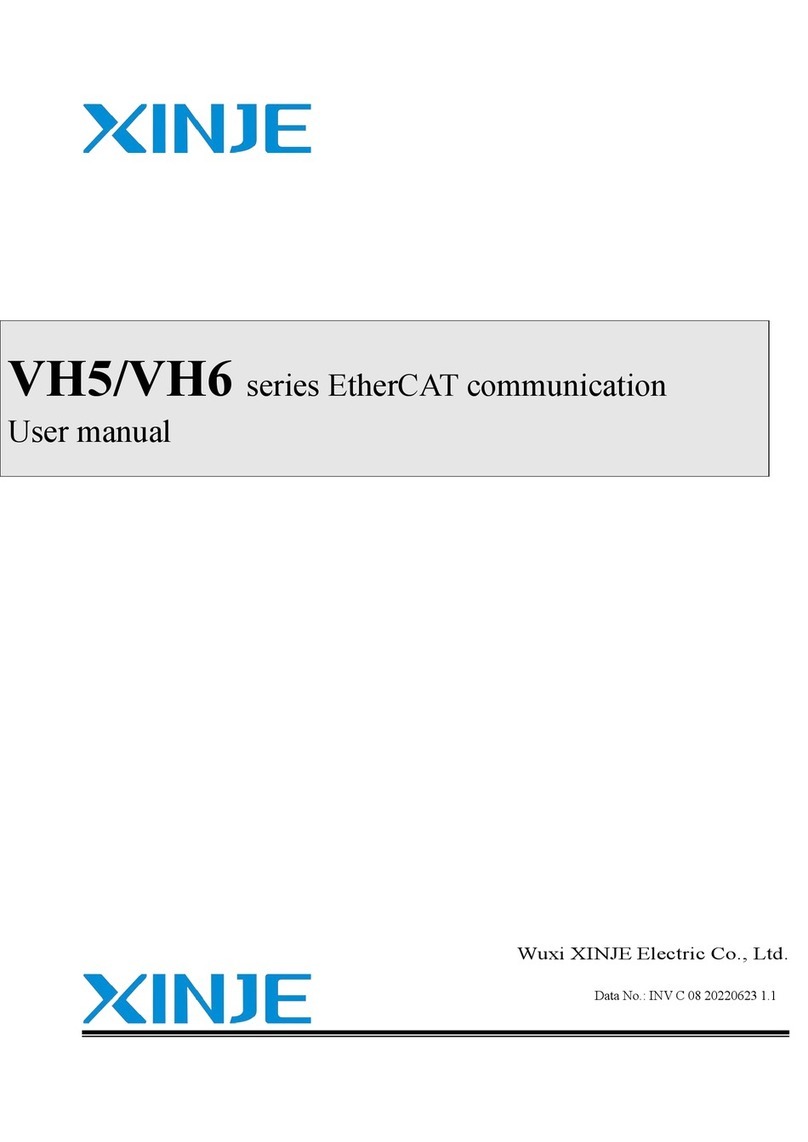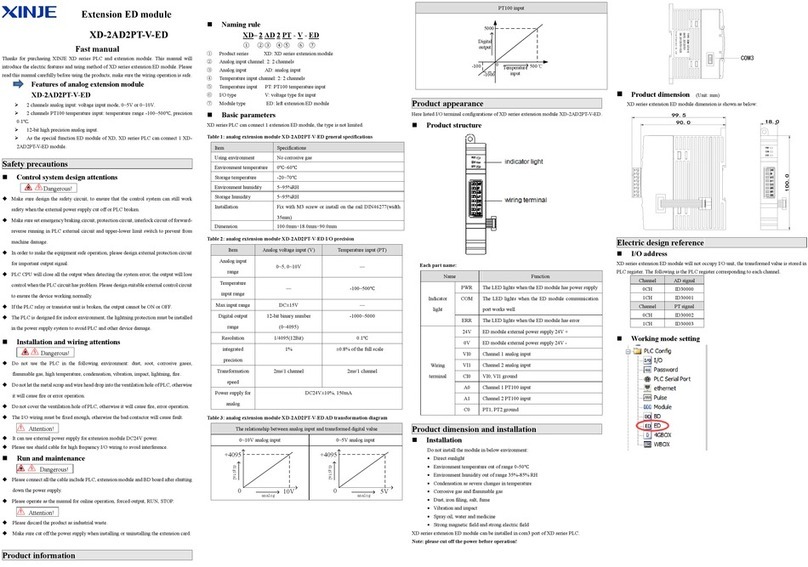4
3-16 [GROUP] , [GROUPE]...............................................................................................................76
3-17 PROGRAMMING NOTES ................................................................................................................ 76
4 APPLIED INSTRUCTIONS...................................................................................................... 78
4-1 APPLIED INSTRUCTIONS LIST ........................................................................................................ 78
4-2 READING METHOD OF APPLIED INSTRUCTIONS ............................................................................ 82
4-3 PROGRAM FLOW INSTRUCTIONS ....................................................................................................85
4-3-1 Condition Jump [CJ]..............................................................................................................85
4-3-2 Call subroutine [CALL] and Subroutine return [SRET]....................................................... 86
4-3-3 Flow [SET], [ST], [STL], [STLE] .........................................................................................88
4-3-4 [FOR] and [NEXT]................................................................................................................93
4-3-5 [FEND] and [END]............................................................................................................... 95
4-4 DATA COMPARE FUNCTION .............................................................................................................97
4-4-1 LD Compare [LD]................................................................................................................. 97
4-4-2 Serial Compare [AND] ..........................................................................................................98
4-4-3 Parallel Compare [OR]........................................................................................................100
4-5 DATA MOVE INSTRUCTIONS .........................................................................................................102
4-5-1 Data Compare [CMP, DCMP, QCMP] ................................................................................102
4-5-2 Data zone compare [ZCP, DZCP]....................................................................................... 103
4-5-3 MOV [MOV, DMOV, QMOV] ........................................................................................... 104
4-5-4 Data block Move [BMOV] ..................................................................................................106
4-5-5 Data block Move [PMOV] .................................................................................................. 108
4-5-6 Fill Move [FMOV, DFMOV] .............................................................................................. 109
4-5-7 Floating move [EMOV, EDMOV] ...................................................................................... 110
4-5-8 FlashROM Write [FWRT, DFWRT, QFWRT].................................................................... 112
4-5-9 Zone set [MSET]................................................................................................................. 113
4-5-10 Zone reset [ZRST].............................................................................................................114
4-5-11 Swap the high and low byte [SWAP]................................................................................ 115
4-5-12 Exchange [XCH, DXCH] ..................................................................................................116
4-6 DATA OPERATION INSTRUCTIONS .................................................................................................118
4-6-1 Addition [ADD, DADD, QADD]........................................................................................118
4-6-2 Subtraction [SUB]............................................................................................................... 121
4-6-3 Multiplication [MUL, DMUL, QMUL] .............................................................................. 122
4-6-4 Division [DIV, DDIV, QDIV] ..............................................................................................124
4-6-5 Increment [INC, DINC, QINC] & Decrement [DEC, DDEC, QDEC]...............................126
4-6-6 Mean [MEAN, DMEAN]....................................................................................................128
4-6-7 Logic AND [WAND, DWAND], Logic OR[WOR, DWOR], Logic Exclusive OR [WXOR,
DWXOR] ...................................................................................................................................... 129
4-6-8 Logic converse [CML, DCML] ...........................................................................................131
4-6-9 Negative [NEG, DNEG]......................................................................................................132
4-7 SHIFT INSTRUCTIONS ...................................................................................................................133
4-7-1 Arithmetic shift left [SHL,DSHL], Arithmetic shift right [SHR,DSHR] ............................133
4-7-2 Logic shift left [LSL], Logic shift right [LSR] ....................................................................135
4-7-3 Rotation shift left [ROL,DROL], Rotation shift right [ROR,DROR] .................................136
4-7-4 Bit shift left [SFTL] .............................................................................................................138
tudonghoatoancau.com