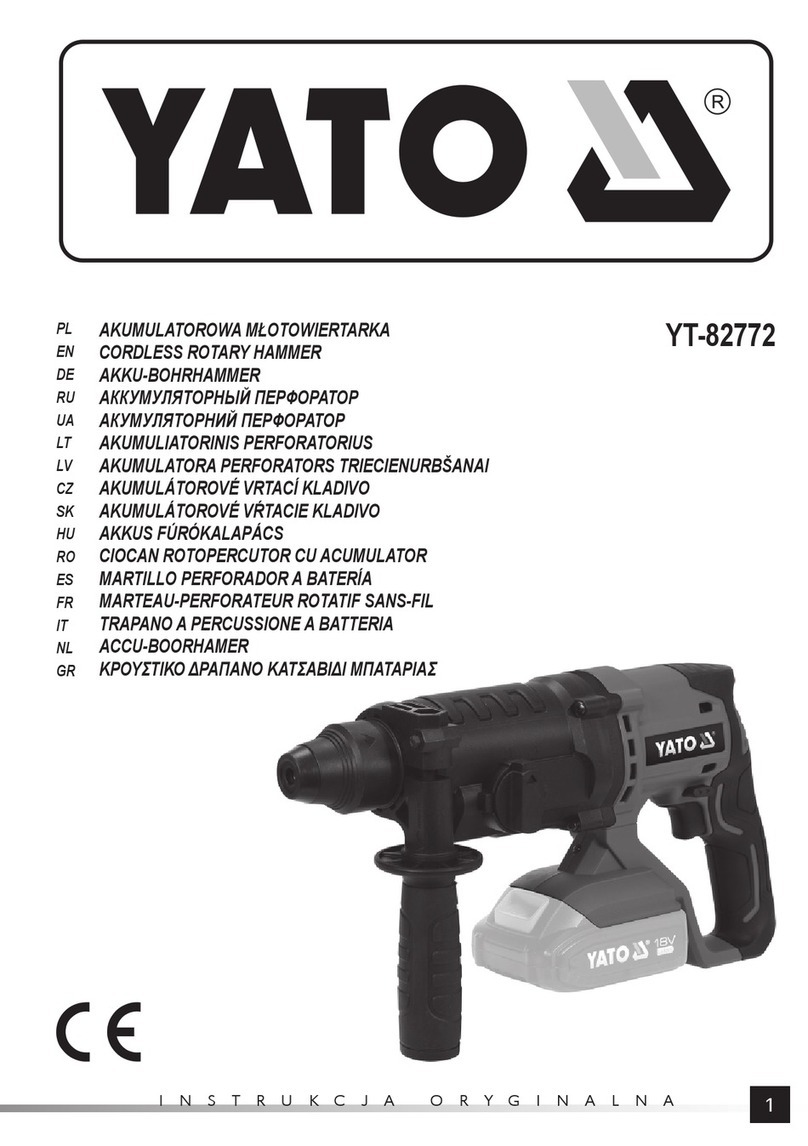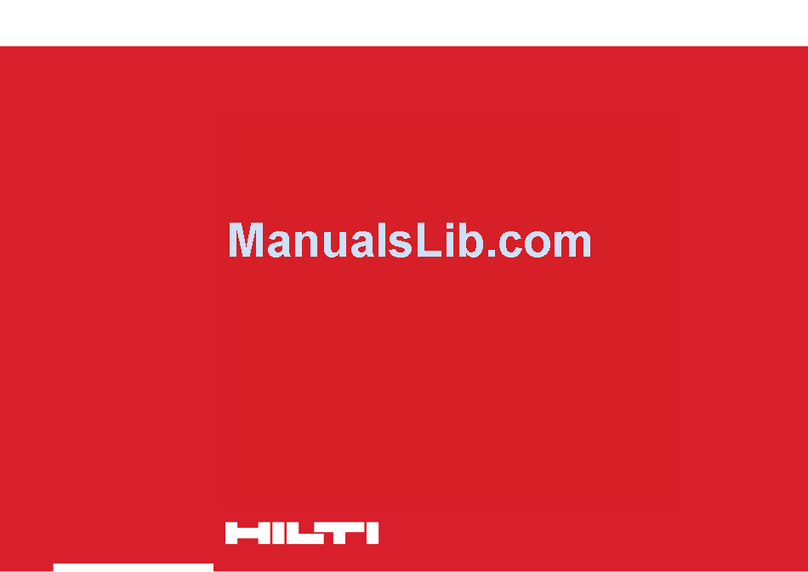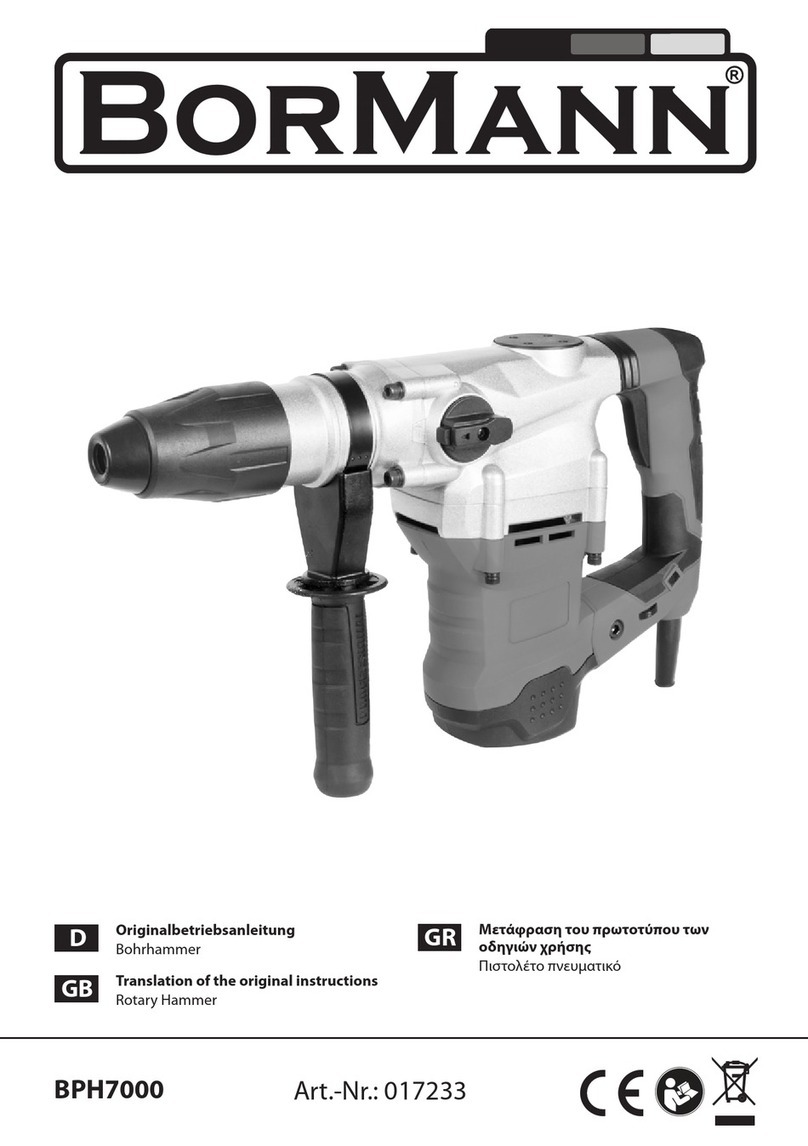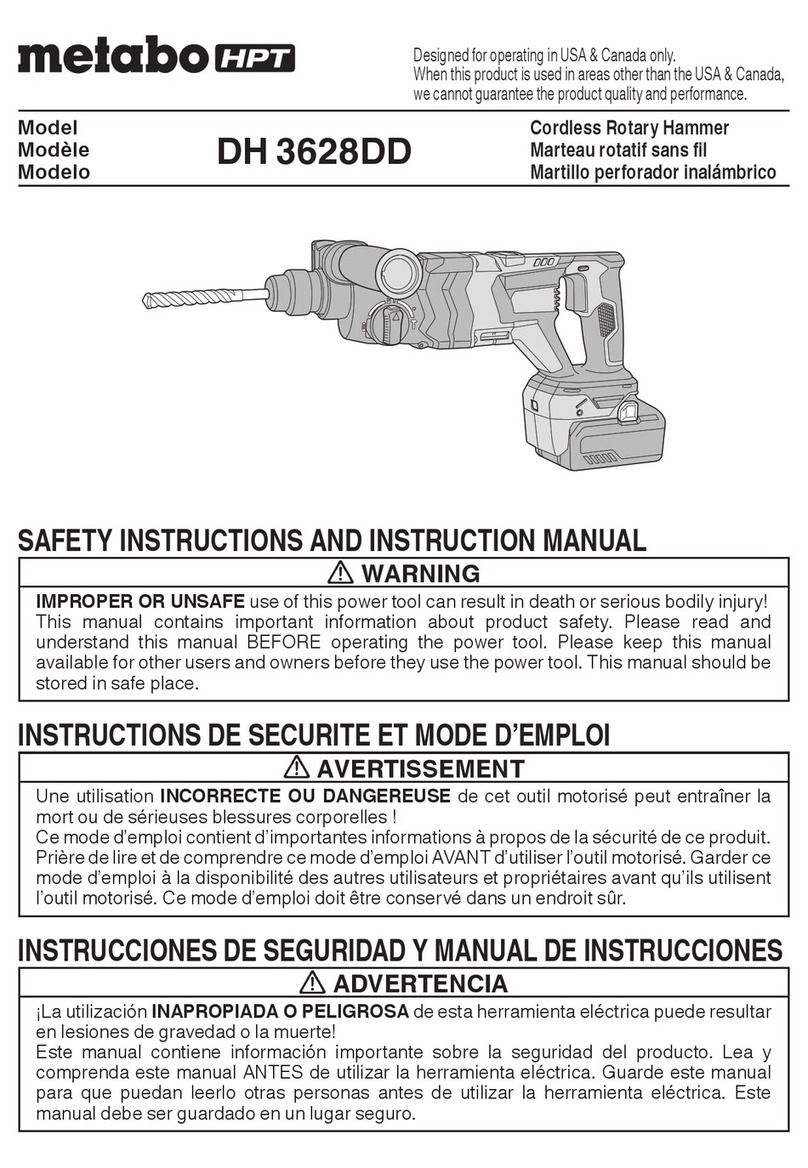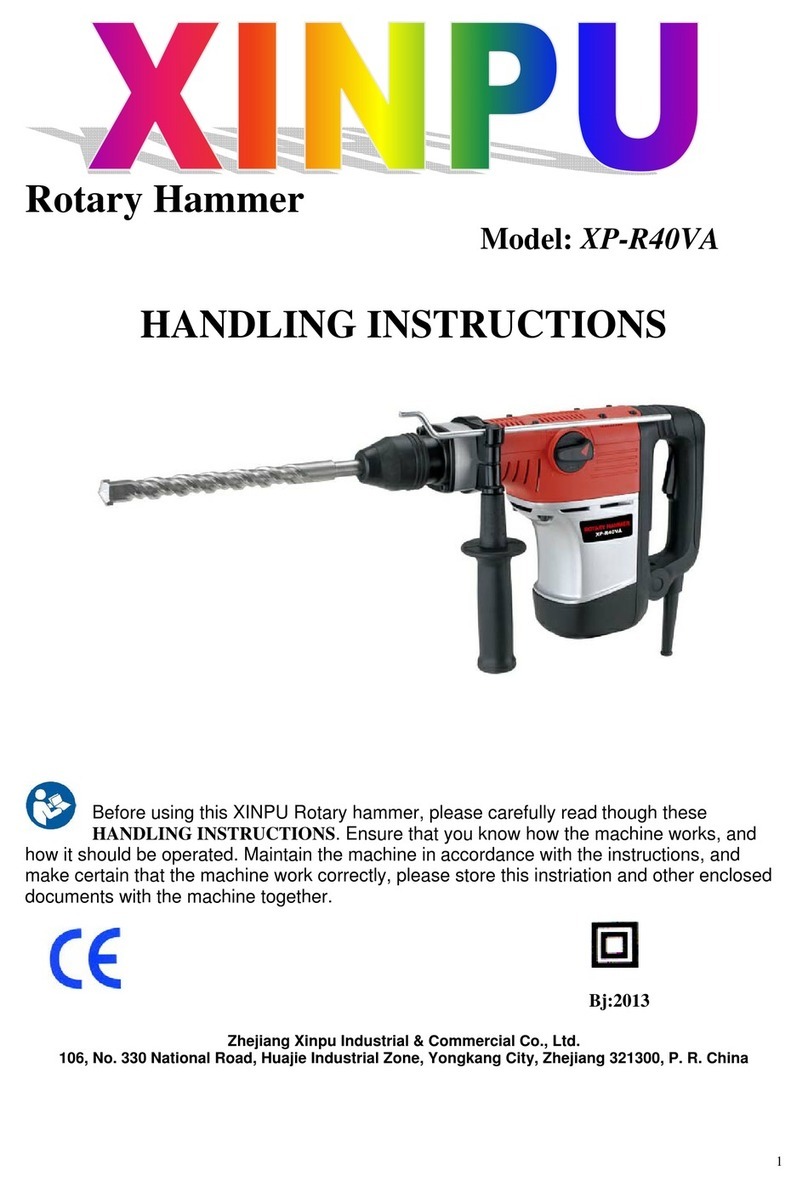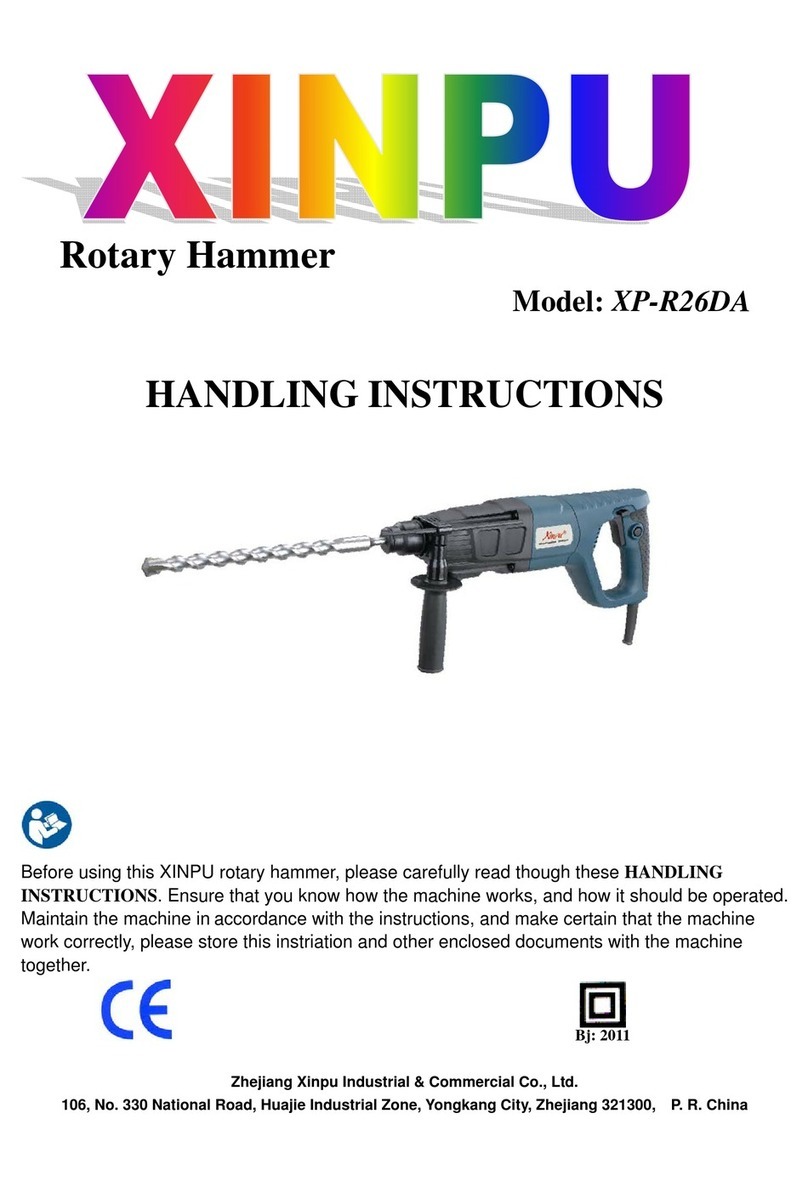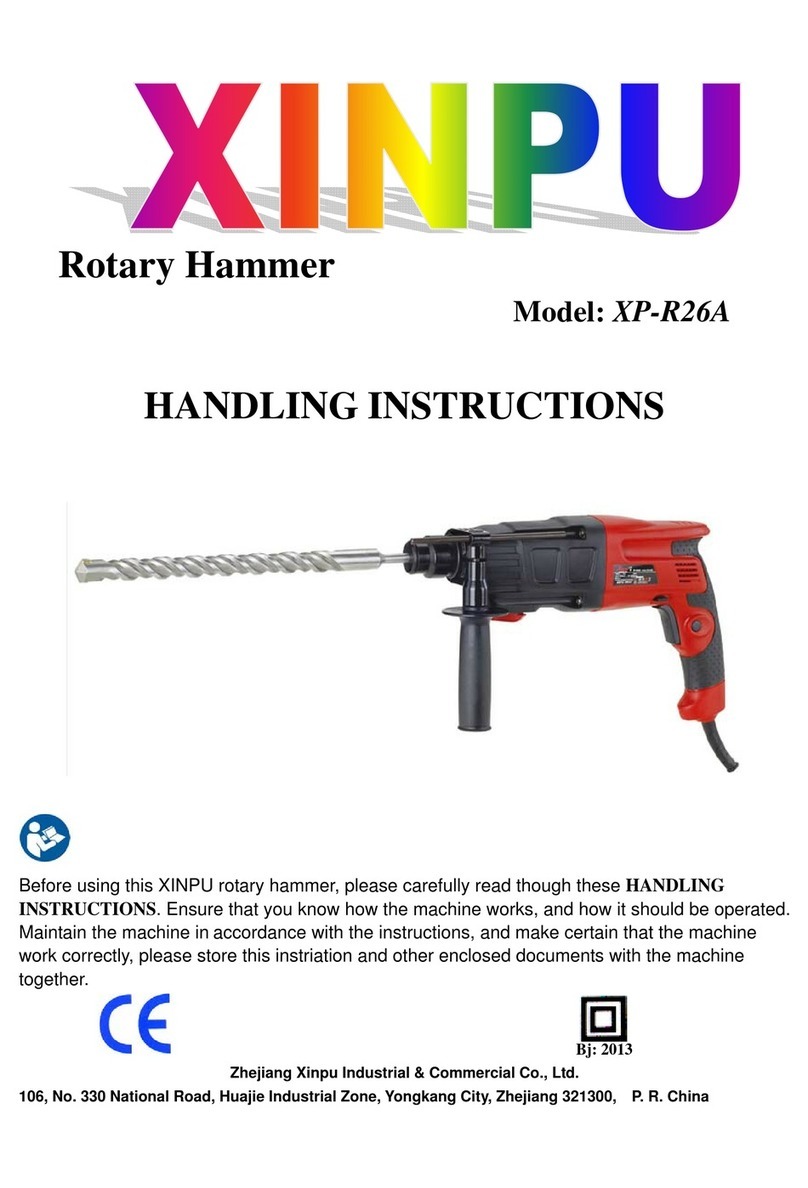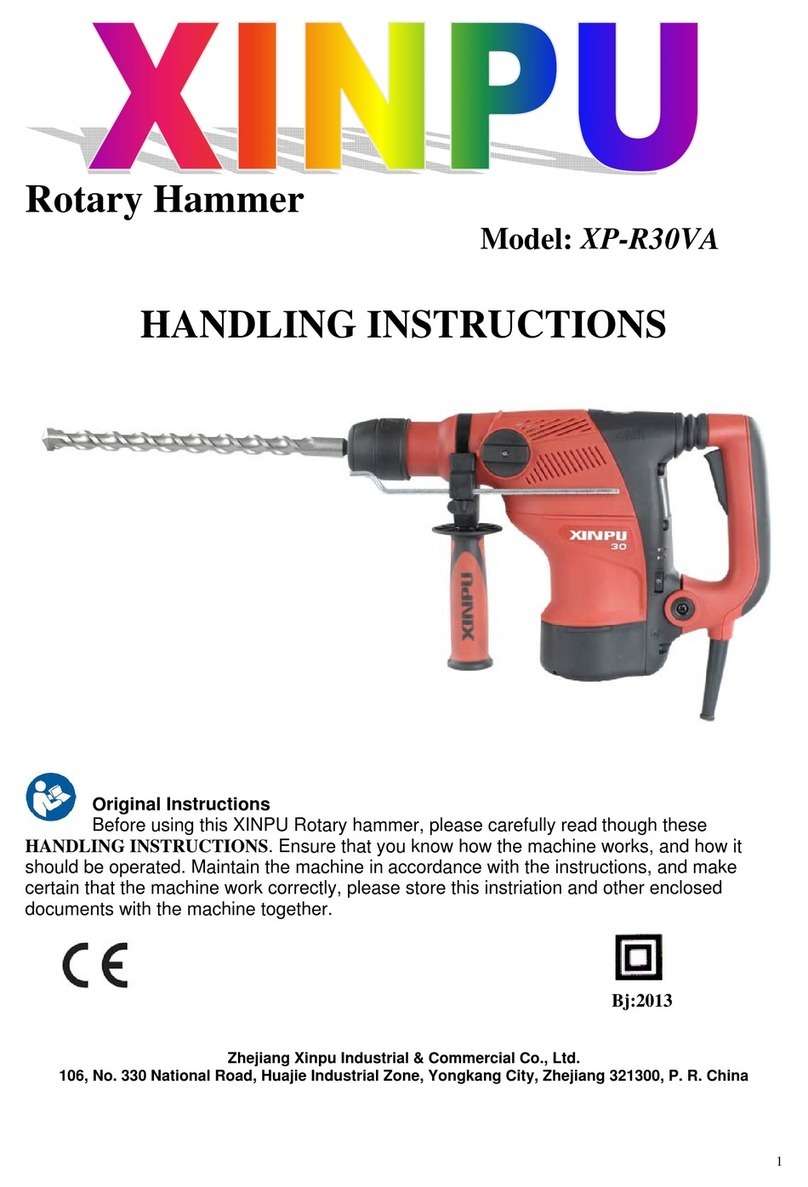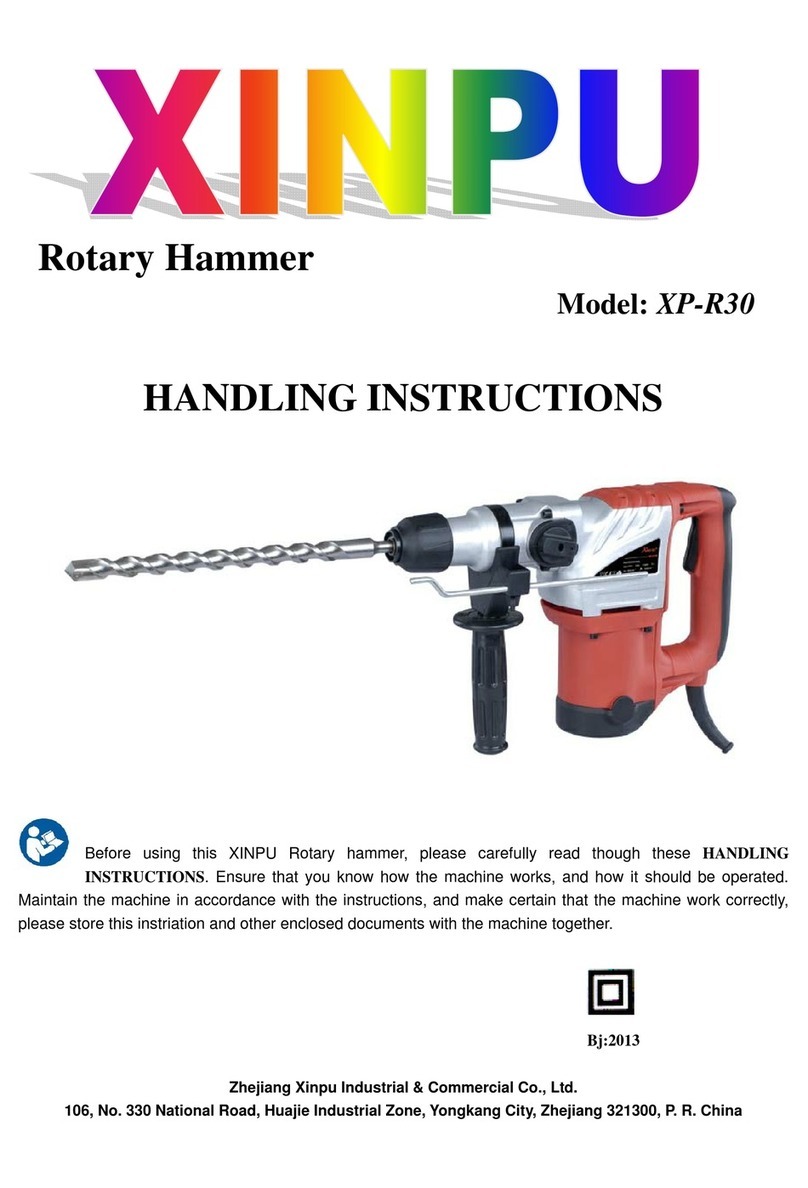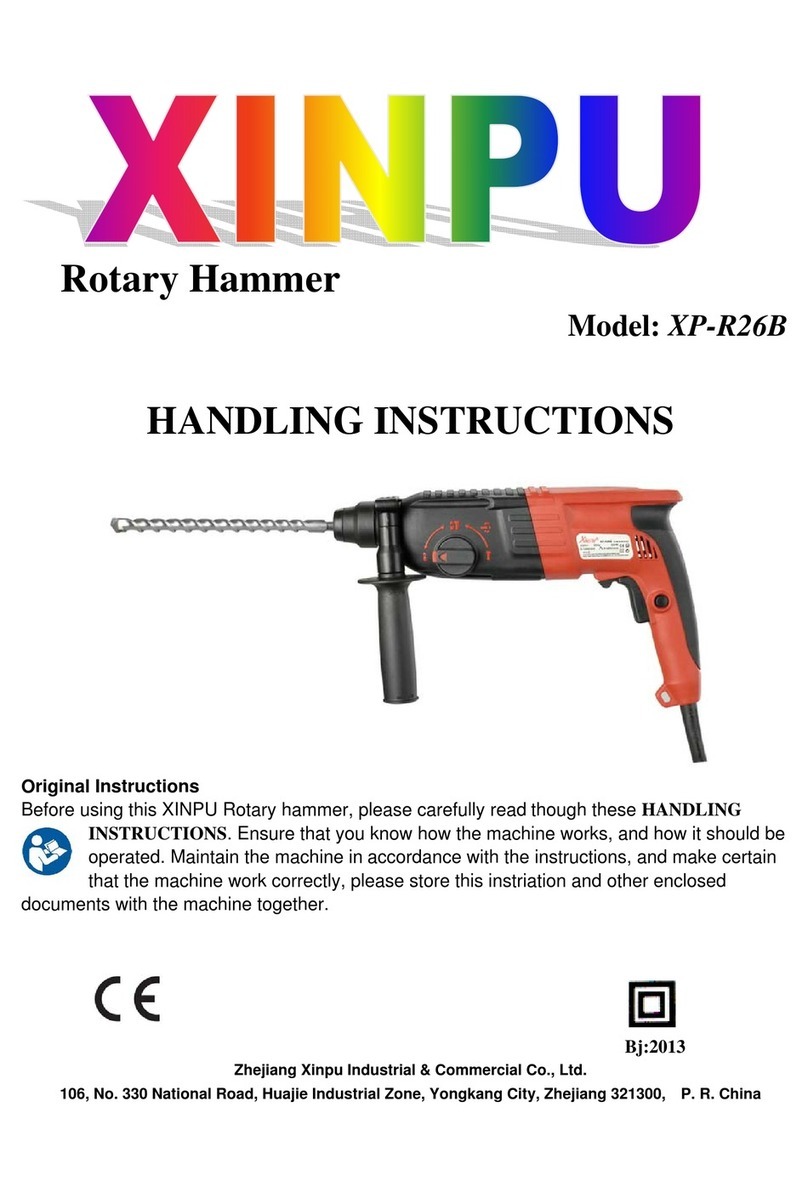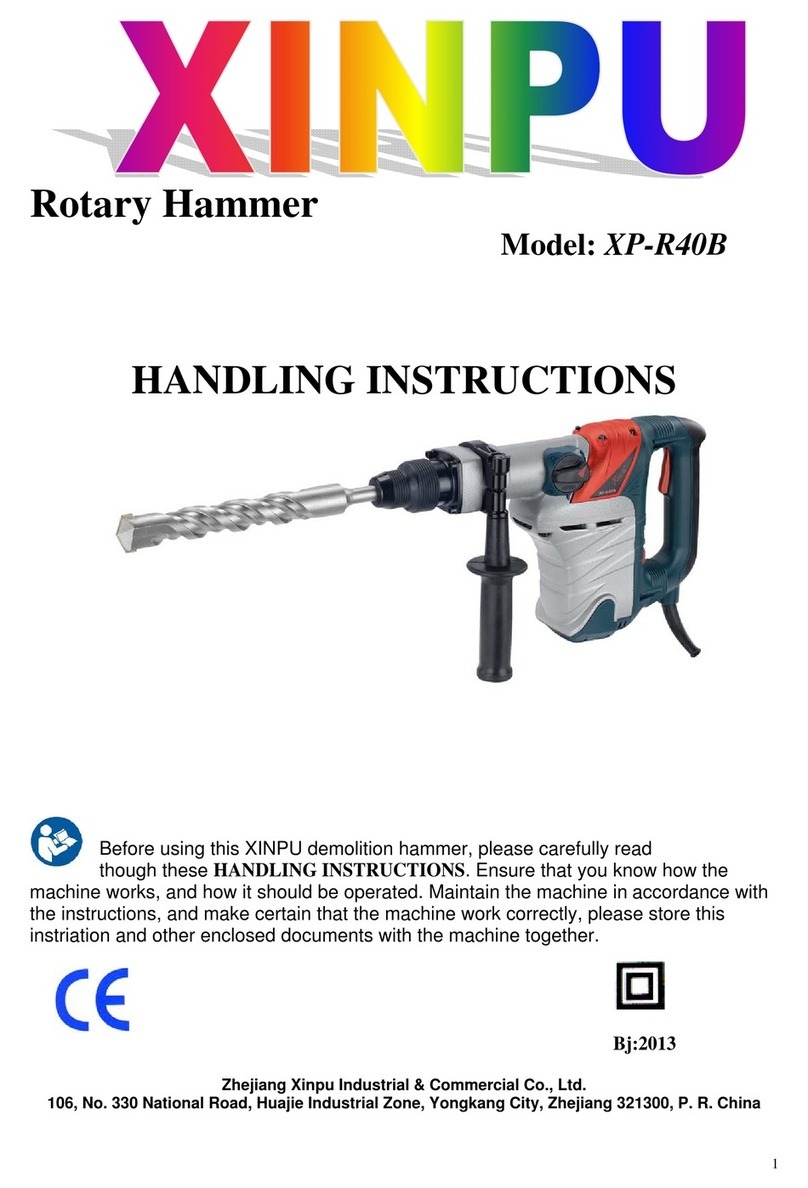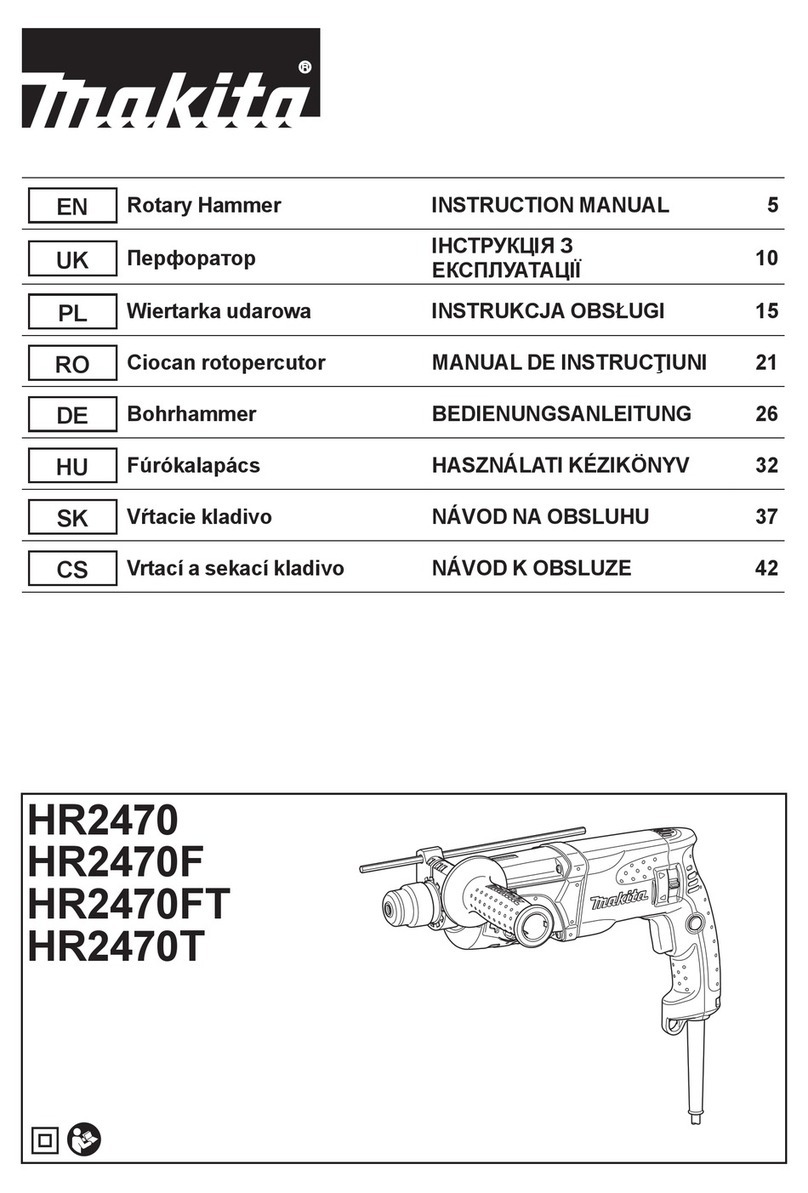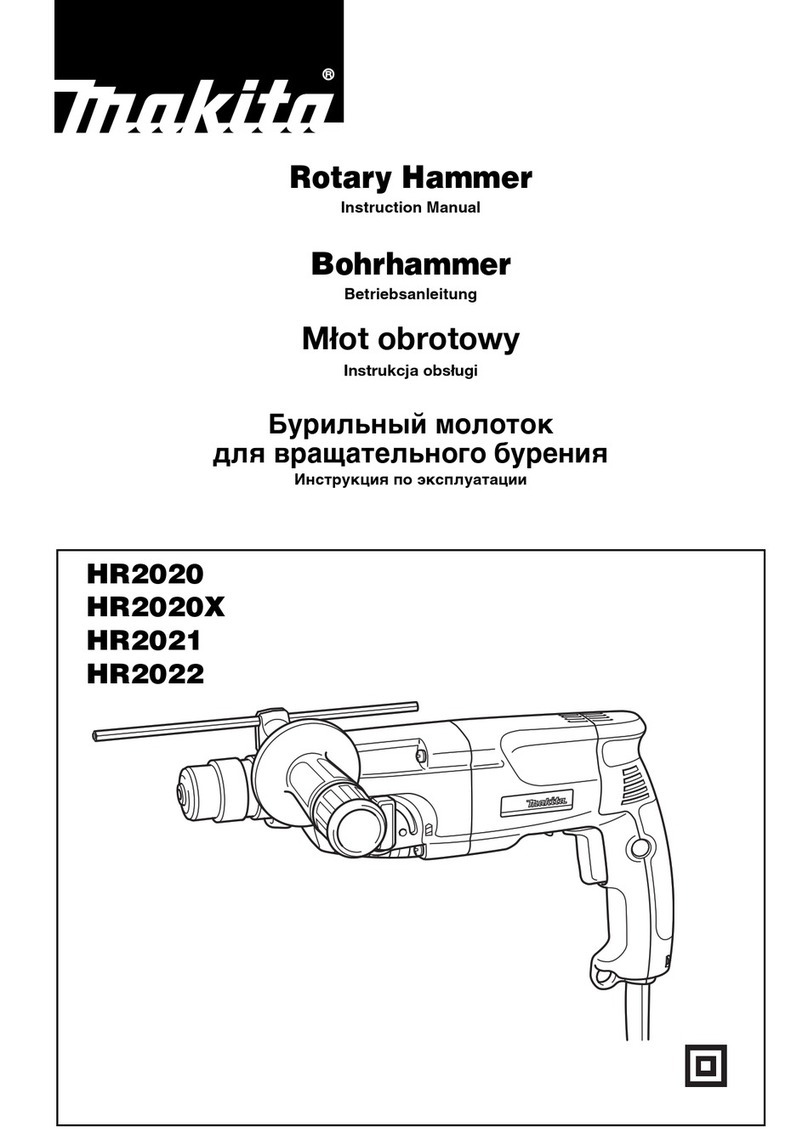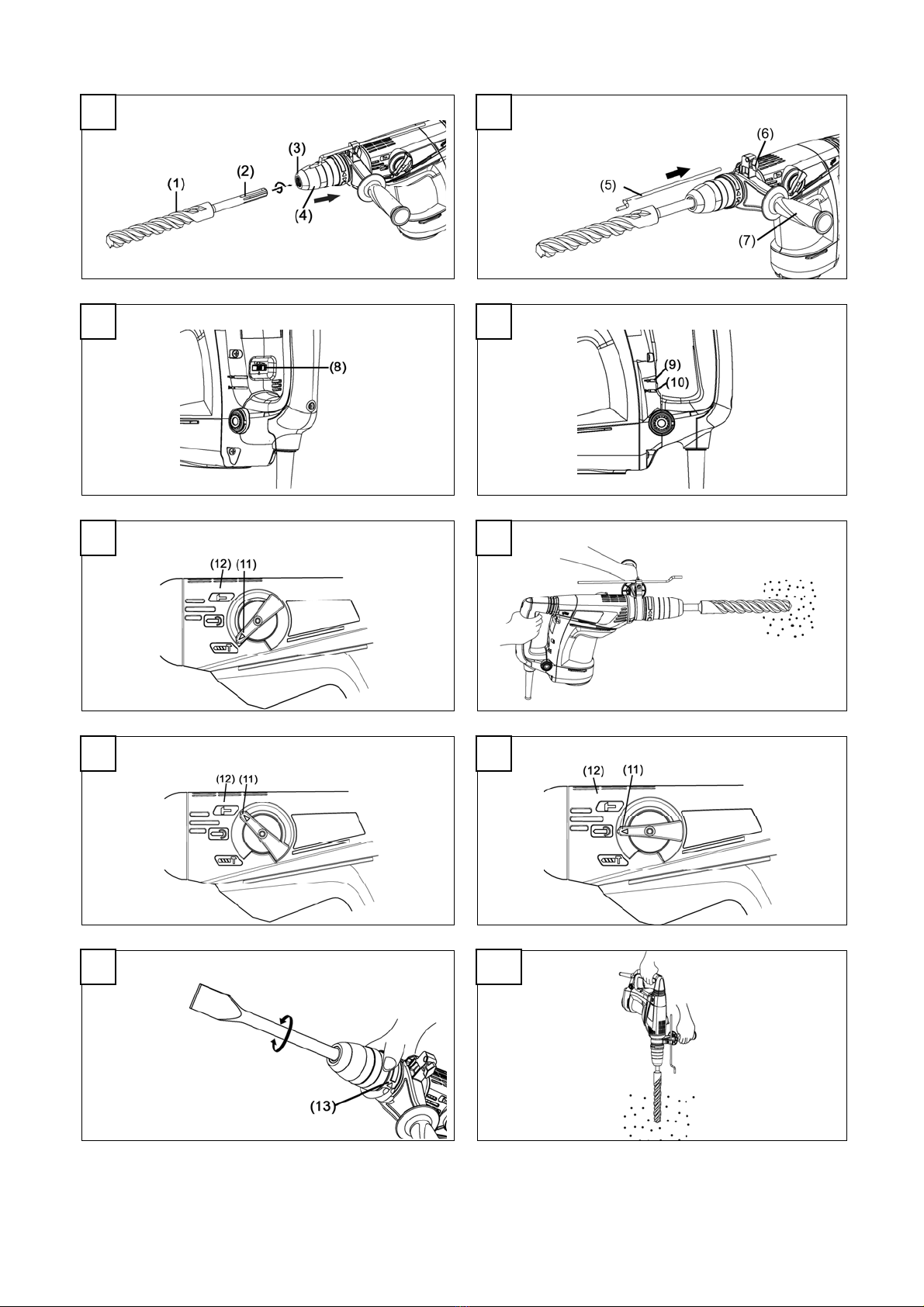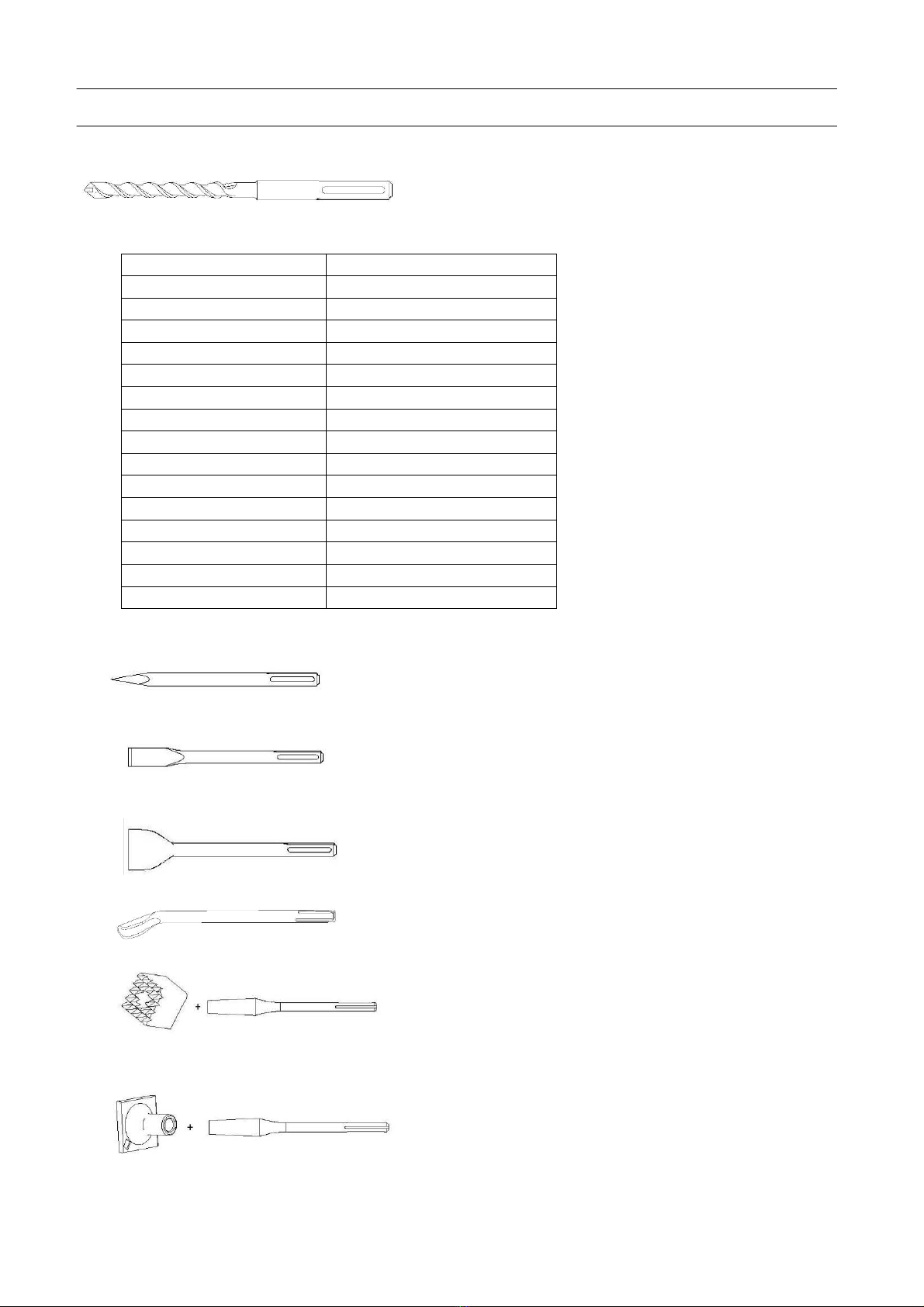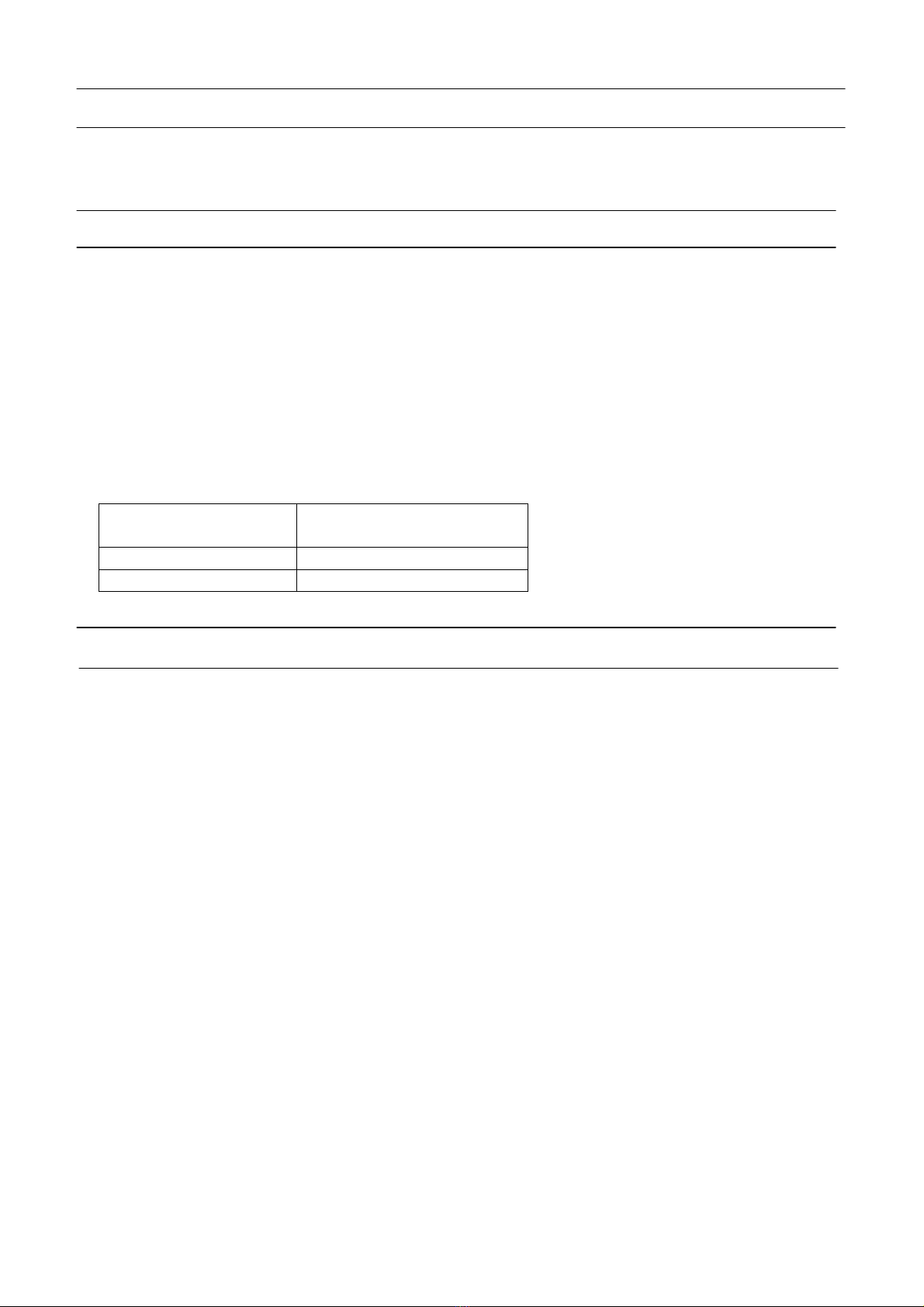10
○If the tine chisel or flat chisel is used at the position of “rotation hammering”, the tool can start to
rotate, resulting in unexpected accidents. Make sure that they are used at the position of
“hammering”.
(1) Switching to “hammering”
Turn the function knob counterclockwise. Align ▲of the function knob and of the cover as
illustrated in Fig. 7.
(2)When fixing working positions of flat chisel such as cold chisel, etc.,
(a) Turn the function knob, Align ▲of the function knob and of the cover as illustrated in Fig. 8.
(b) Turn the selector as illustrated in Fig. 9 and fix the flat chisel to the desired working direction.
(c) Switch the selector lever to “hammering” according to the procedures mentioned in the above item
(1) and secure the position of the tool.
5. Warming up (Fig.10)
The grease lubrication system in this unit may require warming up in cold regions.
Position the end of the bit so makes contact with the concrete, turn on the switch and perform the
warming up operation. Make sure that a hitting sound is produced and then use the unit.
CAUTION:
When the warming up operation is performed, hold the side handle and the main body
securely with both hands to maintain a secure grip and be careful not to twist your body by the
jammed drill bit.
MAINTENANCE AND INSPECTION
1. Inspecting the tool
Since use of a dull tool will degrade efficiency and cause possible motor malfunction, sharpen or
replace the tool as soon as abrasion is noted.
2. Inspecting the mounting screws
Regularly inspect all mounting screws and ensure that they are properly tightened. Should any of the
screws be loose, retighten them immediately. Failure to do so could result in serious hazard.
3. Maintenance of the motor
The motor unit winding is the very “heart” of the power tool. Exercise due care to ensure the
winding does not become damaged and/or wet with oil or water.
4. Inspecting the carbon brushes
The Motor employs carbon brushes which are consumable parts. When they become worn to or near
the “wear limit”, it could result in motor trouble. The red service indicator LED lights up when the
carbon brushes are worn out to indicate that the tool needs servicing. The power tool must then be
sent to an after-sales service agent.
When you have to replacement the carbon brushes by yourself, please following the order:
(1) Loosen the four set screws and remove the fan cover.
(2) Remove the helical spring and carbon brushes.
(3) After replacing the carbon brushes, install the helical spring and fan cover, with securely
tightening four set screws.
CAUTION:
Repair, modification and inspection of XINPU Power tools must be must be carried out by a XINPU
Authorized Service Center.
In the operation and maintenance of power tools, the safety regulations and standards prescribed in
each country must be observed.
MODIFICATIONS:
XINPU Power Tools are constantly being improved and modified to incorporate the latest
technological advancements.
Accordingly, some parts (i.e. code numbers and/or design) may be changed without prior notice.