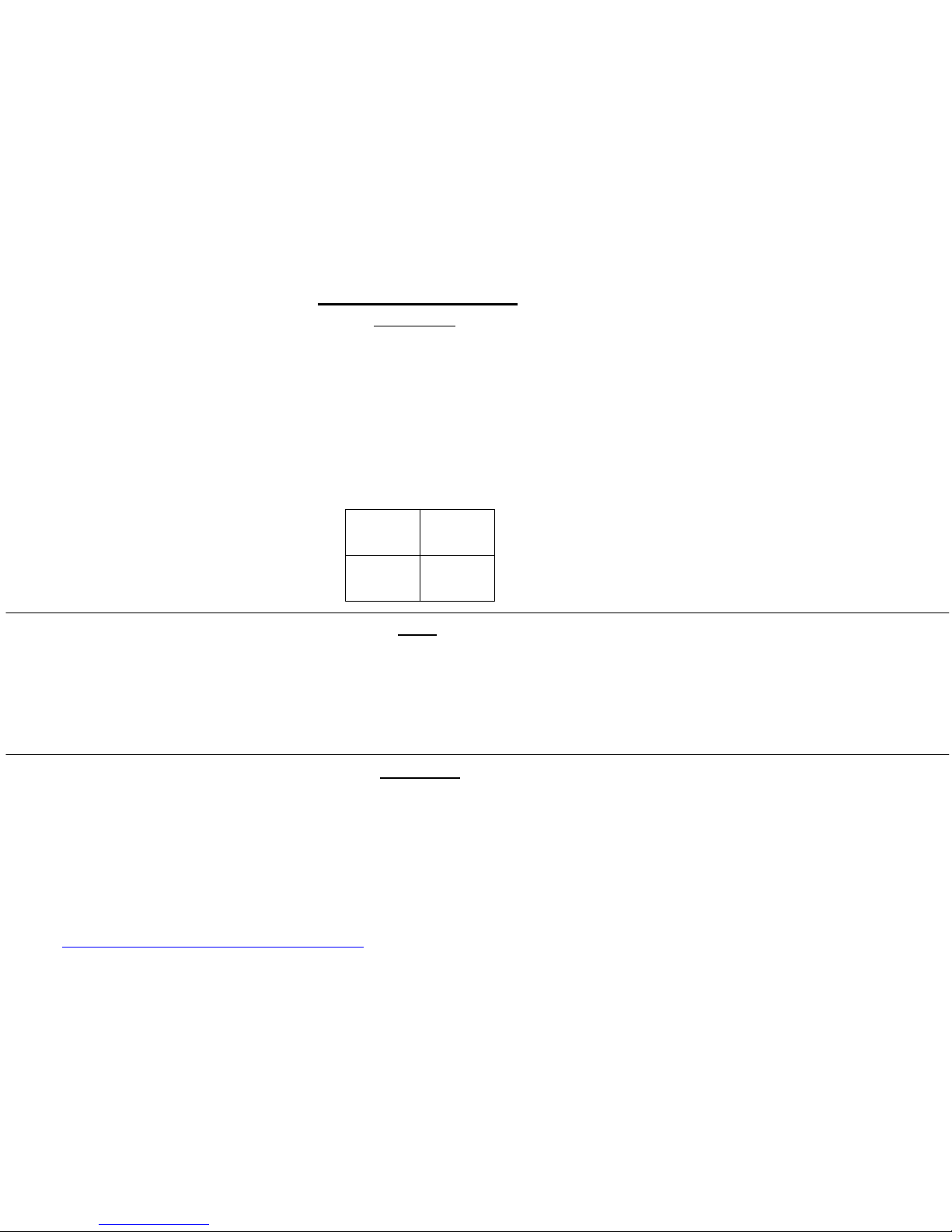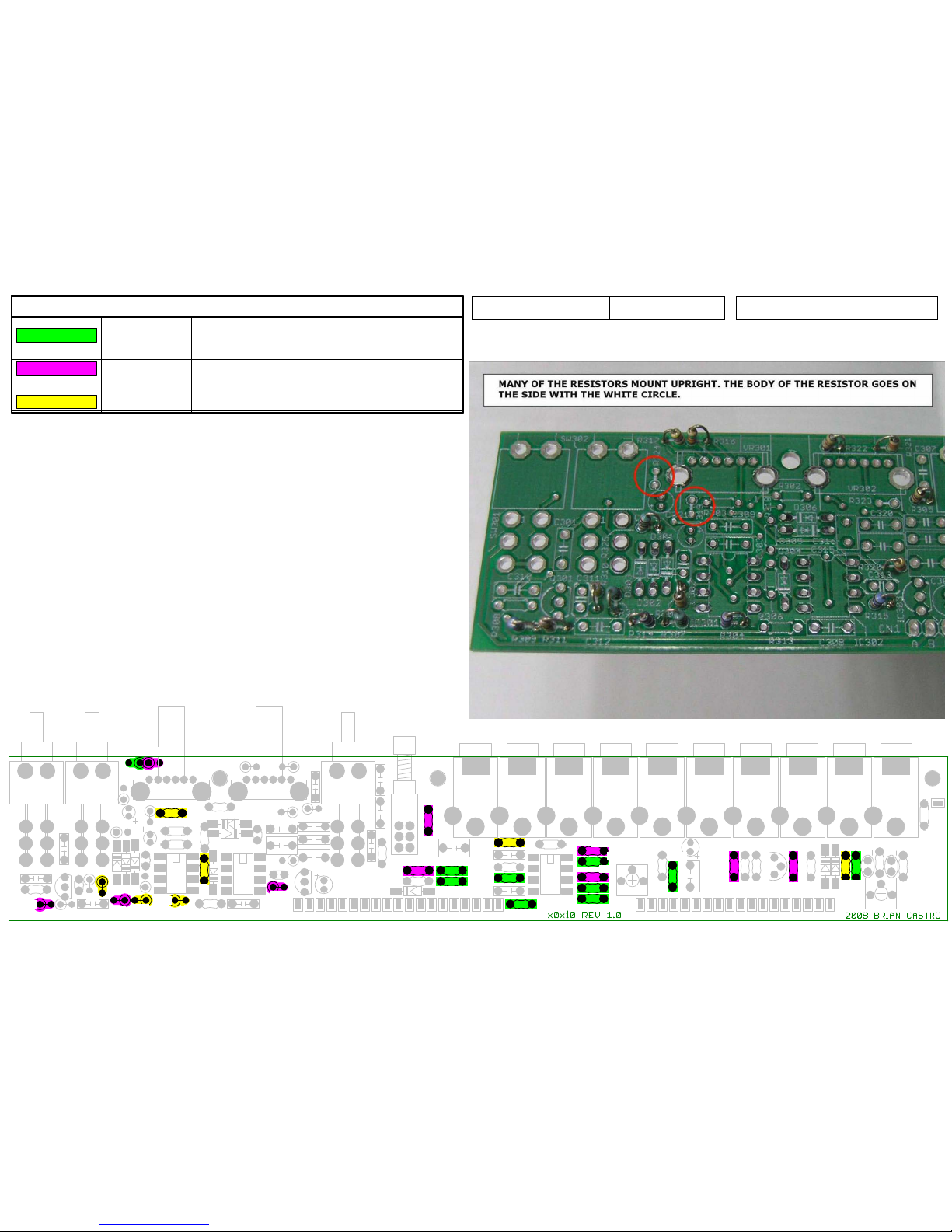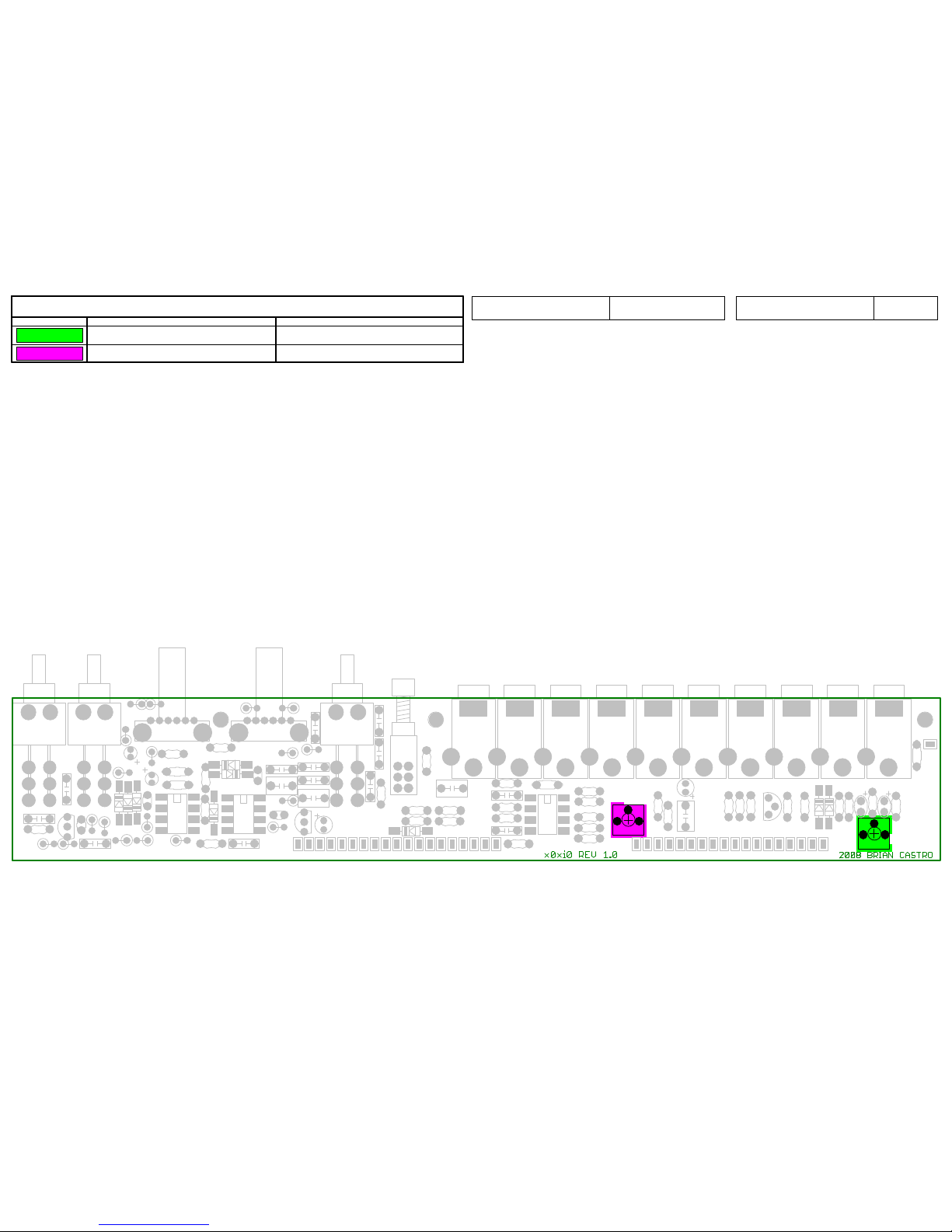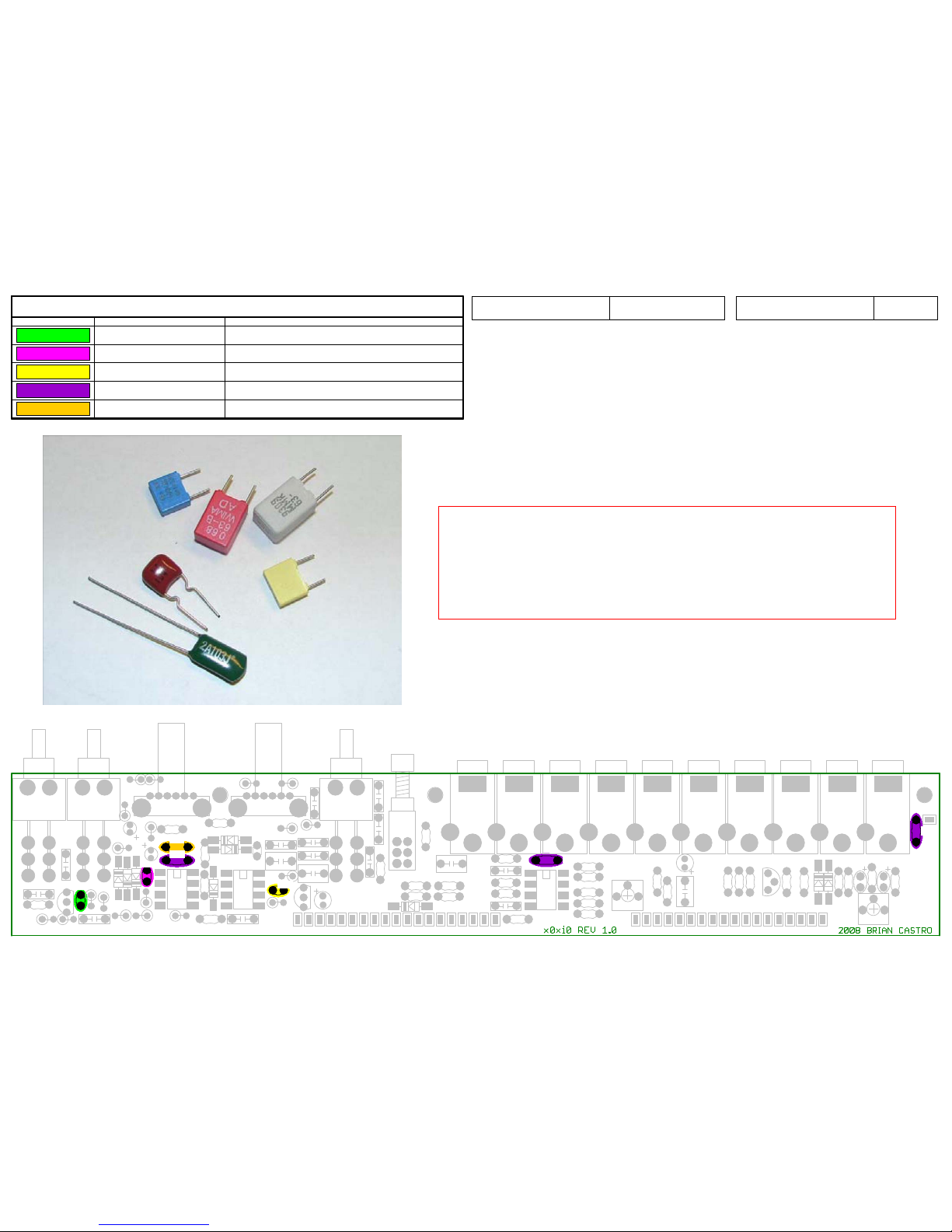The x0xi0 I/O & Overdrive kit is a rear panel mod for the x0xb0x. The kit requires good soldering skills and a general knowledge of electronics to be able to relate the
schematic to the board layout if troubleshooting is necessary. If you built your x0xb0x you can certainly install the kit. The most difficult part for most people will be removing
existing resistors & capacitors if you are installing the kit to a x0xb0x that is already assembled. There are up to (11) components that are removed and replaced with new
components or used as patch points for the mod. If you have very basic soldering skills and not much experience with a desoldering tool or soldering braid you may find it
difficult to remove solder from the pads after you have removed the components. There are step by step instructions for installing the kit so you will not need to refer to the
schematic. The schematic is only needed after completion if you are troubleshooting a section that is not working. Since the majority of the mods are independent of each
other it is very easy to troubleshoot a problem.
The parts-highlighting-system this document uses should make it a little easier to find the correct locations for all PCB components. Work through each page, installing the
devices listed on each page until all components are fitted. Take note of any special instructions and pictures.
Any multi-instruction pages should be followed in the order - Top left, Bottom left, Top right, Bottom right.
OVERVIEW
Resistor colour codes:-
It is recommended to check resistor values before fitting.
Ladyada's website is a great resource:-
http://www.ladyada.net/library/metertut/resistance.html
Introduction
Tools
Soldering Iron
Solder
Diagonal cutters
Wire stripper
#0 & #00 phillips screwdrivers
De-soldering tool or soldering braid
Multimeter
60/40 .031” Rosin core solder is recommended. 63/37 or 60/40 no clean solder is also OK. Lead free solder is not recommended.
Stuffing the PCB is straight forward but it is recommended to follow the steps here, it will make things easier in the long run. It will take approx. 3 hours to follow the
steps and stuff the PCB.
Preperation
1
2
3
4