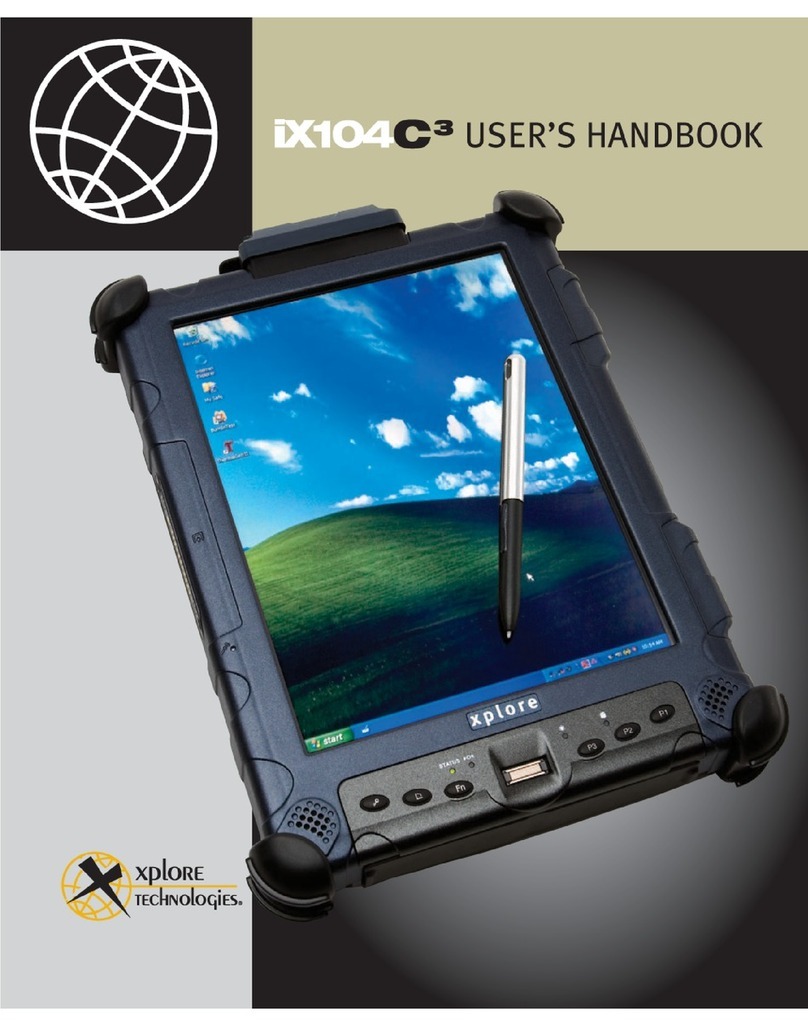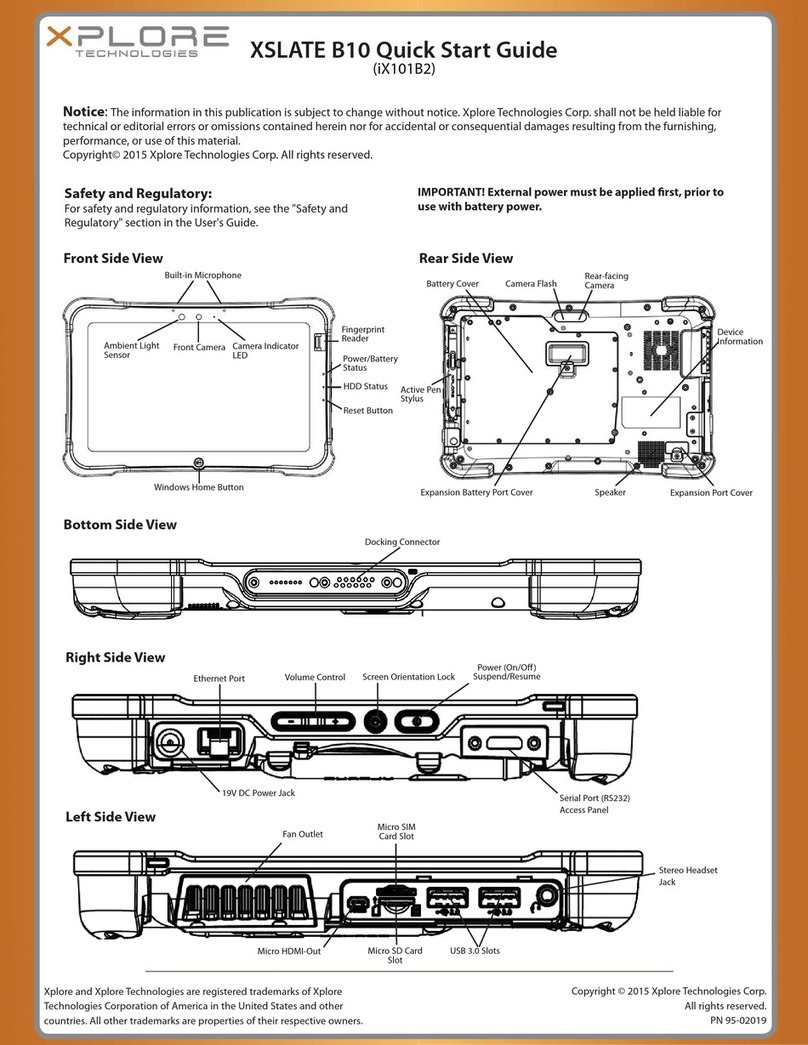CONFIDENTIAL PRODUCT MARKETING BULLETIN IX104TU082304_v1 Page 3 of 4
3. Features:
3.1 Two Bays for Battery Charging:
The Charger provides two charging bays that will charge sequentially. Charging is limited to
3000mA per bay. The first battery inserted will get charged first.
3.2 One Bay of Battery Reconditioning:
3.2.1 Only the left bay of the Charger provides battery reconditioning by a push-button (the center Blue
Arrow button) activation.
3.2.2 The recondition algorithm is a full charge + full discharge + final full charge.
Note: Recondition does not affect the battery chemistry, but resynchronizes the SMBus fuel gauge
chip with the state of charge of the physical cells.
4. Status Indicators:
One Tri-Color LED will provide status indication for each charging or charge/ recondition bay. The color
codes are as follows:
LED Color: Description:
Off No battery detected
Flashing Green Charging
Solid Green Fully charged
Flashing Yellow Recalibrating
Yellow/Green Recalibrated
Solid Yellow Standby (waiting for other bay to complete)
Flashing Red Error
5. Charging Instructions:
5.1 Charging:
5.1.1 Simply insert one (1) iX104 battery pack into one of the slots. If desired, you may place
another battery pack into the other slot (see note #1).
5.1.2 The first battery inserted will start to charge immediately, but it takes about 10-15 seconds
for the fan to turn-on, and the charging sequence to begin.
5.1.3 The second battery will remain waiting until the first battery has completed its charge cycle.
Note #1: The slots are keyed, so you can only place the batteries into them in the correct
orientations.
5.2 Reconditioning: (see note #2)
Insert one (1) battery pack into the left bay, then press and hold the Reconditioning Button until the
Flashing Yellow LED is on.
Note #2: Xplore Technologies, Inc. recommends reconditioning the battery pack once every
three (3) months, or when the run time is significantly reduced.