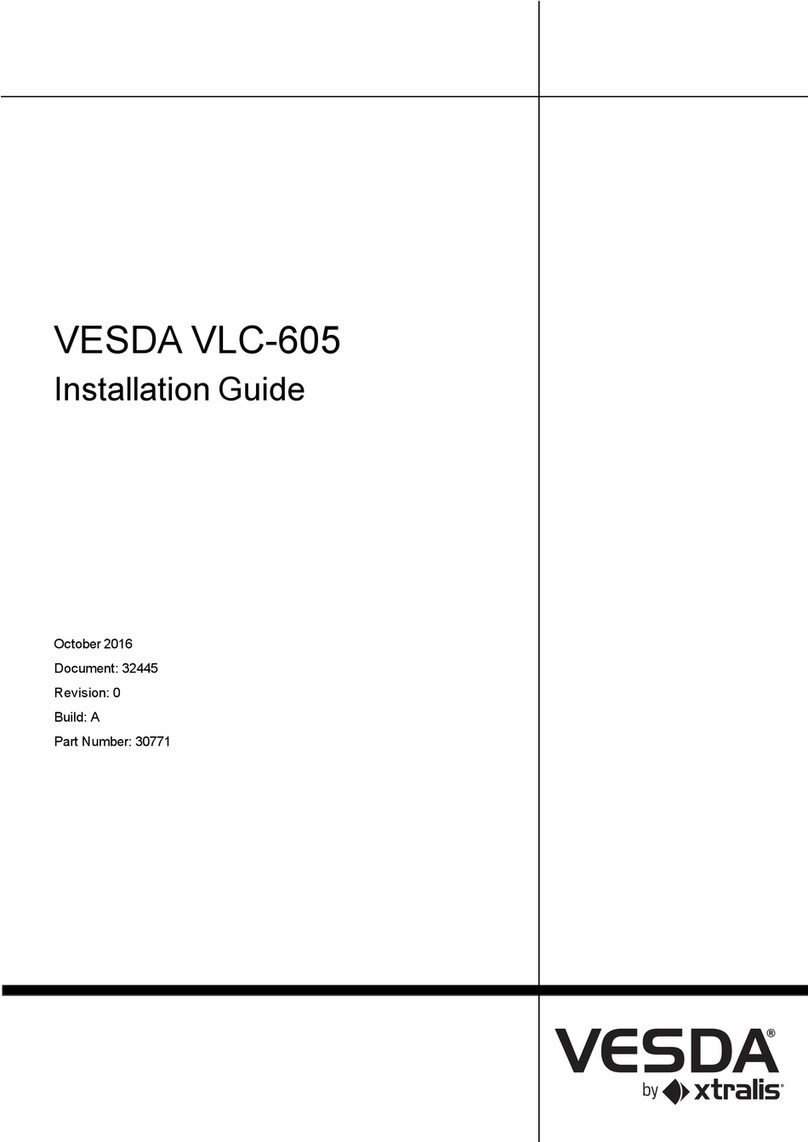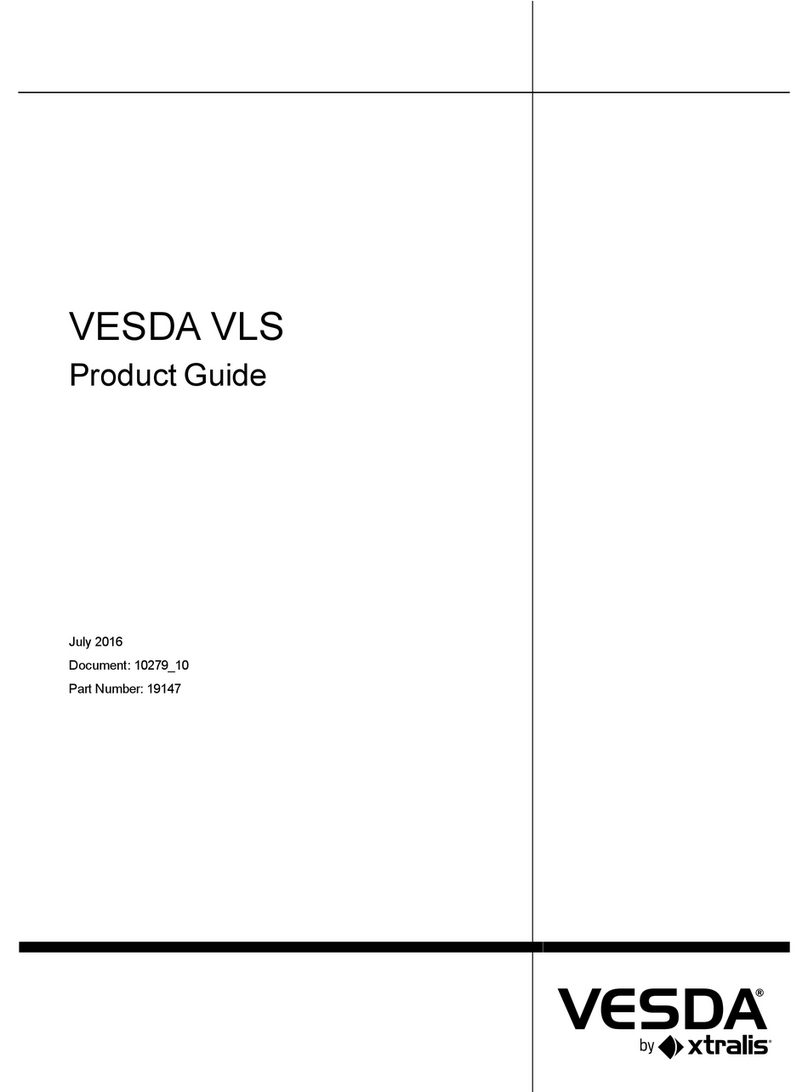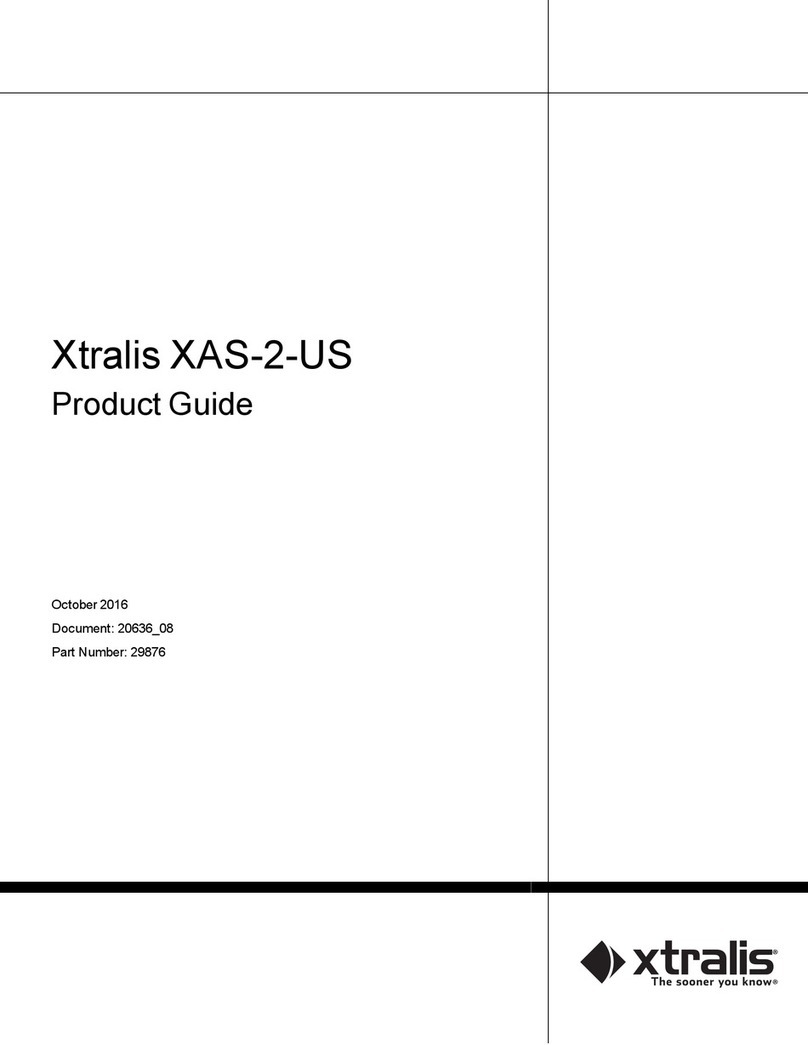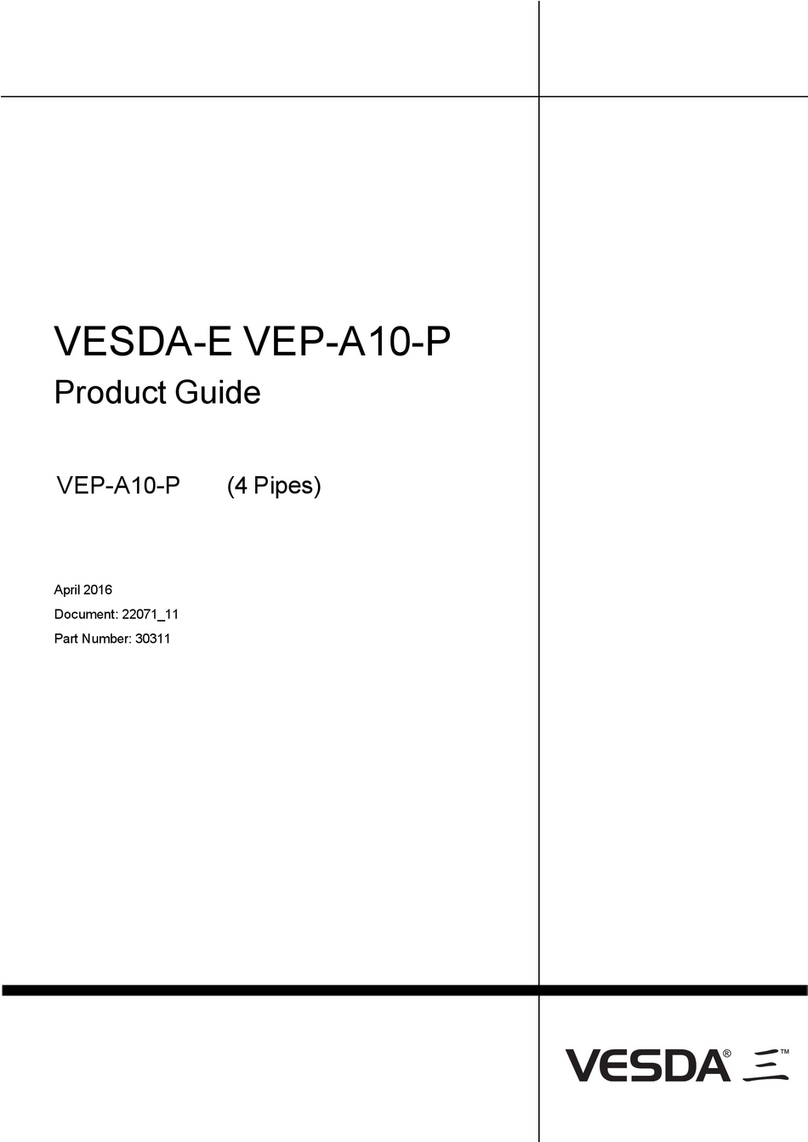Document15222_07 PartLF42338
www.xtralis.com
The Americas +17817402223 Asia +85229168894 Australia and New Zealand +61399367000
Europe, Middle East and Africa +441442242330
6
7
Wire the Termination Card on the Imager and Emitters:
Note:Thisstepdoesnotapplytobattery-poweredEmitters.
For Imagers:
1. WiretheinitiatingdevicecircuitontheImagerTerminationCardusingtheFIREandFAULTrelay
terminalsforafour-wire(A)deviceconnection.Formoredetail,pleaserefertotheProductGuide.
2. WireexternalpowertotheunitviathePOWERterminals.
3. WiretheRemoteIndicator(B),heaterpowersupply(C)andexternalRESETinput(D)ifrequired.
4. Re-attachthefrontcoveroftheImager.
For externally-powered Emitters:
1. ConnectpowertotheEmitterviatheVinandVoutterminals(E)ontheTerminationCard.
2. Re-attachthefrontcoveroftheEmitter.
Note:AnalogAddressableInputModulescanalsobeusedwiththesystem.Forfurtherdetail,pleaseconsult
theProductGuide.
8Initiate Training Mode:
Oncemounted,nalsystemalignmentisachievedbyinitiatingTrainingMode:
1. EnsurethatallthespheresoftheEmitters/Imagerarelockedinplaceandexternally-poweredEmitters
arepowered.
2. ApplypowertotheImagertoinitiateTrainingMode.
AfterpoweringuptheImager,theImagerwillsearchforEmittersinitseldofview,andtheTroubleLEDwill
indicatethatthedetectorisinTrainingMode.TrainingModetakesabout10minutestocomplete,afterwhich
thedetectorwillstartnormaloperationorreportaTroubleCode.RefertotheOSIDProductGuide(Document
No.15204)availableatwww.xtralis.comforfulllistanddescriptionoftheTroubleCodes.
5Congure System via the DIP Switches on the Termination Card of the Imager:
A.FireAlarm
Thresholds
(SwitchPairA,
Switchno.1&2)
00 NotCongured(Trouble/
Faultsignaled)
C.AlarmLatching
(SwitchC,
Switchno.6)
0 Non-Latching
10 Low(HighestSensitivity) 1 Latching
01 Medium(MediumSensitivity) D.DustRejection
(SwitchD,
Switchno.7)
0 Disabled
11 High(LowestSensitivity) 1 Enabled(Increasedtolerance
todusteventsresultingin
fewerFaultssignaled)
B.Numberof
Emitters
(SwitchGroupB,
Switchno.3,4&5)
000 NotCongured(Trouble/
Faultsignaled)
100 1Emitterpresent E.EnhancedMode
(Switchno.9)
0 Disabled(EN54-12Approved
6dBAlarmenabled)forUL268
Approvedunits,setto0
010 2Emitterpresent
110 3Emitterpresent
001 4Emitterpresent 1 Enabled(NotEN54-12
approved.Objectintrusion
producing6dBattenuation
givesaFaultinsteadofAlarm)
101 5Emitterpresent
011 6Emitterpresent
111 7Emitterpresent F.NotUsed(Switch
no.8&10)
0 UnusedDIPswitchesshould
besetto0
Manually adjust the Emitter/s and Imager until they are aligned:
Note:TheOSIDLaserAlignmentToolmustbeusedtoalignthesystem.
Followthesestepstoadjusttheopticalsphere(A)ofthedetectorcomponenttoalignthesystem:
1. SwitchonandinserttheOSIDAlignmentToolinthealignmenthole(B).
2. ToalignanEmitter,movethealignmenttooluntilthelaserbeampointsneartheImagerandwithinthe
limitsshowninDiagramC.Rotatethealignmenttool90°clockwisetolockthesphereintoplaceand
activatetheEmitter.ASTOPpositionwillbefeltwhenthesphereislocked.
3. ToaligntheImager,usetheOSIDAlignmentTooltopositiontheImagertopointdirectlytowardsa
singleEmitterorinthegravitationalcentreofmultipleEmitters.Rotatethealignmenttool90°clockwise
tolockthesphereintoplace.ASTOPpositionwillbefeltwhenthesphereislocked.
4. MakesurethatthealignmentoftheEmitterorImagerisaccordingtothespeciedlimitsafterlocking
thesphere.Removethelasertool.
-
+Vin
-
+
Vout
A
B
HEATER
RESET
FIRE LED
PREVIOUS DETECTOR
OR
CONTROL PANEL
NEXT DETECTOR,
EOLD, OR
CONTROL PANEL
SERIES RESISTOR
NC
C
FAULTFIRE
NO
NC
C
NO
+
-
RESET
+
-
POWER
+
-
POWER NEXT DETECTOR
A
B
D
C
E
PREV DETECTOR
OR
CONTROL PANEL
EXTERNAL RESET
5 - 32 VDC ≥ 3 SECONDS
NEXT
127643 5 98 10
A B C D F
0
1
SW1
E
B
A
C
D
120