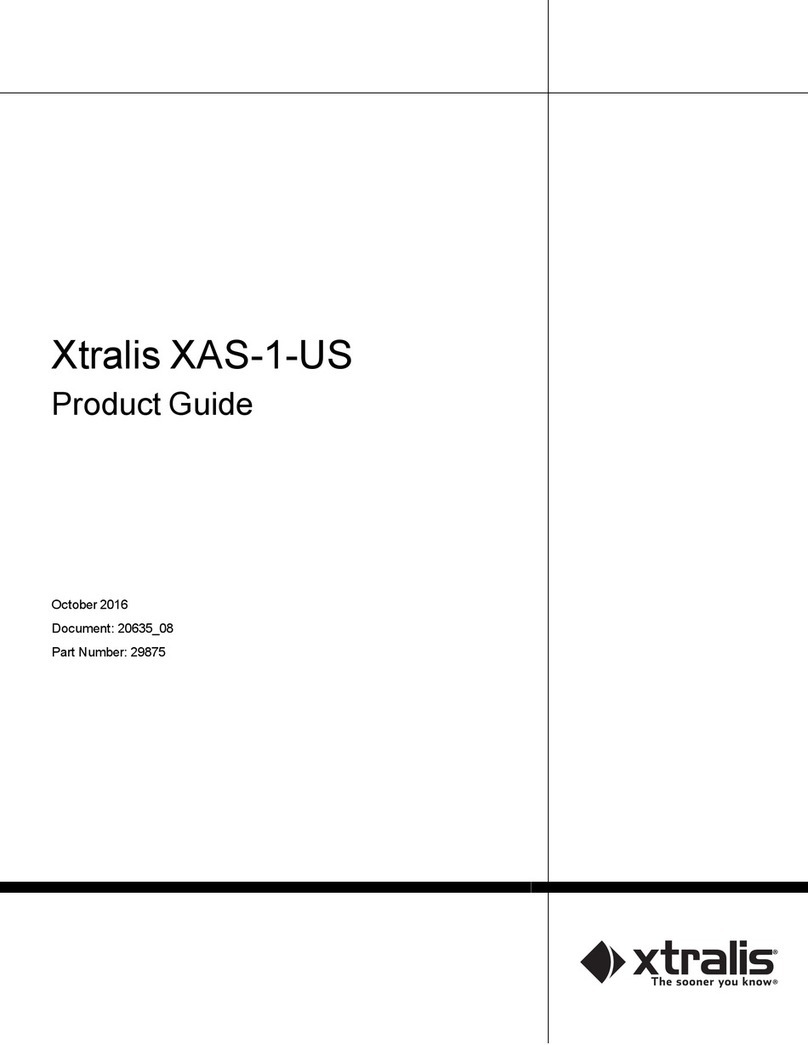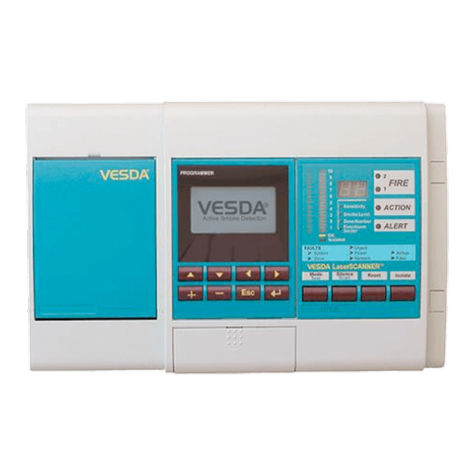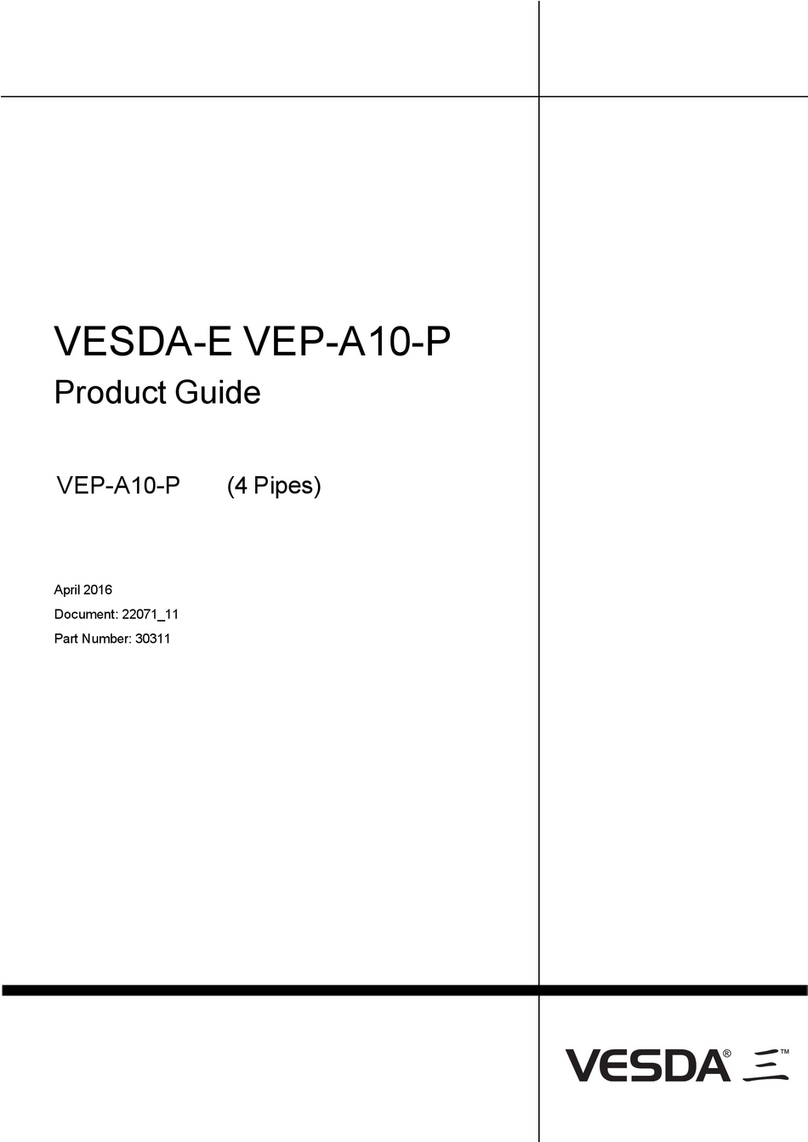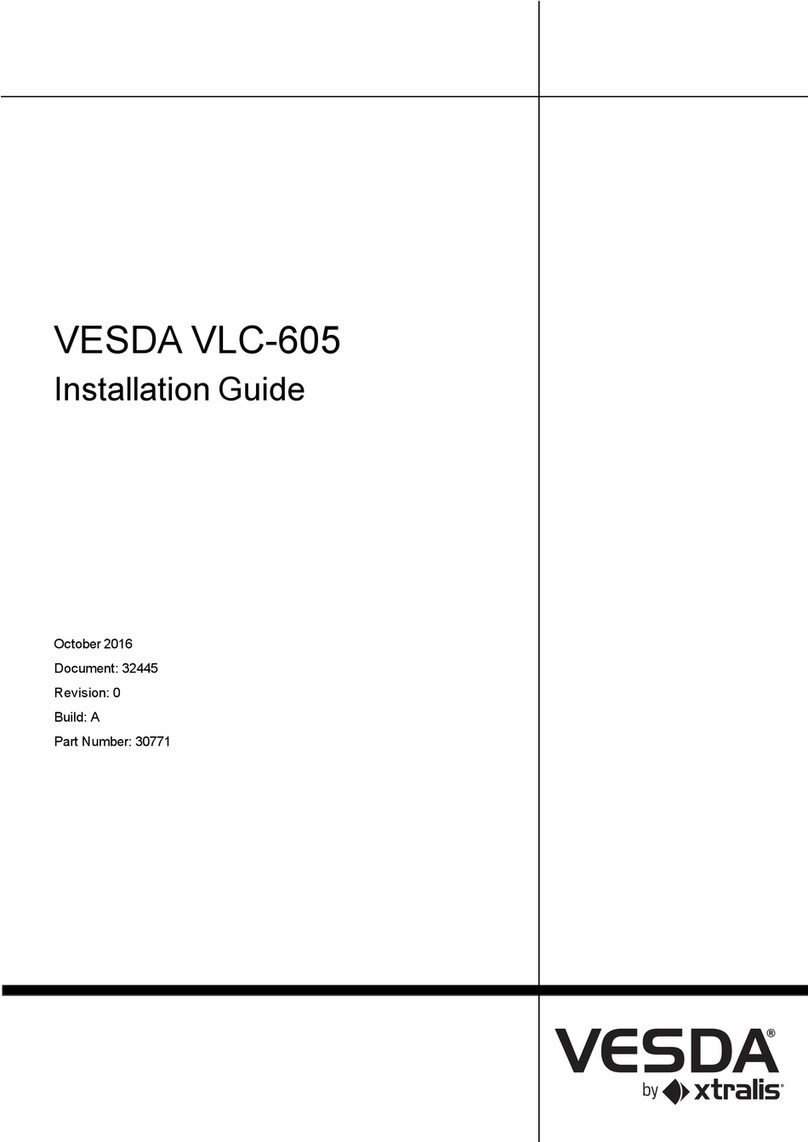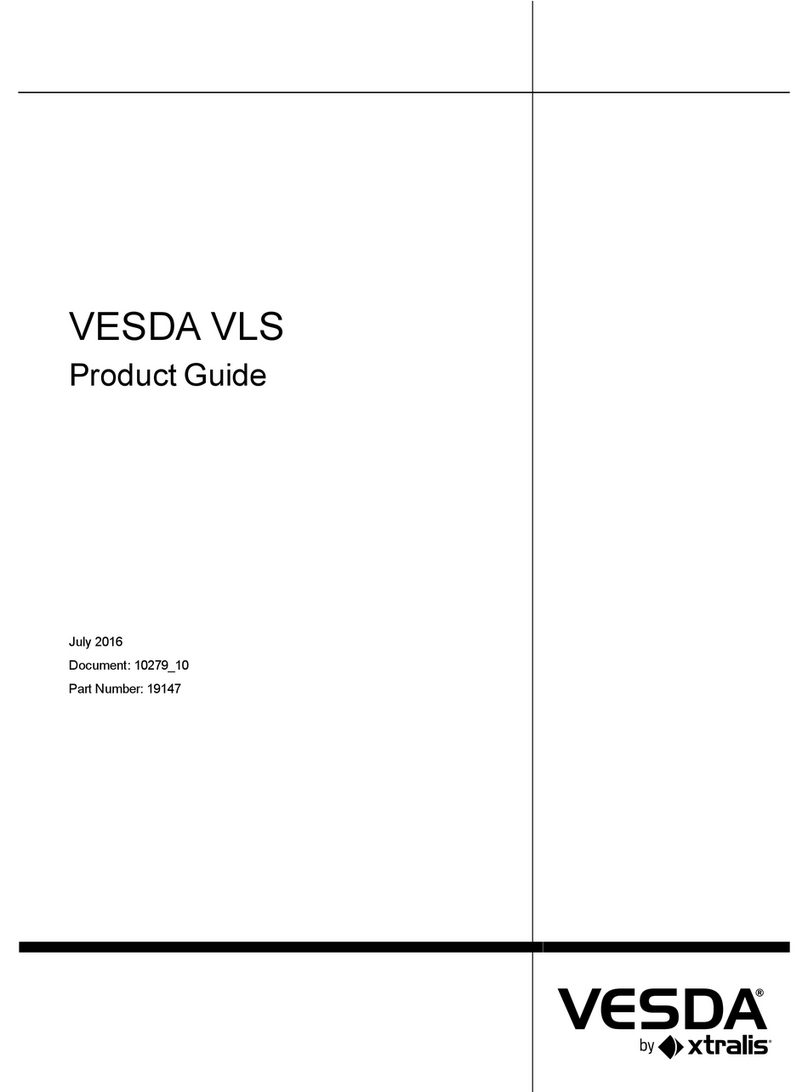The contents of this document are provided on an “as is” basis. No representation or warranty (either express or implied) is made as to the completeness, accuracy or reliability of the contents of this document. The
manufacturer reserves the right to change designs or specications without obligation and without further notice. Except as otherwise provided, all warranties, express or implied, including without limitation any implied
warranties of merchantability and tness for a particular purpose are expressly excluded.
Xtralis, the Xtralis logo, The Sooner You Know, VESDA-E, VESDA, ICAM, ECO, OSID, HeiTel, ADPRO, IntrusionTrace, LoiterTrace, ClientTrace, SmokeTrace, XOa, XOh, iTrace, iCommand, iRespond, iCommission,
iPIR, and FMST are trademarks and/or registered trademarks of Xtralis and/or its subsidiaries in the United States and/or other countries. Other brand names mentioned herein are for identication purposes only and
may be trademarks of their respective holder(s). Your use of this document does not constitute or create a licence or any other right to use the name and/or trademark and/or label.
This document is subject to copyright owned by Xtralis. You agree not to copy, communicate to the public, adapt, distribute, transfer, sell, modify or publish any contents of this document without the express prior written
consent of Xtralis.
www.xtralis.com
UK and Europe +44 1442 242 330 D-A-CH +49 431 23284 1 The Americas +1 781 740 2223
Middle East +962 6 588 5622 Asia +86 21 5240 0077 Australia and New Zealand +61 3 9936 7000
Part: 30757
VESDA VLF-250 and VLF-500 Installation Instructions
Prepare Detector: Wiring, Pipe Inlet and Exhaust Ports (if used)
Remove the appropriate plugs for electrical cable installation (C), air sampling pipe inlet
ports (A), and exhaust port (B).
• Ensure that pipes are clean and their ends are square and smooth.
A Air inlet port
BExhaust deector
CCable entry ports (x2)
DRear cable entry (not shown)
E Instant Recognition Display
FSmoke Dial (includes Instant Fault Finder)
• Insert the inlet and exhaust pipes (if used) into the correct inlet port (A) and
exhaust port.
• Feed the electrical wiring connections through the cable entry ports.
• Use the correct cable gland size to t into the 26 mm (1”) cable entry port. Use
correctly rated cable glands to maintain the required IP rating.
Note: Do not glue the inlet and exhaust pipe into the detector ports. The product
warranty will be void if the pipes are glued.
Wiring: Power, Relays, GPI, Loop Module, VESDAnet
Warning: Always switch detector power OFF before plugging/unplugging electrical, relay
or network connections. Failure to do so may cause data corruption and/or
component failure.
Power
1GPI (+)
2GPI (-)
3 Disp Tx
4Disp Rx
5 Disp C G
6 Disp (-)
7 Disp (+)
8OV in
9 24V in
10 OV out
11 24V out
12 NC
13 Com
14 No
15 NC
16 Com
17 No
18 NC
19 Com
20 No
Power and Relay Wiring
Power: There are two sets of power terminals on the main board. Connect a 24 VDC
power supply to the PWR IN socket (B). If required, connect to another detector via the
PWR OUT socket (A).
Relays: The relays interface to the Fire Alarm Control Panel (FACP) to communicate
faults, alarms and disabled states. Relay contacts are rated 2 A @ 30 VDC, resistive.
Connect as required by the system design. Use electrical wire sizes from 0.2 mm² to
2.5 mm² (24 -14 AWG). Refer to the Addressable Loop Module example.
Warning: Ensure that all wiring complies with manufacturer’s instructions and local and
national re detection code requirements. Refer to Codes and Standards
Information for Air Sampling Smoke Detection section of the detector product
guide for further information on wiring compliance.
Caution: DO NOT LOOP WIRE UNDER TERMINALS WHEN WIRING DETECTORS.
BREAK WIRE RUNS TO PROVIDE SYSTEM SUPERVISION OF CONNECTIVITY.
Note: For information on wiring for other types of devices that may be required by
the system design, refer to the detector Product Guide and documentation
accompanying the device.
GPI – General Purpose Input (Terminals 1 & 2)
The General Purpose Input (GPI) is a programmable input. When the GPI function
parameter is set to external, the detector shall indicate an external equipment fault
condition by monitoring the line impedance.
The EOL resistor provides a known termination to the external equipment, this allows the
VESDA VLF todetect open or short circuits. The detector monitors the EOL resistor
Connection to Addressable Loop Module for Reporting Alarms and Faults
This wiring example is for wiring VESDA
detectors to a typical third party Input Loop
Module with three inputs.
This is an example drawing. Refer to the
appropriate product manual for the exact
wiring details of the third party equipment.
* EOL = End of Line Resistor
Connection to VESDAnet
A+
A-
B-
Shield
1Module 2Module 3
B+
A+
A-
B-
Shield
B+
A+
A-
B-
Shield
B+
A+
A-
B-
Shield
Shield
B+
A+
A-
B-
Shield
Shield
B+
The diagram shows an example of the
wiring for a closed VESDAnet loop,
which is the recommended conguration.
Remove the factory default A and B links
from the VESDAnet sockets prior to
connecting the detector to the VESDAnet.
It is recommended that 120 Ohm twisted
pair cables (e.g. Belden 9841) be used for
including the devices in the network, with
a maximum length between devices of
1.2 km The polarity of the data wires must
be maintained throughout the network.
Refer to VESDAnet Interface Card Product
Guide (document no. 10672) for more
information.
Communications
The RS232 serial port requires a standard 9-pin DB9 PC COM serial extension cable to
for conguring the detector using a PC with Xtralis VSC software installed, for status
monitoring and command input, and for event log extraction and software upgrades.
Sampling Pipe Network
Complete the pipe network installation in accordance with the system design. Refer to
the detector Product Guide and the VESDA Pipe Network Installation Guide for general
information regarding pipe network installation.
• Ensure that the exhaust is open, the pipes are clear and all sampling holes have
been drilled.
Power Up
Connect 24 VDC power to the Power In terminals.
Conguration
For initial conguration, use a 9 Pin DB9 PC COM Serial cable and the Xtralis VSC
software.
• Perform the conguration steps mentioned in the product guide and commissioning
guide then proceed with the normalization instructions below
• Let the detector run for approximately 2 minutes
• Normalize the airow. This takes approximately 10 minutes, after which the pipe ow
rates (%) should be close to 100%.
• Reset the detector. It should now be running without faults.
Commissioning
• Carry out a smoke test. Refer to the product guide for further information.
Document: 32415_00
Note: To remove the pipe inlet and cable entry port plugs, place a large screwdriver in
the large slot and twist, or use a small screwdriver in the side slots to lever the
plug out.