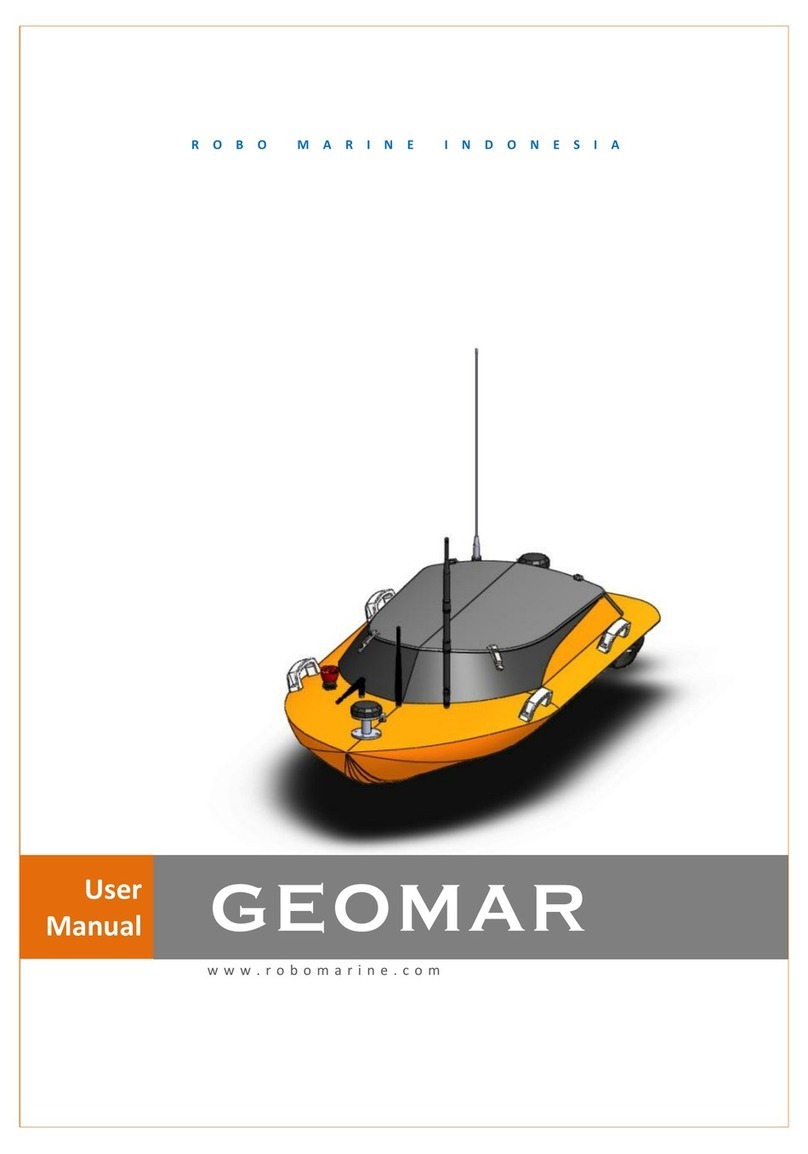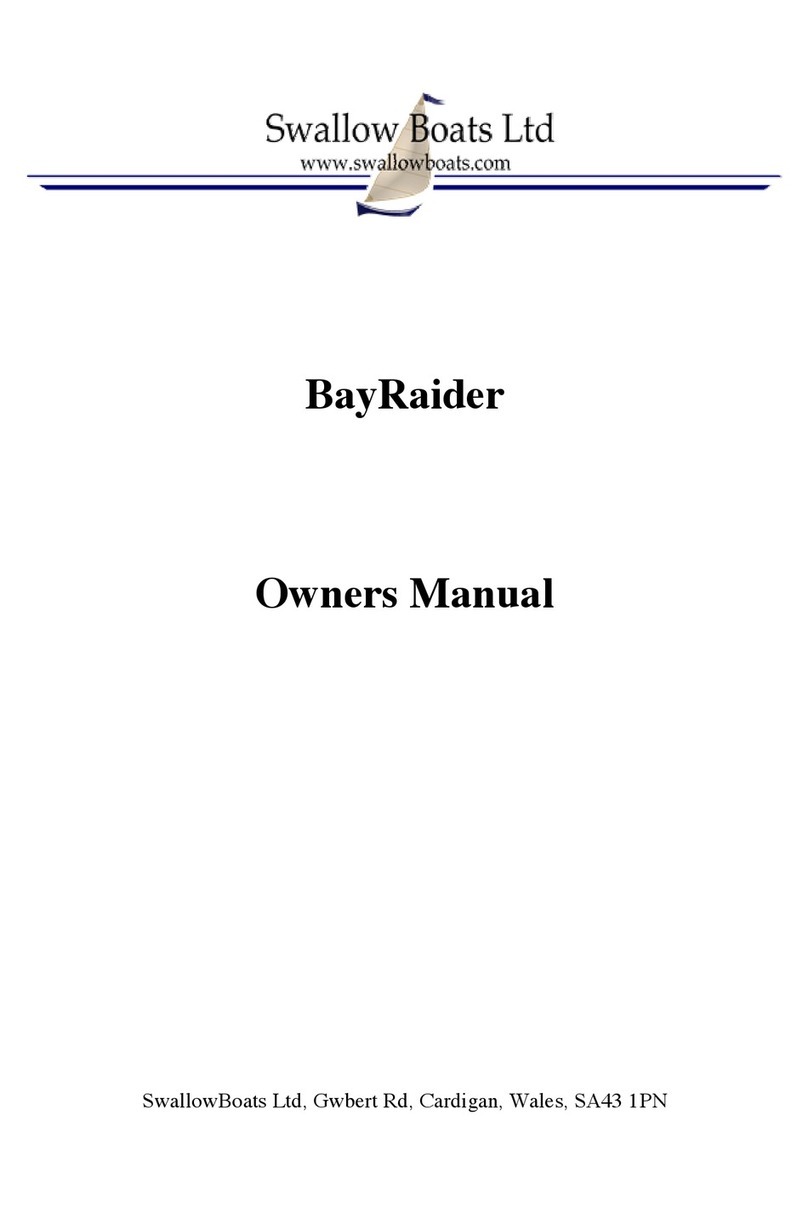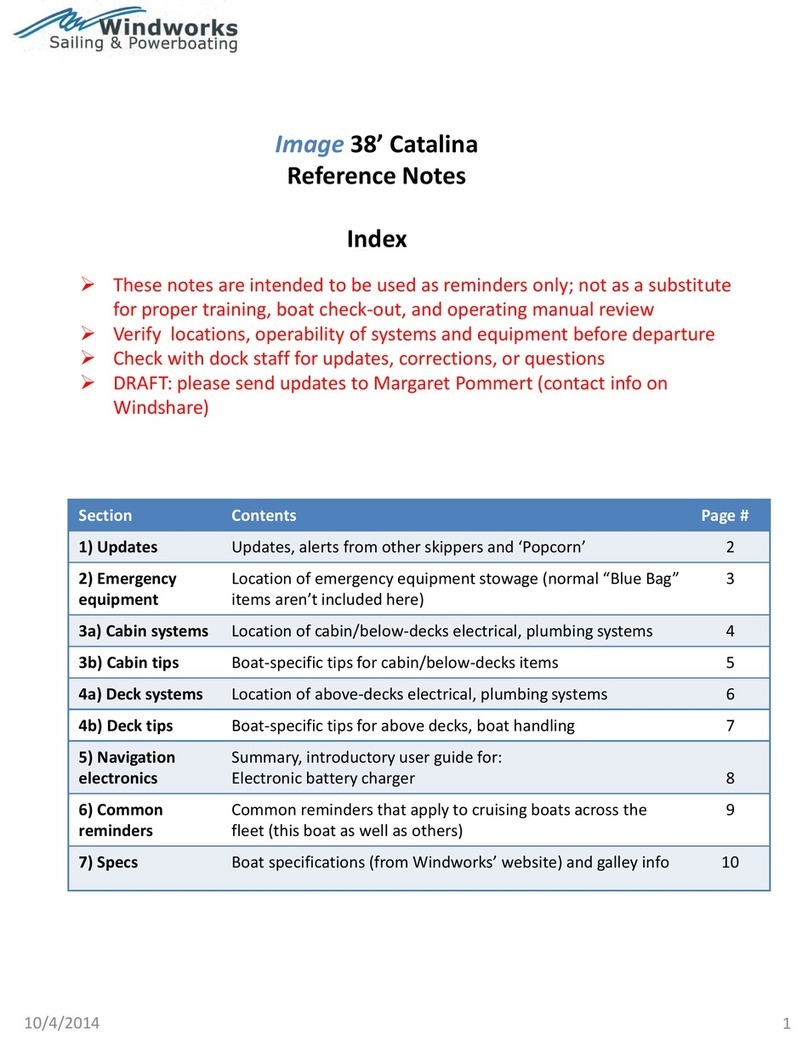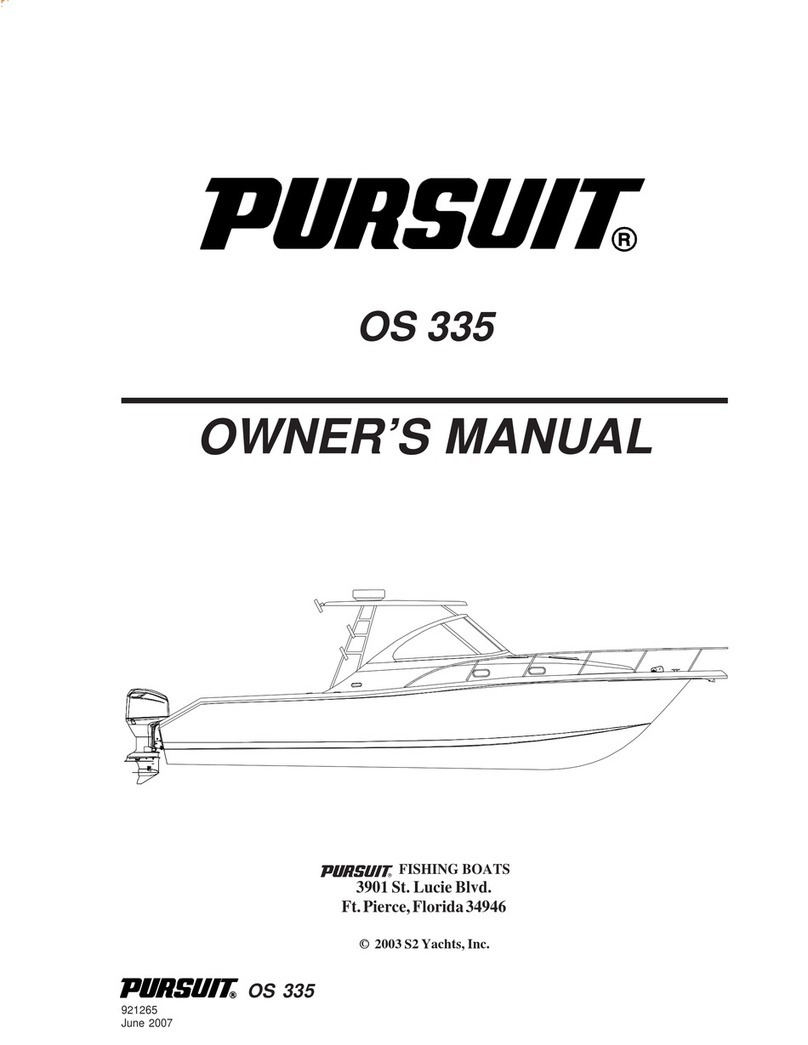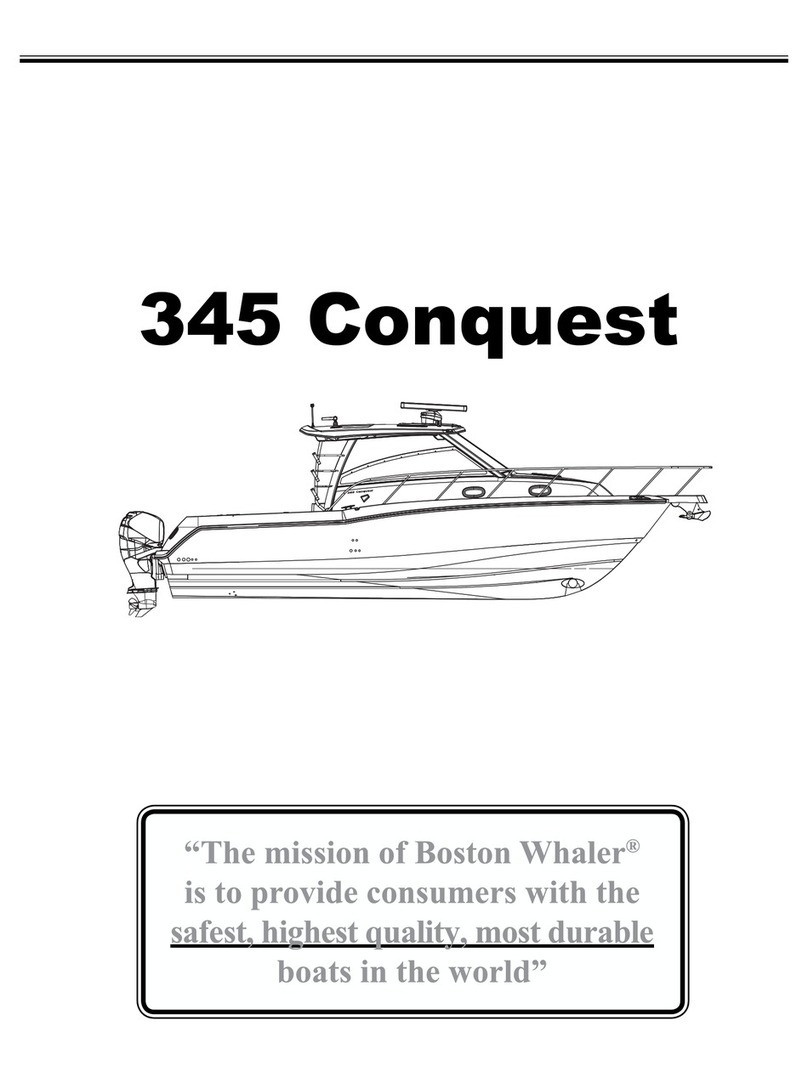AQUA PLANING
Aquaplaning, or planing for short is an effect seen in speed boats and fast sail boats. Aquaplaning
basically means your boat is gliding on top of the water rather than dragging through it. This makes
for much higher boat speeds. Your jet ski also has the ability to aqua plane. The hull is a flat, grooved
design which wants to stay on top of the water rather than in it when riding it fast. When planing
you will notice the jet ski is basically surfing on top of the water. Note that this specific hull design
does have some implications for the boat's performance. When planing it doesn't cut through the
water but rather slides over it when changing direction.
THROTTLE RESPONSE
As you might have noticed, your ride has a very quick throttle. Hold it down for a second and you're
at max throttle. Doing tricks requires a lot of power and it requires it fast. This is why your throttle is
so very responsive. More acceleration means more fun! You can however cruise the jet ski at slow
speeds too. When you lightly tap the up and down keys on your keyboard the throttle will only go up
or down by a bit. It's actually very precise and the more you play with it the more you'll be able to go
exactly as fast or slow as you like.
Holding down the up arrow will make you go faster. Holding down the down arrow wil slow you
down quick, much like a brake. When reaching zero throttle the jet ski stops. To reverse it, let go of
the down arrow on your keyboard and press it down again. Same works to accelerate or stop when
going in reverse.
TEXTURES
The jet ski comes with a texture pack. You can edit the jet ski and change the textures manually, like
you would on any other prim. By default the jet ski comes in gray, yellow, orange and pink. You can
use the textures to make a variation of your own. Simply download, edit, upload and apply.
Note that the jet ski also comes with a texture update script. You can use this script but really it's
meant for those who make and sell textures. They can edit the script to input their own textures and
sell it. If you decide to get a custom texture set, you probably will get this very script, then drop it in
your jet ski and watch their creations appear!