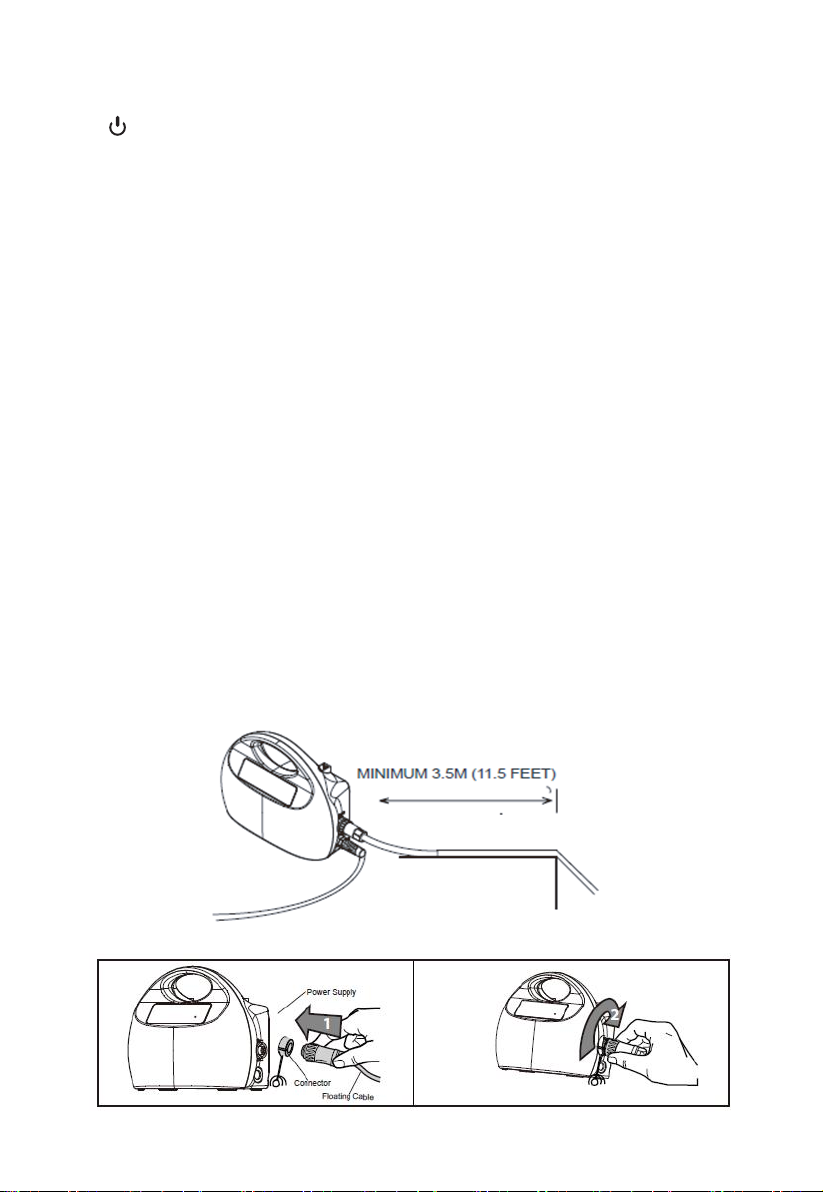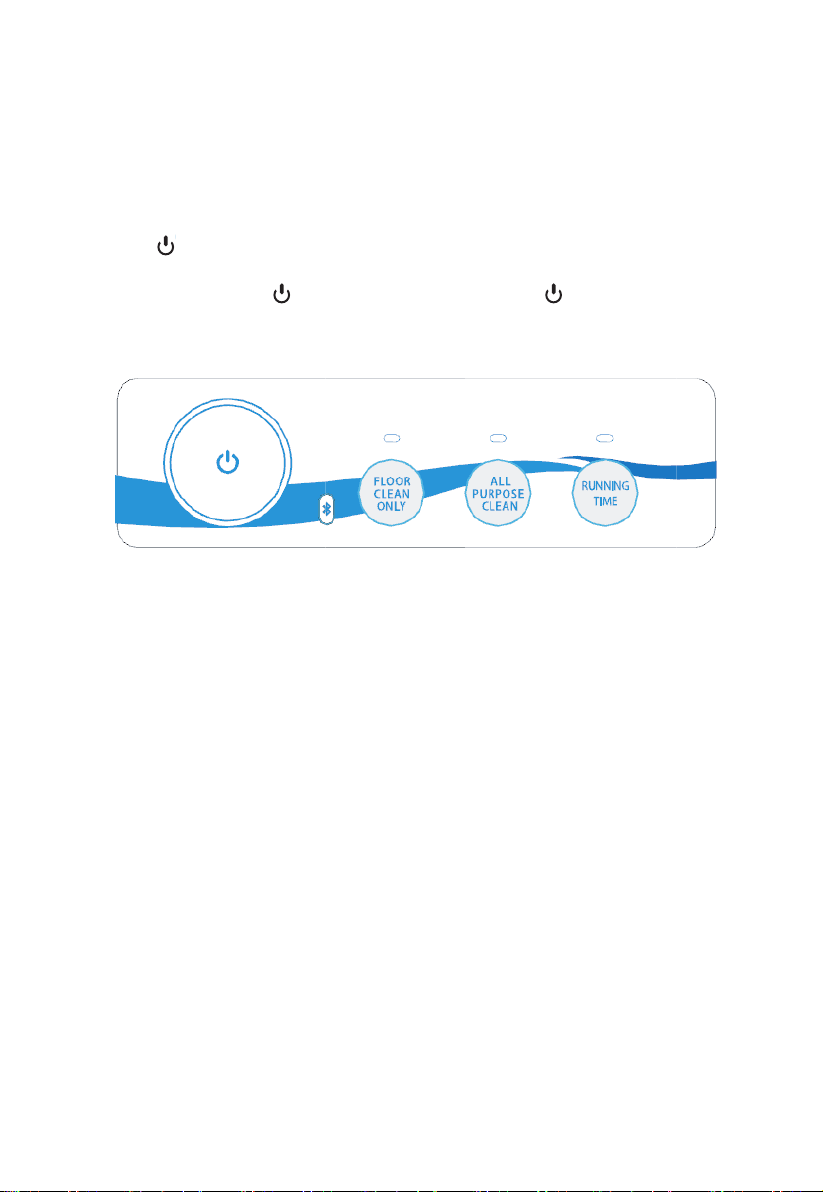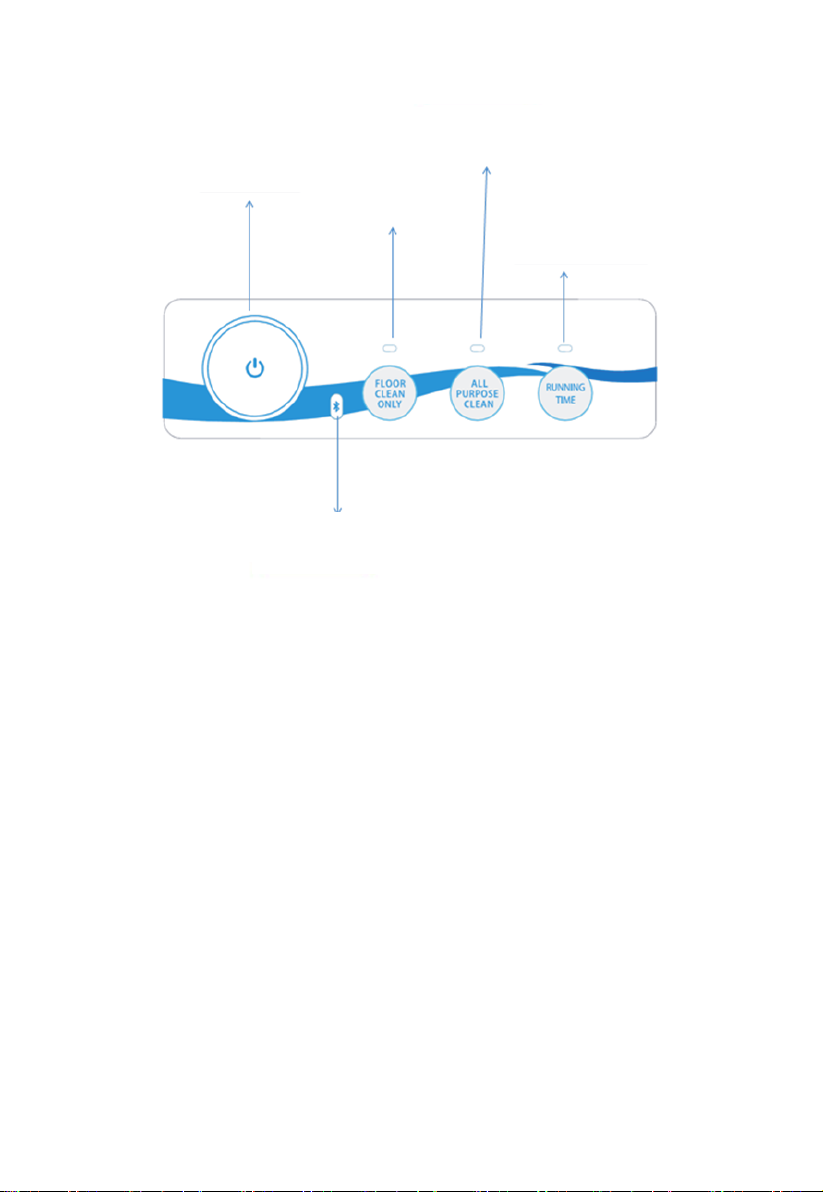3
Product Introduction
Swimming is good to you health.The cleaning robot is a kind of the underwater cleaner , it
is fully automatically. It is mainly used to clean the dirt and debris such as hair, leaves and
sand from the pool floor; pool wall and waterline. As long as you put it into the pool after
initial program seing, the cleaning robot can automatically measure the size of the pool,
automatically design the working route, and clean the pool by itself.
Warningand Cauons
Warning: Your cleaner should not be used while people are swimming in the pool.
Do not allow swimmers in the pool while pool cleaner is operating.
Warning: Keep the cleaner away from Child, or use under adult's strict and close supervision.
Warning: DO NOT switch on the pool cleaner if it is not immersed in the water. Operating
the cleaner out of the water may cause severe damage and will result in loss of
warranty.
Warning: Always remember to turn the power supply offand unplug it from the power
outlet before removing the cleaner from the pool.
Warning: DO NOT PULL THE POOL CLEANER FROM THE POOL USING THE CABLE,USE THE
HANDLE.
Warning: To use this cleaner only when water temperature is 10-35 and the depth of the
pool is 0.5m-3m. The cleaner is designed to work for the pool with 100m surface
area.
Warning: Keep the controller box in a dry place which is out of direct sunlight and is 3.5m
away from your pool.
C