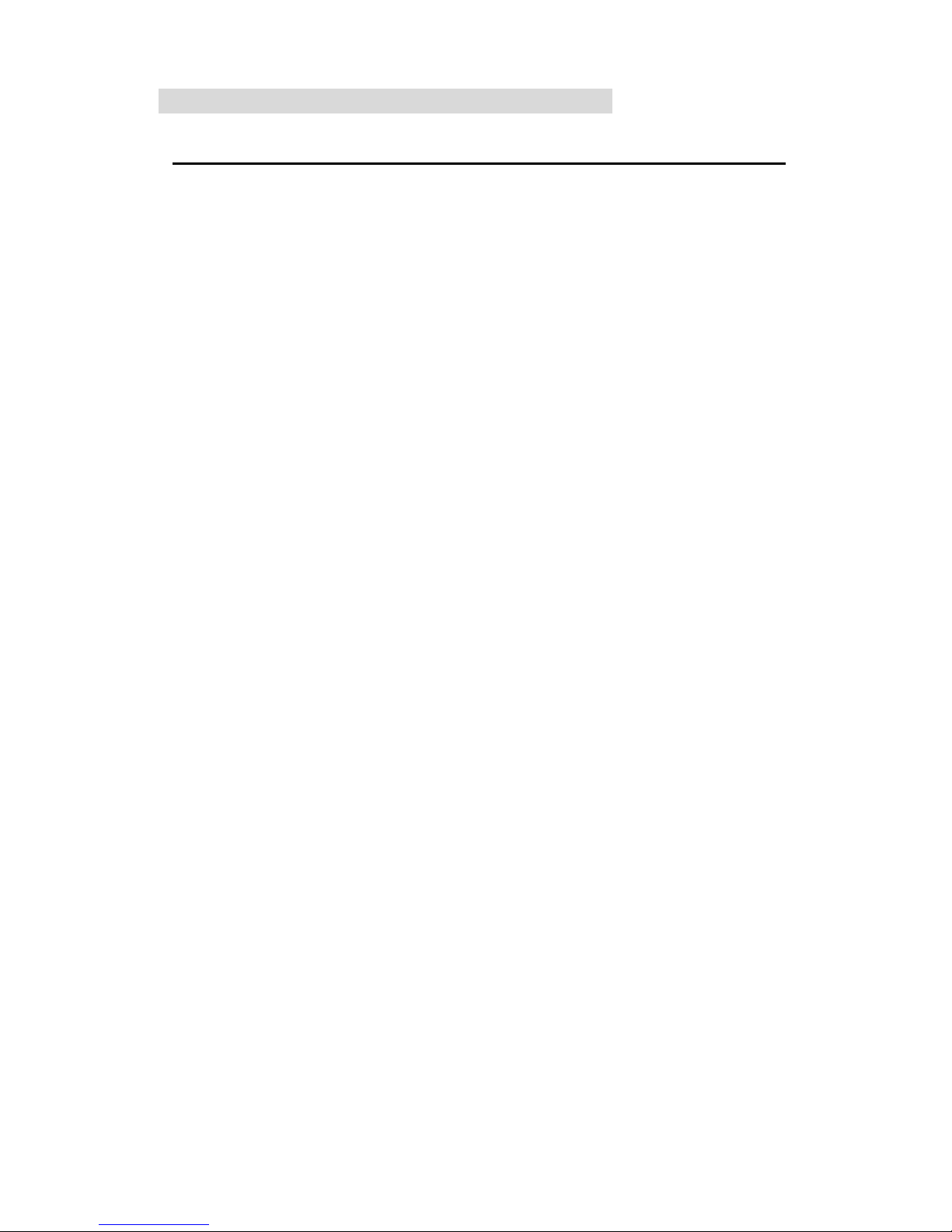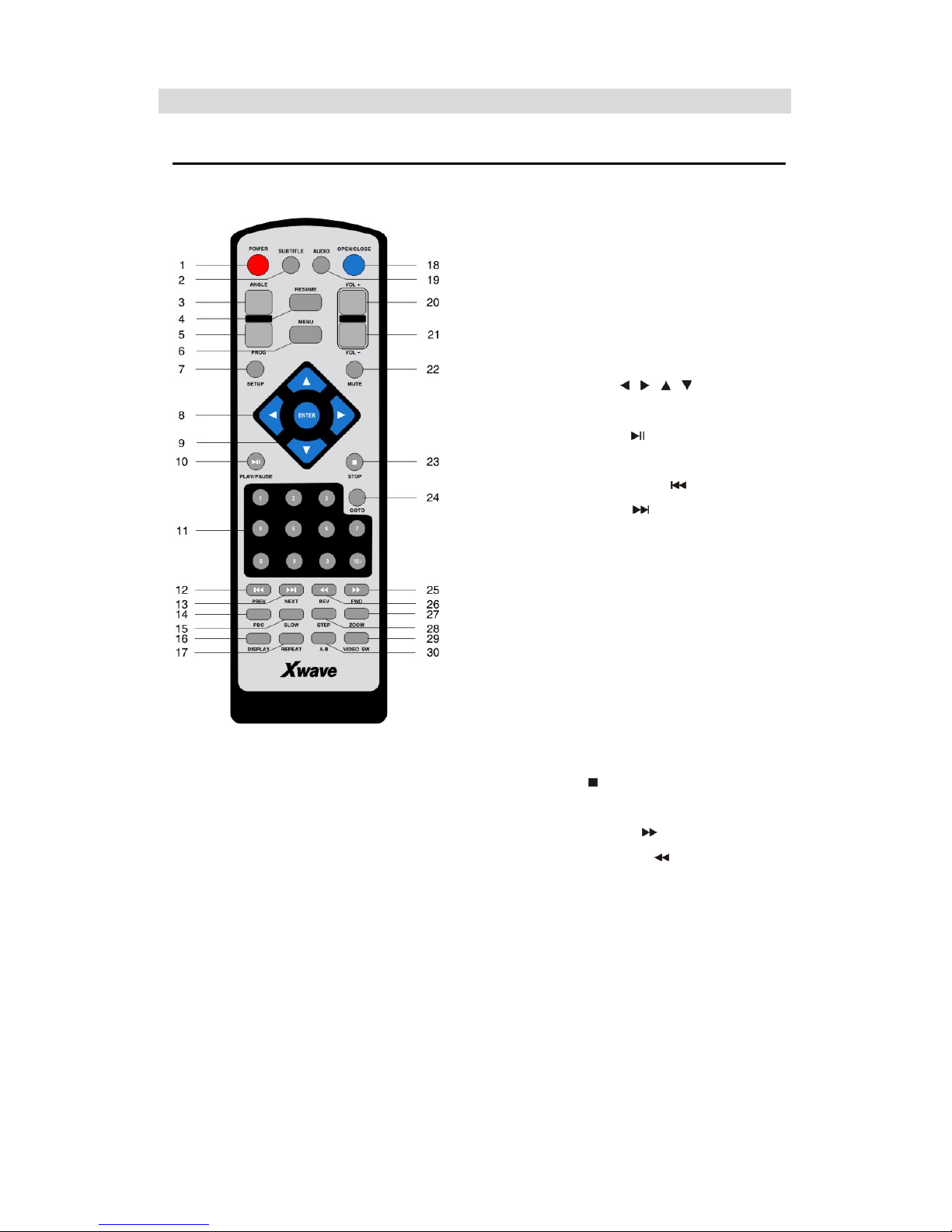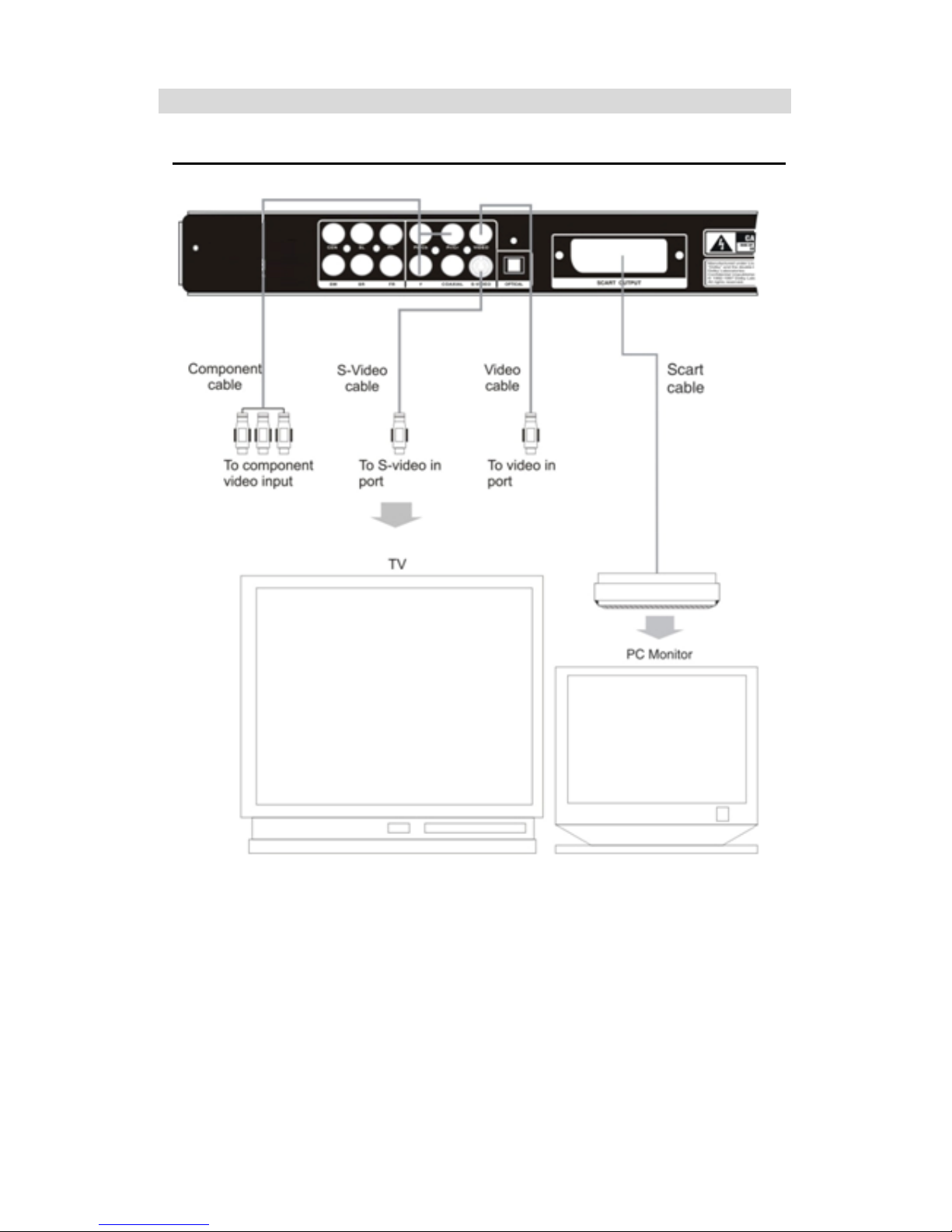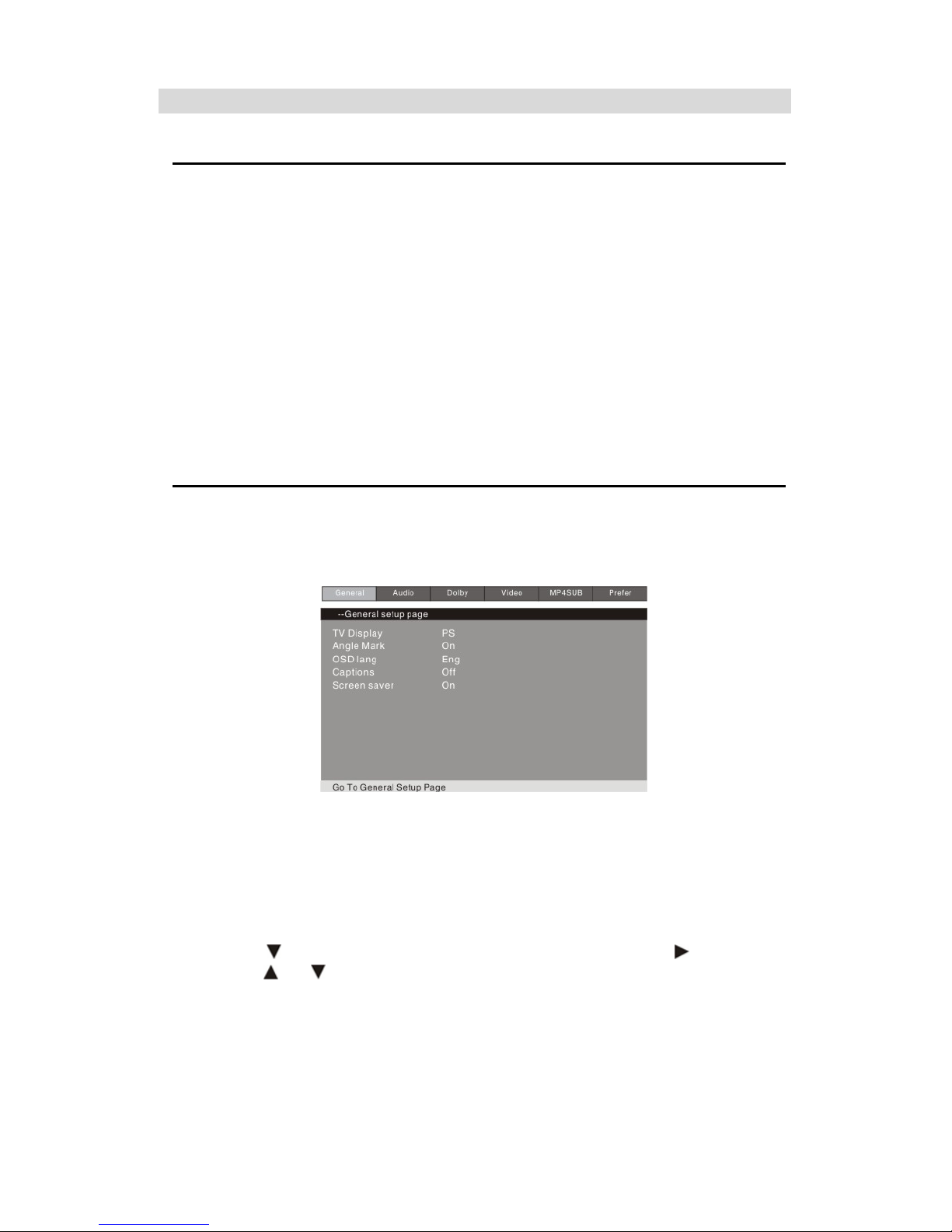TURNINGONTHEPLAYERANDTV
TURNINGONTHEPLAYERANDTV
1. ConnecttheplayerwithyourTV/PCMonitor/Projector,amplifier(ifavailable),andpower
source.
2. Turnontheplayerbypressingthepowerbuttononthefrontpanel.
3. TurnontheTVandswitchittotheappropriatevideomode(compositevideoinput,S‐Video
inputorcomponentvideoinput).
4. IfyouconnecttheTVviacomponentvideoinputandgetnoimageontheTVscreen,please
press“P‐SCAN”buttonontheremotecontrolacoupleoftimesuntiltheTVshowsanimage.
5. Ifyougetablack/whiteimageontheTVscreen,click“TVSYS”buttonontheremotecontrol
toswitchtheplayertotheappropriateTVsystem(PALorNTSC).
6. YoushouldnowbeabletoseethewelcomescreenontheTV.
ENTERSETUPMENU
1. Clickthe“SETUP”buttonontheremotecontrol.
2. YouwillseethegeneralsetupPageshowuponthescreen.
OSDlanguageandsubtitlelanguagebedefaultedas:English,German,FrenchandItalian.ifthereis
aneedtodisplaytheHungarian,Slovenian,Czech,PolishorRomaniansubtitle,pleaserefertothe
instructionasbelow:
A. TopressthebuttonofOPEN/CLOSEonthefrontpanel(orontheremotecontrol)toopenthe
tray.
B. TopresstheSETUPkeyontheremotecontroltogoto{GeneralSetupPage}.
C. TOPresstoselect"OSDLanguage"bytheremotecontrol,thenpress.
D. TopressorkeytoselectHungarian,Slovenian,Czech,PolishorRomanianlanguage
andpressENTERtoconfirmwhichlanguageshallbeneeded
HelpfulHints:
IfthereisaneedtodisplayEnglish,German,FrenchandItalianwhenthedefaultedOSDandsubtitle
areHungarian,Slovenian,Czech,PolishorRomanian,pleaserefertotheinstructionasaboveor
pressthe"RESET"keybytheremotecontroltoresumethedefaultingsystem
~GB8~