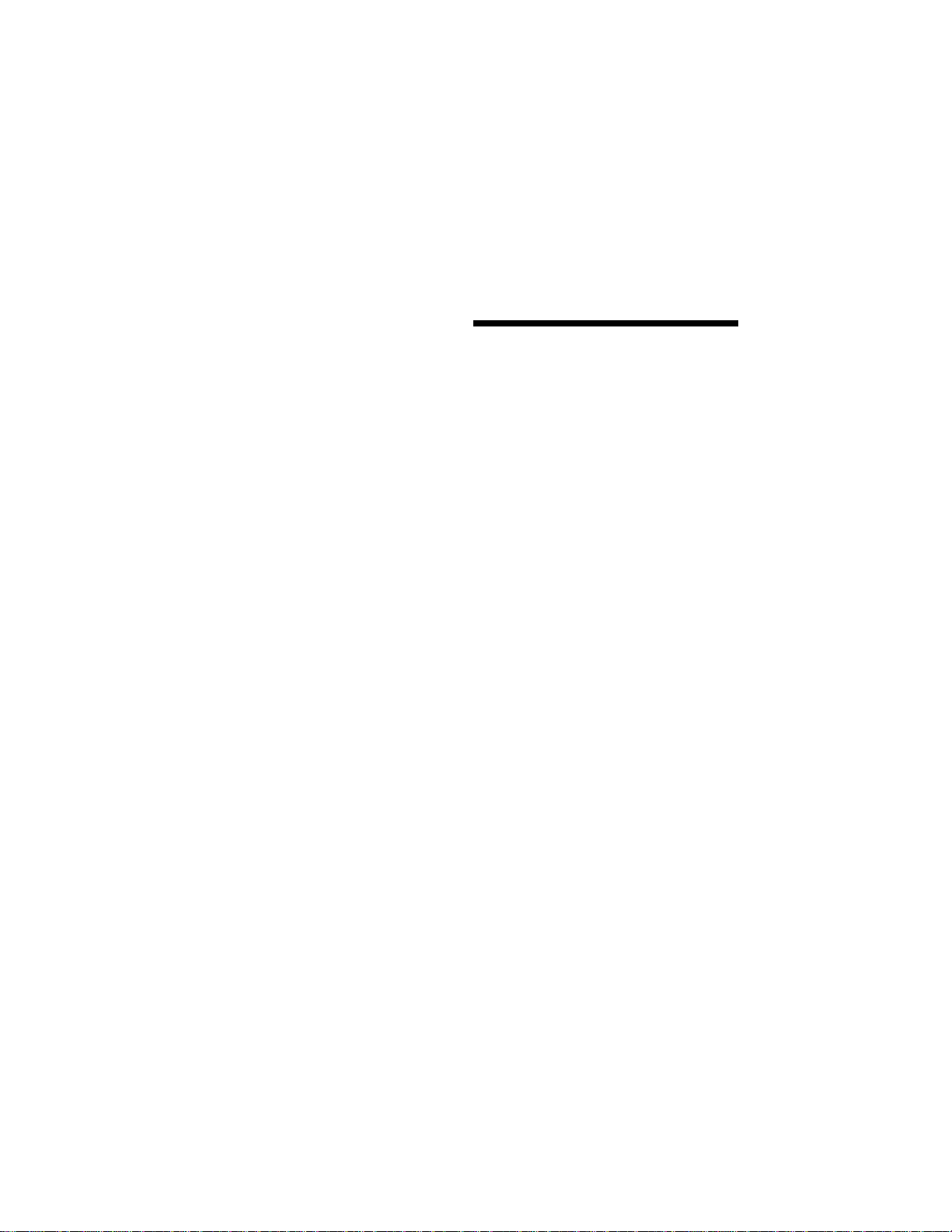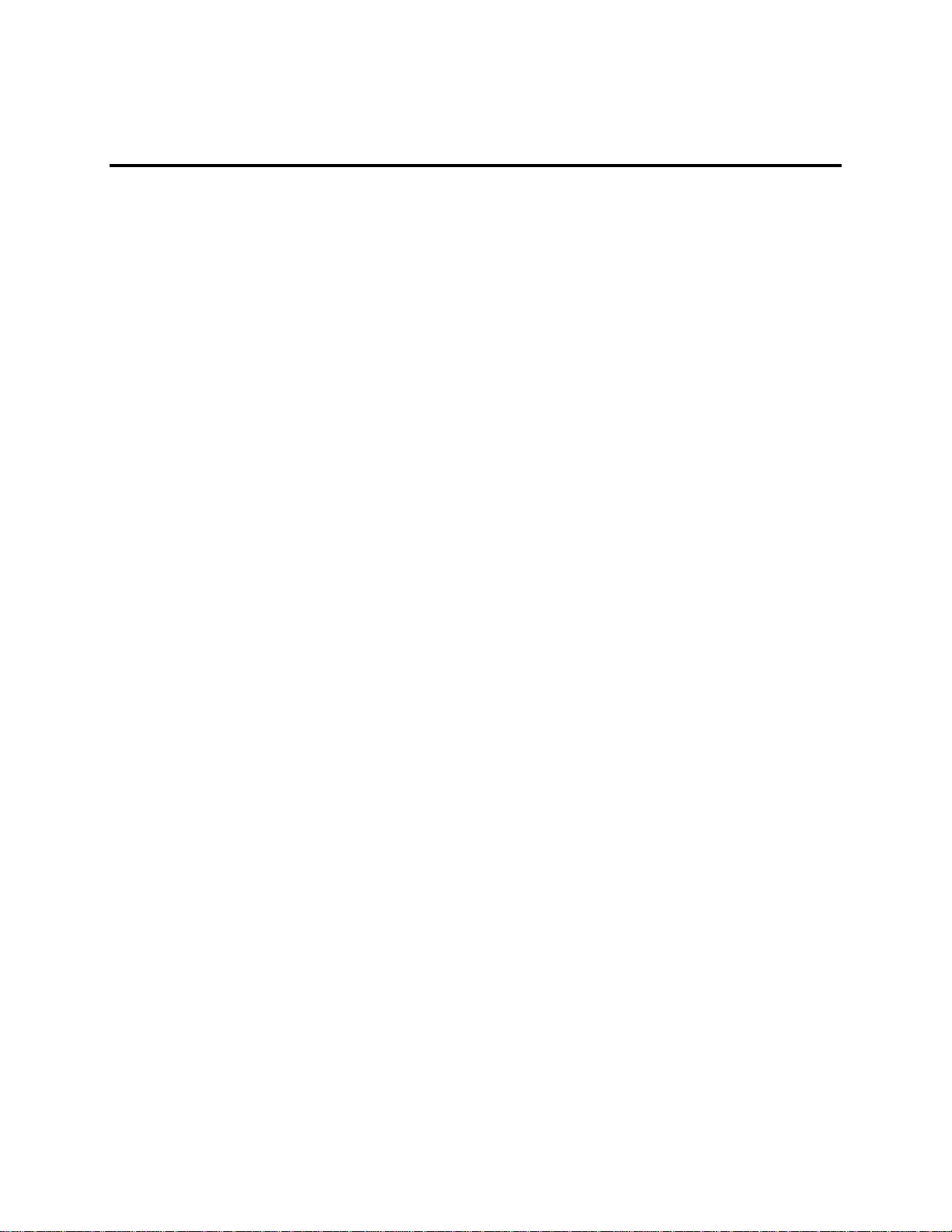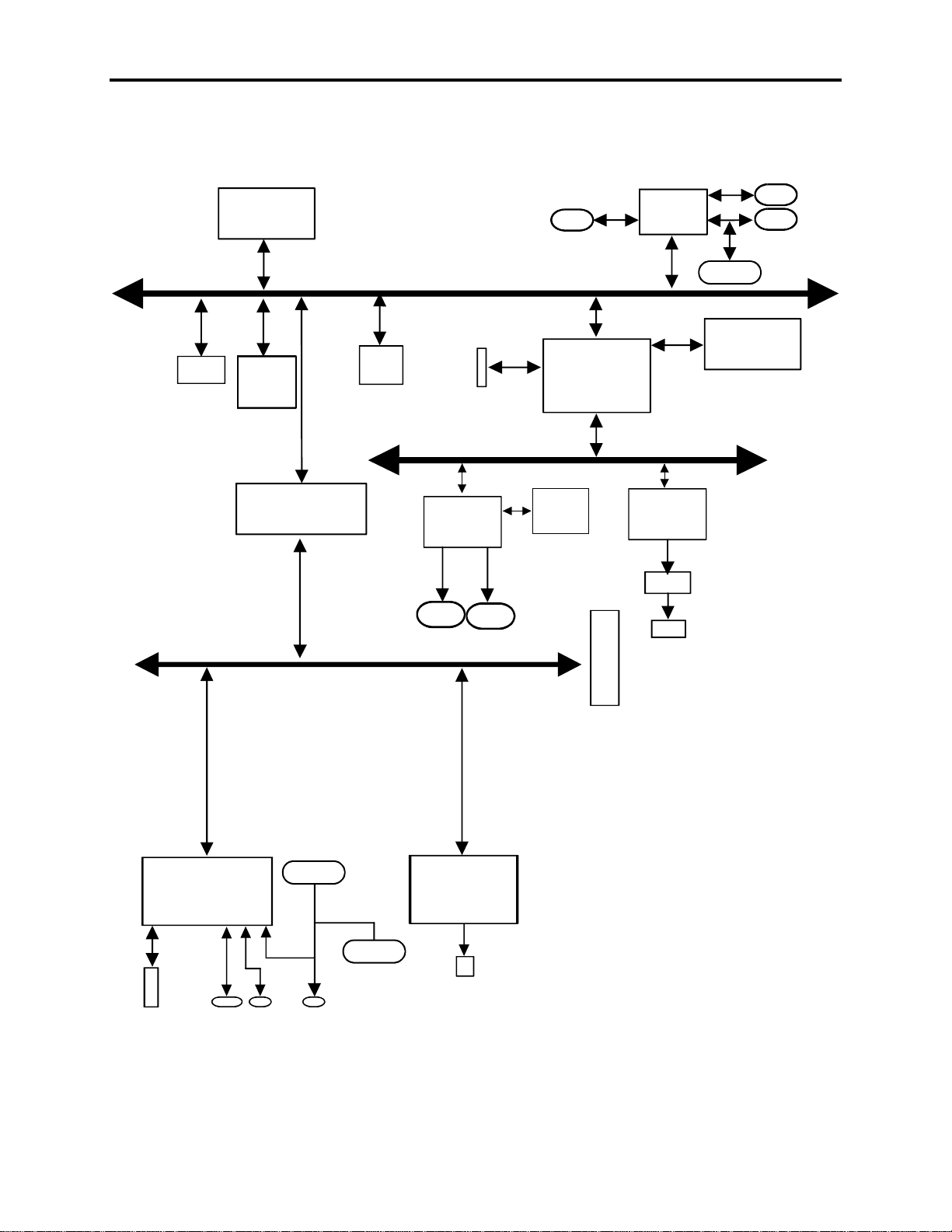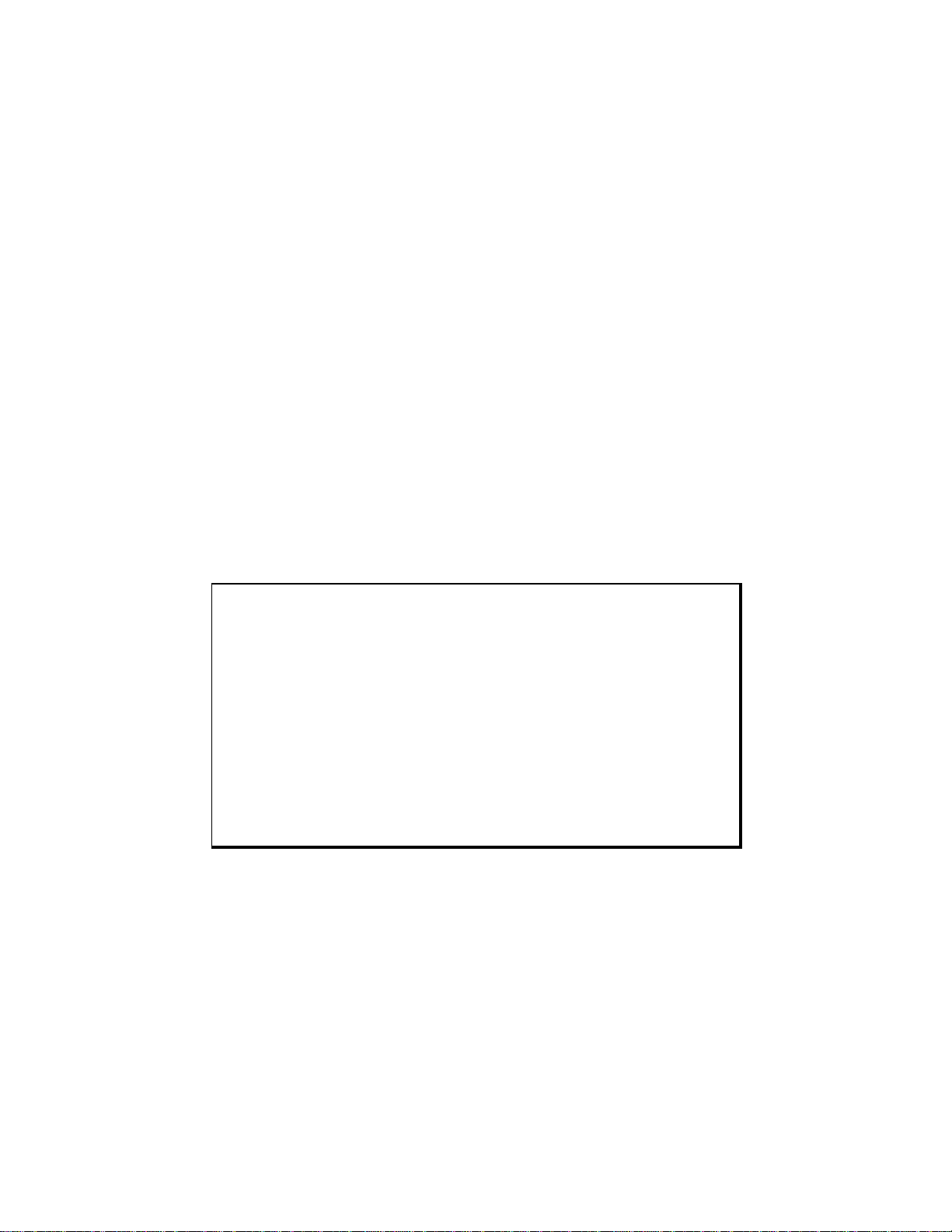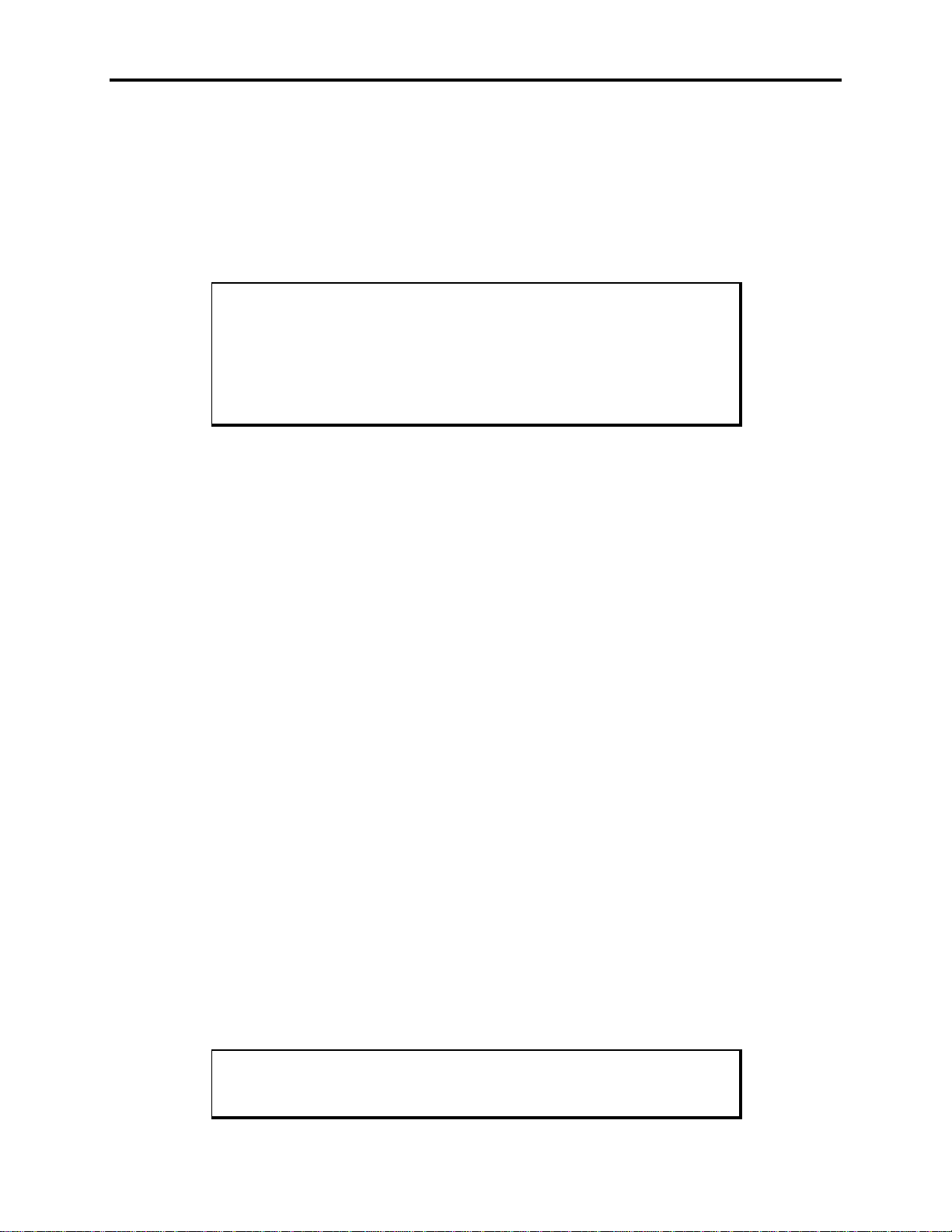3
Table of Contents
Chapter 1 – Module Overview....................................................................................................................5
Module Features........................................................................................................................................................5
Architecture...............................................................................................................................................................6
CPU........................................................................................................................................................................7
PCI Bus Interface ...................................................................................................................................................7
SVGA Graphics Controller..................................................................................................................................7
Fast IDE controller ..............................................................................................................................................7
Ethernet Controller ..............................................................................................................................................7
On-board Memory..................................................................................................................................................8
DRAM.................................................................................................................................................................8
Flash BIOS ..........................................................................................................................................................8
Non-Volatile SRAM or DOC2000 (optional)......................................................................................................8
Serial and Parallel Ports..........................................................................................................................................9
Keyboard Ports.......................................................................................................................................................9
Mouse Port ...........................................................................................................................................................10
IR Interface...........................................................................................................................................................10
Flat-panel Interfaces.............................................................................................................................................10
Floppy and Hard Drives .......................................................................................................................................10
Keypad Interface ..................................................................................................................................................11
Expansion Options................................................................................................................................................11
Environmental Specifications..................................................................................................................................11
Hardware Specifications..........................................................................................................................................12
Chapter 2 – Installation.............................................................................................................................13
Configuration Options.............................................................................................................................................14
Jumper Settings.....................................................................................................................................................14
System Interrupts..................................................................................................................................................15
DMA Mapping .....................................................................................................................................................15
Memory Map........................................................................................................................................................16
I/O Map ................................................................................................................................................................17
Registers..................................................................................................................................................................18
Register 231h – CPU LED Port............................................................................................................................18
Register 233h – Flash BIOS Control....................................................................................................................19
Register 234h – I/O Port Location........................................................................................................................19
Offset Registers ....................................................................................................................................................20
Offset 0 Page Register for Programming (Port Address)...................................................................................20
Offset 1 Page Register for Programming (Port Address +1)..............................................................................20
Connectors...............................................................................................................................................................21
Parallel Port Connector (PARCOM2)..................................................................................................................21
Serial Port Connectors..........................................................................................................................................22
COM1 Connector (COM1)................................................................................................................................22
COM2 Connector (PARCOM2)........................................................................................................................23
PS/2 Keyboard and Mouse Port Connector (KBMS1).........................................................................................24
Internal Keyboard Connector (KYBD1)...............................................................................................................24
VGA Connector (VGA2)......................................................................................................................................24
External Floppy Drive Connector (FDD2)...........................................................................................................24
Internal LED Connector (LEDMSC1)..................................................................................................................25
FPGA Program Connector (J5) ............................................................................................................................26
IDE Connector (HDD2) .......................................................................................................................................26
Power Connectors (DCPWR1).............................................................................................................................27
Touch Control Connector (TCTRL1)...................................................................................................................27