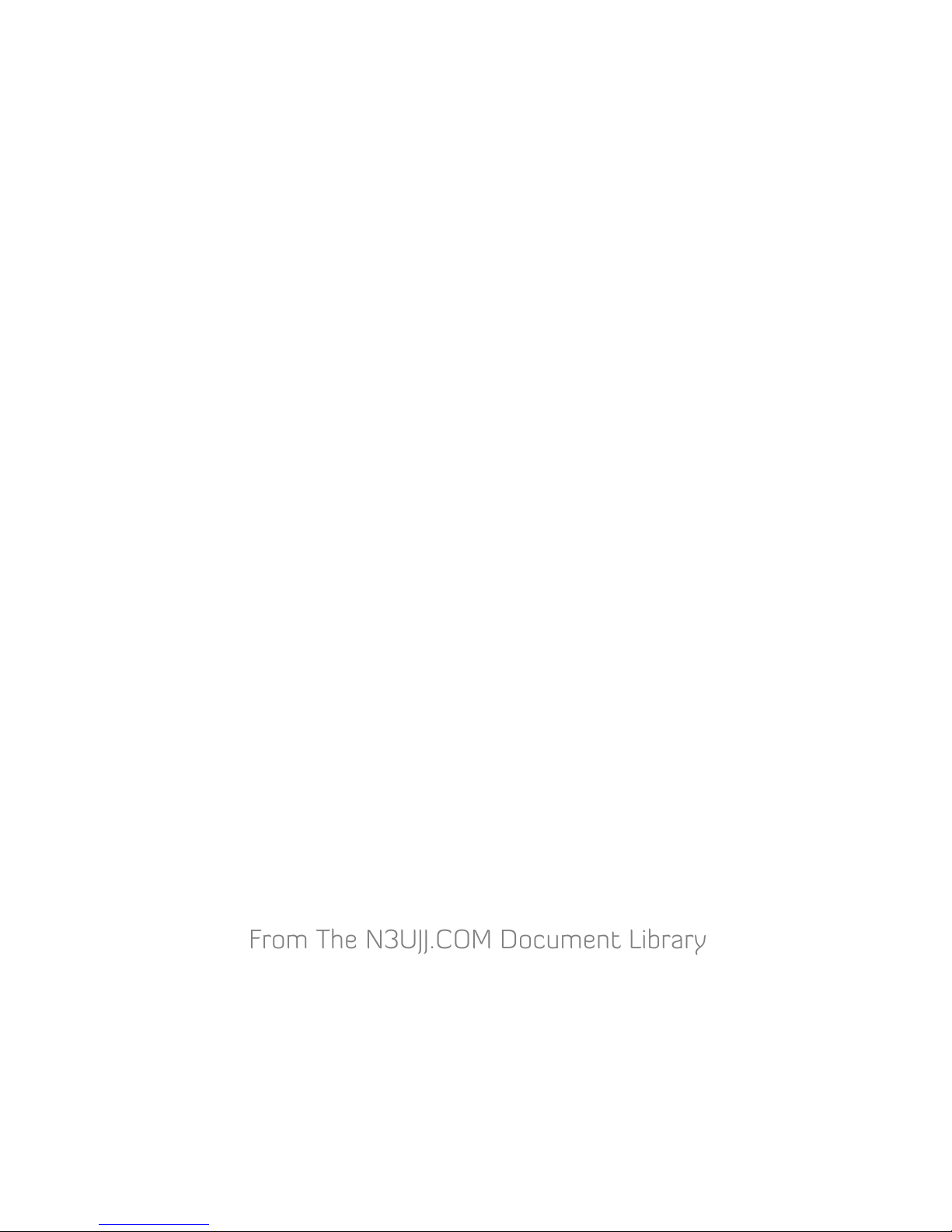GS-2328
Co1nputer Control Interface
for
Antenna Rotators
YA
ESU
0 ..c::l.
( POWER)
GS
-
7328
no
VERTEX STANDARD CO., LTD.
4-8-8 Nakameguro Meguro-Ku Tokyo 153-8644 Japan
VERTEX STANDARD
US Headqua
rt
ers
10900Walker Street Cypress
CA
90630
US
A
YAESU EUROPE B.V.
P 0 Box 75525. 1118 ZN
Sch1phol
The Netherlands
YAESU UK LTD.
UM12
Sun Valley Bus1ness Park.W
1nn
a
11
Close
Wmchester
Hampsh~re
$023
OLB
U.K.
VERTEX STANDARD HK LTD.
UM
5 201r Seav1
ew
Cent
re
. 139·
14
1 Ho1Bun Road,
Kwun Tong Kowloon Hong Kong