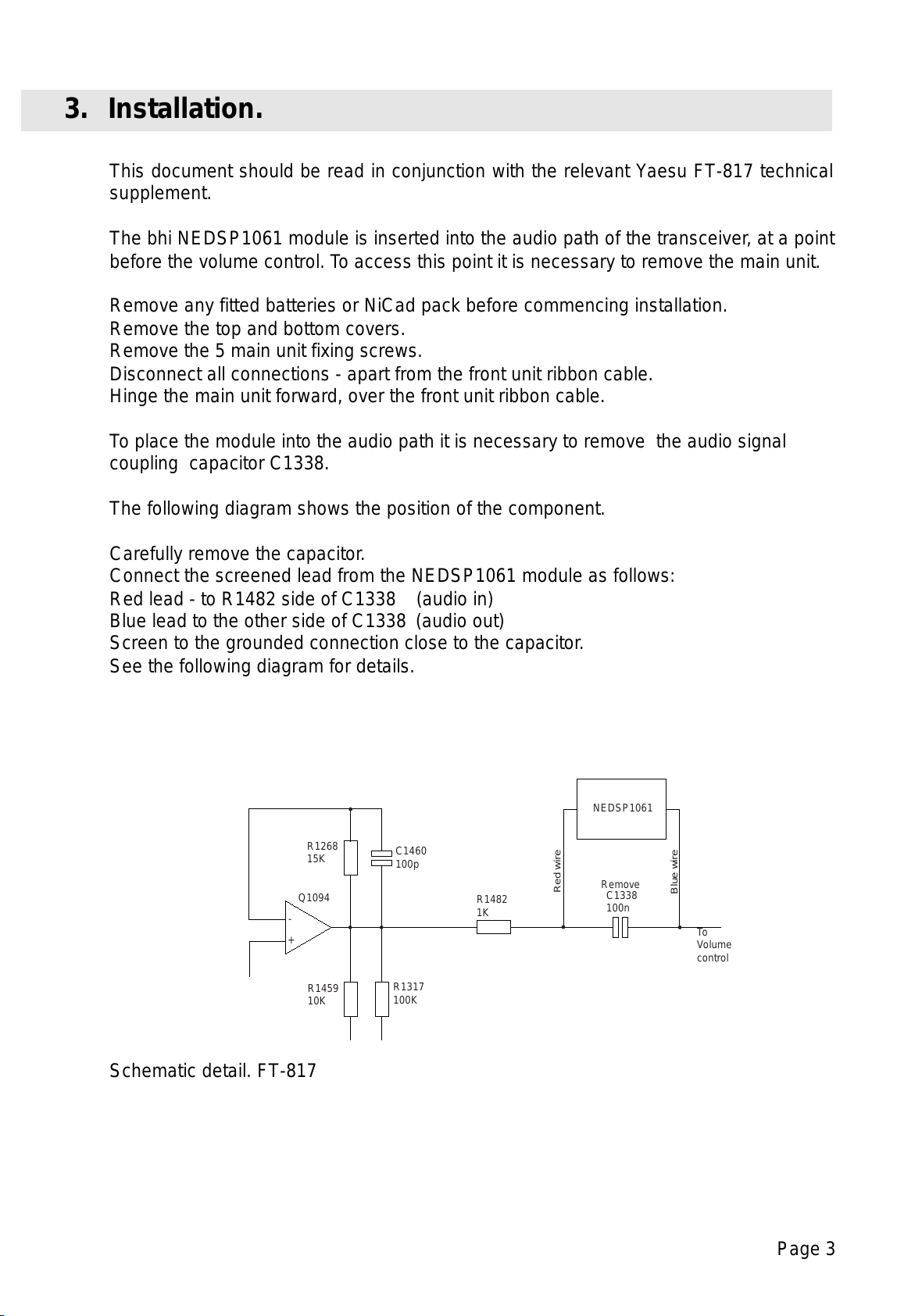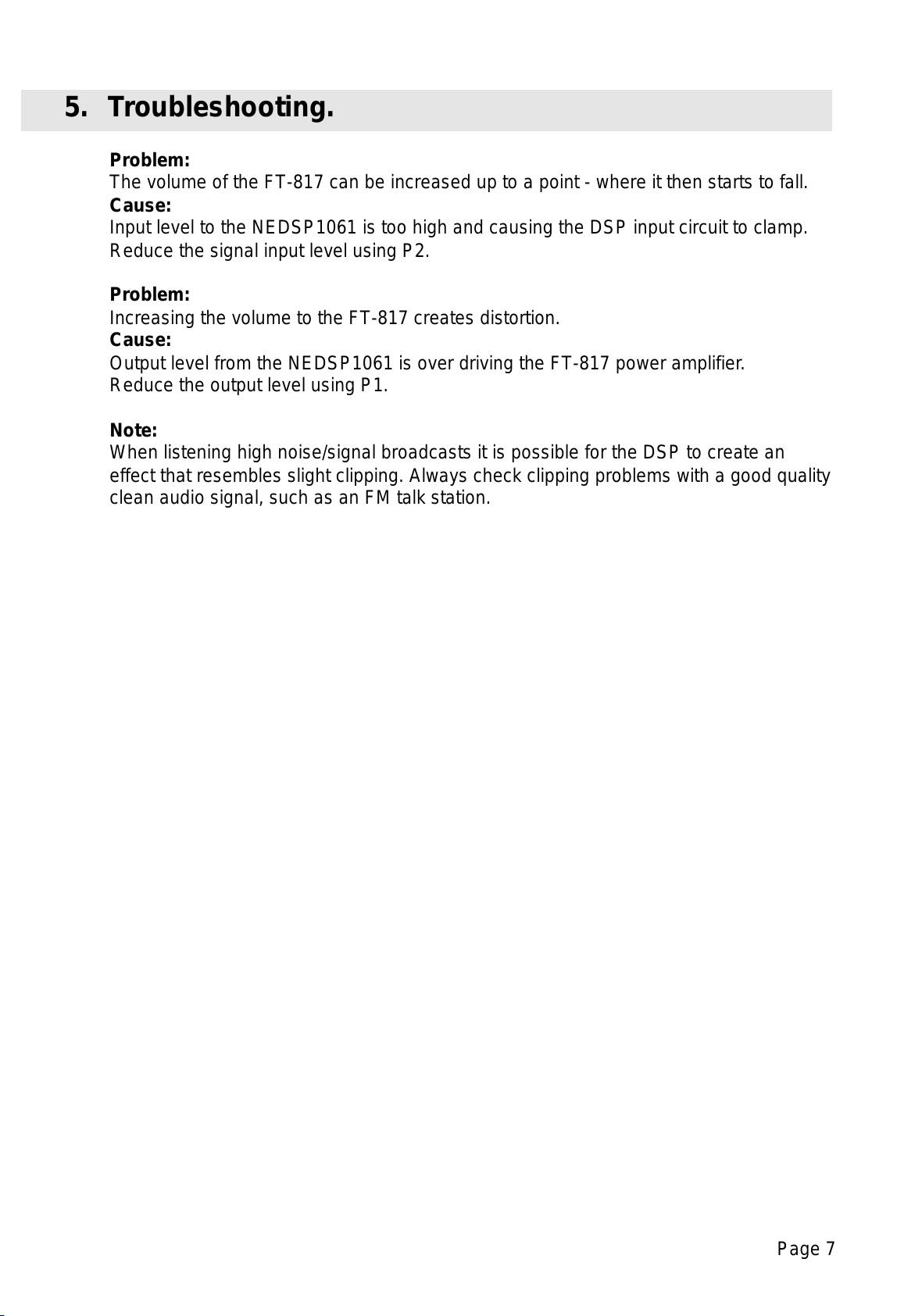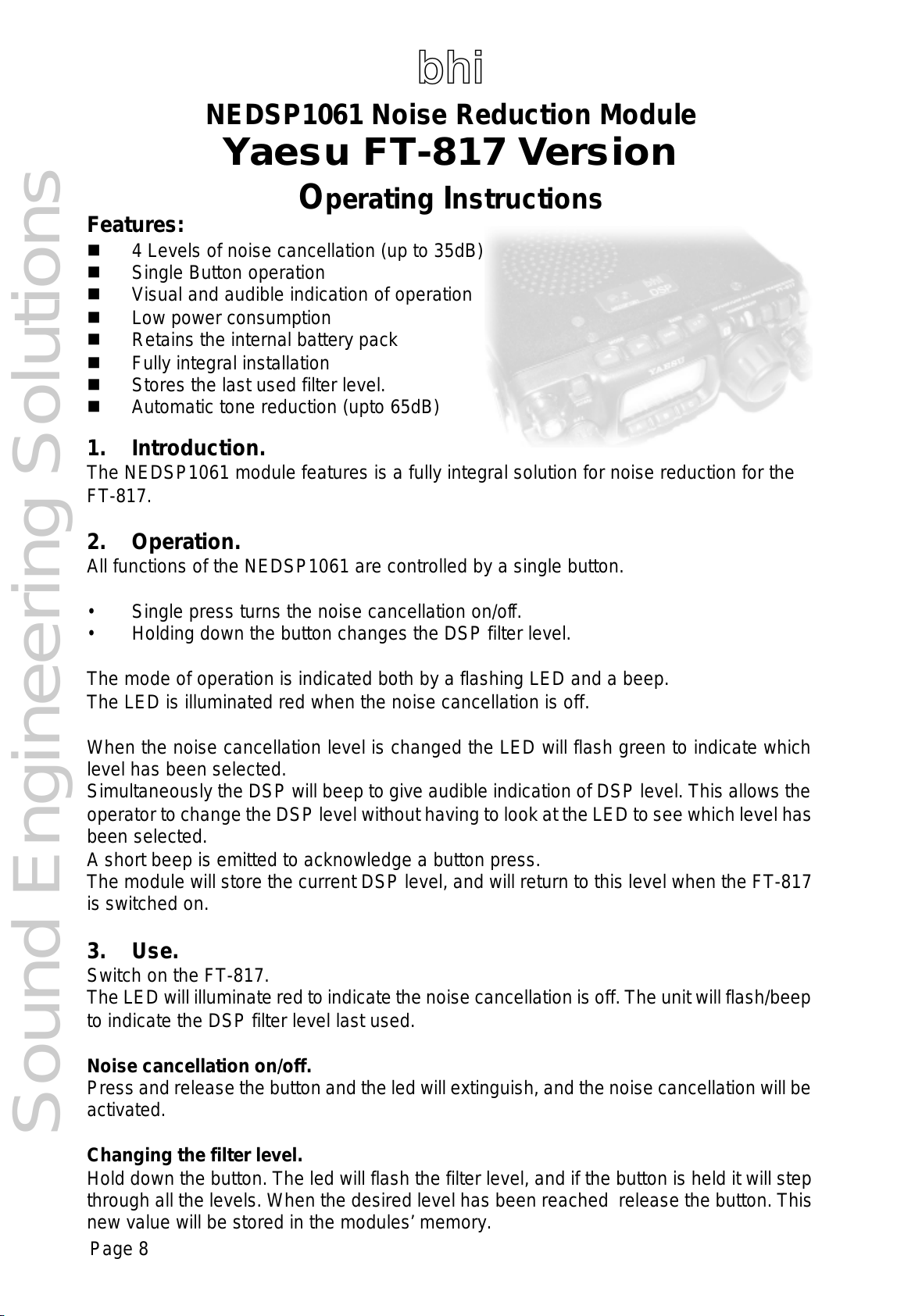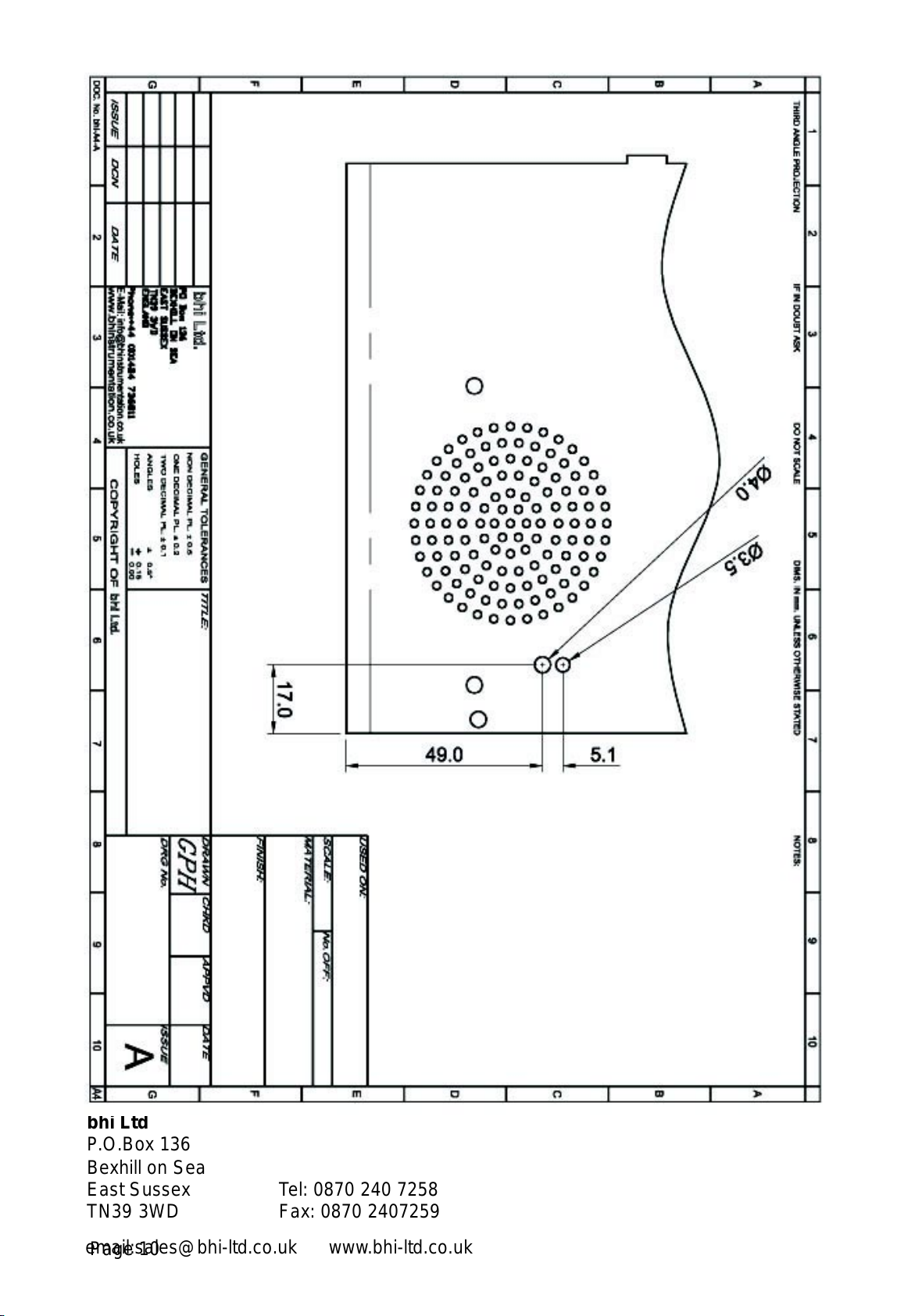Page 8
bhi
NEDSP1061 Noise Reduction Module
Yaesu FT-817 Version
Operating Instructions
Sound Engineering Solutions
Features:
n4 Levels of noise cancellation (up to 35dB)
nSingle Button operation
nVisual and audible indication of operation
nLow power consumption
nRetains the internal battery pack
nFully integral installation
nStores the last used filter level.
nAutomatic tone reduction (upto 65dB)
1. Introduction.
The NEDSP1061 module features is a fully integral solution for noise reduction for the
FT-817.
2. Operation.
All functions of the NEDSP1061 are controlled by a single button.
•Single press turns the noise cancellation on/off.
•Holding down the button changes the DSP filter level.
The mode of operation is indicated both by a flashing LED and a beep.
The LED is illuminated red when the noise cancellation is off.
When the noise cancellation level is changed the LED will flash green to indicate which
level has been selected.
Simultaneously the DSP will beep to give audible indication of DSP level. This allows the
operator to change the DSP level without having to look at the LED to see which level has
been selected.
A short beep is emitted to acknowledge a button press.
The module will store the current DSP level, and will return to this level when the FT-817
is switched on.
3. Use.
Switch on the FT-817.
The LED will illuminate red to indicate the noise cancellation is off. The unit will flash/beep
to indicate the DSP filter level last used.
Noise cancellation on/off.
Press and release the button and the led will extinguish, and the noise cancellation will be
activated.
Changing the filter level.
Hold down the button. The led will flash the filter level, and if the button is held it will step
through all the levels. When the desired level has been reached release the button. This
new value will be stored in the modules’ memory.