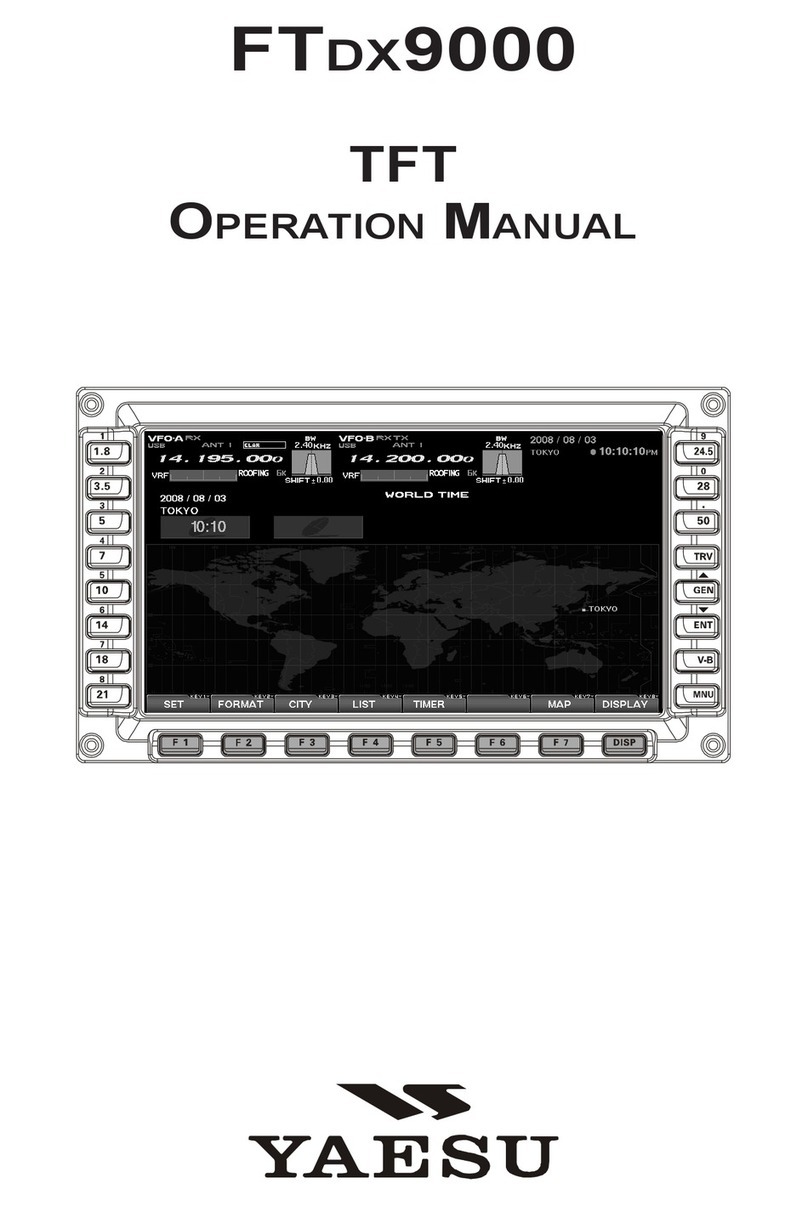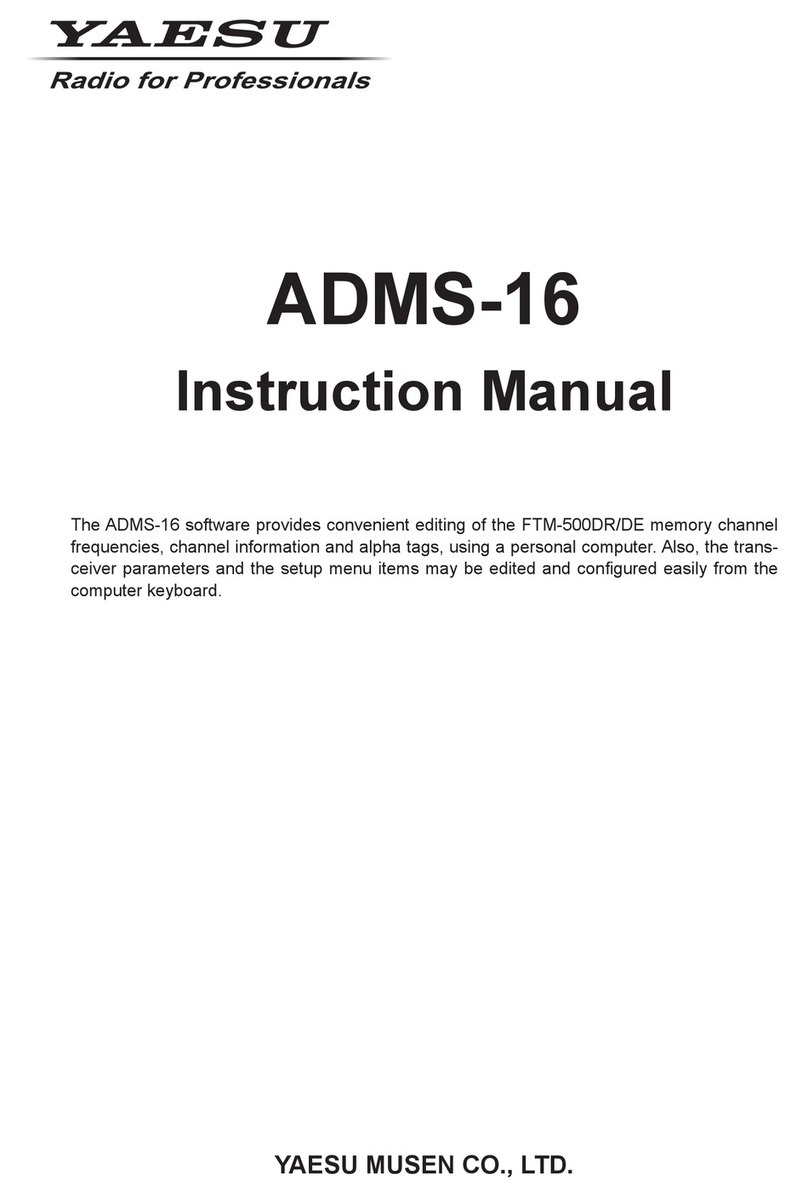Selectivity
(-6/-60dB):
SSB,
CW:
CW-N
(optional):
FM:
FM
-N:
2.2/4.5
kHz
600/1200
Hz
12/25
kHz
8/19
kHz
Audio
output
power:
1.5W
into
8
ohms
with
5%
THD
Audio
output
impedance:
4
to
16
ohms
1.4
SUPPLIED
ACCESSORIES
AC
Power
Cable
Spare
Fuse
4A
(for
85-132V)
or
2A
(for
170-264V)
Preamp
Jumper
Plugs
(2
Long
Feet
(2
pcs)
Foot
Pad
(6
pcs)
FT-736R
Model
Chart
T9013285
Q0000006
Q0000003
pcs)
T9205546
R3054620
R7054630A
Version
--->
A
B1
B2
Cl
C2
Hl
H2
2m
Band
Rptr
Shift*
(MHz
144-148
144-146
144-148
144-146
144-148
144-146
144-148
FM
Ch.
Step*
(kHz)
5
12.5
12.5
12.5
12.5
5
5
Tone
Burst
(Hz)
±600
±600
±600 ±600 ±600
±600
±600
70cm
Band
Freq.
Range
(MHz)
430-450
430-440
430-440 430-440 430-440 430-440 430-440
FM
Ch.
Step*
(kHz)
12.5
12.5
12.5
12.5
12.5 12.5 12.5
Rptr
Shift*
(kHz)
±5
±7.6 ±7.6
±1.6
±1.6
±5
±5
Tone
Burst
(MHz)
1800 1750 1750 1750 1750 1750
1750
*
can
be
reset
by
operator
1.5
OPTIONS
Model
No.
E-736(DC)
FEX-736-50(A)
FEX-736-220(A)
FEX-736-1.2(A)
FEX-736-1.2(B)
FIF-232Cvan
FIF-232C
FIF-65A
FIF-MX
FMP-1
FTS-8
FVS-1A
Keyer
Unit
B
MD-1B8
MH-1B8
SP
-767
TV
-736
XF-455MC
Description
DC
Power
Cable
for
operation
from
Ext.
Supply
50
MHz
Band
Module
220
MHz
Band
Module
1.2
GHz
Band
Module
for
North
America
1.2
GHz
Band
Module
for
outside
North
America
CAT/TNC
Interface
for
Packet
Radio
&
CAT
CAT
Interface
Unit
for
serial
connection
CAT
Interface
Unit
for
Apple
II
Computer
CAT
Interface
Unit
for
MSX
Computers
AQS
Message
Processor
&
digital
message
display
37-tone
CTCSS
Subaudible
Tone
Squelch
Unit
Voice
Synthesizer
for
Aural
Frequency
Readout
Internal
Electronic
Iambic
Keyer
Desktop
Microphone
Handie
Scanning
Microphone
External
Speaker
with
Audio
Filters
Fast
Scan
Television
(ATV)
Modulator/Demodulator
600
Hz
CW
Narrow
Filter
Order
No.
D4000028
D3000529
D3000530
D3000532
D3000533
A9700
D3000307
D3000369
D3000460
A8430
D3000333
D3000371
D3000535
D1000039
D1000041
A846001
-Z
D3000534
D2000034
4