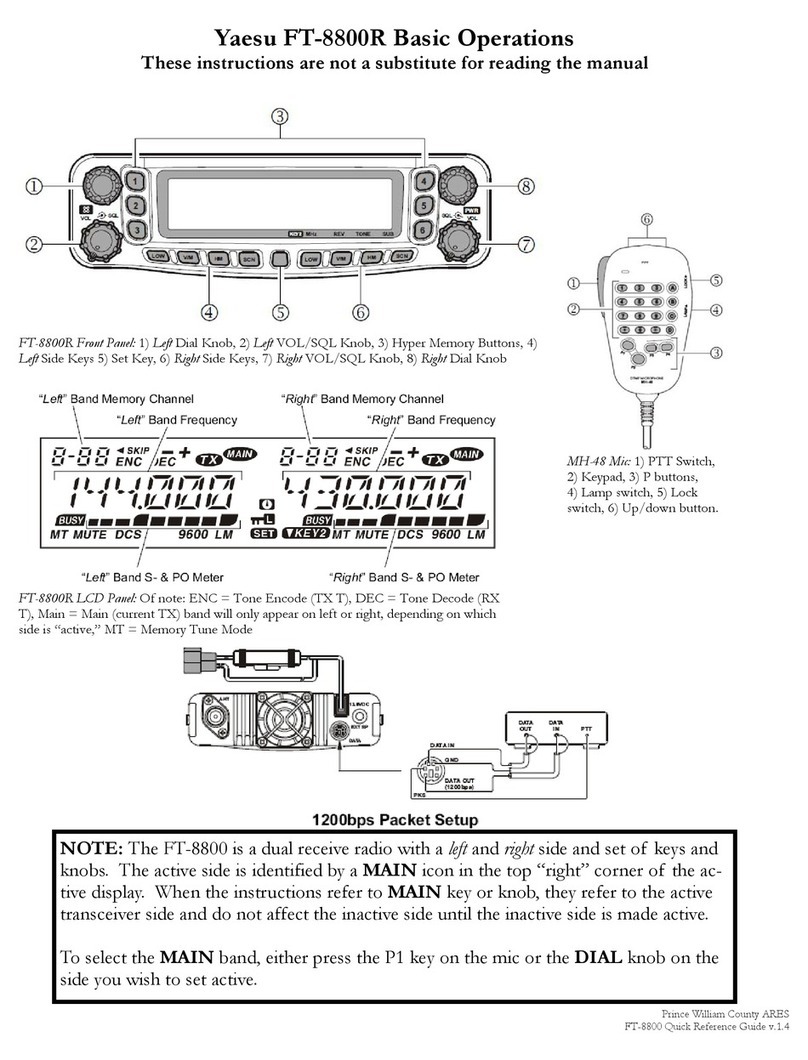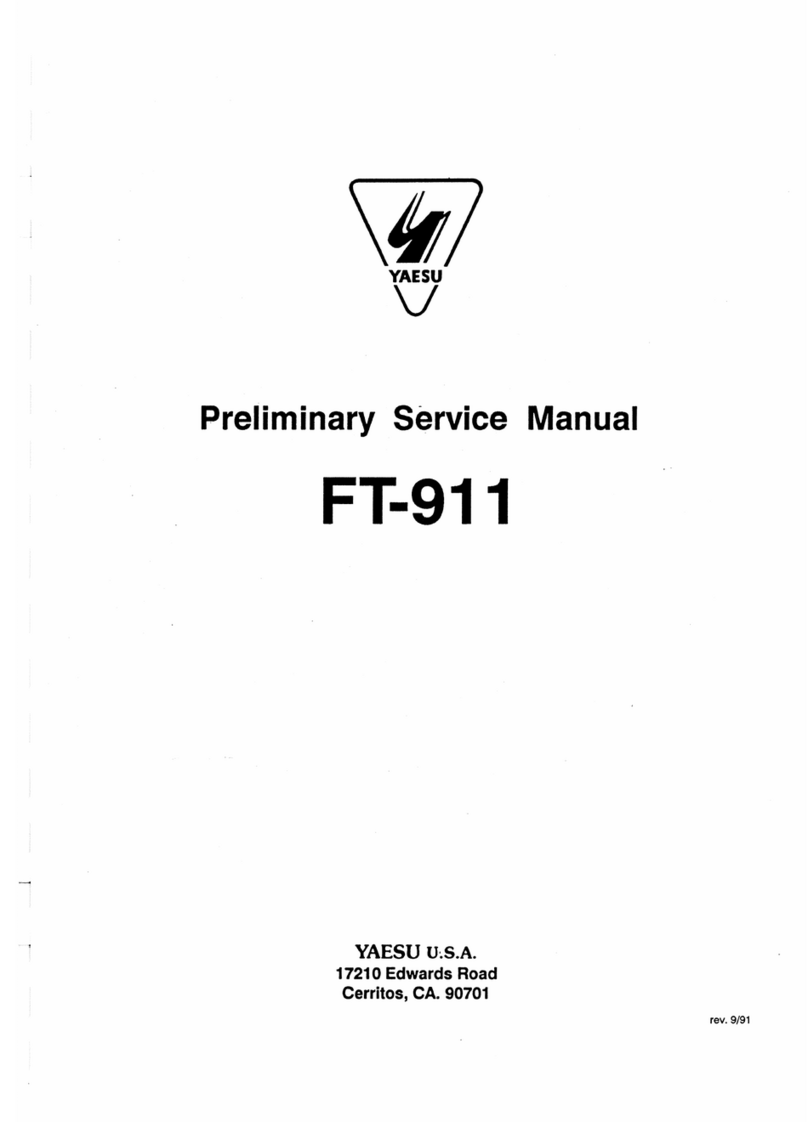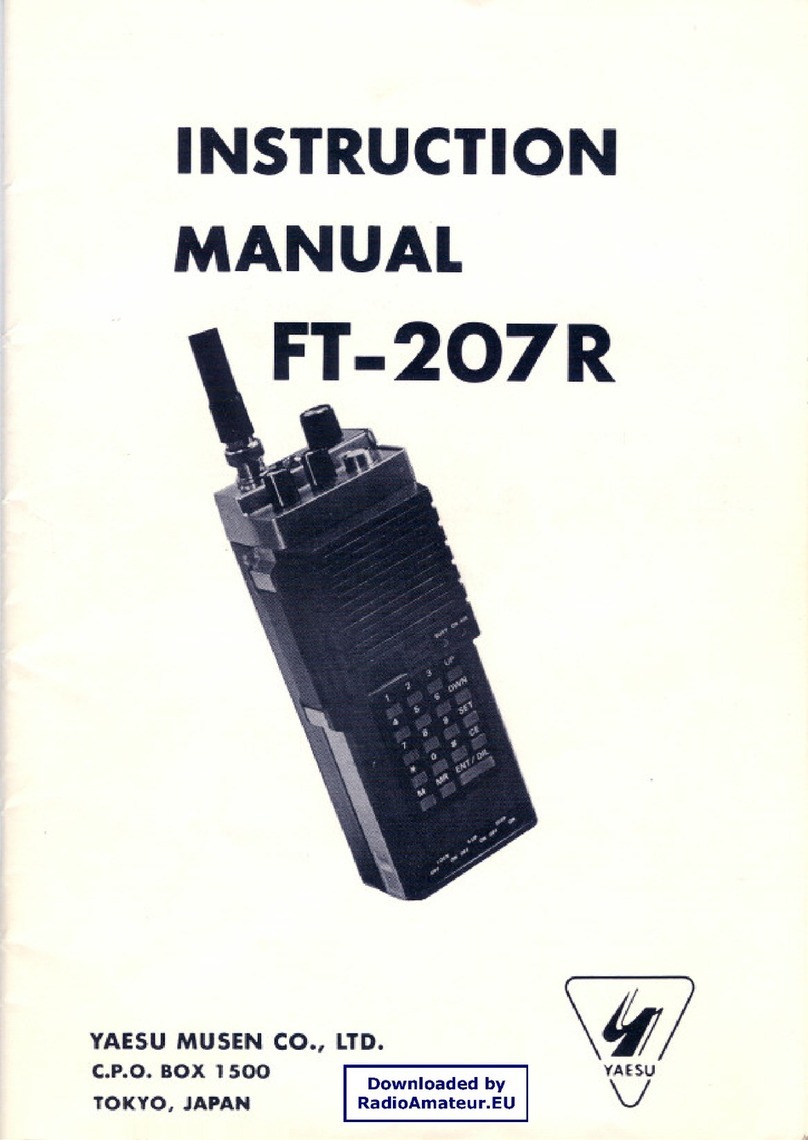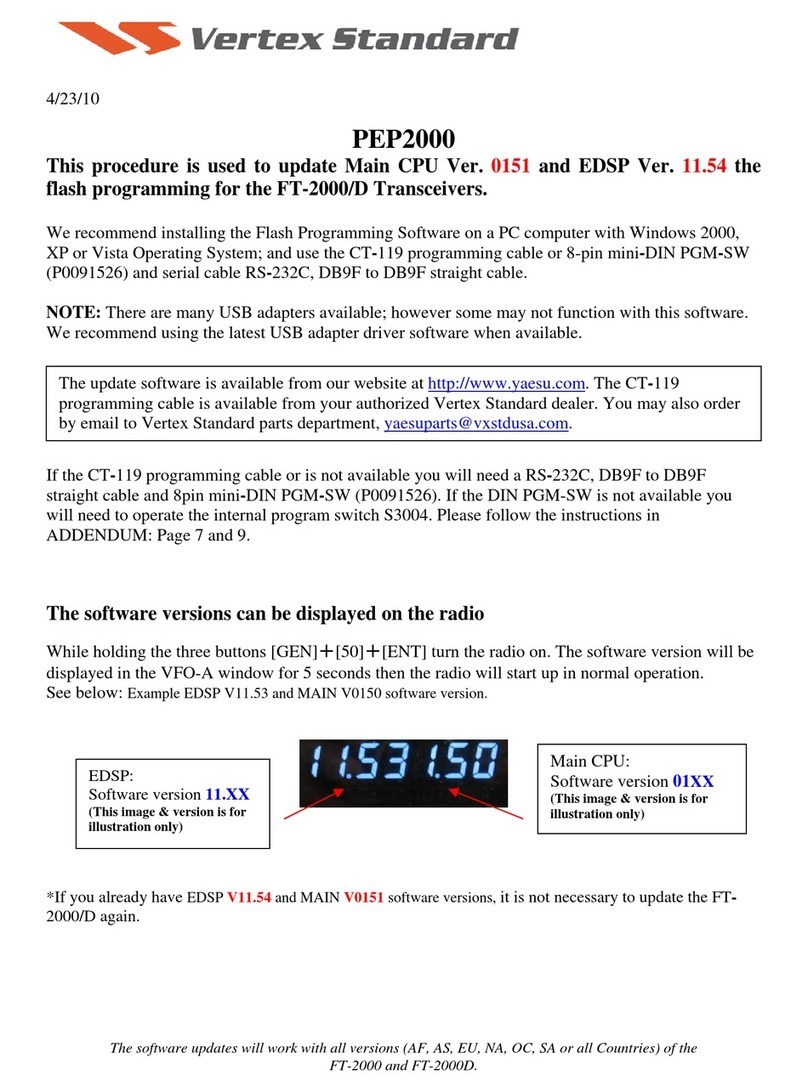This button toggles operation be-
tweenamemoryandaVFO. Either
VFO-A
(or
-B),
or
MEM
is dis-
played to the left of the frequency
to indicate the current selection.
If
a displayed memory has been re-
tuned, pressing this button once
returns the display to the original
memory contents, and pressing it
again returns to the (last used)
VFO.
Pressing this button while receiving in
a ham band activates the transmitter
for while the tuner rematches the an-
tennafor minimumSWR.The resulting
settings are stored in the antenna
tuner's 31 memories,for automatic re-
call later.See page
17.
Pressing this button so that its
When receiving on a VFO,
1
I
this buttontogglesoperation
anddisplaybetweenVFOs A
and
B.
On a memory, it tog-
I
I
inline.~e'ce~tionis notaffected.
The
START
button also acti-
vates the antenna tuner.
1
1
LED is lfi~utsthe antennatuner
I
'This knob tunes the operating fre-
quencyof the VFO or a recalledmem-
ory. Tuning increments are normally
10 Hz (100 Hz inAM and FM modes).
The markings on the knob represent
Front
Panel
Pressing this button momentarily
displays the contents of the cur-
rently selected memorychannelfor
three seconds. Holding this button
for
1/2
second copies all data from
the memory to the VFOs, as two
beeps sound. Previous data in the
VFOs is overwritten. See page
24.
When receivingon aVFO or a retuned
memory,holdingthis buttonfor 1/2-sec-
ond writes the current operating data
to the currentlyselected memory.Two
beepssound,and any previousdata in
the memoryisoverwritten.Also, press-
ing and holdingthis buttonafter recall-
ing a memory (without retuning)
causes the memory to be "blanked."
Repeatto unblank the memory.
memory half. Previous contents
of the non-displayedVFOlmem-
This knobtunes the clarifier offset
frequency upto
*
9.99
kHz, when
activated by the
CLAR
button to
the leftof it. Operating details are
on page21.
I
Pressingeitherof these buttonsmo-
mentarily steps the operating fre-
quency down or up one ham band,
or 100 kHz (if receiving in GEN
mode),respectively.Pressing
FAST
with one of these buttons steps
down or up 1 MHz if receiving in
GEN mode. Continue holdingeither
buttonfor repeatedstepping.
This button determines the function of
the
DOWNIUP
buttons when receiving
on a VFO or retuned memory: GEN
steps are 100kHz, and HAM steps are
from one amateur band to the next.
I-l
I
The inner
NOTCH
controladjuststhe
IFnotchfreauencvwhen activatedbv
the buttonli~~next to the label.
li
modes other than AM and FM, the
outer
SHIFT
control offsets the IF
passband center frequency from the
displayed frequency when turned
away from the 12-o'clockposition.
of the knob provides 500 increments
(5kHz,or 50 kHzin AMIFM).
1
1
25 increments each, and one full turn
I I
I,
For fast tuning, press this button while
rotatingthe tuning knob or pressing the
UP
or
DOWN
button, to increase the
tuning rate ten times. See the table on
page 13 for all available steps. When
fast tuning is active,
FAST
is displayed
above the MHz digits. You can set the
functionof this buttonto beeither"press-
and-hold",or toggle onloff, by holding it
while switchingthe transceiver on.
.
This button toggles I~ckingof the
tuning knob to prevent accidental
frequencychanges.
LOCK
appears
at the bottomleft of the display win-
dowwhen locked(theknobcanstill
be turned, but it does nothing).
Press againto re-enablethe tuning
knob. You can change the function
of this button to lock most of the
controls andbuttons,insteadof just
the tuning knob, by holdingthe but-
ton while switching the transceiver
on. In this case the
LOCK
display
will blinkwhen enabled.
The outer
SQL
control sets the sig-
nal threshold at which receiver
audio is muted(andthe
BUSY
LED
turnsoff),inall modes.Thiscontrolis
normally kept fully CCW, except
when scanning, and during FM op-
eration. Scanning stops when the
squelchis open. See page 25.
The inner
NB
control adjusts the
blanking level when the noise
blanker is activated by the indica-
torlbutton left of the label. If the con-
trol is set very far clockwise,receiver
audio may bedistorted.