Ortovox 3+ Assembly instructions
Other Ortovox Transceiver manuals

Ortovox
Ortovox S1 User manual

Ortovox
Ortovox f1 focus User manual

Ortovox
Ortovox 3+ User manual

Ortovox
Ortovox Zoom+ User manual

Ortovox
Ortovox DIRACT User manual

Ortovox
Ortovox Zoom+ User manual

Ortovox
Ortovox Zoom+ User manual

Ortovox
Ortovox M2 User manual

Ortovox
Ortovox S1 User manual

Ortovox
Ortovox Zoom+ User manual
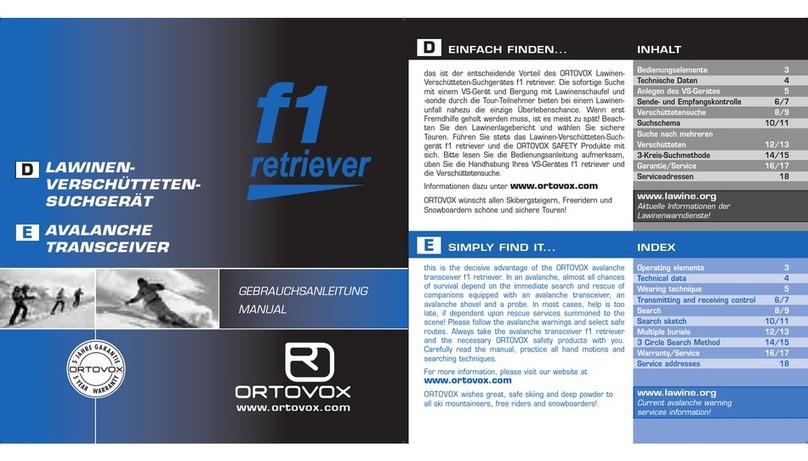
Ortovox
Ortovox F1 retriever User manual

Ortovox
Ortovox S1 User manual

Ortovox
Ortovox S1 User manual

Ortovox
Ortovox d3 User manual

Ortovox
Ortovox M2 User manual

Ortovox
Ortovox X1 User manual

Ortovox
Ortovox 3+ User manual

Ortovox
Ortovox f1 focus User manual

Ortovox
Ortovox RECCO 3+ User manual

Ortovox
Ortovox 3+ User manual
Popular Transceiver manuals by other brands

Kenwood
Kenwood ProTalk TK-3201 instruction manual

City Theatrical
City Theatrical SHoW DMX SHoW Baby user manual

Standart Horizont
Standart Horizont HX407 owner's manual

B&G
B&G V90S quick start guide

VictelGlobal
VictelGlobal ALK300 series Operation manual

Cactus
Cactus Wireless Flash Transceiver V6 user manual























